Apple iPad 2 review
The box of the second iPad is slightly thinner than the first - I won’t be surprised if this is part of Apple’s tricky marketing policy. Indeed, in such a big black bag much more boxes will fit that are so awaited in Russia, forgotten by everyone until they go on official sale) Only the lazy one didn’t speak about the new tablet version in Habré, however, I don’t miss such a novelty I can.
Surprisingly, customs officer Ivanov managed to earn 25 thousand dollars by simply closing his eyes!
Okay, let's get more serious. So, last year I did a review of the Apple iPad

- if you have not yet (well, and what happens) hold this device in your hands, then I recommend that you read the article. Why? Because most of the information from it is largely true for the released Apple iPad 2 and the second time to retell all the same just does not make sense. It will also be useful in order to make it easier to assess the length of the step that the company took by releasing a new product.

 By the way, remember what's new in the Apple iPad 2 compared to the old? Let me remind you. The first thing that catches your eye is an updated design, more compact sizes. Involuntarily you pay attention to the cameras located on both sides of the device. If you dig a little deeper, then inside of the tasty - the new dual-core ARM-processor Apple A5 (operating at a frequency of 0.9-1 GHz and increasing the performance of the graphics subsystem, supposedly, up to 9 times) and increased up to 512 MB of RAM. Well, if you dig very deeply, then we have an updated version of iOS 4.3, which I will briefly talk about. Also, a three-position gyroscope and an expensive adapter for HDMI appeared) Here, in principle, all the changes.
By the way, remember what's new in the Apple iPad 2 compared to the old? Let me remind you. The first thing that catches your eye is an updated design, more compact sizes. Involuntarily you pay attention to the cameras located on both sides of the device. If you dig a little deeper, then inside of the tasty - the new dual-core ARM-processor Apple A5 (operating at a frequency of 0.9-1 GHz and increasing the performance of the graphics subsystem, supposedly, up to 9 times) and increased up to 512 MB of RAM. Well, if you dig very deeply, then we have an updated version of iOS 4.3, which I will briefly talk about. Also, a three-position gyroscope and an expensive adapter for HDMI appeared) Here, in principle, all the changes.

OS : iOS 4.3
Processor : Apple A5, 0.9-1 GHz
Memory : 16/32/64 GB
RAM : 512 MB
Display : 9.7 ", 1024 x 768, IPS
Wireless : UMTS / HSDPA / HSUPA (850, 900 , 1900, 2100 MHz); GSM / EDGE (850, 900, 1800, 1900 MHz), Wi-Fi 802.11b / g / n, Bluetooth
Connectors : Dock, 3.5 mm, HDMI via adapter
Camera : record video to 720p format at 30 fps + camera for Face Time calls
Operating time : 10 hours with a screen, up to a month in standby mode
Dimensions : 241.1 x 185.7 x 8.8 mm
Weight : 601 g
 More details
More details
In addition to sizes, the list of changes in the box includes a new drawing - it has become 40% more attractive. The package bundle is traditional for Apple devices - apart from a network adapter (with a European plug) and a connecting wire, there is nothing. Although I'm lying - there is still a “manual” from one sheet and a small “convertibility” (in case it is a 3G model).
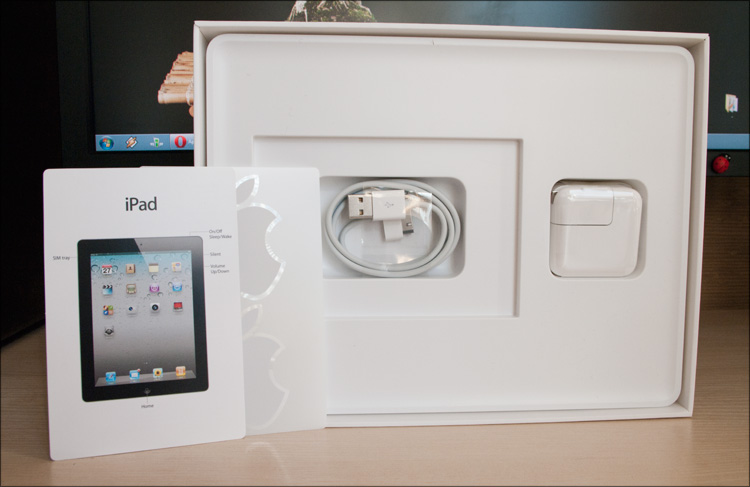
Inside the envelope, the most valuable is a specially trained paper clip, whose only function is to help open the SIM card slot. Therefore, you need to take care of it - I won’t be surprised if, like all Apple accessories, it costs $ 30, and an ordinary clip will be incompatible.
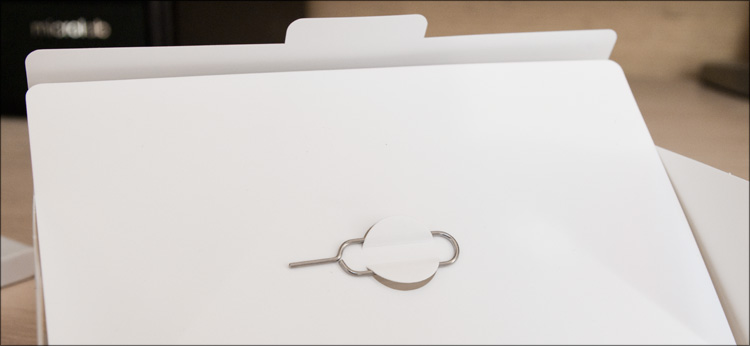
It’s a pity that even simple headphones, such as those bundled with iPods, weren’t put to the heap.
Used on most of the time when working with the tablet user will see his face - in this case, almost no different from the first version does not. Unless the front camera appeared (640x480 @ 30; for talking in FaceTime and for performing the mirror function), the shape of the corners changed a bit (apparently, so that old screen films would not fit) and, subjectively, the Home button became softer (although maybe it’s mine already grown and hardened). The frame around the display can be of two colors - white (girl version) and black (boy version).


The screen is glossy and as the last time damn easily soiled (also glare at every opportunity), but I already toldthat this problem is solved by the matte film sticker (US costs 1000 rubles, THEM - 3 dollars or less). The image is gorgeous - the IPS matrix, after all. The diagonal and resolution remained the same - 9.7 ”and 1024x768 (132 dpi), respectively.
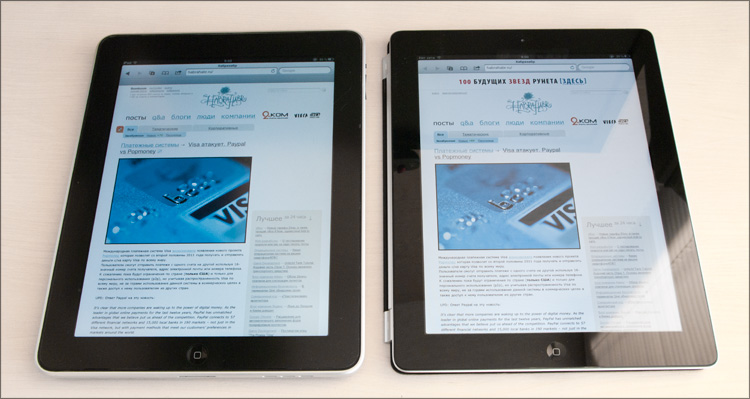
Actually, there are also few changes behind. All-metal (aluminum) case with a black glossy apple inside, a rubberized black insert on top (if it is a 3G model).


If earlier the edges were rectangular and quite obvious, now smooth lines and shapes prevail. It looks no less elegant than the first time, but I found for myself the only drawback - if you take a protective film on the back side (if you have a small child, this is mandatory), then sticking it will be more difficult.


Including because the speaker, due to small slots on the lower end, hid behind many (308, to be more precise) holes on the back side - do not glue it now.
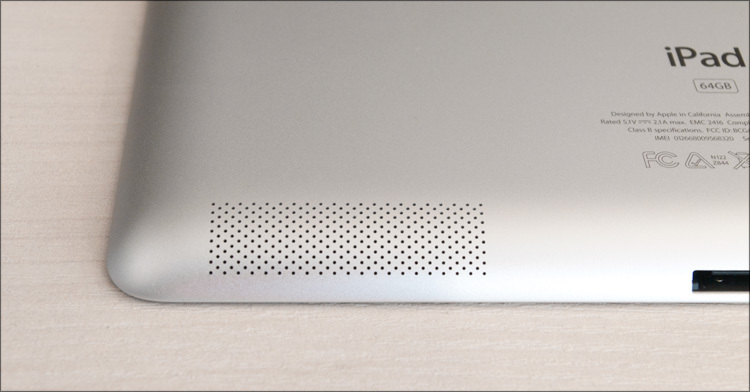

The power button also moved to the back side - now it will not be pressed if you put the tablet edge to the wall. A headphone jack (3.5mm), a port for charging and synchronization, a camera for photos - all this is also in the back. For those who are especially inattentive, I’ll write separately that there are still no USB connectors - if I was upset because of this, now I understand that it is not needed here.

On the right are the volume rockers and the switch (it has become tighter), which can now be returned to the screen rotation lock function (which for some reason was removed in iOS 4.2).

The left is completely empty, although the 3G version has a slot for a SIM card. It is metal and it cannot be opened by accident - it’s good. Inside, I found a micro-image from AT&T - a sure sign that the device is “white”)


 In general, the iPad 2 creates an exceptionally pleasant experience - no one has the same quality of workmanship and assembly. The dimensions became even more compact (only 8.8 mm thick, which is less than that of the iPhone 4) and lighter (600 grams - the first iPad weighed 700) - when you take it in your hands, you can’t even believe that it is almost a full-fledged computer. But I still can’t believe that all this quietly works autonomously up to 10 hours! But this is so.
In general, the iPad 2 creates an exceptionally pleasant experience - no one has the same quality of workmanship and assembly. The dimensions became even more compact (only 8.8 mm thick, which is less than that of the iPhone 4) and lighter (600 grams - the first iPad weighed 700) - when you take it in your hands, you can’t even believe that it is almost a full-fledged computer. But I still can’t believe that all this quietly works autonomously up to 10 hours! But this is so.



 As I said, iPad 2 comes with a new version of the operating system, iOS 4.3. It is also available for a number of other devices - iPhone 4 and 3GS, iPod Touch 3G / 4G and iPad. There weren’t as many innovations as we would like, but they are)
As I said, iPad 2 comes with a new version of the operating system, iOS 4.3. It is also available for a number of other devices - iPhone 4 and 3GS, iPod Touch 3G / 4G and iPad. There weren’t as many innovations as we would like, but they are)
On one line:
 The Safari browser got the Nitro JavaScript engine from the desktop version, thanks to which the pages began to open twice as fast;
The Safari browser got the Nitro JavaScript engine from the desktop version, thanks to which the pages began to open twice as fast;
 The iTunes Home Sharing feature, which allows Wi-Fi access to all iTunes content on a desktop computer;
The iTunes Home Sharing feature, which allows Wi-Fi access to all iTunes content on a desktop computer;
 Improved AirPlay - technology for streaming audio, video and photo content;
Improved AirPlay - technology for streaming audio, video and photo content;
 Hotspot feature has appeared on devices for distributing Wi-Fi to other devices;
Hotspot feature has appeared on devices for distributing Wi-Fi to other devices;
 You can reassign the side switch from “Mute” to the screen lock as before. Until recently, this could only be done with a jailbreak.
You can reassign the side switch from “Mute” to the screen lock as before. Until recently, this could only be done with a jailbreak.
I can’t say anything about jailbreaking - I don’t follow this topic, since an honest and decent citizen lives in me)
When the device came to visit me, it had only a few new applications - FaceTime, Camera and PhotoBooth. The first is useful for communication between the owners of compatible iDevices (in fact, this is what the front camera is for), the other two programs are needed for photographing something. And if the “Camera” application only allows you to take ordinary pictures on any of the cameras, then “PhotoBooth” allows you to apply various effects to them, the most interesting of which are an x-ray or thermal imager. Otherwise, the quality of the camera’s shots leaves much to be desired - a lot of noise even in good light.

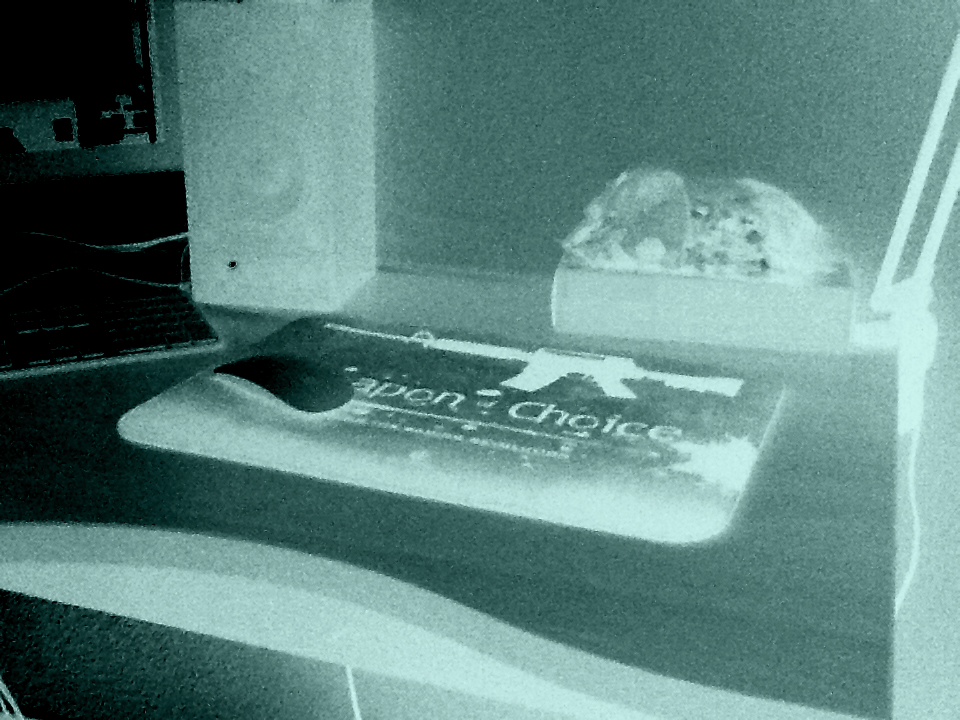

Everything works very quickly and without the slightest hint of brakes - whether it be quick scrolling through hundreds of photos in an album or loading in a browser a multi-megabyte review of the next useless piece of iron from Bumburum on Habré. Honestly, I didn’t even know how to check the “new performance” of the new product ... but then I remembered that I had the game Infinity Blade in my bins , which at the moment is one of the most resource-intensive applications that demonstrate the graphics capabilities of the device. In general, as they say, it is easier to see once (you can watch in HD):
Otherwise, everything is the same as before.
This is generally a brilliant two-way. The new tablet has become more compact, which is why a whole army of old covers and cases have become incompatible with it - it will hang in them like a pencil in a glass. Accordingly, you can earn an amazing amount of money on this - they thought at Apple and before the official announcement did not begin to tell anyone about the upcoming device (knowing that it would have two cameras absolutely did not change anything). Therefore, none of the manufacturers began to do anything ahead of time. But then all the events began to develop rapidly rapidly - the announcement, after which sales began almost immediately, so that no one would have had time to do anything. And Apple is all set - a high-tech “peel” called Smart Cover, which is priced from 39 to 79 bucks. However, it would be for this accessory that I would not spare money.
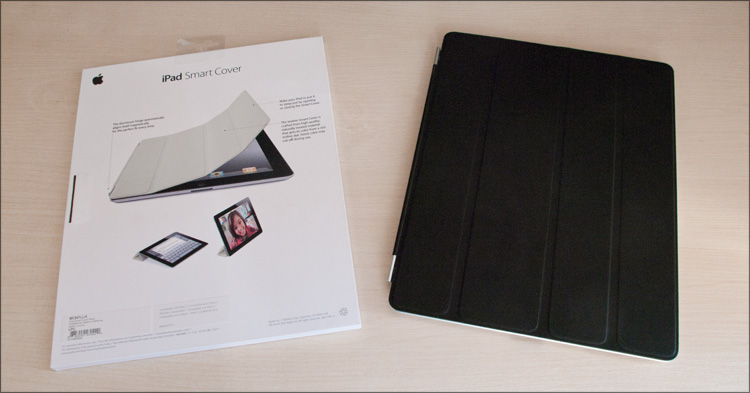
It would seem, well, what can you come up with in such a simple thing as a tablet case? More precisely, there’s not even a case here - rather, a cover that covers only one side of the device. It turns out you can - everyone who first saw the Smart Cover and tried to use it was delighted.

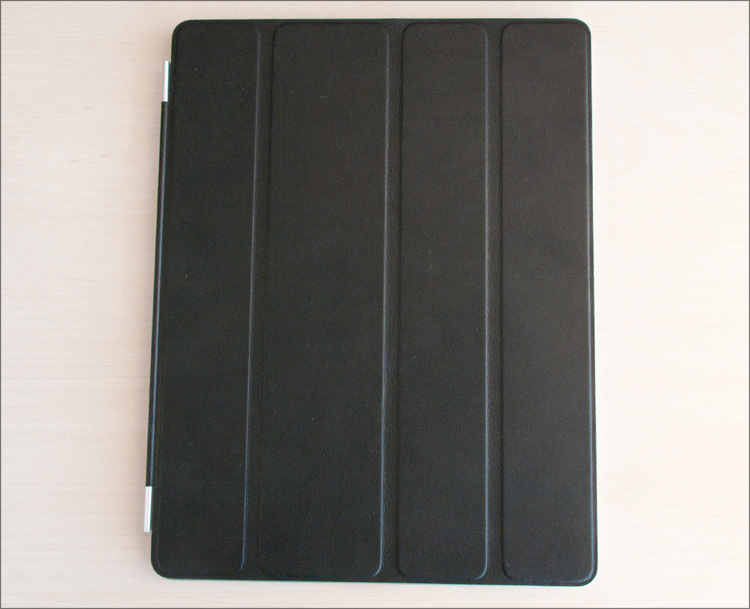
The “cover” consists of four plates arranged in parallel and having flexible connections - all this can be of different colors and with a texture, for example, leather.

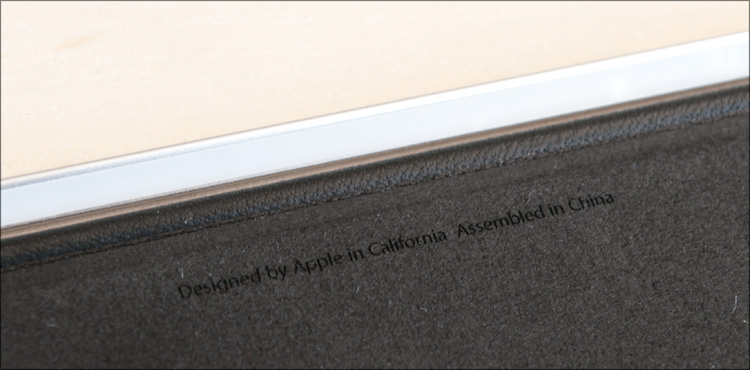

On the one hand there is a cunning metal construction with a movable mechanism, which allows this very cover to be folded as you like, at least 360 degrees. Thanks to the plates inside the cover, it can be folded in different ways - for example, to create a print angle that is convenient for printing, or even to place the tablet upright for video conversation in FaceTime.
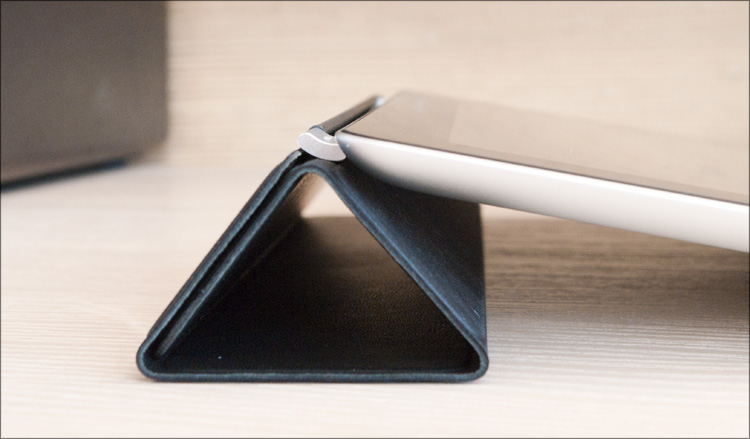

Importantly, this is also a good protection for the screen, and even in this armor the new iPad remains thinner than its predecessor.

But the fun part is how this Smart Cover works. When my friends first saw a tablet with an attached cover, they almost unanimously declared something like “but they’ve added this thing in vain, it will fall off in a week” ... without even suspecting that “this thing” is being removed. To the request “and try to remove it?” followed by a timid attempt to pull her away ... and literally a couple of seconds later came “wow”) In general, the cover design is such that it can be easily torn off the iPad and just as easy to attach back - it’s easier for me to demonstrate this on video than to try to describe.
That is, as you see, the installation and dismantling of the “smart carpet” does not require any titanic efforts - on the contrary, it’s very nice to sit and peel off and attach the cover during some kind of conversation, overcoming the forces of the magnetic field) The whole process lasts an instant, but to do everything can be done blindly - each time the mat will join perfectly evenly. Smart Cover easily maintains the weight of the tablet in limbo - something like this was born another way to use the tablet:
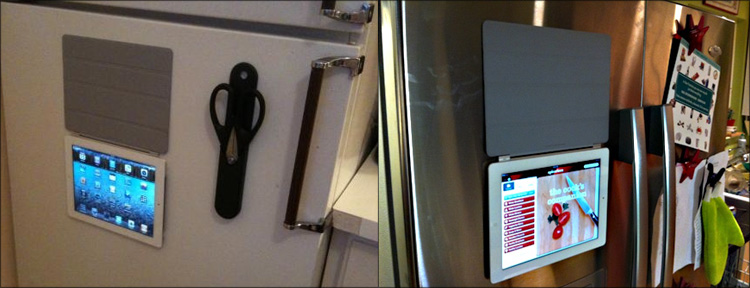
But there is one more pleasant moment. As soon as you start to open the cover, the device’s screen turns on immediately - you don’t need to press the power button, as in the first model. Accordingly, closing the “book”, the screen automatically turns off in the same way. It's comfortable.

How does it all work, why does the cover not attach to the old version of the tablet or even to the opposite side of the new? Details about this were written by brave guys from iFixit, but in short, everything ingenious is simple. From different sides of the cover there are magnets - some are attracted to the tablet, others are responsible for its awakening and sensitive sleep (well, or for pinning to the refrigerator, as in the photo above). Inside the iPad there are magnets too (to hold the cover), and next to them is a special sensor (Hall sensor? It really resembles old anti-theft secrets), which is responsible for the screen.
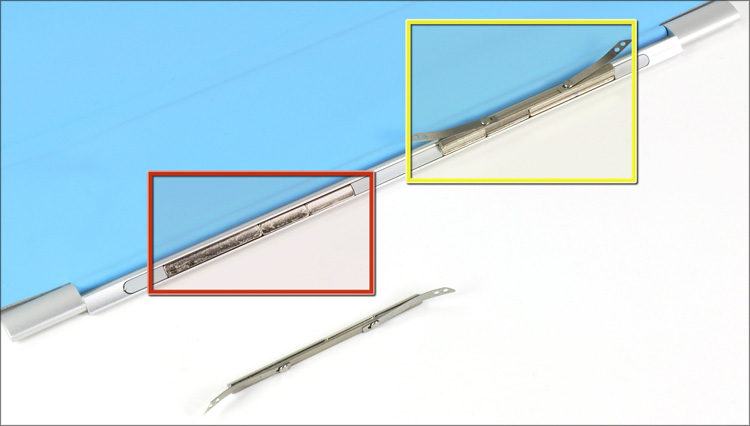
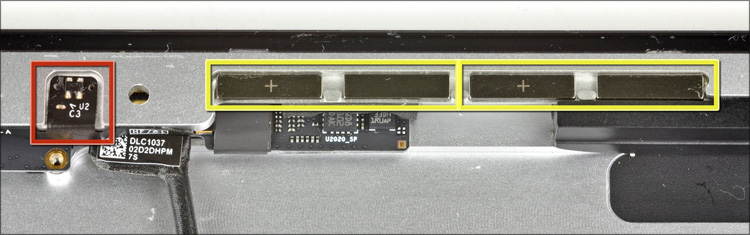
I don’t know about you, but I wouldn’t think of such a thing - expanding the functionality of a primitive thing so much ... it’s the same as trying to improve, for example, a nail. Well done, not otherwise.
Better than what? At the moment - than everything else.
Perhaps you think that since I write all this and so emotionally, I became “another” fan of Apple? This is partly true - at our new job we have solid, half-eaten apples, and I really start to like all this slowly. But no more than that - I am writing this article on a recently assembled monster , which is unlikely to ever be changed for anything.
I understand that for some increasingly muddy reasons, many do not like Apple and, from the principle, expect some decent devices from competitors, so I suggest not arranging a holivar - the uniformity of arguments on both sides has long been tired of. Nevertheless, let's take a sober look at what we have and think about what will happen.

One of the first to appearSamsung Galaxy Tab - a pretty nice machine, which is still unreasonably expensive. Unfortunately, there are enough shortcomings - what is it worth braking Android, a short battery life and a plastic case. I have seen an Android tablet from Rover - here I generally will not say anything, but about the same quality will be very many crafts from the dialect extreme, if not worse.
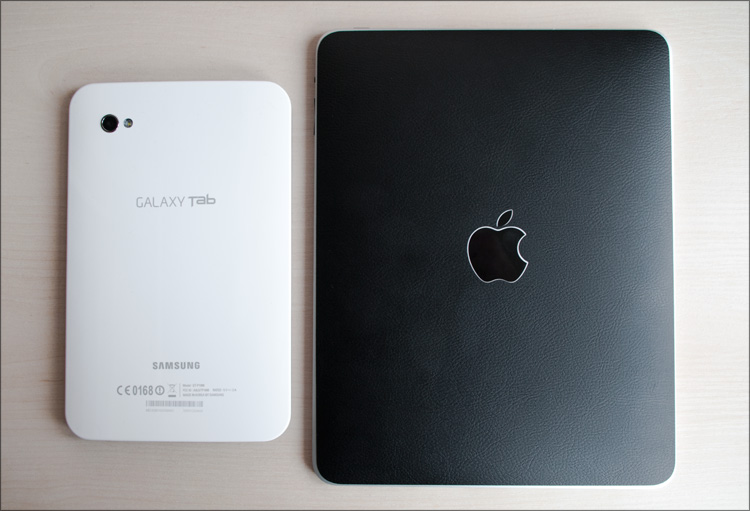
Later I came across something called the Odeon TPC-10“A 10-inch tablet ... with a cooler, damn it!” Thick and bulky, with ridiculous battery life for the tablet and disgusting Windows 7, which is not optimized for anything, which has the conscience to boot for half a minute. This is where my tablet experience ended, but I'm not very worried about this - I look at the assortment of upcoming new products and understand that in the near future there will not be a miracle.

All devices on Windows can not be considered at all until a really convenient and quick finger-optimized interface is born - ideally, if it is made by Microsoft itself, so that everyone can take it as a “reference point”. But even if this happens, it won’t do much weather - don’t buy the tablet just to watch this interface. After all, it implies the use of many programs, but their "redrawing" is already on the conscience of the developers. In general, such transformations will most likely not happen in Windows 7, so only those who need some specific tools from Windows are part of the target audience.
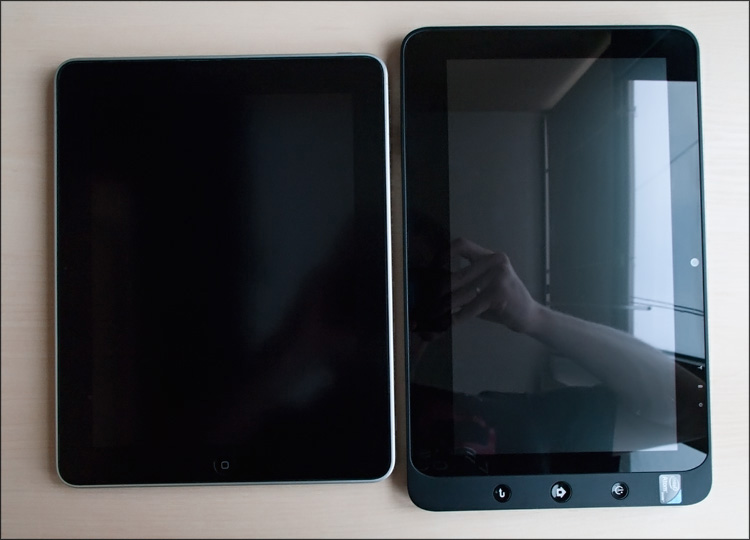
I will not deduct MeeGo from accounts yet, although time is running out and it is not clear why they have been dragging so long with the release of the OS, sharpened for tablets. Total of the promising operating systems remains only Android, which is still still not normally born out of a tablet version optimized for finger control. When this happens, the iPad will be knocked on for a year, and thousands of applications have already been written for it (there are much less good ones, but that’s another question), and for android they will only begin to be written. But, in fact, what will the arrival of Android give? In my opinion, it won’t really give anything - it's just the only competitive hope for geeks who do not want to take Apple out of principles or because of a lack of money. My “old” HTC HD2 has a processor with a clock frequency of 1 GHz and a lot of memory, while Android ported to it manages to slow down, and the screen diagonal of 4.3 ”barely allows you to lie in your pocket for at least a day. So manufacturers will have a hard time finding the right balance for users between performance, uptime and all the charms of this operating system.
Motorola Xoom, HTC Flyer, MSI WindPad, ASUS Eee Pad Slider, Eee Pad Memo and Eee Pad Transformer, Eee Slate, Acer A500 and W500 ... well, it won’t shoot anything like that and it won’t change anything globally! Although, I agree, in some places the technical characteristics are very attractive and in many ways surpass the iPad.

But suppose a more perfect device appears - I even admit that it will not be made of cheap plastic, more compact, etc. - cheers, applause. But something tells me that this will be only a one-time craft that will become obsolete very quickly and will not be guaranteed to gain the same speed as a pioneer tablet; on the working computer, there will still be a different operating system, which largely disagrees with what the mobile device offers. Apple, in this regard, captivates with its ecosystem - there are a number of devices (computers, laptops, TV set-top boxes, nettops, all-in-ones, phones, players and tablets) that interact with each other as one large and single whole - regardless of the version of the device or operating systems on it. But at the same time, you can use one single device. And this in everyday life is much more important, more convenient and more often applicable than some abstract non-progressive pluses (megapixels-gigahertz-gigabytes, etc.) of other devices. Therefore, here you need to find strength in order to decide what you want - some specific device for some specific tasks, or all at once, but for a lot of money. Honestly, I'm slowly starting to hesitate) Despite the fact that for all the time I tried a huge number of various devices. Be that as it may, all manufacturers will have to VERY hard work to bite off at least a small piece of this large pie, not to mention “catching up the courier train on foot”. Therefore, here you need to find strength in order to decide what you want - some specific device for some specific tasks, or all at once, but for a lot of money. Honestly, I'm slowly starting to hesitate) Despite the fact that for all the time I tried a huge number of various devices. Be that as it may, all manufacturers will have to VERY hard work to bite off at least a small piece of this large pie, not to mention “catching up the courier train on foot”. Therefore, here you need to find strength in order to decide what you want - some specific device for some specific tasks, or all at once, but for a lot of money. Honestly, I'm slowly starting to hesitate) Despite the fact that for all the time I tried a huge number of various devices. Be that as it may, all manufacturers will have to VERY hard work to bite off at least a small piece of this large pie, not to mention “catching up the courier train on foot”.

Another important criterion. Often, to add the desired chic and shine allow only various accessories with which you can do exactly the way you want. Will all of these devices have the same number of all kinds of accessories? I assure you no. And what do you think, will my beloved BMW have support for the same Galaxy Tab or new tablets from ASUS? Alas and ah - if somewhere it comes to the support of mobile devices, then you will not find anything other than this from many unloved apples. Everything else is beautifully displayed in this video:
Well, the last. I bought the first iPad almost immediately after the start of its sales - then my son was 1.5 years old. Then I came across a SoundTouch children's developmental app, which I spent $ 3 on. Profit did not take long to wait - any tantrums immediately stopped, and after a week the child knew about 100 different words (objects, animals, vehicles, etc.) and the sounds they make - he could even repeat some of them. A couple more bucks - and in the current 2+ years, the child knows almost the entire alphabet, knows how to count, knows the colors and recognizes about 20 brands of cars by the logo. When I'm tired of horses, I can turn on him some kind of interactive tale that will help me out) However, now a child can do it himself - sometimes I briefly give him a tablet, where for him there are as many as two pages of all kinds of applications and games; sometimes this frees up valuable minutes so that you can safely do your thing. If you want, I can write an article “iPad for children” at some leisure time, as the topic is rather unusual, but there are a lot of clumsy applications.

Do you think it’s bad that a child has been behind the screen since childhood? It is possible, although there is hardly any significant harm from a good IPS matrix of an iPad that exceeds the harm from the same TV. Do not think bad - of course, he is full of ordinary toys and hobbies, iPad like a bonus ... but it’s still nice that the child is ahead of the curve in the development of all his peers who know little and know how. So I believe that the sooner a child learns one of the main skills of our time, the better. In any case, if Dad hadn’t had an iPad, he would still have an interest in something else “bad” - now everyone has a solid technique that can not be avoided.
This is what I’m talking about. The fact that a 1.5-year-old child controlled a technically sophisticated device speaks volumes. Finger-optimized interface in which there is nothing superfluous. Stunning ergonomics - low weight, lack of sharp corners and extra buttons ... try to give your netbook to this role for comparison) What, did you see a picture with an instantly broken screen before your eyes? Then at the same time imagine what will happen if a child gets a tablet on an android or, even worse, on Windows. I agree that it’s stupid to buy a device looking so far ahead ... nevertheless, this is another unobvious moment, which means a lot to me. Will it be all on Android? I doubt it. And if it does, then I’m unlikely to lead it.

Since I’ve started talking about children, I’ll write about another plus, no less unobvious. You all swear that they want money for almost any more or less decent application in the AppStore - that's right, because any work (of the same programmer) must be paid. Another thing is that in this case it is rarely when it comes to amounts greater than $ 5 (150 rubles). Now look at some “Biblioglobus” or “Detsky Mir” and look at the prices of educational games for children and really high-quality books - you will not find anything cheaper than 1000 wheels. So my iPad “beat off” itself almost instantly, while mountains of abandoned toys are not lying in the corner. Although no, lying around)
As for me, until recently I flaunted an “atomic” netbook, which gave me a lot of inconvenience, but at the same time allowed me to do more. Now absolutely all the functions delegated to him are performed by the tablet, which I take with me almost everywhere and which can be uncovered without problems on the bus or in the subway. ICQ, mail, twitter, news and sites, 2do and notes, calendars and contacts, work with texts, reading books, keeping a budget and payments, SDA and cards, photos and presentations, music and video, games and educational children's things - all this lives on an iPad, and there could have been more in total if I hadn’t rested on the internal memory size (I have a 16 GB version). This is only a small list of possible applications for the device, although there will always be snobs that will be considered relevant joke about the "photo frame".
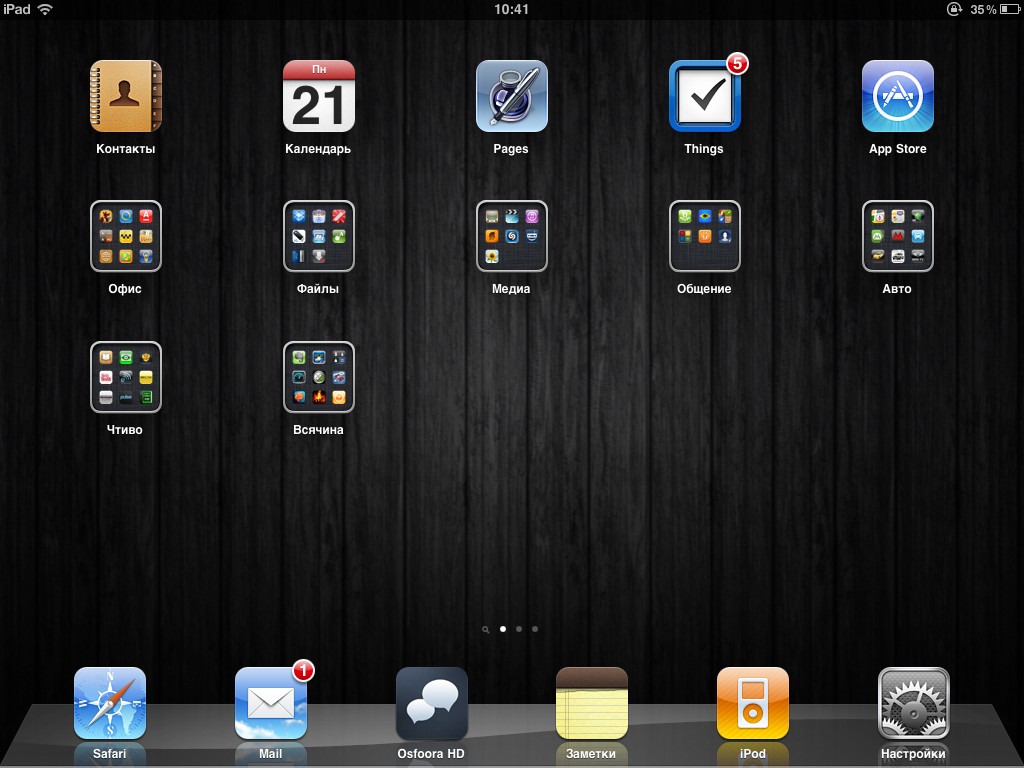
In general, somehow. And that’s probably all)
 Aluminum case, two colors to choose from, quality assembly;
Aluminum case, two colors to choose from, quality assembly;
 Compact size, stylish appearance;
Compact size, stylish appearance;
 Great battery life;
Great battery life;
 You can find hundreds of uses;
You can find hundreds of uses;
 Great performance
Great performance
 Bright high-quality screen;
Bright high-quality screen;
 SmartCover surprised;
SmartCover surprised;
 Marked and glare screen (treated with a matte film for $ 3);
Marked and glare screen (treated with a matte film for $ 3);
 The official start of sales in Russia is not soon, but before that the price will be very high.
The official start of sales in Russia is not soon, but before that the price will be very high.
The separation of models remains the same - there is a Wi-Fi version of the tablet (with a memory capacity of 16/32/64 GB) and there are versions with the same memory volumes, but also with a 3G module (as I have in the review). All this costs $ 499/599/699 and $ 629/729/829, respectively - that is, the price of the new product turned out to be exactly the same as it was on the first model (now the official prices for the first model are reduced by $ 100). But all these price tags are true, unfortunately, only for a foreign country - in harsh Russian realities, the numbers are at least double the scale. I advise you to wait - after March 25, the device will begin to be sold in Europe, which will cause a drop in prices here.
The revolution did not happen, but no one expected it - by and large, now Apple does not need to do anything but maintain the set bar. And compared with the first model, the novelty raised it even higher - the new iPad has evolved, resulting in even more attractive ones, so they will want it even more, including those who already have the first version of the tablet. However, this is very apple-ovsky.
However, there is no sense in changing the first iPad to the second, although it can definitely be said that many subsequent applications will be optimized for the new product's performance. In general ... I wish everyone to wait for adequate prices. To everyone else - I want to wait for something steeper that they have been waiting for so long)
I express gratitude to the store “ Computer Plaza”, Which promptly provided the device for a test.

- if you have not yet (well, and what happens) hold this device in your hands, then I recommend that you read the article. Why? Because most of the information from it is largely true for the released Apple iPad 2 and the second time to retell all the same just does not make sense. It will also be useful in order to make it easier to assess the length of the step that the company took by releasing a new product.

 By the way, remember what's new in the Apple iPad 2 compared to the old? Let me remind you. The first thing that catches your eye is an updated design, more compact sizes. Involuntarily you pay attention to the cameras located on both sides of the device. If you dig a little deeper, then inside of the tasty - the new dual-core ARM-processor Apple A5 (operating at a frequency of 0.9-1 GHz and increasing the performance of the graphics subsystem, supposedly, up to 9 times) and increased up to 512 MB of RAM. Well, if you dig very deeply, then we have an updated version of iOS 4.3, which I will briefly talk about. Also, a three-position gyroscope and an expensive adapter for HDMI appeared) Here, in principle, all the changes.
By the way, remember what's new in the Apple iPad 2 compared to the old? Let me remind you. The first thing that catches your eye is an updated design, more compact sizes. Involuntarily you pay attention to the cameras located on both sides of the device. If you dig a little deeper, then inside of the tasty - the new dual-core ARM-processor Apple A5 (operating at a frequency of 0.9-1 GHz and increasing the performance of the graphics subsystem, supposedly, up to 9 times) and increased up to 512 MB of RAM. Well, if you dig very deeply, then we have an updated version of iOS 4.3, which I will briefly talk about. Also, a three-position gyroscope and an expensive adapter for HDMI appeared) Here, in principle, all the changes.
Specifications
OS : iOS 4.3
Processor : Apple A5, 0.9-1 GHz
Memory : 16/32/64 GB
RAM : 512 MB
Display : 9.7 ", 1024 x 768, IPS
Wireless : UMTS / HSDPA / HSUPA (850, 900 , 1900, 2100 MHz); GSM / EDGE (850, 900, 1800, 1900 MHz), Wi-Fi 802.11b / g / n, Bluetooth
Connectors : Dock, 3.5 mm, HDMI via adapter
Camera : record video to 720p format at 30 fps + camera for Face Time calls
Operating time : 10 hours with a screen, up to a month in standby mode
Dimensions : 241.1 x 185.7 x 8.8 mm
Weight : 601 g
 More details
More detailsEquipment
In addition to sizes, the list of changes in the box includes a new drawing - it has become 40% more attractive. The package bundle is traditional for Apple devices - apart from a network adapter (with a European plug) and a connecting wire, there is nothing. Although I'm lying - there is still a “manual” from one sheet and a small “convertibility” (in case it is a 3G model).
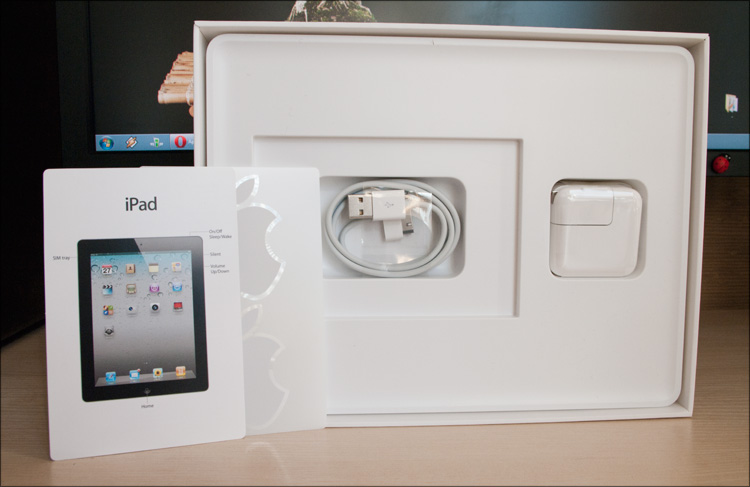
Inside the envelope, the most valuable is a specially trained paper clip, whose only function is to help open the SIM card slot. Therefore, you need to take care of it - I won’t be surprised if, like all Apple accessories, it costs $ 30, and an ordinary clip will be incompatible.
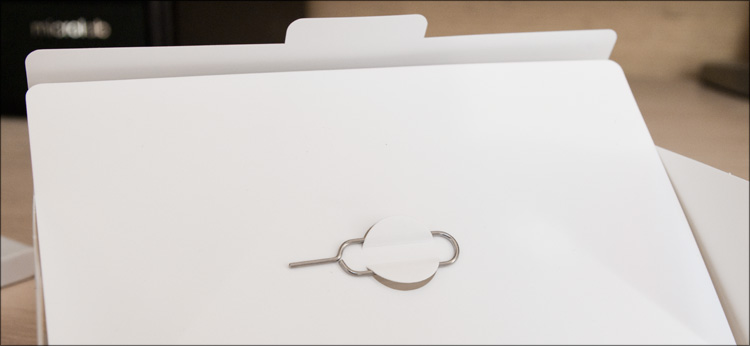
It’s a pity that even simple headphones, such as those bundled with iPods, weren’t put to the heap.
Appearance
Used on most of the time when working with the tablet user will see his face - in this case, almost no different from the first version does not. Unless the front camera appeared (640x480 @ 30; for talking in FaceTime and for performing the mirror function), the shape of the corners changed a bit (apparently, so that old screen films would not fit) and, subjectively, the Home button became softer (although maybe it’s mine already grown and hardened). The frame around the display can be of two colors - white (girl version) and black (boy version).


The screen is glossy and as the last time damn easily soiled (also glare at every opportunity), but I already toldthat this problem is solved by the matte film sticker (US costs 1000 rubles, THEM - 3 dollars or less). The image is gorgeous - the IPS matrix, after all. The diagonal and resolution remained the same - 9.7 ”and 1024x768 (132 dpi), respectively.
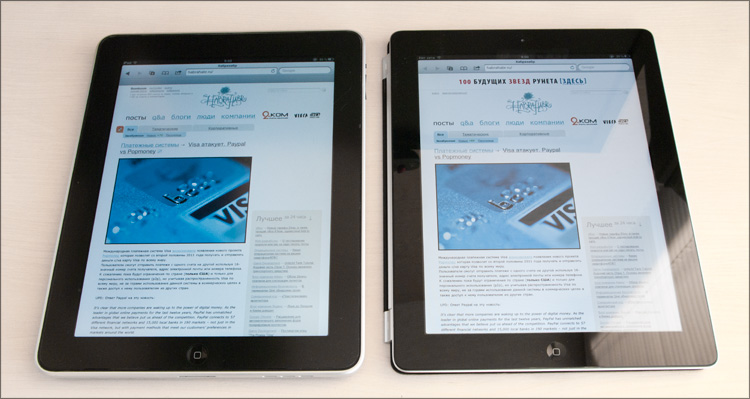
Actually, there are also few changes behind. All-metal (aluminum) case with a black glossy apple inside, a rubberized black insert on top (if it is a 3G model).


If earlier the edges were rectangular and quite obvious, now smooth lines and shapes prevail. It looks no less elegant than the first time, but I found for myself the only drawback - if you take a protective film on the back side (if you have a small child, this is mandatory), then sticking it will be more difficult.


Including because the speaker, due to small slots on the lower end, hid behind many (308, to be more precise) holes on the back side - do not glue it now.
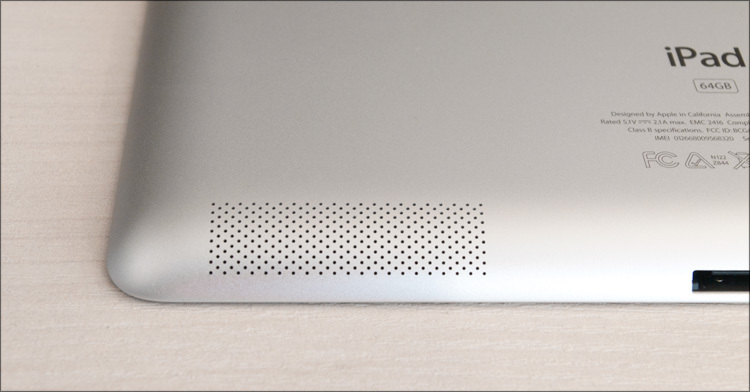

The power button also moved to the back side - now it will not be pressed if you put the tablet edge to the wall. A headphone jack (3.5mm), a port for charging and synchronization, a camera for photos - all this is also in the back. For those who are especially inattentive, I’ll write separately that there are still no USB connectors - if I was upset because of this, now I understand that it is not needed here.

On the right are the volume rockers and the switch (it has become tighter), which can now be returned to the screen rotation lock function (which for some reason was removed in iOS 4.2).

The left is completely empty, although the 3G version has a slot for a SIM card. It is metal and it cannot be opened by accident - it’s good. Inside, I found a micro-image from AT&T - a sure sign that the device is “white”)


 In general, the iPad 2 creates an exceptionally pleasant experience - no one has the same quality of workmanship and assembly. The dimensions became even more compact (only 8.8 mm thick, which is less than that of the iPhone 4) and lighter (600 grams - the first iPad weighed 700) - when you take it in your hands, you can’t even believe that it is almost a full-fledged computer. But I still can’t believe that all this quietly works autonomously up to 10 hours! But this is so.
In general, the iPad 2 creates an exceptionally pleasant experience - no one has the same quality of workmanship and assembly. The dimensions became even more compact (only 8.8 mm thick, which is less than that of the iPhone 4) and lighter (600 grams - the first iPad weighed 700) - when you take it in your hands, you can’t even believe that it is almost a full-fledged computer. But I still can’t believe that all this quietly works autonomously up to 10 hours! But this is so.


iOS 4.3
 As I said, iPad 2 comes with a new version of the operating system, iOS 4.3. It is also available for a number of other devices - iPhone 4 and 3GS, iPod Touch 3G / 4G and iPad. There weren’t as many innovations as we would like, but they are)
As I said, iPad 2 comes with a new version of the operating system, iOS 4.3. It is also available for a number of other devices - iPhone 4 and 3GS, iPod Touch 3G / 4G and iPad. There weren’t as many innovations as we would like, but they are) On one line:
 The Safari browser got the Nitro JavaScript engine from the desktop version, thanks to which the pages began to open twice as fast;
The Safari browser got the Nitro JavaScript engine from the desktop version, thanks to which the pages began to open twice as fast;  The iTunes Home Sharing feature, which allows Wi-Fi access to all iTunes content on a desktop computer;
The iTunes Home Sharing feature, which allows Wi-Fi access to all iTunes content on a desktop computer;  Improved AirPlay - technology for streaming audio, video and photo content;
Improved AirPlay - technology for streaming audio, video and photo content;  Hotspot feature has appeared on devices for distributing Wi-Fi to other devices;
Hotspot feature has appeared on devices for distributing Wi-Fi to other devices; You can reassign the side switch from “Mute” to the screen lock as before. Until recently, this could only be done with a jailbreak.
You can reassign the side switch from “Mute” to the screen lock as before. Until recently, this could only be done with a jailbreak. I can’t say anything about jailbreaking - I don’t follow this topic, since an honest and decent citizen lives in me)
When the device came to visit me, it had only a few new applications - FaceTime, Camera and PhotoBooth. The first is useful for communication between the owners of compatible iDevices (in fact, this is what the front camera is for), the other two programs are needed for photographing something. And if the “Camera” application only allows you to take ordinary pictures on any of the cameras, then “PhotoBooth” allows you to apply various effects to them, the most interesting of which are an x-ray or thermal imager. Otherwise, the quality of the camera’s shots leaves much to be desired - a lot of noise even in good light.

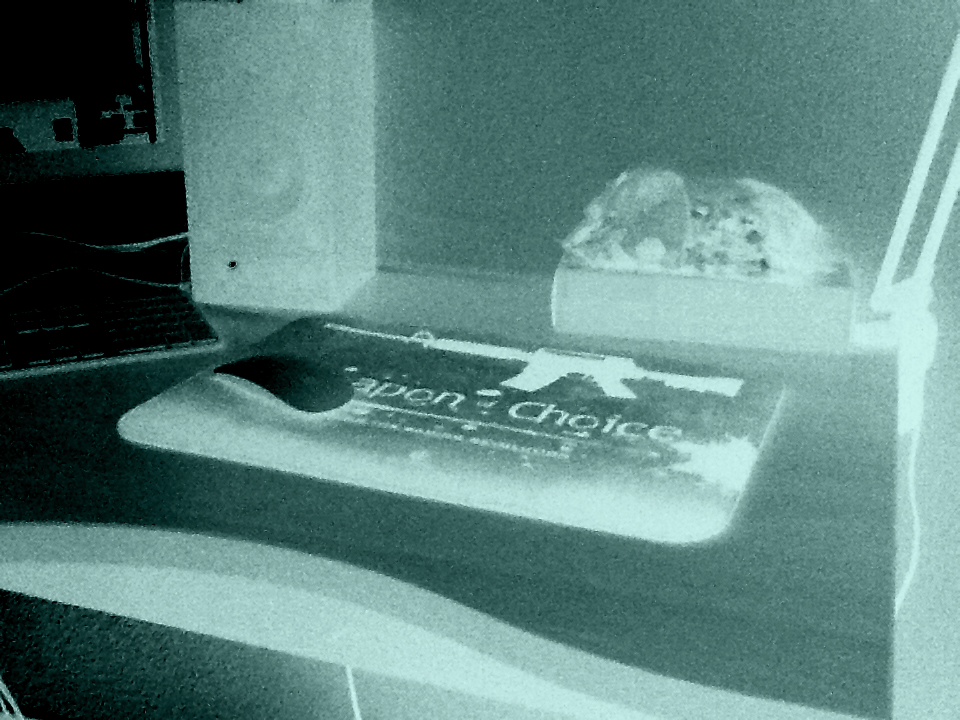

Everything works very quickly and without the slightest hint of brakes - whether it be quick scrolling through hundreds of photos in an album or loading in a browser a multi-megabyte review of the next useless piece of iron from Bumburum on Habré. Honestly, I didn’t even know how to check the “new performance” of the new product ... but then I remembered that I had the game Infinity Blade in my bins , which at the moment is one of the most resource-intensive applications that demonstrate the graphics capabilities of the device. In general, as they say, it is easier to see once (you can watch in HD):
Otherwise, everything is the same as before.
Smart cover
This is generally a brilliant two-way. The new tablet has become more compact, which is why a whole army of old covers and cases have become incompatible with it - it will hang in them like a pencil in a glass. Accordingly, you can earn an amazing amount of money on this - they thought at Apple and before the official announcement did not begin to tell anyone about the upcoming device (knowing that it would have two cameras absolutely did not change anything). Therefore, none of the manufacturers began to do anything ahead of time. But then all the events began to develop rapidly rapidly - the announcement, after which sales began almost immediately, so that no one would have had time to do anything. And Apple is all set - a high-tech “peel” called Smart Cover, which is priced from 39 to 79 bucks. However, it would be for this accessory that I would not spare money.
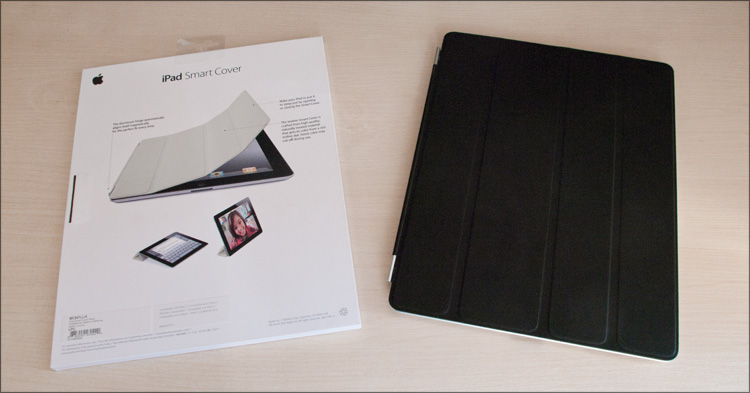
It would seem, well, what can you come up with in such a simple thing as a tablet case? More precisely, there’s not even a case here - rather, a cover that covers only one side of the device. It turns out you can - everyone who first saw the Smart Cover and tried to use it was delighted.

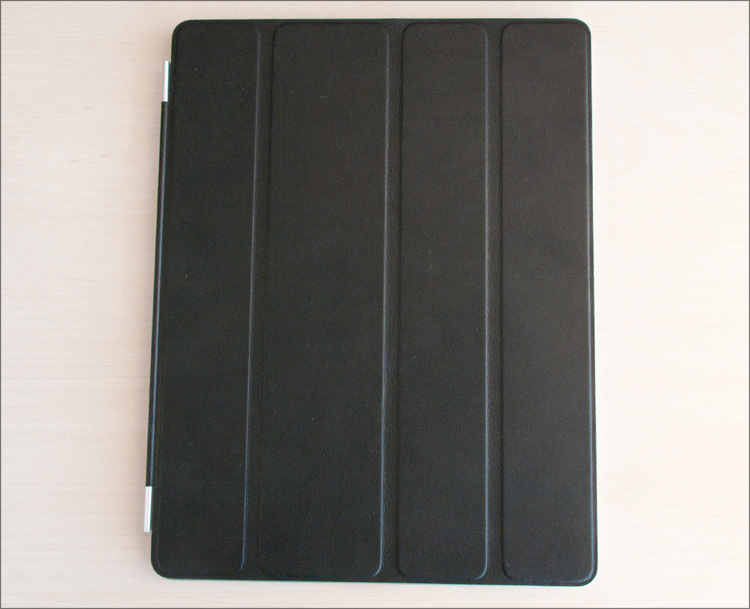
The “cover” consists of four plates arranged in parallel and having flexible connections - all this can be of different colors and with a texture, for example, leather.

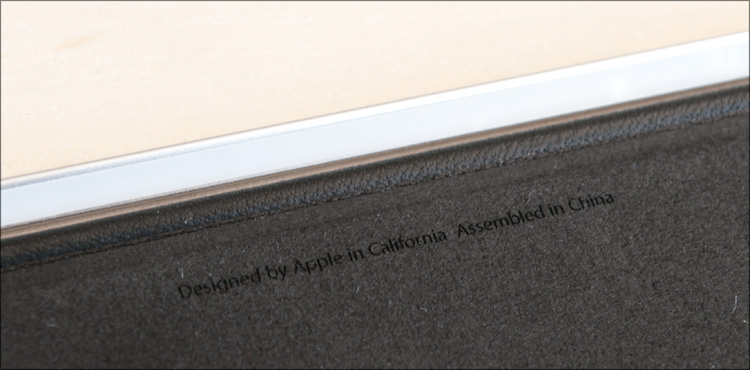

On the one hand there is a cunning metal construction with a movable mechanism, which allows this very cover to be folded as you like, at least 360 degrees. Thanks to the plates inside the cover, it can be folded in different ways - for example, to create a print angle that is convenient for printing, or even to place the tablet upright for video conversation in FaceTime.
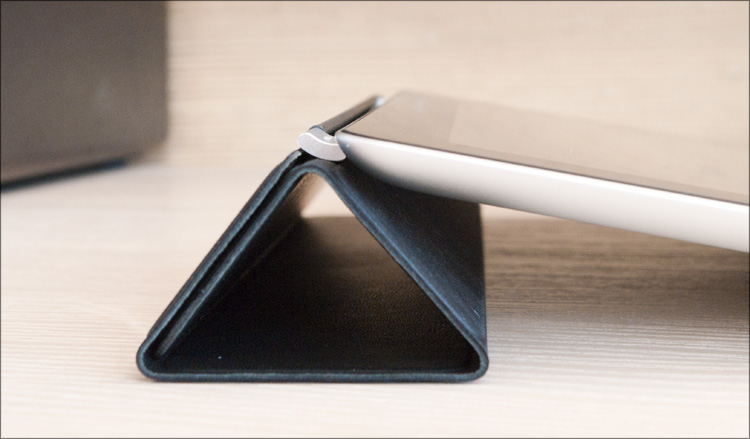

Importantly, this is also a good protection for the screen, and even in this armor the new iPad remains thinner than its predecessor.

But the fun part is how this Smart Cover works. When my friends first saw a tablet with an attached cover, they almost unanimously declared something like “but they’ve added this thing in vain, it will fall off in a week” ... without even suspecting that “this thing” is being removed. To the request “and try to remove it?” followed by a timid attempt to pull her away ... and literally a couple of seconds later came “wow”) In general, the cover design is such that it can be easily torn off the iPad and just as easy to attach back - it’s easier for me to demonstrate this on video than to try to describe.
That is, as you see, the installation and dismantling of the “smart carpet” does not require any titanic efforts - on the contrary, it’s very nice to sit and peel off and attach the cover during some kind of conversation, overcoming the forces of the magnetic field) The whole process lasts an instant, but to do everything can be done blindly - each time the mat will join perfectly evenly. Smart Cover easily maintains the weight of the tablet in limbo - something like this was born another way to use the tablet:
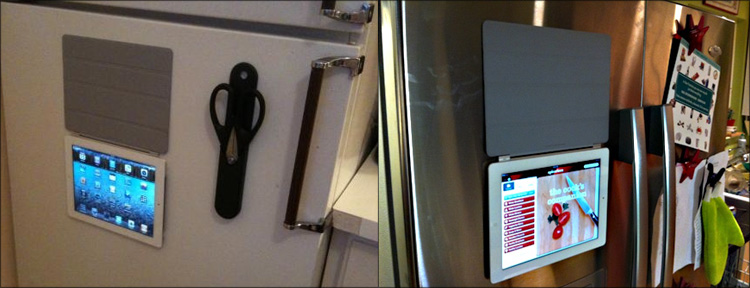
But there is one more pleasant moment. As soon as you start to open the cover, the device’s screen turns on immediately - you don’t need to press the power button, as in the first model. Accordingly, closing the “book”, the screen automatically turns off in the same way. It's comfortable.

How does it all work, why does the cover not attach to the old version of the tablet or even to the opposite side of the new? Details about this were written by brave guys from iFixit, but in short, everything ingenious is simple. From different sides of the cover there are magnets - some are attracted to the tablet, others are responsible for its awakening and sensitive sleep (well, or for pinning to the refrigerator, as in the photo above). Inside the iPad there are magnets too (to hold the cover), and next to them is a special sensor (Hall sensor? It really resembles old anti-theft secrets), which is responsible for the screen.
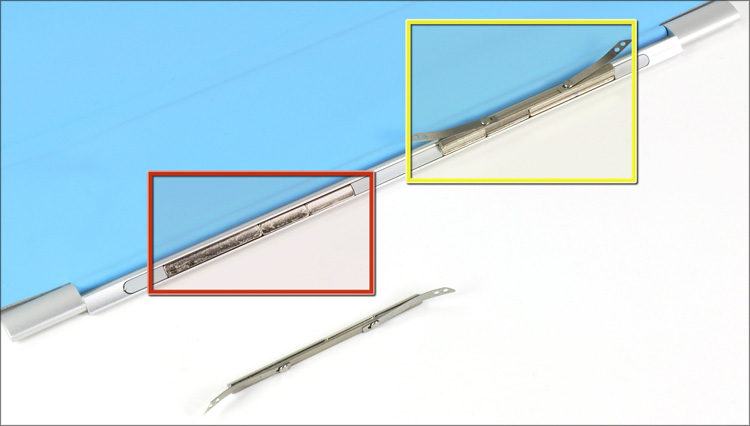
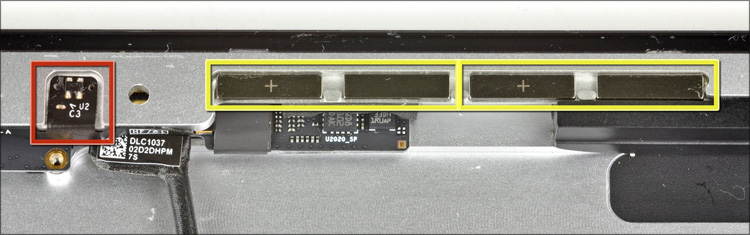
I don’t know about you, but I wouldn’t think of such a thing - expanding the functionality of a primitive thing so much ... it’s the same as trying to improve, for example, a nail. Well done, not otherwise.
Why iPad is better
Better than what? At the moment - than everything else.
Perhaps you think that since I write all this and so emotionally, I became “another” fan of Apple? This is partly true - at our new job we have solid, half-eaten apples, and I really start to like all this slowly. But no more than that - I am writing this article on a recently assembled monster , which is unlikely to ever be changed for anything.
I understand that for some increasingly muddy reasons, many do not like Apple and, from the principle, expect some decent devices from competitors, so I suggest not arranging a holivar - the uniformity of arguments on both sides has long been tired of. Nevertheless, let's take a sober look at what we have and think about what will happen.

One of the first to appearSamsung Galaxy Tab - a pretty nice machine, which is still unreasonably expensive. Unfortunately, there are enough shortcomings - what is it worth braking Android, a short battery life and a plastic case. I have seen an Android tablet from Rover - here I generally will not say anything, but about the same quality will be very many crafts from the dialect extreme, if not worse.
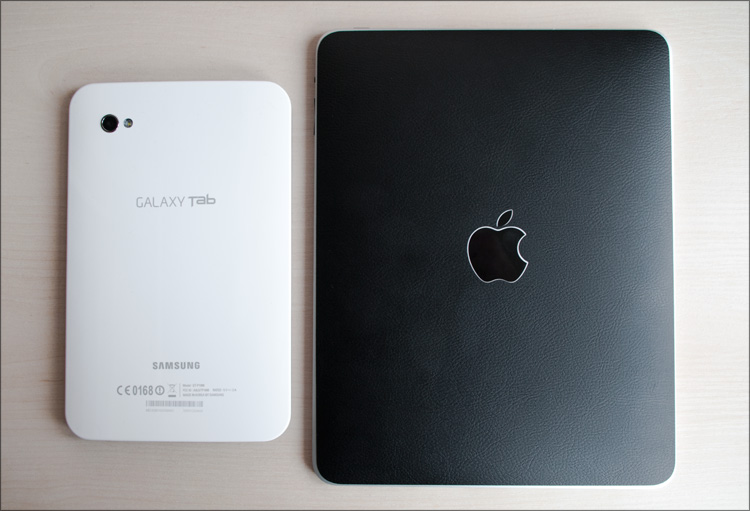
Later I came across something called the Odeon TPC-10“A 10-inch tablet ... with a cooler, damn it!” Thick and bulky, with ridiculous battery life for the tablet and disgusting Windows 7, which is not optimized for anything, which has the conscience to boot for half a minute. This is where my tablet experience ended, but I'm not very worried about this - I look at the assortment of upcoming new products and understand that in the near future there will not be a miracle.

All devices on Windows can not be considered at all until a really convenient and quick finger-optimized interface is born - ideally, if it is made by Microsoft itself, so that everyone can take it as a “reference point”. But even if this happens, it won’t do much weather - don’t buy the tablet just to watch this interface. After all, it implies the use of many programs, but their "redrawing" is already on the conscience of the developers. In general, such transformations will most likely not happen in Windows 7, so only those who need some specific tools from Windows are part of the target audience.
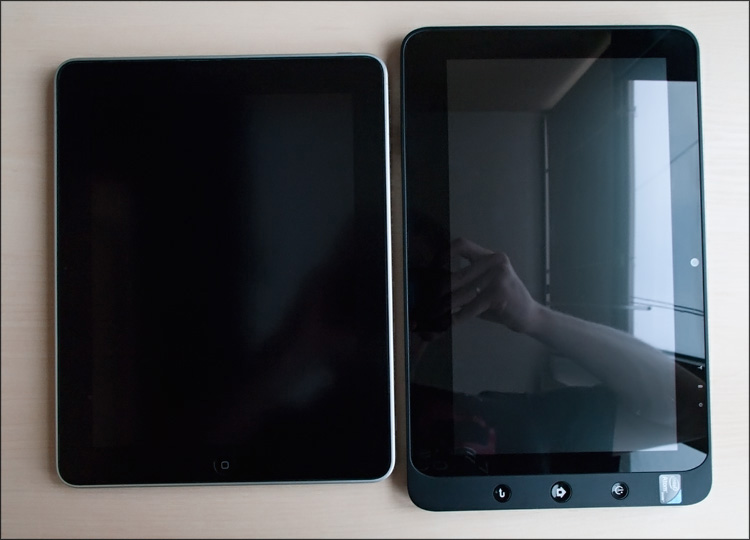
I will not deduct MeeGo from accounts yet, although time is running out and it is not clear why they have been dragging so long with the release of the OS, sharpened for tablets. Total of the promising operating systems remains only Android, which is still still not normally born out of a tablet version optimized for finger control. When this happens, the iPad will be knocked on for a year, and thousands of applications have already been written for it (there are much less good ones, but that’s another question), and for android they will only begin to be written. But, in fact, what will the arrival of Android give? In my opinion, it won’t really give anything - it's just the only competitive hope for geeks who do not want to take Apple out of principles or because of a lack of money. My “old” HTC HD2 has a processor with a clock frequency of 1 GHz and a lot of memory, while Android ported to it manages to slow down, and the screen diagonal of 4.3 ”barely allows you to lie in your pocket for at least a day. So manufacturers will have a hard time finding the right balance for users between performance, uptime and all the charms of this operating system.
Motorola Xoom, HTC Flyer, MSI WindPad, ASUS Eee Pad Slider, Eee Pad Memo and Eee Pad Transformer, Eee Slate, Acer A500 and W500 ... well, it won’t shoot anything like that and it won’t change anything globally! Although, I agree, in some places the technical characteristics are very attractive and in many ways surpass the iPad.

But suppose a more perfect device appears - I even admit that it will not be made of cheap plastic, more compact, etc. - cheers, applause. But something tells me that this will be only a one-time craft that will become obsolete very quickly and will not be guaranteed to gain the same speed as a pioneer tablet; on the working computer, there will still be a different operating system, which largely disagrees with what the mobile device offers. Apple, in this regard, captivates with its ecosystem - there are a number of devices (computers, laptops, TV set-top boxes, nettops, all-in-ones, phones, players and tablets) that interact with each other as one large and single whole - regardless of the version of the device or operating systems on it. But at the same time, you can use one single device. And this in everyday life is much more important, more convenient and more often applicable than some abstract non-progressive pluses (megapixels-gigahertz-gigabytes, etc.) of other devices. Therefore, here you need to find strength in order to decide what you want - some specific device for some specific tasks, or all at once, but for a lot of money. Honestly, I'm slowly starting to hesitate) Despite the fact that for all the time I tried a huge number of various devices. Be that as it may, all manufacturers will have to VERY hard work to bite off at least a small piece of this large pie, not to mention “catching up the courier train on foot”. Therefore, here you need to find strength in order to decide what you want - some specific device for some specific tasks, or all at once, but for a lot of money. Honestly, I'm slowly starting to hesitate) Despite the fact that for all the time I tried a huge number of various devices. Be that as it may, all manufacturers will have to VERY hard work to bite off at least a small piece of this large pie, not to mention “catching up the courier train on foot”. Therefore, here you need to find strength in order to decide what you want - some specific device for some specific tasks, or all at once, but for a lot of money. Honestly, I'm slowly starting to hesitate) Despite the fact that for all the time I tried a huge number of various devices. Be that as it may, all manufacturers will have to VERY hard work to bite off at least a small piece of this large pie, not to mention “catching up the courier train on foot”.

Another important criterion. Often, to add the desired chic and shine allow only various accessories with which you can do exactly the way you want. Will all of these devices have the same number of all kinds of accessories? I assure you no. And what do you think, will my beloved BMW have support for the same Galaxy Tab or new tablets from ASUS? Alas and ah - if somewhere it comes to the support of mobile devices, then you will not find anything other than this from many unloved apples. Everything else is beautifully displayed in this video:
Well, the last. I bought the first iPad almost immediately after the start of its sales - then my son was 1.5 years old. Then I came across a SoundTouch children's developmental app, which I spent $ 3 on. Profit did not take long to wait - any tantrums immediately stopped, and after a week the child knew about 100 different words (objects, animals, vehicles, etc.) and the sounds they make - he could even repeat some of them. A couple more bucks - and in the current 2+ years, the child knows almost the entire alphabet, knows how to count, knows the colors and recognizes about 20 brands of cars by the logo. When I'm tired of horses, I can turn on him some kind of interactive tale that will help me out) However, now a child can do it himself - sometimes I briefly give him a tablet, where for him there are as many as two pages of all kinds of applications and games; sometimes this frees up valuable minutes so that you can safely do your thing. If you want, I can write an article “iPad for children” at some leisure time, as the topic is rather unusual, but there are a lot of clumsy applications.

Do you think it’s bad that a child has been behind the screen since childhood? It is possible, although there is hardly any significant harm from a good IPS matrix of an iPad that exceeds the harm from the same TV. Do not think bad - of course, he is full of ordinary toys and hobbies, iPad like a bonus ... but it’s still nice that the child is ahead of the curve in the development of all his peers who know little and know how. So I believe that the sooner a child learns one of the main skills of our time, the better. In any case, if Dad hadn’t had an iPad, he would still have an interest in something else “bad” - now everyone has a solid technique that can not be avoided.
This is what I’m talking about. The fact that a 1.5-year-old child controlled a technically sophisticated device speaks volumes. Finger-optimized interface in which there is nothing superfluous. Stunning ergonomics - low weight, lack of sharp corners and extra buttons ... try to give your netbook to this role for comparison) What, did you see a picture with an instantly broken screen before your eyes? Then at the same time imagine what will happen if a child gets a tablet on an android or, even worse, on Windows. I agree that it’s stupid to buy a device looking so far ahead ... nevertheless, this is another unobvious moment, which means a lot to me. Will it be all on Android? I doubt it. And if it does, then I’m unlikely to lead it.

Since I’ve started talking about children, I’ll write about another plus, no less unobvious. You all swear that they want money for almost any more or less decent application in the AppStore - that's right, because any work (of the same programmer) must be paid. Another thing is that in this case it is rarely when it comes to amounts greater than $ 5 (150 rubles). Now look at some “Biblioglobus” or “Detsky Mir” and look at the prices of educational games for children and really high-quality books - you will not find anything cheaper than 1000 wheels. So my iPad “beat off” itself almost instantly, while mountains of abandoned toys are not lying in the corner. Although no, lying around)
As for me, until recently I flaunted an “atomic” netbook, which gave me a lot of inconvenience, but at the same time allowed me to do more. Now absolutely all the functions delegated to him are performed by the tablet, which I take with me almost everywhere and which can be uncovered without problems on the bus or in the subway. ICQ, mail, twitter, news and sites, 2do and notes, calendars and contacts, work with texts, reading books, keeping a budget and payments, SDA and cards, photos and presentations, music and video, games and educational children's things - all this lives on an iPad, and there could have been more in total if I hadn’t rested on the internal memory size (I have a 16 GB version). This is only a small list of possible applications for the device, although there will always be snobs that will be considered relevant joke about the "photo frame".
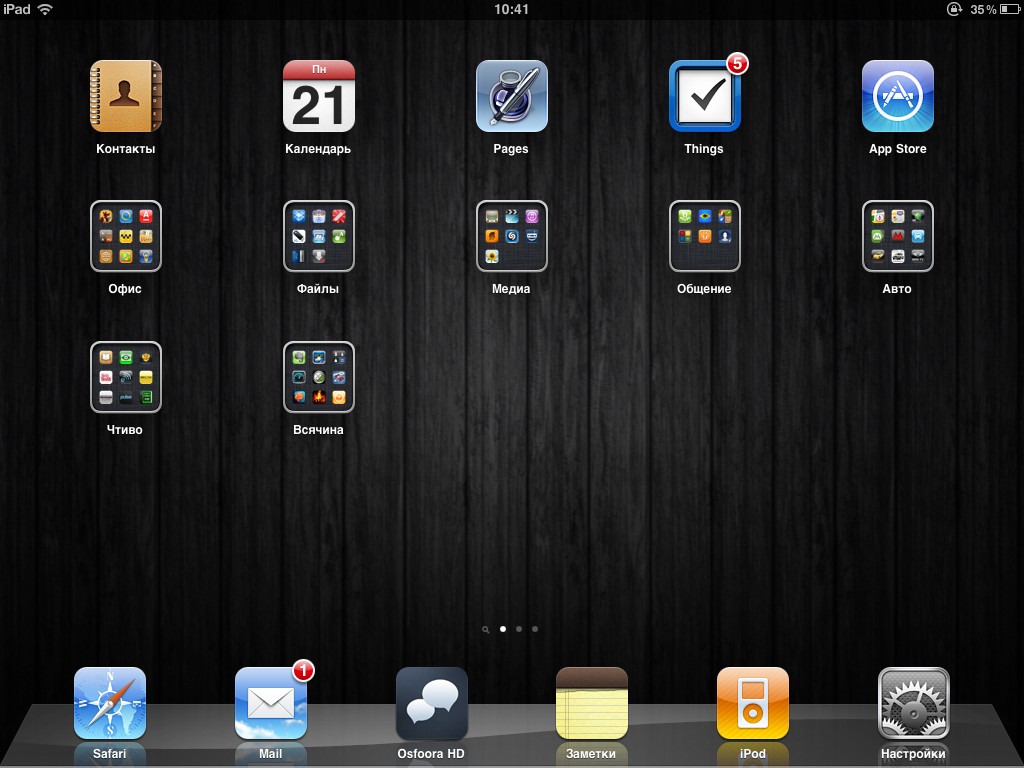
In general, somehow. And that’s probably all)
 Control weighing
Control weighing
 Aluminum case, two colors to choose from, quality assembly;
Aluminum case, two colors to choose from, quality assembly;  Compact size, stylish appearance;
Compact size, stylish appearance;  Great battery life;
Great battery life;  You can find hundreds of uses;
You can find hundreds of uses;  Great performance
Great performance  Bright high-quality screen;
Bright high-quality screen;  SmartCover surprised;
SmartCover surprised;  Marked and glare screen (treated with a matte film for $ 3);
Marked and glare screen (treated with a matte film for $ 3);  The official start of sales in Russia is not soon, but before that the price will be very high.
The official start of sales in Russia is not soon, but before that the price will be very high.The separation of models remains the same - there is a Wi-Fi version of the tablet (with a memory capacity of 16/32/64 GB) and there are versions with the same memory volumes, but also with a 3G module (as I have in the review). All this costs $ 499/599/699 and $ 629/729/829, respectively - that is, the price of the new product turned out to be exactly the same as it was on the first model (now the official prices for the first model are reduced by $ 100). But all these price tags are true, unfortunately, only for a foreign country - in harsh Russian realities, the numbers are at least double the scale. I advise you to wait - after March 25, the device will begin to be sold in Europe, which will cause a drop in prices here.
The end
The revolution did not happen, but no one expected it - by and large, now Apple does not need to do anything but maintain the set bar. And compared with the first model, the novelty raised it even higher - the new iPad has evolved, resulting in even more attractive ones, so they will want it even more, including those who already have the first version of the tablet. However, this is very apple-ovsky.
However, there is no sense in changing the first iPad to the second, although it can definitely be said that many subsequent applications will be optimized for the new product's performance. In general ... I wish everyone to wait for adequate prices. To everyone else - I want to wait for something steeper that they have been waiting for so long)
I express gratitude to the store “ Computer Plaza”, Which promptly provided the device for a test.
