Color Scheme Editor for SublimeText 2
In mid-October 2012, Allen Bargi ( aziz ) turned his attention to Angular.js and the work of the new HTML5 APIs for working with files in Chrome. The experiment dragged on and grew into a wonderful project - TMTheme Editor . As an on-line application, TMTheme editor allows you to create and edit visual themes for the now popular SublimeText, as well as compatible theme-based Textmate and other editors.
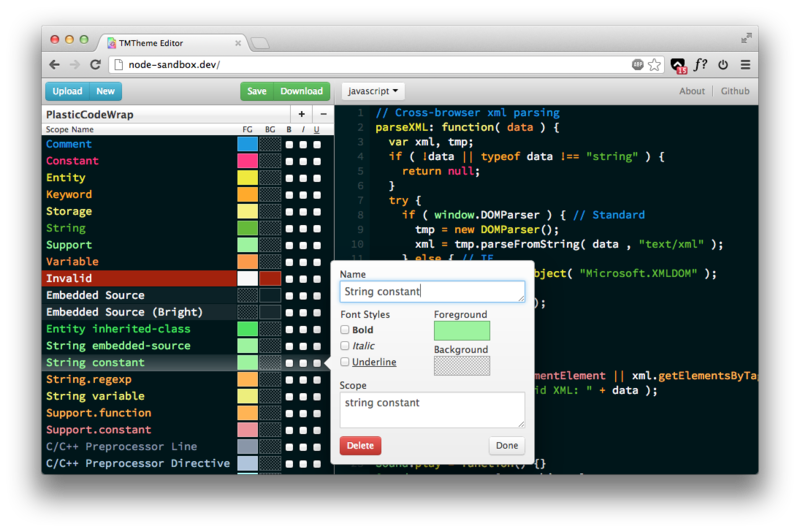
The editor contains an extensive collection of ready-made styles, they are hidden behind the Gallery button. Editing user styles (Open button or Drag & Drop button) is also supported, for example, from an article about turning Sublime Text 2 into Notepad ++ . In its work, the editor does not use the server, all operations are performed directly in the browser, and the file for saving (Download button) is also formed completely in the user's browser.
Currently, the editor works only in the latest versions of Google Chrome, which correctly provides the necessary HTML5 APIs for work:
The editor itself is written in coffeescript using angular.js .
The code is completely open for adding other editors and IDE: tmTheme-Editor on GitHub.
You can create your own unique style at the link: http://tmtheme-editor.herokuapp.com/
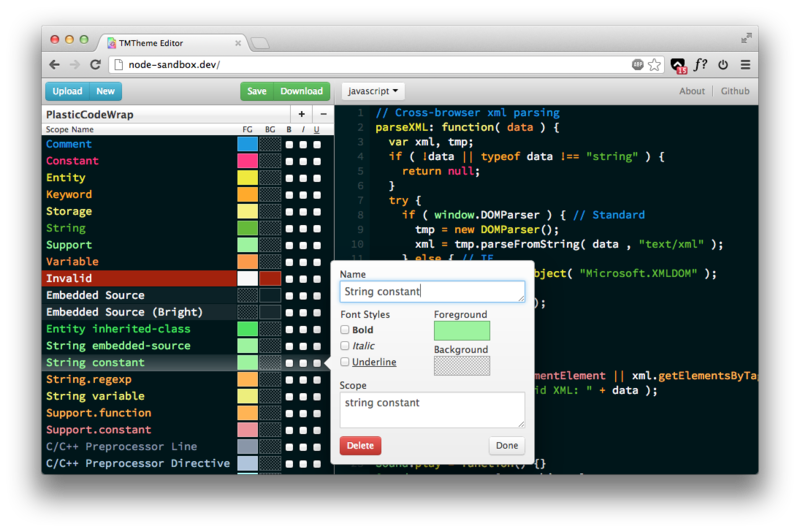
ATTENTION: Only works in Google Chrome
The editor contains an extensive collection of ready-made styles, they are hidden behind the Gallery button. Editing user styles (Open button or Drag & Drop button) is also supported, for example, from an article about turning Sublime Text 2 into Notepad ++ . In its work, the editor does not use the server, all operations are performed directly in the browser, and the file for saving (Download button) is also formed completely in the user's browser.
Currently, the editor works only in the latest versions of Google Chrome, which correctly provides the necessary HTML5 APIs for work:
- Blob constructing
- FileReader API
- fileWriter API
- filesystem API
- file saver API
- Drag and Drop API
The editor itself is written in coffeescript using angular.js .
The code is completely open for adding other editors and IDE: tmTheme-Editor on GitHub.
You can create your own unique style at the link: http://tmtheme-editor.herokuapp.com/
