Cloud Storage Service Update
- From RSS

Special Pages
For public containers, you can now specify "special pages" - the index file and the error file. Index file - a page that will be displayed when the browser accesses the site address. Error file - a page that will be displayed if a user clicks on a nonexistent address.

To do this, in the container settings, it is enough to specify the file that will be used as the index one. The functionality of this option is very similar to the DirectoryIndex and index directives in Apache and Nginx, respectively. As a parameter, you can specify both the absolute path to the index file in the container, and relative (without the “/” character at the beginning), then the path in the request will be taken into account when displaying the index file.
For example: a static site is located in the site container, the index file is start.html, and the error file is error.html. When you go to the address “http://12345.selcdn.ru/site/” you will see the contents of the page “start.html”, and when you try to open a non-existing page “http://12345.selcdn.ru/site/qwerty. html "browser will be redirected to the page" http://12345.selcdn.ru/site/error.html ".
Custom page settings also work for container-bound domains. Therefore, if the domain “www.site.test” was attached to the container “site”, then the behavior will be the same as for the default domain, and the name of the container itself in the address will be hidden.
To configure the error file, it is permissible to specify an external address, and not just a file in the repository. For example, if you specify "http: //mysite.test/", then if you request a file that is not in the container, the user will be redirected to the address "http: //mysite.test/".
This feature allows you to easily and quickly place your static sites in the cloud. Based on the calculation of the cost of using the service, the placement of a static business card site will cost up to 10 rubles per month (with a fairly high attendance).
Container statistics
Previously, for those who were interested in how efficiently their storage works, only dry consumption figures were available. But numbers are numbers - graphs are much more interesting!
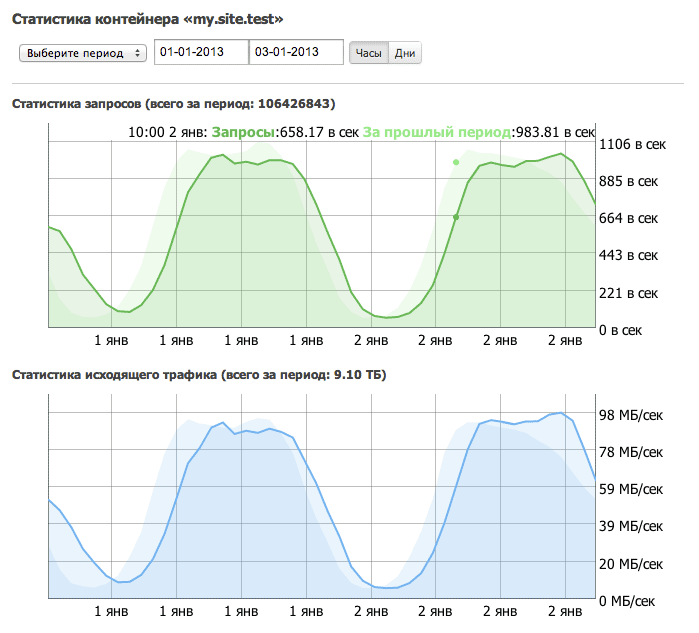
For each container, we added the ability to view the load on requests in the form of beautiful graphs of two types: the number of requests per second and outgoing traffic. Now you can clearly see what money is debited for.
Statistics can be viewed in the container settings (in the context menu in the rightmost column of the container list).
Link Objects
The functionality of "object-links" is very similar to symbolic links in Unix systems and is suitable for several applications at once.
If you need to share a file with someone in your personal container, just create a special link to it. This will open access only to the desired file, without the need to change the type of access to the container or copy the file to a public container.

But that's not all! Links have a number of additional settings that can be combined as you like, namely:
- Limit the duration of the link;
- One-time download mode (after which the link becomes inaccessible);
- Password protection of the link.
Creating link objects is available not only through the control panel, but also through an API fully compatible with OpenStack Swift, which provides the basis for implementing sales mechanisms and / or individual restrictions on access to content for your sites and applications.
Pay for votes
Now you can pay for the Cloud Storage service for the votes of the VKontakte social network. You can manage the service from the main service control panel (https://support.selectel.ru/storage/).
To start using the service for votes, you need to replenish the balance in the VKontakte application, then in the control panel (https://support.selectel.ru/storage/balance/) transfer the required number of votes to the balance, the transfer is carried out at the rate of 1 vote = 5 rubles .
