IntelliJ IDEA 12 Reveals the Dark Side of Productive Programming
Hello, Habr!
A few weeks ago, we completed the Early Access Program, which allowed us to test the IntelliJ IDEA 12 preliminary builds. Thanks to everyone who participated in the program and sent us their feedback and comments. Your close attention to all new features, your ideas, suggestions, bug reports - without all this, the product would be completely different.
And now, after a whole year of work, IntelliJ IDEA 12 is officially released and available for download .

Of course, all the new features and release improvements are not listed here. Every day we not only add something new, but also revise the existing functionality to make it even more useful and “usable”. Here is a short list of the key features that await you in IntelliJ IDEA 12.
Version 12 introduces a redesigned user interface that includes a new stylish dark-colored graphic theme called “Darcula”. We tried to make the interface even cleaner and more functional. With a dark graphic theme, you are less distracted, which allows you to focus on the code, rather than working with the IDE. The new interface is fully customizable and customizable: you can create your own dark graphic themes that will be "natively" supported by each component of the IDE.

The latest version uses a new approach to compiling the project, significantly accelerating it and increasing the usability of the IDE. We completely redesigned the compiler and transferred it to a separate process. It became possible to compile the project automatically, in the background, after each change in the source code, which means you can run the application almost instantly.
For more information on innovations in this area, see the blog post (in English).
Another release feature is support for Java 8, the next generation of the Java platform that Oracle announced earlier this year. So, the IDE supports the latest version of Java and provides assistance in writing code with the new syntax in JDK 8, which many of you are surely eager to try. These are lambda expressions , and method references , and default methods.

Android support appeared in IntelliJ IDEA a few years ago, with the release of the free edition of Community Edition, and with each release we are improving it. In version 12, this area has been significantly improved: a convenient user interface designer for Android and additional refactoring have been added. With Java support and the latest Android update, IntelliJ IDEA is becoming a full-featured IDE for Android mobile development. You can read more about the new UI designer for Android in our blog (in English), or even better - see the demo (ibid.).
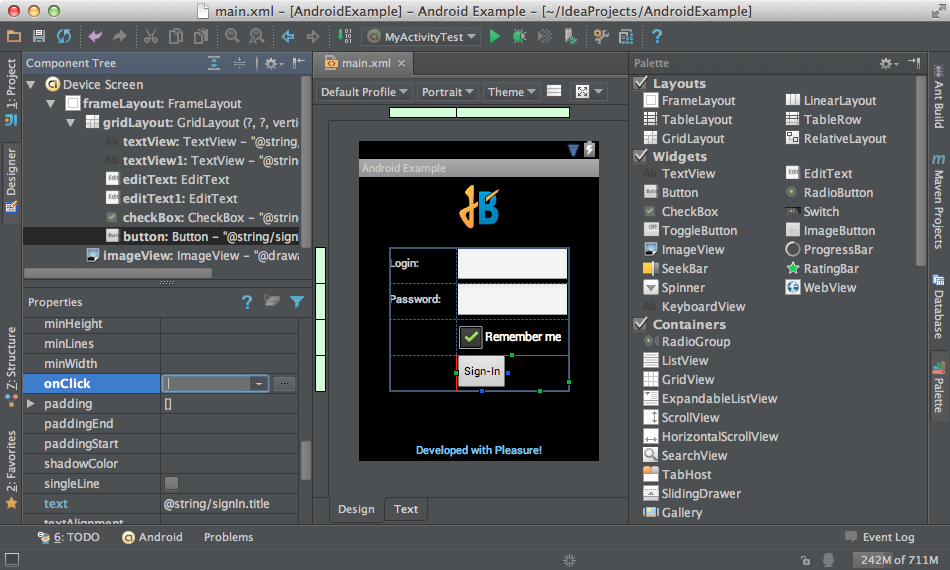
IntelliJ IDEA 12 has significantly improved support for Spring, including improved performance, XML support and annotation configurations for the entire project at the same time, an improved dependency diagram (with drag and drop) and, of course, support for many new frameworks, including Integration , Web Flow , MVC, Security , Batch and others.
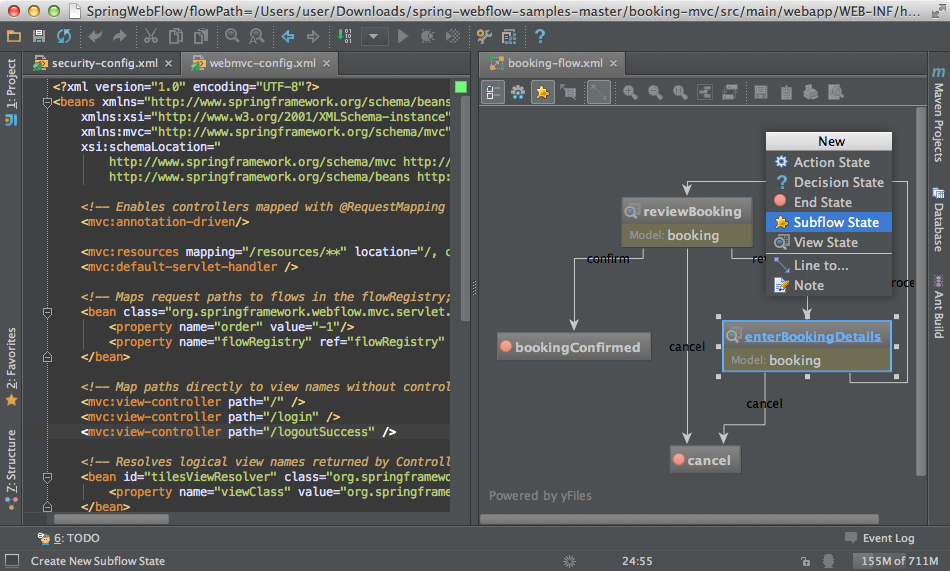
Another feature that many have asked and expected is support for the latest version of the Play framework. IntelliJ IDEA 12 allows you to create, run, and debug Play 2.0 applications in Java and Scala, providing assistance in writing code, including template support, code formatting, refactoring, and much more.
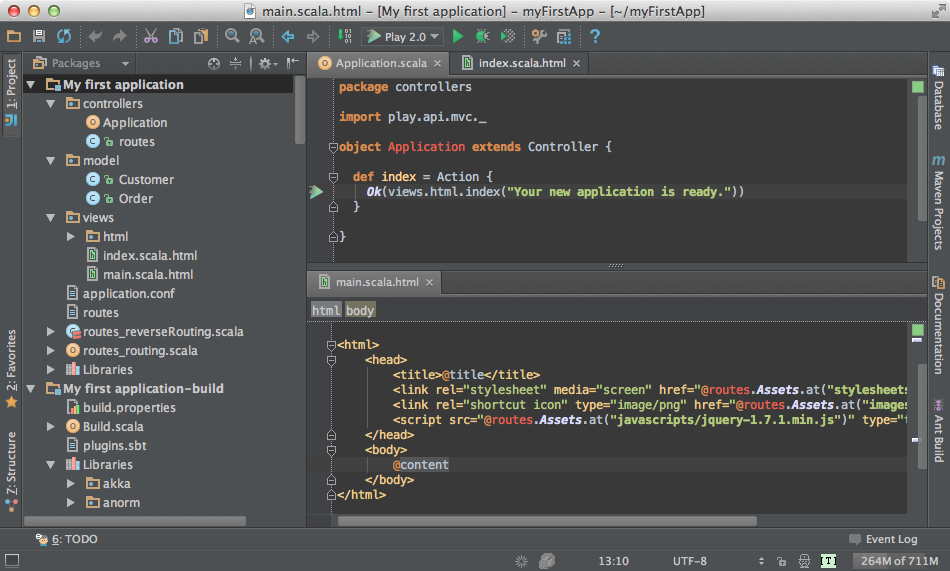
Although IntelliJ IDEA is known as the Java IDE, it also has powerful database tools and SQL support. Today, databases are an integral part of many projects, so in version 12 we also expanded and improved this functionality. Now, in addition to smart SQL support, you get the opportunity to edit the database directly from the IDE. Other important features and enhancements in IntelliJ IDEA 12 include:
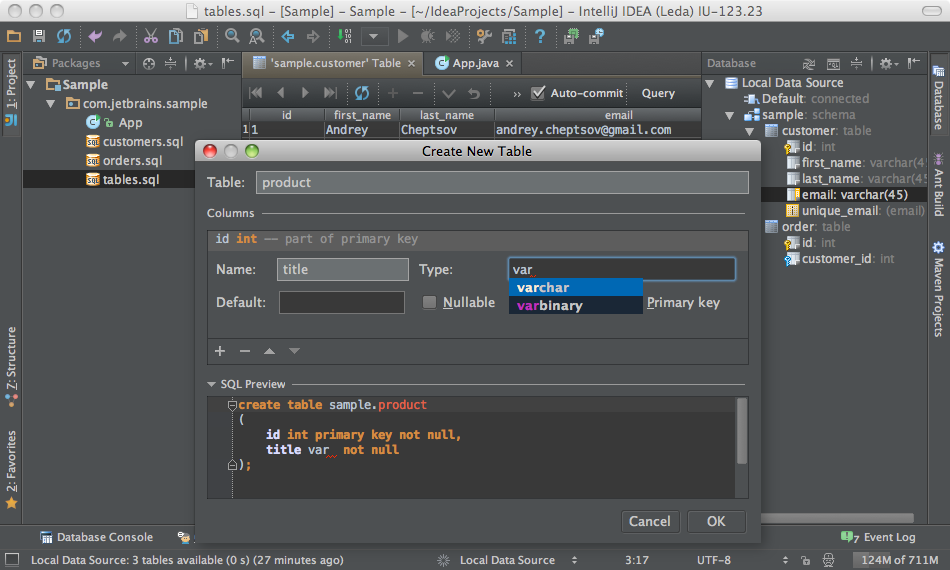
You can view the full list of enhancements and new features in IntelliJ IDEA 12, as well as download the application on our website .
Your IntelliJ IDEA Team
“Develop with Pleasure!”
A few weeks ago, we completed the Early Access Program, which allowed us to test the IntelliJ IDEA 12 preliminary builds. Thanks to everyone who participated in the program and sent us their feedback and comments. Your close attention to all new features, your ideas, suggestions, bug reports - without all this, the product would be completely different.
And now, after a whole year of work, IntelliJ IDEA 12 is officially released and available for download .

Of course, all the new features and release improvements are not listed here. Every day we not only add something new, but also revise the existing functionality to make it even more useful and “usable”. Here is a short list of the key features that await you in IntelliJ IDEA 12.
Darcula's new interface and dark layout
Version 12 introduces a redesigned user interface that includes a new stylish dark-colored graphic theme called “Darcula”. We tried to make the interface even cleaner and more functional. With a dark graphic theme, you are less distracted, which allows you to focus on the code, rather than working with the IDE. The new interface is fully customizable and customizable: you can create your own dark graphic themes that will be "natively" supported by each component of the IDE.

Quick compilation of a project
The latest version uses a new approach to compiling the project, significantly accelerating it and increasing the usability of the IDE. We completely redesigned the compiler and transferred it to a separate process. It became possible to compile the project automatically, in the background, after each change in the source code, which means you can run the application almost instantly.
For more information on innovations in this area, see the blog post (in English).
Java 8
Another release feature is support for Java 8, the next generation of the Java platform that Oracle announced earlier this year. So, the IDE supports the latest version of Java and provides assistance in writing code with the new syntax in JDK 8, which many of you are surely eager to try. These are lambda expressions , and method references , and default methods.

UI Designer for Android
Android support appeared in IntelliJ IDEA a few years ago, with the release of the free edition of Community Edition, and with each release we are improving it. In version 12, this area has been significantly improved: a convenient user interface designer for Android and additional refactoring have been added. With Java support and the latest Android update, IntelliJ IDEA is becoming a full-featured IDE for Android mobile development. You can read more about the new UI designer for Android in our blog (in English), or even better - see the demo (ibid.).
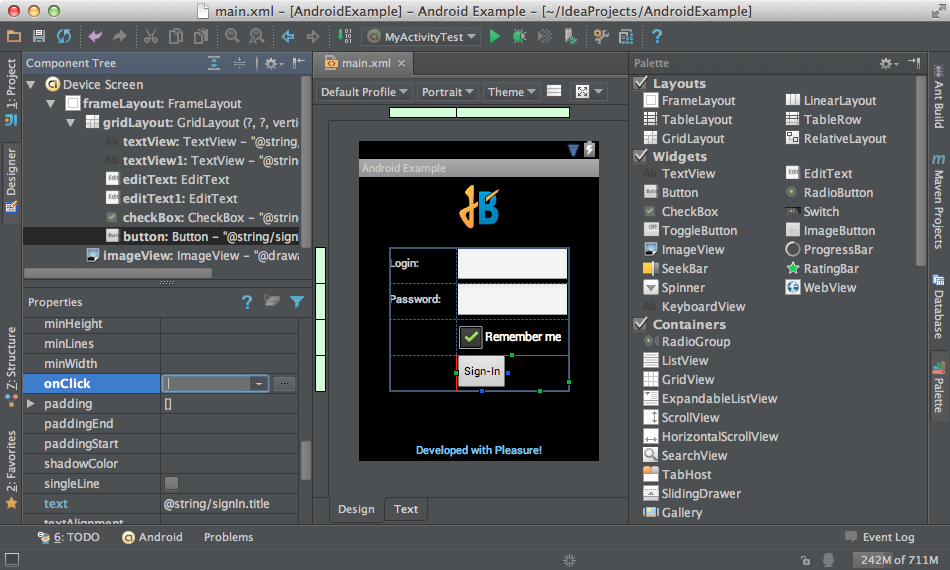
Spring framework support
IntelliJ IDEA 12 has significantly improved support for Spring, including improved performance, XML support and annotation configurations for the entire project at the same time, an improved dependency diagram (with drag and drop) and, of course, support for many new frameworks, including Integration , Web Flow , MVC, Security , Batch and others.
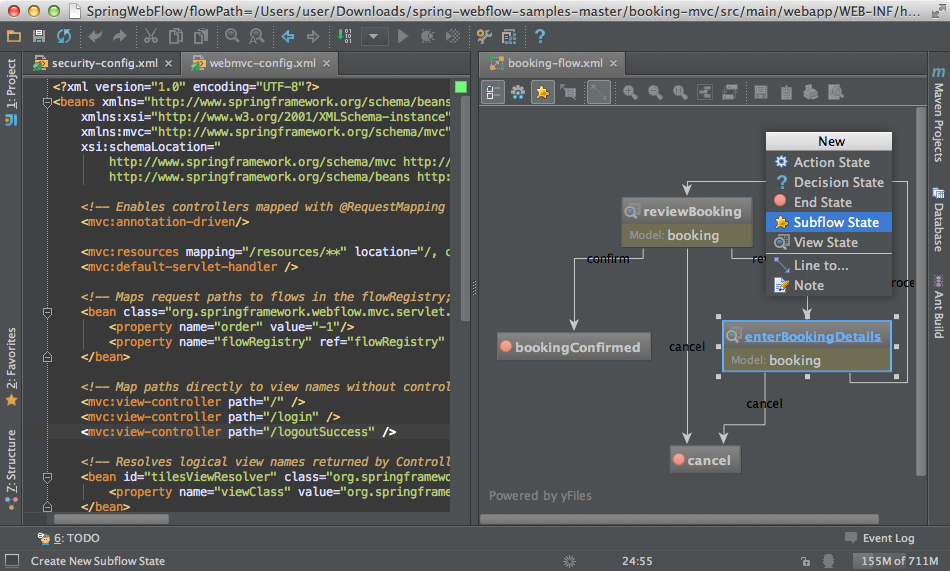
Play 2.0 support for Java and Scala
Another feature that many have asked and expected is support for the latest version of the Play framework. IntelliJ IDEA 12 allows you to create, run, and debug Play 2.0 applications in Java and Scala, providing assistance in writing code, including template support, code formatting, refactoring, and much more.
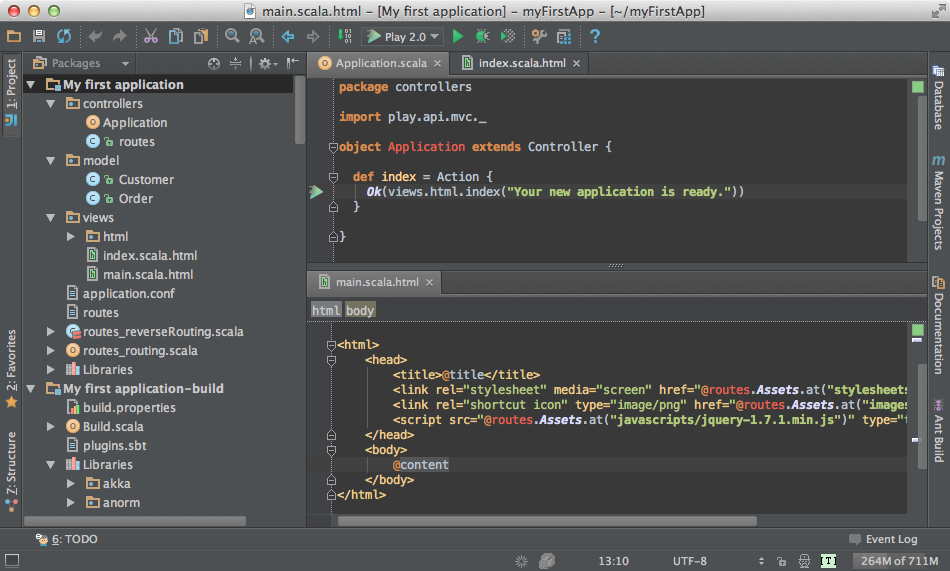
Database Tools
Although IntelliJ IDEA is known as the Java IDE, it also has powerful database tools and SQL support. Today, databases are an integral part of many projects, so in version 12 we also expanded and improved this functionality. Now, in addition to smart SQL support, you get the opportunity to edit the database directly from the IDE. Other important features and enhancements in IntelliJ IDEA 12 include:
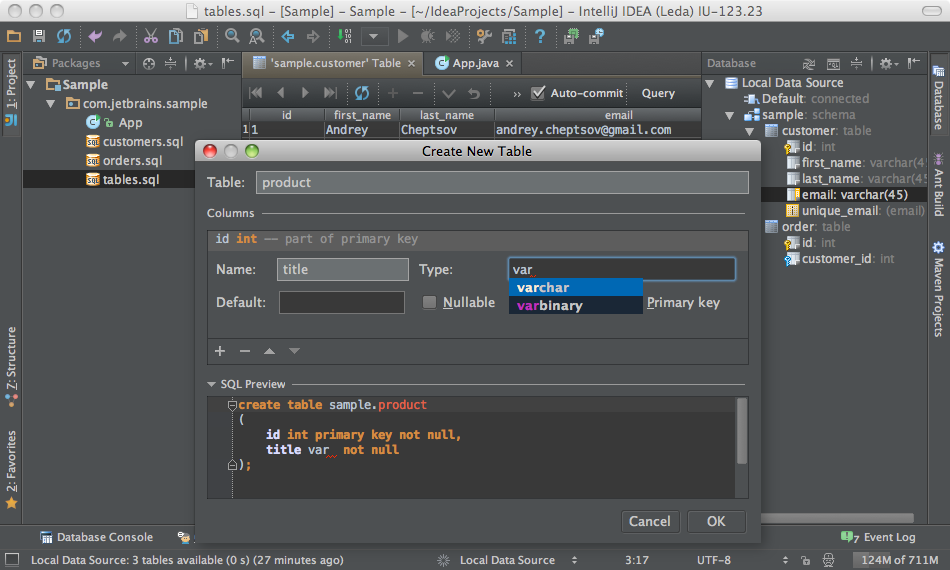
- Smart code formatting
- Enhanced J2EE Application Server Management Tools with Support for Cloud Foundry and CloudBees
- Support for the Drools Expert environment with help in writing code
- Cucumber Support for JVM
You can view the full list of enhancements and new features in IntelliJ IDEA 12, as well as download the application on our website .
Your IntelliJ IDEA Team
“Develop with Pleasure!”
