Find out the login password installed on PPPoE in the router
What should I do if I need to know the login password installed on PPPoE in the router? The question was asked in habrahabr.ru/qa/28217 and I decided to experiment out of natural curiosity. Assume that we do not have access to the admin panel. The model of the router is not so important (in my case, D-Link DIR-300 was taken for testing).
Solution under the cut
I solved this problem with the help of the excellent Mikrotik RB951-2n router (although it can be done on any router of this company). We connect to the console and execute the command -
This command enables the PPPoE server on the fifth port of the router.
Next, we make an extended log output using PPPoE.
Now we connect the WAN port with a patch cord from the router from which we need to pull out the password and the fifth port of Mikrotik and go to the log. We look at the password in plain text :)

PS: After all, do not forget to remove the logging and PPPoE server
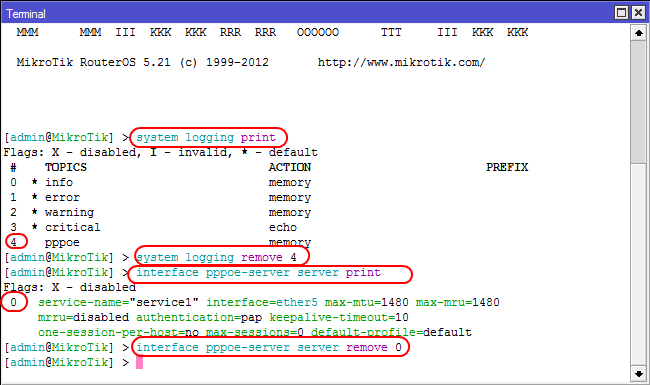
PS2: In principle, you can do the same without installing Mikrotik PPPoE server on your computer, but it was easier for me :) But this method seems easier and faster, the only minus requires a Mikrotik.
PS3: This method will not work if the authentication type is selected as CHAP or MSCHAP. But on tested routers (Dlink DIR-300, Dlink DIR-320, Linksys WRT54gl, Tplink TL-WR941ND), with default PPPoE settings, the password quietly pulls out.
Solution under the cut
I solved this problem with the help of the excellent Mikrotik RB951-2n router (although it can be done on any router of this company). We connect to the console and execute the command -
interface pppoe-server server add authentication=pap disabled=no interface=ether5 service-name=service1This command enables the PPPoE server on the fifth port of the router.
Next, we make an extended log output using PPPoE.
system logging add topics=pppoeNow we connect the WAN port with a patch cord from the router from which we need to pull out the password and the fifth port of Mikrotik and go to the log. We look at the password in plain text :)

PS: After all, do not forget to remove the logging and PPPoE server
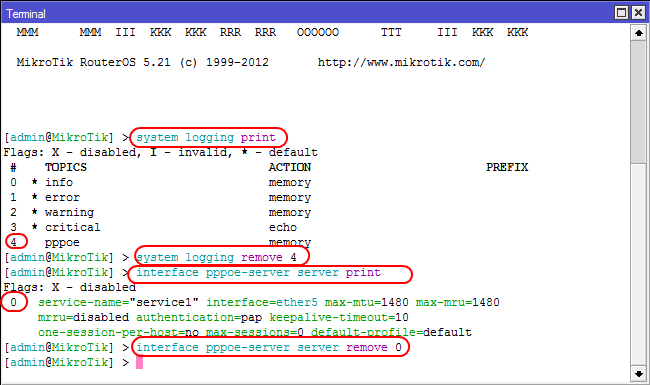
PS2: In principle, you can do the same without installing Mikrotik PPPoE server on your computer, but it was easier for me :) But this method seems easier and faster, the only minus requires a Mikrotik.
PS3: This method will not work if the authentication type is selected as CHAP or MSCHAP. But on tested routers (Dlink DIR-300, Dlink DIR-320, Linksys WRT54gl, Tplink TL-WR941ND), with default PPPoE settings, the password quietly pulls out.
