We register a real estate transaction online
- Tutorial
Hello, reader!
In this article I want to share my experience on how I managed, overcoming difficulties and insanity, to register a real estate transaction in Rosreestre online, that is completely in electronic form. Yes, yes, this means that even a paper sales contract for this transaction does not exist in nature.
3.5 years have passed since the announcement of the possibility of state registration of rights online, and so far there are not any detailed instructions to this rather unobvious process in RuNet.
At once I will say that the experience obtained indicates that people who have succeeded in this, practically do not exist. The statistics, which RosReestr looms about some of the wildest figures about the transactions conducted in electronic form, are most likely formed by those people who use the services of notaries for processing real estate transactions, as well as those who draw up the transaction in electronic form through Sberbank’s daughter DomKlik . Most likely, these methods use a different “entrance” to the Rosreestr, through some SOAP web services and software specially developed for this. But we will go through all the steps from A to Z, using the official Internet portal of the Rosreestr.
First, obviously, for the registration of the transaction you need the property itself. Secondly, you need to draw up a contract of sale. In this article we will not touch its content, I will only note that even on the Rosreestr website there are fairly universal contract forms. Thirdly, it is also a necessary condition that the ownership of real estate should not be shared, otherwise you will not pass by the notary. I draw your attention to the subtlety: the common joint property (of the spouses) can be sold without a notary, but the common share (say the same spouses, but obviously 1/2 share) - no longer. This, by the way, is the first life hack: when you buy property in a married couple, register the right as a common joint property. In the future, it will save you from going to notaries and save a lot of money, because
Fourthly, either a deed of conveyance is also necessary, or it is necessary to include in the contract a clause stating that the contract is also a deed of conveyance. I went the second way, but here I can not advise, everyone decides for himself, based on the situation and his experience.
The main technical condition is the presence of an electronic signature (according to GOST) for each side of the transaction. “Get the signature” can be in the certification center (hereinafter TC), accredited by the Ministry of Digital Development, Communications and Mass Communications (MinComSvyaz). Here I would like to write in anyCA, however it is not. First, not every CA works with individuals. Secondly, “to get a signature” is not in vain put in quotation marks, because the right way to get is not the signature, as many CAs offer, but the certificate of the electronic signature verification key. What is the difference? The difference is that according to all the rules of information security, it is necessary to generate electronic signature keys on your workstation, and send only your public key to CA to issue a certificate (so-called certificate request). Unfortunately, there are very few CAs that allow the client to work on the certificate request scenario. The service that is provided, probably, by 100% of a CA for issuing electronic signatures, including the generation of a key pair, is a bad idea for you, since in the end, you get a initially compromised key pair. Thirdly, With this approach, the CA imposes on you its key carrier, which is bad enough in 95% of cases. I call a good carrier a smart carrier that generates a key pair inside itself and does not allow the private key to leave the limits of the key carrier.
So, do not consider it an advertisement, but after studying the market the following was revealed:
Sadness and sorrow that you have to use Windows, but I didn’t make it work under Linux. Perhaps someone will pick up this flag and make the second part on how Free People registers real estate.
Why you should definitely use CryptoPro version 5? Because finally in the fifth version of CryptoPro they implemented support for working with hardkey key carriers. The fourth version of CryptoPro can only generate keys programmatically - with it your Rutoken EDS 2.0 media will be used only as a “flash drive” for storing keys, but these keys will not be recoverable.
Why Yandex Browser? Because if the electronic signature tightly enters your life and you start using it for other purposes (for example, access to the personal account of the taxpayer - legal entity), then there you will have to face not only the electronic signature according to GOST, but also TLS on GOST algorithms. And here Yandex. Browser has no competitors, because it works out of the box in it, and for Chrome and Firefox you need to install custom builds (a la CryptoFox). Thus, I found it wise to use Yandex. The browser to work with all matters related to government agencies, so I put a bunch of relevant plug-ins there.
The second alternative in which it works out of the box is IE, but ... you know)
Still, a little poop comes from me and the company Tensor (I hope thattensor_sbis will read this), not all of whose employees understand what a certificate request is and how a client can generate a key pair on its side. Sometimes you have to break through several lines of defense of sales managers. If you brain soar that this can not be done, then a proven option is the manager Alexey Egorov. Ask to transfer your application to him.
In addition, to implement this scheme, Tenzor suggests using its browser plug-in, which interacts with the established cryptographic provider and (after generating the key pair) in a form hidden from the user, forms and sends a certificate request to the company's server. What else this piece of software can send to the server of the company, we do not know. But, using a key carrier with a non-recoverable private key, we can at least be sure (to a certain extent) that our private key is not sent to the company's server.
So, by the end of this section, you should have all of the requisites described: software, hardware, and electronic signature.
So, we save the contract (and, if necessary, the transfer deed) in PDF, sign the CryptoARM contract (and the transfer deed) by all parties to the transaction.
Then go to the portal Rosreestra in the section of state registration of rights . Here you need to select the section “Registration of ownership” and in the drop-down list select one of the types of registered rights:
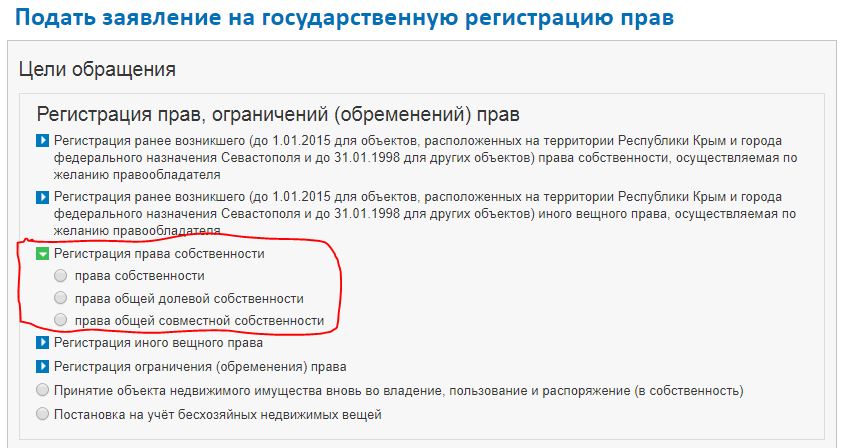
At the very bottom of the form, you must check the checkbox “Registration of transfer of rights” :
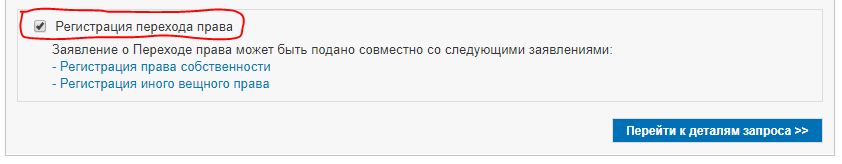
This checkbox means that two applications are filled out. The first application is filled by the party of the buyer of real estate, the second - by the party from which the property is alienated.
Click "Go to request details". Moving on to Step 1 of the application. In this place, you must select the type of property and enter all information about it, such as area, cadastral number, address. For what it is necessary to do it, when Rosreestr can find out all this information by the cadastral number only with the click of the fingers, I do not know. But this is not the biggest problem, as we will see later.
In the lower part of the Step 1 form, we enter personal and contact details of the real estate buyer, and at the time of the second application - the data of the seller. Be sure to not forget to put a checkbox "Issue an extract from the Register on the main characteristics and registered rights to the property". After Step 1 is completed, proceed to Step 2 by clicking on the button “Go to filling in information about the applicant.”
At step 2, everything is quite simple: you need to choose what you are the copyright holder and tick off, that you agree with everything. Be sure to tick off that you agree to participate in a telephone survey on the results of the service and indicate the phone: then you will tell them everything that you come across!
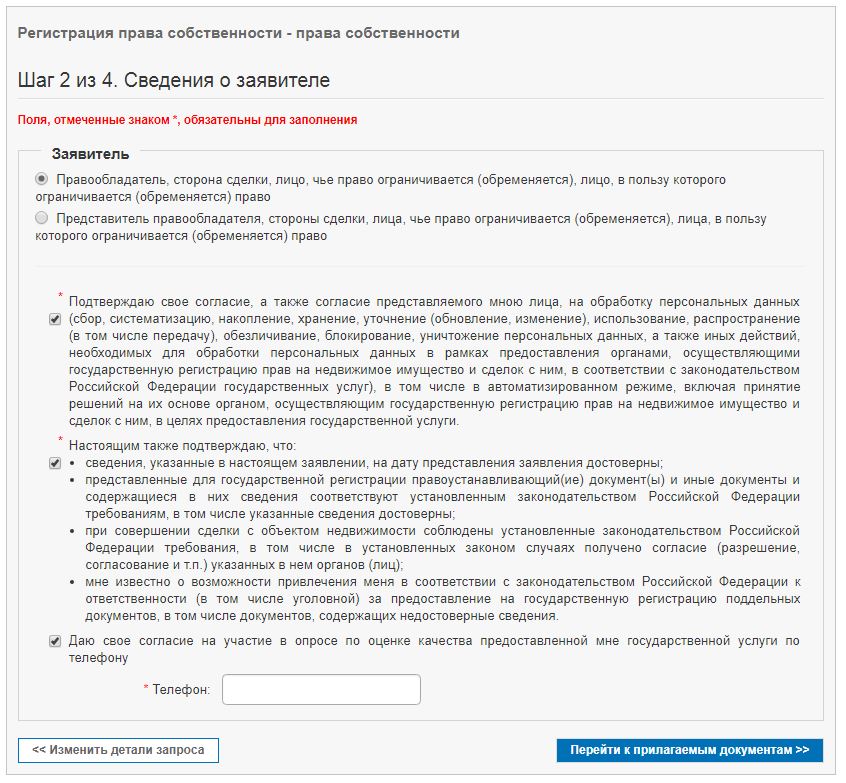
Click on "Go to the attached documents" and get to Step 3. In Step 3, you attach scans of documents proving your identity or your identity, if there are several buyers.
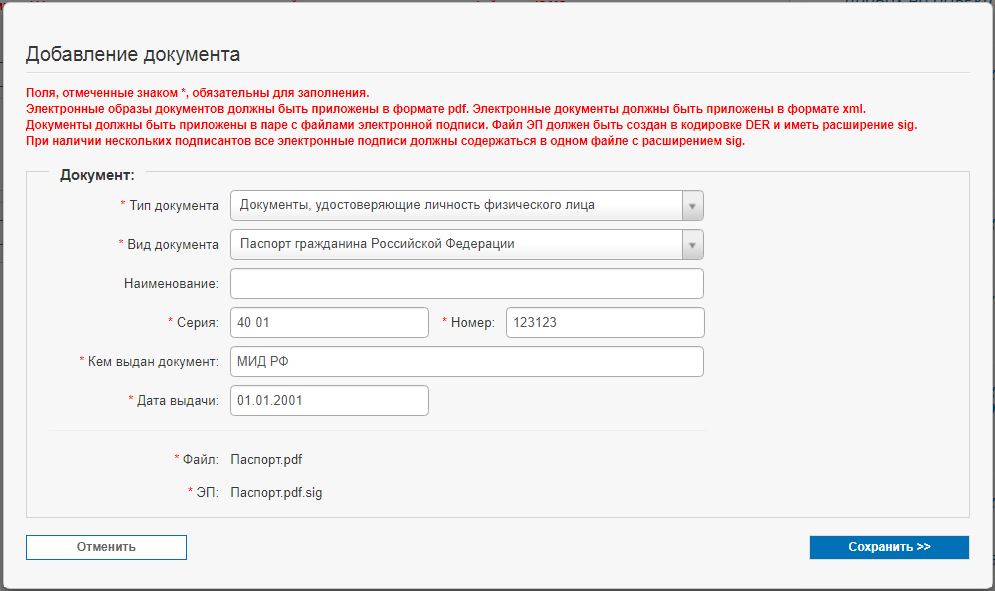
It is also reasonable to attach here a scan of the marriage certificate, if you are married, an electronic document with the consent of the spouse to complete the transaction, if the spouse is not a direct party to the transaction, etc.If this is step 3 of the second statement, then you must attach, at a minimum, documents confirming the identity of the seller, and the contract of sale (and the deed of delivery, if the contract does not contain a clause stating that the contract is also an act) signed by all parties to the transaction . The set of documents depends on the situation and you will be prompted in more detail in the single call center of the Rosreestr. I draw your attention to the electronic documents, must be in PDF format and be signed with an electronic signature (in detached form) of the persons to whom these documents relate.
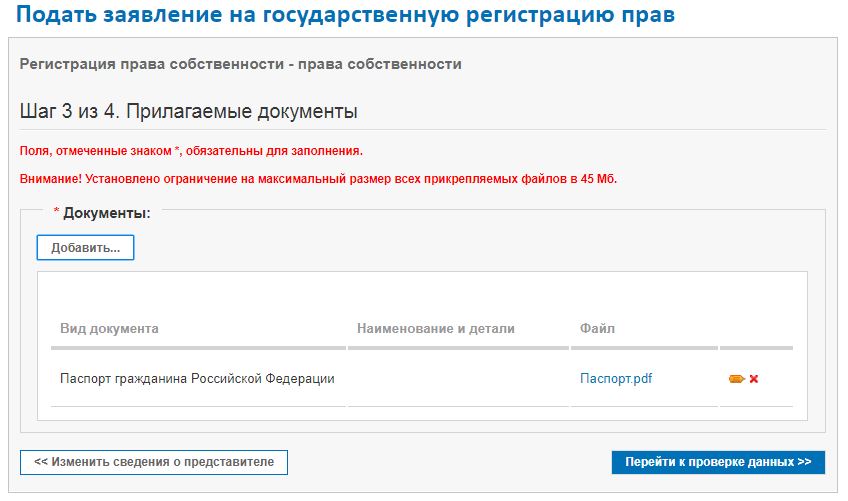
After all the documents are attached, click "Go to data check" and proceed to the final step of filling out the application.
In the fourth step, we carefully check all the entered points, and if everything is correct, then click "Sign". At this moment, a window will appear to select a personal electronic signature certificate with which you will sign the application, and after selecting the certificate, a crypto-provider window will appear to enter the password from the key carrier. Having finished signing the first statement (of the buyer), you will proceed to the second statement (of the seller). After the second application, you will be given the request number assigned to your package of documents.
After filling out the documents, you will receive an e-mail notification letter about the receipt of documents containing the requirement to pay the state fee on this application. To pay the fee, you need to use only the PIN code provided and pay only the amount specified in the notification. I paid the fee in my online bank. Since the PIN was used, the payment went in less than 5 minutes.
After paying the state duty, you will receive another notice that a fee has been received and documents (with the listed applications) are sent to work.
Now we have to wait. Under the rules of 10 days, in fact, there are usually delays. Apparently, in addition to the usual delays of the Rosreestr, the application received through the portal collects the entire registrar department from the computer and they are still considering this outlandish thing for a long time because citizens who have reached this stage are probably not more than a dozen in the region (except maybe Moscow ).
However, after 35 days I received a notice that the registration of my application was suspended, because when checking it turned out that I was trying to register the object for myself, while it belongs to the buyer (suddenly!). Obviously, such an incident happened because the second statement (of the seller) somewhere along the way to the registrar was lost along with the contract, although all 146% that we filled it out. I am almost sure that this problem will happen to everyone until it is corrected. In any case, those who decide to repeat this feat, please unsubscribe if this problem has been fixed.
I reported this problem on the portal in the “Help and Support” section, and I myself began to learn about what to do in this situation, so as not to wait until they figure out their bugs. And the solution was found. It was necessary to submit the third application: again we go to the section of state registration of rights, and this time we select the item “Additional documents submission” in the “Other actions” section:
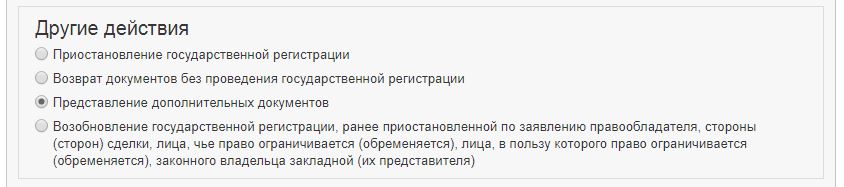
In my case, the application was filled out on behalf of the seller and his passport and purchase agreement were re-attached with all of our signatures. But there may be other reasons for the suspension, so carefully read the reason and what the registrar lacks.
As a result, after another 6 days, I received a notice of readiness of documents on the third (this additional) application, the finished documents provided the same sales-purchase agreement, only this time with the electronic signature of the Rosreestr, as well as an XML document that It is a registration stamp that Rosreestr affixes to the back page of the contract with the number of the registry entry in the registry. The XML document is also accompanied by a separate electronic signature. You can visualize an XML document in a human-readable form using this service .
There is also a method of submitting an electronic application for state registration of rights, which has not yet been tested by the author, through a personal account on the Rosreestr site (authorization is required through the ESIA). Scrolling through all the steps of the application and reaching the last, the author did not find a fundamental difference in the method of filling described in the article, except that it allows you to save on entering personal data of one of the buyers - already filled with your data from the profile on the State Services. But the gratitude of the author will be immense, and the article will be supplemented if one of the readers tries this method on themselves and writes about the results.
Upd of 06.02 / 2019: Extract from the USRN (Problem No. 4) was sent as a result of contacting the support service.
In this article I want to share my experience on how I managed, overcoming difficulties and insanity, to register a real estate transaction in Rosreestre online, that is completely in electronic form. Yes, yes, this means that even a paper sales contract for this transaction does not exist in nature.
3.5 years have passed since the announcement of the possibility of state registration of rights online, and so far there are not any detailed instructions to this rather unobvious process in RuNet.
At once I will say that the experience obtained indicates that people who have succeeded in this, practically do not exist. The statistics, which RosReestr looms about some of the wildest figures about the transactions conducted in electronic form, are most likely formed by those people who use the services of notaries for processing real estate transactions, as well as those who draw up the transaction in electronic form through Sberbank’s daughter DomKlik . Most likely, these methods use a different “entrance” to the Rosreestr, through some SOAP web services and software specially developed for this. But we will go through all the steps from A to Z, using the official Internet portal of the Rosreestr.
Achtung about DomClick
Сбербанк при оформлении электронной ипотечной сделки с помощью сервиса ДомКлик выпускает на ваше имя полноценную электронную подпись. Ужас в том, что вам даже не выдают ключевой носитель, а ключи (как открытый, так и закрытый) остаются у Сбербанка. Это равносильно тому, что вы оставляете ему пачку чистых листов А4 с вашей подписью внизу — далее можно оформлять что угодно от вашего имени. Кредит на миллиард? Пожалуйста! Это, конечно, полный ужас. То, что до сих пор не случилось чего-то подобного, означает, что всё ещё впереди. Но если вас угораздило вляпаться в эту историю, то не забудьте, после завершения сделки, хотя бы сделать отзыв вашего сертификата электронной подписи в удостоверяющем центре, выдавшим вам сертификат.
The necessary conditions
Legal
First, obviously, for the registration of the transaction you need the property itself. Secondly, you need to draw up a contract of sale. In this article we will not touch its content, I will only note that even on the Rosreestr website there are fairly universal contract forms. Thirdly, it is also a necessary condition that the ownership of real estate should not be shared, otherwise you will not pass by the notary. I draw your attention to the subtlety: the common joint property (of the spouses) can be sold without a notary, but the common share (say the same spouses, but obviously 1/2 share) - no longer. This, by the way, is the first life hack: when you buy property in a married couple, register the right as a common joint property. In the future, it will save you from going to notaries and save a lot of money, because
Fourthly, either a deed of conveyance is also necessary, or it is necessary to include in the contract a clause stating that the contract is also a deed of conveyance. I went the second way, but here I can not advise, everyone decides for himself, based on the situation and his experience.
Technical
The main technical condition is the presence of an electronic signature (according to GOST) for each side of the transaction. “Get the signature” can be in the certification center (hereinafter TC), accredited by the Ministry of Digital Development, Communications and Mass Communications (MinComSvyaz). Here I would like to write in anyCA, however it is not. First, not every CA works with individuals. Secondly, “to get a signature” is not in vain put in quotation marks, because the right way to get is not the signature, as many CAs offer, but the certificate of the electronic signature verification key. What is the difference? The difference is that according to all the rules of information security, it is necessary to generate electronic signature keys on your workstation, and send only your public key to CA to issue a certificate (so-called certificate request). Unfortunately, there are very few CAs that allow the client to work on the certificate request scenario. The service that is provided, probably, by 100% of a CA for issuing electronic signatures, including the generation of a key pair, is a bad idea for you, since in the end, you get a initially compromised key pair. Thirdly, With this approach, the CA imposes on you its key carrier, which is bad enough in 95% of cases. I call a good carrier a smart carrier that generates a key pair inside itself and does not allow the private key to leave the limits of the key carrier.
So, do not consider it an advertisement, but after studying the market the following was revealed:
- The optimal choice of key carrier until a Rutoken EDS 2.0 (hello Neraverin , when you already begin to sell their PKU new guests?), The price is in the region of 1,200 rubles. I advise you to take the option in the "micro" form factor, since the author had a mournful experience of spacing a full-sized key carrier stuck into the front USB connector, with the back of the chair.
- The optimal choice of TC is the company "Tenzor" (has a blog on Habré - tensor_sbis ), which not only issues a certificate for natural persons, can do it according to the script with a request for a certificate, it also includes in the certificate an annual license for CryptoPro, and , unlike many, produces two certificates at once - according to the old GOST (2001) and the new (2012). Although the latter is still a little where you can use. And all this for some 500 rubles.
- The optimal choice of software for working with this is Windows OS, CryptoPro CSP is necessarily version 5 and Yandex Browser.
- It will take CryptoPro Pro EDS Browser plug-in , which is necessary for the Rosreestr portal in order to sign your applications from the browser
- You will need a program that allows you to generate several electronic signatures (one from each side of the transaction) in a single file of the PKCS # 7 format (electronic signature in a detached form). This is because Rosreestr does not allow specifying several .sig files for one document, namely for a contract. I have not found anything better than the CryptoARM program . Yes, it costs money, but it has a two-week trial period with full functionality. And we do not need more. If someone advises something freer or free, then write in kamentah, I will add to the article. Upd: samponet suggested that there is a free utility from Taxcom - Cryptoline, although its interface is somewhat strange, but it works, and do not look a gift horse in the mouth.
Sadness and sorrow that you have to use Windows, but I didn’t make it work under Linux. Perhaps someone will pick up this flag and make the second part on how Free People registers real estate.
Why you should definitely use CryptoPro version 5? Because finally in the fifth version of CryptoPro they implemented support for working with hardkey key carriers. The fourth version of CryptoPro can only generate keys programmatically - with it your Rutoken EDS 2.0 media will be used only as a “flash drive” for storing keys, but these keys will not be recoverable.
Why Yandex Browser? Because if the electronic signature tightly enters your life and you start using it for other purposes (for example, access to the personal account of the taxpayer - legal entity), then there you will have to face not only the electronic signature according to GOST, but also TLS on GOST algorithms. And here Yandex. Browser has no competitors, because it works out of the box in it, and for Chrome and Firefox you need to install custom builds (a la CryptoFox). Thus, I found it wise to use Yandex. The browser to work with all matters related to government agencies, so I put a bunch of relevant plug-ins there.
The second alternative in which it works out of the box is IE, but ... you know)
Still, a little poop comes from me and the company Tensor (I hope thattensor_sbis will read this), not all of whose employees understand what a certificate request is and how a client can generate a key pair on its side. Sometimes you have to break through several lines of defense of sales managers. If you brain soar that this can not be done, then a proven option is the manager Alexey Egorov. Ask to transfer your application to him.
In addition, to implement this scheme, Tenzor suggests using its browser plug-in, which interacts with the established cryptographic provider and (after generating the key pair) in a form hidden from the user, forms and sends a certificate request to the company's server. What else this piece of software can send to the server of the company, we do not know. But, using a key carrier with a non-recoverable private key, we can at least be sure (to a certain extent) that our private key is not sent to the company's server.
So, by the end of this section, you should have all of the requisites described: software, hardware, and electronic signature.
To battle!
So, we save the contract (and, if necessary, the transfer deed) in PDF, sign the CryptoARM contract (and the transfer deed) by all parties to the transaction.
Maybe important
Хотя договор составляется в форме электронного документа и теоретически электронная подпись — это всё, что необходимо от подписантов, на практике у различных органов возникают дополнительные требования к электронным документам. Например, суды требуют даже от электронных исковых заявлений того, чтобы помимо цифровой подписи в нём было графическое изображение рукописной подписи. Другие органы требуют, чтобы документ содержал некое подобие штампа с надписью «Документ подписан усиленной квалифицированной электронной подписью» со сведениями о сертификате ключа подписи. Во внутренних регламентах и инструкциях Росреестра я особенно не разбирался, поэтому на всякий случай я включил в договор и графические изображения подписей, и сваял штампики на сертификат каждой стороны сделки.
Then go to the portal Rosreestra in the section of state registration of rights . Here you need to select the section “Registration of ownership” and in the drop-down list select one of the types of registered rights:
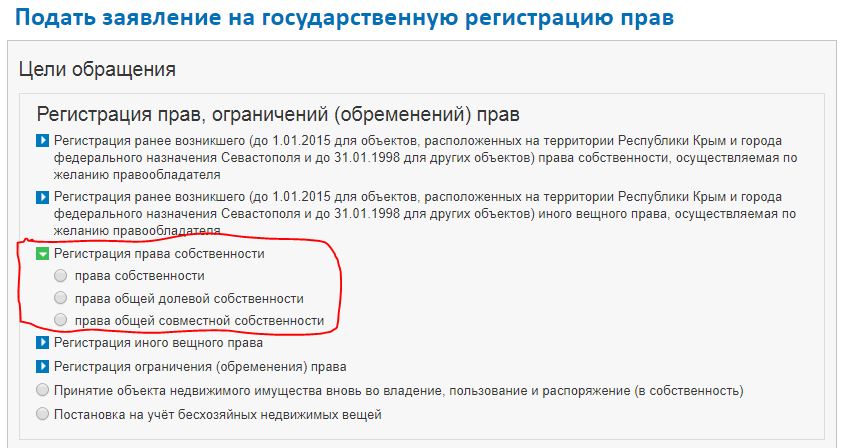
At the very bottom of the form, you must check the checkbox “Registration of transfer of rights” :
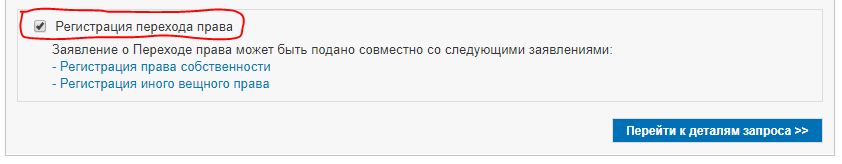
This checkbox means that two applications are filled out. The first application is filled by the party of the buyer of real estate, the second - by the party from which the property is alienated.
Problem number 1
Несмотря на то, что автор проделал это и заполнил два заявления, второе заявление при обработке куда-то делось, и регистрацию приостановили. Но об этом ниже.
Click "Go to request details". Moving on to Step 1 of the application. In this place, you must select the type of property and enter all information about it, such as area, cadastral number, address. For what it is necessary to do it, when Rosreestr can find out all this information by the cadastral number only with the click of the fingers, I do not know. But this is not the biggest problem, as we will see later.
In the lower part of the Step 1 form, we enter personal and contact details of the real estate buyer, and at the time of the second application - the data of the seller. Be sure to not forget to put a checkbox "Issue an extract from the Register on the main characteristics and registered rights to the property". After Step 1 is completed, proceed to Step 2 by clicking on the button “Go to filling in information about the applicant.”
At step 2, everything is quite simple: you need to choose what you are the copyright holder and tick off, that you agree with everything. Be sure to tick off that you agree to participate in a telephone survey on the results of the service and indicate the phone: then you will tell them everything that you come across!
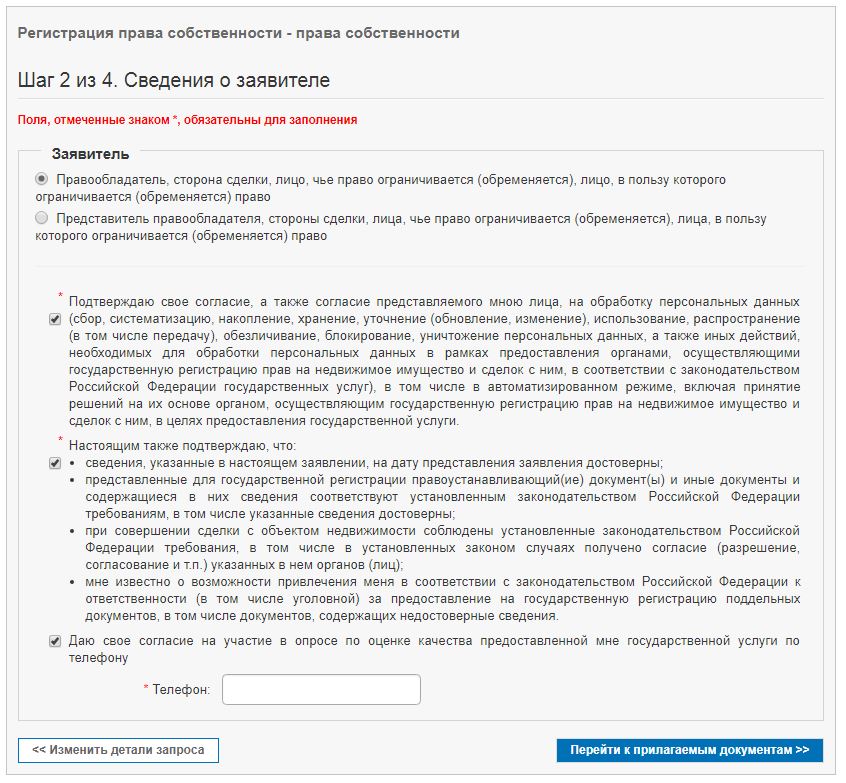
Click on "Go to the attached documents" and get to Step 3. In Step 3, you attach scans of documents proving your identity or your identity, if there are several buyers.
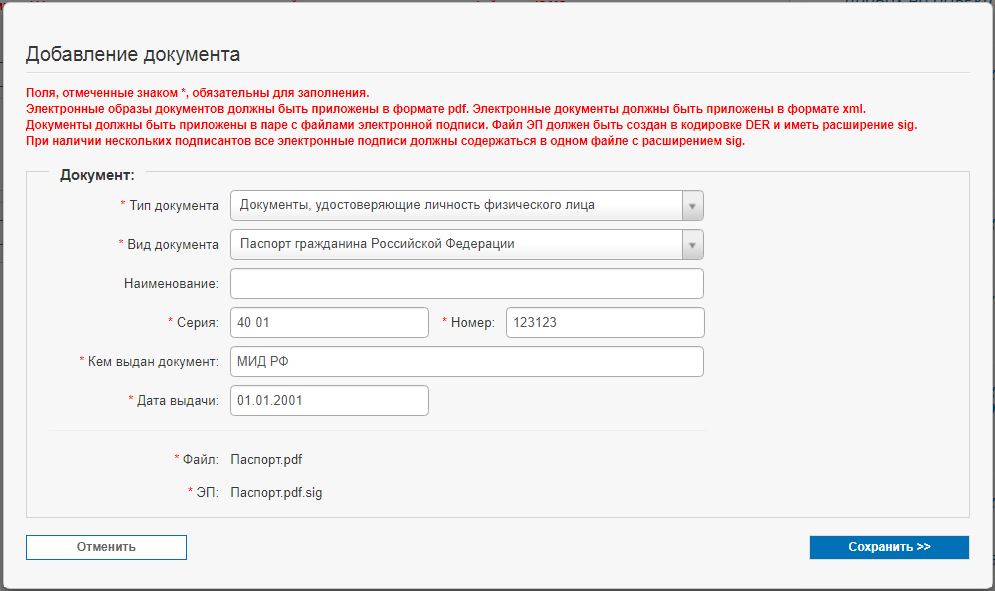
It is also reasonable to attach here a scan of the marriage certificate, if you are married, an electronic document with the consent of the spouse to complete the transaction, if the spouse is not a direct party to the transaction, etc.If this is step 3 of the second statement, then you must attach, at a minimum, documents confirming the identity of the seller, and the contract of sale (and the deed of delivery, if the contract does not contain a clause stating that the contract is also an act) signed by all parties to the transaction . The set of documents depends on the situation and you will be prompted in more detail in the single call center of the Rosreestr. I draw your attention to the electronic documents, must be in PDF format and be signed with an electronic signature (in detached form) of the persons to whom these documents relate.
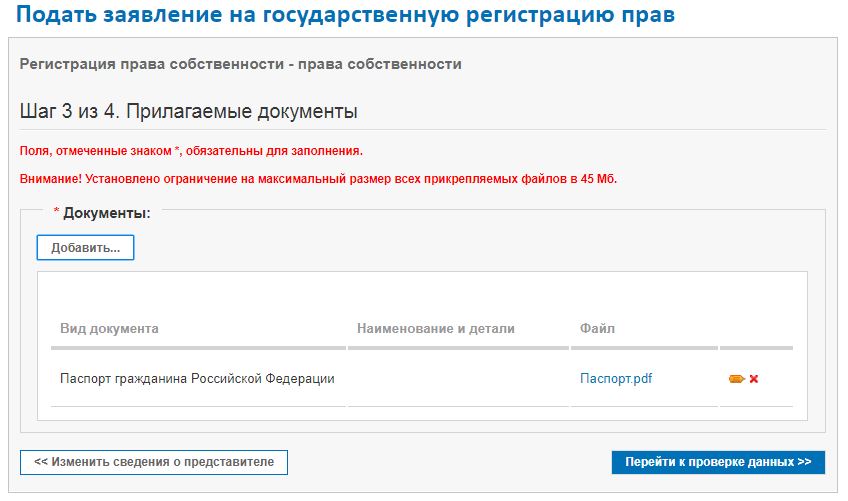
After all the documents are attached, click "Go to data check" and proceed to the final step of filling out the application.
In the fourth step, we carefully check all the entered points, and if everything is correct, then click "Sign". At this moment, a window will appear to select a personal electronic signature certificate with which you will sign the application, and after selecting the certificate, a crypto-provider window will appear to enter the password from the key carrier. Having finished signing the first statement (of the buyer), you will proceed to the second statement (of the seller). After the second application, you will be given the request number assigned to your package of documents.
Accounting
After filling out the documents, you will receive an e-mail notification letter about the receipt of documents containing the requirement to pay the state fee on this application. To pay the fee, you need to use only the PIN code provided and pay only the amount specified in the notification. I paid the fee in my online bank. Since the PIN was used, the payment went in less than 5 minutes.
Problem number 2
У Росреестра есть конкретная проблема, связанная с тем, что они назначают неправильную пошлину при электронной регистрации. Скорее всего, вы получите пошлину на 1400 рублей. Она получается как пошлина за регистрацию квартиры (2000) -30% скидка, за получение государственной услуги в электронном виде. Если вы оформляете участок или право на другой объект, то правильный размер пошлины можно посмотреть в ст. 333.33 НК РФ, и не забыть отнять из этой суммы 30%. Например, я регистрировал дачный участок и размер пошлины должен был бы составлять 350 рублей *0.7 = 245 рублей. К сожалению, на данном этапе ничего сделать нельзя и придется оплатить неправильную гос.пошлину. В последствии мы попробуем вернуть излишне уплаченные деньги.
After paying the state duty, you will receive another notice that a fee has been received and documents (with the listed applications) are sent to work.
Problem number 3
В нарушение пп.2 п. 1 Приказа МинЭкономРазвития от 15 марта 2016 г. N 127, данное уведомление является простым электронным письмом, а должно содержать ссылку на сайт Росреестра, где вы должны иметь возможность скачать электронный документ Росреестра, подписанный электронной подписью Росреестра о том, что у вас приняты документы. Это печальное обстоятельство может негативно сказаться на том, если вы решите, например, обжаловать в суд какие-либо проблемы с вашим заявлением. Поэтому не поленитесь после этого отправить жалобу на Росреестр на сайте МинЭкономРазвития о том, что Росреестр не выполняет требования Приказа, а заодно и сообщите о том, что эти упыри не правильно выставляют размер госпошлины к уплате (если это ваш случай).
Expectation
Now we have to wait. Under the rules of 10 days, in fact, there are usually delays. Apparently, in addition to the usual delays of the Rosreestr, the application received through the portal collects the entire registrar department from the computer and they are still considering this outlandish thing for a long time because citizens who have reached this stage are probably not more than a dozen in the region (except maybe Moscow ).
However, after 35 days I received a notice that the registration of my application was suspended, because when checking it turned out that I was trying to register the object for myself, while it belongs to the buyer (suddenly!). Obviously, such an incident happened because the second statement (of the seller) somewhere along the way to the registrar was lost along with the contract, although all 146% that we filled it out. I am almost sure that this problem will happen to everyone until it is corrected. In any case, those who decide to repeat this feat, please unsubscribe if this problem has been fixed.
I reported this problem on the portal in the “Help and Support” section, and I myself began to learn about what to do in this situation, so as not to wait until they figure out their bugs. And the solution was found. It was necessary to submit the third application: again we go to the section of state registration of rights, and this time we select the item “Additional documents submission” in the “Other actions” section:
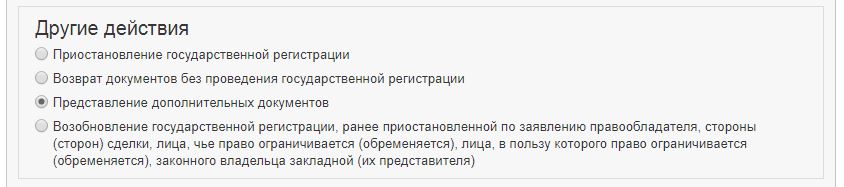
In my case, the application was filled out on behalf of the seller and his passport and purchase agreement were re-attached with all of our signatures. But there may be other reasons for the suspension, so carefully read the reason and what the registrar lacks.
As a result, after another 6 days, I received a notice of readiness of documents on the third (this additional) application, the finished documents provided the same sales-purchase agreement, only this time with the electronic signature of the Rosreestr, as well as an XML document that It is a registration stamp that Rosreestr affixes to the back page of the contract with the number of the registry entry in the registry. The XML document is also accompanied by a separate electronic signature. You can visualize an XML document in a human-readable form using this service .
Problem number 4
Спустя ещё пару дней, я обнаружил в личном кабинете РосРеестра, что участок появился в разделе «Мои объекты», однако выписку из ЕГРН по результатам услуги, мне до сих пор не прислали. Скорее всего — это стечение обстоятельств из-за сбоев почти на каждом шаге этого процесса, но о проблеме я написал в службу поддержки и скорее всего выписку дошлют, о чем будет апдейт к статье.
findings
- With a crowbar and such a mother, this method works
- Even with the discount of 30% of the state duty (usually 600 rubles), this does not pay back the cost of acquiring a key carrier and an electronic signature certificate, which in general should be at least 2 pieces. (seller and buyer), so if you do not need an electronic signature for other cases (for example, for filing a lawsuit or free registration of a legal entity ), then most likely you will not want to use it.
- There is no gain in registration speed
- The procedure is very raw and not debugged, duties are not charged correctly, documents are lost, an extract is not sent, notifications on receipt of documents are not an electronic document signed by Rosreestr, which, as it were, underlines that they are not responsible for anything and they do not give guarantees.
- It is impossible to achieve any human reaction to the problem from the Rosreestr. The approach is superbureaucratic. All ends are cut off by the telephone helpline.
PS
There is also a method of submitting an electronic application for state registration of rights, which has not yet been tested by the author, through a personal account on the Rosreestr site (authorization is required through the ESIA). Scrolling through all the steps of the application and reaching the last, the author did not find a fundamental difference in the method of filling described in the article, except that it allows you to save on entering personal data of one of the buyers - already filled with your data from the profile on the State Services. But the gratitude of the author will be immense, and the article will be supplemented if one of the readers tries this method on themselves and writes about the results.
Upd of 06.02 / 2019: Extract from the USRN (Problem No. 4) was sent as a result of contacting the support service.
