Reduce the number of layers of architecture from 5 to 2
- Tutorial
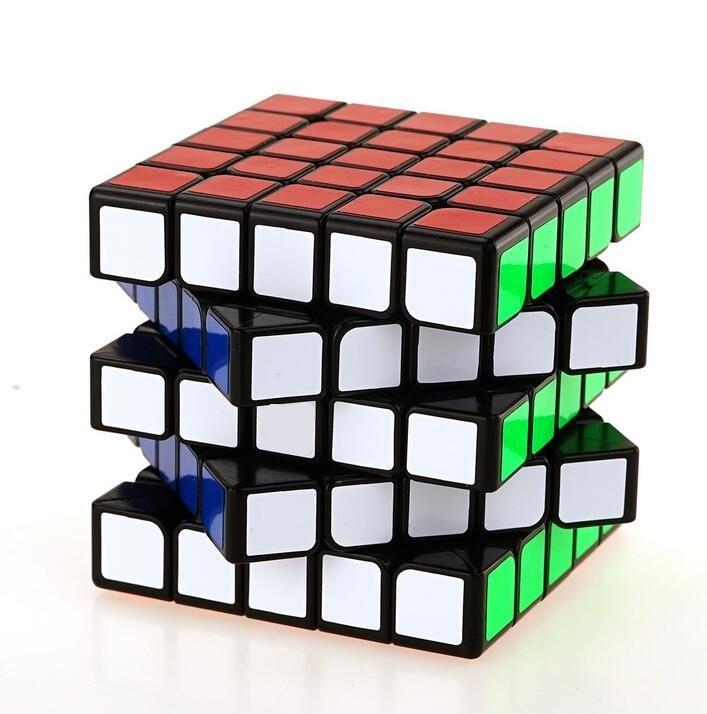
Working on several open-source projects, one day I decided to simplify my life and developed an Upstream-module for nginx, which helped me to remove the cumbersome layers of multi-layer architecture. It was a fun experience that I want to share in this article. My code is publicly available here: github.com/tarantool/nginx_upstream_module . You can raise it from scratch or download the Docker image from this link: hub.docker.com/r/tarantool/tarantool-nginx .
On the agenda:
- Introduction and theory.
- How to use these technologies.
- Performance evaluation
- Useful links.
Introduction and theory
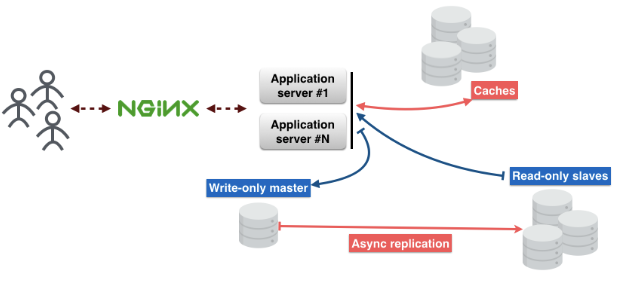
Here is the standard microservice architecture. User requests come through nginx to the application server. On the server there is a business logic with which users interact.
The application server does not store the state of objects, so they need to be stored somewhere else. For this you can use the database. And do not forget about the cache, which will reduce the delay and ensure faster delivery of content.
Split it into layers:
1st layer - nginx.
2nd layer - application server.
3rd layer - cache.
The 4th layer is a proxy database. This proxy is required to ensure fault tolerance and to maintain a permanent connection to the database.
The 5th layer is the database server.
Thinking about these layers, I figured out how to exclude some of them. What for? Many reasons. I like simple, understandable things; I do not like to support a large number of different systems in prodution; and last but not least, the smaller the layers, the smaller the points of failure. As a result, I made the Tarantool Upstream module under nginx, which helped reduce the number of layers to two.
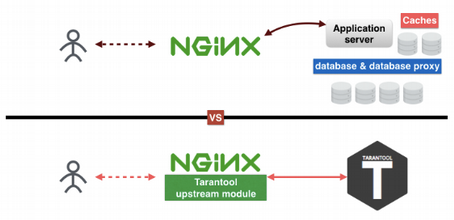
How does tarantool help reduce the number of layers? The first layer is nginx, the second, third and fifth layers are replaced by Tarantool. The fourth layer, the database proxy, is now in nginx. The trick is that Tarantool is a database, cache, and application server, three in one. My upstream module connects nginx and Tarantool with each other and allows them to work smoothly without the other three layers.
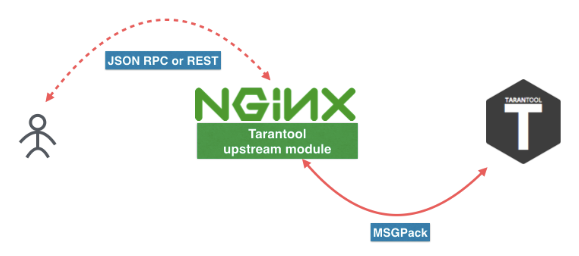
Here is the new microservice. The user sends a request to REST or JSON RPC in nginx with the Tarantool Upstream module. A module can be connected directly to Tarantool, or the load can be balanced across multiple Tarantool servers. Between nginx and Tarantool we use an efficient protocol based on MSGPack. For more information, see this article .
You can also follow these links to download Tarantool and the nginx module. But I would advise you to install them via the package manager of your distribution, or use the Docker (
docker pull tarantool/tarantool-nginx) method . Docker images: hub.docker.com/r/tarantool/tarantool
Tarantool NginX upstream module
Binary packages: Tarantool - Download
Source code: Tarantool
tarantool / nginx_upstream_module
How to use these technologies
Here is an example of the nginx.conf file. As you can see, this is the usual upstream nginx. Here we have
tnt_pass, directly indicating nginx, which way to place the upstream tarantool. nginx-tnt.conf
http {
# upstreamupstream tnt {
server127.0.0.1:3301;
keepalive1000;
}
server {
listen8081;
# gateway location /api/do {
tnt_pass_http_request parse_args;
tnt_pass tnt;
}
}
}Here are the links to the documentation:
nginx.org/en/docs/http/ngx_http_upstream_module.html
github.com/tarantool/nginx_upstream_module/blob/master/README.md
Configured a bunch of nginx and Tarantool, what then? Now you need to register the handler function for our service and place it in the file. I put it in the “app.lua” file.
Here is the link to the Tarantool documentation: tarantool.io/ru/doc/1.9/book/box/data_model/#index
-- Bootstrap Tarantoolbox.cfg { listen='*:3301' }
-- Grantsbox.once('grants', function()
box.schema.user.grant('guest', 'read,write,execute', 'universe')
end)
-- Global variable
hello_str = 'Hello'-- functionfunction api(http_request)
local str = hello_str
if http_request.method == 'GET'then
str = 'Goodbye'endreturn'first', 2, { str .. 'world!' }, http_request.args
endNow consider the Lua code.
Ours
Box.cfg {}says Tarantool start listening to port 3301, but it can accept other parameters. Box.oncetells Tarantool to call a function once. function api ()- this is a function that I will call soon. It takes an HTTP request as the first argument and returns an array of values. I saved this code to a file and called it “app.lua”. You can run it by simply running the Tarantool application.
$> tarantool app.luaCall our function using a GET request. I use wget for this. By default, “wget” saves the response to a file. And I use “cat” to read data from a file.
$ wget '0.0.0.0:8081/api/do?arg_1=1&arg_2=2'
$ cat do*
{ “id”:0, # — unique identifier of the request
“result”: [ # — is what our Tarantool functionreturns
[“first”], [2], [{
“request”:{“arg_2”:”2",”arg_1":”1"}
“1”:”Goodbyeworld!”
}]
]}Performance evaluation
The evaluation was conducted on data from production. Input data is a large JSON object. The average size of such an object is 2 Kb. One server, 4-core CPU, 90 GB RAM, OS Ubuntu 14.04.1 LTS.
For this test, we use only one nginx worker. This worker is a balancer with a simple ROUND-ROBIN algorithm. It balances the load between the two Tarantool nodes. The load is scaled using sharding.
These graphs show the number of read operations per second. The upper graph shows the delays (in milliseconds).

And these graphs show the number of write operations per second. The upper graph shows the delays (in milliseconds).
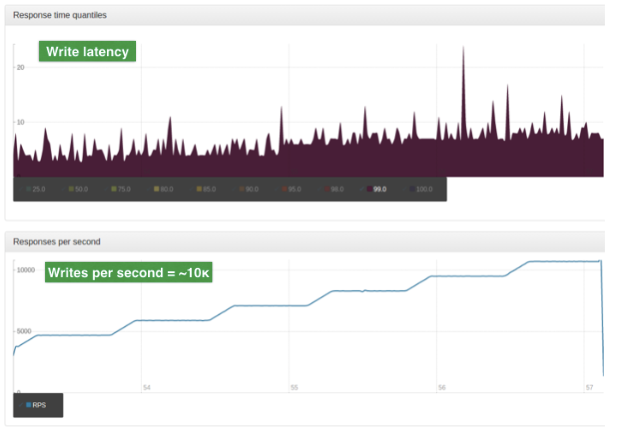
Impressive!
In the next article I will talk in detail about REST and JSON RPC.
English version of the article:hackernoon.com/shrink-the-number-of-tiers-in-a-multitier-architecture-from-5-to-2-c59b7bf46c86
