Review-flogging Asus Transformer Infinity TF700T with keyboard dock

Some time ago I was left without a laptop. At all. Previously, there were three of them in the house, and then it somehow happened that I sold everything and, according to the law of meanness, urgently needed a mobile device to work from a distance from the workplace.
I've been staring at tablets stuck into a keyboard dock for a long time. It seemed to me like a great idea. Sometimes I just need to work on the keyboard, as I have to type quite voluminous texts, but I really love tablets, especially in the subway - play, read books. I read reviews, I thought to go in and feel, but there was no time.
Therefore, when the roasted cock pecked, I quickly went over the Internet, read five fresh reviews and decided to order Asus Transformer Infinity with this dock. The issue price is 31500 rubles, plus 500 rubles. for express delivery. At the time of purchase, it was exactly 950 US dollars. What came of this? Nothing good. Read on.
Well, let's start with.
operating system
Out of the box, I got the 4th android, thoroughly crap by the manufacturer. The darkness of some left software, changed icons, etc. But most of all I was outraged by the fact that he lays. No, not so - LAGS.
I was just at a loss. How so, I thought. This is a mega-tricked Tegra3! Everything should fly here! Oh no. Lags, and how. Therefore, I went to xda-developers and downloaded the first-come across firmware on JB. It is based on the base one, but all the trash that Asus stuffed was bitten out of it, and little things like root, some video patches and something like that were added. It seems to be a mistake. At least, now at least page turning in the reader takes place without lags.
Wi-fi It slows down so that it really seems to me that it is locked to the a / b standard. Watching a rip thicker than 1.4GB is simply unrealistic via Wi-Fi, because it does not have time. And writing it inside is also impossible, because FAT. Charming, what else to say!
The on-screen keyboard from Asus is indescribable. I saw such artistic squalor only in Chinese yon-TVs about three years ago.
In the photos on the left is Asus, and on the right is the standard Android keyboard.
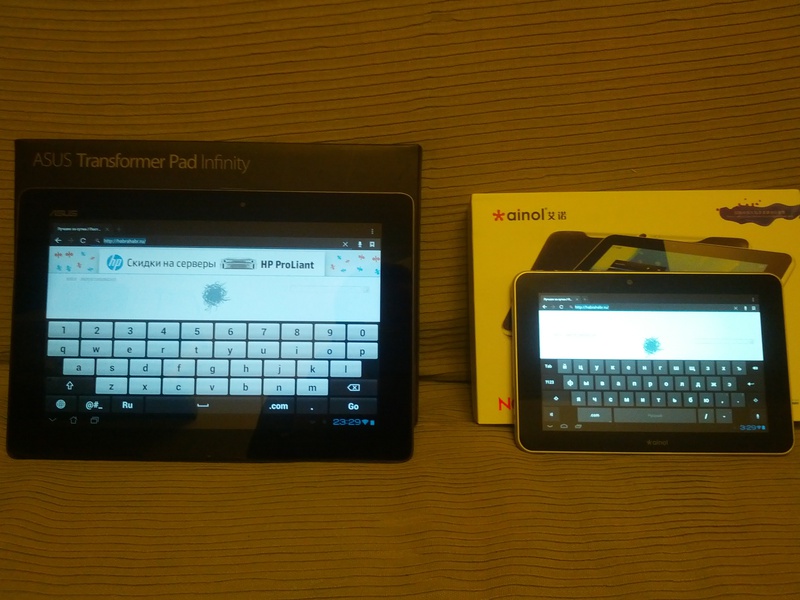
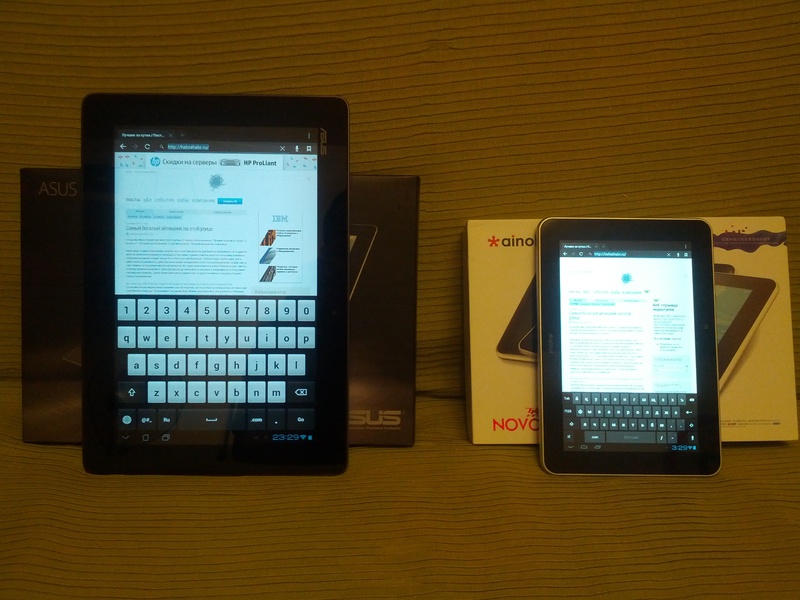
Though kill, I do not understand why it was repainted. Well, okay, fourth row with numbers - approx. But typography and inverted colors are made as if for old people.
At the same time, in a horizontal position, the keyboard is flattened to accommodate the fourth row of buttons, which makes it extremely inconvenient to use.
Exterior
I repeat, I ordered a tablet in the state "the train has already given a third beep", so I had to trust the reviews from the network. When the tablet was brought in, I just opened it, checked that the glass was whole, the screen was not exposed to light, the android was loading, I did not find any obvious jambs and left the contents of the box in my backpack.
We will start flogging immediately on the ass. Literally.
We look at the illustration.

On the bottom of the tablet, we see three huge holes. Extreme holes for dock hooks, middle - dock connector.
I can’t say that something is clogged up in them, because my bag is clean enough. But aesthetically, these holes look like ... I don’t even know. They look like the engineer was too lazy to think, or the chief of the engineer was a stupid idiot. Why it was impossible to mount on magnets, and make the connector pins flush with the body? Why was it impossible to make small grooves in the back cover so that the iron fasteners snap into it? I will never believe that it was impossible to come up with a more elegant solution than to dig holes of this size in the case.
Particularly annoying when these holes fall under the arm. You hold on the one hand - the tablet is smooth, pretty and all of itself is such a "mi-mi-mi", and on the other - a holey something.
We are going further. Governing bodies.

Power button on the left, volume rocker on the right. Front view for additional illustration.

The power button is exactly above the Asus logo, the rocker is on the opposite side.
I’m really very interested in what eccentric decided to arrange these controls exactly like that with the letter “m”.
I will explain why I consider that person an idiot: when the tablet is in portrait orientation, it is almost inevitable that either the volume rocker or the on-off button falls into the palm of your hand. This is especially felt when you type text in portrait orientation with both hands. Either the volume starts to “adjust”, then the tablet just turns off. Right soul rejoices!
Well, of course, everyone has already noticed the “mirror”. Yes, this tablet is the most natural mirror when turned off. Girls will like it. It is clear, contrasting, just a sight for sore eyes. Not a single nanometer is covered with any of the most rotten Chinese oleophobic spray can. Each touch of it leaves an incredibly sharp spot. Even if you just washed from the shower and washed your hands with a pumice stone. Twenty minutes of playing in Auralux turn the screen into a dull matte something. You have to swell like a fish-ball and rub the tablet on your belly, which is usually very appreciated by the neighboring metro passengers.
But, of course, there is a plus - better than this tablet of solar bunnies, only a real mirror starts up.
Speaking of the sun. Forget looking at something on your tablet in direct sunlight. Anril. You can spin as long as you want, trying to catch the angle at which you will see at least something, but it will end up all the same in that you will rush somewhere away from your route to go into the shadow.
Assembly.
Honestly, Ainol Fire is better built. When I discovered this assembly jamb, I just did not believe that this is possible with a world-class manufacturer. But Asus are stubborn guys, they proved that it is possible, and not only to me. The upper left corner of the screen significantly extrudes inward when you simply grab the tablet in your hand. It turned out to be a very common problemin people, which even breaks the glass. I gave only one link, but there are dozens of them in Google. Hold It different or use a case, as they say.
Pictures as visual evidence.


I did not check it for twisting, sorry. Something I am afraid to twist it, when people just under the fingers the glass breaks.
Keyboard dock
Actually, this gadget was hard to ruin. All you need is to assemble a keyboard, touchpad, battery, card reader and USB port in one case. But Asus did it. They were able to fill up and this is an elementary exercise in usability.
I tell in detail.

See what the connection connector looks like when the tablet is not inserted into it? He sticks out a good centimeter and clings to everything that is possible. Which is not surprising, since it has the shape of an excellent metal hook. If I put the tablet in its assembled form in the morning in my bag, then to play / read on the subway, I need to get it out, disconnect it, and then try to remove the keyboard back and do not drop the tablet itself. Given the hook, this becomes a non-trivial task.
USB port There are no complaints about the connector itself and its position. But a stub! This is just a piece of gum complex shape inserted into the connector. There is no fixation to the body. Since this is an elastic band, then constantly, really every other time, at the time of removing it from the connector, the elastic band says "bzdynk!" and flies in an unknown direction. That provides a suitable pixel quest for her search for five to ten minutes. Moreover, it can be inserted upside down in the connector. After that, you can remove it from the connector only with a needle or knife. But you will not lose.

The keyboard was designed by exactly the same eccentric on the same letter "m" (well, or his twin brother), who made the layout for the ultrabook UX31a.

See the little cool computer on / off button over BackSpace? This debility located button deprived Asus hundreds, if not thousands of customers. Because to place the power button on the computer in the immediate vicinity of the button, which is hollowed out without looking, and even usually evil is removed on it for a typo - the top of idiocy.
But stubborn boys are sitting in Asus. They step on the rake at least several times. My keyboard:
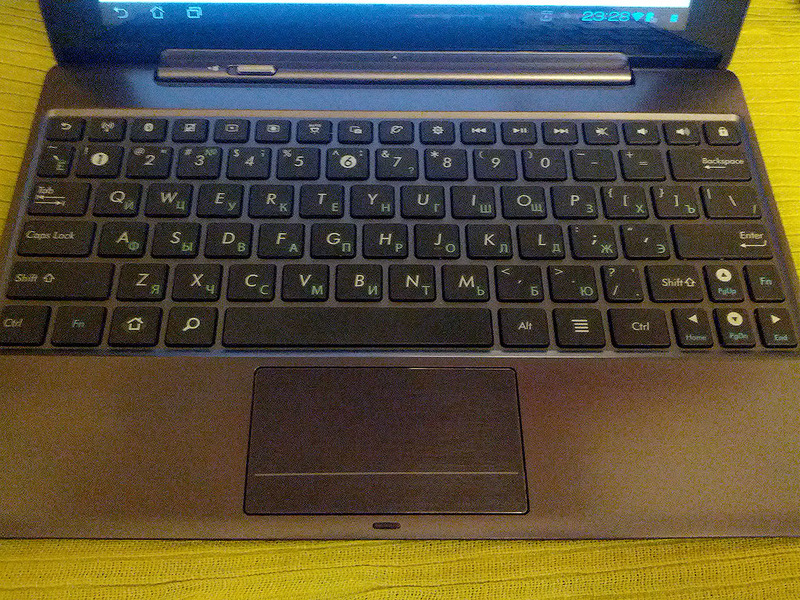
See a little funny lock over BackSpace? Guess what he does? Great, he extinguishes the tablet. The beauty, right?
And now, the most wonderful thing. For dessert, so to speak. Switch layouts! I can not describe it, it must be seen.
Nutrition
This, of course, is just a masterpiece. No, a masterpiece! Asus, my dear, tell me - why was it wrong to make this wretched huge non-standard connector? Oh, are there several devices in the dock? But what, it was not fate to put a little scarlet USB hub into this keyboard and connect everything through it? So that both the tablet itself and the docking keyboard have a small, neat micro-USB connector? Look at your squalor:
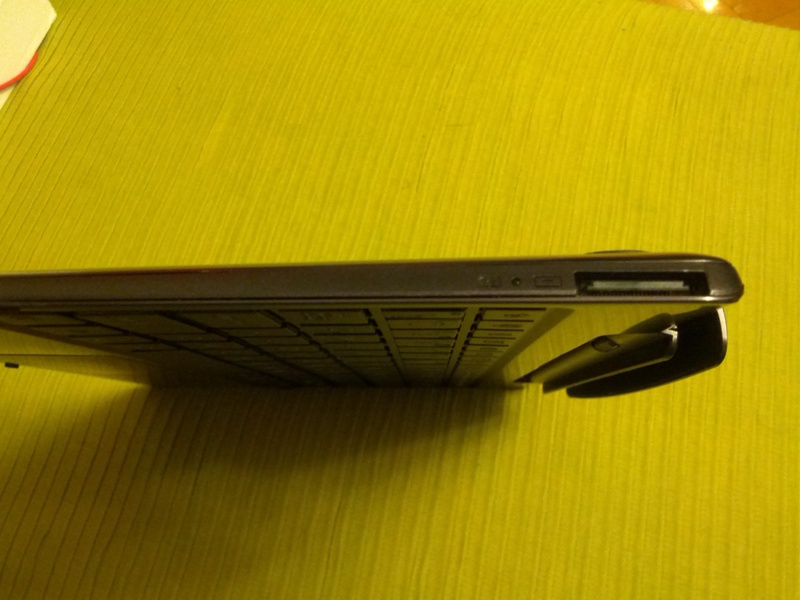
You obliged me to carry a charging cable with you, which you will not find anywhere with fire during the day. Thank you so much for this human “thank you”! I will develop my thrift skills in relation to a 1.5-meter piece of plastic with copper threads inside. I’ve dreamed all my life.
Special thanks for charging this tablet exclusively from the native PSU. And all because the charging current is 15 volts. I tried charging from a 12-amp 5-volt power supply via USB (using a native cable). Sew. Only native BP, only hardcore!
* Separately, I want to warn those who think to charge both the tablet and some other device thread from this PSU through some USB-multiplier. As soon as the PSU detects the laptop on the other side, it supplies 15 volts and a copper basin may come to your second device.
And now the movie!
Let's start by demonstrating the download speed.
The TF700 boots up for a minute longer than my working home computer with Windows 7 and loads of software at startup loads. Just a little face.
Let's continue with the demonstration of the sound of this tablet.
From the audio comments, I think it’s clear that I’m thinking about the engineering qualifications of Asus employees. Okay, the Chinese - they don’t think about anything at all, just copy. But in Asus, they could strain the gyrus. Well, or copy from Samsung, if you think yourself a break.
Next, we will have a test for smooth video playback. The opponent will be Ainol Fire. Test sample - a piece of Iron Sky at the very beginning of the film. The file is heavy, large - 200 megabytes. The sample was recorded on tablets and played.
I was no longer even surprised that the Chinese were not one iota behind Asus. They braked and lagged in the same places, despite the fact that Asus is twice as powerful in parrot tests.
Gentlemen from Asus, I give you a solid deuce. I would put a stake, but the screen saved you one point. You are a world-class company. Pretend to compete with Apple in the tablet market and generally position this product as a premium class for businessmen, not hipsters with ipads. So why the hell did you release such a lousy product?
If you have even a drop of pride and elementary honesty, you will contact me and buy this rubbish from me at the price for which I bought it.
And finally, I would like to say only about one real and huge plus of this tablet. This is the screen resolution. FullHD on the tablet is great. Reading, browsing the Internet, working with the remote desktop - just great. Especially when the sun does not shine on him.
But I will look at another FullHD tablet. When he comes out and I like it.
