Smart TV - a smartphone the size of a TV
One of my friends is developing software for Smart TV. They have a whole test bench at work from different models that are used to test applications. To my perplexed “who needs this“ smart tivi, when you can safely connect a computer or smartphone to the TV ”, he said - come, you will see everything yourself, and then you will ask who needs it. It was foolish to refuse such an offer. Especially when they promise to tell how it works, what it works on and how to write programs for it. Anyone interested in the capabilities of modern TVs - please, under cat. ;)

Let's start with the lyrics and the logic. I think that all habrayuzers have computers, and the majority (read - 99%) of users prefer to receive all possible news from a fairly independent Internet, and not from the state’s monopolized television and radio broadcast. And if you want to watch movies on a large diagonal at home, play modern games on a PC or set-top box, sitting in an armchair or on a sofa, then a high-quality LCD panel (or plasma in the whole wall) comes to your aid with pleasure ... and everything is idle time left if you are not a fan of television as such. Fortunately, for several years now some models have ceased to be just video receivers. Many manufacturers have got Smart TVs that can connect to the Internet, get all kinds of content from it, work with special services and social networks.
There were a lot of TVs, but there were 4 “connected” - Samsung, Phillips, Sony and LG.
The first thing I started to get to know (and what I remembered the most about, respectively, and wrote most) was the TV from LG.
The Smart TV application was tested on the LG LCD TV, along with the unusual Magic motion remote control, and, in fact, the remote control - 50% of the “pleasure”. Despite the rather unusual form, unlike anything related to television topics and in general, using this contraption is quite convenient. Most of all, it reminds the controller from the PlayStation game console: it has a built-in gyroscope and an acceleration sensor.
Five, a maximum of seven minutes - and you get used to the fact that the cursor on the screen is a continuation of your hand (and your thoughts). You can use it completely without hesitation, you do not "follow" how to move the mouse cursor. You just do it. The same thing here. The first thirty seconds you catch the "moment" and the "angle of rotation" (the movements should be done with the forearm, not with the brush). A couple of minutes are needed for getting used to and some “calibration” of the arm and brain. After half an hour, you forget that you have something new and unusual in your hands, the brain, hand, remote control and cursor become one.
It may be a little strange to read (listen and watch, admit, too), but everything goes away as soon as you can personally get acquainted with the remote control. Well, you can do this in any M-Video, MediaMarkt or any Eldorado, where there are showrooms. The console, of course, does not play a major role in this review-comparison, but it is very significant in terms of ease of interaction with the system (especially from a distance of several meters).
Back to Smart TV itself. The appearance of the “smart shell” is quite simple and at the same time functional, there is some correlation with the Android shell of LG smartphones of the current generation Optimus UI. This is what the 2011 Smart TV looked like:

And here is what it looks like now:

As you can see, a new-fangled “tiled” content presentation system has appeared, with previews, animations and other Black Jack. Top left - the current television program, under it - a small block with affiliate advertising (it is supplied by the manufacturer itself - that is, LG in this case). Behind it are the “blocks” of content: “premium”, 3D World, SmartWorld, SmartShare. At the bottom of the screen is the My Applications menu.
Looking ahead, I want to say that "premium" is a strange designation for this category. Here you can find not so much “paid” content as applications of premium partners of the TV manufacturer. The menu itself is perfectly animated and works without the slightest brakes. The "OS", as I was told, is based on Linux, but not Android. Inside, everything works on the basis of the four-core “Tegra” of the latter, at the time of the release of this TV, the third generation. I did not find the rest of the information, but I forgot to ask. Flash support of version 10 is perfectly implemented in the current firmware, the 11th is currently “sawing” it diligently and intensively (insider infa), so you should not consider an outdated flash as a strong flaw - it will be eliminated in a month or two.
Back to the structure. Premium applications are lined with special tiles (which, in turn, sends greetings to Sobyanin - here, unlike Moscow, everything is clear, even and smooth):
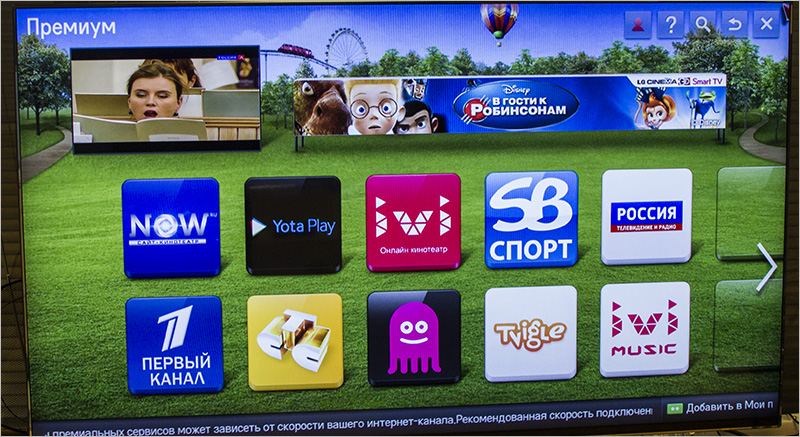
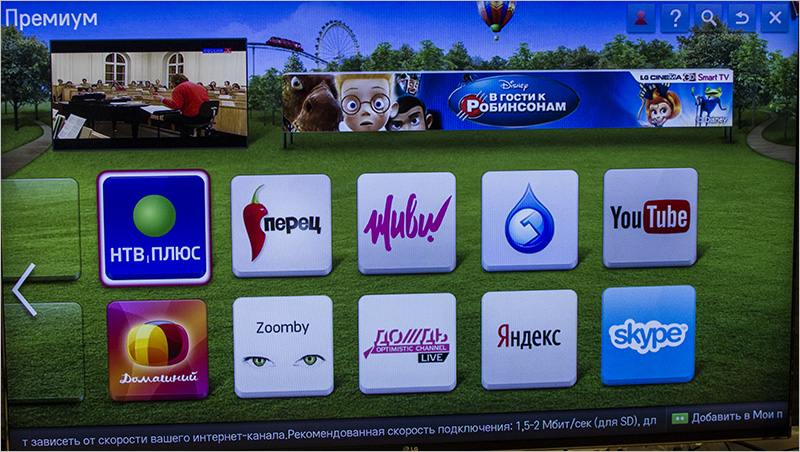
and are represented by both well-known channels and Internet portals that broadcast video and music on request. In addition, Yandex, Skype, YouTube services were included in the “premium” segment, the list may expand (or have already expanded during the time of writing the post, suddenly new firmware has come out) with additional services.
The browser is perhaps the main feature that users (and not only users) of past generations of “smarts” scold, saying, why do I need such a crooked browser on my TV. If you don’t know how to do it normally, don’t do it at all. There is a communicator, tablet or smartphone, there is a computer and laptop. Well, on TV, why a browser? Perhaps this opinion was formed in the era of the first generation of SmartTV, but it can be fueled by those who have not used anything like this.
In LG, the browser is one of the strengths of smart functionality, especially against competitors. None of the tested sites had layouts and there were no problems displaying content. This is what the interface looks like:
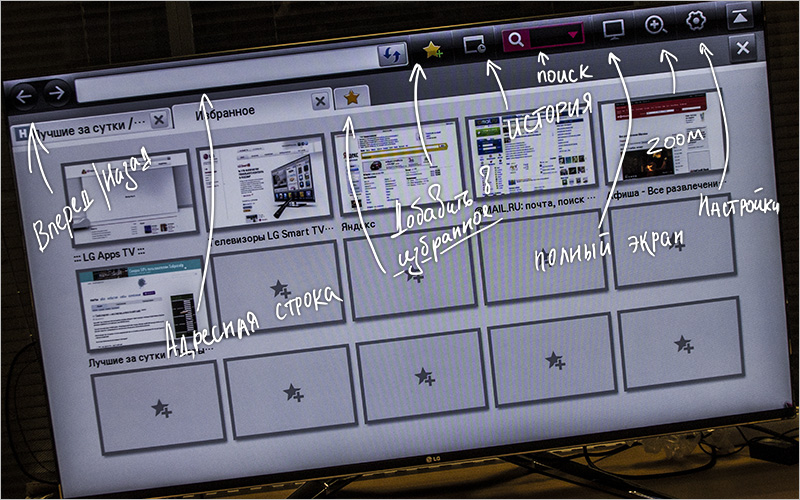
On the top panel there are back-forward buttons, an address bar, a bookmark button, a history button, a search box (predefined search engines from Google, Yandex and Mail.ru are available), full-screen mode, zoom and settings. Under the panel are the tab headers (and the “close current tab” button is on the right), but I just could not find the “create tab” button. She is sorely lacking, I hope they will cut it in the near future, I was not the only one who should have paid attention to this.
And here is our favorite habr on a large diagonal:
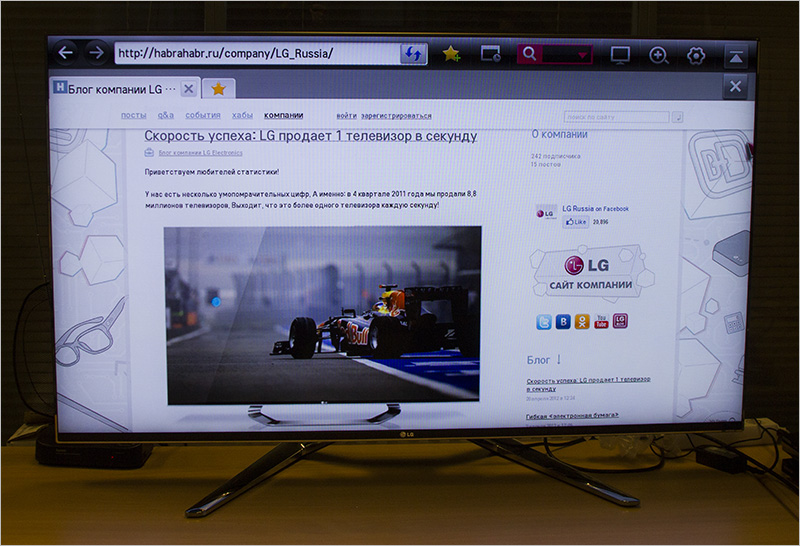
Pay attention to the keyboard:

Normal layout with all the popular extra characters. Available arrows for precise character-by-character navigation. Typing with the remote control is easy and convenient. We will come back to the keyboard separately when it comes to the “overlooked” Samsung. :)
Here are some more pictures with the browser:


The next menu item is the application. The main applications and demo versions of toys were initially preinstalled on the TV (three-dimensional, by the way, are built on the popular Unity engine), but the creators did not pass by the possibility of expanding the functionality. It contains a kind of “Epp Store” or “Market”, which presents the creations of third-party developers. Here is a photo of the store:

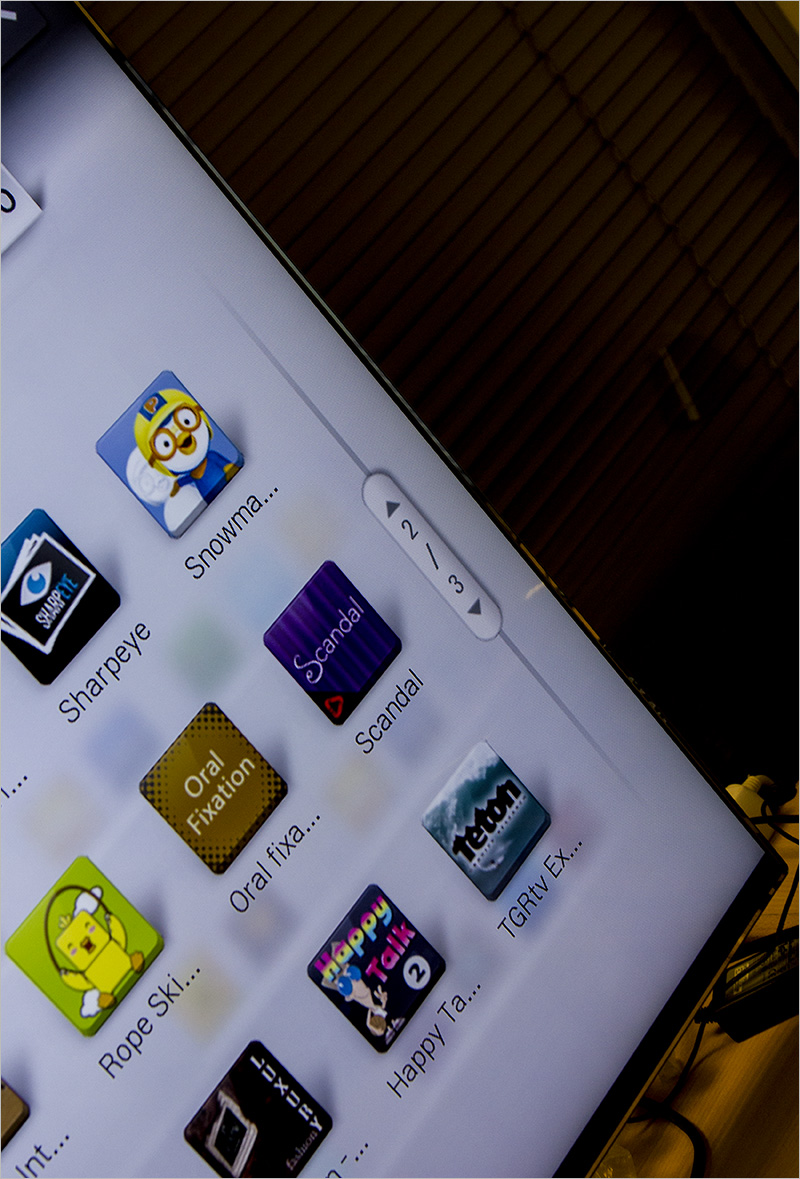

The choice is wide enough, starting from simple toys such as Tetris, ending quickly enough addictive, albeit simple games such as bowling. I’m preparing a separate article about SmartWorld’s applications and application development for LG Smart TV, so you can just know that they are there and pre-moderation works in the store - dull "hallowards" and unfinished curves simply don’t let it go.
Perhaps another feature that is not popular in this country. Many simply do not notice it, but which is already in many smartphones - SmartShare. On TV, you can broadcast video, audio and photos directly from your smartphone, just be in the same Wi-Fi network with a “box”. Or the TV is connected via cable to the same router as the phone. Well, or when connecting Wi-Fi Direct, if your device supports it. There are many ways of interaction, everything works fine. It may take some time for the TV to scan the available content on the smartphone, but in general it is much faster and more convenient than transferring pictures to a USB flash drive, turning on a computer / laptop, connecting to a TV / stick a USB flash drive. Everything can be done without getting up from the couch.
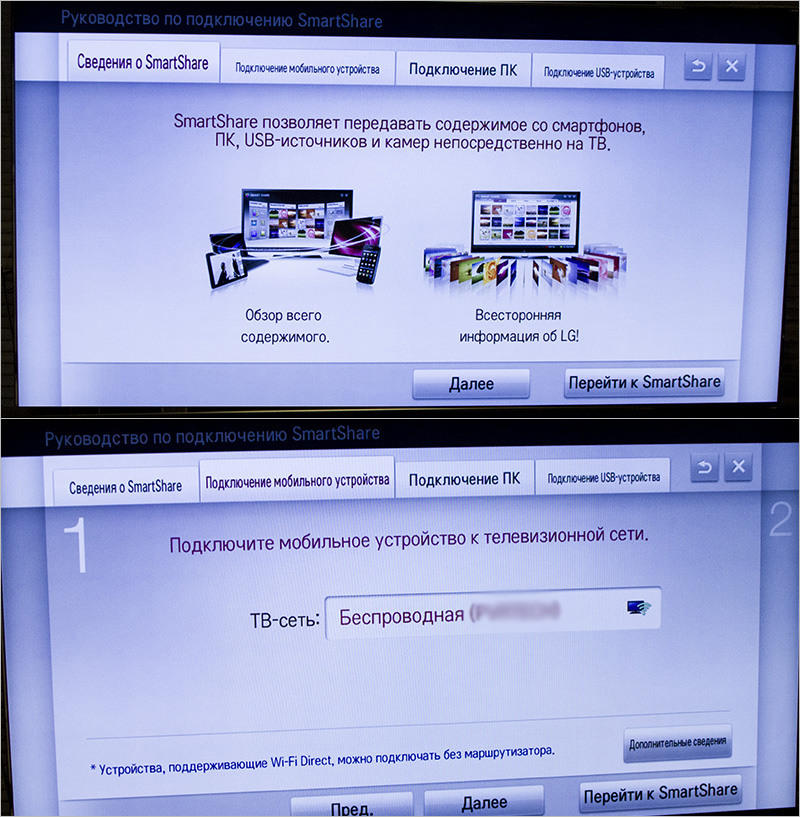
3D World is a catalog of 3D content available for your TV model. Here you can purchase movies (or watch their three-dimensional trailers). The 3D function in LG TVs, in my opinion, is implemented much better than that of many competitors. Despite its simplicity and “primitiveness” from a technical point of view, the implementation allows you to sit in front of the TV with four (!) And watch a movie in 3D without any problems. Glasses do not require batteries, and the three-dimensional effect is quite realistic and does not look plastic and “toy”.

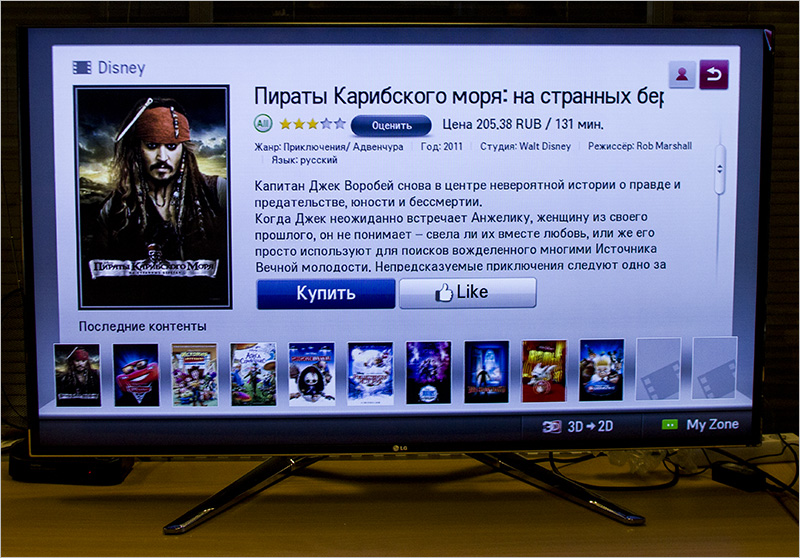
Settings
TV settings are a separate topic that is not very related to Smart TV, but all models of “smart TVs” contain a number of settings to provide “smart functionality”. For example, this is how network connection setup looks like:
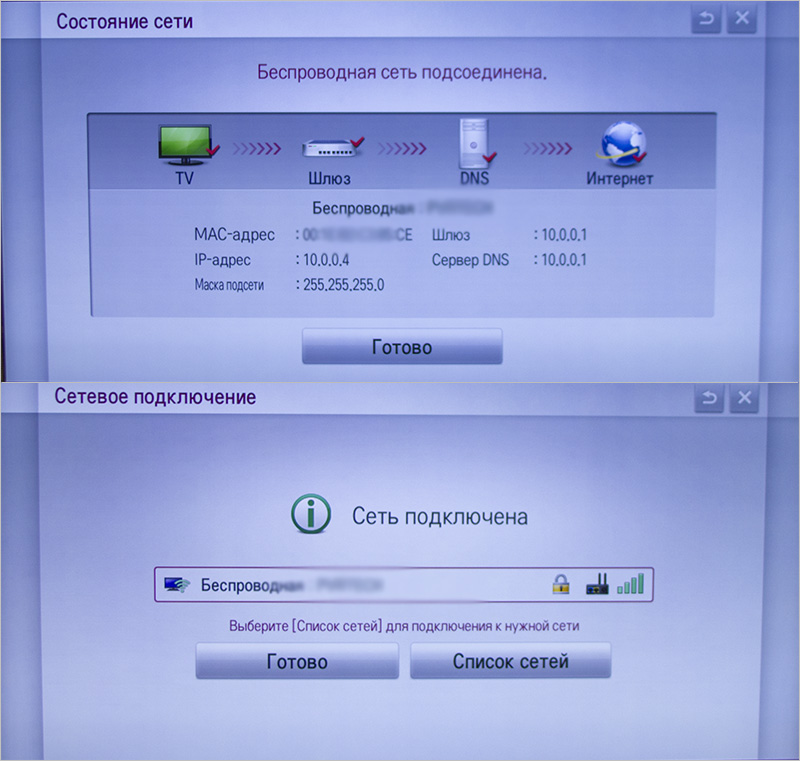
And here is the appearance of the homescreen setup:

As you can see, no one forbids you to create your own blocks with frequently used applications and put them on a separate desktop, rather than looking for your favorite applications in the strip below:
Games
Games, for the most part, are paid. There are several demo versions preinstalled on the TV, the graphics are “smart phone”, are we waiting for all kinds of NeedFeed ports with tegra-zone? :)
Here are photos from a pair of toys:




For serious "gamers" there are consoles, but to have fun, to entertain children or just pass the time with friends / acquaintances, without starting anything hardcore - this can also be transferred to TV. Management in most games tailored for new models - with the expectation of using a PS-Move-like console. We will return to control in games when the turn comes to the main competitor - Samsung.
Sociality is represented by the possibility of connecting a twitter or facebook account, they told me in secret that the developers promised in the near future to add another social network, this time - ours, Russian. They didn’t say which network, but I don’t think it’s Contact, although I don’t exclude the possibility of its appearance.
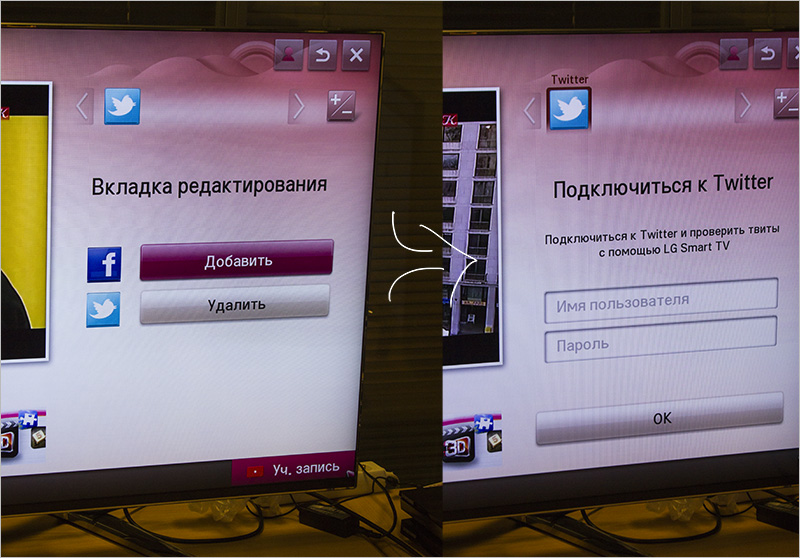
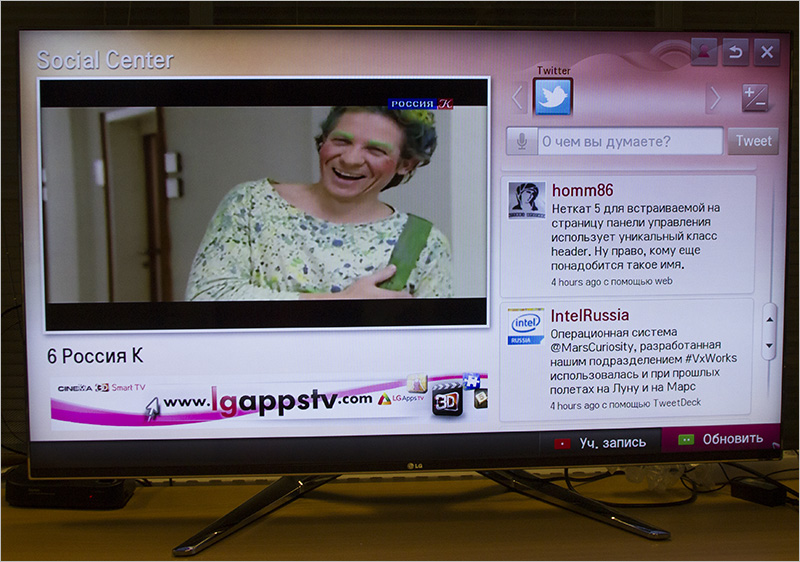
Smart TV from brands such as Sony and Phillips were presented last year’s models, so I didn’t really consider them. Verney, considered, but did not photograph. You can look at 12-year-old models online, the differences are minimal, Google searches easily find reviews of the current versions of smart tivi from these manufacturers, the development over the year does not say that it is absent, it exists, but against the backdrop of two Korean concerns it seems minimal.
Sony came up with her own proprietary PS-style interface:


Fans of the “curling iron” love him, he seems to me overloaded, uncomfortable and ugly. His place in 2007, five years have passed, it is time to move forward.
Philips' In terms of "beauty" is a little sadder, here is a menu:


From the pros - everything is simple and clear, although I did not see the support of the Great Mighty in the main menu. Menu navigation is accessible from a simple remote control and is easy.
Speaking of remotes. This comes to Sony in the kit:

I don’t know who came up with the “arm” TV with this club, who designed it and why you can get lost on it. Tell me, which button turns on Smart TV? By the way, this thing weighs decently, here is its photo next to other remotes:


Due to the large backwardness of these Smart-TV solutions, even from last year's Samsung and LG counterparts, I don’t want to go into details of these “smarts”. I can only say that the IVI application looks like this:

The main competitor in smart TV production is another South Korean organization that produces from bulldozers to ... God knows what they DO NOT produce.
Here is the main menu of a very beautiful outwardly looking Samsung:

Everything is very cloudy, beautiful and pleasantly decorated. The message about updates immediately got out, the platform is updated, and this is good. Clicked “ok”, the update in the background is loading. The structure of the main menu is slightly different from that in LG, but in general the trends are the same: tile from applications and grouped services on top. The TV offered to set the date and time. Commendable initiative:

This model comes with such a magnificent metal remote control with touch (a la touchpad on laptops) controls:

The Smart TV (Smart Hub) button can be safely mistaken for a logo, but this is a button, and it is pressed. The console is very solid and beautiful. Unfortunately, I would like it to be usable as well, but apparently, I will have to ask "Santa Claus", or whoever they have, in Korea, lays gifts under the palm tree for the New Year. I had to torment myself a little with the remote control: every time I put it off for a minute or two ... (to compensate for its chiciness with the usual push-button device of the classic layout), I tried ... correctly, “move” the cursor with the accelerometer, already accustomed to such an elegant solution from LG. The touch panel after the "virtual pointer" is a complete disappointment - either the cursor goes blank and does not go where it should, then it goes too far. And also, they say that this is the most voracious remote control in terms of batteries. Maybe he (remote) on android 2.1? )
What does the person who saw in the official SmartTV advertisement see that the “birds” were specially remade for him? :) Acquaintance with Samsung began with an attempt to play AngryBirds. Why precisely with “attempt”? The birds here are not simple, the “a la Kinekt” control is implemented through the camera of this TV. If someone from the first time can shoot a bird in the first level more than one star - write in a personal, ok? The TV recognizes the hand only in very refined conditions, the hands quickly get tired of holding the weight in an unnatural position, and if the TV loses its palm, then it will search for another five seconds while you shake it in front of the camera. I think if you attach a pair of sports weight bracelets to your wrist, you can burn calories well, destroying pigs and their buildings. Or getting furious every time when the sensor lost its palm, and the last bird went "into milk." Unfortunately, the control of the birds by the camera still requires improvement. It would be better to make a scroll “kinetic”
The second place I “climbed” on the TV was the browser. This is what the start screen looks like:

Search engine from Bing, below - weird button tips, apparently for a classic remote control (at the moment I was still tormented with a touch, waving it periodically like LG's).
Samsung’s TV bonus is support for the 11th flash and a slightly more powerful hardware, if on LG Smart TV I went to z-music.org and started listening to music (though after a few minutes the music ended due to problems with the flash ), here ... the keyboard opened:

Who will find the hyphen?
Ok, try to switch to the 3x4 keyboard. With a touch remote control, you can’t choose alternative characters, we take the usual one.

7 and a half minutes of torment, and here it is, the site z-music:

Music plays, tracks switch. Just spend seven minutes on entering the site with a hyphen in the name ... somehow it's not fun. They say that you can somehow connect a smartphone and control it directly. Unfortunately, Samsung AllShare in no way wanted to see either the LG 4X HD comrade, nor my beloved Galaxy S II, or any other device found in the office of those who were not very busy.
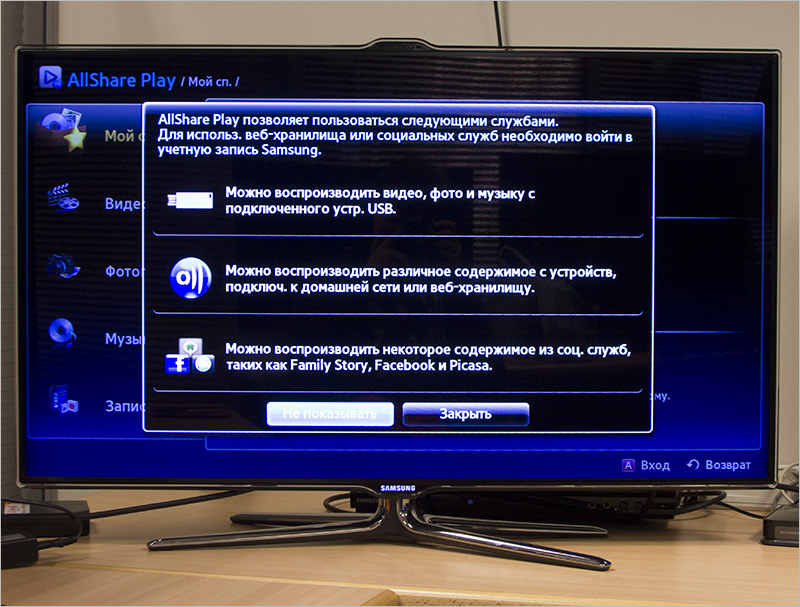
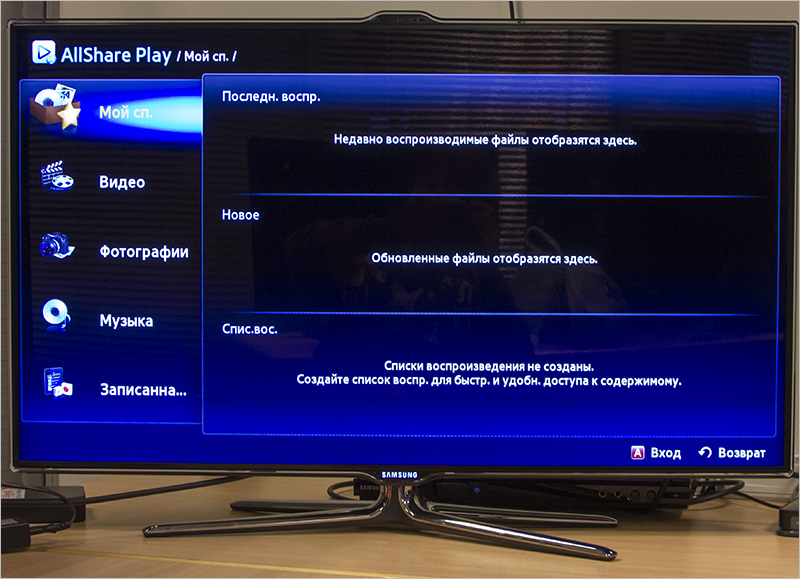
From time to time, when trying to start something from the firmware, the following window was displayed:

That is, without registration, he did not want to continue working. He also refused to create a new account, despite the fact that he recently downloaded updates from the network. Mostly disappointment. Updates, by the way, were swinging, apparently, from somewhere in the suburbs of Cambodia. I can’t explain to anyone else the 20-minute download of 10 megabytes (when I watched the video 720p a minute ago, I can’t).
But the Ivi app looks exactly the same as the 2011 Philips.

And here is Ivi on LG:

Did you notice the “music” menu item below?
It opens the Ivi music embedded application. None of the competitors detected cross-control of applications. Here is such a nice bonus.
The settings of the TV itself, in principle, are fairly standard. Unless the design is “dark” and the menu order is not the same as that of LG. There is nothing to study here.
Gallery of three-dimensional content:
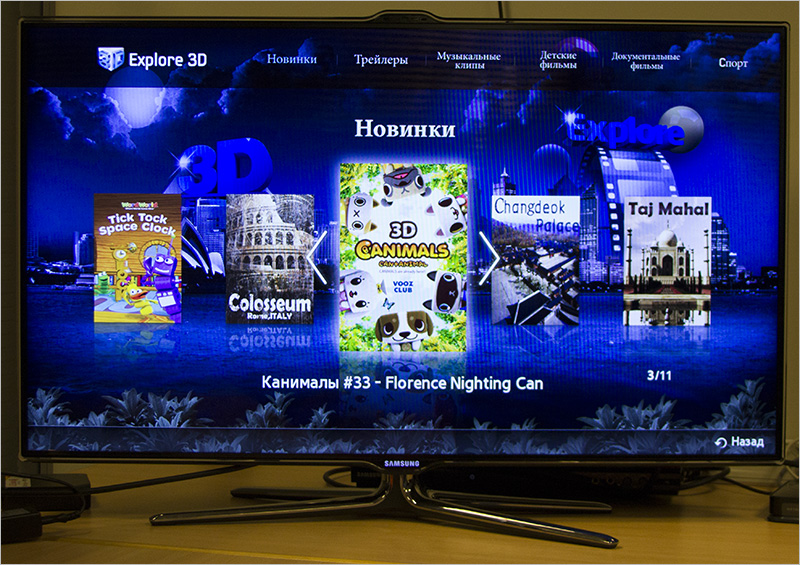
3D itself is “active”, the glasses are shutter, when viewing 3D on Samsung’s screen, they are four, if at least one more screen appears in the field of vision - flicker is noticeable, eyes quickly get tired. With glasses from LG there is no such problem, it is quite possible to look at the smartphone or the screen of another TV in parallel.
Applications in the Samsung store are slightly smaller, and in quality they are inferior to the counterparts from LG, and, for the most part, from the point of view of the interface. In general, in many places, Samsung’s television interface is inferior to similar solutions in LG as the accuracy of rendering, and convenience in general. Here is what the layout of the recording of the program looks like (in your absence or watching another movie, for example) with Samsung:

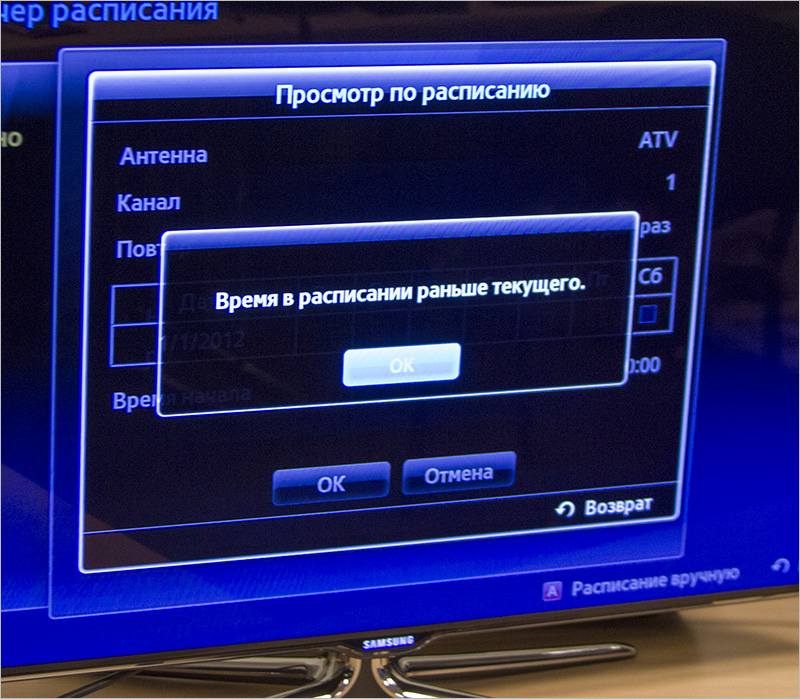

But here is how LG sees the solution to this problem:
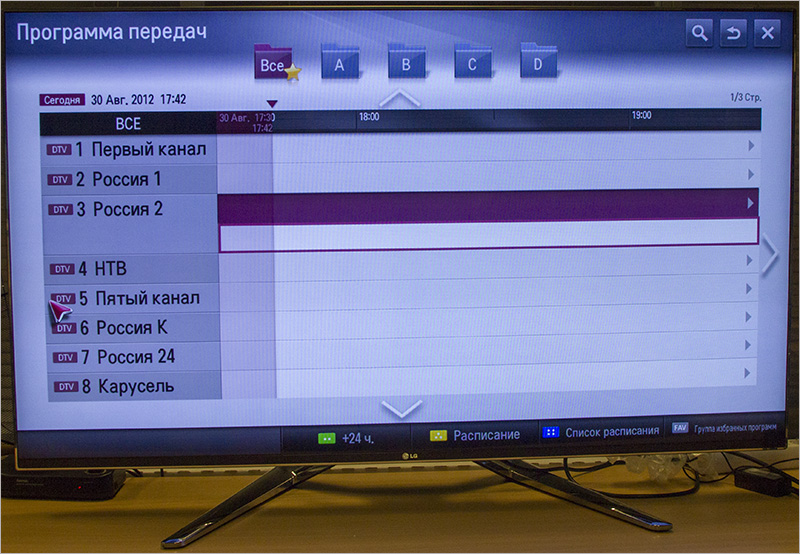
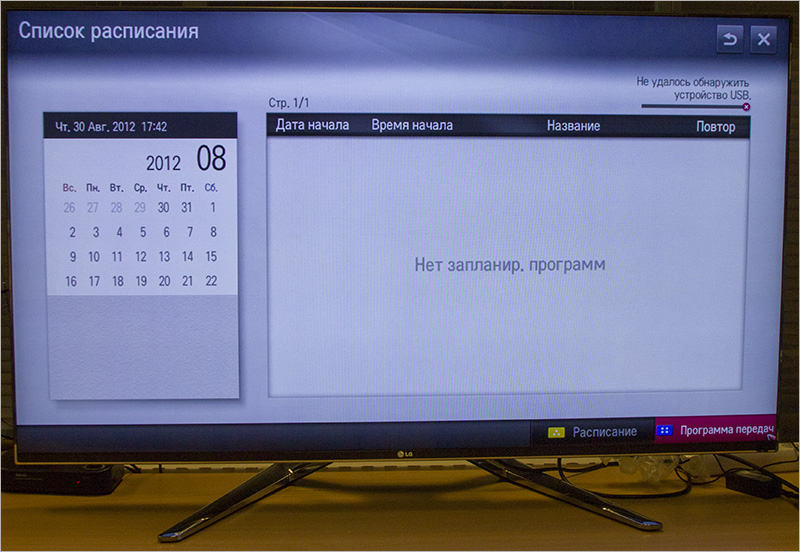
These are the Smart TV systems on the market right now. The main players are LG and Samsung, in the former everything is ok with design, usability and control, in the latter, apparently, the hardware is more powerful. I would not even look at the Philips, Sony and other Panasonic in the store, seeing this pitch pi ... pi ... horror. It seems like manufacturers are gathering in some kind of coalition and want to use common developments to unify applications, but I have not googled the details yet, and I would not have relied on what I was told without proofs. I hope that LG’s software will become the basis, as the most “finished” and accurate at the moment. I also want to hire a normal UI and UX specialist for Samsung, in Android phones they are moving in the right direction, but so far in TVs everything is sad from the point of view of usability.
And finally, in fact, the opinion of Smart TV as a prevailing phenomenon. This feature is a great way to get the info without getting up off the couch, without diving into the web with your head, and just a convenient bonus. Agree, the presence of a feature is not its absence. Well, if in your latitudes they also show good broadcasts on TV, then why, in fact, not be able to interact more widely with the TV? In Russia, so far, not a masthead, but promising and not without interest.

Let's start with the lyrics and the logic. I think that all habrayuzers have computers, and the majority (read - 99%) of users prefer to receive all possible news from a fairly independent Internet, and not from the state’s monopolized television and radio broadcast. And if you want to watch movies on a large diagonal at home, play modern games on a PC or set-top box, sitting in an armchair or on a sofa, then a high-quality LCD panel (or plasma in the whole wall) comes to your aid with pleasure ... and everything is idle time left if you are not a fan of television as such. Fortunately, for several years now some models have ceased to be just video receivers. Many manufacturers have got Smart TVs that can connect to the Internet, get all kinds of content from it, work with special services and social networks.
There were a lot of TVs, but there were 4 “connected” - Samsung, Phillips, Sony and LG.
The first thing I started to get to know (and what I remembered the most about, respectively, and wrote most) was the TV from LG.
LG Smart TV
The Smart TV application was tested on the LG LCD TV, along with the unusual Magic motion remote control, and, in fact, the remote control - 50% of the “pleasure”. Despite the rather unusual form, unlike anything related to television topics and in general, using this contraption is quite convenient. Most of all, it reminds the controller from the PlayStation game console: it has a built-in gyroscope and an acceleration sensor.
Five, a maximum of seven minutes - and you get used to the fact that the cursor on the screen is a continuation of your hand (and your thoughts). You can use it completely without hesitation, you do not "follow" how to move the mouse cursor. You just do it. The same thing here. The first thirty seconds you catch the "moment" and the "angle of rotation" (the movements should be done with the forearm, not with the brush). A couple of minutes are needed for getting used to and some “calibration” of the arm and brain. After half an hour, you forget that you have something new and unusual in your hands, the brain, hand, remote control and cursor become one.
It may be a little strange to read (listen and watch, admit, too), but everything goes away as soon as you can personally get acquainted with the remote control. Well, you can do this in any M-Video, MediaMarkt or any Eldorado, where there are showrooms. The console, of course, does not play a major role in this review-comparison, but it is very significant in terms of ease of interaction with the system (especially from a distance of several meters).
Back to Smart TV itself. The appearance of the “smart shell” is quite simple and at the same time functional, there is some correlation with the Android shell of LG smartphones of the current generation Optimus UI. This is what the 2011 Smart TV looked like:

And here is what it looks like now:

As you can see, a new-fangled “tiled” content presentation system has appeared, with previews, animations and other Black Jack. Top left - the current television program, under it - a small block with affiliate advertising (it is supplied by the manufacturer itself - that is, LG in this case). Behind it are the “blocks” of content: “premium”, 3D World, SmartWorld, SmartShare. At the bottom of the screen is the My Applications menu.
Looking ahead, I want to say that "premium" is a strange designation for this category. Here you can find not so much “paid” content as applications of premium partners of the TV manufacturer. The menu itself is perfectly animated and works without the slightest brakes. The "OS", as I was told, is based on Linux, but not Android. Inside, everything works on the basis of the four-core “Tegra” of the latter, at the time of the release of this TV, the third generation. I did not find the rest of the information, but I forgot to ask. Flash support of version 10 is perfectly implemented in the current firmware, the 11th is currently “sawing” it diligently and intensively (insider infa), so you should not consider an outdated flash as a strong flaw - it will be eliminated in a month or two.
Back to the structure. Premium applications are lined with special tiles (which, in turn, sends greetings to Sobyanin - here, unlike Moscow, everything is clear, even and smooth):
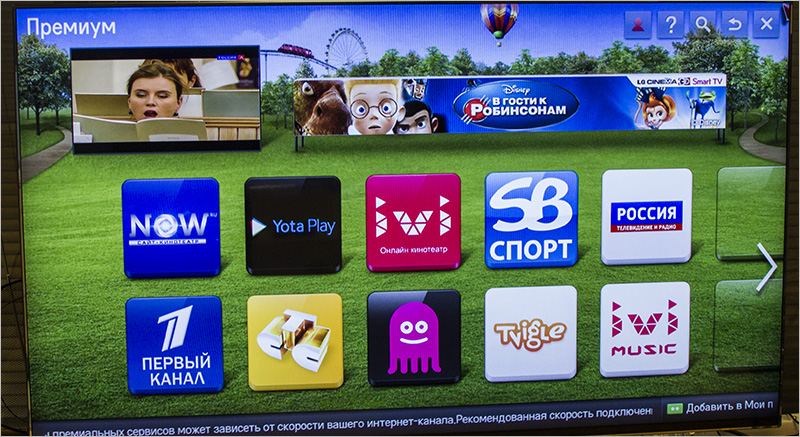
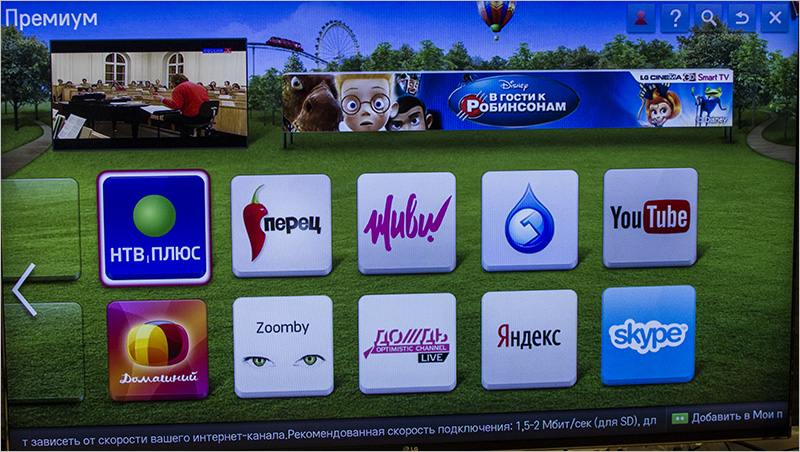
and are represented by both well-known channels and Internet portals that broadcast video and music on request. In addition, Yandex, Skype, YouTube services were included in the “premium” segment, the list may expand (or have already expanded during the time of writing the post, suddenly new firmware has come out) with additional services.
Browser
The browser is perhaps the main feature that users (and not only users) of past generations of “smarts” scold, saying, why do I need such a crooked browser on my TV. If you don’t know how to do it normally, don’t do it at all. There is a communicator, tablet or smartphone, there is a computer and laptop. Well, on TV, why a browser? Perhaps this opinion was formed in the era of the first generation of SmartTV, but it can be fueled by those who have not used anything like this.
In LG, the browser is one of the strengths of smart functionality, especially against competitors. None of the tested sites had layouts and there were no problems displaying content. This is what the interface looks like:
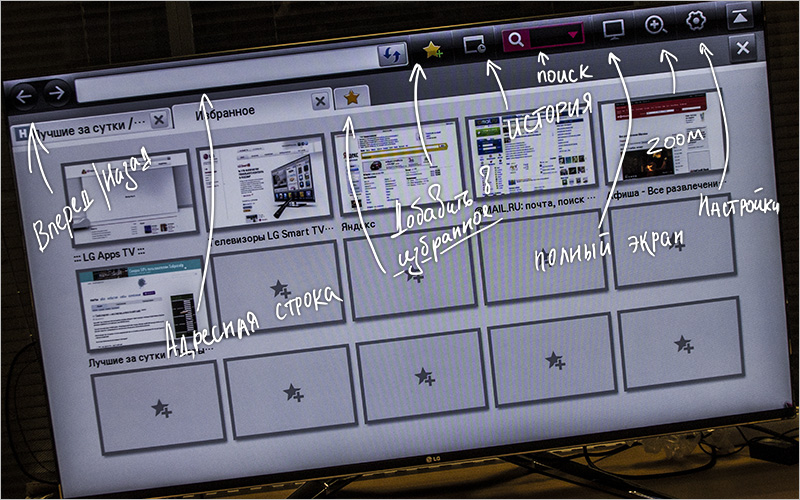
On the top panel there are back-forward buttons, an address bar, a bookmark button, a history button, a search box (predefined search engines from Google, Yandex and Mail.ru are available), full-screen mode, zoom and settings. Under the panel are the tab headers (and the “close current tab” button is on the right), but I just could not find the “create tab” button. She is sorely lacking, I hope they will cut it in the near future, I was not the only one who should have paid attention to this.
And here is our favorite habr on a large diagonal:
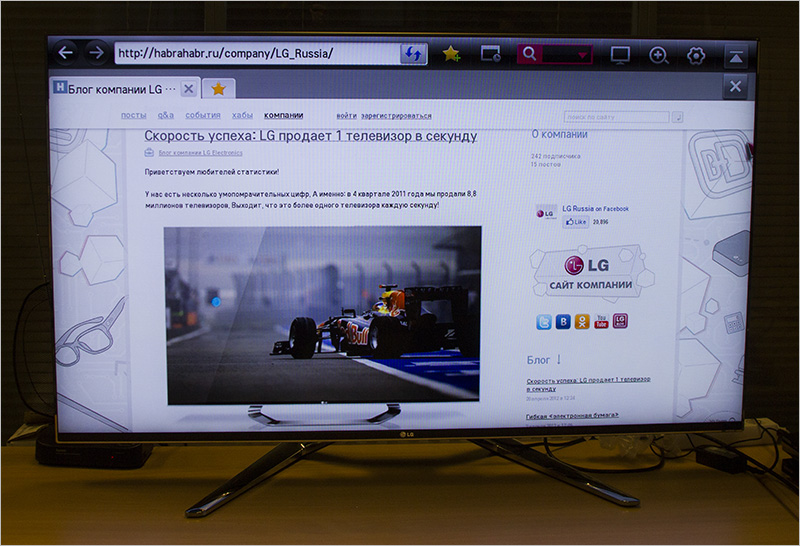
Pay attention to the keyboard:

Normal layout with all the popular extra characters. Available arrows for precise character-by-character navigation. Typing with the remote control is easy and convenient. We will come back to the keyboard separately when it comes to the “overlooked” Samsung. :)
Here are some more pictures with the browser:


SmartWorld Apps
The next menu item is the application. The main applications and demo versions of toys were initially preinstalled on the TV (three-dimensional, by the way, are built on the popular Unity engine), but the creators did not pass by the possibility of expanding the functionality. It contains a kind of “Epp Store” or “Market”, which presents the creations of third-party developers. Here is a photo of the store:

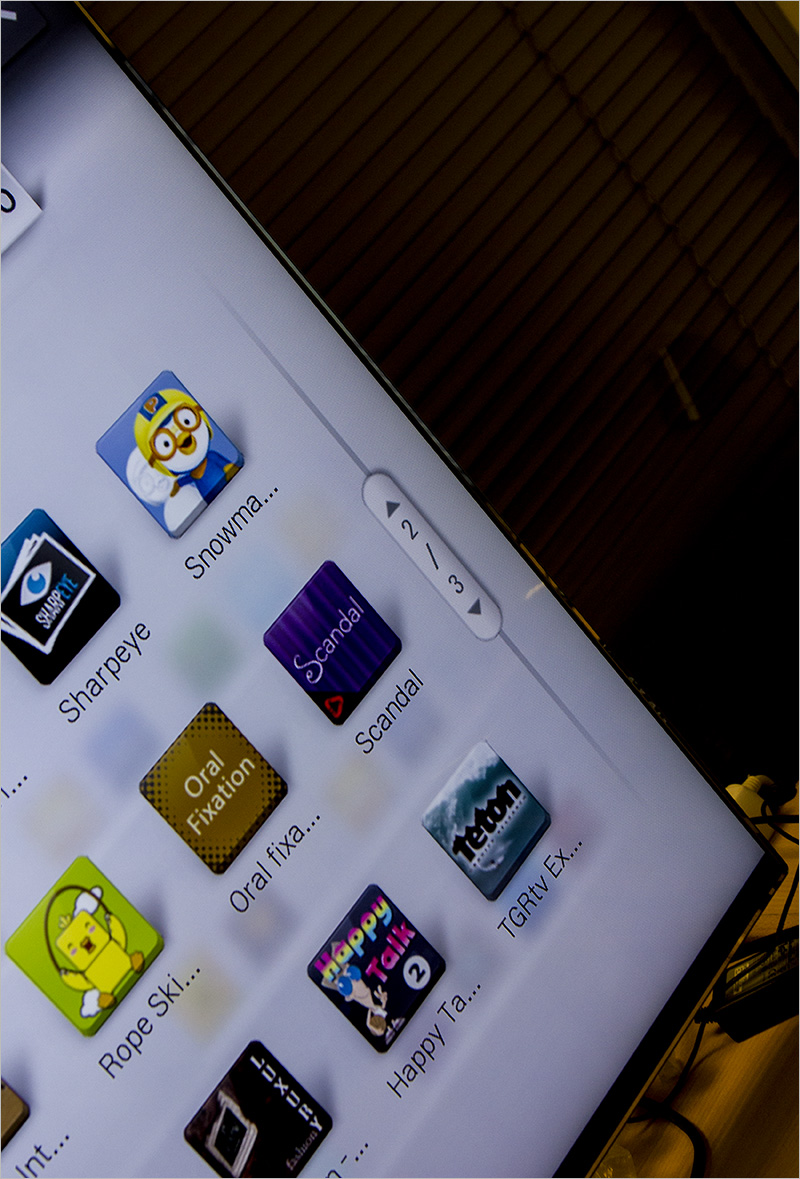

The choice is wide enough, starting from simple toys such as Tetris, ending quickly enough addictive, albeit simple games such as bowling. I’m preparing a separate article about SmartWorld’s applications and application development for LG Smart TV, so you can just know that they are there and pre-moderation works in the store - dull "hallowards" and unfinished curves simply don’t let it go.
SmartShare Functionality
Perhaps another feature that is not popular in this country. Many simply do not notice it, but which is already in many smartphones - SmartShare. On TV, you can broadcast video, audio and photos directly from your smartphone, just be in the same Wi-Fi network with a “box”. Or the TV is connected via cable to the same router as the phone. Well, or when connecting Wi-Fi Direct, if your device supports it. There are many ways of interaction, everything works fine. It may take some time for the TV to scan the available content on the smartphone, but in general it is much faster and more convenient than transferring pictures to a USB flash drive, turning on a computer / laptop, connecting to a TV / stick a USB flash drive. Everything can be done without getting up from the couch.
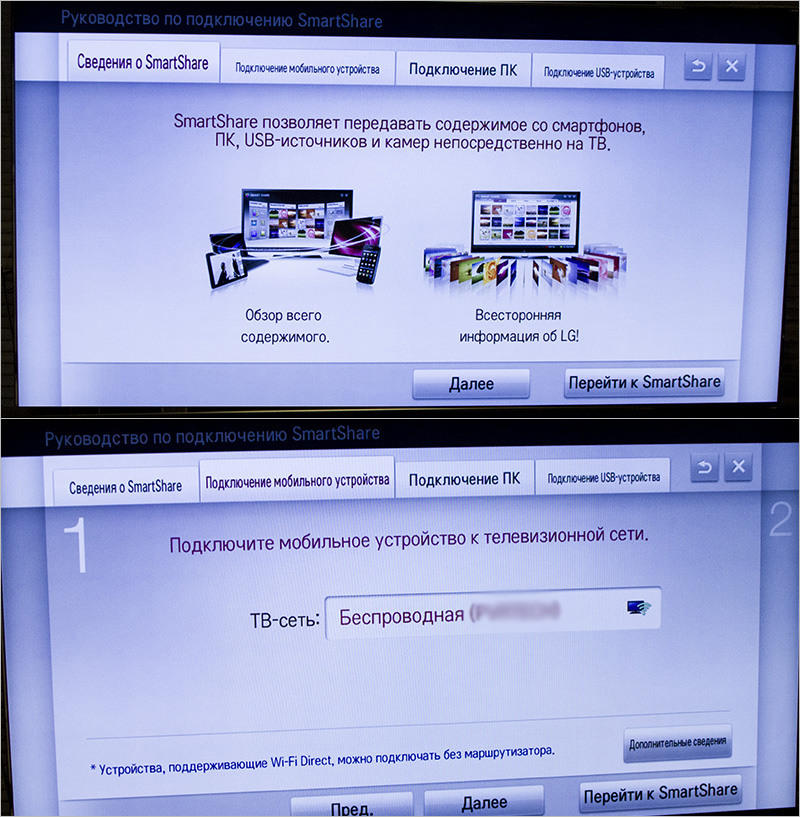
3D World
3D World is a catalog of 3D content available for your TV model. Here you can purchase movies (or watch their three-dimensional trailers). The 3D function in LG TVs, in my opinion, is implemented much better than that of many competitors. Despite its simplicity and “primitiveness” from a technical point of view, the implementation allows you to sit in front of the TV with four (!) And watch a movie in 3D without any problems. Glasses do not require batteries, and the three-dimensional effect is quite realistic and does not look plastic and “toy”.

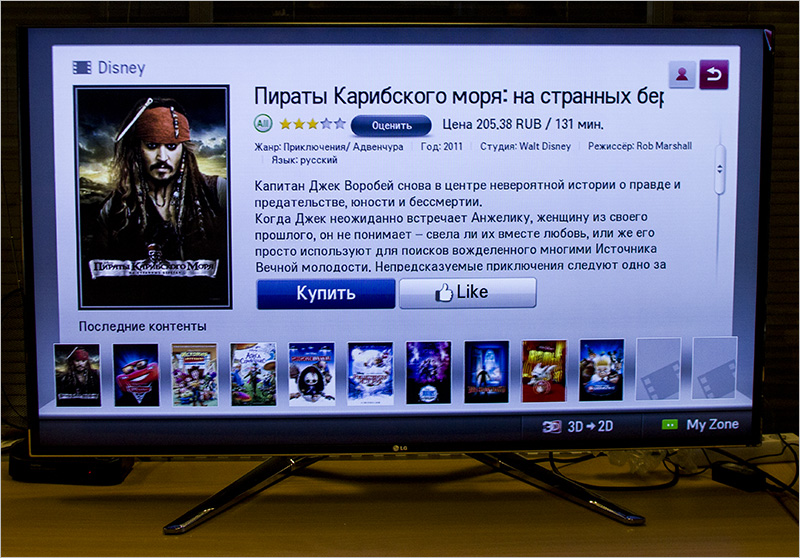
Settings
TV settings are a separate topic that is not very related to Smart TV, but all models of “smart TVs” contain a number of settings to provide “smart functionality”. For example, this is how network connection setup looks like:
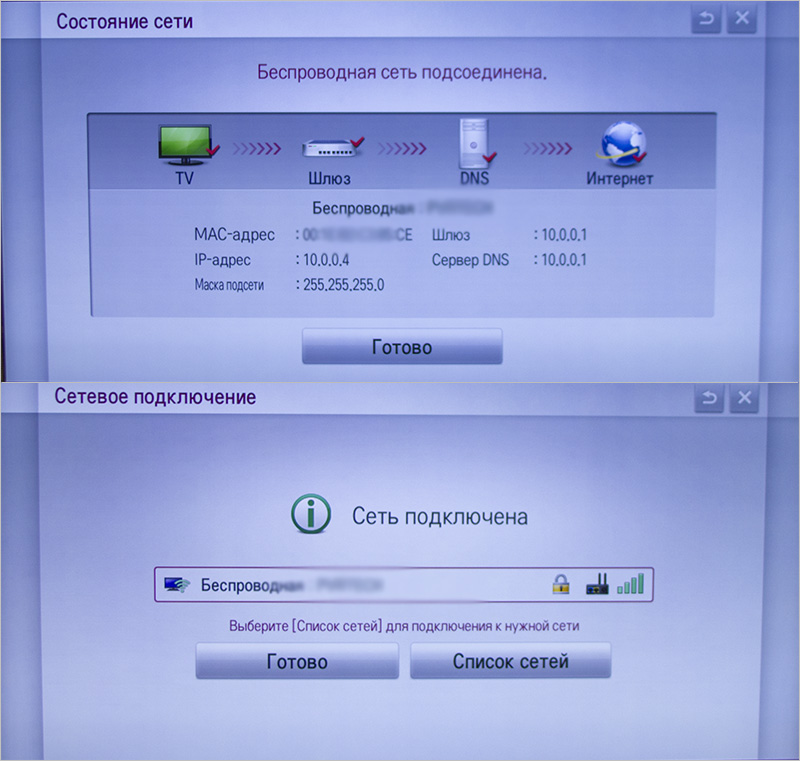
And here is the appearance of the homescreen setup:

As you can see, no one forbids you to create your own blocks with frequently used applications and put them on a separate desktop, rather than looking for your favorite applications in the strip below:
Games
Games, for the most part, are paid. There are several demo versions preinstalled on the TV, the graphics are “smart phone”, are we waiting for all kinds of NeedFeed ports with tegra-zone? :)
Here are photos from a pair of toys:




For serious "gamers" there are consoles, but to have fun, to entertain children or just pass the time with friends / acquaintances, without starting anything hardcore - this can also be transferred to TV. Management in most games tailored for new models - with the expectation of using a PS-Move-like console. We will return to control in games when the turn comes to the main competitor - Samsung.
Sociality is represented by the possibility of connecting a twitter or facebook account, they told me in secret that the developers promised in the near future to add another social network, this time - ours, Russian. They didn’t say which network, but I don’t think it’s Contact, although I don’t exclude the possibility of its appearance.
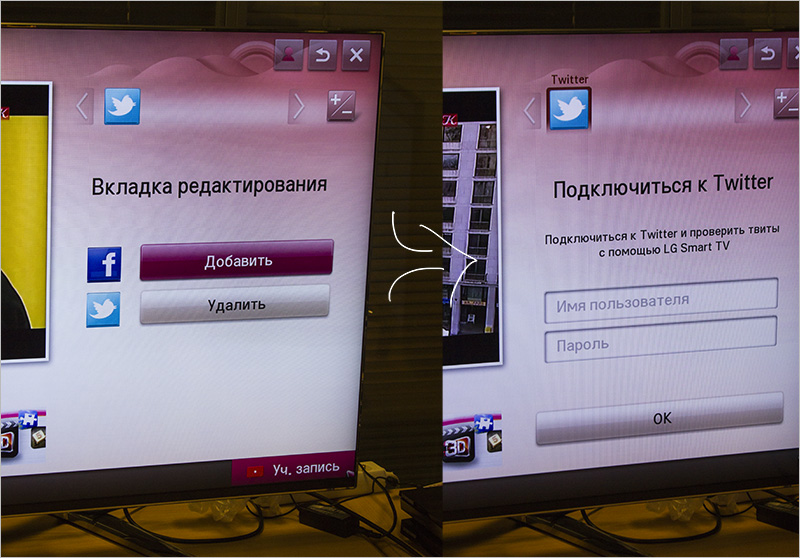
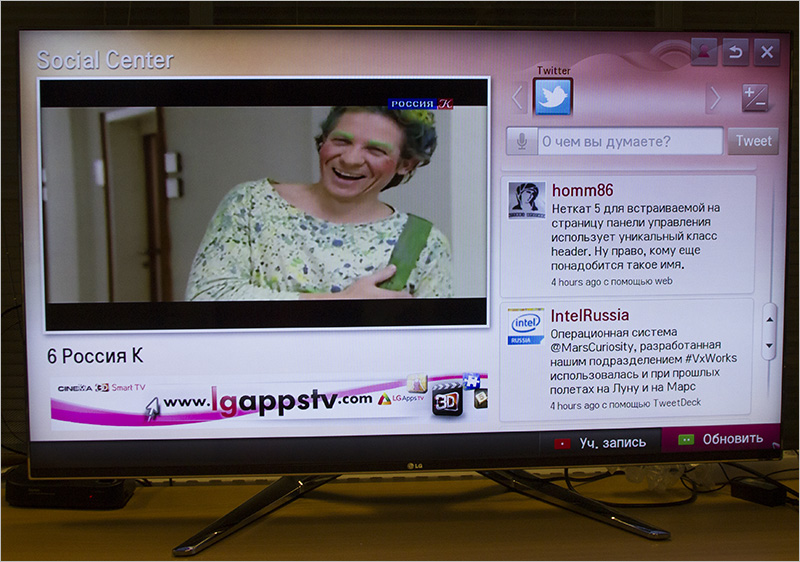
Sony and Phillips
Smart TV from brands such as Sony and Phillips were presented last year’s models, so I didn’t really consider them. Verney, considered, but did not photograph. You can look at 12-year-old models online, the differences are minimal, Google searches easily find reviews of the current versions of smart tivi from these manufacturers, the development over the year does not say that it is absent, it exists, but against the backdrop of two Korean concerns it seems minimal.
Sony came up with her own proprietary PS-style interface:


Fans of the “curling iron” love him, he seems to me overloaded, uncomfortable and ugly. His place in 2007, five years have passed, it is time to move forward.
Philips' In terms of "beauty" is a little sadder, here is a menu:


From the pros - everything is simple and clear, although I did not see the support of the Great Mighty in the main menu. Menu navigation is accessible from a simple remote control and is easy.
Speaking of remotes. This comes to Sony in the kit:

I don’t know who came up with the “arm” TV with this club, who designed it and why you can get lost on it. Tell me, which button turns on Smart TV? By the way, this thing weighs decently, here is its photo next to other remotes:


Due to the large backwardness of these Smart-TV solutions, even from last year's Samsung and LG counterparts, I don’t want to go into details of these “smarts”. I can only say that the IVI application looks like this:

Samsung
The main competitor in smart TV production is another South Korean organization that produces from bulldozers to ... God knows what they DO NOT produce.
Here is the main menu of a very beautiful outwardly looking Samsung:

Everything is very cloudy, beautiful and pleasantly decorated. The message about updates immediately got out, the platform is updated, and this is good. Clicked “ok”, the update in the background is loading. The structure of the main menu is slightly different from that in LG, but in general the trends are the same: tile from applications and grouped services on top. The TV offered to set the date and time. Commendable initiative:

This model comes with such a magnificent metal remote control with touch (a la touchpad on laptops) controls:

The Smart TV (Smart Hub) button can be safely mistaken for a logo, but this is a button, and it is pressed. The console is very solid and beautiful. Unfortunately, I would like it to be usable as well, but apparently, I will have to ask "Santa Claus", or whoever they have, in Korea, lays gifts under the palm tree for the New Year. I had to torment myself a little with the remote control: every time I put it off for a minute or two ... (to compensate for its chiciness with the usual push-button device of the classic layout), I tried ... correctly, “move” the cursor with the accelerometer, already accustomed to such an elegant solution from LG. The touch panel after the "virtual pointer" is a complete disappointment - either the cursor goes blank and does not go where it should, then it goes too far. And also, they say that this is the most voracious remote control in terms of batteries. Maybe he (remote) on android 2.1? )
What does the person who saw in the official SmartTV advertisement see that the “birds” were specially remade for him? :) Acquaintance with Samsung began with an attempt to play AngryBirds. Why precisely with “attempt”? The birds here are not simple, the “a la Kinekt” control is implemented through the camera of this TV. If someone from the first time can shoot a bird in the first level more than one star - write in a personal, ok? The TV recognizes the hand only in very refined conditions, the hands quickly get tired of holding the weight in an unnatural position, and if the TV loses its palm, then it will search for another five seconds while you shake it in front of the camera. I think if you attach a pair of sports weight bracelets to your wrist, you can burn calories well, destroying pigs and their buildings. Or getting furious every time when the sensor lost its palm, and the last bird went "into milk." Unfortunately, the control of the birds by the camera still requires improvement. It would be better to make a scroll “kinetic”
The second place I “climbed” on the TV was the browser. This is what the start screen looks like:

Search engine from Bing, below - weird button tips, apparently for a classic remote control (at the moment I was still tormented with a touch, waving it periodically like LG's).
Samsung’s TV bonus is support for the 11th flash and a slightly more powerful hardware, if on LG Smart TV I went to z-music.org and started listening to music (though after a few minutes the music ended due to problems with the flash ), here ... the keyboard opened:

Who will find the hyphen?
Ok, try to switch to the 3x4 keyboard. With a touch remote control, you can’t choose alternative characters, we take the usual one.

7 and a half minutes of torment, and here it is, the site z-music:

Music plays, tracks switch. Just spend seven minutes on entering the site with a hyphen in the name ... somehow it's not fun. They say that you can somehow connect a smartphone and control it directly. Unfortunately, Samsung AllShare in no way wanted to see either the LG 4X HD comrade, nor my beloved Galaxy S II, or any other device found in the office of those who were not very busy.
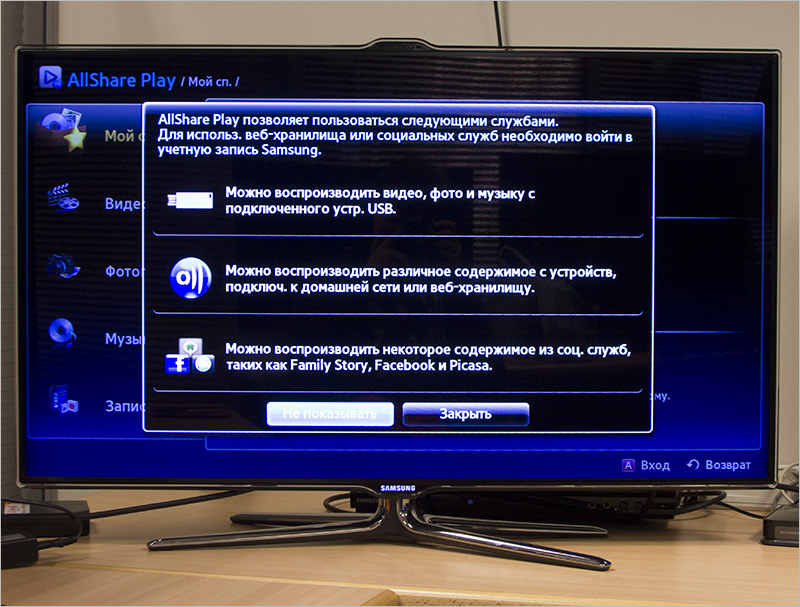
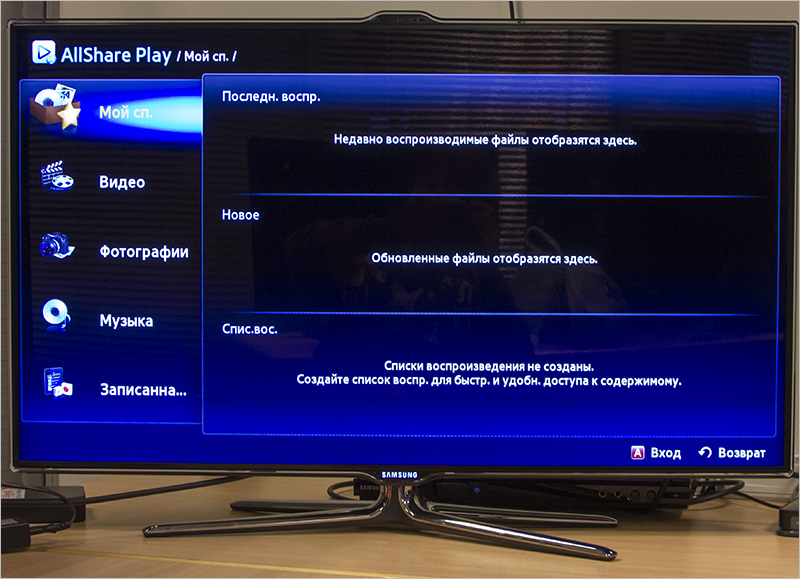
From time to time, when trying to start something from the firmware, the following window was displayed:

That is, without registration, he did not want to continue working. He also refused to create a new account, despite the fact that he recently downloaded updates from the network. Mostly disappointment. Updates, by the way, were swinging, apparently, from somewhere in the suburbs of Cambodia. I can’t explain to anyone else the 20-minute download of 10 megabytes (when I watched the video 720p a minute ago, I can’t).
But the Ivi app looks exactly the same as the 2011 Philips.

And here is Ivi on LG:

Did you notice the “music” menu item below?
It opens the Ivi music embedded application. None of the competitors detected cross-control of applications. Here is such a nice bonus.
The settings of the TV itself, in principle, are fairly standard. Unless the design is “dark” and the menu order is not the same as that of LG. There is nothing to study here.
3D mode.
Gallery of three-dimensional content:
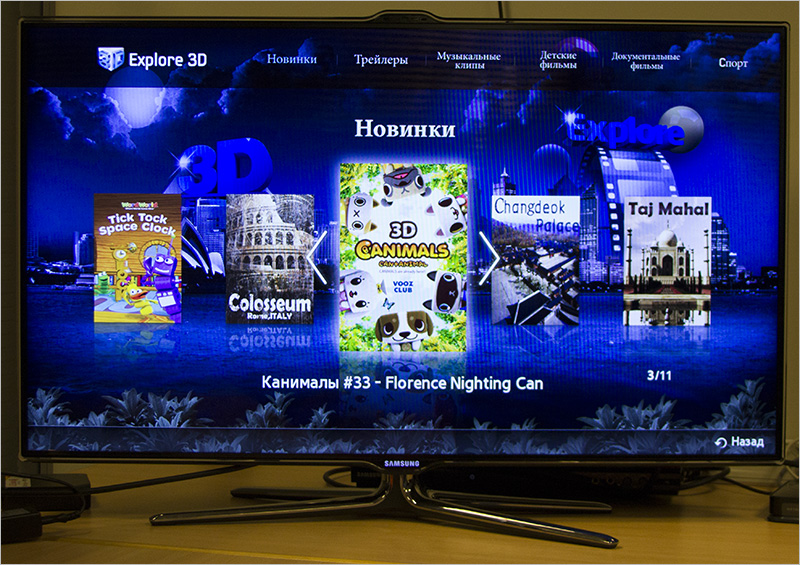
3D itself is “active”, the glasses are shutter, when viewing 3D on Samsung’s screen, they are four, if at least one more screen appears in the field of vision - flicker is noticeable, eyes quickly get tired. With glasses from LG there is no such problem, it is quite possible to look at the smartphone or the screen of another TV in parallel.
Applications in the Samsung store are slightly smaller, and in quality they are inferior to the counterparts from LG, and, for the most part, from the point of view of the interface. In general, in many places, Samsung’s television interface is inferior to similar solutions in LG as the accuracy of rendering, and convenience in general. Here is what the layout of the recording of the program looks like (in your absence or watching another movie, for example) with Samsung:

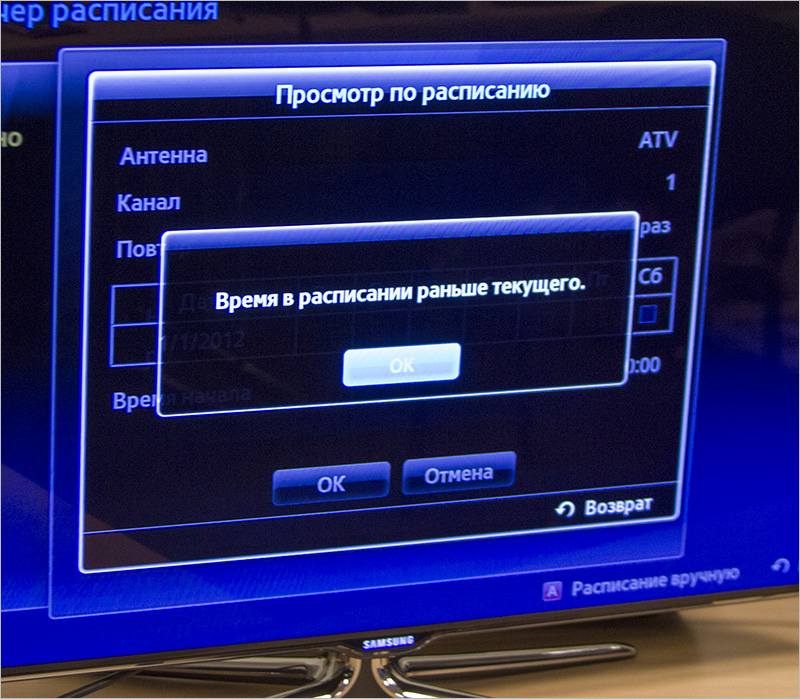

But here is how LG sees the solution to this problem:
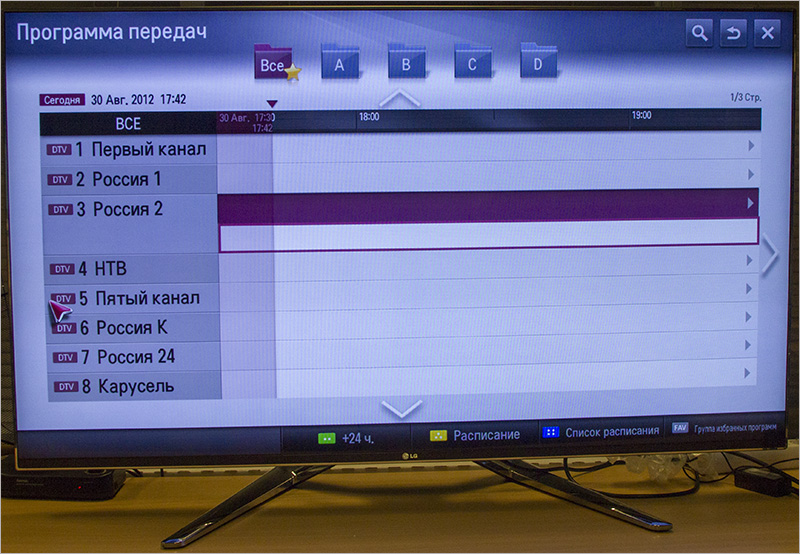
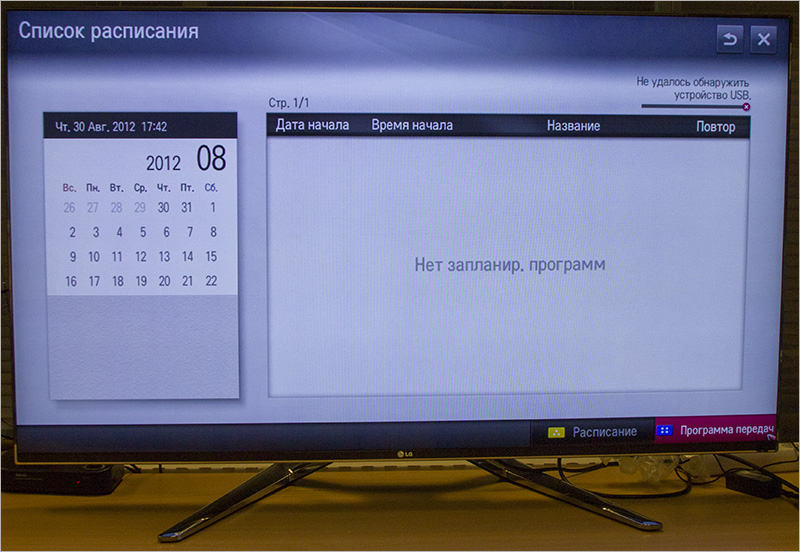
Instead of a conclusion
These are the Smart TV systems on the market right now. The main players are LG and Samsung, in the former everything is ok with design, usability and control, in the latter, apparently, the hardware is more powerful. I would not even look at the Philips, Sony and other Panasonic in the store, seeing this pitch pi ... pi ... horror. It seems like manufacturers are gathering in some kind of coalition and want to use common developments to unify applications, but I have not googled the details yet, and I would not have relied on what I was told without proofs. I hope that LG’s software will become the basis, as the most “finished” and accurate at the moment. I also want to hire a normal UI and UX specialist for Samsung, in Android phones they are moving in the right direction, but so far in TVs everything is sad from the point of view of usability.
And finally, in fact, the opinion of Smart TV as a prevailing phenomenon. This feature is a great way to get the info without getting up off the couch, without diving into the web with your head, and just a convenient bonus. Agree, the presence of a feature is not its absence. Well, if in your latitudes they also show good broadcasts on TV, then why, in fact, not be able to interact more widely with the TV? In Russia, so far, not a masthead, but promising and not without interest.
