Overview of the features of Azure Stack Technical Preview 1
A little less than a month ago - January 29, 2016, Microsoft released the first public early version of the product called Azure Stack . Today I’ll talk about what it is and why this product is important for Microsoft’s cloud strategy.
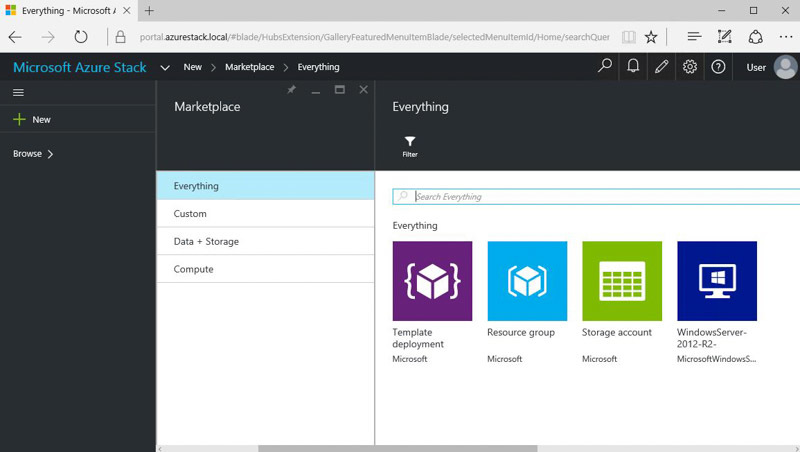
First announcementAzure Stack was made at the Microsoft Ignite Conference in Chicago on May 4, 2015. Then this announcement caused a great resonance in the media and among users of Microsoft Azure. Still, many of the amazing technologies that Microsoft Azure runs on will be available to everyone for deployment in their own data center. For many years, large customers and service providers, operators of their own data centers, have asked us to give us a piece of Azure, we like the technology, and we want to use it in our data centers. And now, very soon, this desire will become a reality.
Azure Stack is truly Azure in your datacenter. Unlike the Windows Azure Pack , which was similar to Azure from the outside, but was very different from the inside, there are much more similarities. Azure Stack uses the same modelAzure Resource Manager (ARM) as the new Azure portal . The total portion of code between Azure Stack and Azure is many times larger than the Windows Azure Pack. This means that the service developed for the ARM model can be deployed both in Microsoft Azure and in Azure Stack - at least in your server room, at least at a service provider in a neighboring city.
Using the same ARM model and the same development tools, you can create universal services using the Microsoft cloud model, and then deploy them where you need it — at your place, at your service provider, or in Microsoft Azure. Virtual machines deployed in Azure can be seamlessly migrated to the data center of a local service provider using Azure Stack, and vice versa.
You need to understand that Azure Stack Technical Preview 1 is still a very early version, which is absolutely not suitable for deployment in a productive environment. You can quickly deploy a solution based on one physical server based on Windows Server 2016 Technical Preview 4 (they already wrote about it on Habré ) and start exploring the possibilities of the solution. If you have already developed for ARM and hosted the solution in Microsoft Azure, you can check whether this solution will work on Azure Stack.
Many of the features in Azure Stack Technical Preview 1 are not yet available, so it's too early to judge the final version of the product. Moreover, by the time of the release of Azure Stack, the components inside Microsoft Azure may change, so the Azure Stack will change after them to remain “Azure consistent”.
First of all, I note one big difference between Azure Stack and Windows Azure Pack. There are no separate portals for the administrator of the service and for the consumer of the service. There is only one portal, and if the user is the owner of the subscription “Default Provider Subscription”, then he is the administrator of the service and can do everything.
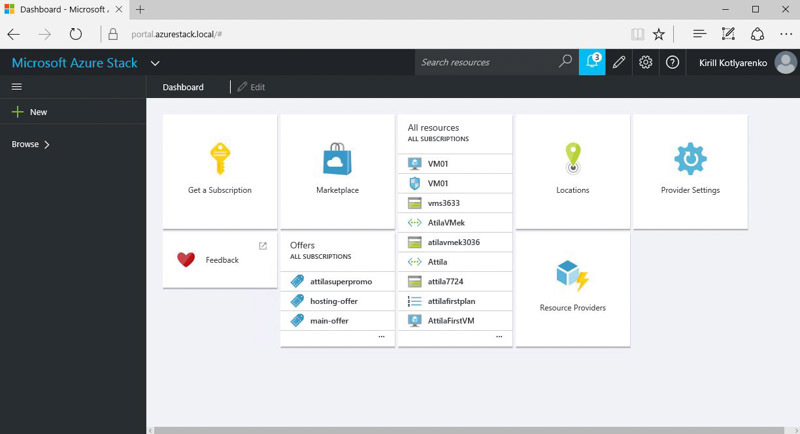
By default, the user who was introduced during the deployment of Azure Stack TP1 is the administrator of the service. To add new service administrators, you need to go to Subscriptions and add new accounts from Azure AD with Owner rights to the “Default Provider Subscription” subscription.
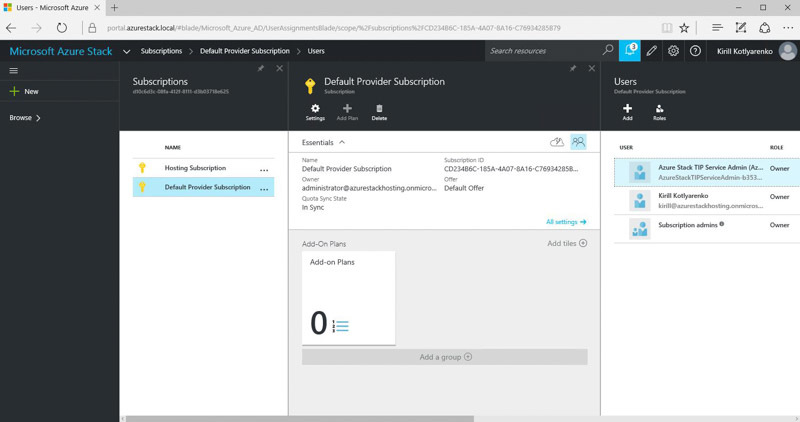
Azure Stack uses the concept of Resource Providers through which various components interact. Some of the resource providers are used to provide services to end consumers, and some are internal, consumers do not see it.
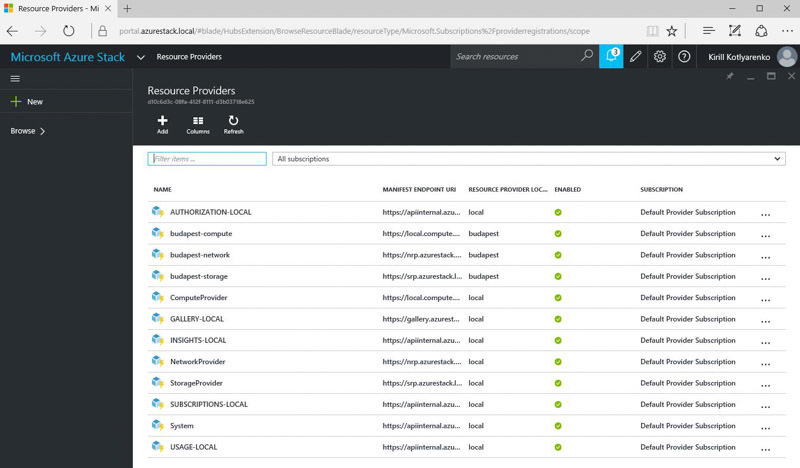
All resource providers are located in locations ("Locations"). This is a logical entity designed to separate services on different sites (data centers in Moscow, data centers in St. Petersburg, etc.). By default, TP1 automatically creates a local location and all resource providers are added there.
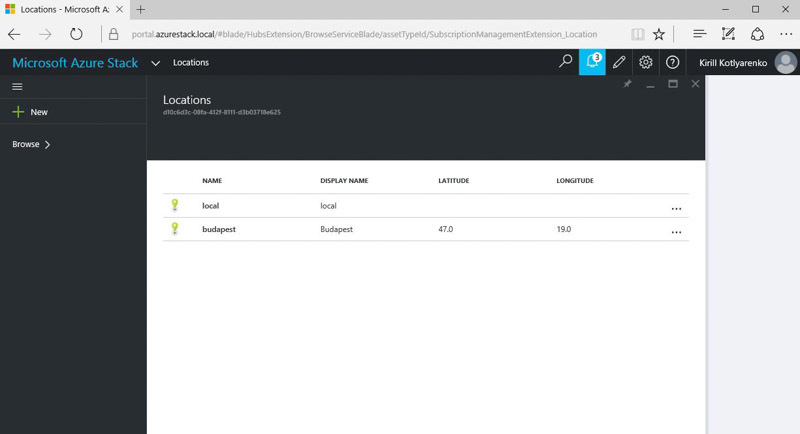
After installing Azure Stack TP1, 4 resource providers are available, on the basis of which you can provide services to consumers:
1) Compute Provider - a provider for providing virtual machines based on Hyper-V 2016
2) Storage Provider - a provider for the provision of storage services. In TP1, Blob Storage (both Page blob for VM disks and Block blob for data) and Table Storage are available. Queue Storage and File Storage will be added in the future. There are already buttons for them in the interface, but the services themselves do not work yet.
3) Network Provider - a provider for the provision of network services. Virtual networks, network balancers, external IP, etc.
4) Subscriptions - a provider that allows consumers to create their own tariff plans and subscriptions. Functionality intended primarily for resellers of services of service providers according to the White Label model.
On GitHub, additional PaaS resource providers are also available for download, which are installed additionally:
1) SQL Server- provider for the provision of SQL Server databases
2) MySQL - provider for the provision of MySQL databases
3) Web Apps - the first part of the transfer of Azure App Service to Azure Stack, so far only in the form of Web Apps.
In the future, it is planned that a large number of resource providers will appear both from Microsoft (which will allow transferring technologies from Microsoft Azure to Azure Stack), and from third-party companies (which will add unique functionality to the Azure Stack portal that is not available in Microsoft Azure).
The administrator of the Azure Stack portal prepares service offers (“Offers”), which may include one or more tariff plans (“Plans”). As part of the tariff plan, available services and locations are selected from which the consumer can order these services, and resource quotas are also set.
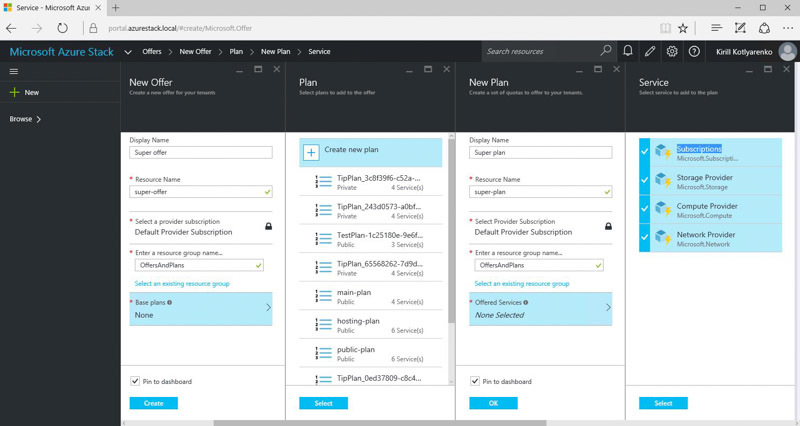
Consumers of the service add themselves to subscribe to offers ("Subscriptions"). If the offer is public, then the consumer can subscribe to it independently. If the offer is not public (Private), then the service administrator can manually subscribe to it. A similar ideology of plans and subscriptions is used in Windows Azure Pack.
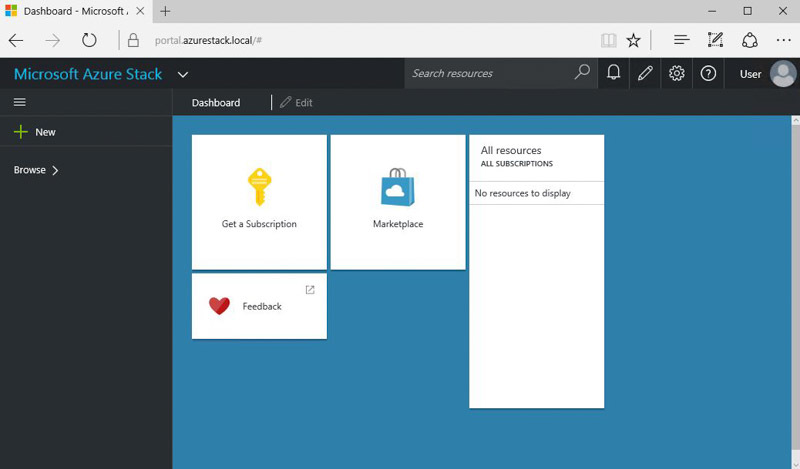
A user who logs into the Azure Stack portal for the first time and logs in with an account in Azure AD must add a subscription. To do this, he clicks on “Get a Subscription” and selects an available public offer.

The pricing and billing functionality is not yet implemented in Technical Preview 1, so the message “Unable to display pricing” is normal.
After adding a subscription, the user can click on the "+ New" button and see all the services available to him. By default, out of the box, this list is very scarce: Template Deployment (deploying an ARM service from a template according to the JSON description), Resource Group, Storage Account, and Windows Server 2012 R2 virtual machine. After adding your templates (including Linux-templates, instructions for CentOS have already appeared) and the PaaS providers mentioned above, the set of services will look more interesting.
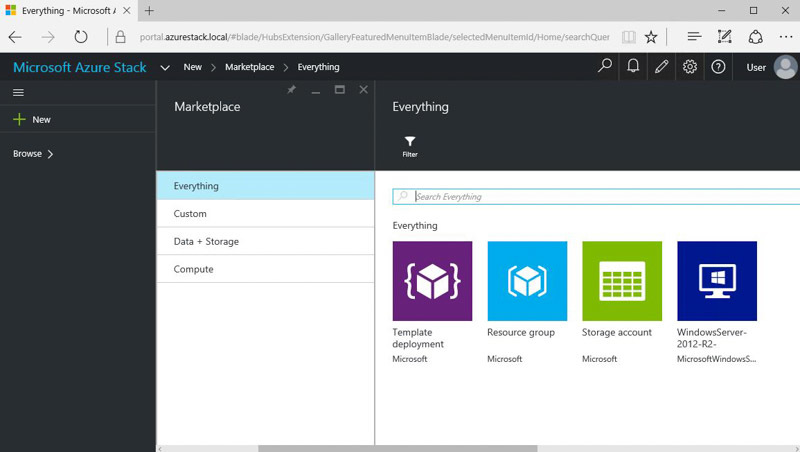
The interface for creating a new virtual machine is exactly the same as on the new Azure portal.

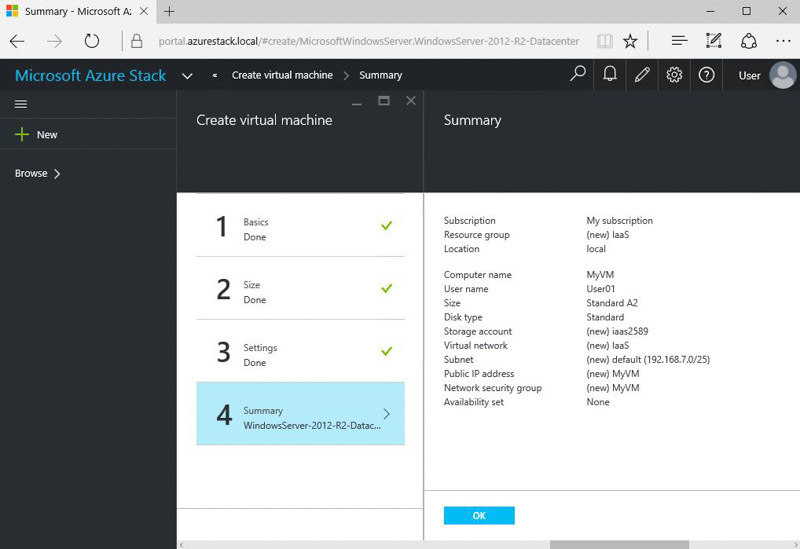
During the creation of a VM, we can observe at what stage the process is.
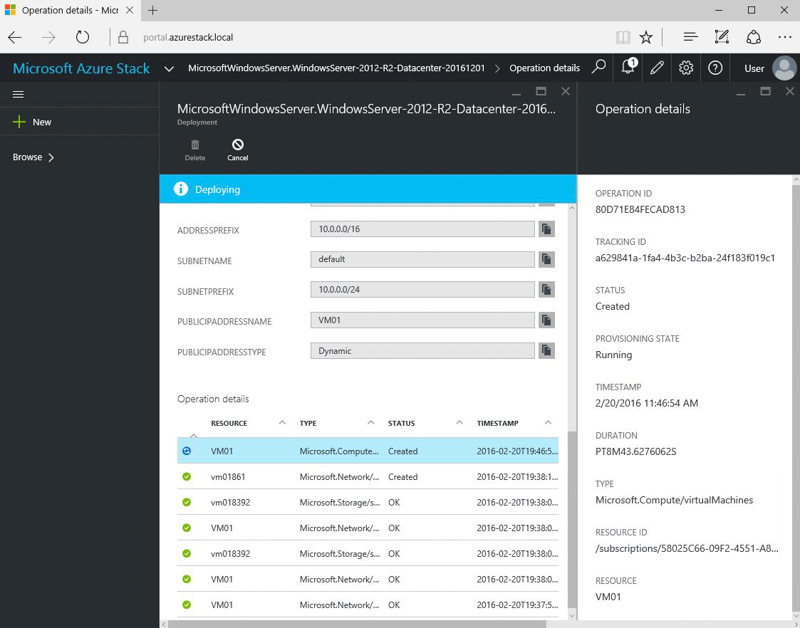
After creation, we can see the same actions and properties as on the new Microsoft Azure portal. I remind you that data on resource consumption is not yet available, so we see “No available data” instead of graphs, this is normal.
Connecting to a VM is done through RDP for Windows and SSH for Linux. Console access (as in Windows Azure Pack) is not here, just like in Microsoft Azure.
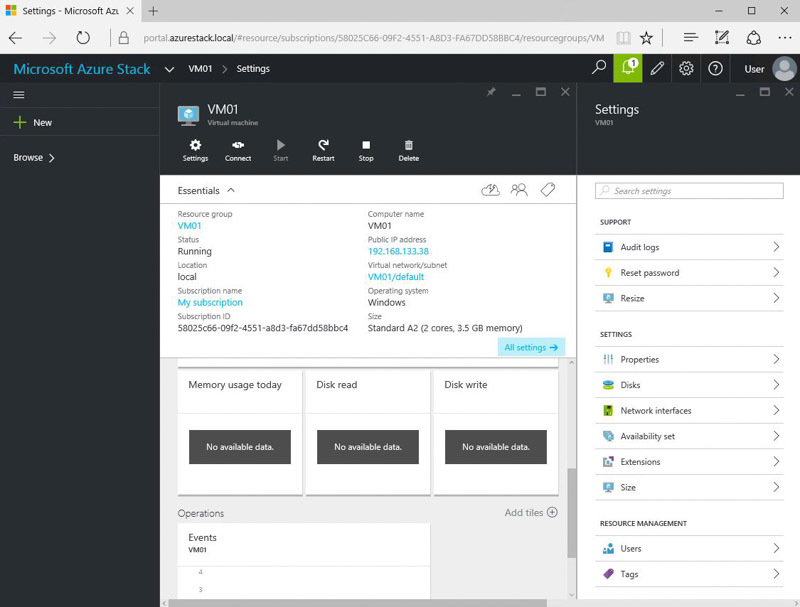
In the properties of the Storage Account we can see Blob, Table, Queue and File services.
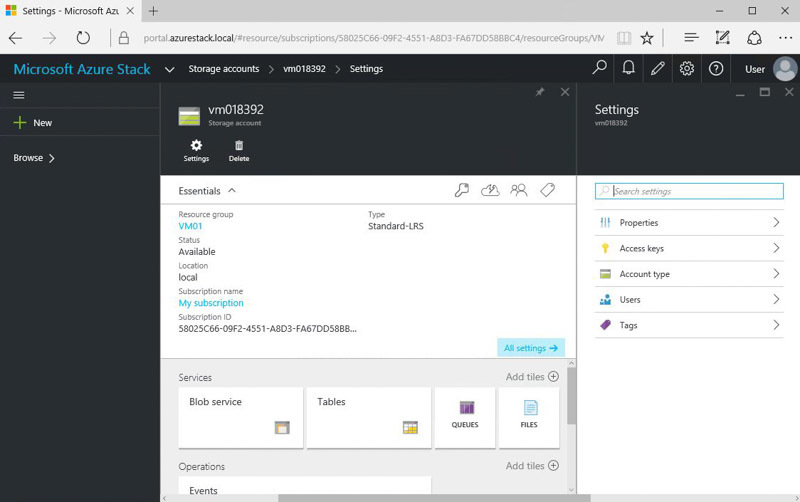
Only blobs and tables work in TP1. Queues and files are in future versions.
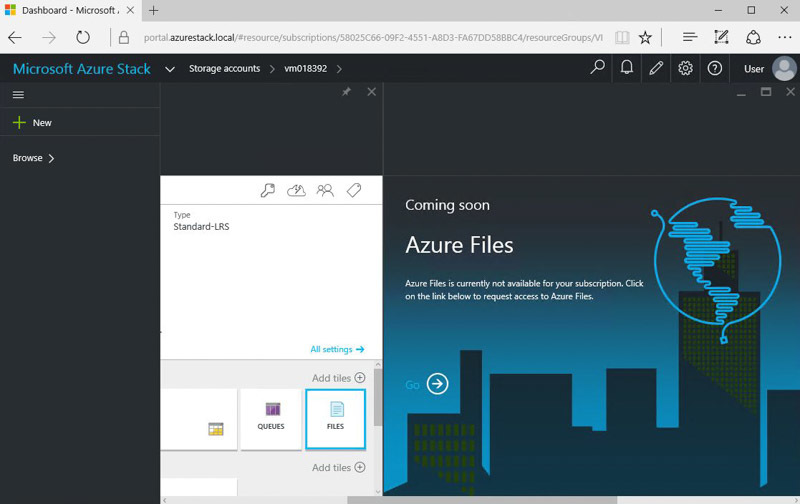
That's all for now. If you are interested in Microsoft Azure Stack - download Technical Preview 1, install and test. If you have questions, go to the Azure Stack Wiki , there are a lot of useful materials.
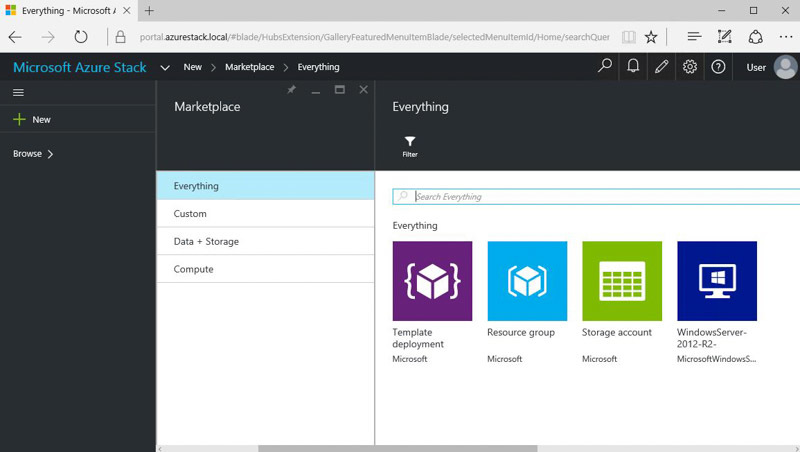
First announcementAzure Stack was made at the Microsoft Ignite Conference in Chicago on May 4, 2015. Then this announcement caused a great resonance in the media and among users of Microsoft Azure. Still, many of the amazing technologies that Microsoft Azure runs on will be available to everyone for deployment in their own data center. For many years, large customers and service providers, operators of their own data centers, have asked us to give us a piece of Azure, we like the technology, and we want to use it in our data centers. And now, very soon, this desire will become a reality.
Azure Stack is truly Azure in your datacenter. Unlike the Windows Azure Pack , which was similar to Azure from the outside, but was very different from the inside, there are much more similarities. Azure Stack uses the same modelAzure Resource Manager (ARM) as the new Azure portal . The total portion of code between Azure Stack and Azure is many times larger than the Windows Azure Pack. This means that the service developed for the ARM model can be deployed both in Microsoft Azure and in Azure Stack - at least in your server room, at least at a service provider in a neighboring city.
Using the same ARM model and the same development tools, you can create universal services using the Microsoft cloud model, and then deploy them where you need it — at your place, at your service provider, or in Microsoft Azure. Virtual machines deployed in Azure can be seamlessly migrated to the data center of a local service provider using Azure Stack, and vice versa.
You need to understand that Azure Stack Technical Preview 1 is still a very early version, which is absolutely not suitable for deployment in a productive environment. You can quickly deploy a solution based on one physical server based on Windows Server 2016 Technical Preview 4 (they already wrote about it on Habré ) and start exploring the possibilities of the solution. If you have already developed for ARM and hosted the solution in Microsoft Azure, you can check whether this solution will work on Azure Stack.
Many of the features in Azure Stack Technical Preview 1 are not yet available, so it's too early to judge the final version of the product. Moreover, by the time of the release of Azure Stack, the components inside Microsoft Azure may change, so the Azure Stack will change after them to remain “Azure consistent”.
Work with Azure Stack Technical Preview 1
First of all, I note one big difference between Azure Stack and Windows Azure Pack. There are no separate portals for the administrator of the service and for the consumer of the service. There is only one portal, and if the user is the owner of the subscription “Default Provider Subscription”, then he is the administrator of the service and can do everything.
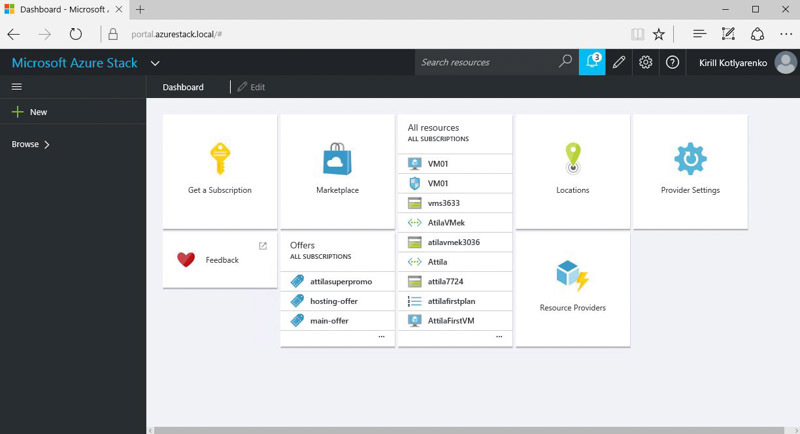
By default, the user who was introduced during the deployment of Azure Stack TP1 is the administrator of the service. To add new service administrators, you need to go to Subscriptions and add new accounts from Azure AD with Owner rights to the “Default Provider Subscription” subscription.
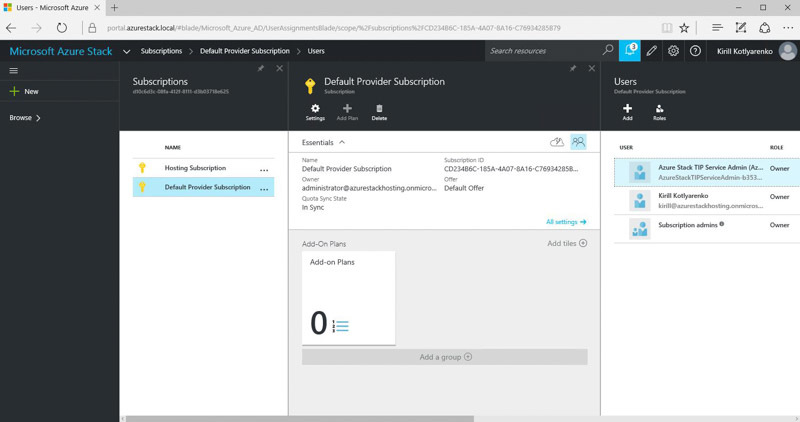
Azure Stack uses the concept of Resource Providers through which various components interact. Some of the resource providers are used to provide services to end consumers, and some are internal, consumers do not see it.
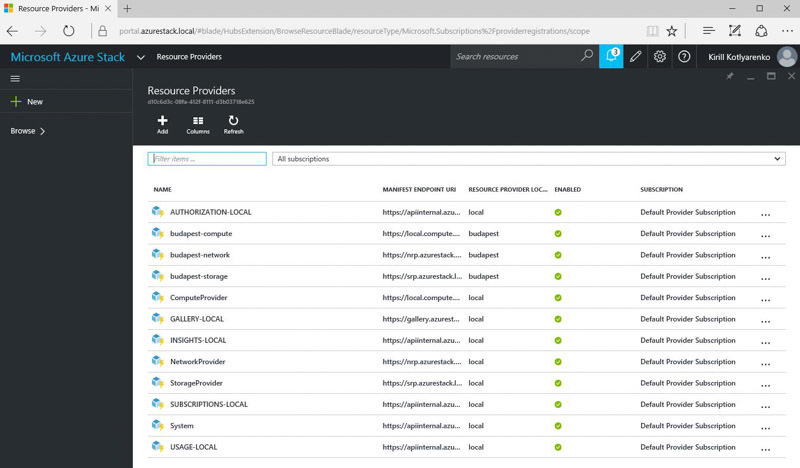
All resource providers are located in locations ("Locations"). This is a logical entity designed to separate services on different sites (data centers in Moscow, data centers in St. Petersburg, etc.). By default, TP1 automatically creates a local location and all resource providers are added there.
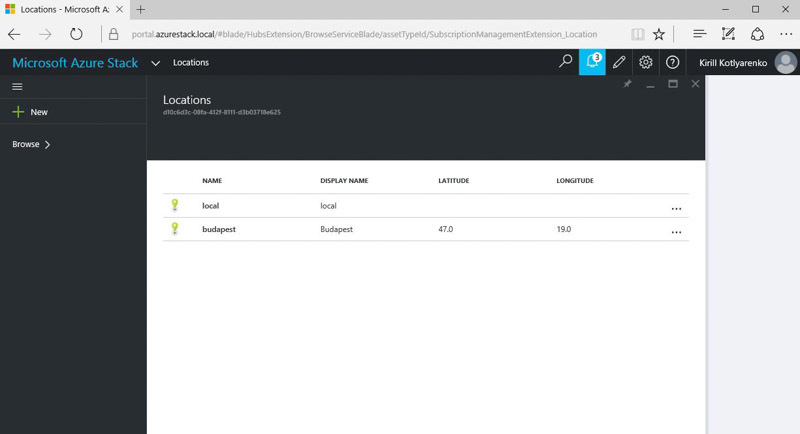
After installing Azure Stack TP1, 4 resource providers are available, on the basis of which you can provide services to consumers:
1) Compute Provider - a provider for providing virtual machines based on Hyper-V 2016
2) Storage Provider - a provider for the provision of storage services. In TP1, Blob Storage (both Page blob for VM disks and Block blob for data) and Table Storage are available. Queue Storage and File Storage will be added in the future. There are already buttons for them in the interface, but the services themselves do not work yet.
3) Network Provider - a provider for the provision of network services. Virtual networks, network balancers, external IP, etc.
4) Subscriptions - a provider that allows consumers to create their own tariff plans and subscriptions. Functionality intended primarily for resellers of services of service providers according to the White Label model.
On GitHub, additional PaaS resource providers are also available for download, which are installed additionally:
1) SQL Server- provider for the provision of SQL Server databases
2) MySQL - provider for the provision of MySQL databases
3) Web Apps - the first part of the transfer of Azure App Service to Azure Stack, so far only in the form of Web Apps.
In the future, it is planned that a large number of resource providers will appear both from Microsoft (which will allow transferring technologies from Microsoft Azure to Azure Stack), and from third-party companies (which will add unique functionality to the Azure Stack portal that is not available in Microsoft Azure).
The administrator of the Azure Stack portal prepares service offers (“Offers”), which may include one or more tariff plans (“Plans”). As part of the tariff plan, available services and locations are selected from which the consumer can order these services, and resource quotas are also set.
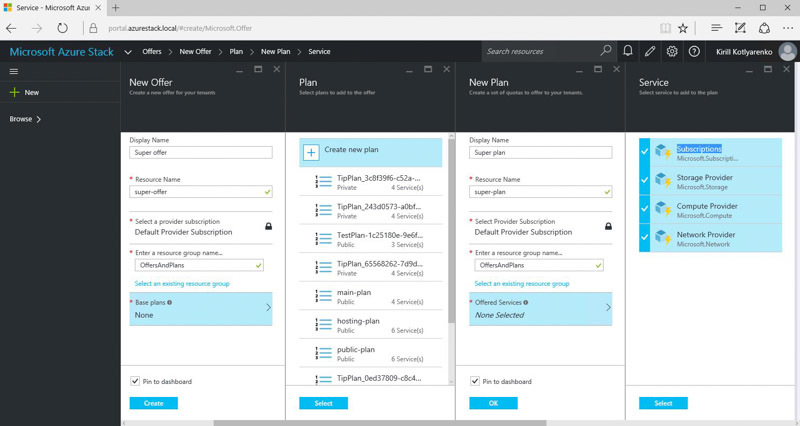
Consumers of the service add themselves to subscribe to offers ("Subscriptions"). If the offer is public, then the consumer can subscribe to it independently. If the offer is not public (Private), then the service administrator can manually subscribe to it. A similar ideology of plans and subscriptions is used in Windows Azure Pack.
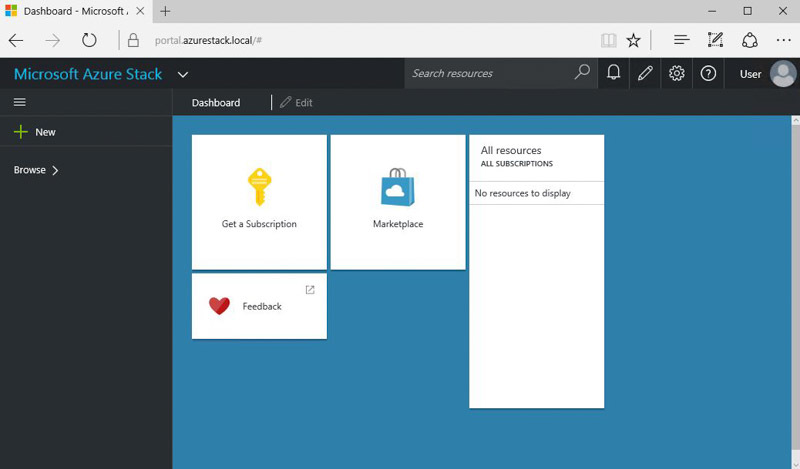
A user who logs into the Azure Stack portal for the first time and logs in with an account in Azure AD must add a subscription. To do this, he clicks on “Get a Subscription” and selects an available public offer.

The pricing and billing functionality is not yet implemented in Technical Preview 1, so the message “Unable to display pricing” is normal.
After adding a subscription, the user can click on the "+ New" button and see all the services available to him. By default, out of the box, this list is very scarce: Template Deployment (deploying an ARM service from a template according to the JSON description), Resource Group, Storage Account, and Windows Server 2012 R2 virtual machine. After adding your templates (including Linux-templates, instructions for CentOS have already appeared) and the PaaS providers mentioned above, the set of services will look more interesting.
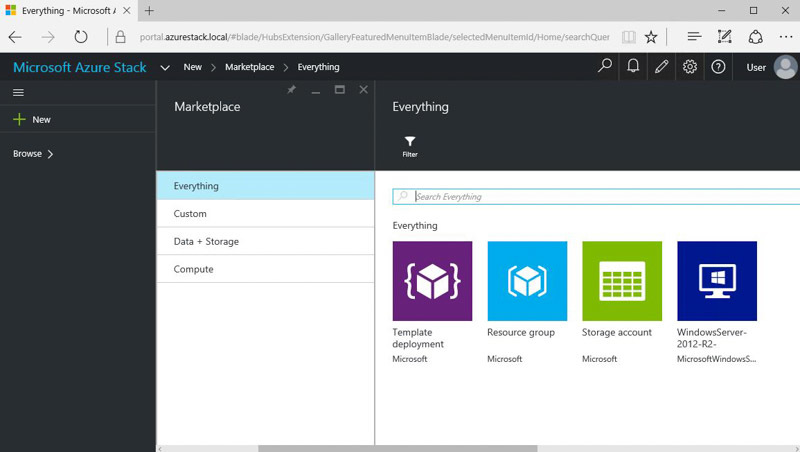
The interface for creating a new virtual machine is exactly the same as on the new Azure portal.

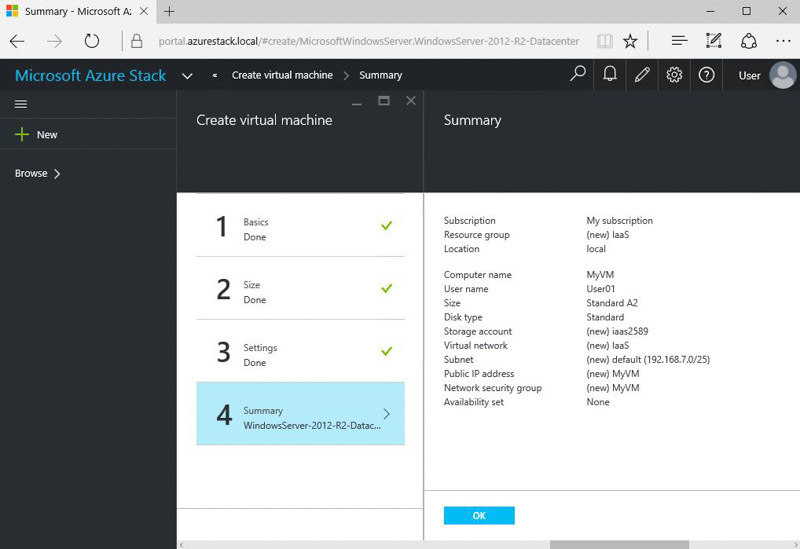
During the creation of a VM, we can observe at what stage the process is.
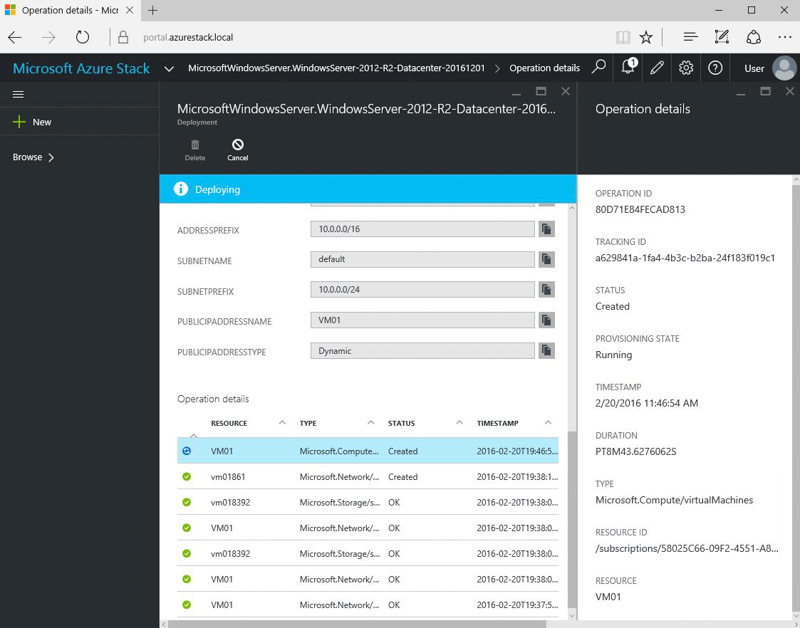
After creation, we can see the same actions and properties as on the new Microsoft Azure portal. I remind you that data on resource consumption is not yet available, so we see “No available data” instead of graphs, this is normal.
Connecting to a VM is done through RDP for Windows and SSH for Linux. Console access (as in Windows Azure Pack) is not here, just like in Microsoft Azure.
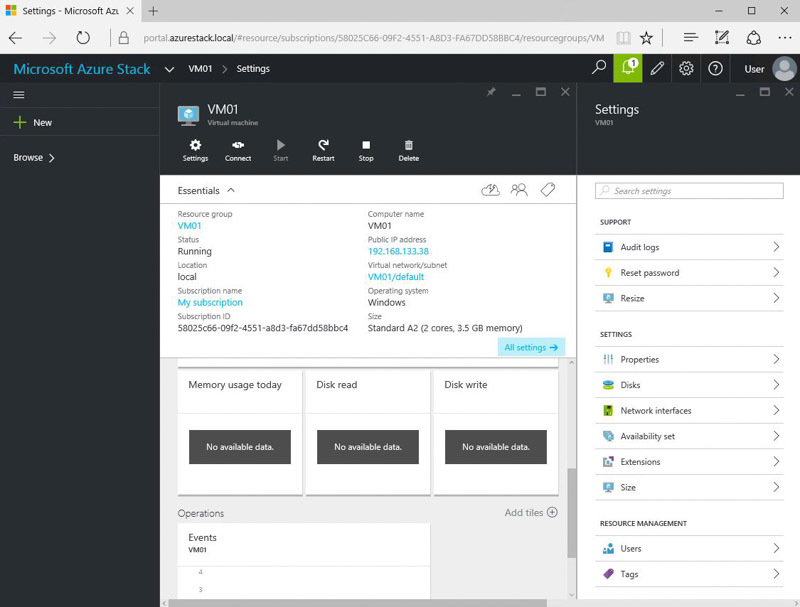
In the properties of the Storage Account we can see Blob, Table, Queue and File services.
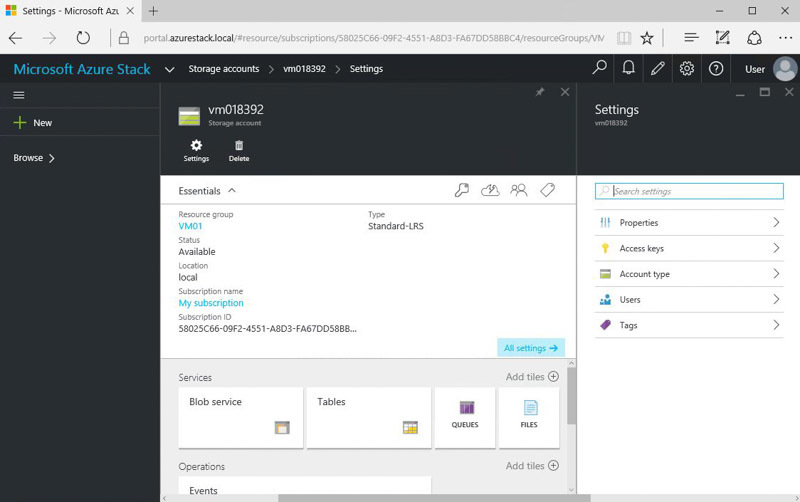
Only blobs and tables work in TP1. Queues and files are in future versions.
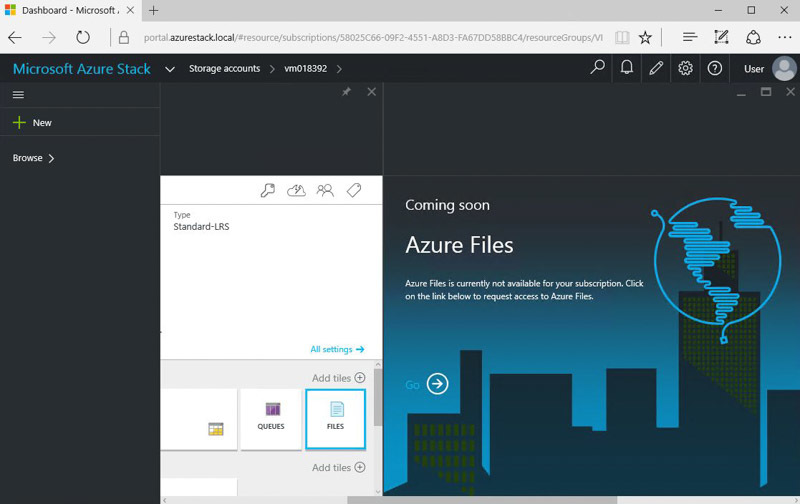
That's all for now. If you are interested in Microsoft Azure Stack - download Technical Preview 1, install and test. If you have questions, go to the Azure Stack Wiki , there are a lot of useful materials.
