Papers - a personal cataloger of scientific articles

Hello.
Probably, each of us who has ever been involved in some kind of scientific or semi-scientific research rested on the problem of systematizing and collecting sources. It is no secret that most modern scientific articles and books abound with references to sources and more detailed explanations of any material. Two “hares” are “killed” by this:
- Verifiability. Any non-obvious statement is supported by an authoritative source.
- Learning ability. If the reader does not understand something, he can always familiarize himself with the literature provided by the links.
When they write an article, they try to follow similar criteria. Well, if the article is small, and the sources are only 10-20. And if you are writing a series of articles? Or one big article / book? How not to get confused in the sources? How convenient is it to store them in one place with a quick search? A special program for Mac OS - Papers comes to the rescue .
As a description of the program, you can quote the New York Times:
"At last, I'm back to knowing what I have and where it is. Bedlam has been defeated. ”

Key features of the program:
- Full cycle of work with the source (indication of the author, journal, link, etc.)
- Grouping by author, magazine, source
- Creation of “smart” and not so collections
- Search for annotations or full articles through specialized search engines (ads, google scholar, ieee, pubmed, etc.)
- Auto-upload articles / annotations from the Internet with the correct arrangement of all fields
- Plugins, the ability to write your own, the ability to add an alternative search engine with the appropriate interface
- Flexible settings: how to display articles, how to generate keys for Bibtex, how many authors to display, etc.
- Export bibtex records (hi, single links in articles)
- (!) Regular updates (for example, when changing the scheme of requests to specific search engines)
- Ability to leave notes and much more.
Thus, spending your time once on streamlining an existing collection, you get a convenient tool for viewing, editing, exporting quotes and keys. And no longer need to search the folders to find out where what is. Of course, a collection search is also possible, as is integration with Spotlight. It is also possible to share a specific article and / or mail it to a colleague.
A huge advantage of the program is the availability of versions for the iPhone and iPad. Already, we can assume how comfortable it will be with the new iPad, lying in bed or while on the road, read the relevant materials or make notes.
Of the disadvantages, the following can be noted:
- Difficulties in merging magazines / articles. Some magazines consider it their duty in one article to indicate the name in one way and in another in the other. As a result, Papers scatters articles in various magazines. You can easily transfer from one journal to another, but it is not obvious to delete an "empty" journal
- English interface and logic. The second is more important here, since it’s completely nontrivial to correctly add a Russian-language article (especially, to tinker with the initials and arrange them in the correct order). However, the majority of reasonable scientific articles either appear in English, or there are corresponding translations
- Overpriced iPhone / iPad applications. Subjectively expensive ($ 14.99), although for such a narrow-segment program, the price is quite acceptable
- Incomprehensible program icon.
The cost of this program is 42 $ (or 29 €). For students and graduate students a discount of 40% is provided , with which the program looks even more attractive. You can download (link to a dmg image) and a trial version with a limit of 30 days of work.
In general, this program, in my subjective opinion, 100% performs the functions assigned to it. Moreover, it does it beautifully and at ease.
Thanks for attention.
ps A few more screenshots:
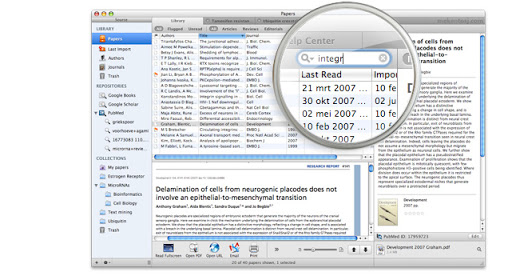
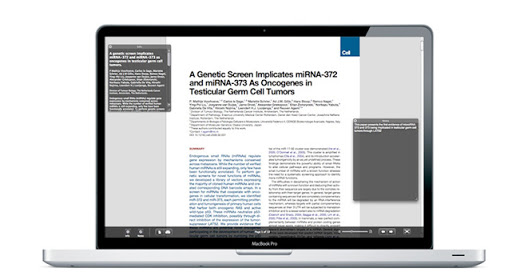
Sources
- The official website of the program
- iPad version of Papers
- MacWorld Software Review
- Images taken from the official website of the program.
