Wake-up calls: when is it best to carry your drive for repair?

Apart from force majeure situations, problems with your drive or flash drive rarely start suddenly . As a rule, there are a number of signs - symptoms of an incipient disease. In this review, we will talk about which alarms should be paid attention to and what they can mean.
Mechanical damage to the disk
The first thing you should pay attention to when working with a disk is its appearance, especially for portable devices. Make sure that there are no dents, deformations of the housing and the cover of the hermetic block, cracks on the electronics board, damage to glued technological holes (material similar to aluminum foil) - you should be especially careful when installing or removing the disk in the system unit. One of the holes is closed almost completely by the electronics board, so it is difficult to damage it. But on the end surface it is not protected by anything:


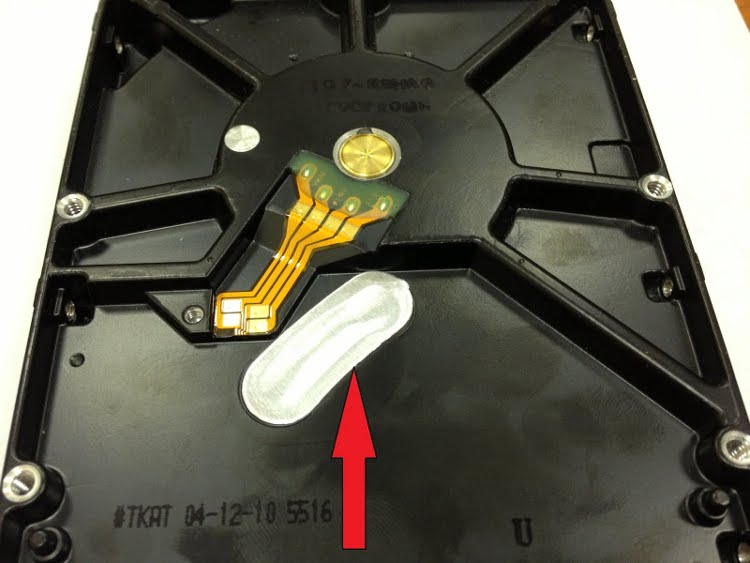
If you have any of these defects, you must disconnect the disk from the computer and take it to us for analysis. In no case should you turn on such a drive, otherwise you will be guaranteed unplanned file loss.
Extraneous sounds while running or starting up a disc
A signal to danger can be three types of sounds: squeaking, rattle, clicks. During the supply of electric voltage to the disk, the engine starts, the heads are opened, the disk is initialized. If successful, the drive begins to be detected by the computer and operates normally. The disk may emit a quiet beep if the electronics board on the disk is OK, the motor windings are OK, but the spindle does not unwind the magnetic plates. This in most cases occurs when the engine is stuck. It is very common on Toshiba drives 2.5 inches (spontaneously, due to the technological features of the drives and for reasons beyond the control of the user) or Seagate Barracuda 7200.11 hard drives with a volume of 1 - 1.5 TB, as well as with Hitachi with a volume of 1 - 2 TB , on Seagate and Hitachi it appears, in most cases, after a fall. Other HDDs may make the same sound when sticking a block of magnetic heads on the surface of pancakes. Basically this affects 2.5 and 1.8 inch factor forms, but 3.5 inch specimens with this diagnosis are also found. The reasons may be: unsafe removal of the device for external drives, short-term power surges in the network or from a poor-quality power supply. The nature of this sound is the windings of the engine.

A scratch on the magnetic disk caused by the contact of the faulty head with the surface of the pancake.
If rattle or clicks are heard from the disk, immediately turn it off from the computer. The rattle is caused by the contact of the read head with the surface of the magnetic disk.
The third sound is clicks. It is caused by the fact that the heads cannot be positioned. The reasons may be malfunctions of the electronics board, magnetic head unit. If the drive clicks and stops the spindle several times after turning on, this indicates a break in one or more heads. As a result of this interaction, the magnetic layer is destroyed, scratches appear on the pancakes. A disk can be damaged once and for all. Information from a disk damaged in this way cannot be restored, or it is very expensive - ten times more expensive than the device itself.
During operation, the disk is independently connected / disconnected
Disks, especially those connected via a USB interface, tend to disconnect during operation. It would seem - a trifle. The automatic disconnection and connection of the disk is caused by power drops, when the current is simply absent at one point in time, and reappears in the second.
For Flash and SSD disks, this can lead to errors during file writing, which causes the device to lose space and errors while reading files; here, the program will receive incomplete or incorrect information.
But for the HDD it threatens major breakdowns. The disk heads will not have time to stop in the parking zone, will fall on a rotating pancake and a scratch will form. As a result, file loss is ensured. Power problems can be caused by several devices:
- old power supply - poor output power of the unit or instability of voltage indicators, as a result of electricity is not enough for all computer devices
- a faulty motherboard - a problem in the contacts or capacitors
- hard drive board is faulty
- hard drive cable is damaged
Each of these devices must be checked and replaced or repaired in the event of a malfunction.
Missing or randomly modified files
If you find that files on your device have disappeared or open errors appear when they start, this is a reason to worry about the state of disk clusters. Broken clusters (or bads) are not so uncommon and appear on all drives over time. At first, it is not possible to determine if a cluster is broken or not. When a file gets on it, subsequently it may not be read correctly, but the next time you write, you no longer behave like a bad sector and correctly give information when reading. But this does not mean that the cluster has been repaired on its own, then it will become more and more unstable and will ultimately fail. Broken clusters can be turned off, thus they will not be recorded, unless these are service clusters that contain disk logic. Watch your files carefully, Pay particular attention to opening errors and their contents. And never try to do something on your own with bads, especially if you've never worked with them. It is impossible to repair broken clusters, and it is almost impossible to read information from such a disk at home.
The operating system cannot open the drive.

An error occurred while opening a disk with an unknown file system in the Windows operating system.
More often than not, the operating system cannot open the disk due to the fact that it cannot recognize the file system of the disk and accordingly cannot build a hierarchy of files and folders. If the damage to the file system is minor, then Windows will launch the Check Disk program. In another case, Windows will offer to make a quick (regardless of OS version) formatting of the disk. Physically, the files will remain on the disk and they can be restored with specialized software. If formatting was successful, but after that, the OS still continues to swear at the wrong file system - read the previous paragraph about broken clusters of service areas and bring your disk to the service.
The operating system does not see the disk connection
This problem can be caused by two reasons. Firstly, the already mentioned power failure of the drive. Another option is an error or failure of the disk firmware, due to which the disk cannot turn on, start the self-diagnosis program, the HDDs do not start the engine to rotate the magnetic disks and, accordingly, the device cannot receive signals, read / write data. A firmware failure is very common on the Seagate drive of the new F3 architecture: 7200.11, 7200.12, ES.2, LP; Momentus 5400.6, 7200.4. On Samsung drives since 2011, as they incorporate Seagate architecture, and on drives Western Digital 3.5-inch Green-series. At home, you can only check the power supply by changing the cable for connecting the drive, the connection port, or by connecting the drive to another computer.
What to do if the bell rings
The main thing is not to hesitate. Data loss prevention is better than data recovery. Delivery and diagnostics in Storelab is free, so just call +7 (495) 776-83-89 and the courier will pick up your disk or flash drive in Moscow (including the areas beyond the Moscow Ring Road, except Zelenograd) for free and deliver it to us. If everything is in order with your disk, you just have to pick it up from our office at Kitay Gorod.
