Fighting RSI - Truly Ergonomic 209 Keyboard Review

In short, after a couple of decades of working at a computer, I suddenly began to feel the signs of “tunnel syndrome” (RSI). More details are given in the lyrical digression.
Lyrical digression
In recent years, on Birthdays, more and more, instead of “money,” I began to receive wishes for “health.” And although by human standards I’m not so many years old (30), for an IT specialist it’s almost a pensioner. I was lucky to sit down at my computer for the first time at the age of six, and from eight it was already a PC-compatible computer with a classic 101-key brick-shaped keyboard typical of those times, for which a modern hipster would give his iPhone.
Шло время, менялись конфигурации, оставалась лишь привычка дни напролет проводить за компьютером, с годами закономерно переросшая в профессию программиста. Тем временем, мой интерфейс понемножечку эволюционировал вслед за прогрессом — сначала я отказался от стрелочного блока клавиатуры, став покупать модели без его наличия (детская привычка гамать на цифровом блоке с выключенным NumLock взяла свое), затем та же участь постигла и цифровой блок, оставив вместо него лишь вертикальную дорожку Home'ов и PageUp'ов. Потом я и вовсе переполз на ноутбуки, несколько лет работая только на них.
Иногда на глаза попадались статьи про модную ныне на западе профессиональную болезнь программистов, — некий «туннельный синдром», — однако я был твердо убежден, что эта очередная чушь, которая в реальной жизни не существует.
Последние полтора года моя конфигурация состояла из макбука, подцепленного к внешнему монитору, и комплекта эппловских клавиатуры и мыши, которые безумно нравились мне своим минимализмом и чарующей относительной тишиной. Про эргономичные клавиатуры я «что-то слышал», а огромные широкие монстры своих коллег по цеху вызывали во мне недоумение. Наверное, будь в продаже модель клавиатуры с вдвое меньшим количеством клавиш, управляемая исключенным остатком через какие-нибудь комбинации с Fn, я был бы первым в очереди за ней — уж настолько жило во мне убеждение в необходимости наличия компактных устройств.
Жило бы и дальше, если бы однажды вечером я вдруг не почувствовал довольно сильное жжение в левом запястье. Некие неприятные ощущения в кистях бывали и раньше, но значения этому не придавалось — мало ли, что там побаливает. Здесь же жжение было весьма назойливым, к тому же на следующий день оно повторилось к середине дня. Став замечать, пришел к выводу, что руки мои потихоньку кричат о помощи, а почитав материалы про RSI, понял — это признаки того самого туннельного синдрома, о котором так много говорят.
Шло время, менялись конфигурации, оставалась лишь привычка дни напролет проводить за компьютером, с годами закономерно переросшая в профессию программиста. Тем временем, мой интерфейс понемножечку эволюционировал вслед за прогрессом — сначала я отказался от стрелочного блока клавиатуры, став покупать модели без его наличия (детская привычка гамать на цифровом блоке с выключенным NumLock взяла свое), затем та же участь постигла и цифровой блок, оставив вместо него лишь вертикальную дорожку Home'ов и PageUp'ов. Потом я и вовсе переполз на ноутбуки, несколько лет работая только на них.
Иногда на глаза попадались статьи про модную ныне на западе профессиональную болезнь программистов, — некий «туннельный синдром», — однако я был твердо убежден, что эта очередная чушь, которая в реальной жизни не существует.
Последние полтора года моя конфигурация состояла из макбука, подцепленного к внешнему монитору, и комплекта эппловских клавиатуры и мыши, которые безумно нравились мне своим минимализмом и чарующей относительной тишиной. Про эргономичные клавиатуры я «что-то слышал», а огромные широкие монстры своих коллег по цеху вызывали во мне недоумение. Наверное, будь в продаже модель клавиатуры с вдвое меньшим количеством клавиш, управляемая исключенным остатком через какие-нибудь комбинации с Fn, я был бы первым в очереди за ней — уж настолько жило во мне убеждение в необходимости наличия компактных устройств.
Жило бы и дальше, если бы однажды вечером я вдруг не почувствовал довольно сильное жжение в левом запястье. Некие неприятные ощущения в кистях бывали и раньше, но значения этому не придавалось — мало ли, что там побаливает. Здесь же жжение было весьма назойливым, к тому же на следующий день оно повторилось к середине дня. Став замечать, пришел к выводу, что руки мои потихоньку кричат о помощи, а почитав материалы про RSI, понял — это признаки того самого туннельного синдрома, о котором так много говорят.
The problem had to be solved sooner; starting the disease was fraught with complications. Having studied the Internet (in particular, some materials on the hub), I came to the sad conclusion that the choice of ergonomic keyboards is not as great as it seems. Unless frankly geeky Pribluda is not considered, there remains a short list of Microsoft, Kinesis and Truly Ergonomic products. Microsoft Ergonomic Keyboard is good because it is easy to buy in our stores - I haven’t found anything good in it. Yes, the keyboard is comfortable, popular, relatively inexpensive. However, it is very wide - the right block of keys that I do not need puts the mouse too far from the shoulder, and this is an inconvenience. The multimedia buttons on top are generally beyond good. To the legendary Kinesis AdvantageI periodically look from the beginning of the zero, and finally I can allow it ($ 300 with copecks, depending on the model), but the width is still embarrassing and the keys are too far from the standards - there is an idea that you should periodically switch from it to the laptop will become a big problem in the future. It also turned out that Kinesis does not deliver to Russia, so you need to order through one of their European resellers, but that's just the way.
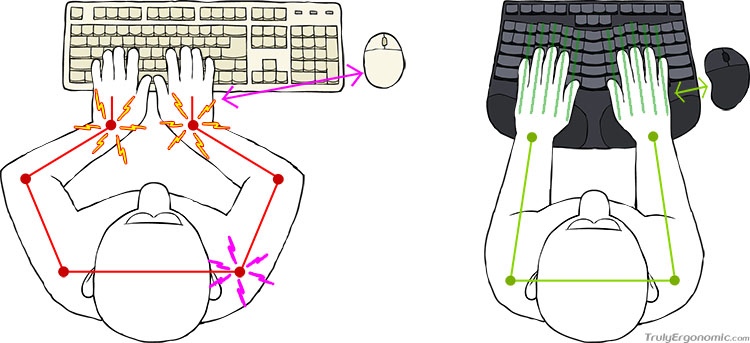
I started watching Truly Ergonomic , which just this summer updated their lineup. Two almost identical models 207 and 209 are available (the latter is equipped with two additional keys and is recommended by the manufacturer for Mac OS). A relatively small keyboard, the layout is symmetrical, the reviews seem to be quite good, and the price is not so high - $ 229. Ordered, paid by PayPal, plus about $ 80 for DHL delivery to our Siberian regions. It was Saturday night. On Sunday, the manager from the company wrote that he did not deliver DHL to home addresses, offered to choose USPS for the same money (that is, we will do this by Russian Post), or to the office address. From sin, I ordered to my wife’s office address (I’m a freelancer, there’s no office,
 |  |
So, to the subject. The keyboard is quite heavy, weighs about 2 kg, made soundly, not flimsy. Comes with a plastic dust cap. By the way, my first PC keyboards used to be equipped with the same ones - a very convenient thing, undeservedly forgotten by current manufacturers. Also in the box are instructions for two pages, there is nothing more. The keyboard connects to the computer with a USB wire - it’s bad, because extra wires appear on the table, I personally try to avoid this in all possible ways. On the reverse side, there are five small switches, four of which control the functionality of individual buttons. No programming software is included (sic!).
 |  |
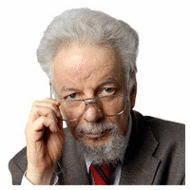 The layout of the keys is really 100% symmetrical and looks spectacular. You get used to the middle part with the Delete, Tab, Backspace and Enter controls quickly, in practice they are quite convenient. Enter, depending on the situation, is pressed with the thumb or forefinger. The arrow block on the right pleases and even more pleased with the symmetric Home-End-PgUp-PgDown block on the left. There are obvious disadvantages: for the sake of symmetry, the manufacturer threw a couple of keys from the right to the left to the place of the classic Tab. Any programmer will notice right away - on these keys popular in code | \? /. For the same reasons of symmetry, the letter E (and with it the English quotation marks) is moved to a lower level. However, the most dubious is the attempt to transfer Shift'a a number above its classic position. From the point of view of touch typing, this is probably a plus - Shift is at the homerow level, and, following the covenants to press it with the opposite hand from the letter printed, we get a profit. But for a person who has been pressing Shift for 22 years in the ZXCVB series, this is a pretty bad surprise.
The layout of the keys is really 100% symmetrical and looks spectacular. You get used to the middle part with the Delete, Tab, Backspace and Enter controls quickly, in practice they are quite convenient. Enter, depending on the situation, is pressed with the thumb or forefinger. The arrow block on the right pleases and even more pleased with the symmetric Home-End-PgUp-PgDown block on the left. There are obvious disadvantages: for the sake of symmetry, the manufacturer threw a couple of keys from the right to the left to the place of the classic Tab. Any programmer will notice right away - on these keys popular in code | \? /. For the same reasons of symmetry, the letter E (and with it the English quotation marks) is moved to a lower level. However, the most dubious is the attempt to transfer Shift'a a number above its classic position. From the point of view of touch typing, this is probably a plus - Shift is at the homerow level, and, following the covenants to press it with the opposite hand from the letter printed, we get a profit. But for a person who has been pressing Shift for 22 years in the ZXCVB series, this is a pretty bad surprise.For tuning the keyboard was installed free KeyRemap4MacBook . In it, I activated the checkmark “Use US keyboard layout” - the typed one began to correspond to the characters drawn on the keys. I swapped Shifts with Command (in the Mac version Ctrl = Cmd), it became more familiar to press Shift. By the way, these two keys can be physically swapped - the sizes are the same. What can not be said about others - with the similarity of sizes in the horizontal plane, each row of buttons has its own height, so if you are planning a Dvorak or Colemak, I recommend ordering an option with a blank layout.
The only button that could not be defeated is the left space. It would be convenient to configure it as Command, for why there are two spaces on the keyboard. Plus, clicking hotkeys in that case would be faster. The switch below can set the functionality of this key as, in fact, a space, and as an alternate key. The second option is supposed to give the code “international 6”, but not a single Mac OS program sees it. There is one dude on the geekhack forum who claims to be able to catch a button in ControllerMate, but alas, I was not able to repeat his success. In short, save $ 25, do not buy ControllerMate - it will not help. (Update: he had the 109th model, there is no such problem in it) The
keyboard uses the Cherry MX Brown mechanism. Everywhere, for some reason, Silent is added to its name in brackets, but those who are used to the light rustling of laptop keyboards should be prepared for a surprise. I can hardly imagine how you can fall asleep to the sound of such a keyboard. If you live in a small apartment with your family, it is worth weighing. In my case, this is solved by night gatherings with a laptop in the kitchen, and this keyboard is not involved in this. After a full day, crawling to the laptop is already uncomfortable - I miss the keys. On the whole, the mechanism turned out to be very convenient, the sound itself was sweet to the ear, and after that, hammering on the short-stroke keys of the Apple Keyboard becomes boring.
The brush stand is made very soundly and is a full-fledged part of the keyboard - you can take it, it does not crack, your hands on it feel great. Fans of working without it can unscrew 9 screws and get such a compact claw.
 | 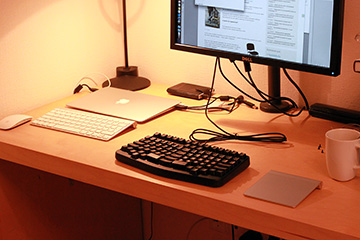 |
In the process of getting used to it, I had to go broke on a set of stickers with Russian letters. After adapting to the layout, he made a promise to immediately remove this kitsch and shame from the keys. It also turned out that the ten-finger printing method, studied once in the distant past, has transformed over the years into its shortened version - the main work is done with four fingers, and the space bar is pressed with the thumb of the right hand. Although it is possible to print quickly, there is an opinion that the skills of the correct set should be returned. By the way, this keyboard is very conducive to the correct position of the hands, and there is confidence that a full 10-finger print will come quickly.
The only thing that, in my opinion, this keyboard really lacks is the built-in trackpoint in the manner of the ThinkPad series of laptops. Accustomed to holding hands correctly when typing, I absolutely do not want to constantly transfer them to the mouse / touchpad. If such a thing were centered on the keyboard, it would have been possible not to change the position of the hands for hours. By the way, for those who also dream of having a trackpoint, I recommend a closer look at the keyboard from Lenovo . It is not so sharpened by ergonomics, but I am sure it has its advantages. Not without reason ThinkPad keyboards are considered almost the best laptop keyboards in the world.
According to the results of one and a half weeks of use, I can summarize that the TE 209 is definitely worth the money spent, although it is not without drawbacks. If you are looking for an ergonomic version more or less close to the classic layouts, I recommend you to pay attention.
 | 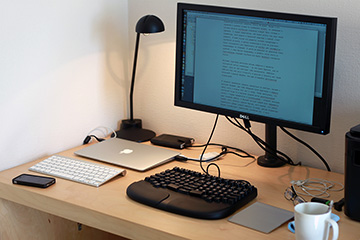 |
By the way, having tasted a fraction of ergonomics, I now think about further improving my working conditions. In particular, I ’m looking at the idea of acquiring a pedal assembly from Kinesis . Legs do not participate in the work at all and, perhaps, in vain. By hanging the function keys of modifiers on the pedals, you can greatly simplify the life of brushes. At the same time, I continue to look more closely at Kinesis Advantage . Perhaps someday I will decide to switch to this space keyboard. If there are users of this device on the hub, I will be glad to see their reviews about Advantage here or in a separate article.
As for the tunnel syndrome. The fight with him is yet to come. In addition to the keyboard, a carpal expander was purchased, it was also decided to pay attention to pumping the forearms in the simulator classes. Now it’s already obvious that the day of work on TE 209 loads hands much less than Apple's chopped off. So if you have any manifestations of the disease and you continue to work behind a small keyboard to the detriment of your well-being, I recommend that you take a closer look at ergonomic solutions. I wish you all good health!
Some related links:
- Unusual keyboards for programmers and not only: http://habrahabr.ru/post/145084
- We wrote, we wrote or what to do when we are overtaken by tunnel syndrome: http://habrahabr.ru/post/40692
- RSI - how to deal with tunnel syndrome: http://lionet.livejournal.com/71005.html
PS It turns out that the Truly Ergonomic website for some unknown reason does not open from Russia ( ping ). Surely, some intrigues of the Ministry of Health :) Taking this opportunity, I recommend always and everywhere to use a foreign VPN.
