Cackle Commenting System - New Features
Cackle is a commenting system for creating an active community from your site’s audience. Below is a brief description of the main features and advantages of the system, and under the cut is a story about new features.
We made a new design. On the main page you can find a demonstration of the widget, a description of the main features, popular clients, see the latest topics and comments, as well as leave a question or suggestion through the feedback form.
The main domain cackle.ru has moved to the international domain cackle.me with the default English locale, Russian locale is available at ru.cackle.me.
A button has appeared in the admin panel that removes all comments from the selected user.
Added authorization via LinkedIn.
The WordPress plugin saves Cackle comments in the database of your server, due to which it is possible to index them in search engines.
When creating a comment containing links to images (png, jpg, gif), video (Youtube, Vimeo, Vkontakte, RuTube) or presentation (Google, Slideshare), players will be added below.
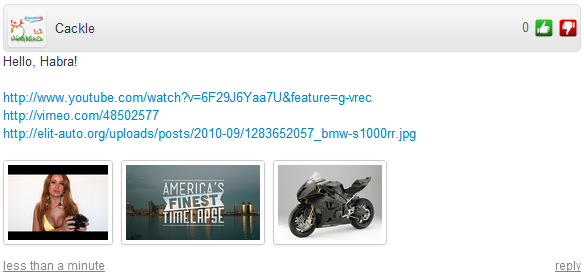

Updated the FAQ section.
Three paid accounts appeared - Start, Pro, VIP.
This account is suitable for bloggers and small online stores. Key features:
If you are the administrator or moderator of the widget, then you see all the comments (rejected, deleted, spam) and you can administer them through the dialogue that appears by clicking on the “moderate” link for each comment.
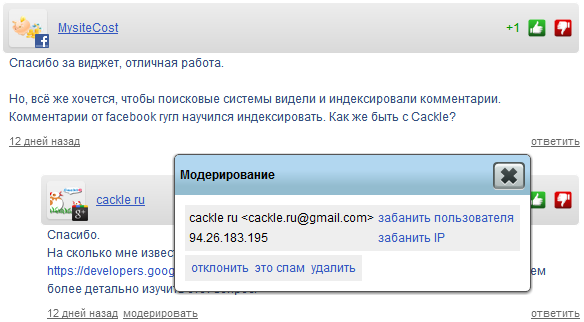
In the admin panel, on the “Headings” tab, an editor is available in which you can change any inscription or title of the widget, for example: 'on behalf of', 'Leave your comment', 'Comment' and all the rest.
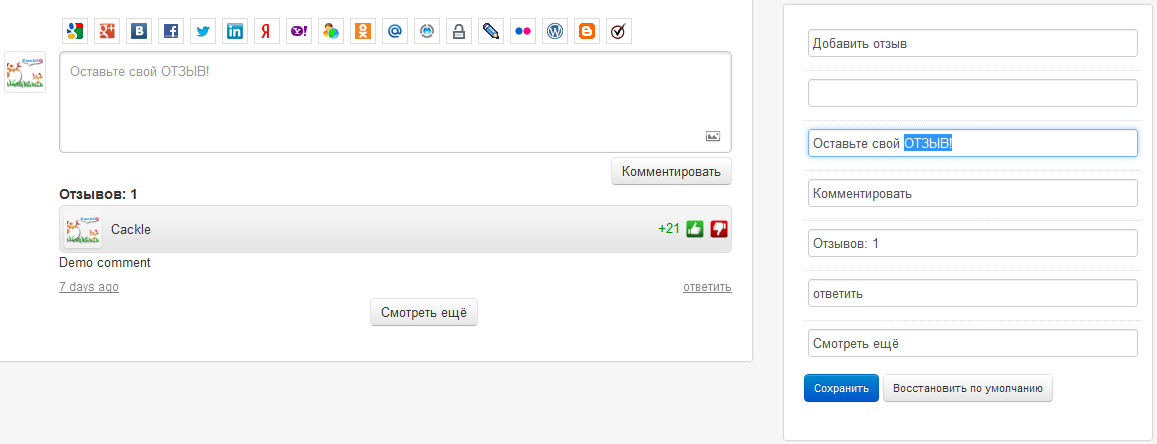
Due to numerous requests from customers in the paid Start account, a link to cackle.me is missing.
The account for more advanced IT users includes two main features:
In the admin panel, in the API tab, you can specify any address of the service to which all comment parameters (message, author, time, url, etc.) will be sent when it is created or the status is changed.
Allows you to change the color, background, font, size, css3 effects and the location of some widget elements.
The most expensive account for sites with a large load (more than 1 million users per day). The main advantage of this tariff is that your commenting system will be installed on a separate dedicated server and will not depend on the performance of the main servers.
Very soon there will be a new version of the WordPress plugin with automatic import of comments from WordPress into Cackle, as well as a plugin for Drupal.
Soon, a white list of users whose comments are published without pre-moderation will appear in the admin panel.
Very soon we will filter the comments by status - expect, approved, rejected, spam.
Very soon we will cross-spot the comment to several social networks at once and add the Help section.
Primary:
- Authorization without registration through the 18 most popular social networks, including Vkontakte, Google+, Facebook, Twitter, LinkedIn, Mail.ru, Yandex and others
- Cross-hosting on social networks: Vkontakte, My World, Facebook, Twitter
- Anonymous commenting, Ban users or IP addresses, Filter obscene words, Comment rating
- Widget of recent comments and number of comments
- Plugins for WordPress, Blogger, Joomla, PrestaShop, LiveStreet, MaxSite
- Recognition of PNG, jpg, gif images, videos from Youtube, Vimeo, Vkontakte, RuTube, Google presentations and Slideshare
- Moderation through a widget on your site, without entering the admin panel
What's new?
We made a new design. On the main page you can find a demonstration of the widget, a description of the main features, popular clients, see the latest topics and comments, as well as leave a question or suggestion through the feedback form.
The main domain cackle.ru has moved to the international domain cackle.me with the default English locale, Russian locale is available at ru.cackle.me.
A button has appeared in the admin panel that removes all comments from the selected user.
Added authorization via LinkedIn.
The WordPress plugin saves Cackle comments in the database of your server, due to which it is possible to index them in search engines.
When creating a comment containing links to images (png, jpg, gif), video (Youtube, Vimeo, Vkontakte, RuTube) or presentation (Google, Slideshare), players will be added below.
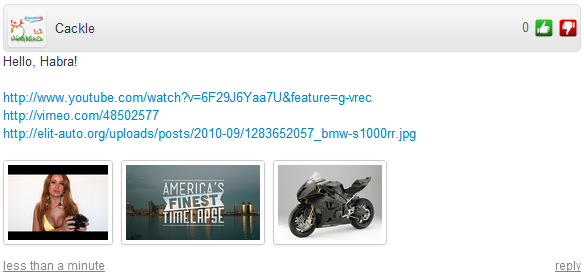

Updated the FAQ section.
Three paid accounts appeared - Start, Pro, VIP.
Cackle start
This account is suitable for bloggers and small online stores. Key features:
Moderation of comments directly in the widget on your website
If you are the administrator or moderator of the widget, then you see all the comments (rejected, deleted, spam) and you can administer them through the dialogue that appears by clicking on the “moderate” link for each comment.
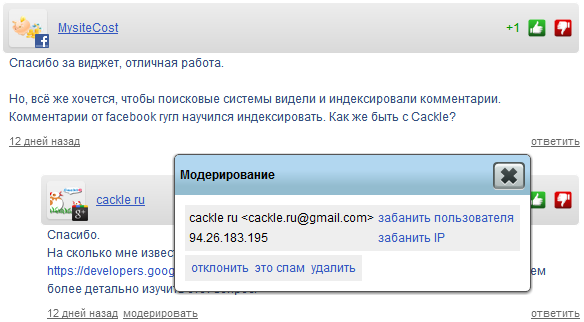
Header Editor
In the admin panel, on the “Headings” tab, an editor is available in which you can change any inscription or title of the widget, for example: 'on behalf of', 'Leave your comment', 'Comment' and all the rest.
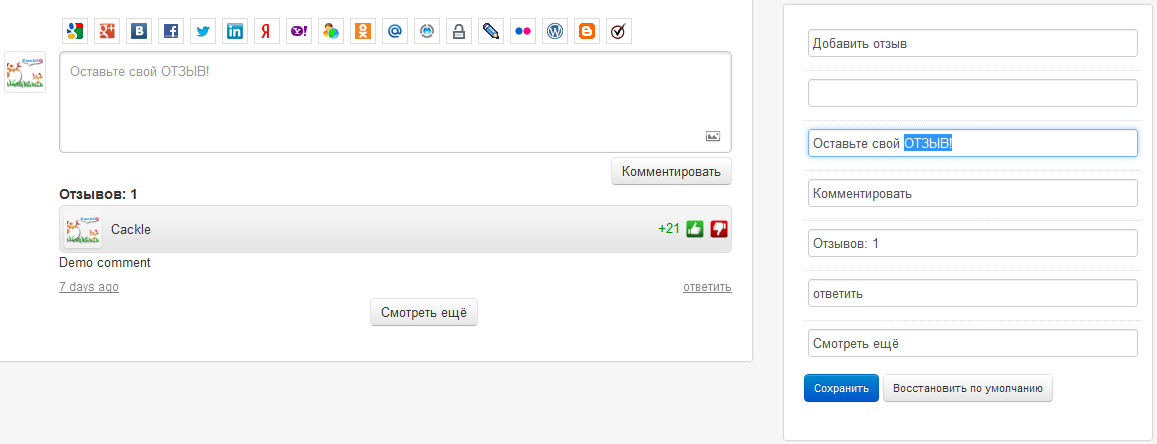
Missing Link
Due to numerous requests from customers in the paid Start account, a link to cackle.me is missing.
Cackle pro
The account for more advanced IT users includes two main features:
Cross-commenting on any external service
In the admin panel, in the API tab, you can specify any address of the service to which all comment parameters (message, author, time, url, etc.) will be sent when it is created or the status is changed.
Style editor
Allows you to change the color, background, font, size, css3 effects and the location of some widget elements.
Cackle VIP
The most expensive account for sites with a large load (more than 1 million users per day). The main advantage of this tariff is that your commenting system will be installed on a separate dedicated server and will not depend on the performance of the main servers.
Very soon
Very soon there will be a new version of the WordPress plugin with automatic import of comments from WordPress into Cackle, as well as a plugin for Drupal.
Soon, a white list of users whose comments are published without pre-moderation will appear in the admin panel.
Very soon we will filter the comments by status - expect, approved, rejected, spam.
Very soon we will cross-spot the comment to several social networks at once and add the Help section.
