What you need to forget admin when switching to the cloud - and what to learn
Here is one of the worst screens for those who move from physical iron:
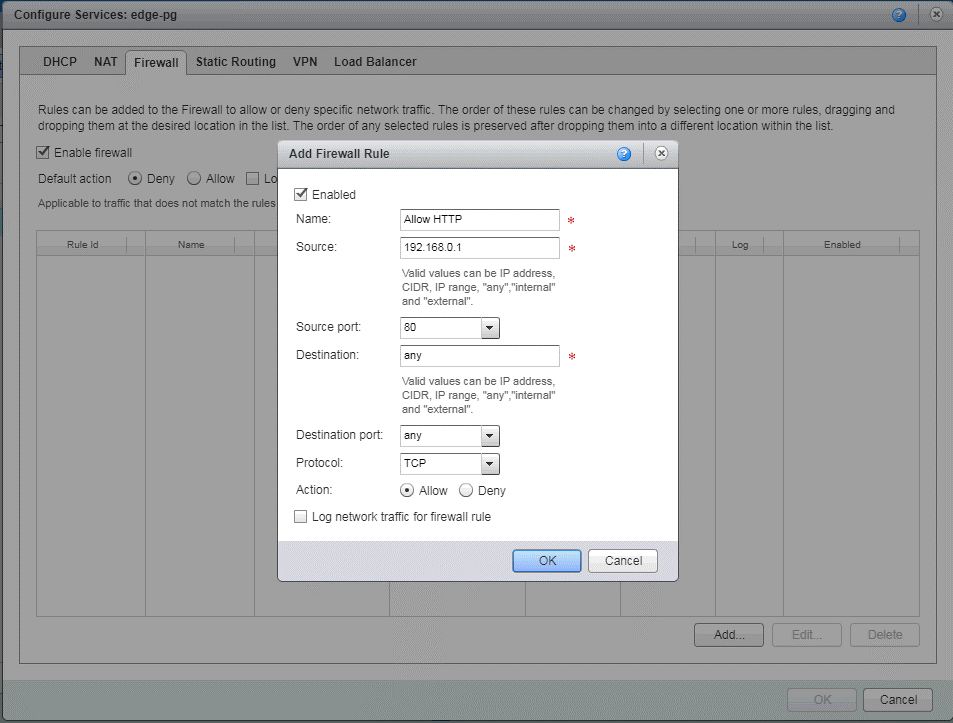
Just kidding. The main fear of the admin when transferring infrastructure to the cloud is the loss of self-importance. Almost everyone is afraid that they will cease to be irreplaceable. This is an illusion. What is important is not knowledge of technology, but knowledge of the company and its devices. Technologies quickly learn.
We often communicate with the admins of our clients. Here's what is interesting: "networkers" are quite calmly accepting the new infrastructure, and those who had an emphasis in their work on hardware, retrain for a long time. More precisely, longer.
Because from the moment virtualization starts, you need to forget half of what you know and start to botnet the network.
If you read Olifer's Computer Networks overnight or a book with the same name Tanenbaum, then there will be almost no problems. It was once a classic admins in sweaters, and now it has become a classic admins in ties.
The CIO or the financial director comes to the admin (and sometimes the founder) and says: well, dear friend, it was nice to work with you, but we won’t give you any money for an iron upgrade. Because these are capital costs that our business does not need at all. It is necessary to make money spent as resources are consumed and depending on the amount of this consumption. So that in the high season you can pay a lot, and in the low - a little. To nothing idle just like that.
Further, in a bad case, the admin hides and trembles, because the scale of the changes is scary. First, you need to move the devil knows where and the devil knows why with the good old infrastructure. Secondly, it is all - new knowledge, which is often not. Everything around is incomprehensible, and in the area of responsibility - in general the infrastructure works.
Understandably, more often happens a little differently. Experienced admins have already tried some kind of virtualization, have several deployed instances in the clouds (as a rule, different for different tasks), but the full transfer is done slowly, step by step and with a lot of testing and reading forums. Collected reviews about the cloud provider. Negotiations are taking place, during which both parties are trying to understand where the catch is.
Then comes the move. Taking into account modern realities, most likely, it is inevitable, although a number of companies (for example, the defense industry) are insured against this.
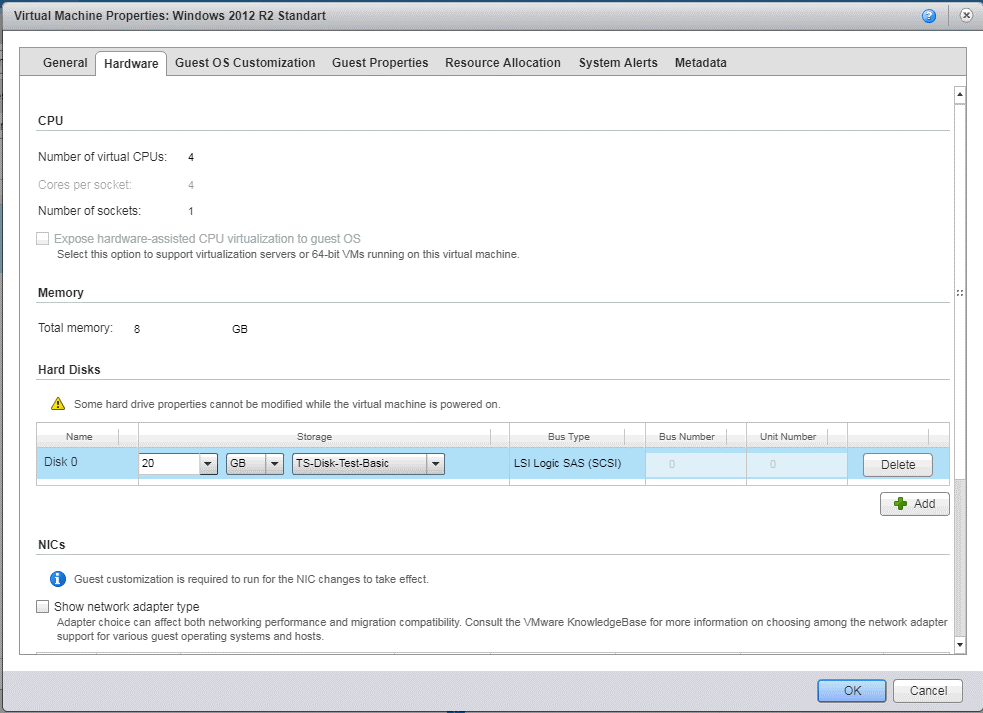
In general, in cloud storage, everything is relatively elementary. Everything that the admin knew at the level of disks and OS remains. As in the organization using disks inside the OS, so will they. And the hardware - the presentation of disks inside the VM - the task of the provider.

With other storage devices in the cloud, there is usually no problem either. Often worried about connecting flash drives with USB-keys, USB-hub provides probros keys to VM. The machine can be on any node, and the key will be sent to it.
We are often asked about the reserve capacity, whether to do it. In our vision of the world, this is completely the task of the cloud provider. For example, we never load servers more than a certain percentage, otherwise with the loss of servers we cannot guarantee the restart of the VM on the remaining ones. We can decommission at least two servers in each cluster. And while maintaining full resiliency.
The second frequent question is about the legacy relocation. Win95 can be run, even, most likely, the software will work. Although it is not supported by MS. And Win98 is not supported by MS. And WinXP is not supported. But in theory it starts up, however, there are features with specific software - you must always test first. Less popular operating systems like FreeBSD and Solaris work through the hypervisor. We even managed to run, and often easier than with stale Linux distributions. By the way, perhaps the admin will need to read and think about another question: an operating system can introduce delays in the virtualization environment if it is old and not optimized for virtualization. There was a project that moved from Debian old to new Ubuntu, earned. Physical machines on popular operating systems can be converted to virtual machines using a converter.
My personal opinion is worth seeing:
Plus, here it is: about those who do not need to move to the cloud at all , about the typical mistakes of the move , and about education .
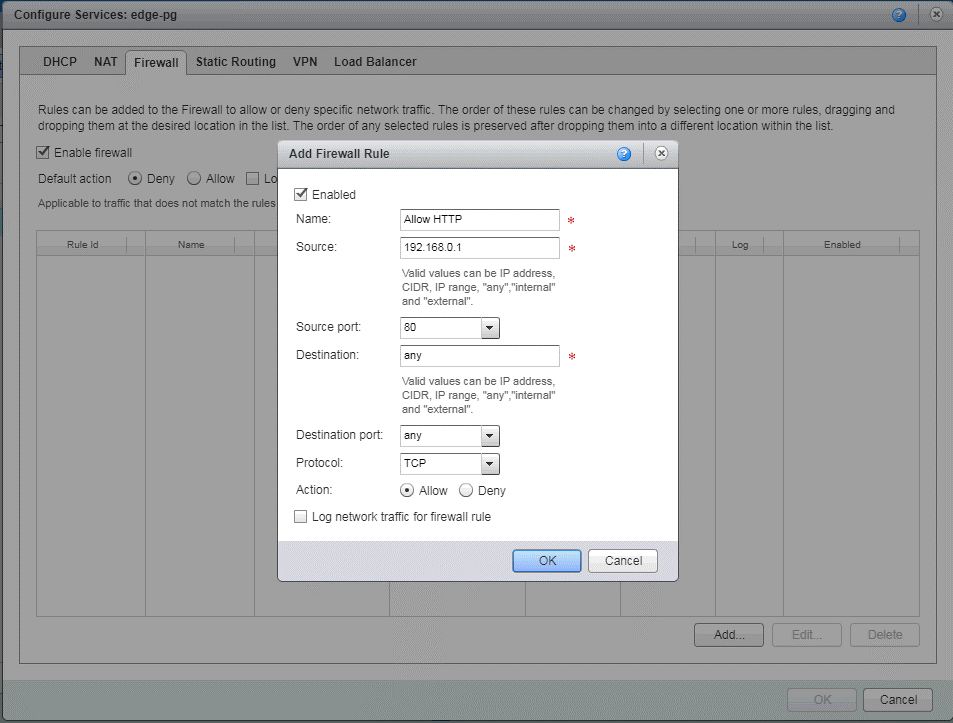
Just kidding. The main fear of the admin when transferring infrastructure to the cloud is the loss of self-importance. Almost everyone is afraid that they will cease to be irreplaceable. This is an illusion. What is important is not knowledge of technology, but knowledge of the company and its devices. Technologies quickly learn.
We often communicate with the admins of our clients. Here's what is interesting: "networkers" are quite calmly accepting the new infrastructure, and those who had an emphasis in their work on hardware, retrain for a long time. More precisely, longer.
Because from the moment virtualization starts, you need to forget half of what you know and start to botnet the network.
If you read Olifer's Computer Networks overnight or a book with the same name Tanenbaum, then there will be almost no problems. It was once a classic admins in sweaters, and now it has become a classic admins in ties.
What happens when you move
The CIO or the financial director comes to the admin (and sometimes the founder) and says: well, dear friend, it was nice to work with you, but we won’t give you any money for an iron upgrade. Because these are capital costs that our business does not need at all. It is necessary to make money spent as resources are consumed and depending on the amount of this consumption. So that in the high season you can pay a lot, and in the low - a little. To nothing idle just like that.
Further, in a bad case, the admin hides and trembles, because the scale of the changes is scary. First, you need to move the devil knows where and the devil knows why with the good old infrastructure. Secondly, it is all - new knowledge, which is often not. Everything around is incomprehensible, and in the area of responsibility - in general the infrastructure works.
Understandably, more often happens a little differently. Experienced admins have already tried some kind of virtualization, have several deployed instances in the clouds (as a rule, different for different tasks), but the full transfer is done slowly, step by step and with a lot of testing and reading forums. Collected reviews about the cloud provider. Negotiations are taking place, during which both parties are trying to understand where the catch is.
Then comes the move. Taking into account modern realities, most likely, it is inevitable, although a number of companies (for example, the defense industry) are insured against this.
What can you forget
- Compatibility and "zoos". IaaS is designed to make life easier for the admin. He does not need to bother about the choice of iron compatibility. How does he have this iron from one manufacturer will work with iron from another manufacturer. There will be no problems. All these issues are resolved by the cloud. The cloud operator takes care of all compatibility issues. Will work optimally.
- Upgrade. You do not need to take the infrastructure with a reserve, you do not need to coordinate bills for a long time, you do not need to think much about the obsolescence of iron in advance (for a year). No need to be friends old pieces of infrastructure with new ones.
- Server server management. All this goes to the software level and is controlled from the console. No need to think about the firmware of network devices. No need for hardware failure diagnostics: problems are solved by the operator. Typically, the admin has an enikeyshchik to work with iron on workstations, but he himself is engaged in a server park. Enikea to change the memory in the server to start is extremely dangerous. The support of the cloud provider takes all this over.
- With partial relocations, the “make me my networks, only in the cloud” service is often provided. You can make so that some of the servers will remain hardware, some virtual and they will be on the same network. As physically, only not quite physically.
- Another big thing is learning. If you don’t have a know-how, but something like HP or Dell, then you should either buy support or learn from vendors. Or search for specialists when itch.
- You can almost forget about backup and its features in the organization. All virtual machines in the cloud can be copied according to the schedule set by the admin. The main thing - do not forget to create this schedule. You can copy the entire VM, you can certain elements of the database type.
- No problem with hardware firewalls. There are software (we have - NSX Edge), but they are comparable in complexity to the home router. At the same time, despite the low entry threshold, they can do a lot: several types of VPN, NSX EDGE can balance the load within the network through themselves. Able to BGP, OSPF and so on.
- No need to drive to the store for the disks. We heard a story from one of the new customers: when they ran out of disk space, they ran to the store with cash to buy adapters and drives. And this is all done in a week, because you need a technical window for downtime at the weekend. In IaaS, such tasks are solved without shutting down the machine in a few seconds. “This is a terabyte disk more” - click, and that's it, pushing the part.
- No need to keep parts and consumables (for the server park) .
- You can forget about the problems of switching equipment. Switching servers in a rack into different networks is no longer necessary.
- There is no problem with food in the building and its reservation. No cooling problems. Physical access control. In general, you already know all the buns of data centers.
What will have to learn
- Network. Standard things on the whole today is enough. Just who is IP, why do we need a subnet mask, how does network routing work, how does DNS work, what is DHCP ... A cloud is a network service. According to the experience, about half of those moving to us from medium-sized businesses lack the foundations. Here are the books on top of the post ideally solve the problem. There is no need to go deeper: if you understand at least 20%, it will be good for the first steps. DHCP is put "one tick". And * nix-admins a couple of times came across on the fact that our policies do not allow to substitute MAC addresses on virtual machines.
- Security. There is a pain here - just few people allocate DMZ for servers. Firewalls are often obliquely tuned, we conduct regular educational programs. If the admin knows the TCP / IP stack, there is no problem.
- Cloud interface We'll have to make friends with him. Problems arise less often with hardcore * nix-admins, more often with those who live on the Windows stack. No, the same EDGE, of course, Linux. But there he is now truly user frienly.
It's just picky about who's friends are.Today it looks like this: you create a virtual machine, connect networks, assign addresses, write firewall rules for the virtual machine to access outside and for external access to the virtual machine. Everything. - A lot will have to learn storage.And not physical service, but logical. Prior to this, the admin most often had experience on shelves with RAID arrays. Perhaps there was some sort of SAN, but this is a separate world in general. Not for nothing storadzhisty go to a separate branch of pumping: in large organizations there is almost always a separate storagist. It is called “storage system administrator” - it adminit the network and the storage systems themselves. In medium and small businesses, a person often comes up who has set up NetApp, HP 3Par or even the proud brand Noname. What got there, then studied: this is the secondary market of hardware after upgrades from large companies. And each storage system is its own interface, its own management system, its own monitoring. Admins in advance strongly think where and what to place: what data is on the SSD, what is on slow disks. In case he immediately planned incorrectly, then it will be bad. Migrating data from one media type to another is a real pain. In physics, it is always the stop of communication. And in the cloud - transfer data from one media type to another in three clicks. At the time of copying service is provided. It takes a little more than the process of copying itself.
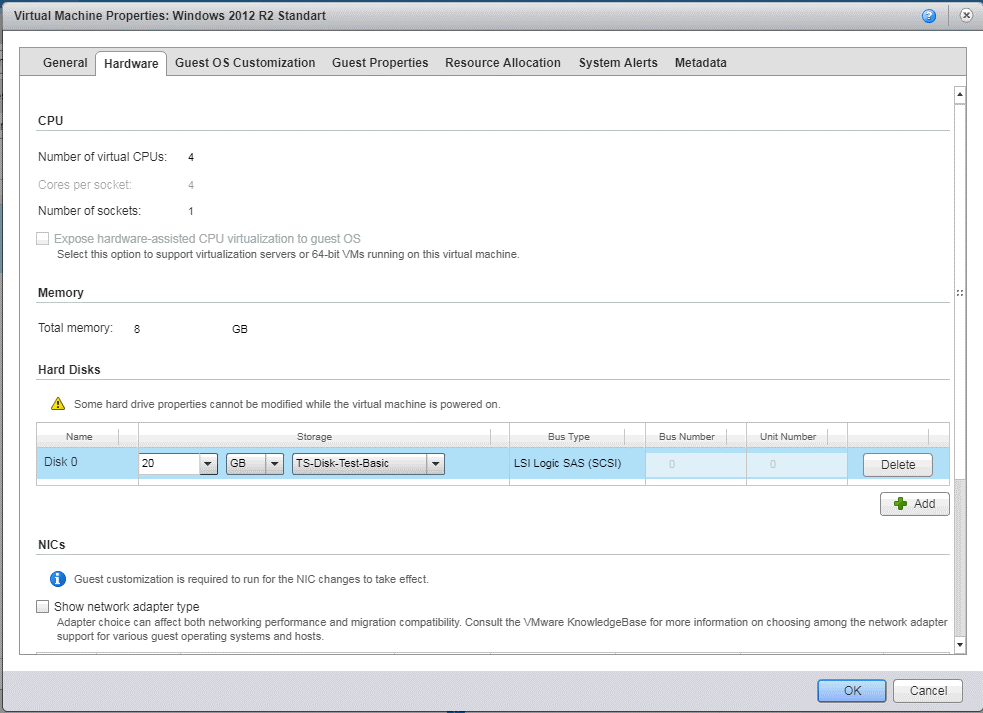
In general, in cloud storage, everything is relatively elementary. Everything that the admin knew at the level of disks and OS remains. As in the organization using disks inside the OS, so will they. And the hardware - the presentation of disks inside the VM - the task of the provider.

With other storage devices in the cloud, there is usually no problem either. Often worried about connecting flash drives with USB-keys, USB-hub provides probros keys to VM. The machine can be on any node, and the key will be sent to it.
- You need to understand very well how object storage works, for example S3. Good to know about distributed file systems. Practice on cats - we can give a test with us, you can learn from Amazon, but S3 is already an industry standard, and almost everyone supports it.
- It is necessary to deal a little with the hypervisor. No need to go deep. Modern versions impose an overhead of about 1% on performance: the software of virtualization has changed over the years, and the OS, and the hardware to the requirements of cloudiness. The result is that the hypervisor layer is barely felt. What kind of hypervisor is used, by and large only the provider is important.
- Learn licensing. When moving it is necessary to take into account the peculiarities of application software licenses
- Learn ways to move. Most often we help, but to understand it does not hurt. The optimal situation is that we take everything through the network, our channels are wide. It happens less often - if the client has a problem - what needs to be transported on disks to an office or data center, we will ensure availability in the cloud.
- Monitoring - the focus is not on infrastructure, but on the availability of applications . As a rule, the first sufficient level is just a restart of the VM if there are problems with the application, then own experience.
More features
We are often asked about the reserve capacity, whether to do it. In our vision of the world, this is completely the task of the cloud provider. For example, we never load servers more than a certain percentage, otherwise with the loss of servers we cannot guarantee the restart of the VM on the remaining ones. We can decommission at least two servers in each cluster. And while maintaining full resiliency.
The second frequent question is about the legacy relocation. Win95 can be run, even, most likely, the software will work. Although it is not supported by MS. And Win98 is not supported by MS. And WinXP is not supported. But in theory it starts up, however, there are features with specific software - you must always test first. Less popular operating systems like FreeBSD and Solaris work through the hypervisor. We even managed to run, and often easier than with stale Linux distributions. By the way, perhaps the admin will need to read and think about another question: an operating system can introduce delays in the virtualization environment if it is old and not optimized for virtualization. There was a project that moved from Debian old to new Ubuntu, earned. Physical machines on popular operating systems can be converted to virtual machines using a converter.
What else to read
My personal opinion is worth seeing:
- Andrew Tanenbaum, David Weatherroll. Computer networks.
- Victor Olifer, Natalia Olifer. Computer networks. Principles, technologies, protocols.
- Mikhail Mikheev. Administering VMware vSphere 5.
- vCloud Director User's Guide .
Plus, here it is: about those who do not need to move to the cloud at all , about the typical mistakes of the move , and about education .
