How to simplify working with a printing device
Most KYOCERA MFPs have a color touch-screen control panel. A menu with easy-to-read icons and an accurate description of functions is displayed on a wide screen. The panel is designed in such a way that it is possible to customize to individual working conditions and to obtain the optimal viewing angle under various lighting conditions.

Thanks to the platform on the basis of which KYOCERA MFPs are developed, individual settings of the touch panel are possible. This platform is called HyPAS.
HyPAS stands for Hybrid Platform for Advanced Solutions. The platform is based on Java technology and Web Service. The HyPAS platform reduces complex multi-step processes to a few keystrokes. Due to this, increased productivity, simplified operation process.
The HyPAS platform can be supplemented with any application through Java technology and a web service that will help maintain high employee productivity even during peak times.
For example, these are applications specially developed for the HyPAS platform: PanelPlus - a tool for quickly creating a personalized scanning interface; KYOcapture for setting up workflow distribution;
KYOcapture workflow

Screenshot of the KYOcapture
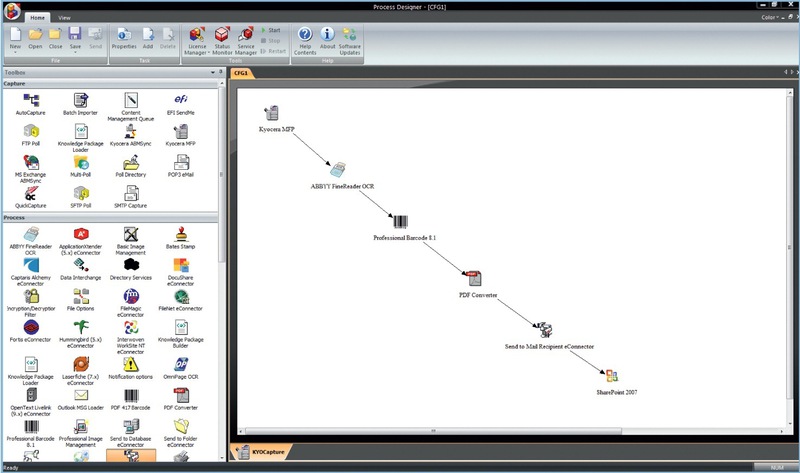
Language Select to quickly switch between different language profiles; Fax Connect to optimize the fax / scanner; and Color Control to control color printing and reduce costs.

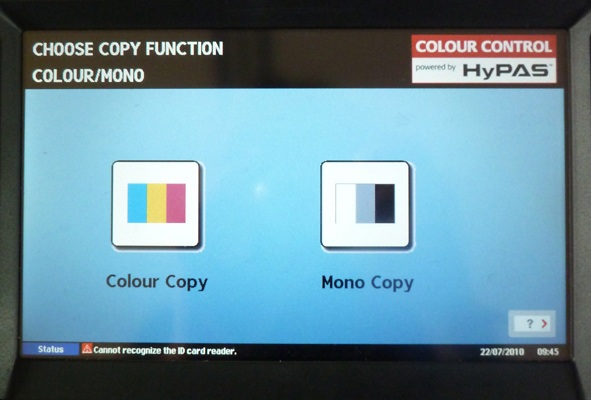
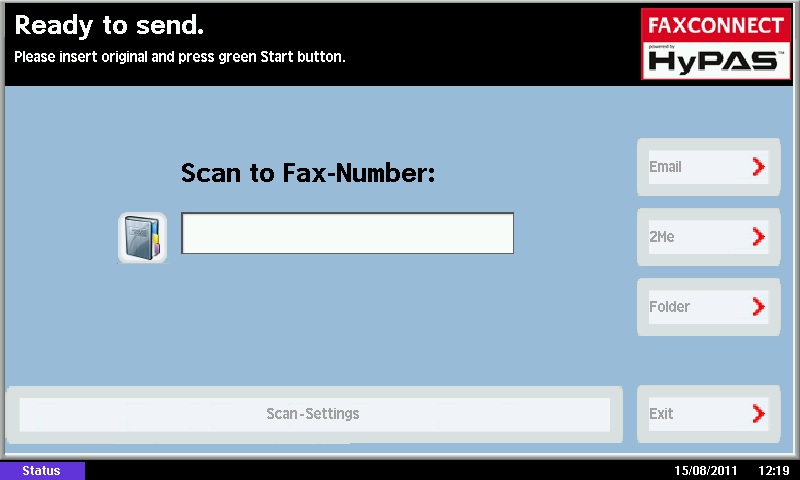
The undoubted advantage of KYOCERA devices is the similarity (by default) of user interfaces. The control panels of KYOCERA devices are designed according to one scheme, and if the user is familiar with one KYOCERA device, then he will not have any difficulties in working with others.
Another feature especially appreciated by network administrators. All KYOCERA devices are managed using the same network tool for both printers and the MFP - KMnet Viewer.
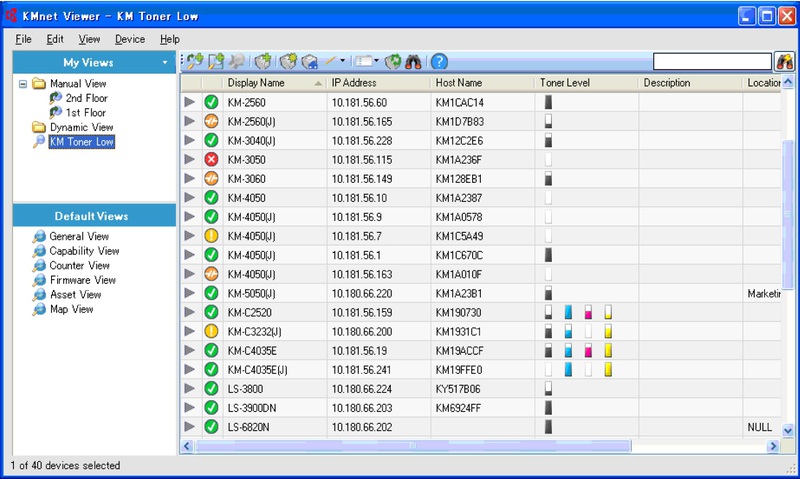
KMnet Viewer is a free KYOCERA software for managing network devices of small and medium-sized companies. Counters, status report, configuration for remote access, collecting statistics on all network devices in one place and ease of use are just some of the features of this software.

Thanks to the platform on the basis of which KYOCERA MFPs are developed, individual settings of the touch panel are possible. This platform is called HyPAS.
HyPAS stands for Hybrid Platform for Advanced Solutions. The platform is based on Java technology and Web Service. The HyPAS platform reduces complex multi-step processes to a few keystrokes. Due to this, increased productivity, simplified operation process.
The HyPAS platform can be supplemented with any application through Java technology and a web service that will help maintain high employee productivity even during peak times.
For example, these are applications specially developed for the HyPAS platform: PanelPlus - a tool for quickly creating a personalized scanning interface; KYOcapture for setting up workflow distribution;
KYOcapture workflow

Screenshot of the KYOcapture
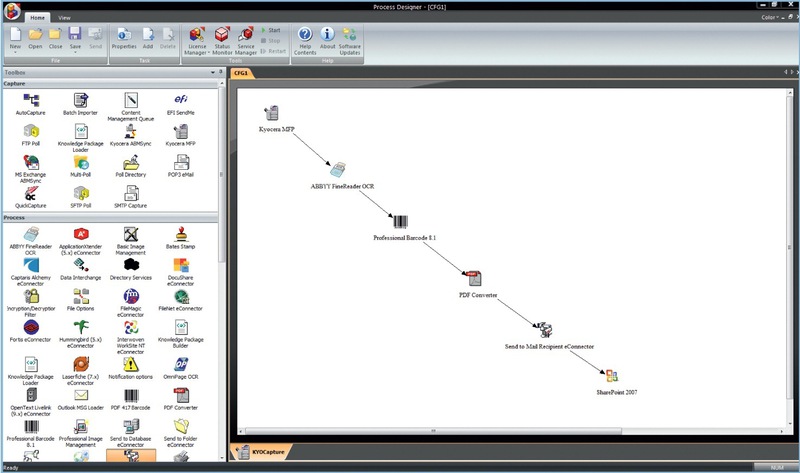
Language Select to quickly switch between different language profiles; Fax Connect to optimize the fax / scanner; and Color Control to control color printing and reduce costs.

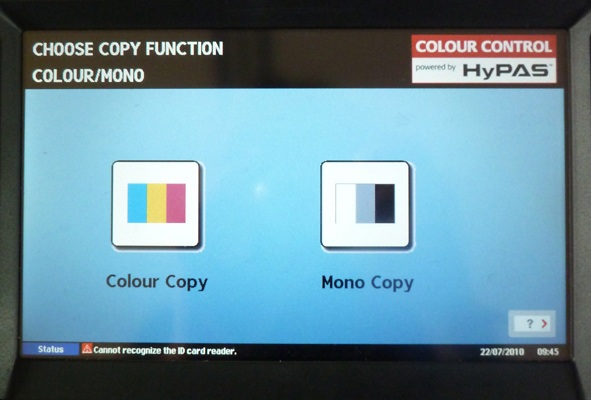
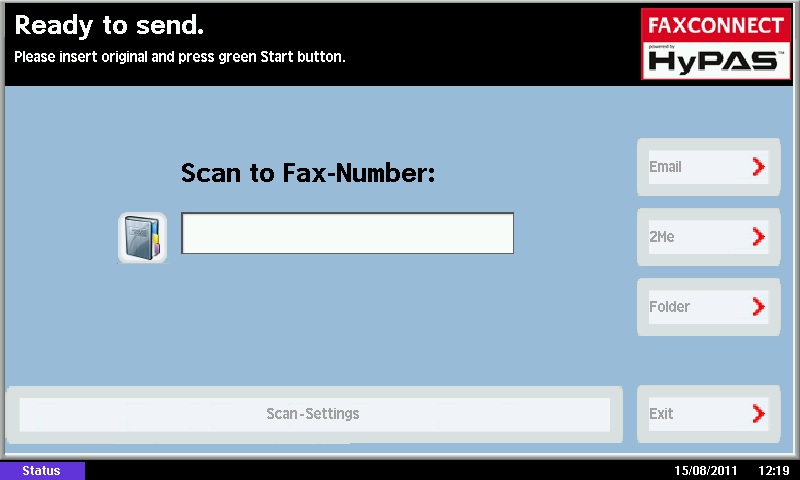
The undoubted advantage of KYOCERA devices is the similarity (by default) of user interfaces. The control panels of KYOCERA devices are designed according to one scheme, and if the user is familiar with one KYOCERA device, then he will not have any difficulties in working with others.
Another feature especially appreciated by network administrators. All KYOCERA devices are managed using the same network tool for both printers and the MFP - KMnet Viewer.
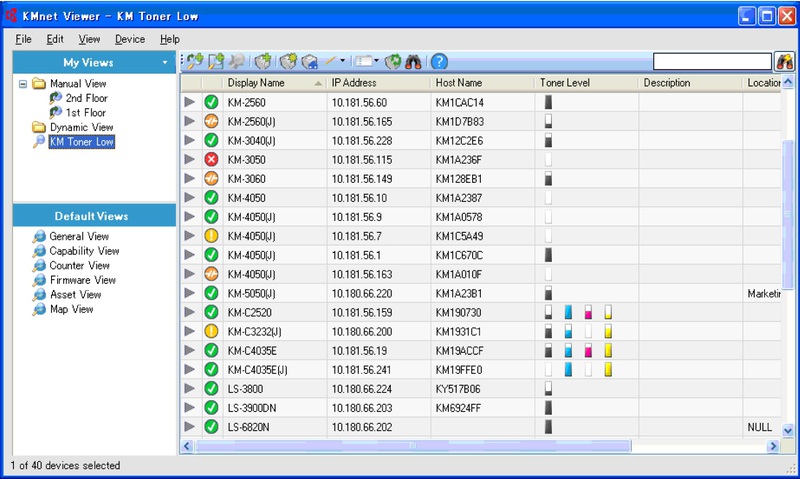
KMnet Viewer is a free KYOCERA software for managing network devices of small and medium-sized companies. Counters, status report, configuration for remote access, collecting statistics on all network devices in one place and ease of use are just some of the features of this software.
