Web Archive for Evernote
Very often my notes in Evernote contain many links and I was very worried that over time the contents of the pages at this address may change or disappear altogether.
Therefore, I created for myself a small service based on the Google App Engine, which creates a special note with the full contents of the web page for each of the saved links and adds a small icon after the original link that links to the archive copy
So, meet - Evernote Offline (the best name for now I didn’t come up with)
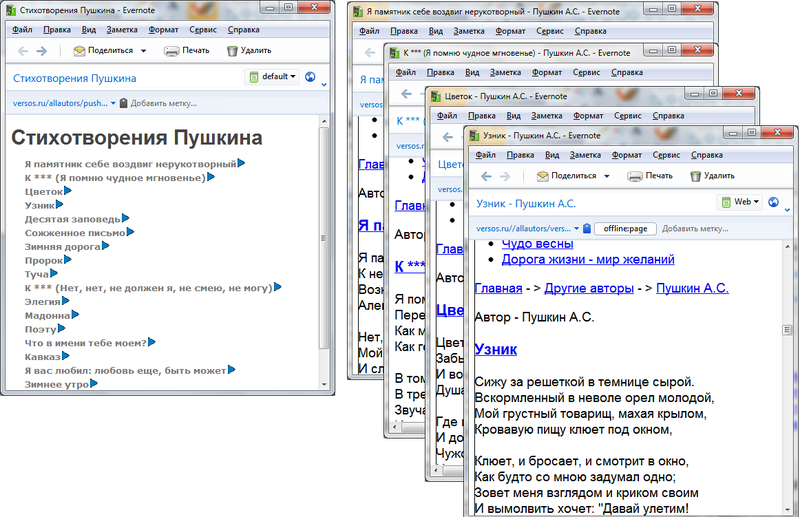
Objectives
- to save the contents of web pages, in case they disappear or change
- to index the contents of web pages, using links to them
Algorithm
When adding / updating notes in Evernote, its contents are processed by the service. If the content contains links, they will be pumped out by the service and saved as new notes in a special notebook (Web) and marked with a special tag (offline: page). After links, an icon will be inserted, when you click on it, you will be taken to a saved version of the
Settings page.
To connect to the service, just go to the page at evernote-offline.appspot.com and allow it access to your account in Evernote.
Additionally, you can configure the list of notebooks in which notes are processed (or vice versa, are ignored) by the service. By default, only the Web notepad is ignored.
Links ignored by the service:
- links to the main page of the site (containing only a domain)
Tags used by the service:
- offline: ignore - the contents of this page should be ignored by the service
- offline: reload - tag command. Serves to force the page to load for all links in the note (update even those that were previously downloaded). After processing a note with this tag, the tag is removed. It can also be used in combination with the offline: ignore tag to force clean uploaded pages for all note links.
- offline: page - the tag is added for pages created by the service and they, as well as those marked with the offline: ignore tag, are ignored by the service for verification.
Known shortcomings
- a poor settings page :)
- the need to provide access to all notes in your account. Without this, as you know, it is impossible, but at any time you can deny access to the site http://evernote.com . I promise that the contents of the pages are not saved anywhere.
- if the note is deleted, then the pages created on its basis remain. At the moment, the Evernote API does not provide the ability to track page deletion
Plans
- to fix flaws :)
- to connect some of the services that highlight only the useful part of the page (for example readitlaterlist.com )
Enjoy!
UPD: created a twitter https://twitter.com/#!/forevernote_ru
I will post news there and receive feedback
Therefore, I created for myself a small service based on the Google App Engine, which creates a special note with the full contents of the web page for each of the saved links and adds a small icon after the original link that links to the archive copy
So, meet - Evernote Offline (the best name for now I didn’t come up with)
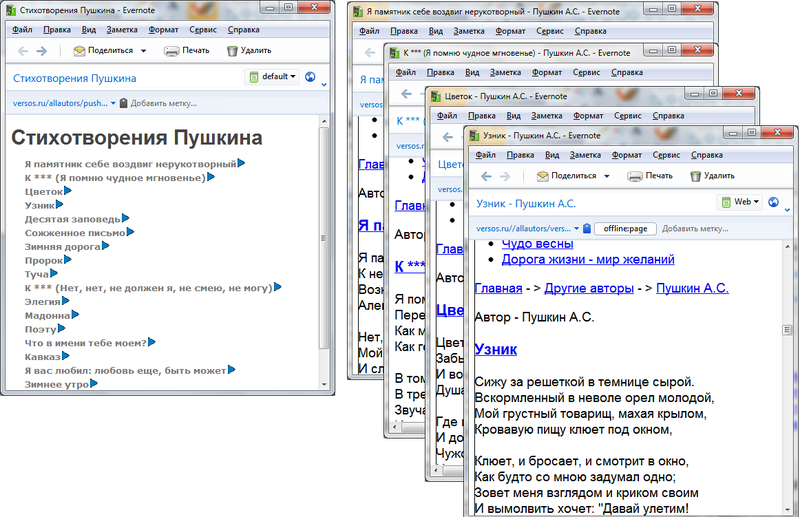
Objectives
- to save the contents of web pages, in case they disappear or change
- to index the contents of web pages, using links to them
Algorithm
When adding / updating notes in Evernote, its contents are processed by the service. If the content contains links, they will be pumped out by the service and saved as new notes in a special notebook (Web) and marked with a special tag (offline: page). After links, an icon will be inserted, when you click on it, you will be taken to a saved version of the
Settings page.
To connect to the service, just go to the page at evernote-offline.appspot.com and allow it access to your account in Evernote.
Additionally, you can configure the list of notebooks in which notes are processed (or vice versa, are ignored) by the service. By default, only the Web notepad is ignored.
Links ignored by the service:
- links to the main page of the site (containing only a domain)
Tags used by the service:
- offline: ignore - the contents of this page should be ignored by the service
- offline: reload - tag command. Serves to force the page to load for all links in the note (update even those that were previously downloaded). After processing a note with this tag, the tag is removed. It can also be used in combination with the offline: ignore tag to force clean uploaded pages for all note links.
- offline: page - the tag is added for pages created by the service and they, as well as those marked with the offline: ignore tag, are ignored by the service for verification.
Known shortcomings
- a poor settings page :)
- the need to provide access to all notes in your account. Without this, as you know, it is impossible, but at any time you can deny access to the site http://evernote.com . I promise that the contents of the pages are not saved anywhere.
- if the note is deleted, then the pages created on its basis remain. At the moment, the Evernote API does not provide the ability to track page deletion
Plans
- to fix flaws :)
- to connect some of the services that highlight only the useful part of the page (for example readitlaterlist.com )
Enjoy!
UPD: created a twitter https://twitter.com/#!/forevernote_ru
I will post news there and receive feedback
