Getting ready for a nuclear war

It would seem easy to prepare for a nuclear war, or rather, to survive its consequences.
Dig a bunker, install air purification systems there, stock up on food and water ...
But the devil, as you know, is in the details.
Have you thought about what you will do in between food, sleep and sorties to shoot mutants?
Here!
You need to read something.
Since the Internet, newspapers and magazines run out, it is necessary to stock up on fiction in advance.
We were lucky - even 30 years ago for this purpose it would be necessary to order a couple of truck books.
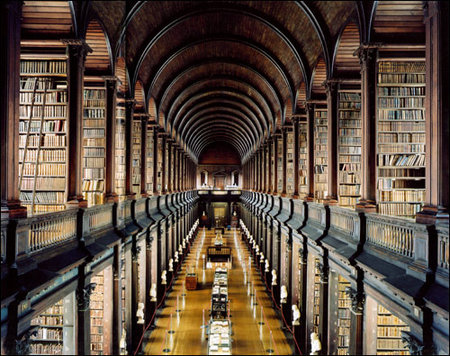
And now everything is much simpler.
Step 1. Wikipedia
Wikipedia is not only interesting fiction, but also useful! Be sure to have on hand anyway.
For the offline version you will need to download a fresh dump of Wikipedia in your favorite language. Without pictures, users and discussions - only the texts of articles.
For example, the Russian version (gigabytes in the bz2 archive) is here:
dumps.wikimedia.org/ruwiki/latest/ruwiki-latest-pages-articles.xml.bz2
English - here (8 gigabytes):
download.wikimedia.org/enwiki /latest/enwiki-latest-pages-articles.xml.bz2
As a reading program, WikiTaxi is proposed .
The program does not require installation and is easy to use: first, using the WikiTaxi_Importer.exe utility, we convert the downloaded dumps into the internal format of the program (it seems to be something like compressed SQLite). The file size is approximately twice as large as the dump.

You must select the file with the original dump, then the file that we will create, and click "Import now!". Well, wait a bit. On my Intel Celeron E1500 2.2 GHz / 2 Gb RAM computer, converting an 8 GB English base took a little less than three hours.
Then we load the received file in the program and read it.
Internal links and search work. What is especially nice, the program works with unicode, therefore, the search and display of the Russian Wiki work without problems.

Update: on the issue of downloading pictures. Wikipedia has closed such a service due to legal reasons. However, there are programs and scripts, such as this . Pulls out all links to images from an XML dump and downloads them.
It is hard to imagine how many pictures there are, for 2008 it was a volume of more than 400 Gb.
Step 2. Read in Russian
Known in the circles of book lovers, the free library Flibusta encourages its distribution. As in the case of Wikipedia, there is an archive of the library and programs for reading from the archive.
The archive can be downloaded here (167 GB):
rutracker.org/forum/viewtopic.php?t=3170771
Now there is open registration and does not take into account the ratio.
The archive is periodically updated, and updates are made using additional files. There is no need to download everything every time.
In the same archive there is also a program for compiling a library and reading MyHomeLib.
No installation required. At startup, select the "existing library (inpx)" item, and specify the path to the index file flibusta_all_local.inpx, as well as files with books.

After the end of the process, you will have a voluminous library with convenient navigation. 225 thousand books should be enough for a long time.

Step 3. Something to read
Most Habrovsk citizens know English to varying degrees, so for a change I recommend stocking up with fiction in English as well.
For this, a collection distributed through one site with a boat on the logo (23 GB) is suitable . The collection contains about 80,000 books and 9,000 authors, for convenience, the list is distributed separately .
The user bill_g, who uploaded this collection, is apparently our man - judging by his torrents , for example, " Technika molodyogzi (Techniques Youth) 822 numbers DJVU) ."
The collection is sorted by authors - but, unfortunately, not as clear as flibusta. There are duplicate texts, some of the texts in pdf, but most of them are in plain text format. The latest files are dated 2008. The collection contains almost all the authors, from antiquity to the present day.
Step 4. Equipment
Well, it remains only to equip our bunker, not forgetting to buy a couple of protected laptops, for example, these:

Enjoy your post-nuclear reading!
