Give a book reader in every pocket! The review of fresh novelties from ONYX BOOX
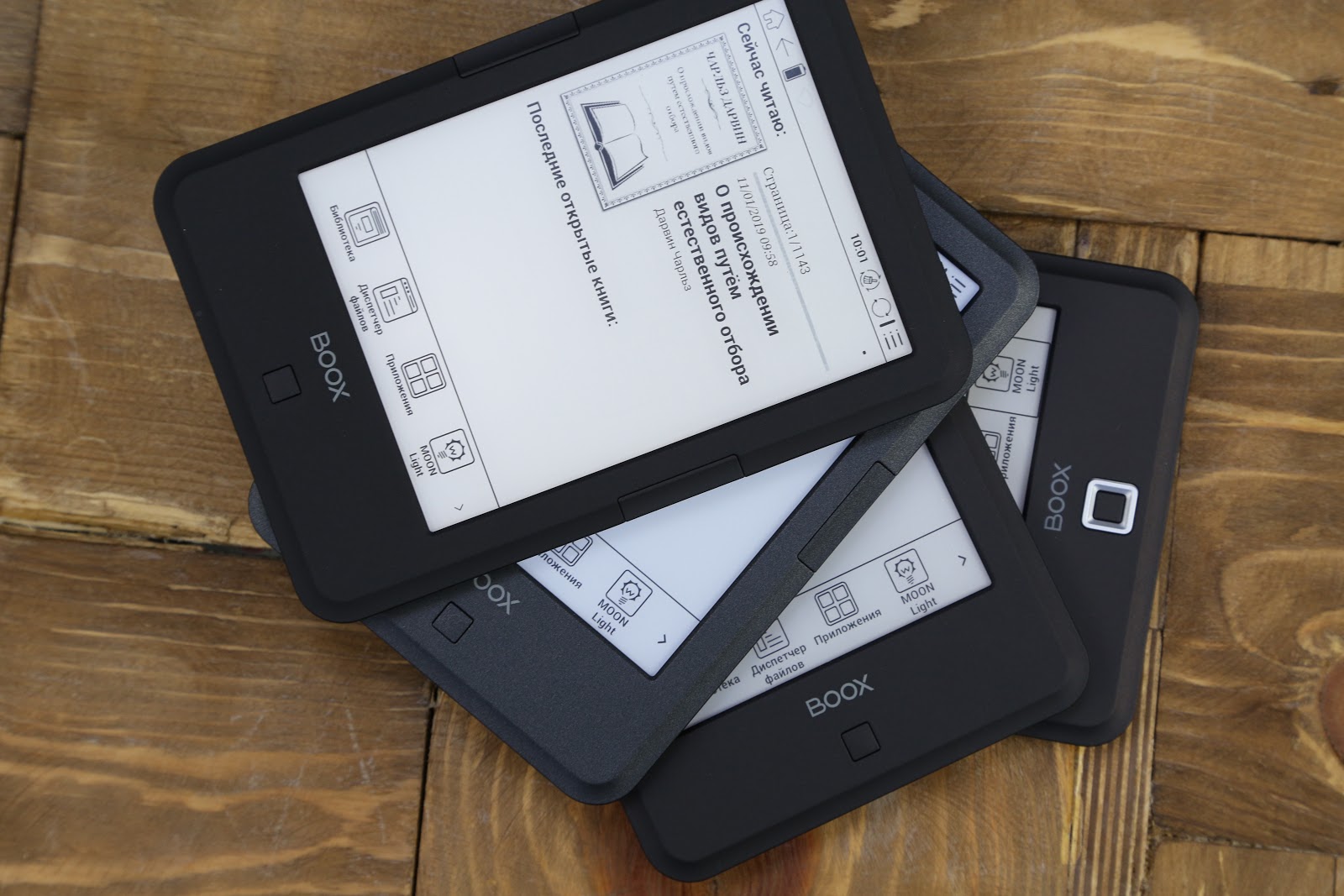
Hi, Habr! ONYX BOOX has a large number of e-books for any task in the arsenal - it's great when there is a choice, but if it is very large, then it is easy to get confused. To avoid this, we tried to do the most detailed reviews in our blog, from which it is clear the positioning of a device.
But a little more than a month ago, the company freaked out and released several 6-inch e-books. Using them, we decided not to make a detailed review of each, but to collect a summary of the updates in one publication. Welcome under cat.
All new e-books are representatives of the already existing ONYX BOOX reader lines: these are Caesar 3, Vasco da Gama 3, Darwin 5, Darwin 6 and Monte Cristo 4. On the last model, we will discuss in more detail a separate review, but for now let's talk about the rest.

What common?
To begin with - briefly about what unites these devices (no wonder they were presented together?). Firstly, all book readers are based on a quad-core processor, which is primarily distinguished not so much by its power, as by the possibilities of energy saving. When the book is in the "idle" mode, the kernels are automatically disabled, which allows to increase the battery life of the device with the same battery capacity. The new processor works better with "heavy" documents and helps to increase the speed of the reader as a whole.
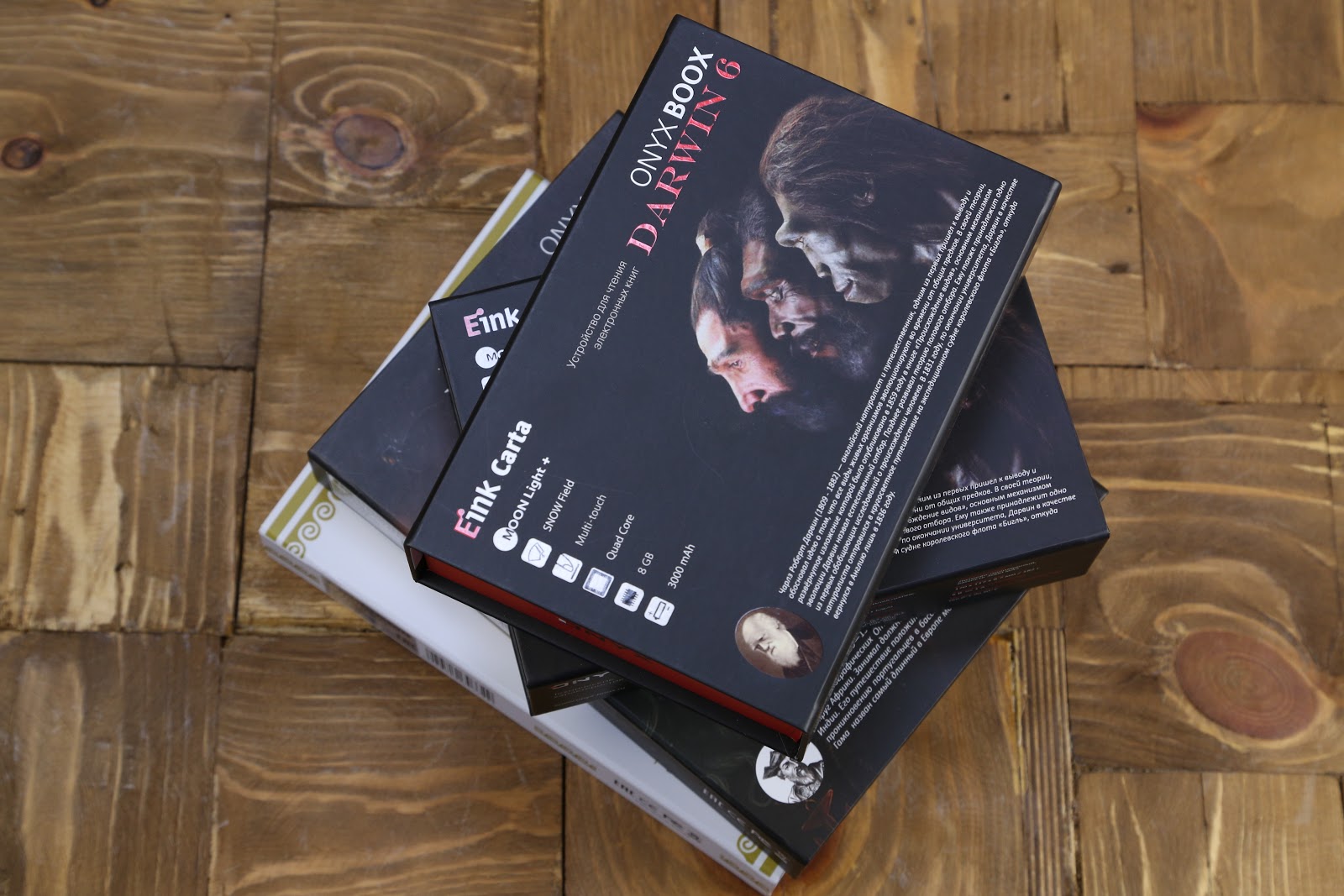
In addition, the MOON Light + function has been implemented in all the updates for smooth dimming of the backlight. And you can not just change the brightness, but adjust the temperature: for warm and cold light, there are 16 divisions of "saturation" that regulate the backlight shade. In fact, it is an independent adjustment of the brightness of the “warm” and “cold” LEDs, which allows you to adjust the backlight under the ambient lighting. For example, in the daytime it is more pleasant to read from a white screen, in the evening (especially if the lamp is not at hand) - set up a predominantly yellow tint, because the blue color slows down the production of melatonin, which is responsible for sleep. Even in pitch dark enough half the value of the backlight. With active backlighting, the maximum brightness of the white field is approximately 215 cd / m². This is an important feature of the ONYX BOOX readers,
The screens of the new devices are still ideal for reading in bright sunshine. Even if you decide to read on the beach, you will not notice any glare, unlike tablets, where a matte film saves a little from glare.
It is fair to say that many smartphones, tablets and computers now have the function of adjusting the backlight shades, but in mobile devices the light is directed directly into the eyes, so reading for a long time before going to sleep on an iPhone or other smartphone can be difficult. In the e-book, the backlight illuminates the screen from the side, which is why the eyes do not get tired even after several hours of reading.

From left to right: ONYX BOOX Vasco da Gama 3, Caesar 3, Darwin 5, Darwin 6
Another common feature of the presented readers is the support of the SNOW Field screen mode, which reduces the number of artifacts on the E-Ink screen during partial redrawing, which is what most e-books sin. If you activate it, full redrawing while reading simple text documents is completely disabled, which is very helpful when working with graphs and charts in PDF format.
All devices (Caesar 3, Vasco da Gama 3, Darwin 5 and Darwin 6) are running Android 4.4 KitKat. Not Android P, of course, but the reader does not need more.
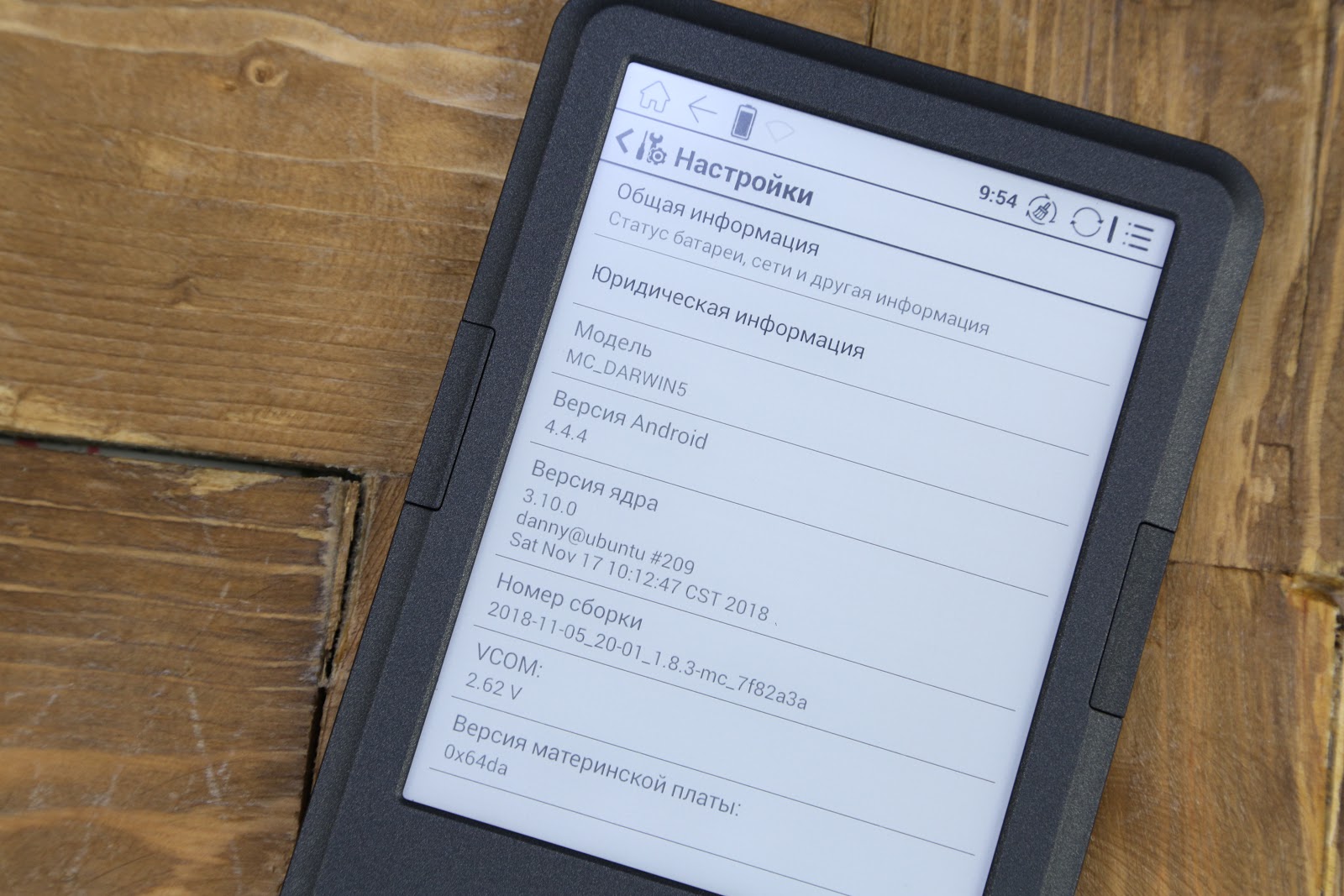
Now let's move on to the most interesting - the differences between the presented e-books, because they will help determine the main purpose of a particular device.
ONYX BOOX Caesar 3
| Display | 6 ", E Ink Carta, 758 × 1024 pixels, 16 grayscale, SNOW Field |
| Backlight | MOON Light + |
| operating system | Android 4.4 |
| Battery | Lithium-ion, capacity 3000 mAh |
| CPU | quad-core, 1.2 GHz |
| RAM | 512 MB |
| Internal memory | 8 GB |
| Memory card | MicroSD / microSDHC |
| Supported Formats | TXT, HTML, RTF, FB2, FB3, FB2.zip, DOC, DOCX, PRC, MOBI, CHM, PDB, EPUB, JPG, PNG, GIF, BMP, PDF, DjVu |
| Dimensions | 170 × 117 × 8.7 mm |
| Weight | 182 g |
This is the youngest model in the lineup, which in the new iteration received an E Ink Carta screen with an increased resolution. The control is carried out only by mechanical buttons, the display is not touch. At the same time, the reader has a proprietary software shell, ONYX BOOX, which is an add-on to Android, supports all major text and graphic formats, and also allows you to work with texts in other languages - some of the dictionaries are already preinstalled here.
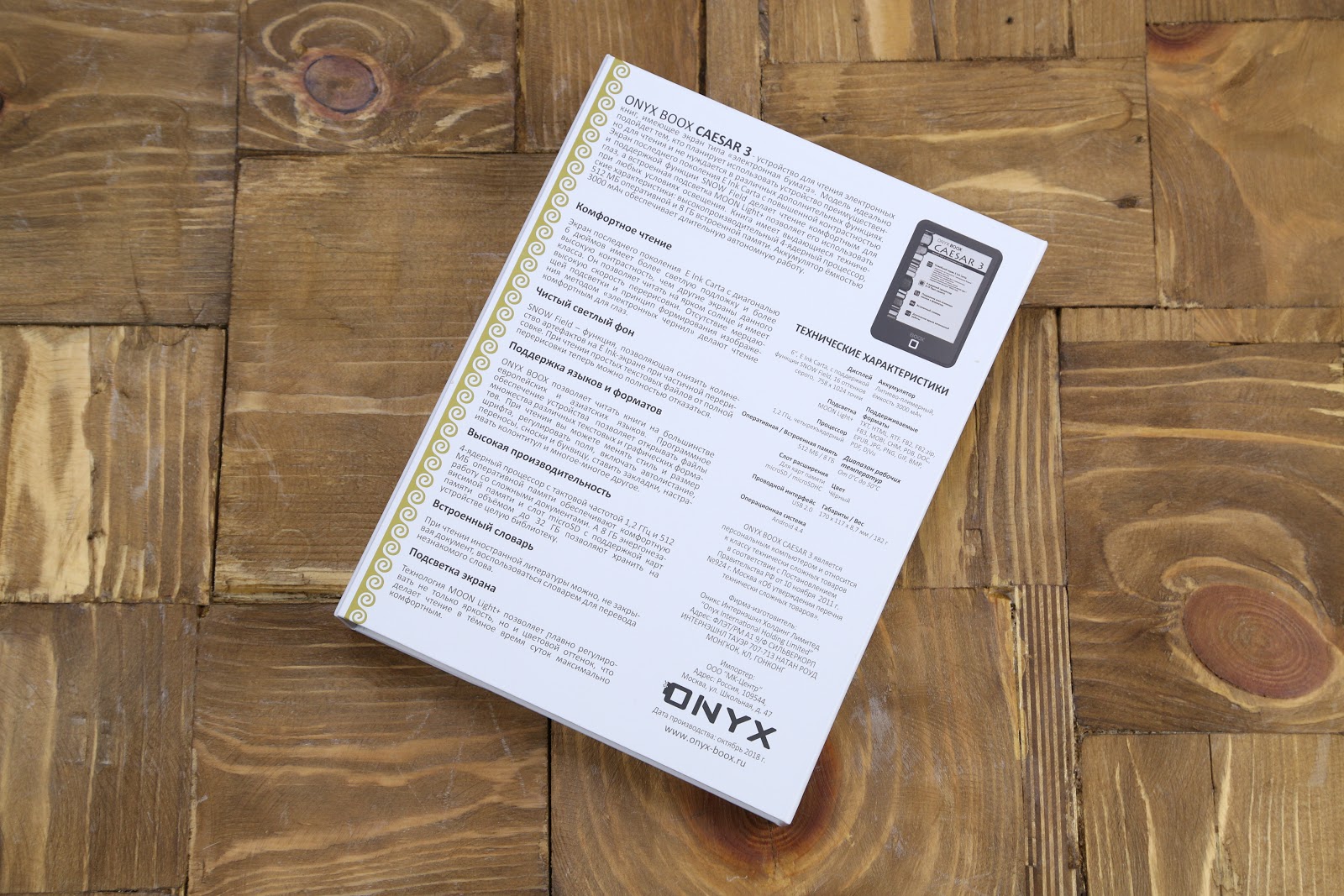
For whom: for those who first need a good e-book for reading, not needing additional features.
Despite the fact that this is one of the most accessible ONYX BOOX readers, it was not spared by the increased RAM and 8 GB of internal memory - plus there is always the possibility to expand the storage by installing memory cards.
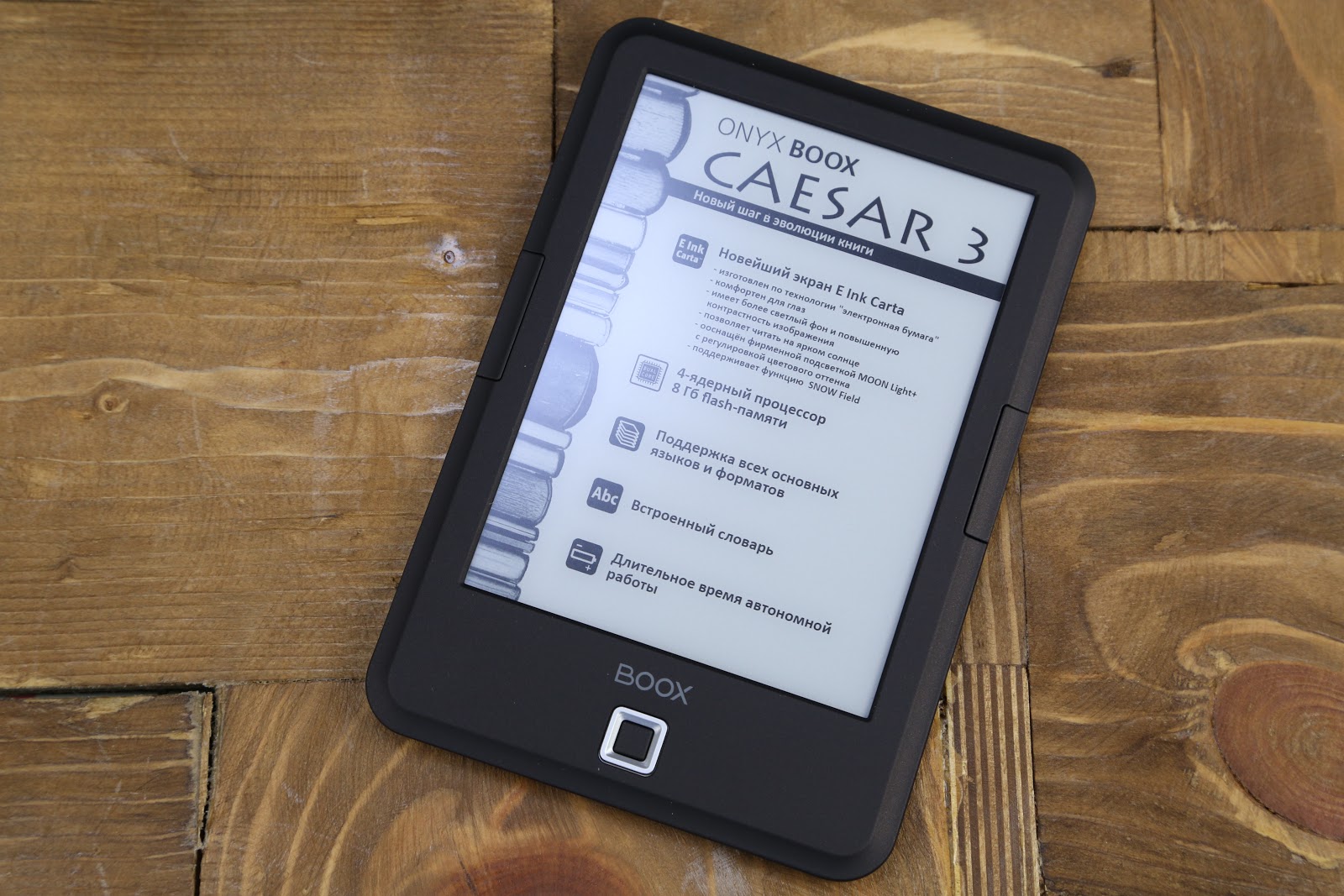

The body is made in matt black, made of good plastic. The control buttons are only physical - the touch screen “hasn’t been delivered”; for this, you need to turn to more advanced models in the line, as well as for the Wi-Fi module. There are four buttons: one is located in the center and plays the role of a joystick: you can switch between menu items, use the button as the OK button, just like in Nokia’s 2000s smartphones. And the other two are symmetrical on the sides, which by default serve to turn the page. Well, the power button on top. The last two points are common to all presented 6-inch readers.

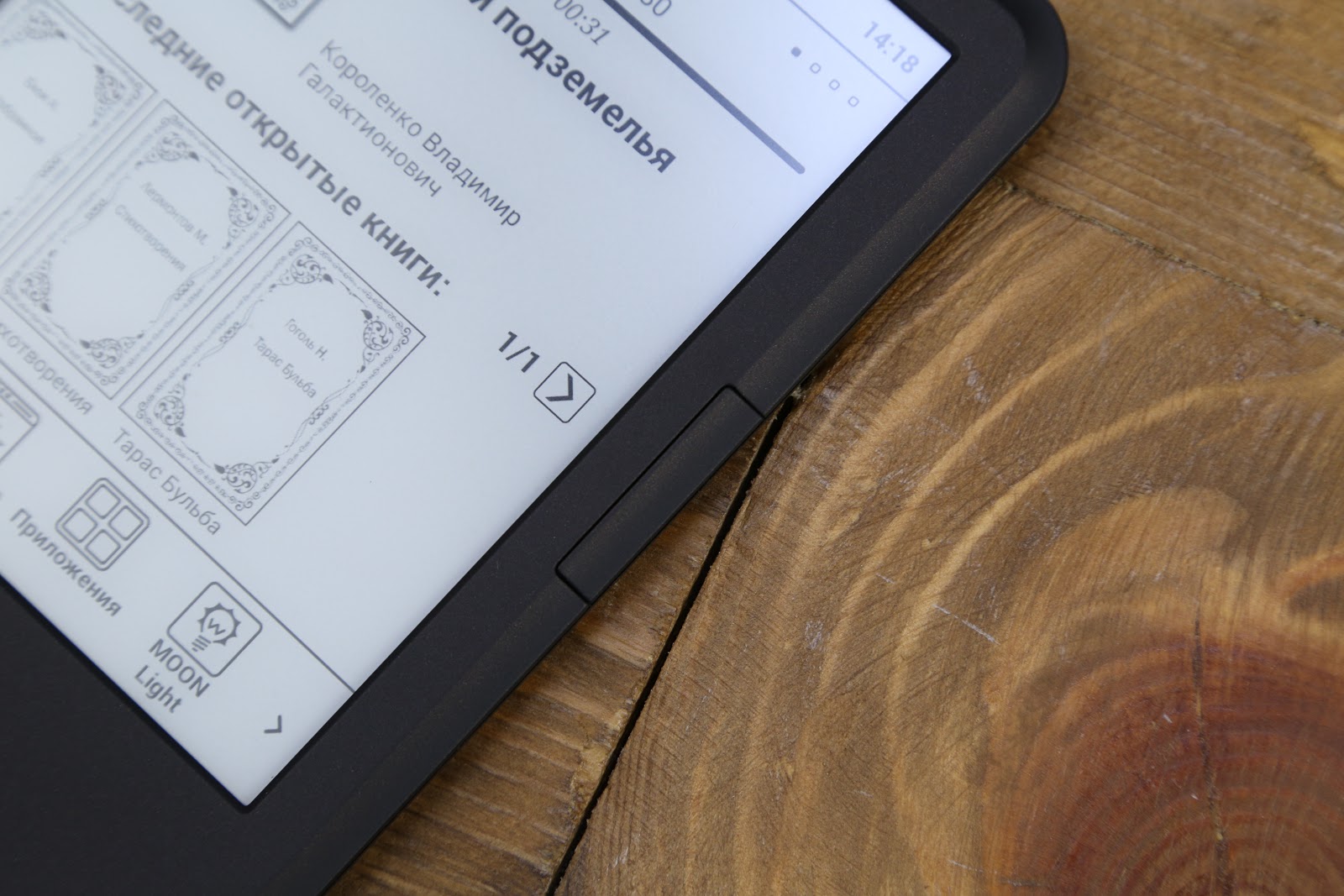
In the rest - there is everything that we used to see in the ONYX BOOX e-books. There are 5 icons on the navigation bar: “Library”, “File manager”, “Applications”, “MOON Light” and “Notes”. You can read both in OReader (more suitable for fiction), and in NeoReader 2.0 - with the opening of complex PDF it does it with a bang. Both reading applications are already embedded.
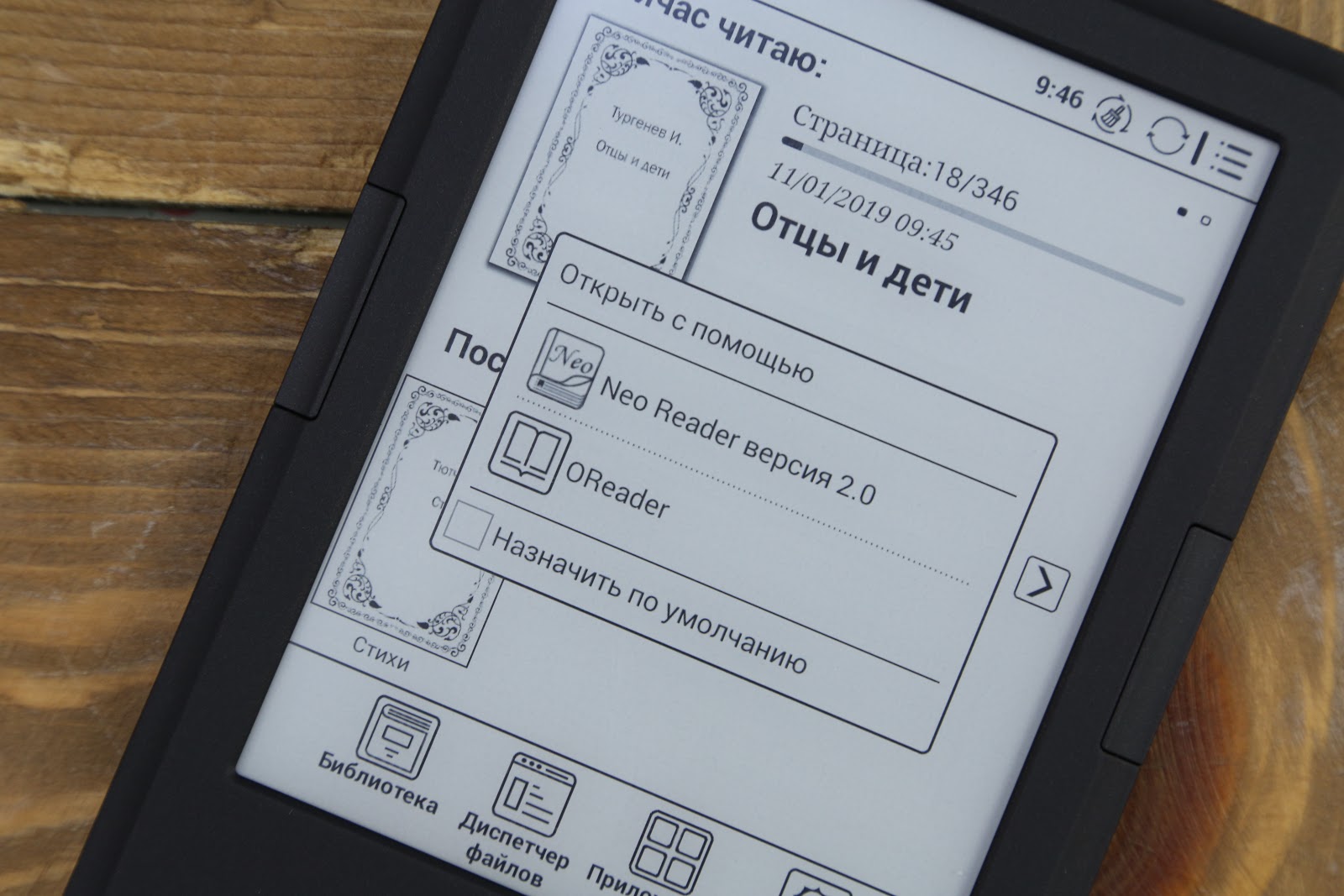


Well, as a bonus, there are many images with Caesar, both when turned on and when the device is put to sleep. I am glad that ONYX BOOX continues to develop a chip with famous personalities, it is easier to distinguish the reading rooms from each other, each device has its own zest.
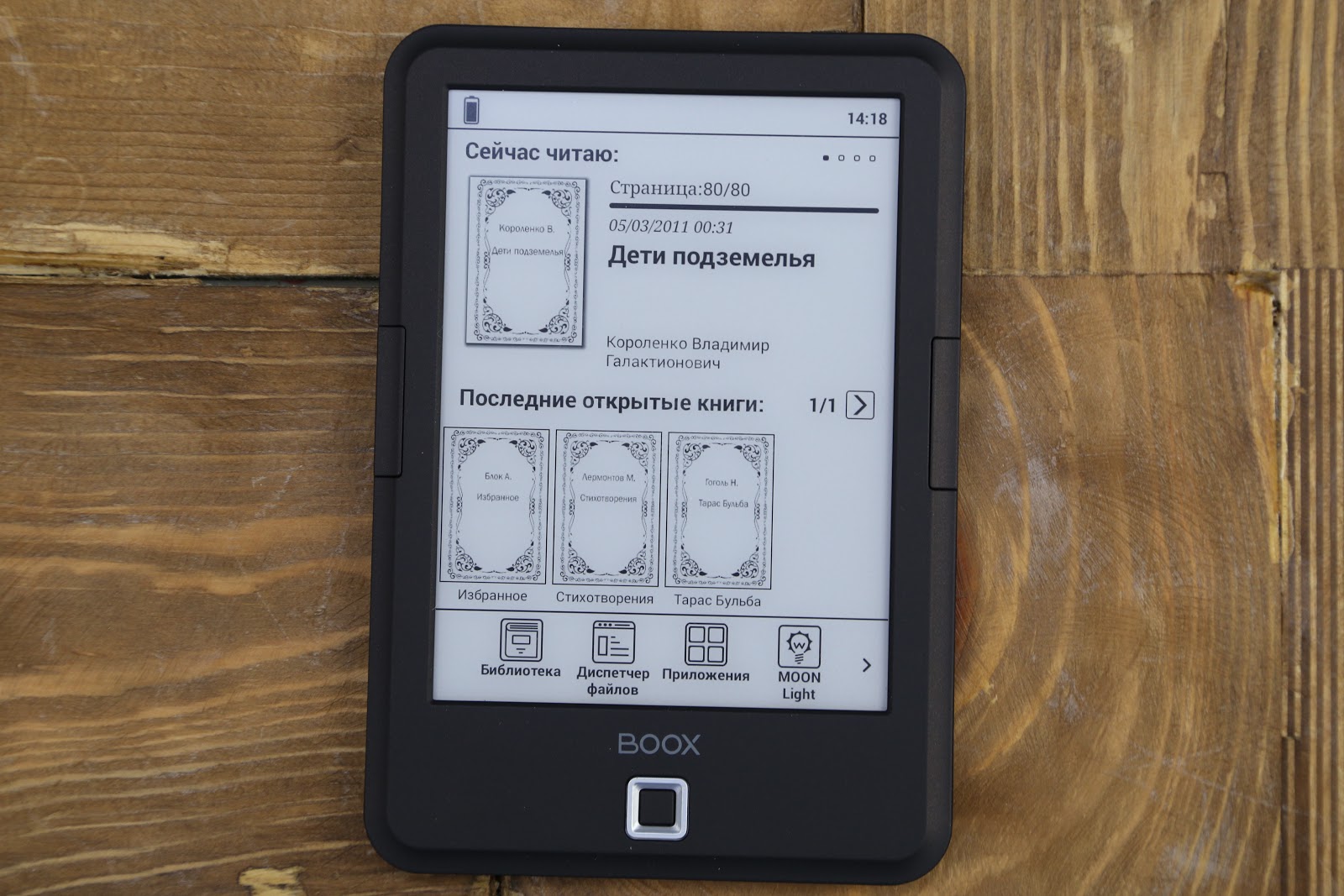
It feeds, like all new items, from micro-USB. USB-C is not present - this is already for the older models of the manufacturer.
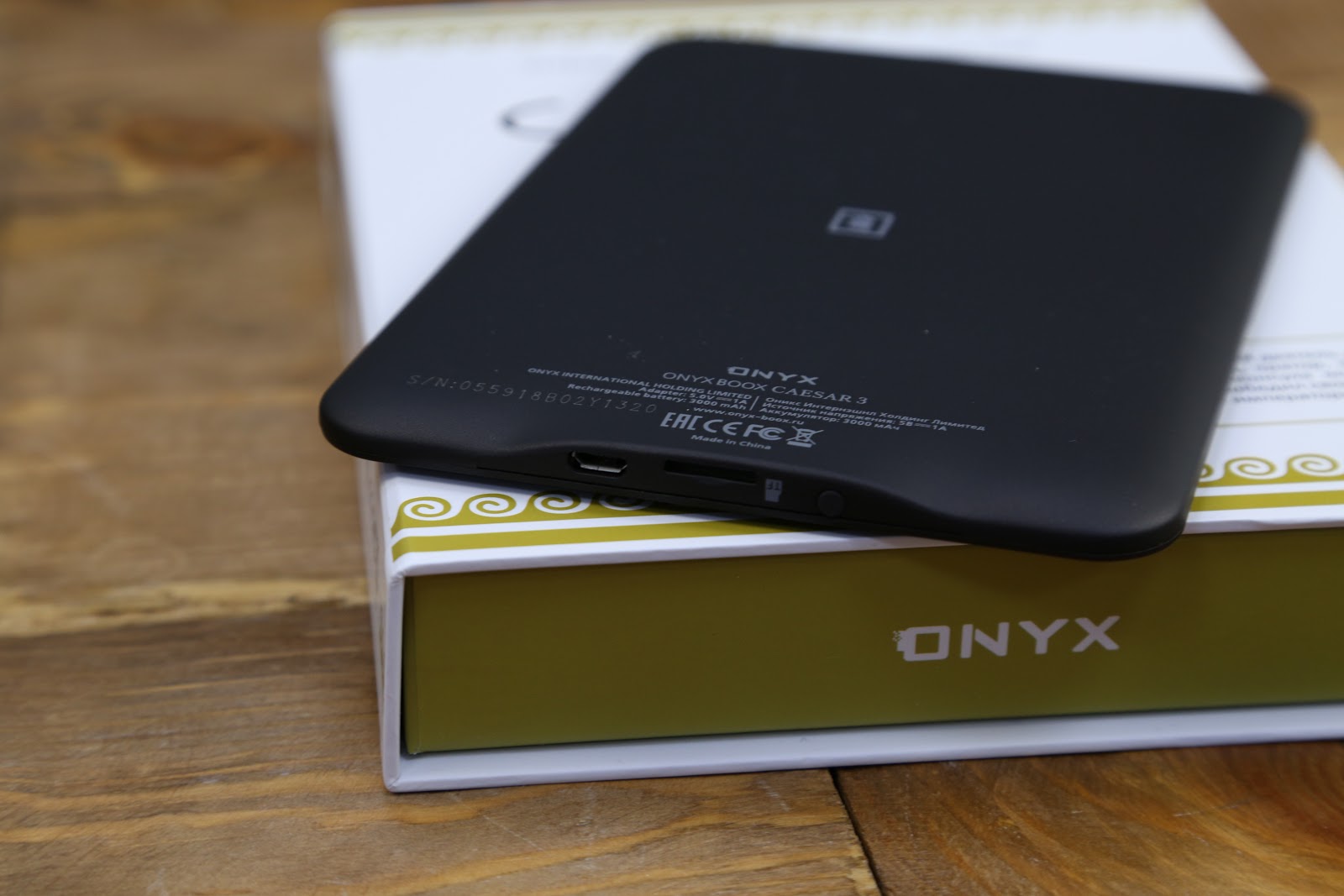

This is a good reader for comfortable reading with an optimal ratio of price and quality. It can be used as a device - an assistant in school (the child will not be distracted by entertainment on the Internet), or as a reader for people in the age who first need a good screen and decent battery life (here about a month).
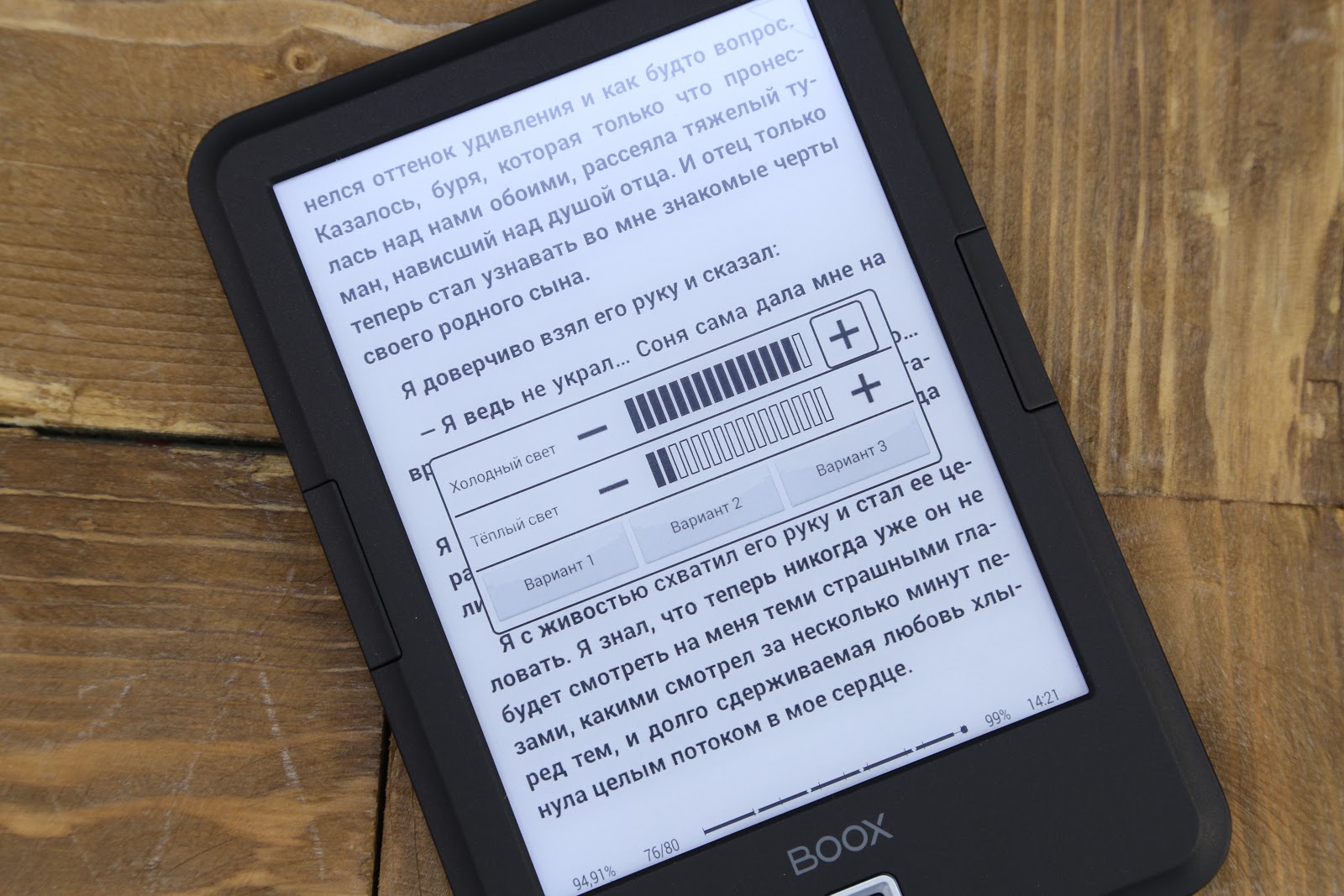

Price: $ 109
ONYX BOOX Vasco da Gama 3
| Display | Touch, 6 ", E Ink Carta, 758 × 1024 pixels, 16 shades of gray, multitouch, SNOW Field |
| Backlight | MOON Light + |
| Touch screen | Capacitive multitouch |
| operating system | Android 4.4 |
| Battery | Lithium-ion, capacity 3000 mAh |
| CPU | Quad-core, 1.2 GHz |
| RAM | 512 MB |
| Internal memory | 8 GB |
| Memory card | MicroSD / microSDHC |
| Supported Formats | TXT, HTML, RTF, FB2, FB3, FB2.zip, DOC, DOCX, PRC, MOBI, CHM, PDB, EPUB, JPG, PNG, GIF, BMP, PDF, DjVu |
| Wireless connection | Wi-Fi 802.11b / g / n |
| Dimensions | 170 × 117 × 8.7 mm |
| Weight | 182 g |
In addition to the many photos of the famous Portuguese navigator of the era of great geographical discoveries, a capacitive-type touch screen with multi-touch support is already appearing in ONYX BOOX Vasco da Gama 3. For an e-book, the screen is truly flagship, not only due to the fine tuning of the temperature, but also good responsiveness and high definition of letters, even when choosing a small text size.

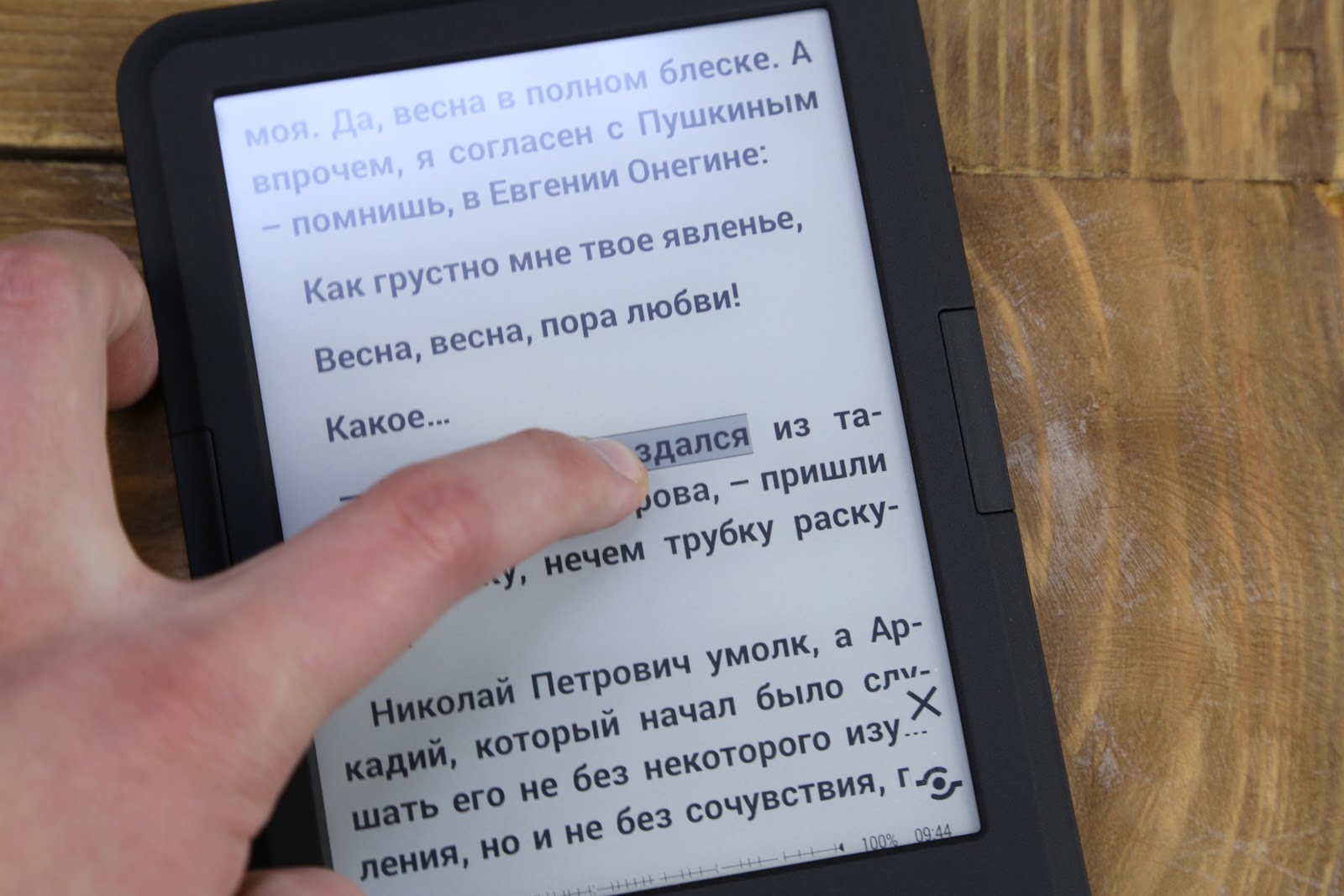
Multitouch opens up new ways to interact with the text. You can not only scale the text with a familiar pinch with two fingers, but also scroll the page (with a short tap and a scrolling gesture), make notes in the text, select the word to be translated using the built-in dictionary and quickly adjust the MOON Light + backlight. This type of ONYX BOOX screen is usually used in its flagship readers, here the capacitive multi-touch display is also available in the model.
Here is a more familiar interface: in the center - the current and last open books, at the top - the status bar, which shows the battery charge, active interfaces, time and the "Home" button, at the bottom - the navigation bar. Also in this reader, another control button is implemented under the screen - as in other low-cost readers of the manufacturer (for example, "My first book "). That is, it is no longer a joystick, as in the "Caesar", but a regular button that can turn the backlight on and off (besides the direct assignment).
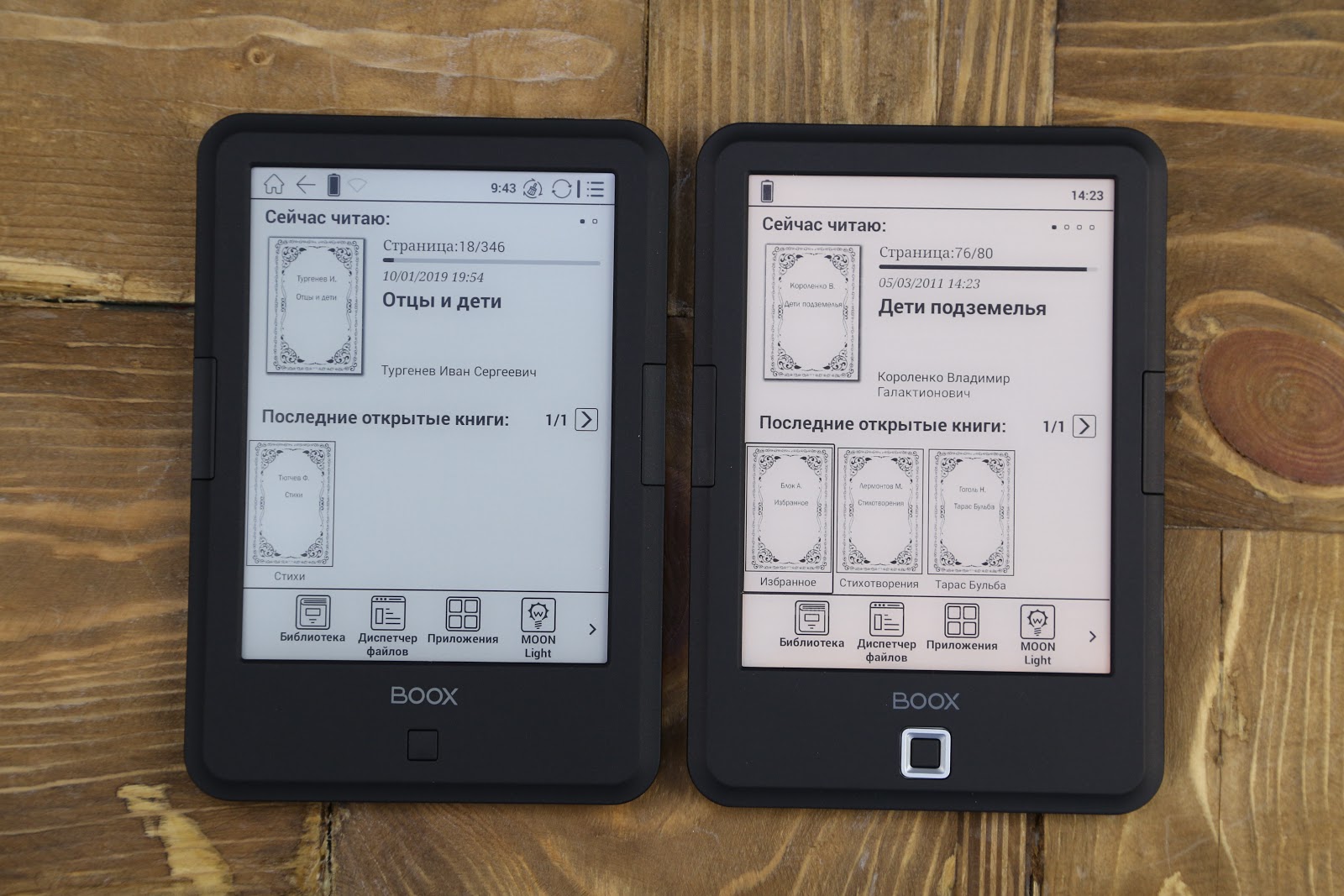
From left to right: ONYX BOOX Vasco da Gama 3 and Caesar 3
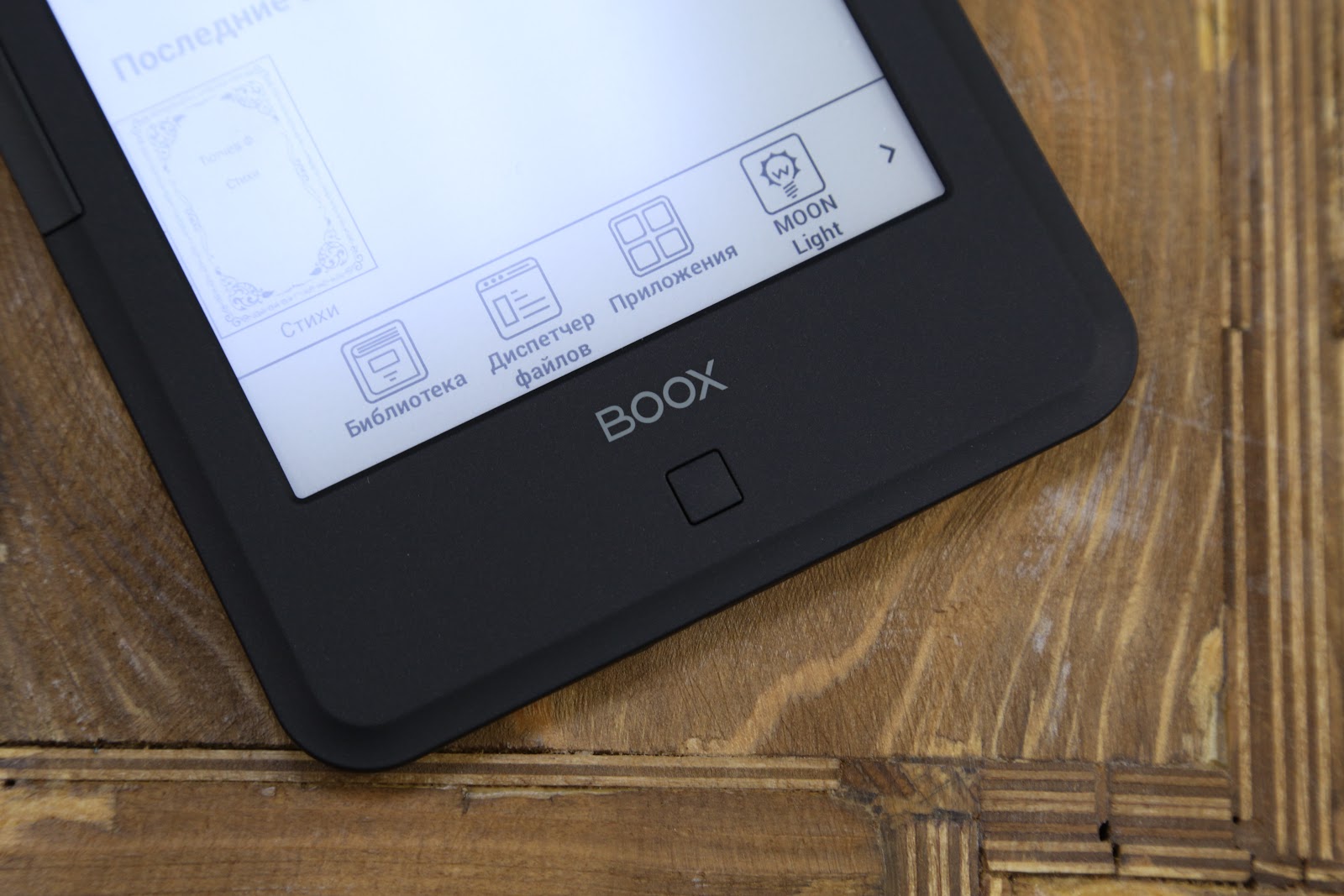
Another feature of this reader in comparison with the “younger” model of the updated line is the presence of a Wi-Fi module that allows you to access the Internet - it's not for nothing that the Browser application appears on the bottom navigation panel. ". The latter pleases with its responsiveness, you can visit your favorite Habr and participate in discussions. Redrawing, of course, is, but does not interfere.
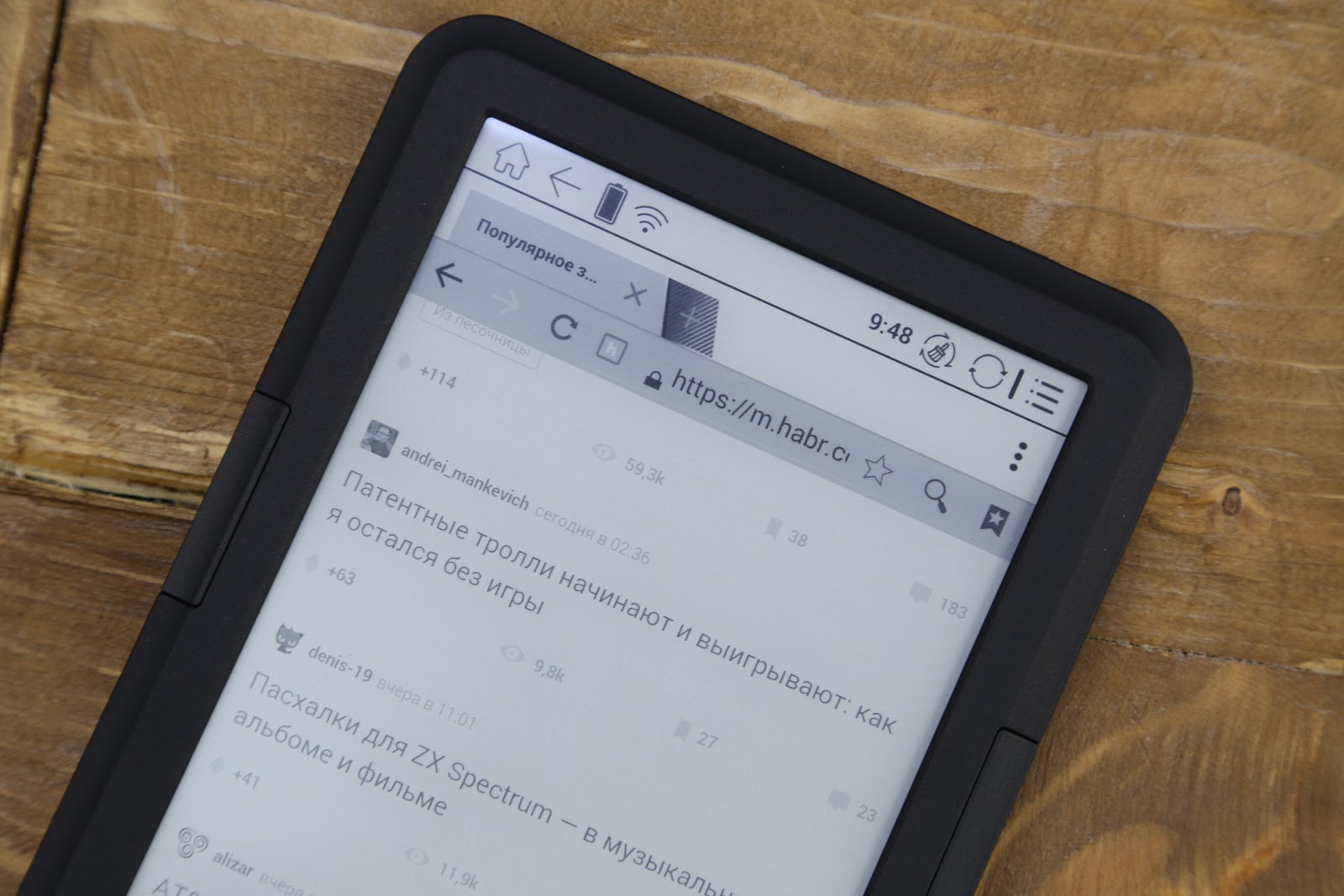
Basically, Vasco da Gama 3 is “pumped Caesar 3”, which already allows you to work with the screen without physical buttons and go online. The presence of an Internet connection allows you to download books using electronic libraries.
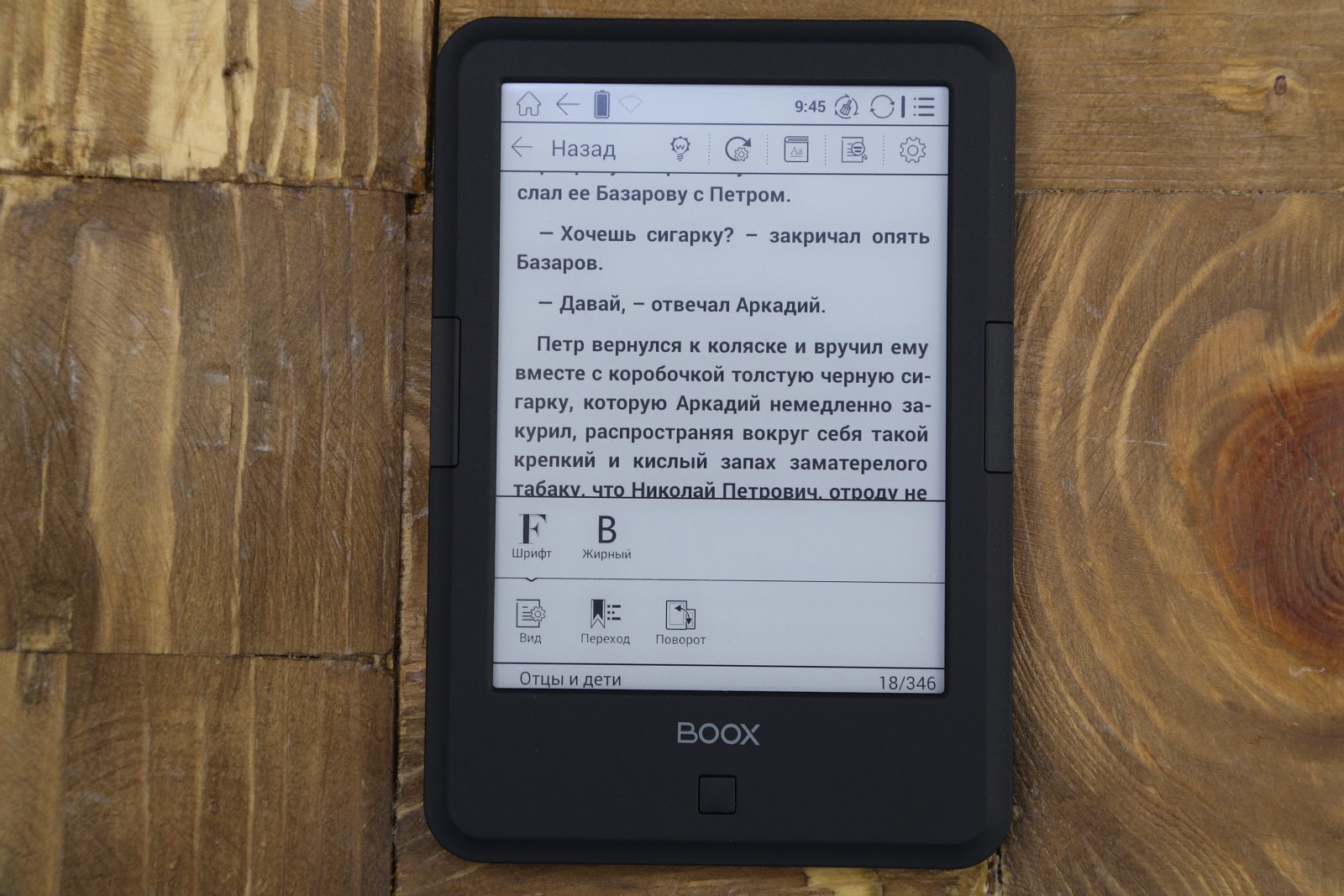
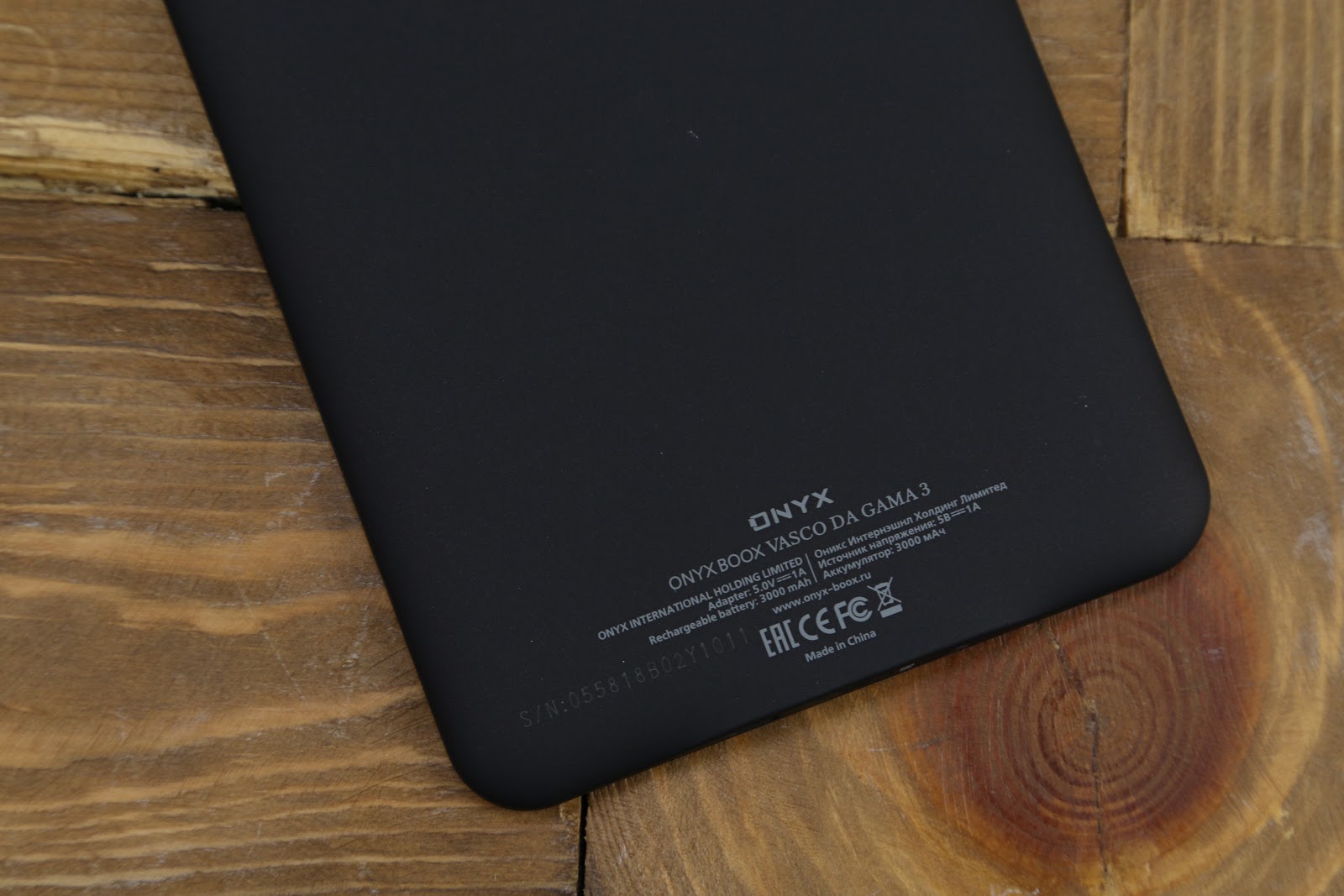
For whom: Those who are accustomed to working with the touch screen and want to have on hand all the possible sources of electronic books.
Price: $ 14
ONYX BOOX Darwin 5
| Display | Touch, 6 ", E Ink Carta, 758 × 1024 pixels, 16 shades of gray, multitouch, SNOW Field |
| Backlight | MOON Light + |
| Touch screen | Capacitive multitouch |
| operating system | Android 4.4 |
| Battery | Lithium-ion, capacity 3000 mAh |
| CPU | Quad-core, 1.2 GHz |
| RAM | 1 GB |
| Internal memory | 8 GB |
| Memory card | MicroSD / microSDHC |
| Supported Formats | TXT, HTML, RTF, FB2, FB3, FB2.zip, DOC, DOCX, PRC, MOBI, CHM, PDB, EPUB, JPG, PNG, GIF, BMP, PDF, DjVu |
| Wireless connection | Wi-Fi 802.11b / g / n |
| Dimensions | 170 × 117 × 8.7 mm |
| Weight | 182 g |
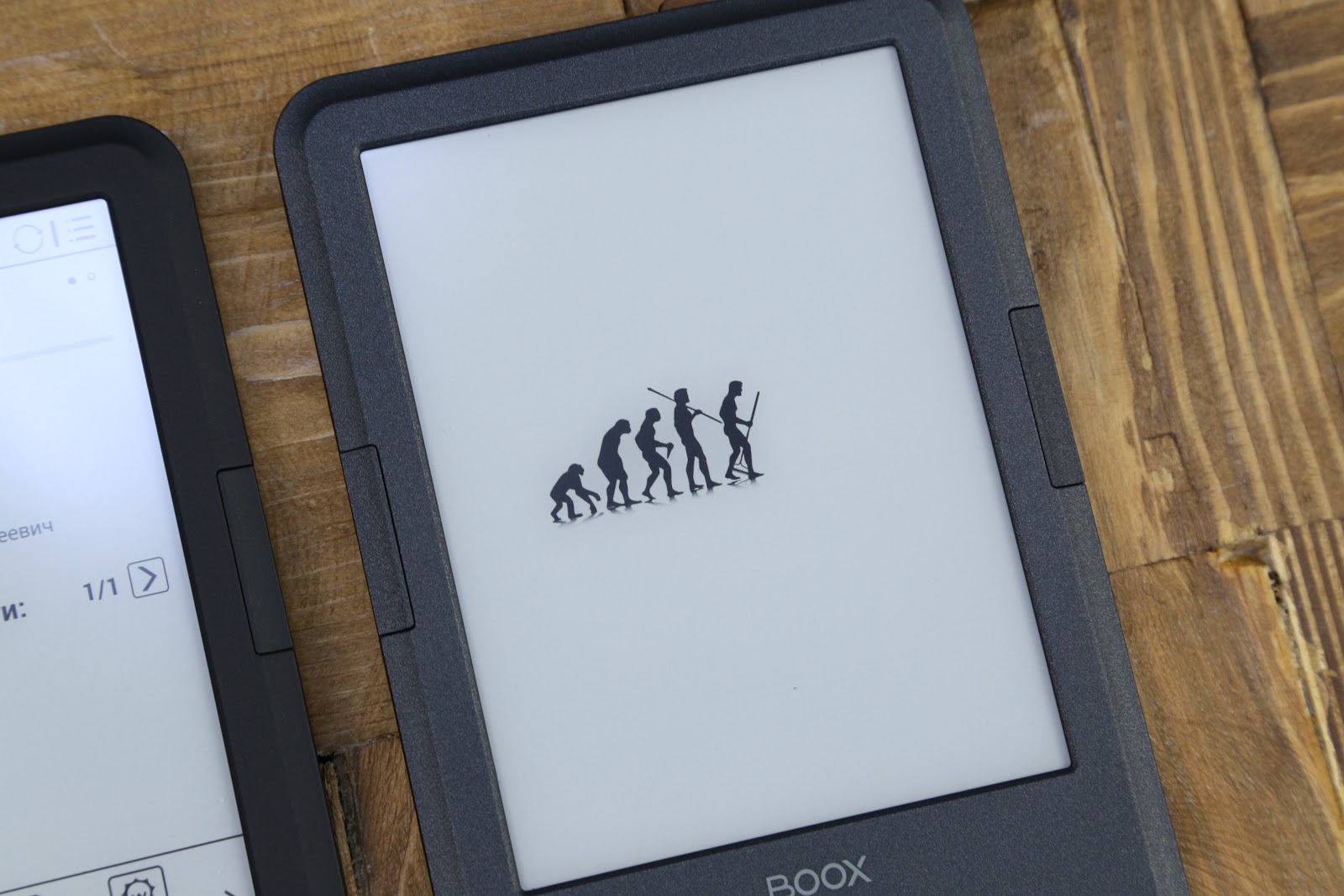
The differences between Darwin 5 and Vasco da Gama 3 begin with a complete set. First, the reader comes with a network charger, which allows you to connect it to any outlet - no need to go shopping in search of the adapter.

Also included is a book case that mimics rough leather with embossing and has a hard frame. Inside there is a soft material to protect the screen. The e-book "sits" in it securely, so that the accessory performs not only aesthetic, but also a protective function. And so that the cover does not accidentally open during transportation, it has magnetic latches. By the way, the cover was also endowed with smart functions: thanks to the Hall sensor, the book automatically goes into sleep mode when the cover closes and wakes up when it is opened.

The cover, as is already the case with ONYX BOOX, with its twist - it shows “The Tree of Origin of Life”, the main symbol of Darwinism.

The cover performs not only a protective function, it can also be used as a stand. It is useful if you use the reader to study - for example, open a textbook in horizontal orientation. The body is made of a cooler soft-touch plastic; to hold such a device in your hands is even nicer.
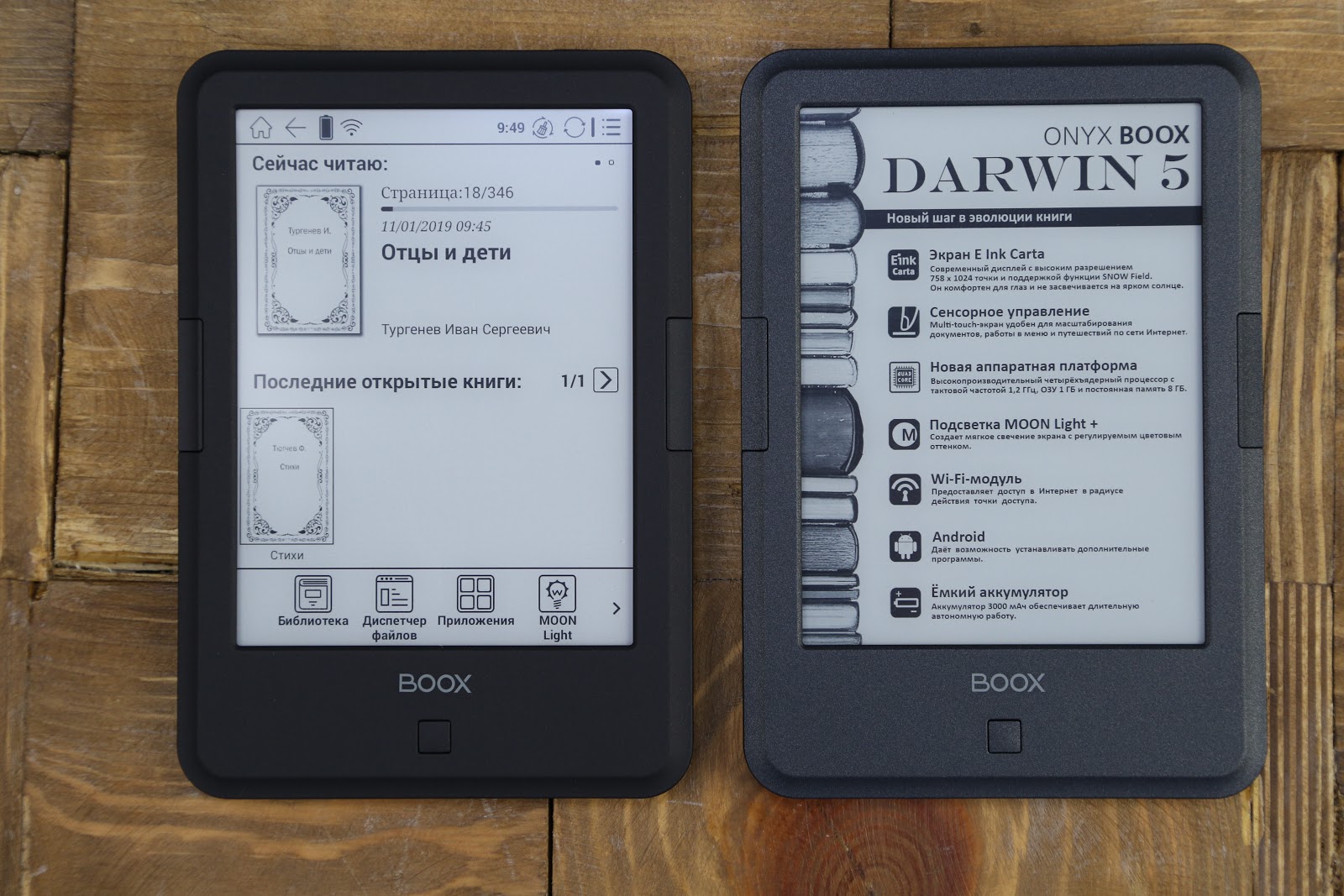
From left to right: ONYX BOOX Darwin 6 and Darwin 5

Well, for dessert - an increase in RAM up to 1 GB. And it is really noticeable in comparison with 512 MB in low-end models, especially if you work with charts and graphs that require quick rendering. 8 GB of internal memory is provided for the storage of books (a couple is reserved for the system), which can be completely dispensed with if you read only works of art. For everyone else - a slot at the bottom of the card for microSD memory cards.
When reading, it comes in handy as a full multitouch with support for five simultaneous touches, as well as a call to translate a word using a loaded dictionary (just touch the desired word and hold until the translation appears) and automatically memorize the last open book and page.


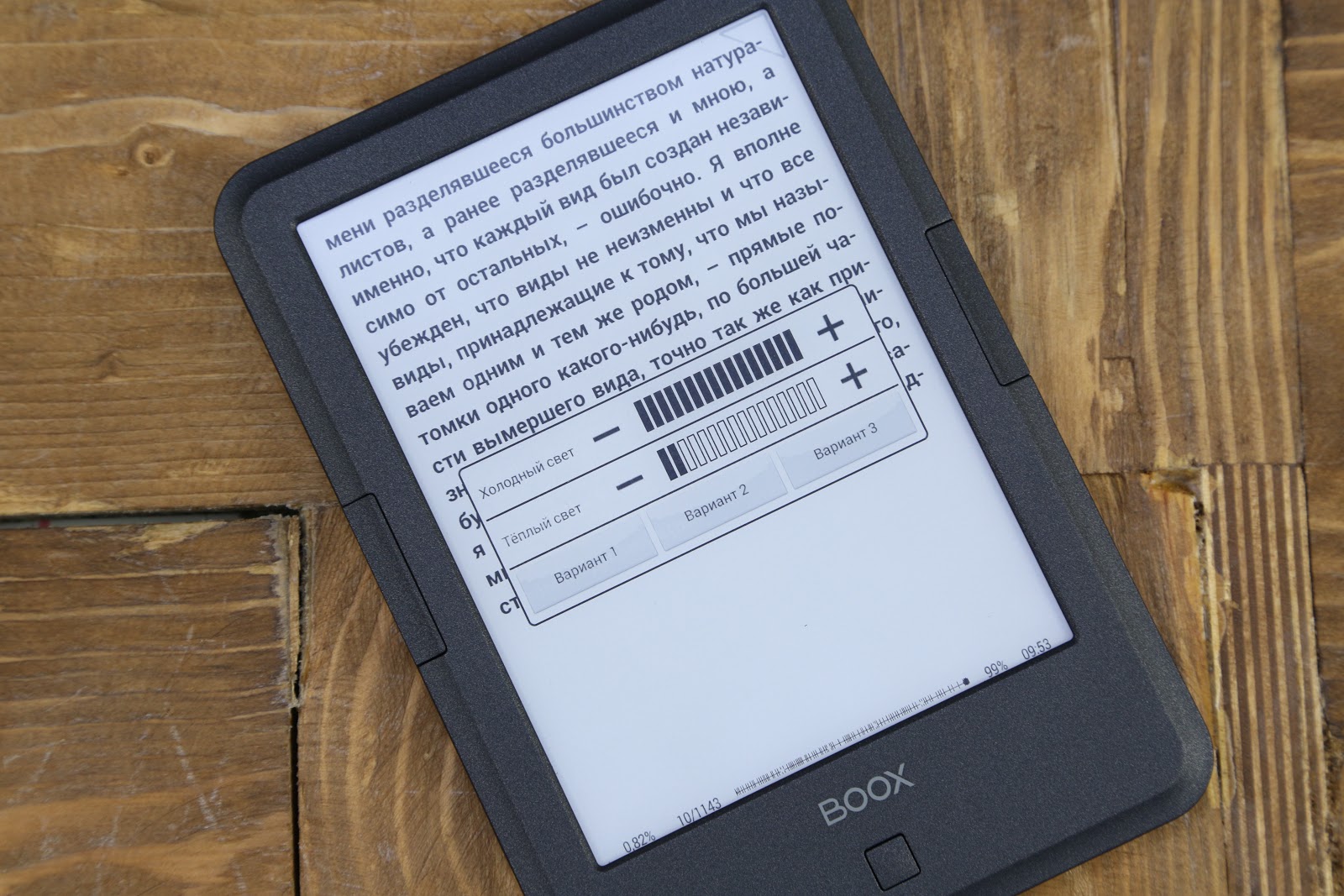
For whom:Those who not only read works of art, but also work with “heavy” documents often take the reader with them to the office or to study.
Price: $ 190 AUD
ONYX BOOX Darwin 6
| Display | Touch, 6 ", E Ink Carta Plus, 1072 × 1448 pixels, 16 shades of gray, multitouch, SNOW Field |
| Backlight | MOON Light + |
| Touch screen | Capacitive multitouch |
| operating system | Android 4.4 |
| Battery | Lithium-ion, capacity 3000 mAh |
| CPU | Quad-core, 1.2 GHz |
| RAM | 1 GB |
| Internal memory | 8 GB |
| Memory card | MicroSD / microSDHC |
| Supported Formats | TXT, HTML, RTF, FB2, FB3, FB2.zip, DOC, DOCX, PRC, MOBI, CHM, PDB, EPUB, JPG, PNG, GIF, BMP, PDF, DjVu |
| Wireless connection | Wi-Fi 802.11b / g / n |
| Dimensions | 170 × 117 × 8.7 mm |
| Weight | 182 g |
ONYX BOOX decided not to think too much and together with Darwin 5 released ... yes, Darwin 6! And what, Apple also shows at the same time several new iPhones, why it is impossible to use such a scheme with readers. Moreover, the difference between the sixth “Darwin” and its predecessor is significant - the advanced E Ink Carta Plus screen with a resolution of 1072 by 1448 pixels (and a slightly different shade of the soft-touch plastic case). Increased resolution with the same screen diagonal (6 inches) allowed to increase the pixel density up to 300 ppi, and this, by the way, is already in line with the paper printing industry. With the usual E Ink Carta, it is very comfortable to read, but here it is completely indistinguishable from a real paper book. Well, the page is perhaps not rough.

The rest of Darwin 6 repeats the fifth model - from a complete cover with the same design to the technical specifications and the familiar ONYX BOOX interface. The interface is responsive, you will not notice any lags and hangs, regardless of the open document: be it a small manual or a huge PDF book reader.


The main navigation screen of the book allows you to access the library, open the file manager, the section with applications, open the MOON Light + backlight setting, enter the general settings, and launch the browser. Just above, the last open books and the work that you are reading at the moment are displayed, indicating the progress and the date of the last opening of the book. Among the applications installed by the manufacturer, in addition to the browser, you can find a calculator, clock, email client and others.

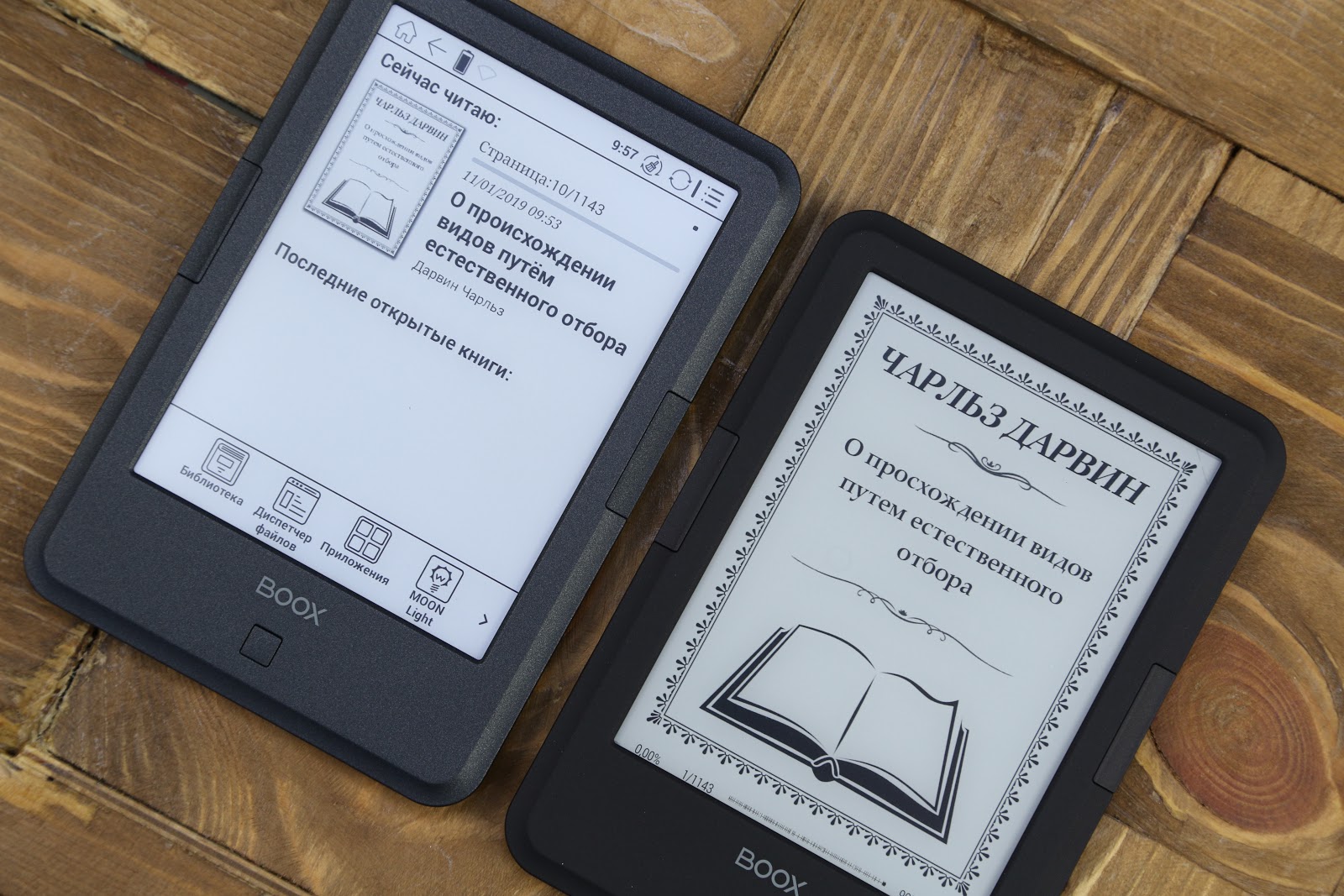
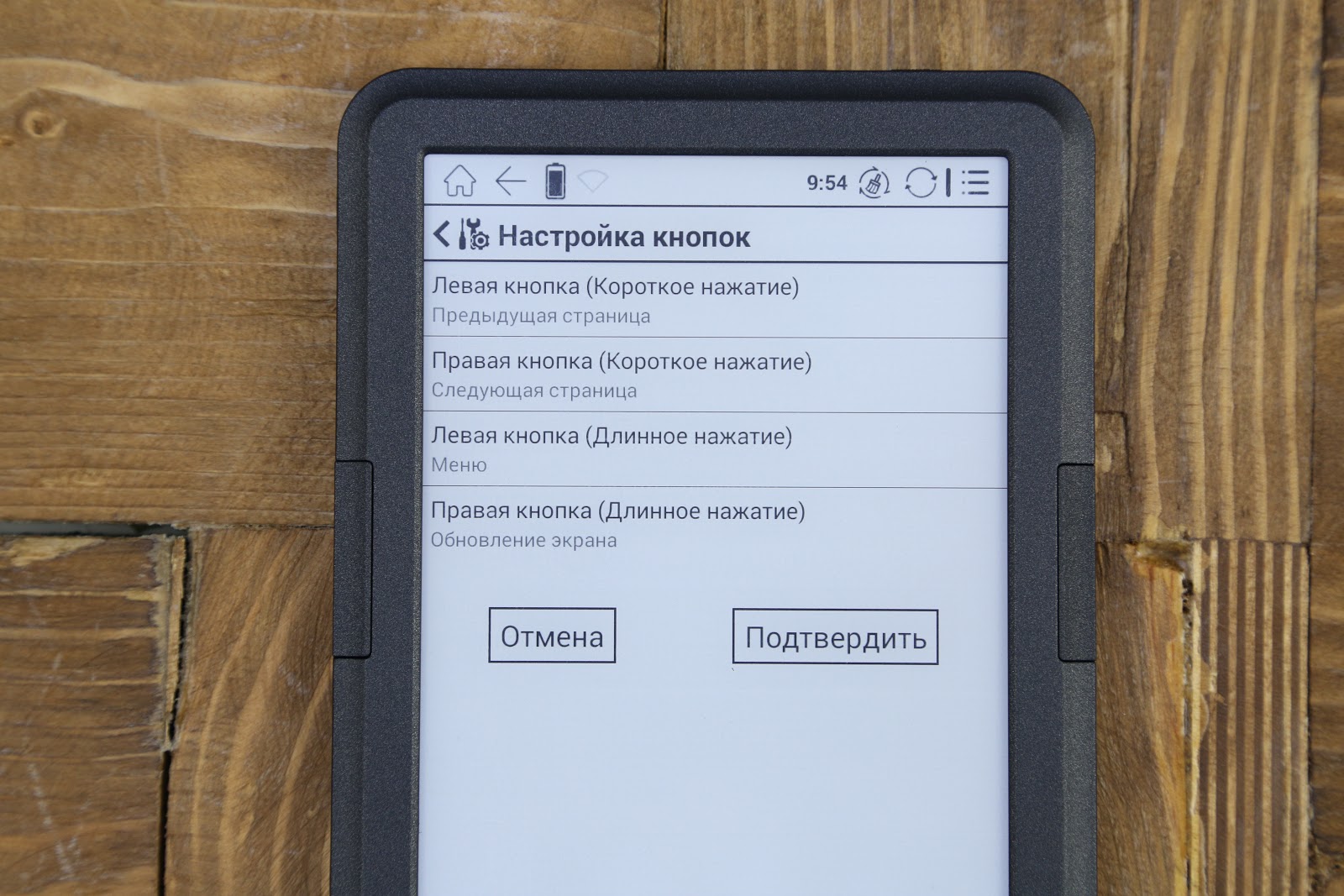
ONYX BOOX Darwin 6
For whom: Those who want not just to read, but to read from the most advanced screen; for whom small details are important (for example, on the diagrams), which can be seen only on the screen with high resolution.
Price: £ 14
Similar but unique
Representatives of the new 6-inch line ONYX BOOX are very similar to each other (even the size and weight are the same!). Is it possible to say that these are several modifications of one device? Not. Simply, the manufacturer decided to release a model for a specific reader, so that everyone can choose a reader according to their needs. From the e-book you do not need anything except reading? We take Ceasar 3. Sometimes you want to go to "Habr" and use e-mail? Then Vasco da Gama 3. Touch screen and more RAM to work with ton PDF-ok? Pay attention to Darwin 5 or Darwin 6.
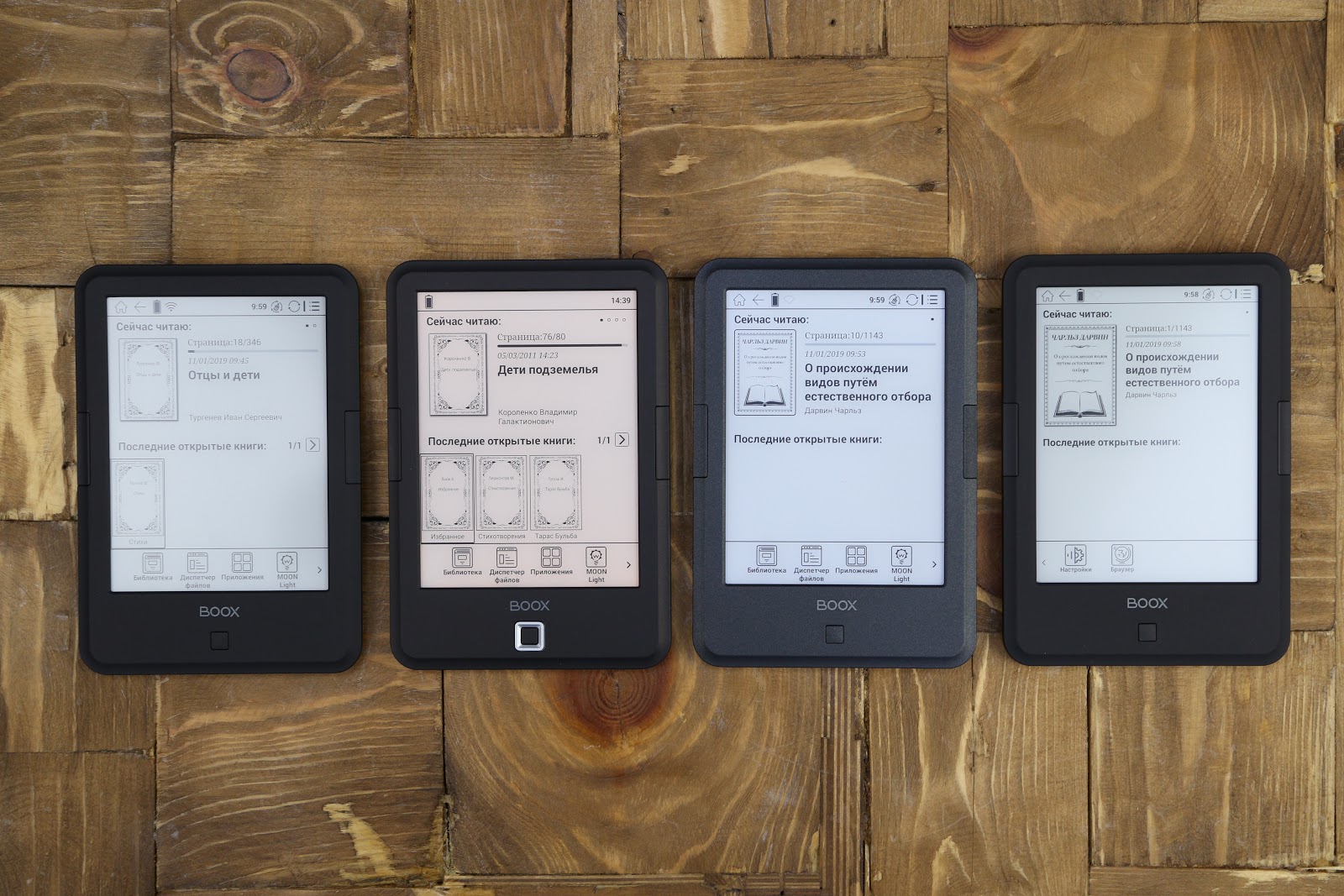
From left to right: ONYX BOOX Vasco da Gama 3, Caesar 3, Darwin 5, Darwin 6
The most affordable device from the line will cost 7 990 rubles, with the “bells and whistles” - almost 12 000 rubles. Taking into account the use of almost all the latest technologies, including the MOON Light + backlight for reading in the dark, the price is not so high. In all presented readers installed battery capacity of 3000 mAh, which is easily enough for a month of reading before bedtime. Among the shortcomings, it should be noted that the lack of a minijack for listening to audiobooks, our experience shows that this is not the most popular feature for readers. And, another "love" of the case for fingerprints, but with a complete cover you will forget about it;)
Anyway, they are all cool reading rooms, with each of which you want to “start reading” (or continue intensively), go to study at the university, so as not to carry a ton of textbooks with you, or to work, to spend hours studying building plans and schemes. The main thing is to choose a reader according to your needs.
