Old Dell Latitude XPi CD
Recently, posts about rare laptops found somewhere in the bins of the homeland regularly appear on the hub. I also decided to keep up and show the habraly people my old man, who really didn’t retire and is still working for the benefit of mankind. So, Dell Latitude XPi CD.
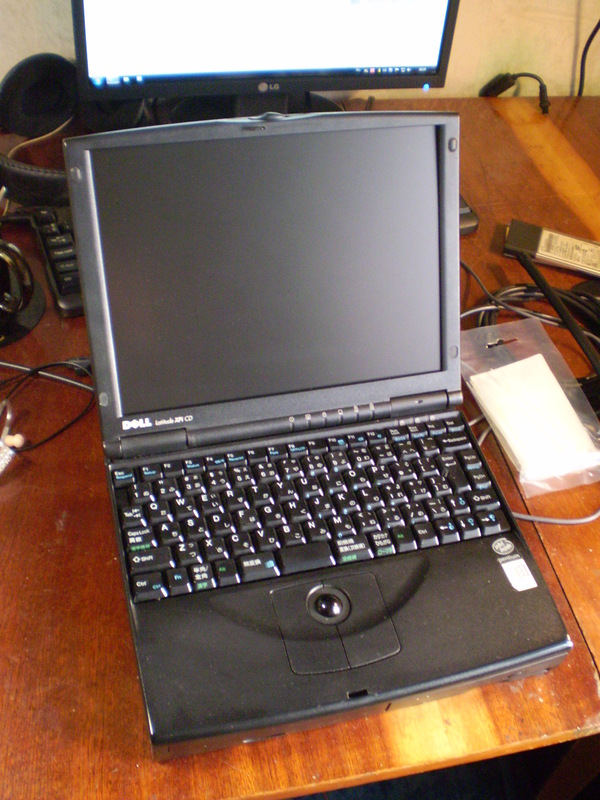
Caution! A lot of pictures.
This unit was purchased several years ago from a friend arxont for a penny. At first, of course, he was happy as a child a laptop a decade ago. The unit is well preserved, the matrix is bright, the battery holds like a new one, the drive reads, the screw is without bads, there are almost no scuffs and scratches. Made from my favorite rough black plastic from the 90s. Now almost nothing is done from it, everything is glossy. The screen is also a nice matte.
And over time, the laptop began to bring not only aesthetic pleasure, but also practical benefits. Over the years, less and less iron remained in service with a com-port and support for specific dos software. So old dell became my main tool for programming radio stations.
The old man’s keyboard is original, with Japanese characters and a slightly unusual keyboard layout. The keys themselves are quite high with a big stroke. I didn’t make out the keyboard, but I feel that the keys are not suspended on modern rockers. Metallic elements are visible, but no clang.

The lid has an ordinary but rather comfortable latch.

An incomprehensible red insert on the lid between the logo and the latch.

The front side of the laptop. On the left is the latch of the hard drive slide. The glass pink window is the first infrared port (yes, there are two infrared ports in this laptop). Drive and flop.

Left view. From left to right: hinged foot, on / off button, 2 PCMCIA-slots, a ventilation slot above them, a screw cover, in which for some reason there is a hole for an anti-theft and standard audio connectors.

Back view. From left to right: LPT, COM, PS / 2, VGA, second infrared port, dock connector, power connector.

And in this photo you can see that all the connectors are closed with protective plastic curtains.

The right view is not particularly noticeable, except for the battery compartment.

View from above. The LED indicators in the lid are two-sided, they are visible when the lid is open and when it is so closed.

View from below. No ventilation and heaps of compartments, bolt holes are also not rich.

Drive unit. Pretty capricious, reads only factory stampings or CD-R with a closed session. And since there are no other quick ways to transfer data to this laptop, you have to ruin a myriad of blanks.

I would also like to note the trackball. I saw very few laptops with a trackball. Quite a convenient thing, if you get used to it, you can work with gloves on.

Indicators in the cover, in the keyboard and built-in microphone.
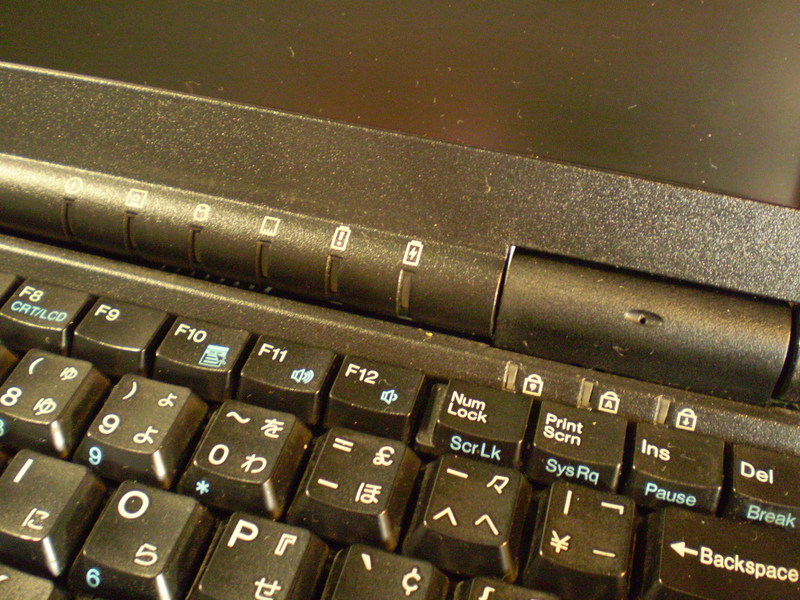
The screw is removed noticeably, at first the slide of the slide moves, then the handle extends, by which you can remove the screw, with a capacity of 1.3 GB.

There are also Japanese characters on the hard drive.

Such a "mobilrek" is rather weighty (a thick screw), as well as the laptop itself.

The laptop stands on the hinged legs, the battery door is open.

We remove the battery. A row of white stripes on the corner of the battery is a real charge indicator (a small button is visible near it).
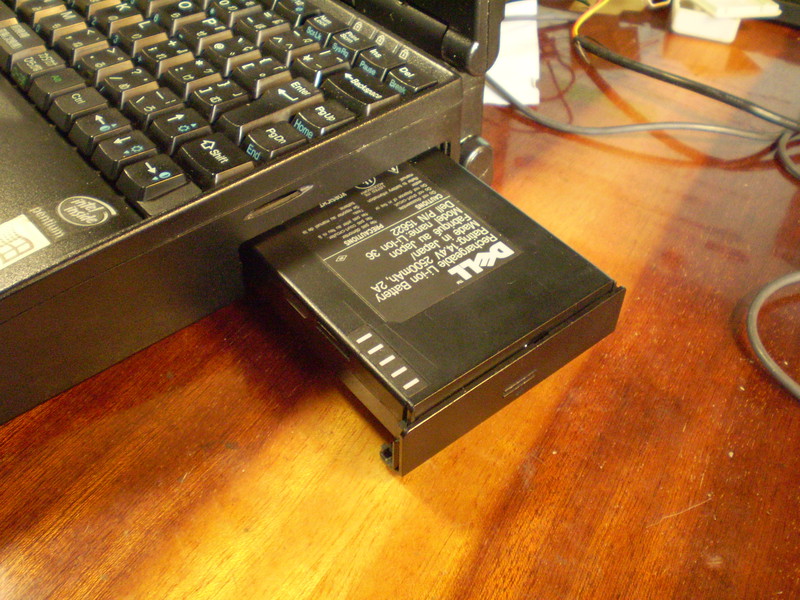
This LED charge indicator seems to tell us that the battery is fully charged (its charge is still enough for one and a half to two hours of operation).

BIOS immediately after turning on, the bytes of RAM are considered. Loading ...
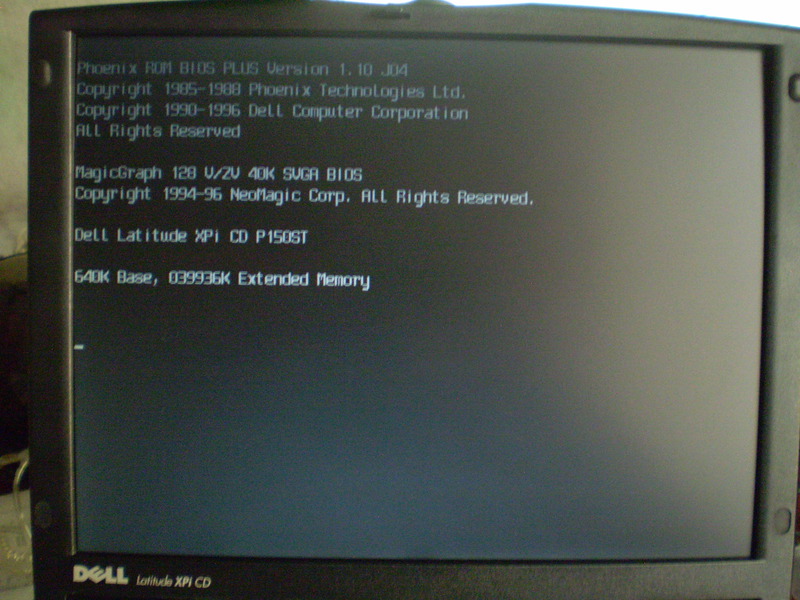
Immediately after the bios the dosovsky part 98 windows.
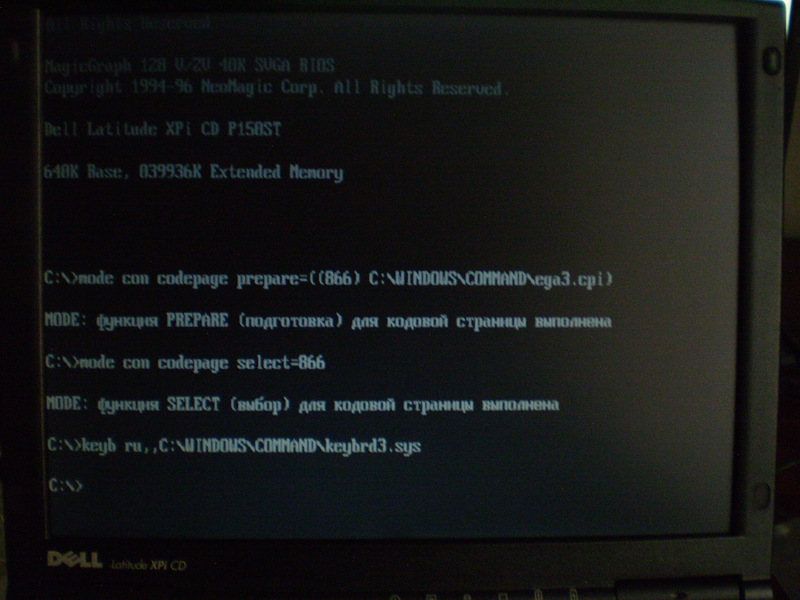
And of course, for a moment, the boot screen that is familiar to many flickers.
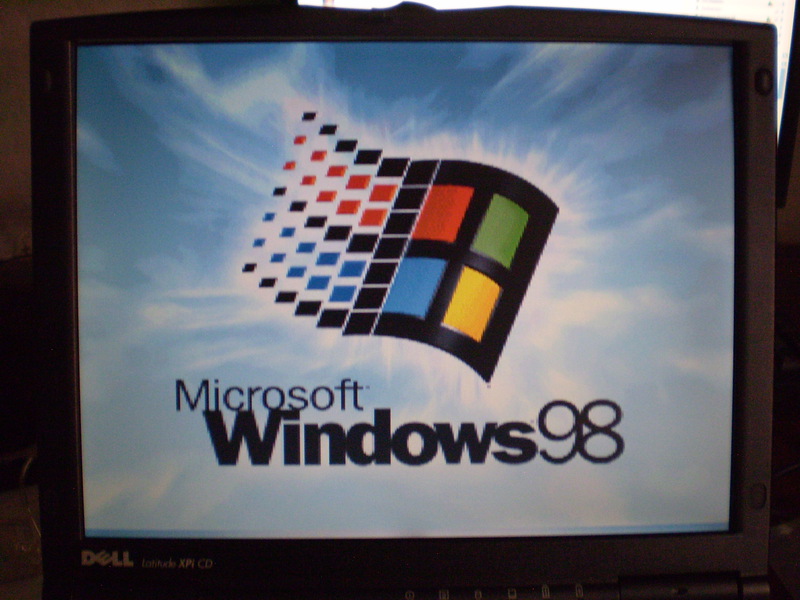
Computer Properties. 40 meters is enough for comfortable work. On his younger colleague, the seven with difficulty tossing and turning in 8 GB.

And also the properties of the system can be viewed in the BIOS, without unloading the system itself. Using the key combination, you can get into the BIOS, change something and return back to the OS. Conveniently.
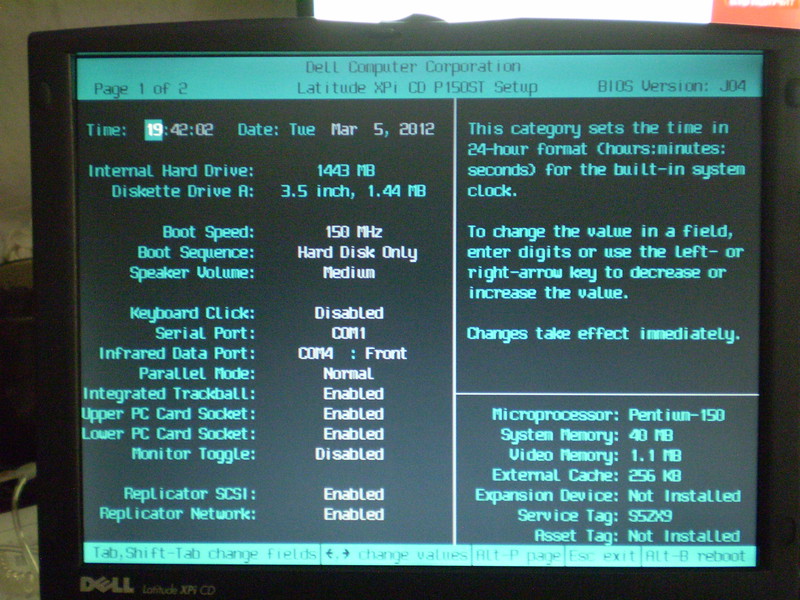
The BIOS tells us that the old man is equipped with P-150, 40 Mb RAM, 1.1 Mb video. For 97 years, this is certainly a good configuration.

Therefore, in addition to working software for programming stations ...
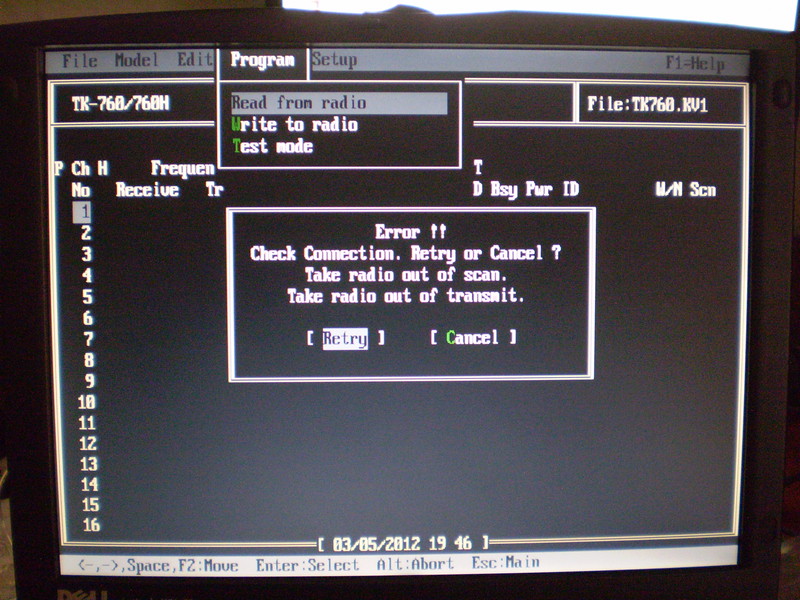
It is quite possible to drive the first kwak in it at a resolution of 320x240 with acceptable fps.
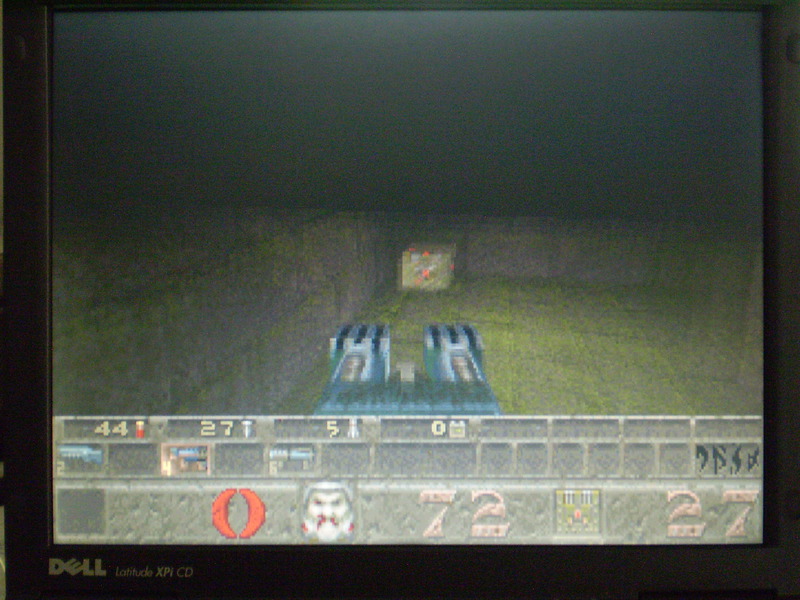
Despite the fact that the laptop works like a clock, the old man doesn’t have enough network for comfortable work. Nowhere can I find a PCMCIA LAN adapter that is friendly with 9x windows. And I would also like to buy another battery, in reserve. But alas, these are no longer produced and not sold.
I was eager to share photos with you, so there was no time to sort out the working mess on the table and invite the photographer. Report inaccuracies or errors in the comments. I would be grateful if you could tell more about this laptop.
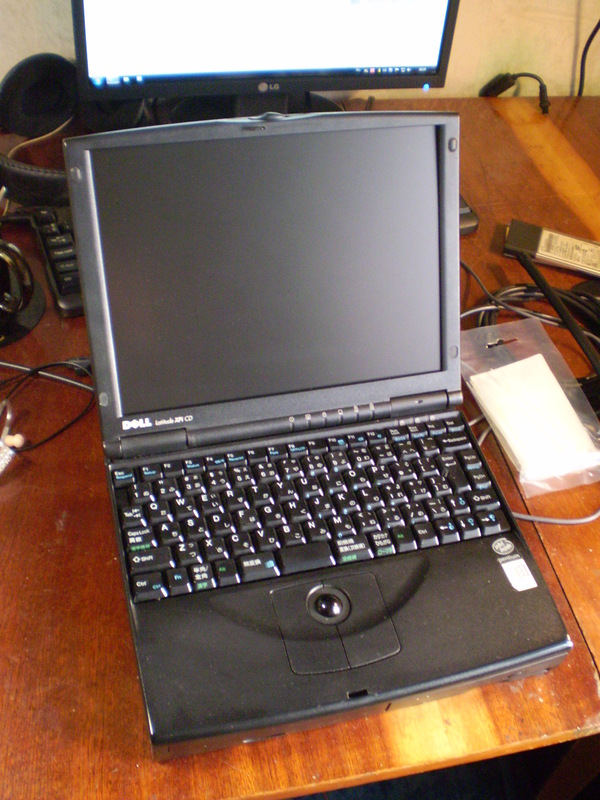
Caution! A lot of pictures.
This unit was purchased several years ago from a friend arxont for a penny. At first, of course, he was happy as a child a laptop a decade ago. The unit is well preserved, the matrix is bright, the battery holds like a new one, the drive reads, the screw is without bads, there are almost no scuffs and scratches. Made from my favorite rough black plastic from the 90s. Now almost nothing is done from it, everything is glossy. The screen is also a nice matte.
And over time, the laptop began to bring not only aesthetic pleasure, but also practical benefits. Over the years, less and less iron remained in service with a com-port and support for specific dos software. So old dell became my main tool for programming radio stations.
The old man’s keyboard is original, with Japanese characters and a slightly unusual keyboard layout. The keys themselves are quite high with a big stroke. I didn’t make out the keyboard, but I feel that the keys are not suspended on modern rockers. Metallic elements are visible, but no clang.

The lid has an ordinary but rather comfortable latch.

An incomprehensible red insert on the lid between the logo and the latch.

The front side of the laptop. On the left is the latch of the hard drive slide. The glass pink window is the first infrared port (yes, there are two infrared ports in this laptop). Drive and flop.

Left view. From left to right: hinged foot, on / off button, 2 PCMCIA-slots, a ventilation slot above them, a screw cover, in which for some reason there is a hole for an anti-theft and standard audio connectors.

Back view. From left to right: LPT, COM, PS / 2, VGA, second infrared port, dock connector, power connector.

And in this photo you can see that all the connectors are closed with protective plastic curtains.

The right view is not particularly noticeable, except for the battery compartment.

View from above. The LED indicators in the lid are two-sided, they are visible when the lid is open and when it is so closed.

View from below. No ventilation and heaps of compartments, bolt holes are also not rich.

Drive unit. Pretty capricious, reads only factory stampings or CD-R with a closed session. And since there are no other quick ways to transfer data to this laptop, you have to ruin a myriad of blanks.

I would also like to note the trackball. I saw very few laptops with a trackball. Quite a convenient thing, if you get used to it, you can work with gloves on.

Indicators in the cover, in the keyboard and built-in microphone.
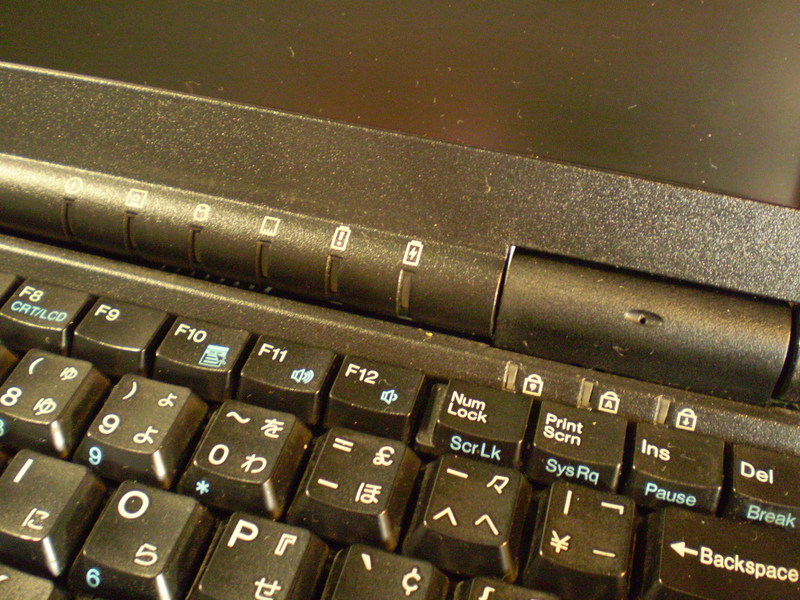
The screw is removed noticeably, at first the slide of the slide moves, then the handle extends, by which you can remove the screw, with a capacity of 1.3 GB.

There are also Japanese characters on the hard drive.

Such a "mobilrek" is rather weighty (a thick screw), as well as the laptop itself.

The laptop stands on the hinged legs, the battery door is open.

We remove the battery. A row of white stripes on the corner of the battery is a real charge indicator (a small button is visible near it).
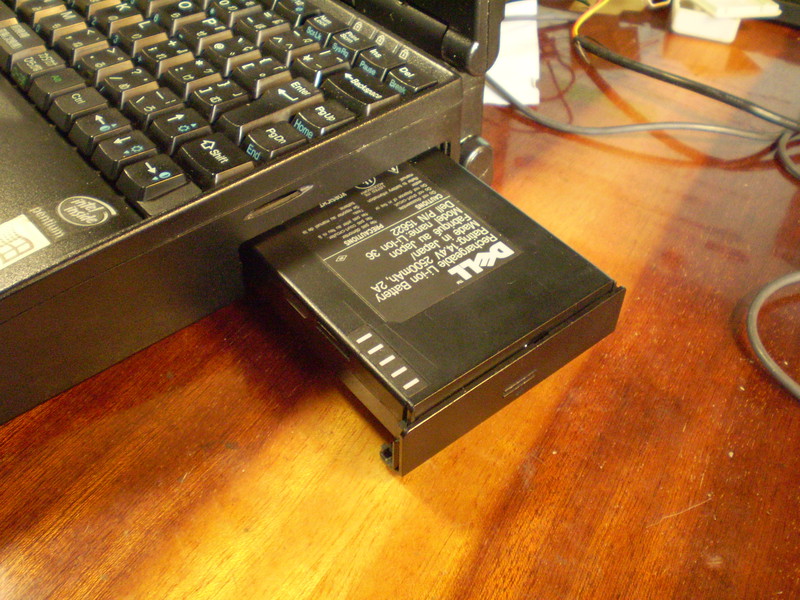
This LED charge indicator seems to tell us that the battery is fully charged (its charge is still enough for one and a half to two hours of operation).

BIOS immediately after turning on, the bytes of RAM are considered. Loading ...
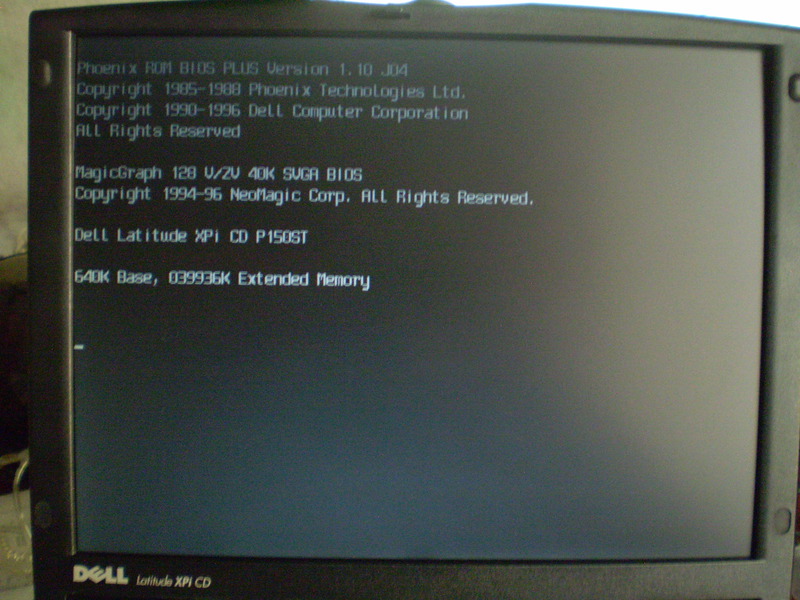
Immediately after the bios the dosovsky part 98 windows.
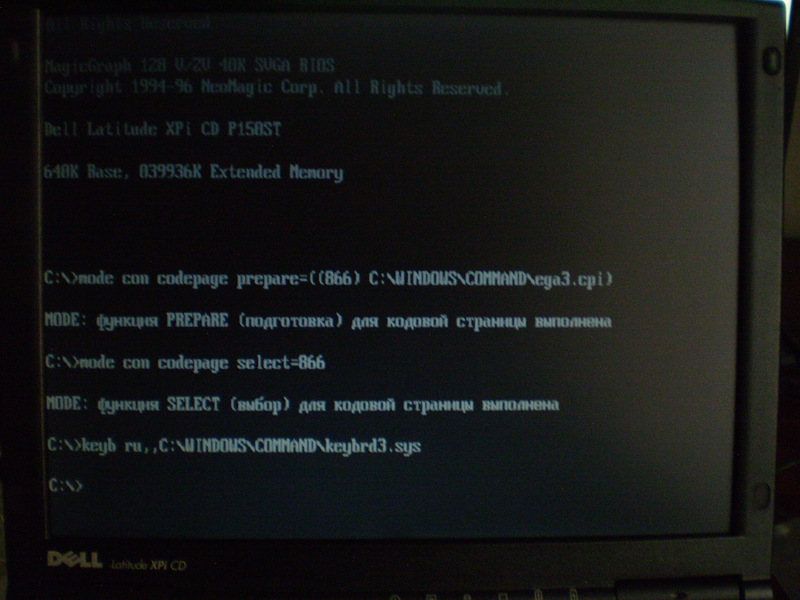
And of course, for a moment, the boot screen that is familiar to many flickers.
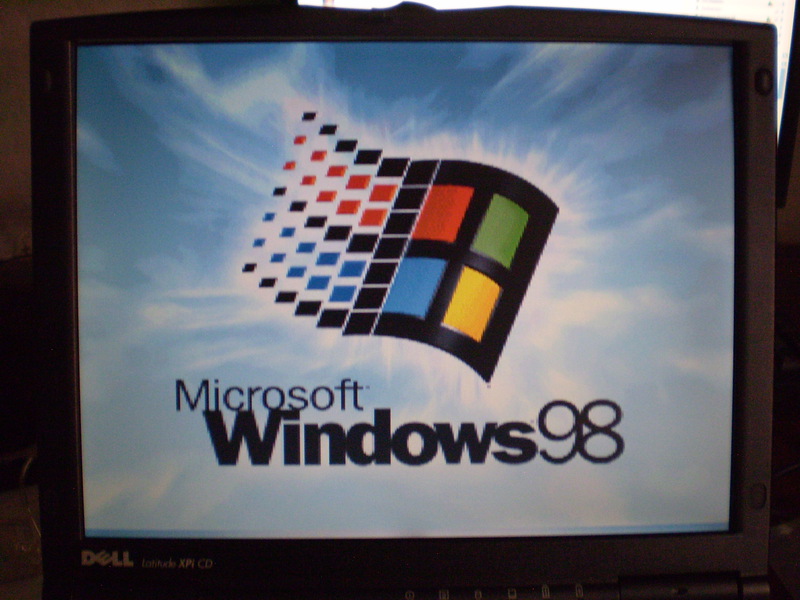
Computer Properties. 40 meters is enough for comfortable work. On his younger colleague, the seven with difficulty tossing and turning in 8 GB.

And also the properties of the system can be viewed in the BIOS, without unloading the system itself. Using the key combination, you can get into the BIOS, change something and return back to the OS. Conveniently.
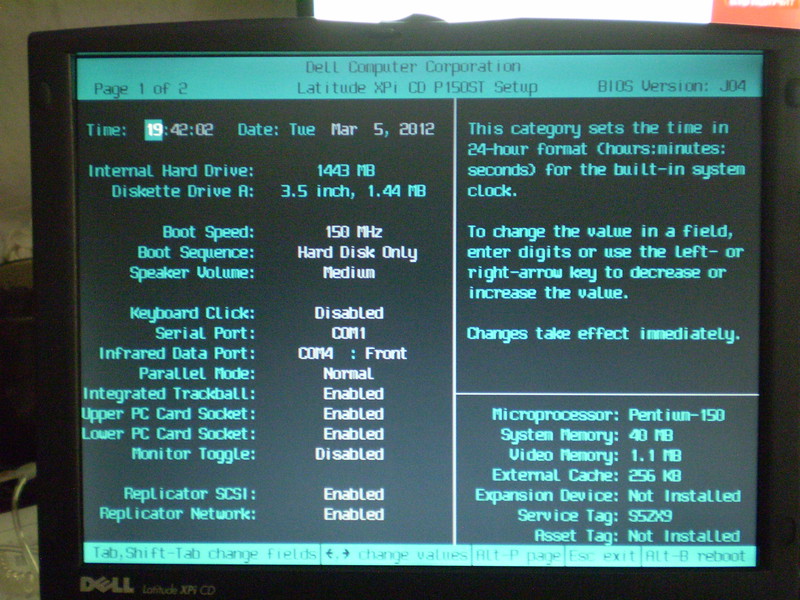
The BIOS tells us that the old man is equipped with P-150, 40 Mb RAM, 1.1 Mb video. For 97 years, this is certainly a good configuration.

Therefore, in addition to working software for programming stations ...
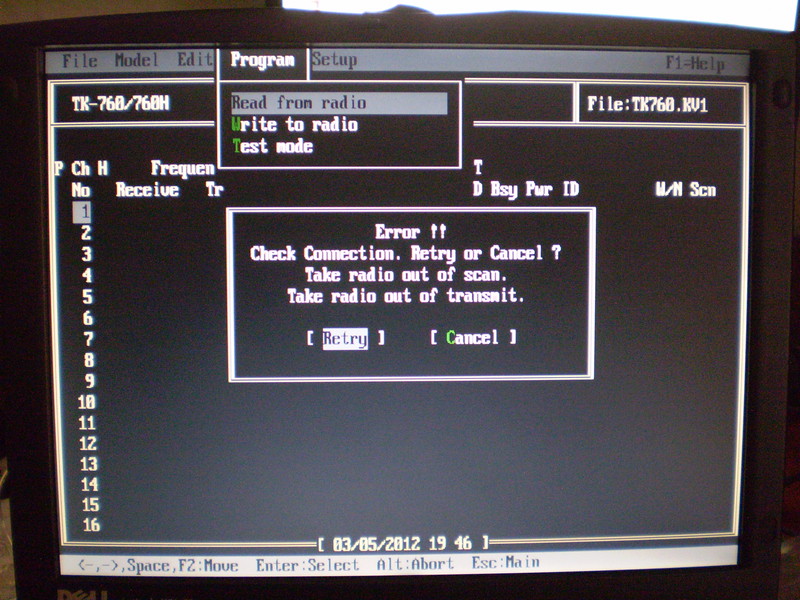
It is quite possible to drive the first kwak in it at a resolution of 320x240 with acceptable fps.
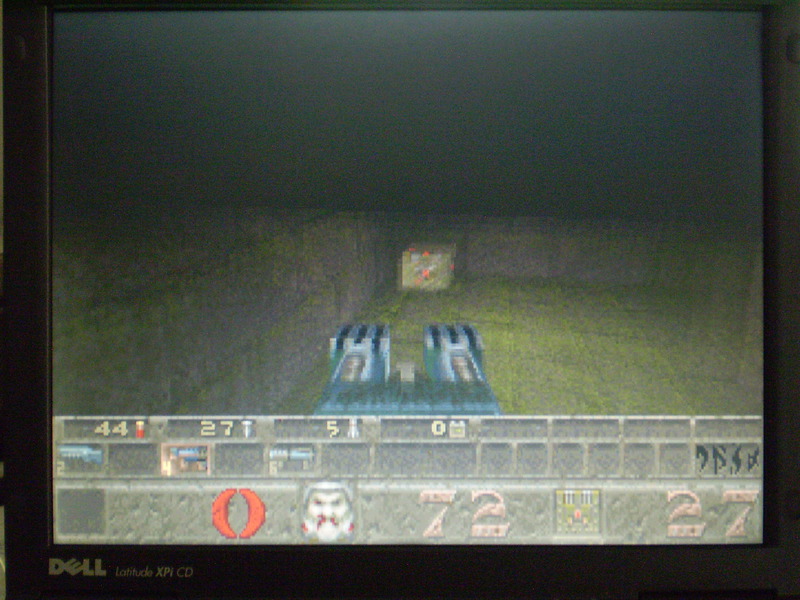
Despite the fact that the laptop works like a clock, the old man doesn’t have enough network for comfortable work. Nowhere can I find a PCMCIA LAN adapter that is friendly with 9x windows. And I would also like to buy another battery, in reserve. But alas, these are no longer produced and not sold.
I was eager to share photos with you, so there was no time to sort out the working mess on the table and invite the photographer. Report inaccuracies or errors in the comments. I would be grateful if you could tell more about this laptop.
