Razer Hydra Review
At the CES 2011 exhibition in January, Razer and Sixense technology announced a joint development - the Hydra manipulator , which operates due to the magnetic field generated around itself. Maybe now I put it a little ridiculously, but the product came out definitely interesting.

And more recently, it appeared on sale on Russian shelves and I had a chance to use it for some time - impressions under the cut.

I haven’t come across such devices yet, so I can’t say anything about the bundle. But there is everything you need: two manipulators, a “base”, a USB connection cable and instructions. All this is neatly packed in a trapezoid box, which has a traditional black and green “combat” color.

Razer Hydra comes bundled with Portal2, which includes the Sixense MotionPack DLC add-on - six additional levels specifically designed for Razer Hydra.
Razer has always managed to create an attractive design for devices - whether it be a keyboard, headphones or a mouse pad. This time, in my opinion, everything is fine with the design too - at least there is definitely nothing terrible.

Let's start with the “base station” - a special device that coordinates the actions of manipulators. It is a rather massive “puck” made of matte plastic, in the upper part of which there is a glossy ball. There are two recesses in the “washer” designed for installing joysticks in them - in fact, they do not hold there very reliably, which is why everything on my desk always lay separately.

There are two connectors on the “base” (variations on the USB theme), so it is the connecting link between the computer and the joysticks. All wires from the kit have a protective braid - they will not fray and will not get tangled again.


Outwardly, the ball is notable for its pulsating green light, but in reality it plays a key role - it generates a weak magnetic field around itself.

In this magnetic field, all activity is implied - the smallest changes in the position of the joysticks are tracked in it. To be more precise, not a single movement with an offset of more than 1 mm or 1 degree will be left without attention - none of the competitors have such positioning accuracy. Direct visibility of the controllers and the base is not required, but at a distance of already 40 centimeters positioning errors become noticeable - you can not move away.

The manipulators themselves have an elongated conical shape resembling a horn - sharp on one side and blunt on the other. They are entirely made of soft-touch plastic - something like a soft touch; during active games, if your hands sweat, then there are almost no tracks on the consoles. In the hands of the joysticks are held like a glove - ergonomics at altitude.
Manipulators are absolutely symmetrical - both in terms of shape and in terms of button layout. Each joystick has an analog stick, 5 action buttons and two triggers for firing or quick response to a game situation.




There is one wire from each manipulator - in practice, they only interfere, but it seems that the companies' plans include the release of a wireless version of the kit.

One involuntarily recalls the Wii Mote and PS Move manipulators, but on the other hand, there is not so much in common between them - different appearance, platforms, and principles of operation. And in this case, we can assume that the PC has finally acquired its own “air” manipulator.
 For the full functioning of the device, drivers are required, although no disks were included in the kit - it is better to just download the latest version of the desired file from the network. A moment later, an icon appeared on the desktop - Razer Hydra Configurator .
For the full functioning of the device, drivers are required, although no disks were included in the kit - it is better to just download the latest version of the desired file from the network. A moment later, an icon appeared on the desktop - Razer Hydra Configurator .
After starting, the configurator offers to “determine” the right and left panels - due to their complete identity, sequentially press the button first on one, then on the second device.

And then everything is simple - we select the desired game in the configurator, remember the buttons for the necessary actions (they are designed clearly and beautifully), start the game and start hacking.

There are not so many additional settings in the configurator - the backlight intensity, sensitivity and, in principle, everything.
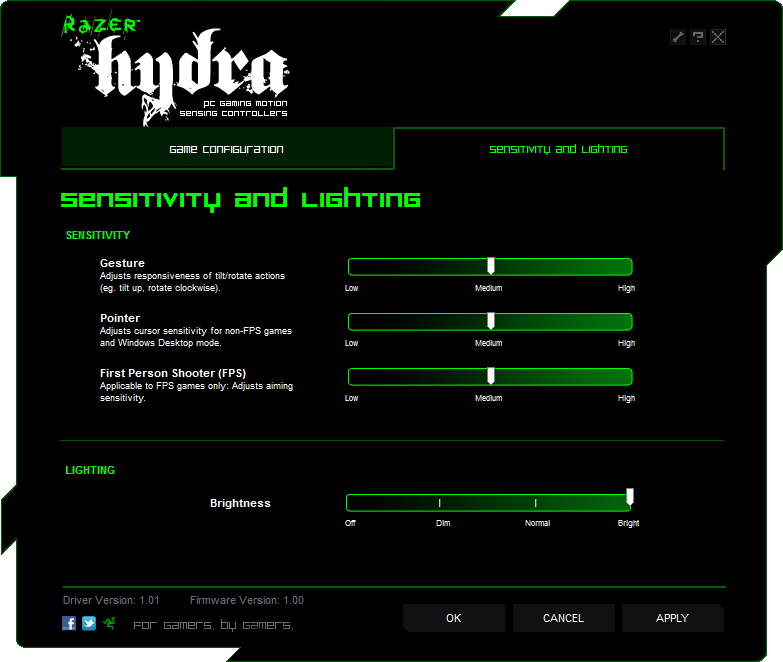
There are deceptive misconceptions about the number of compatible games on the Internet - they say, Hydra works ONLY in Portal 2 . No, no, no, and again NO! Firstly, the number of supported games is quite large and, apparently, is constantly growing - at the moment in the configurator (version 1.01) there are profiles for about 150 games. Well, and secondly ... nothing prevents you from creating it yourself for any other game. All profiles (in the form of XML files) are located in the folder in which the configurator is installed - copy any profile, open it in a text editor and, by analogy, change a couple of lines depending on the needs.

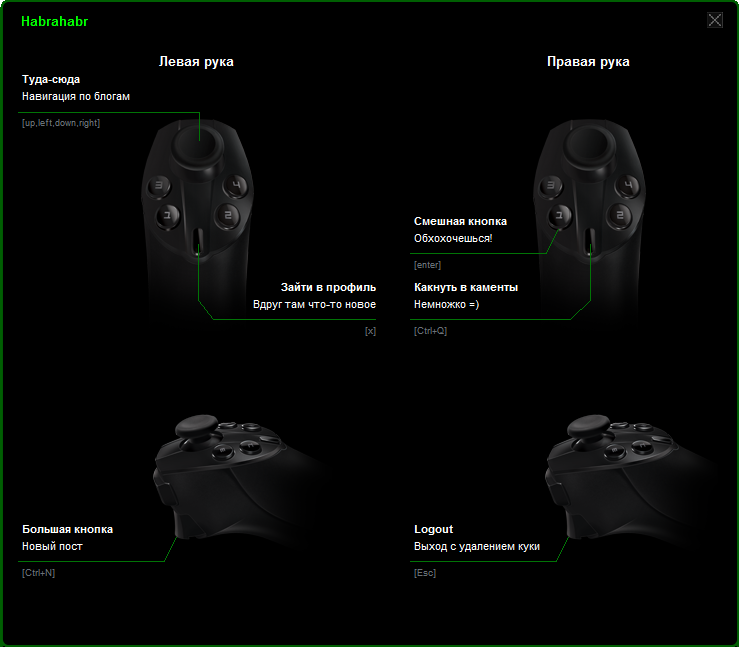
Yes, maybe it is not as convenient as we would like, but it gives certain freedoms - if there is at least a germ of enthusiasm, everything will surely work out. At the thematic forums, by the way, there are already a lot of “home-made” profiles, so complaining about the number of supported games is somehow silly.
In the system itself (Windows, although MacOS is also supported), the manipulators have no effect - only in games; and it’s a pity - it would not be superfluous to practice controlling the cursor. I played the following: “ Portal 2 ”, “ Red Faction: Armageddon ”, “ Battlefield: Bad Company 2 ” and “ Call of Duty: Modern Warfare 2 ” - all games are classified as action games, so my impressions are very similar.

The first impression is rather strange: you drive “horns” in all directions, trying to get the cursor to the “New game” point. After a minute, you control your movements more thoughtfully - you understand how to trigger the necessary action, but still minimize the game to tray to adjust the sensitivity. In another minute you are already in the game - you turn it, turn it, press all the buttons, finally remembering their actions - walking, jumping, changing weapons, reloading, shooting ...
Actually, the first ten minutes are still uncomfortable - all the time I want to take on the more familiar mouse and keyboard. But ... having come out after an hour of "torture" back to Windows, picking up a mouse, I realized that I had lost touch with it - I wanted to continue to wave my hands, to be free. I can only compare the effect with an hour of walking on a treadmill - when you get off it, then 10 minutes later you learn to walk as before.
With Razer Hydra I really enjoyed moving around - there are no crazy strains, but the rest of the movement is very laid-back, easy and fun. For example, a jump is just a slight swing of one of the manipulators up, and a squat is a nod down. You feel some discomfort when trying to turn around 180 degrees - you need either a big sensitive, or "sleight of hand and no fraud." But the hardest thing will be to get used to shooting - to move the cursor into a moving target during the movement the first time will not work for sure. And it is unlikely to succeed from the second. I only got my hand after a couple of episodes in RedFaction, but in the end I still managed better (and faster) with the mouse. But you can’t imagine how fascinating the shooting process became - there is something pistol-shaped in your hand, and your index fingers lie directly on the “triggers”.

During the game, nothing gets tired, even, perhaps, on the contrary: the wrists are actively moving, the hands are warm all the time - hardly in this situation the “tunnel syndrome” has even the slightest chance. On the other hand, I know people who play 12-15 hours a day (if not more) - I probably could not stand so much with these bagels. But everything needs to know the measure.
This is not to say that playing uncomfortable is just unusual, you need to train. Here, take a look at how it looks in practice:
Portal 2 :
Left 4 Dead 2 :
Starcraft 2 :
Motion controller (2 in each set)
- Ergonomic analog stick for smooth control
- 4 action buttons based on Hyperesponse technology
- Rapid fire trigger and bumper for quick response to a game situation
- Magnetic motion detection technology that provides full six degrees of freedom
- Light cable in a protective sheath, preventing the formation of loops
- slip matte surface for capturing
base station
- the magnetic field of low power, low power
- dates Delicate IR (accuracy up to 1 mm and 1 degree)
- No line of sight controllers
- low latency
- Size: 120 x 120 x 100 mm
- Weight: 800 g
Price: 4500 rubles

It is great that Razer is not afraid to experiment - not only in the design solutions of its products, but also in search of new ways to interact with the virtual world. Only this approach allows you to constantly go forward, and not stagnate. As for the Hydra manipulator, it made a double impression on me - on the one hand, it’s great to wave your hands and “shoot a finger,” on the other hand, you have to get used to it and the first impressions may not live up to expectations. But in any case, this is something new, unusual and therefore interesting - you must admit that Razer would bite its elbows if someone released something similar ahead of it and the product would be successful.

And more recently, it appeared on sale on Russian shelves and I had a chance to use it for some time - impressions under the cut.

I haven’t come across such devices yet, so I can’t say anything about the bundle. But there is everything you need: two manipulators, a “base”, a USB connection cable and instructions. All this is neatly packed in a trapezoid box, which has a traditional black and green “combat” color.

Razer Hydra comes bundled with Portal2, which includes the Sixense MotionPack DLC add-on - six additional levels specifically designed for Razer Hydra.
▌Exterior view.
Razer has always managed to create an attractive design for devices - whether it be a keyboard, headphones or a mouse pad. This time, in my opinion, everything is fine with the design too - at least there is definitely nothing terrible.

Let's start with the “base station” - a special device that coordinates the actions of manipulators. It is a rather massive “puck” made of matte plastic, in the upper part of which there is a glossy ball. There are two recesses in the “washer” designed for installing joysticks in them - in fact, they do not hold there very reliably, which is why everything on my desk always lay separately.

There are two connectors on the “base” (variations on the USB theme), so it is the connecting link between the computer and the joysticks. All wires from the kit have a protective braid - they will not fray and will not get tangled again.


Outwardly, the ball is notable for its pulsating green light, but in reality it plays a key role - it generates a weak magnetic field around itself.

In this magnetic field, all activity is implied - the smallest changes in the position of the joysticks are tracked in it. To be more precise, not a single movement with an offset of more than 1 mm or 1 degree will be left without attention - none of the competitors have such positioning accuracy. Direct visibility of the controllers and the base is not required, but at a distance of already 40 centimeters positioning errors become noticeable - you can not move away.

The manipulators themselves have an elongated conical shape resembling a horn - sharp on one side and blunt on the other. They are entirely made of soft-touch plastic - something like a soft touch; during active games, if your hands sweat, then there are almost no tracks on the consoles. In the hands of the joysticks are held like a glove - ergonomics at altitude.
Manipulators are absolutely symmetrical - both in terms of shape and in terms of button layout. Each joystick has an analog stick, 5 action buttons and two triggers for firing or quick response to a game situation.




There is one wire from each manipulator - in practice, they only interfere, but it seems that the companies' plans include the release of a wireless version of the kit.

One involuntarily recalls the Wii Mote and PS Move manipulators, but on the other hand, there is not so much in common between them - different appearance, platforms, and principles of operation. And in this case, we can assume that the PC has finally acquired its own “air” manipulator.
▌ Software.
 For the full functioning of the device, drivers are required, although no disks were included in the kit - it is better to just download the latest version of the desired file from the network. A moment later, an icon appeared on the desktop - Razer Hydra Configurator .
For the full functioning of the device, drivers are required, although no disks were included in the kit - it is better to just download the latest version of the desired file from the network. A moment later, an icon appeared on the desktop - Razer Hydra Configurator . After starting, the configurator offers to “determine” the right and left panels - due to their complete identity, sequentially press the button first on one, then on the second device.

And then everything is simple - we select the desired game in the configurator, remember the buttons for the necessary actions (they are designed clearly and beautifully), start the game and start hacking.

There are not so many additional settings in the configurator - the backlight intensity, sensitivity and, in principle, everything.
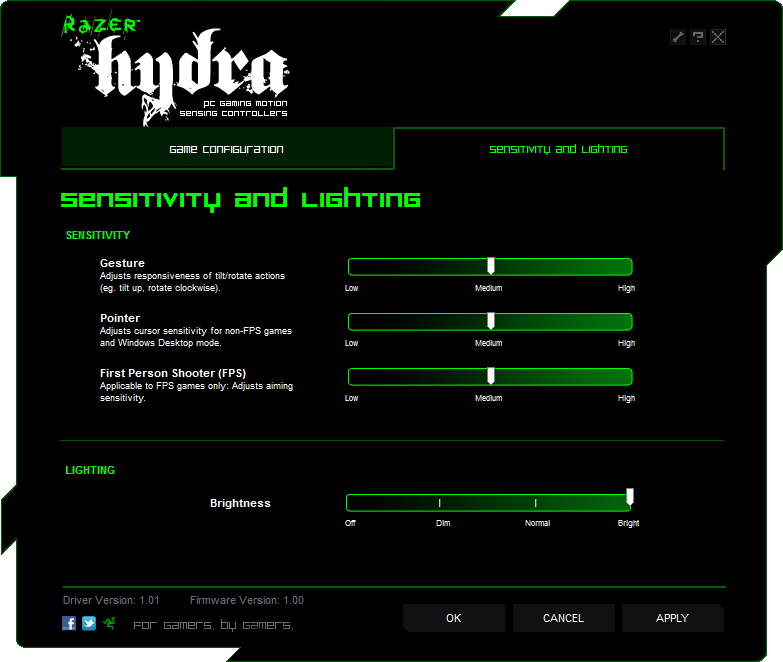
There are deceptive misconceptions about the number of compatible games on the Internet - they say, Hydra works ONLY in Portal 2 . No, no, no, and again NO! Firstly, the number of supported games is quite large and, apparently, is constantly growing - at the moment in the configurator (version 1.01) there are profiles for about 150 games. Well, and secondly ... nothing prevents you from creating it yourself for any other game. All profiles (in the form of XML files) are located in the folder in which the configurator is installed - copy any profile, open it in a text editor and, by analogy, change a couple of lines depending on the needs.

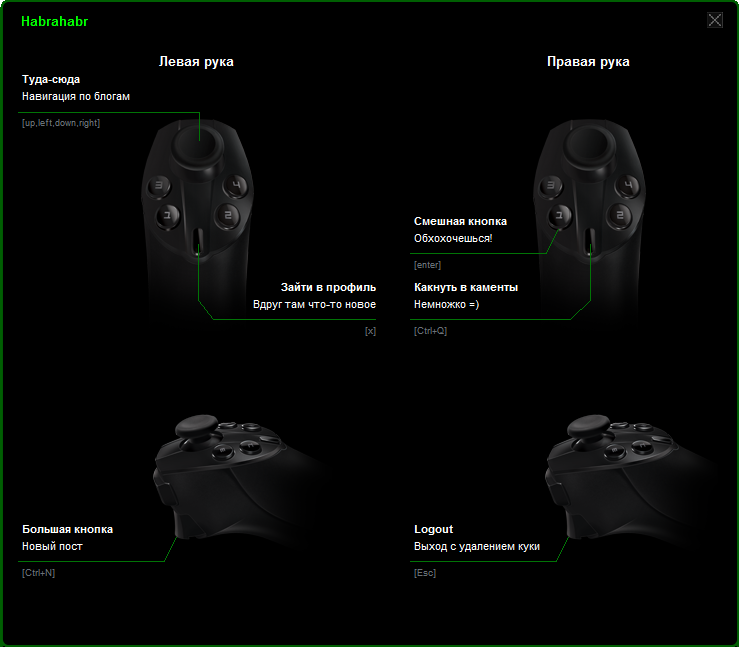
Yes, maybe it is not as convenient as we would like, but it gives certain freedoms - if there is at least a germ of enthusiasm, everything will surely work out. At the thematic forums, by the way, there are already a lot of “home-made” profiles, so complaining about the number of supported games is somehow silly.
▌Game process. GL
In the system itself (Windows, although MacOS is also supported), the manipulators have no effect - only in games; and it’s a pity - it would not be superfluous to practice controlling the cursor. I played the following: “ Portal 2 ”, “ Red Faction: Armageddon ”, “ Battlefield: Bad Company 2 ” and “ Call of Duty: Modern Warfare 2 ” - all games are classified as action games, so my impressions are very similar.

The first impression is rather strange: you drive “horns” in all directions, trying to get the cursor to the “New game” point. After a minute, you control your movements more thoughtfully - you understand how to trigger the necessary action, but still minimize the game to tray to adjust the sensitivity. In another minute you are already in the game - you turn it, turn it, press all the buttons, finally remembering their actions - walking, jumping, changing weapons, reloading, shooting ...
Actually, the first ten minutes are still uncomfortable - all the time I want to take on the more familiar mouse and keyboard. But ... having come out after an hour of "torture" back to Windows, picking up a mouse, I realized that I had lost touch with it - I wanted to continue to wave my hands, to be free. I can only compare the effect with an hour of walking on a treadmill - when you get off it, then 10 minutes later you learn to walk as before.
With Razer Hydra I really enjoyed moving around - there are no crazy strains, but the rest of the movement is very laid-back, easy and fun. For example, a jump is just a slight swing of one of the manipulators up, and a squat is a nod down. You feel some discomfort when trying to turn around 180 degrees - you need either a big sensitive, or "sleight of hand and no fraud." But the hardest thing will be to get used to shooting - to move the cursor into a moving target during the movement the first time will not work for sure. And it is unlikely to succeed from the second. I only got my hand after a couple of episodes in RedFaction, but in the end I still managed better (and faster) with the mouse. But you can’t imagine how fascinating the shooting process became - there is something pistol-shaped in your hand, and your index fingers lie directly on the “triggers”.

During the game, nothing gets tired, even, perhaps, on the contrary: the wrists are actively moving, the hands are warm all the time - hardly in this situation the “tunnel syndrome” has even the slightest chance. On the other hand, I know people who play 12-15 hours a day (if not more) - I probably could not stand so much with these bagels. But everything needs to know the measure.
This is not to say that playing uncomfortable is just unusual, you need to train. Here, take a look at how it looks in practice:
Portal 2 :
Left 4 Dead 2 :
Starcraft 2 :
▌ Technical specifications. TTX
Motion controller (2 in each set)
- Ergonomic analog stick for smooth control
- 4 action buttons based on Hyperesponse technology
- Rapid fire trigger and bumper for quick response to a game situation
- Magnetic motion detection technology that provides full six degrees of freedom
- Light cable in a protective sheath, preventing the formation of loops
- slip matte surface for capturing
base station
- the magnetic field of low power, low power
- dates Delicate IR (accuracy up to 1 mm and 1 degree)
- No line of sight controllers
- low latency
- Size: 120 x 120 x 100 mm
- Weight: 800 g
Price: 4500 rubles

▌ Conclusion. Gg
It is great that Razer is not afraid to experiment - not only in the design solutions of its products, but also in search of new ways to interact with the virtual world. Only this approach allows you to constantly go forward, and not stagnate. As for the Hydra manipulator, it made a double impression on me - on the one hand, it’s great to wave your hands and “shoot a finger,” on the other hand, you have to get used to it and the first impressions may not live up to expectations. But in any case, this is something new, unusual and therefore interesting - you must admit that Razer would bite its elbows if someone released something similar ahead of it and the product would be successful.
