ThinkPad Tablet - Business Class Tablet
 This year Lenovo introduced three Android tablets at once - two in the IdeaPad series (K1 on the Nvidia Tegra and the budget single-core A1), and one in the ThinkPad series, simply referred to as the ThinkPad Tablet. Just the other day, a business tablet appeared on sale in Russia, and I became one of its first owners. Unlike a laptop, which has a number of preset and easily measured characteristics, a tablet is a device for personal use, about which a set of benchmarks will not say anything at all. Therefore, I did not take a test copy, but realized a long-standing desire to become the owner of a compact device with a touch screen. In this material - a detailed review of the device, but I can immediately say that I did not regret the purchase. This is one of the most advanced hardware devices in terms of hardware, with a really useful set of additional programs out of the box, and finally
This year Lenovo introduced three Android tablets at once - two in the IdeaPad series (K1 on the Nvidia Tegra and the budget single-core A1), and one in the ThinkPad series, simply referred to as the ThinkPad Tablet. Just the other day, a business tablet appeared on sale in Russia, and I became one of its first owners. Unlike a laptop, which has a number of preset and easily measured characteristics, a tablet is a device for personal use, about which a set of benchmarks will not say anything at all. Therefore, I did not take a test copy, but realized a long-standing desire to become the owner of a compact device with a touch screen. In this material - a detailed review of the device, but I can immediately say that I did not regret the purchase. This is one of the most advanced hardware devices in terms of hardware, with a really useful set of additional programs out of the box, and finally
Specifications
Processor : Nvidia Tegra 2, dual-core, 1 GHz
RAM : 1 GB
Storage : 16, 32 or 64 GB
Screen : 10.1 inches, IPS, 1280x800 pixels, touch MultiTouch + N-Trig (for working with the pen, sensitive press force)
Wireless networks : WiFi 802.11n, Bluetooth 3.0, 3G (optional), GPS
Connectors : 1xUSB 2.0, headset, docking station, MicroUSB (charging and PC connection), MiniHDMI, full-sized SD / SDHC card slot
Camera 5 megapixels (main), 2-megapixel (front)
Optional : 4 hardware keys ( "home", "back", "web", lock the screen rotation), a slot for STI baleen.
Battery: 2cell, up to 10 hours of battery life
Dimensions : 260x181x14,5 mm
Weight : 740 g
Optional accessories : simple leather cover case with keyboard and optical trackpoint, docking station with charging function Quick
Appearance
What can I say, Lenovo designers were able to make the device in exact accordance with the ideology and values of the ThinkPad series. The tablet turned out to be black, square, reliable, durable and prim. In a sense, this is the antipode of models from Apple or, say, Samsung, but within the ThinkPad series such a tablet looks very organic. The device turned out a little thicker and wider than its main competitors, but I see this as a plus rather than a minus. The Tablet is very gritty, it can be held tight without fear of accidentally pressing a button or screen. As for the weight, everything is within reasonable limits, the tablet may be a bit heavier than its “passport” counterparts, but personally I don’t notice much difference.

The back cover is made of thick plastic, similar to that used in ThinkPad laptops, with a slightly rough surface. Here is the ThinkPad logo with a red LED instead of a dot over i. The whole structure turned out to be very durable - no backlashes or creaks. At the same time, the tablet, judging by the service instructions available on the site, is quite easy to understand.
The entire front panel is covered with Gorilla Glass, which is integrated into the housing without dust gaps. And yes, the glass is glossy. For myself, I have so far resolved this issue by buying and sticking a matte film, although I may get rid of it in the future - the glossy surface collects glare, but the brightness of the display (400 nits) allows you to read text with comfort even in bright conditions.

The hardware buttons under the screen are a feature that I appreciated immediately. The back and home keys are much more convenient to use, despite the fact that in Android Honeycomb similar virtual buttons are always available at the bottom of the screen. At the same time, the keys are made so that it is impossible to click on them accidentally. I hope that over time it will be possible to reassign keys to other functions.
Connectors
The main set of connectors is assembled at the bottom edge. There is a proprietary port, but it is used only for the optional docking station (about it a little later). The standard microUSB connector is designed to connect to a PC or to charge from a complete dual-ampere power source. An important difference from other models is the ability to charge from a computer: this is not a fast method, since only 0.5A will be supplied from a PC instead of the necessary two, but nonetheless working - it is checked. The MiniHDMI port allows you to connect the tablet to the TV. Immediately located headphone jack or headset. Under a separate cover there are slots for a SIM card, a full-sized SD card and a reset button, which allows you to enter the recovery menu.

A full-sized slot for memory cards allows, firstly, to save on expanding the space for data storage - such cards are cheaper than a microSD of the same size. Secondly, there is an undocumented, but real opportunity to add not 32, but 64 gigabytes of memory by buying an SDXC card. This format is not officially supported, but I still decided to try it. It turned out that everything is quite simple. SDXC cards are formatted by default in exFAT format, which the tablet does not understand. Windows allows you to format such a card only in exFAT or NTFS (the latter, alas, is also not supported yet). But in Ubuntu Linux, I was able to format the card in FAT32, after which the Tablet recognized it without any problems. I used a Transcend Class 10 card, and I can’t give guarantees that other SDXC cards will work either. Nonetheless,

A full-sized USB port is hidden on the side edge under a special curtain. I connected the keyboard, flash drives and even hard drives to it without problems. An optional accessory is connected to it - the same cover with a keyboard and a trepoint. Also at the end is a single speaker grid. It provides comparable sound volume to competitors, but sometimes it is clearly not enough for movies. But the audio section based on the Wolfson sound chip provides surprisingly high-quality sound in the headphones.
Impressions
Currently, the ThinkPad Tablet is available at a price of 22 (32 GB WiFi) to 38 thousand rubles (64 GB WiFi + 3G + full range of accessories). For about 30 thousand, you can purchase an intermediate version with 32 gigabytes of memory, a 3G module and a cover with a keyboard. I purchased the most “sophisticated” kit with a full set of accessories (docking station, case with keyboard, branded headphones). Naturally, most of the time the tablet is used to consume content - reading letters, RSS, books, browsing websites, videos or photos. Google’s full-time software suite can handle this, except for the video I installed a third-party DicePlayer that supports hardware acceleration, MKV format and subtitles. The only “tweak” that I considered necessary was to switch flash content to “on demand” mode to speed up scrolling of web pages.
Naturally, I set up mail and transferred applications purchased and used on the smartphone to the device. The regular email client and Google Reader allow you to evaluate how convenient applications can be optimized for the big screen, but alas, not all developers are in a hurry to release updates. Fortunately, almost all programs work fine in compatibility mode, in my case, for example, this is an excellent omnivorous PowerAMP player, applications for Facebook and Twitter networks, toys (Cut The Rope), Last.fm client and much more.
Programs from the set of additional software installed by Lenovo are also very useful. First of all, I note the full version of Documents To Go, in which this text is now typed, a simple and convenient application for sending SMS via the built-in cellular module, a couple of toys (Angry Birds + solitaire), and a basic file manager. The Social Touch application - an aggregator of all events in various social networks, mail and RSS, looks good, but it was not useful to me. The appearance of Android Honeycomb is left almost unchanged, only a block of quick access buttons is added in the center of one of the desktops. In addition to the standard keyboard, an alternative FlexT9 has been added, with its own implementation of Swype and the possibility of predictive typing.
Pen input
We should talk about the complete stylus separately, yet this is the most unusual feature of the ThinkPad Tablet. In short, the Lenovo tablet implemented a pen input method that is completely similar to that used in ThinkPad X-series Windows-based tablets. A complete stylus is present in all models except the cheapest (16 GB WiFi) and allows you to take notes with or without handwriting recognition, draw or simply control the tablet with high accuracy. The pen itself looks like this:

It runs on an AAAA battery and provides very high accuracy. For taking notes, a standard Notes Mobile program is provided, which also supports handwriting recognition, including Russian. Recognition works generally well, but a lot depends on your handwriting and mistakes, alas, are inevitable. I was not interested in recognition, namely, the storage of handwritten notes in electronic form.
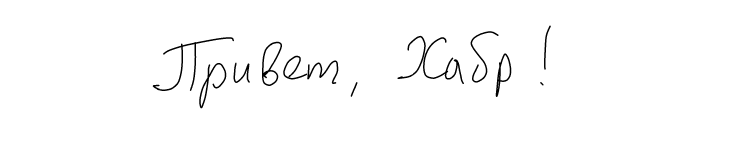
My work involves frequent meetings, to which I used to take a notebook, a sheet of paper, or simply took notes on what came to hand. I tried to take a laptop with me, but it looked somehow strange, and I did not want to knock on the keys during an important conversation. To solve this problem, I downloaded the WritePad application, which is more convenient to use than Notes Mobile, and most importantly - which allows you to disable finger control at all - only the pen is accepted. In general, the ThinkPad Tablet is trained to ignore touch if a stylus is used, but Notes Mobile has other advantages, for example, exporting notes to PDF (or just sending notepad pages that are saved in regular PNG).
Accessories
As I said at the very beginning, simultaneously with the release of the tablet, Lenovo has prepared a very thoughtful set of accessories. Let's start with a simple leather case:

It can already be purchased in Russian stores (look in the price lists for the code 0A36370), at a price of about 1800 rubles. The tablet is installed in a plastic cradle inside the case, which provides additional protection. If desired, the cover becomes a stand, as in the photo, or in a horizontal position.

A cover with a built-in keyboard looks much more interesting. It consists of two halves, in one of which, along the guides, a tablet is inserted and connected to the keyboard using the USB port.

The halves do not have a hard connection with each other, and the tablet itself is installed on the keyboard in one of the three recesses and is held there by magnets. On the one hand, this design provides maximum compactness: a tablet with a keyboard fits easily on the table of an airplane seat. On the other hand, the lack of a hard connection does not allow you to work comfortably when the tablet is on its knees. That is, this option is rather desktop.
Paying for a set of a tablet and a cover with a keyboard, you get the opportunity to quickly and comfortably type texts while traveling. The keyboard layout is almost identical to that of ThinkPad Edge laptops, but instead of function keys, buttons are provided for quick access to functions in Android - volume control, go to the home screen, settings, etc.
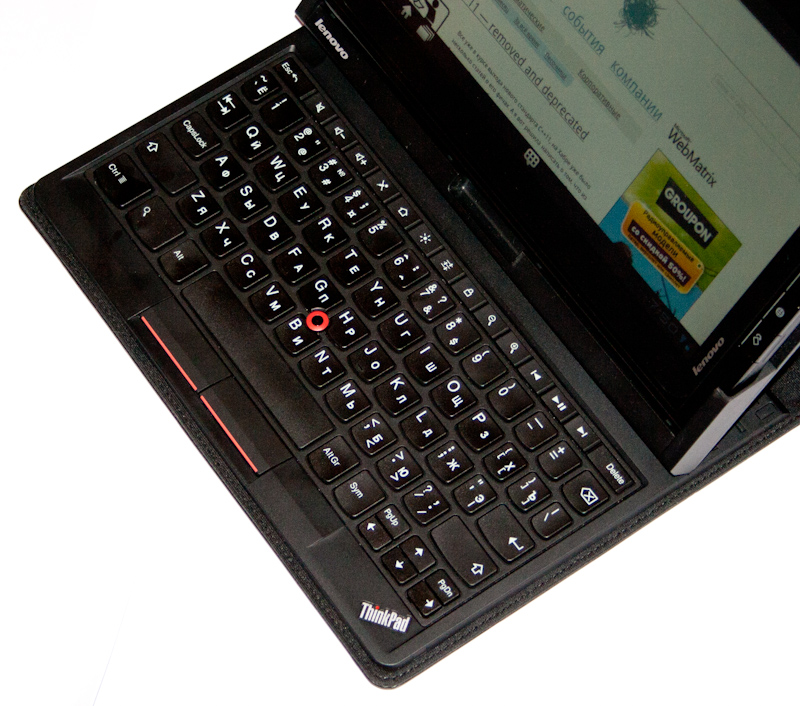
Of course, the creators of the ThinkPad Tablet could not help but equip the keyboard with a trackpoint. True, here the trackpoint is not mechanical, but optical. In most Android programs, it is not needed - it is easier to poke at the right place on the screen, but when connected to a remote Windows machine via RDP, it provides the same control convenience as when working on a regular laptop.

Finally, another important accessory is a dock with support for fast charging. At first I was not very impressed with this device, although it was included in the kit. But he has an important feature: this dock is connected to the network using a 65-watt laptop charger, the same as the ThinkPad X-series. A powerful power supply ensures the fastest charging of the device: from 20 to 100% in just an hour and a half, and you can continue to work on the tablet. The docking station has jacks for connecting headphones and a microphone, as well as another full-sized USB port for external devices.
Offline work
The ThinkPad Tablet provides the 10 hours of battery life specified in the specifications if you browse websites or read a book with WiFi connected. In other situations, battery life may be lower. For example, if you type on an external keyboard, with 3G connected and activated synchronization with mail, Google Talk and IM +, then the tablet will work for about 8 hours. I got the same amount with 3G turned off and watching video. If in the background I start the download of torrents (c Rutracker Downloader I did not work out, but aDownloader went off with a bang), then six hours will come out. In general, even with active use, the tablet will last until the end of the day, and if necessary, the battery can be extended to a whole transatlantic flight. Not a record, but quite at the level of competitors.
conclusions
ThinkPad Tablet is one of the most functional devices on the market, which provides incredible freedom of action, the ability to connect and allows you to carry around a huge amount of data. A complete keyboard provides fast typing on the go, and the pen provides the ability to make handwritten notes and annotations to documents. As the owner of such a device, it is important for me that Lenovo provide tablet support for as long as possible. Since the model was created for business and corporate customers, and judging by how Lenovo accompanies ThinkPad laptops, there is no doubt about it.

Moreover, although there is no official confirmation yet, there is information that the Tablet will still support Android 4.0. In the near future, an update of the current firmware should be released. The device has just entered the market, but soon, I’m sure that for it there will be all additional features that users of the Habr like: root-access, custom-firmware, the ability to install Linux, etc. At least in the voting on the XDA-Developers website, the ThinkPad takes first place for the right to create a separate section and, accordingly, attract the attention of fans to squeeze the maximum out of devices.
Those who need a device with a high-quality screen, decent battery life and fast hardware can already pay attention to the most unusual tablet on the market. Lenovo branded stores ( www.ideapad.ru ) already have demo copies, so you can check everything yourself. There are also available basic modifications of the tablet, and all the rest are on order.
There is still little information about the ThinkPad Tablet in Russian. Therefore, I am ready to answer any of your questions about this device in the comments.
