Review Pocketbook A10. Fresh
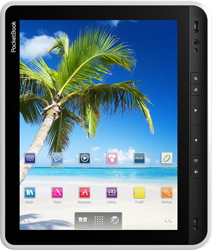 I admit honestly, I did not expect at all that the PocketBook A10 device would fall into my hands . You can say - caught by surprise. However, I cannot but take this opportunity not to write a first-hand review for the Habrasociety.
I admit honestly, I did not expect at all that the PocketBook A10 device would fall into my hands . You can say - caught by surprise. However, I cannot but take this opportunity not to write a first-hand review for the Habrasociety. To be frank, I have always referred to such a class of devices as either “downlinks” or “undercomputers”. In any case, the case smelled of a flawed compromise. Although I'm sure a little more than completely that a huge number of devices found their grateful users and did an excellent job with these tasks all these years!
One way or another, waiting for the arrival of the “experimental” I was thinking about something gray, monochrome. And I was pleasantly surprised! And judging by what others write on this topic - I'm not alone.
Today in Ukraine it is a “prototype”, which should go on sale within 2 weeks. Let's take a closer look - what awaits us? ..
At first sight
Well, the first thing that catches your eye is, of course, the external design of the device. The black and white case, contrast, quality materials and pure colors make a good impression. And if you hold it in your hands - the impression becomes even more pleasant. Of course, to a spoiled and picky user today the weight of the device may seem excessive. In my opinion, it’s quite normal. And it’s completely optional to keep it on the weight all the time.* I apologize in advance for the low quality of the photo.
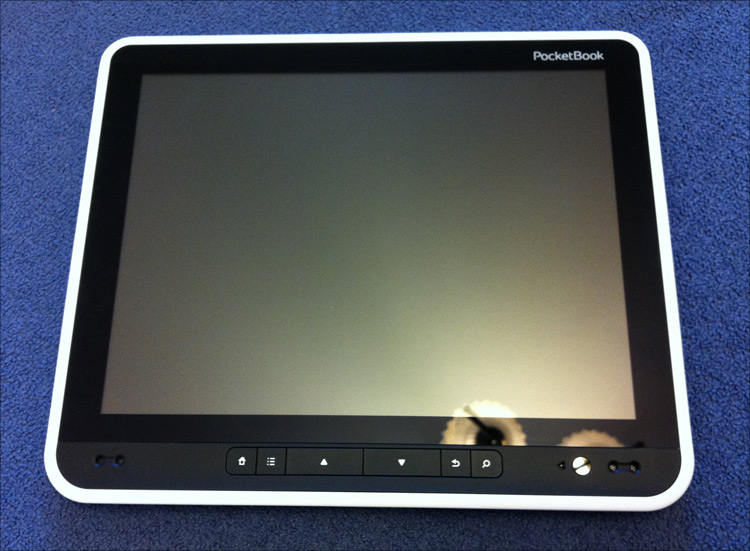


The front panel has control buttons, including returning to the previous menu and the “forward” / “back” arrows, a microphone, a webcam, two speakers along the edges of the case. Well, and oddly enough, here is a 10 ”multi-touch screen.

Everything else is located on the back of the device. On the left is the headphone jack and volume buttons. On the right is the POWER button, a microUSB connector for connecting to a computer or for a charger, as well as a slot for microSD cards.
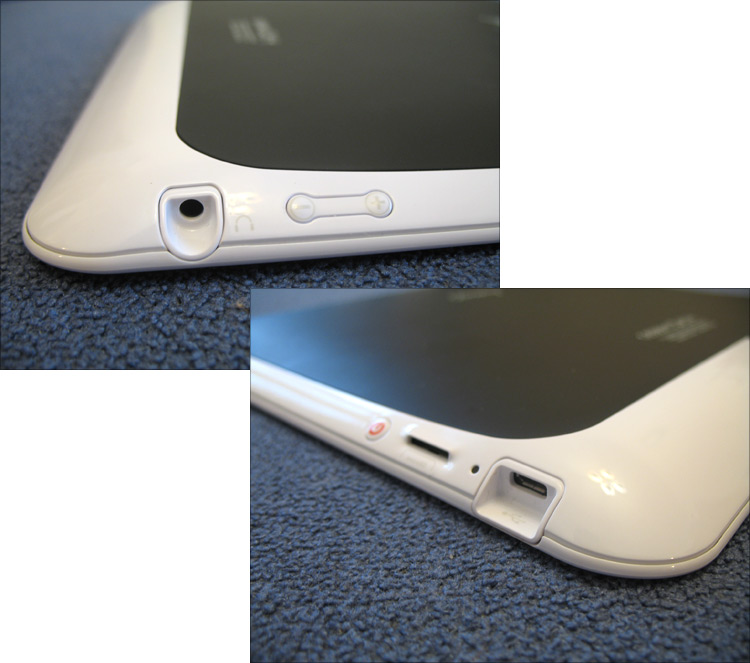
The overall impression is excellent. The device sits well in the hand, it’s nice to hold it, due to the back black panel nothing slides anywhere. With horizontal orientation, it is better to hold the device with both hands on the sides - and it’s more convenient to press the control buttons. The case does not creak, there are no backlashes, the buttons are pressed clearly.
Specifications
As written on the manufacturer’s website:| Dimensions | 207 x 244 x 15 mm |
| Display | 10 '' TFT, 1024x768 px, 262000 colors |
| Color | White |
| Battery | Li-Polymer 3.7V (6600 mAh) |
| CPU | TI OMAP 3621 (1 GHz) |
| RAM | 512 Mb |
| Flash memory | 4 GB |
| Interface | Micro USB (12Mb / s) |
| Memory slot | MicroSD up to 32 GB |
| Audio output | 3.5 mm jack, speakers 2 x 0.5 W |
| Book formats | PDF (ADOBE DRM), EPUB (ADOBE DRM), PDF, EPUB, FB2, TXT, DJVU, RTF, HTML, DOC, DOCX |
| Image formats | JPEG, BMP, PNG, TIFF |
| Audio formats | MP3, WAV |
| Video format | AVI, MKV, MP4 |
| Weight | 670 g |
| Gyro sensor | there is |
| Touch screen | Capacitive, multi-touch |
| Wireless connection | Wi-Fi b / g / n, Bluetooth, optional 3G |
| Additional functions | Text-to-Speech, browser, email client, audio player, video player |
| Body material | Plastic, soft touch coating |
Software, work with the device
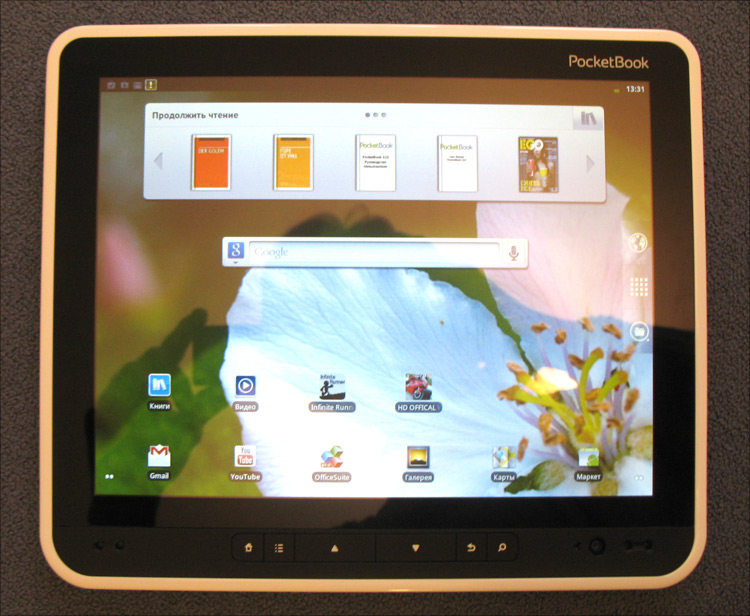
What about software? In principle, the standard interface for Android devices is convenient, clear, intuitive.
A10 copes well with its immediate task. Proprietary software makes reading convenient and comfortable. To navigate the pages, you can use not only the touch screen, but also separate arrow buttons. The program remembers the position of the reader in the book, and also supports many other related useful functions.
And although everything here is geared towards reading books, the device’s functionality goes far beyond the scope of an e-book: watching videos, playing music, browsing the Internet (browser, mail, skype and other software, connecting via wi-fi), a dictionary and translator, organizer, office programs. Plus, everything that you install yourself, including games - among the programs there is Android Market.
Camera
On the front panel of the A10 is a 2MP camera. Frankly - the camera is weak. It is difficult for her to make high-quality photos because of her location and the small number of megapixels. But for video conferencing, it is not very good because of the poor angle. There is, of course, a solution - you can just flip the device 180 degrees.Conclusion, conclusions
What can I say - the device pleasantly pleased me. A10 is more like a tablet than an e-book. This is manifested both in the appearance of the device, and in its firmware. It's great that the Ukrainian company has released such a worthy product. I heard that PocketBook has high hopes for this model, and it seems to me that for the most part they will come true.Now it’s hard to say exactly how much the device will cost, but according to preliminary data - $ 400 or (most likely) even less .
Links to the manufacturer’s website:
News about the presentation of Pocketbook A10 at IFA 2011 P.S.
product page
Special thanks to MOYO for providing a copy of the device.
