HTC Hero - restoring normal operation of the touch glass
Greetings to dear readers. In this article, I would like to consider a problem that quite often (according to Internet resources) arises with HTC Hero devices. The essence of the problem is a partial or complete failure of the bottom of the touch glass. This problem was not spared and my device. Even a small discussion was born, in the comments on a recent post . Under habrakat I tried to state how I (in my case - successfully) struggled with this problem. After reading a
similar topic on w3bsit3-dns.com, I learned that many solve the problem by buying a new glass on e-bay and replacing it (on their own or with a master). It turned out that some managed to change 3-4 glasses already, because all failed with a similar problem. I decided not to be tormented with the purchase on Ibei and not to put myself at risk of buying a “left” sensor, so I decided to try to repair the sensor myself, it’s not like with electronics. All the same discussion at the aforementioned forum prompted me to this decision.
So, the essence of the problem is that the contact between the touch glass and the signal cable, which is glued to the glass on conductive glue, is lost. Apparently with the latter, over time, some processes occur that lead to the delamination of the loop and loss of contact between the conductor on the glass and the conductor in the loop. The solution is to heat the glued contacts - this melts the glue a little and the contact is restored.
There are a lot of instructions, including video, on parsing HTC Hero, so we’ll go through only the main points. I apologize in advance for the quality of the photo - I shot it on the old “soap box” in poor lighting conditions (one photo did not work out at all and had to be borrowed) We
unscrew the six bolts under the back cover.
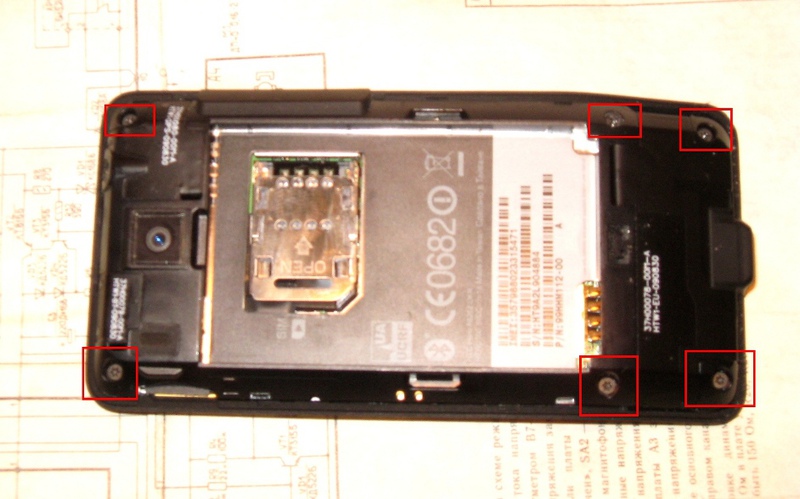
The back wall continues to hold on latches, just pry it with a thin screwdriver and remove it.
Now we unscrew the bolts holding the system board and the button board (highlighted in red), and unfasten the sensor controller cables (highlighted in green) and the display (highlighted in blue).

(image taken from pdacenter.ru)
Carefully remove the board and set it aside. We got to the display, to the back of which the touchscreen controller is glued.

We bend the controller and gently pry the display with a thin screwdriver.

Now the display can be easily removed and set aside (try not to stain the screen glass itself).
Now you need to remove the touch glass. It is simply glued to the front panel. Unfortunately, there is no photograph of this process.
The process of removing glass consists in heating its front part, for example with a hairdryer, and squeezing it with your finger from the back. Act carefully, do not overdo it with pressure on the glass - it starts to move well from the body, after thorough heating.
And now the glass is removed.
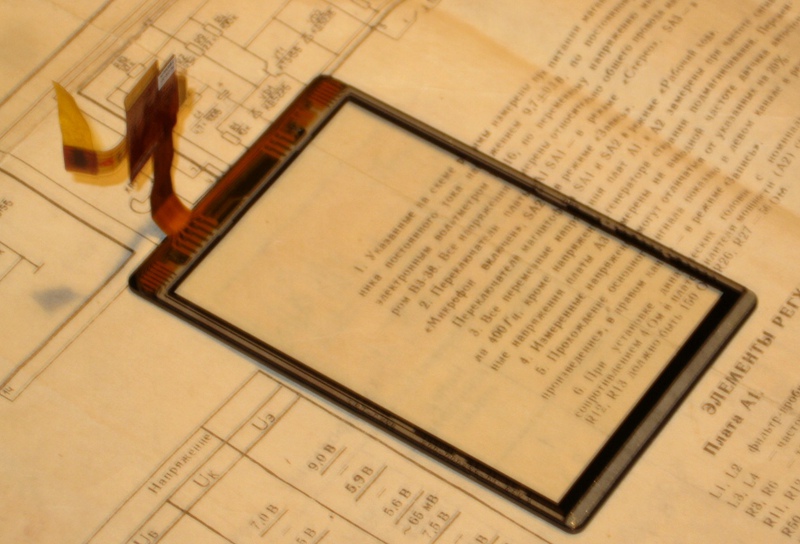
The problem group of contacts is located in the right corner (relative to the front), in the place where the signal loop is suitable
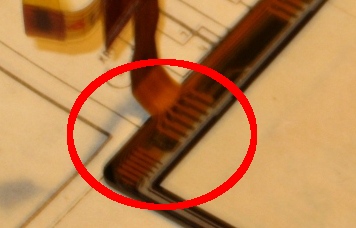
Warming up is carried out as follows: we take a low-power soldering iron (I used 30 watt) and, through double-folded paper, we press it to the contacts so that they get warm well, but again - do not overdo it. Warm up, on average, for 5-6 seconds, then firmly press the heated area with your finger. The operation can be repeated several times. All!
Now we just assemble the device in the reverse order, the touch glass is simply put in place and warmed up again. There is enough native glue to hold the glass again reliably. Make sure that after assembly there are no extra bolts left. The device is ready to work.
After all this, my “hero” again pleases me with a perfectly working sensor. I hope that this operation will help you.
Good luck May the force be with you!
similar topic on w3bsit3-dns.com, I learned that many solve the problem by buying a new glass on e-bay and replacing it (on their own or with a master). It turned out that some managed to change 3-4 glasses already, because all failed with a similar problem. I decided not to be tormented with the purchase on Ibei and not to put myself at risk of buying a “left” sensor, so I decided to try to repair the sensor myself, it’s not like with electronics. All the same discussion at the aforementioned forum prompted me to this decision.
About problem
So, the essence of the problem is that the contact between the touch glass and the signal cable, which is glued to the glass on conductive glue, is lost. Apparently with the latter, over time, some processes occur that lead to the delamination of the loop and loss of contact between the conductor on the glass and the conductor in the loop. The solution is to heat the glued contacts - this melts the glue a little and the contact is restored.
Attention! All of the following you do at your own peril and risk!
We begin to disassemble the phone
There are a lot of instructions, including video, on parsing HTC Hero, so we’ll go through only the main points. I apologize in advance for the quality of the photo - I shot it on the old “soap box” in poor lighting conditions (one photo did not work out at all and had to be borrowed) We
unscrew the six bolts under the back cover.
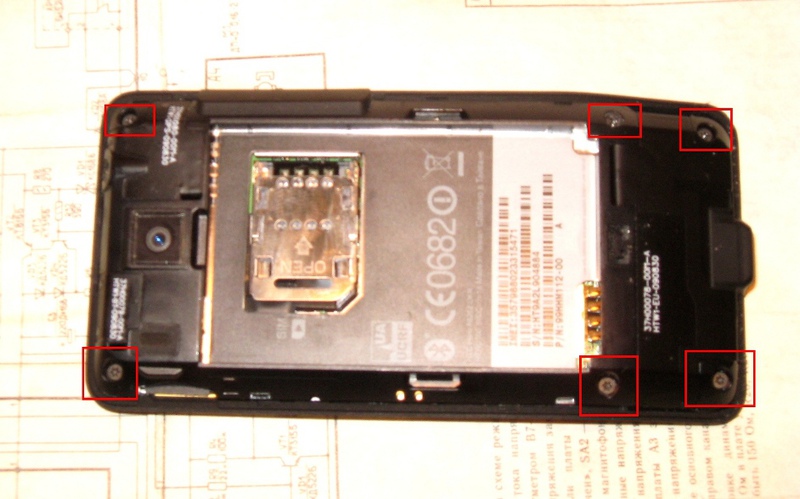
The back wall continues to hold on latches, just pry it with a thin screwdriver and remove it.
Now we unscrew the bolts holding the system board and the button board (highlighted in red), and unfasten the sensor controller cables (highlighted in green) and the display (highlighted in blue).

(image taken from pdacenter.ru)
Carefully remove the board and set it aside. We got to the display, to the back of which the touchscreen controller is glued.

We bend the controller and gently pry the display with a thin screwdriver.

Now the display can be easily removed and set aside (try not to stain the screen glass itself).
Touch glass
Now you need to remove the touch glass. It is simply glued to the front panel. Unfortunately, there is no photograph of this process.
The process of removing glass consists in heating its front part, for example with a hairdryer, and squeezing it with your finger from the back. Act carefully, do not overdo it with pressure on the glass - it starts to move well from the body, after thorough heating.
And now the glass is removed.
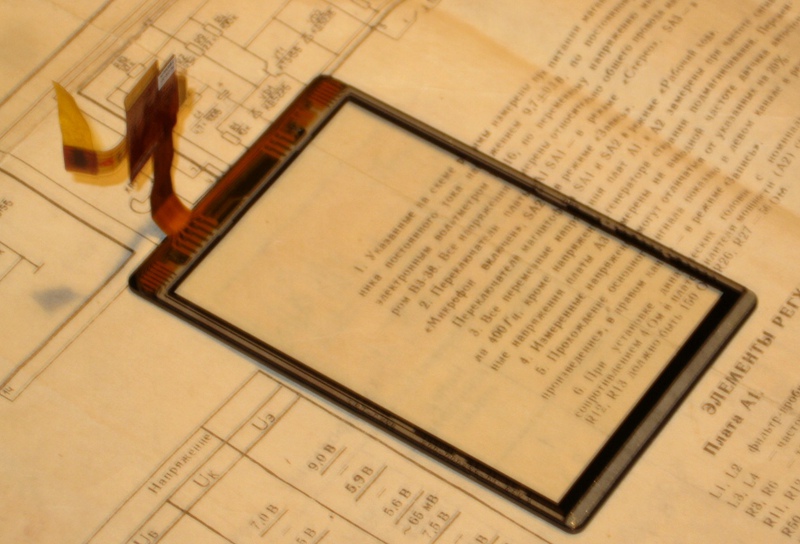
The problem group of contacts is located in the right corner (relative to the front), in the place where the signal loop is suitable
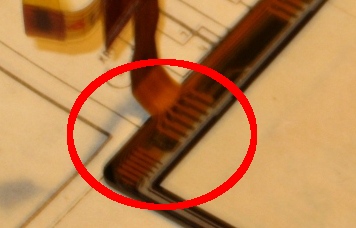
Warming up is carried out as follows: we take a low-power soldering iron (I used 30 watt) and, through double-folded paper, we press it to the contacts so that they get warm well, but again - do not overdo it. Warm up, on average, for 5-6 seconds, then firmly press the heated area with your finger. The operation can be repeated several times. All!
Assembly.
Now we just assemble the device in the reverse order, the touch glass is simply put in place and warmed up again. There is enough native glue to hold the glass again reliably. Make sure that after assembly there are no extra bolts left. The device is ready to work.
After all this, my “hero” again pleases me with a perfectly working sensor. I hope that this operation will help you.
Good luck May the force be with you!
