Music channel on TeamSpeak
IDEA
I am sitting on the same TS server, there are many rooms there, on certain topics and just for communication. There is also a channel with listening to music, but the music is listened to this way - the admin includes a song through the speakers and then “broadcasts” all this into the channel through the microphone:
Sound quality + extraneous sounds = it’s better to turn on the player with your favorite music on your computer yourself.
Somehow the admin mentioned that they tried to set up the music bot, but nothing worked. Hmm ... thought, thought and climbed into smoking mana ...
IMPLEMENTATION
The first thing that came across was THIS bot, but it did not go - an error occurred during its initialization and I continued to search. A little google came across another option of how one could “twist a disco” in a channel - and it turned out to be a Virtual Audio Cable (VAC) virtual audio cable. The implementation turned out to be impossible simple and very effective.
A little about the purpose of the program:
- The connection of several sound programs in a chain so that each successive program receives sound directly from the previous one, without any intermediate devices or operations.
- Transmission of digital sound unchanged, without any loss in sound quality.
- Saving in unchanged digital form the sound signal created by programs that only allow you to play the signal in real time to the sound adapter.
- Mixing sound signals from various programs connected to one end of the cable.
Reproduction of an audio signal transmitted over a cable for transmission to several programs simultaneously.
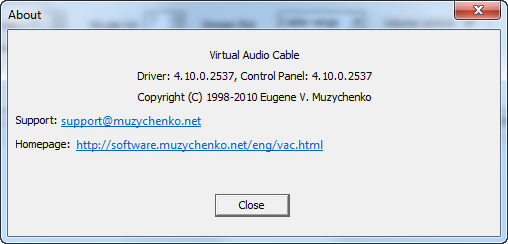
On the off site, the latest version is 4.10 , a trial version is available for free, the limitations of which are:
- Only 3 virtual cables are available for creation.
- A nasty female voice tells TRIAL every few seconds, which is very annoying.
The full version costs 928.05 rubles. (30.00 USD).
Note: I tested 4.10 under the Win7 x64 system - the flight is normal, but the version below requires disabling driver signature verification, i.e. every time I booted up the computer I had to press F8 and turn off the scan, otherwise the program would start with an error and then close.
SETTING UP:
VAC
So, after installation, you will see "Start - All Programs - Virtual Audio Cable - Control panel", we leave 1 virtual cable (for the organization of what we plan is enough for us):
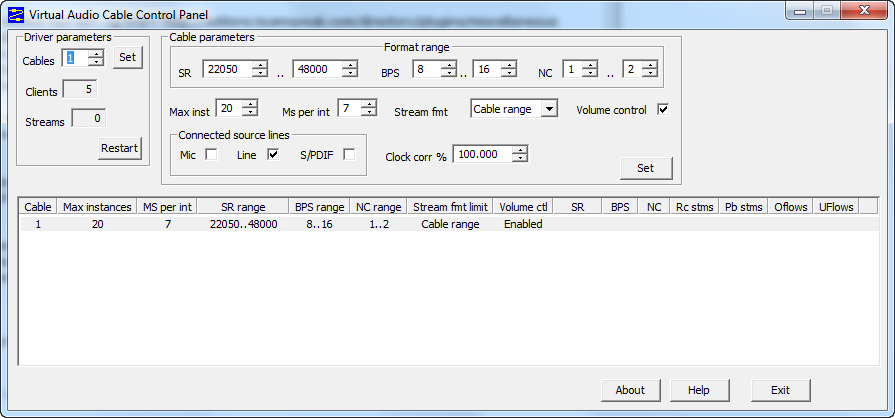
Aimp
I chose the famous player AIMP v.3.00.916 beta 4. I set “Device - VAC” in the playback settings:

Note: you can use any other player, not necessarily AIMP, of course, after some dances with a tambourine around the settings (:
TeamSpeak: client
I have the TS v.3.0.1 client installed. Let's move on to its settings. We go to "Settings - Identifier" and add a new identifier for the user through whom the music will be broadcast:
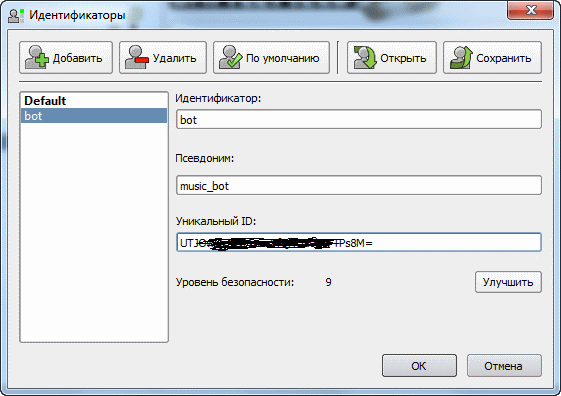
Next, go to "Settings - Options" - there we will need the "Play" and "Record" sections. In both sections, we add according to the new profile and set "Playback - Playback device - VAC" and "Record - Recording device - VAC" respectively:

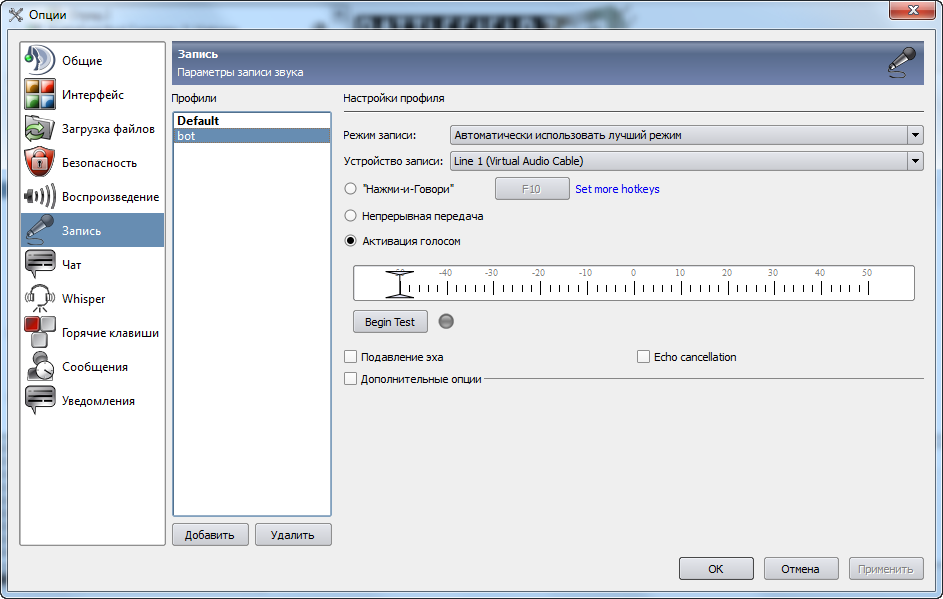
In "Bookmarks - Bookmark Manager" add a bookmark for our "bot" with the appropriate parameters as shown in the screenshot:
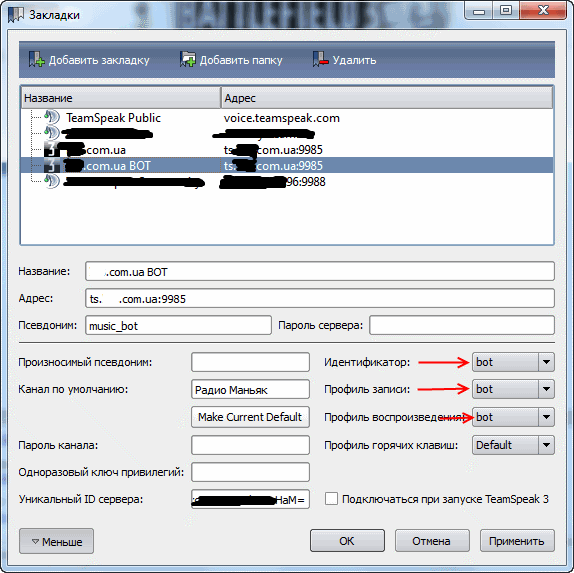
TeamSpeak: server
Dachshund, then we need to configure the channel in which the music will play. If you are not a server admin, then ask him to configure the room as needed. The channel in which the bot sits has approximately the following characteristics:
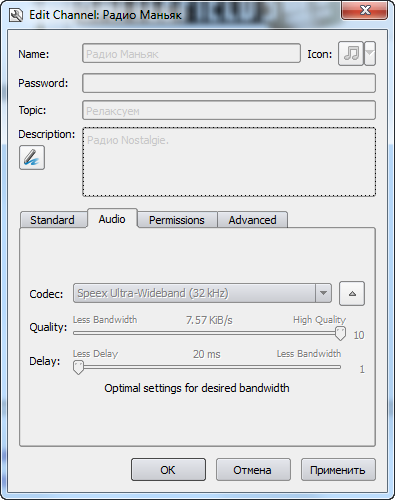
Note: I strongly recommend not to go to the channel with the bot from your normal profile! Otherwise it will be very strong when you speak. Or, as an option, turn off the speakers / headphones. It is also recommended to disable the ability to speak to all other users of the channel, except for our bot.
Well, that’s probably all. It seems to have forgotten nothing. Use this "pseudo-bot" :)
LAST
What is convenient is that you can select the music that you will broadcast in another player and not interfere with channel users. The sound is good, you can listen, you still need to have a good channel so that the music does not interrupt. In general, channel users are satisfied and order songs for themselves - it takes a few seconds, found, downloaded, queued.
