HP Touchpad review: tablet or toy?
 Probably many of the residents of Habra have heard that HP is stopping the release of smartphones on webOS and TouchPad tablets and in connection with this event announced an attraction of unprecedented generosity . In short: the price of the HP Touchpad 16Gb tablet dropped to $ 99, and for the 32-gig model they began to ask for $ 149. Given that the price of parts alone is approaching $ 300, the offer was very tempting.
Probably many of the residents of Habra have heard that HP is stopping the release of smartphones on webOS and TouchPad tablets and in connection with this event announced an attraction of unprecedented generosity . In short: the price of the HP Touchpad 16Gb tablet dropped to $ 99, and for the 32-gig model they began to ask for $ 149. Given that the price of parts alone is approaching $ 300, the offer was very tempting.What’s going on next, I think it’s easy to imagine: the largest retailer, BestBuy, had their tablets run out in about 30 minutes, the HP official representatives on Ebay and Amazon in about 15 minutes, the HP online store was almost lying down - the page loading lasted several minutes or broke off. What can we say about smaller stores - as soon as information appeared that prices had been cut somewhere, then after a couple of minutes the store would not open. In general, there was a serious stir.
It was the end of summer, I enjoyed the last days, I didn’t especially follow the latest news, and as a result I found out about this action about 3-4 days after it started. Of course, nowhere else have tablets been around for a long time. Not really upset, I decided to look at what was happening on Ebay. As expected, the desire to earn extra money on the resale of something does not depend on the country of residence, and several hundred offers for the sale of new HP Touchpad were easily found there, but already an average of $ 250 for a younger model. I did not want to overpay and I almost abandoned the idea of buying it, but then the case intervened and I got a lot for $ 199. For such an amount, I decided what to take, play around. So, a week ago, he came to me.
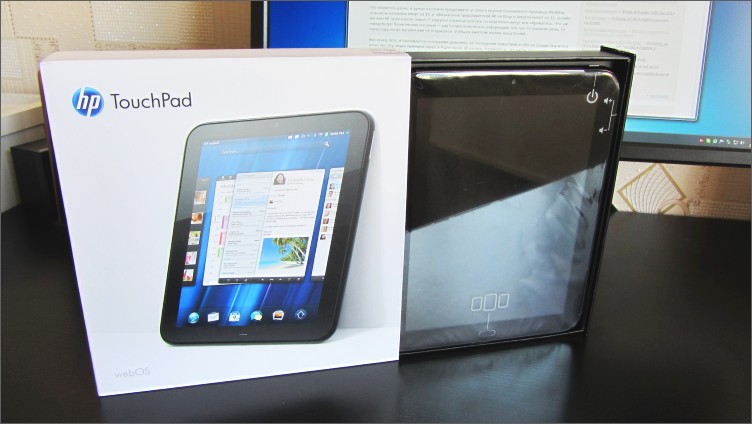
Specifications
| operating system | webOS |
| Processor / chipset | 1200 MHz Qualcomm Snapdragon APQ8060, 2 cores |
| RAM | 1 GB |
| Built-in memory | 16 GB or 32 GB |
| Screen | 9.7 inches, 1024x768, IPS matrix, capacitive, multi-touch |
| Wireless connection | Wi-Fi 802.11b / g / n, Bluetooth 2.1 EDR |
| Camera | front, 1.3 million pixels |
| Connectors | micro-USB, 3.5 mm. audio output |
| Sensors | accelerometer, gyroscope, compass, light sensor |
| Battery capacity | 6300 mAh (up to 9 hours in video viewing mode) |
| Dimensions (LxWxD) | 240x190x14 mm. |
| Weight | 740 gr. |
Equipment
- the tablet
- american plug charger
- USB cable for connecting to computer and charger
- soft cloth for cleaning the screen
- brief instruction

Not to say that the equipment is particularly rich, but there is everything necessary for comfortable work with the tablet. Although some simple headphones still would not hurt.
Well, of course, I had to go to a local electric goods store and buy an adapter for a charger, because The tablet was intended for the American market.
Appearance
Appearance, in principle, is not noticeable. This is the same screen that has already snapped up, a screen with an aspect ratio of 4: 3 and a resolution of 1024x768 (like the iPad), with a frame around the edges. The entire body is made of glossy plastic, which is covered with the fingerprints of your fingers. There are no sharp corners, everything is rounded off. I want to note that the case inspires confidence, despite the lack of metal parts. No creaks, no backlash, monolithic construction.
I want to tell you more about the screen. You can start by using the IPS matrix, and that already says a lot. Viewing angles, brightness, color reproduction - all this at a high level. The only thing that upsets is the gloss. It glare too much and collects all the fingerprints on itself. I think matte film can improve the situation. The tablet uses capacitive technology, multitouch is supported, even the weakest touches are processed perfectly.

If we talk about the dimensions of the tablet and its weight, then by these parameters it loses a bit to the same iPad. Firstly, the HP Touchpad is significantly thicker (almost 2 times, when compared with the iPad 2), and secondly, it weighs more. Lying especially can not be held on outstretched arms.
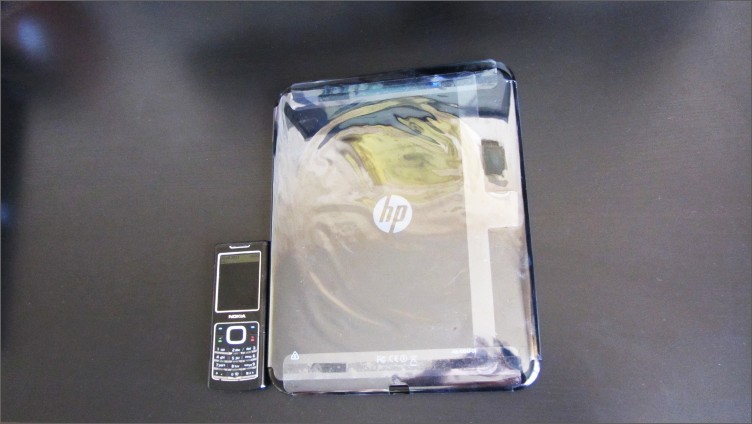
The buttons and connectors on the tablet are the very minimum. In front, we can see only the peephole of the front camera and the oval "Home" button.

On the right is the volume rocker.

On top of the on / off button, the microphone hole and 3.5 mm. audio jack.

On the left are two speakers. If you believe the inscriptions on the box, then there is Beats Audio technology, which is supposedly very cool.

Bottom micro-USB connector for charging and connecting to a computer. It is worth noting that the HP Touchpad turned out to be rather greedy for electricity and did not want to charge from ordinary USB - apparently it lacks voltage. Although later it turned out that despite the lack of an indication of charging, when connected to a computer, it still charges, but very, very slowly.

I would also like to separately note such an undocumented feature - the ability to connect various peripherals to the tablet: mice, keyboards, hard drives, flash drives. And all this works directly out of the box. Personally, I have not tested this yet, because the right lace to me is just traveling with Ebay. But here in this video, everything is clearly demonstrated.
webOS
And now actually what we all gathered here for. Initially, I didn’t so much want to get a tablet as I wanted to touch a new mobile operating system for me, webOS. Turning on the tablet, I was asked to activate the device and create an account, which did not bother me after a similar experience with Apple products. It is worth noting that at the moment it is better to choose the country of the United States and English, then in the future you will not be limited by regional basis in the choice of applications.
By the way, thanks to HP, which provided a simple opportunity to create screenshots by simultaneously pressing the "Home" and "Power" keys, so I can please you with high-quality images. For example, this is how the lock screen looks after the tablet leaves sleep.
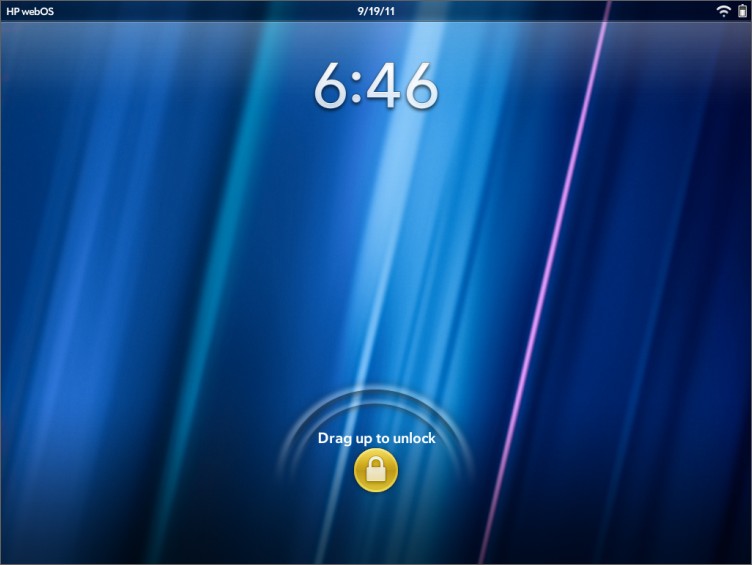
First, I will try to talk about the appearance of the OS. WebOS looks very neat and pretty. For ease of use, I would put it just below the iOS level, but much higher than Android (I confess, I used only version 2.3). What pleases is the responsiveness of the system and the smoothness of all actions. No twitching, smooth scroll and animation. For all the time, the system itself has never rebooted. Programs used to crash - yes. But I sin on the quality of these programs, because native programs worked perfectly, and sometimes crashes occurred only in third-party software. This is how the running webOS system meets us.

But in terms of customization, you still need to pay tribute to Android. On webOS, there is little that can be changed by standard means: just a wallpaper, but swap icons. Standard applications cover most of the necessary functions that you might need.

I was pleased with the convenient pop-up menu that appears when you tap on the clock in the corner. With it, you can easily change the brightness, enable or disable wireless modules, see the battery status.

One of the distinguishing features of webOS is the work with "cards". Any open application or browser window is a card on your desktop that can be grouped as you like and switch between them. You can easily close any card simply by “swiping” it with your finger up or down from the screen.
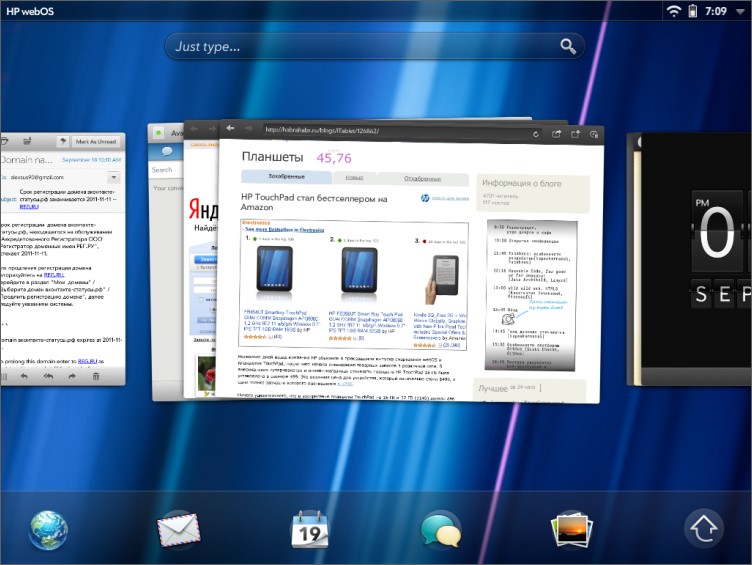
Another feature of webOS is real multitasking. Applications remain fully operational and connected to the network while they themselves are in the background. If you run the instant messenger, you can easily receive messages while reading mail, browsing web pages or watching videos.

Next up is the JustType function. This is a sort of search engine for everything that can be on the tablet. Searches in contacts, in mail, skype, files, etc. Very handy thing.
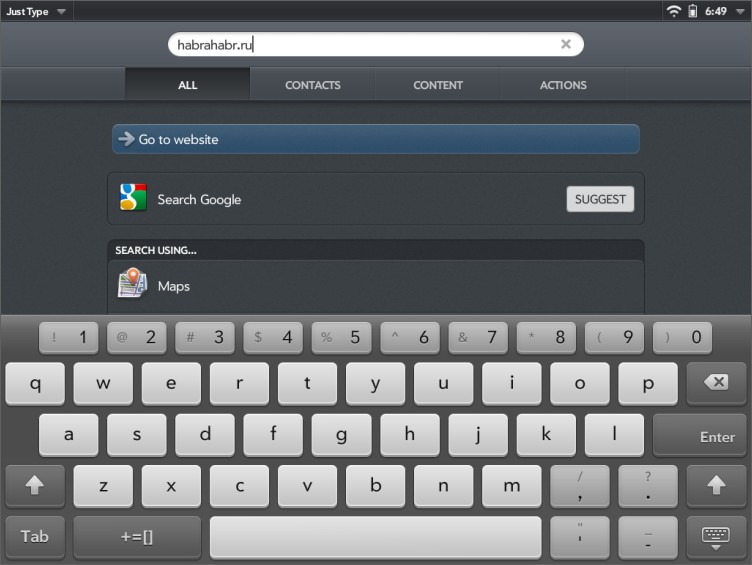
Special thanks for Synergy technology. Its essence is that it allows you to combine information from different accounts into one. For example, enter the data of Skype, Gmail, Facebook and something else, and you can easily search for people on the integrated contact list or search the message history.
By the way, now you can not be afraid of losing information on the tablet. HP makes it possible to backup to their cloud, so that everything will be safe.

Software
And now just screenshots of standard applications and a pair of toys.
Stop, I almost forgot. There is native support for Flash! It's not that I'm an ardent fan of this technology, but the normal operation of Flash in some cases will not even hurt. And also, by the way, Skype is immediately out of the box, which again can not but rejoice.
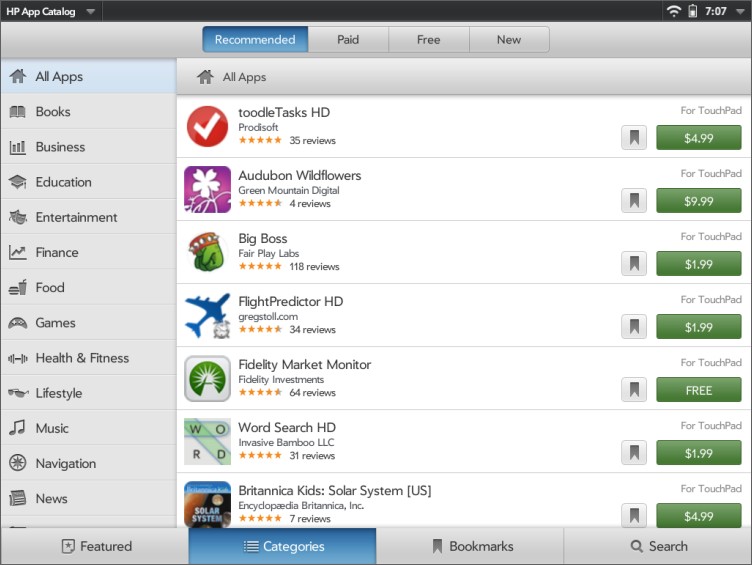

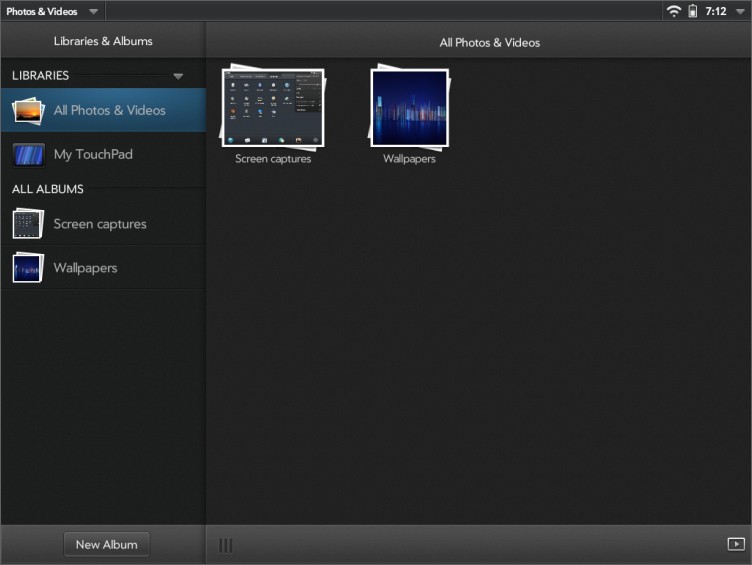
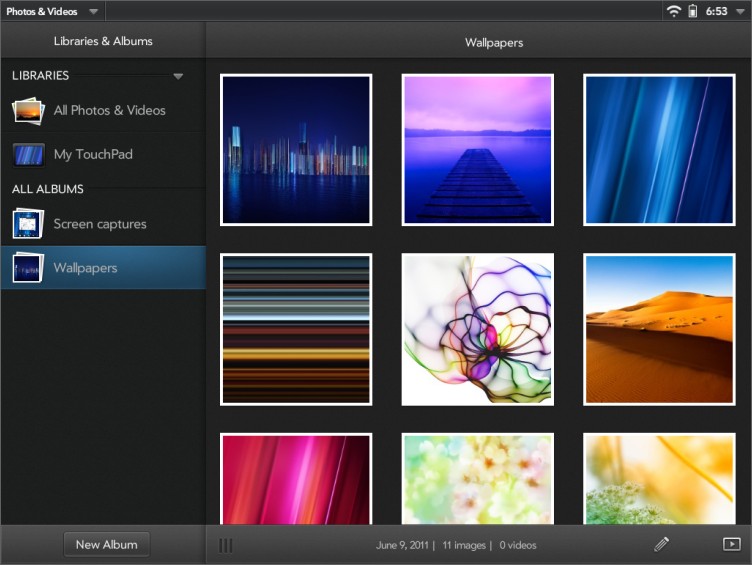

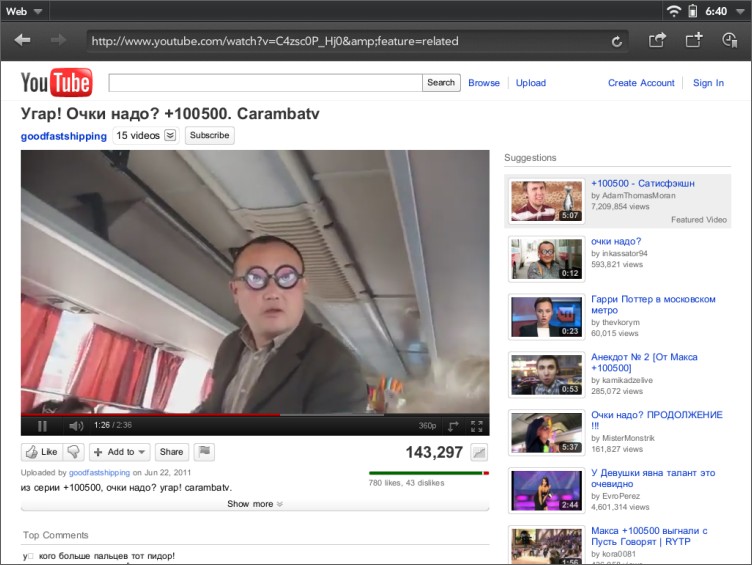
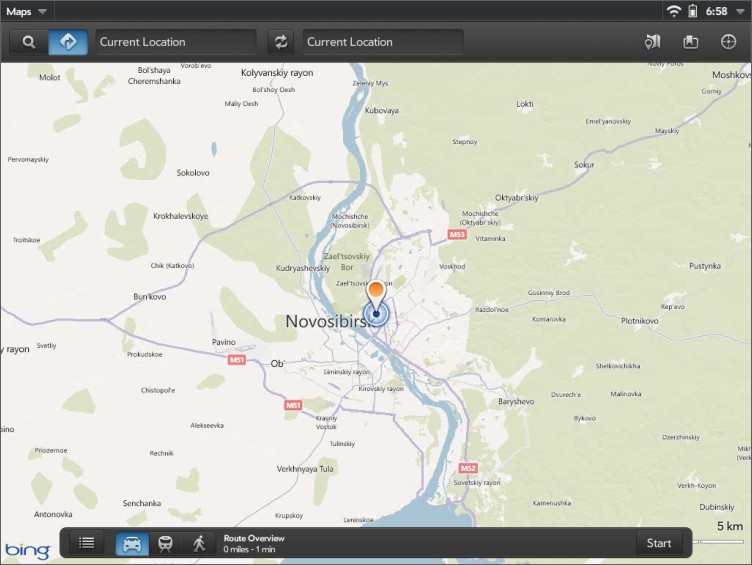
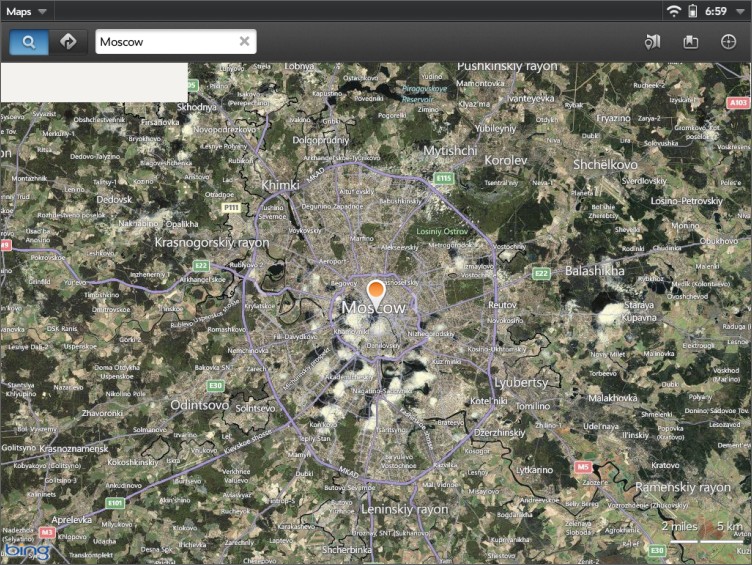
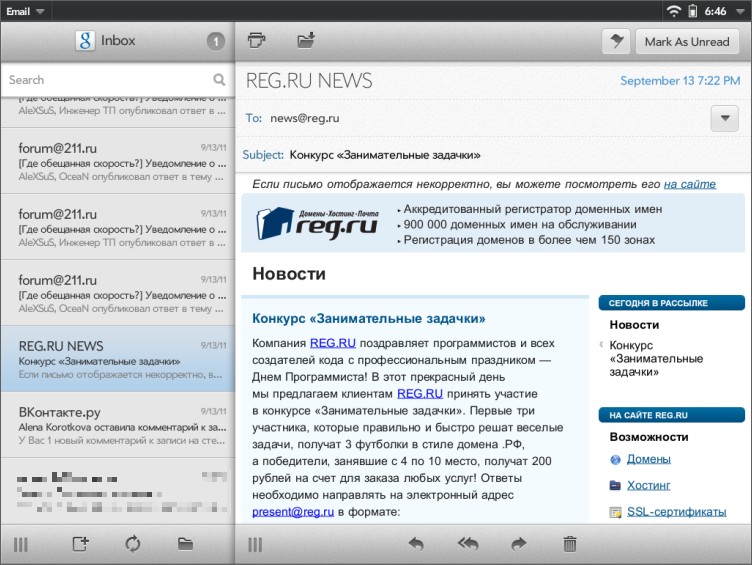
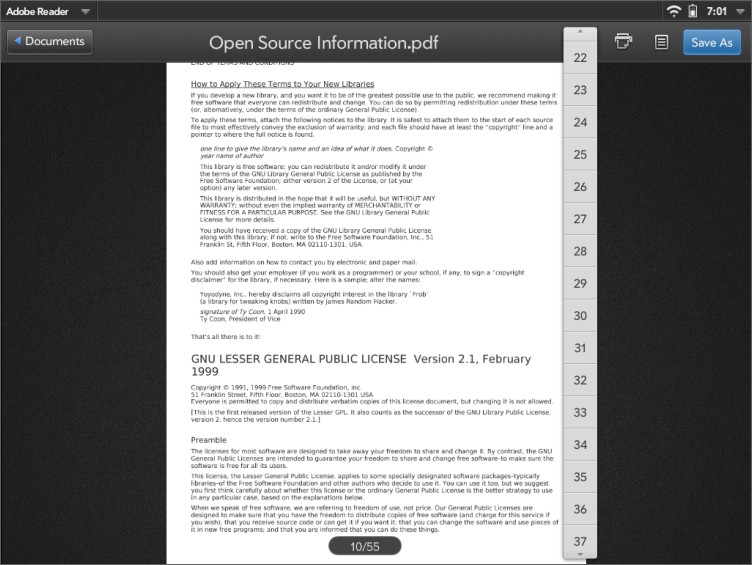
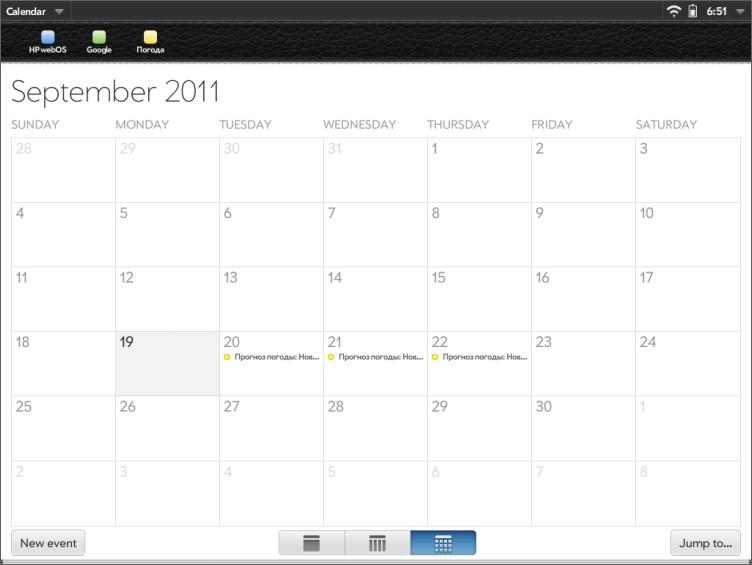
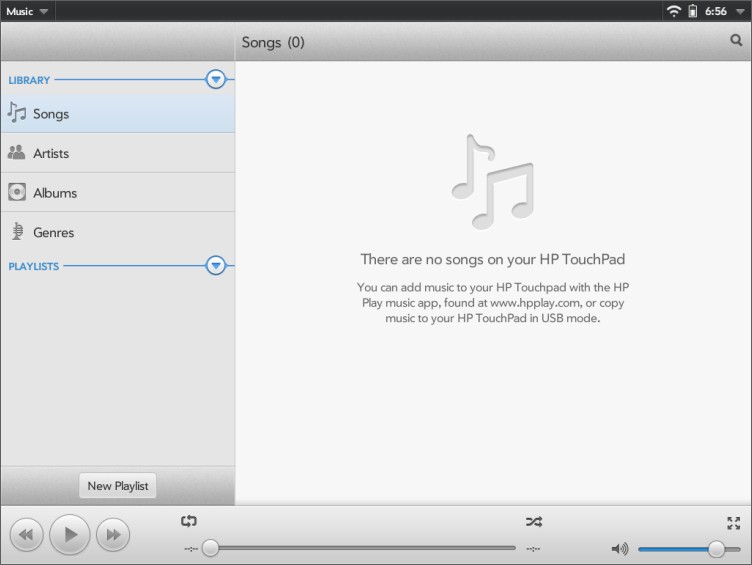



Pros and cons
 Excellent technical specifications;
Excellent technical specifications;  High-quality assembly;
High-quality assembly;  Bright, responsive screen, on the IPS matrix;
Bright, responsive screen, on the IPS matrix;  Long battery life (up to 9 hours);
Long battery life (up to 9 hours);  Great performance
Great performance  Ability to download media files without installing third-party software;
Ability to download media files without installing third-party software;  A small number of applications (a very significant drawback);
A small number of applications (a very significant drawback);  There is no slot for a memory card;
There is no slot for a memory card;  Marked screen and plastic case;
Marked screen and plastic case;  Large size and decent weight;
Large size and decent weight;  Lack of Russian localization;
Lack of Russian localization;Conclusion
I need this thing or toy for a week, I determine only one parameter - how this device can make my life easier: what new can I do with it or what will become more convenient to do on it, and not on a desktop computer. For myself, I see the following applications for this tablet:
- читалка, но далеко не идеальная, т.к. изначально поддерживаются только форматы pdf и txt. А нормальных программ-читалок в магазине нет;
- просмотр видео и фотографий — это лучшее, что этот планшет может делать, но и тут не обошлось без ложки дёгтя. Большинство фильмов нужно конвертировать под него или ставить сторонний платный плеер, который по отзывам не так уж и хорошо работает. Зато тут есть неоспоримый плюс в том, что можно просто закидывать файлы, как на флэшку;
- интернет-серфинг — тоже неплохое применение, но браузер сыроват и не на всех сайтах корректно работает. К примеру, сайтами Вконтакте и Одноклассники невозможно пользоваться. Это то, на что многие жалуются;
Whoever said that, but I perfectly realized now that a wide selection of high-quality third-party applications is a very significant plus when choosing such a device. At the moment, the fate of webOS is rather vague, despite HP's announcement of its further support. Let's hope that someone buys it and starts releasing devices on it. It's a pity to lose such an OS.
PS: they say that work is underway on the Android port. If the craftsmen manage to bring the tablet to mind, then this will be another significant plus in favor of the HP Touchpad.
2.PS: promise a second wave of tablets . Even if the tablets do not appear on open sale, you can always try to purchase on Ebay. So I wish you all good luck!
