Opera Dragonfly 1.1
After releasing several RCs, we finally launched the finale of Opera Dragonfly 1.1. About three and a half months ago, version 1.0 was submitted to your strict court. But we did not rest on our laurels all this time and worked actively: we took your feedback into account, fought with two hundred bugs, added new features, improved the existing ones and polished the interface. We are confident that our debugger has become even better and we are excited to present it today. Your feedback is still very important to us and we hope that this release will make development in Opera even more convenient.
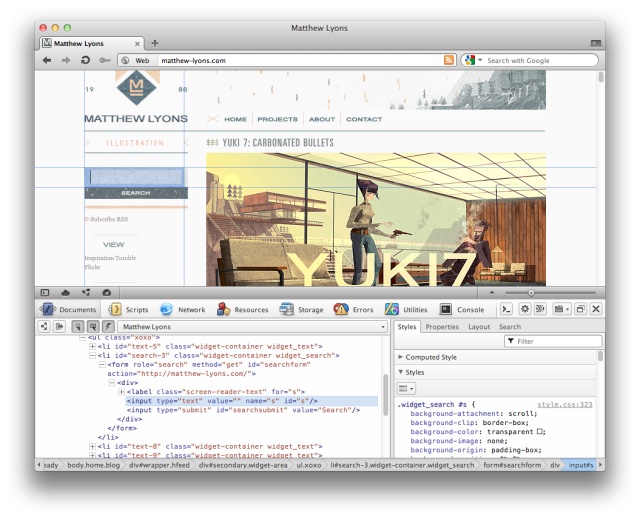
A lot of things, read more about the new and improved features of Opera Dragonfly 1.1 in the " New " section on opera.com/dragonfly.

A general improvement in Opera Dragonfly’s search engines touched the DOM inspector: he got a new search bar. This has given rise to many new features for advanced element searches using regular expressions, CSS selectors, and XPath.
In this release, we added support for pseudo-classes and pseudo-elements to the debugger. Pseudo-elements are now visible in the DOM, and pseudo-classes for selecting elements are now visible in the style inspector. SVG presentation attributes are now also displayed in the style inspector, which means you can now use the same features for debugging SVGs as you would for regular CSS properties. Another improvement to the style inspector is that CSS rules now always refer to the correct lines in which they were defined in the original CSS files. This was the main problem with Opera Dragonfly 1.0, which means one of you will be a little happier.
As in the DOM inspector, the search capabilities in the JavaScript debugger are greatly improved. The advanced search window has disappeared, giving way to the search bar. The ability to search for several scripts remained, but there were opportunities to search using regular expressions and ignore case. Also now, when searching through all files, you can exclude embedded scripts from the results.
Another object of criticism for Opera Dragonfly 1.0 was the inability to inspect POST request data. We have worked on a network inspector and now it supports POST and multipart POST.

We added a search field to the resource inspector and now you can find the search string in the text type resources. Judging by your feedback, this feature was lacking for many - we hope that you will be satisfied. The resource inspector is now more closely integrated with the style inspector and the error log.
The local storage panels, session stores and widget settings panels now use the cookie interface from Opera Dragonfly 1.0. We simply did not manage to realize this opportunity by the last release, therefore the new version of these panels should look much more consistently.

The old error log was completely cut and replaced with a completely new, sparkling version. What has improved:
If you still used the built-in error console, then it makes sense to try the new console in the new version of Opera Dragonfly, especially after the release of Opera 12 this year, for which you will have access to errors that occurred before the debugger was launched.

In Opera Dragonfly 1.1, we have added a new full-fledged console panel. This panel complements the window that appears by pressing Esc. The full version of the console is more convenient for continuous work in it, while the floating window is more suitable for quickly switching between it and other tools.
Other improvements include auto-substitution of embedded objects, expanding objects (another popular feature) and highlighting

We have added a screen ruler to the utilities panel. You can use it in the screenshot to determine horizontal and vertical sizes. The line is attached to the pixel grid, so it is especially convenient to use when zooming in.
We are really very proud of the improvements and new features that are included in this release and we hope that you will like them. We are constantly working to make Opera Dragonfly better so that our debugger is more suited to your needs. Therefore, if you have any difficulties or prejudices, we will listen to them with pleasure.
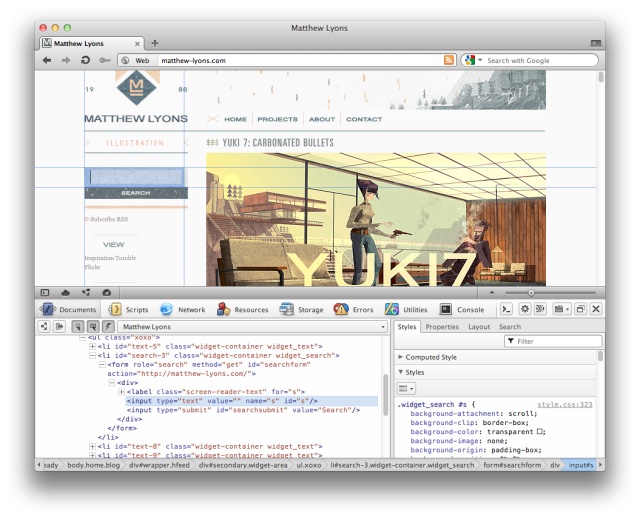
What's new?
A lot of things, read more about the new and improved features of Opera Dragonfly 1.1 in the " New " section on opera.com/dragonfly.
DOM inspector

A general improvement in Opera Dragonfly’s search engines touched the DOM inspector: he got a new search bar. This has given rise to many new features for advanced element searches using regular expressions, CSS selectors, and XPath.
In this release, we added support for pseudo-classes and pseudo-elements to the debugger. Pseudo-elements are now visible in the DOM, and pseudo-classes for selecting elements are now visible in the style inspector. SVG presentation attributes are now also displayed in the style inspector, which means you can now use the same features for debugging SVGs as you would for regular CSS properties. Another improvement to the style inspector is that CSS rules now always refer to the correct lines in which they were defined in the original CSS files. This was the main problem with Opera Dragonfly 1.0, which means one of you will be a little happier.
Javascript debugger
As in the DOM inspector, the search capabilities in the JavaScript debugger are greatly improved. The advanced search window has disappeared, giving way to the search bar. The ability to search for several scripts remained, but there were opportunities to search using regular expressions and ignore case. Also now, when searching through all files, you can exclude embedded scripts from the results.
Network inspector
Another object of criticism for Opera Dragonfly 1.0 was the inability to inspect POST request data. We have worked on a network inspector and now it supports POST and multipart POST.
Resource inspector

We added a search field to the resource inspector and now you can find the search string in the text type resources. Judging by your feedback, this feature was lacking for many - we hope that you will be satisfied. The resource inspector is now more closely integrated with the style inspector and the error log.
Warehouse inspector
The local storage panels, session stores and widget settings panels now use the cookie interface from Opera Dragonfly 1.0. We simply did not manage to realize this opportunity by the last release, therefore the new version of these panels should look much more consistently.
Error log

The old error log was completely cut and replaced with a completely new, sparkling version. What has improved:
- The redesign of the interface made it more compact;
- Resource types are now displayed in an overview, rather than directly as before;
- The error counter now matches the current view, and not all errors;
- More rare types of errors are now highlighted in the Other panel;
- The error line now refers to the corresponding line in the resource panel;
- Search is replaced by a filter;
- View messages are
console.*disabled by default, but can be returned; - There is access to errors that occurred before the opening of Opera Dragonfly, but only for Opera 12.
If you still used the built-in error console, then it makes sense to try the new console in the new version of Opera Dragonfly, especially after the release of Opera 12 this year, for which you will have access to errors that occurred before the debugger was launched.
Console

In Opera Dragonfly 1.1, we have added a new full-fledged console panel. This panel complements the window that appears by pressing Esc. The full version of the console is more convenient for continuous work in it, while the floating window is more suitable for quickly switching between it and other tools.
Other improvements include auto-substitution of embedded objects, expanding objects (another popular feature) and highlighting
console.warn, console.infoand console.error. This release will make the work of super-users of the console much more convenient.Utilities

We have added a screen ruler to the utilities panel. You can use it in the screenshot to determine horizontal and vertical sizes. The line is attached to the pixel grid, so it is especially convenient to use when zooming in.
What's next?
We are really very proud of the improvements and new features that are included in this release and we hope that you will like them. We are constantly working to make Opera Dragonfly better so that our debugger is more suited to your needs. Therefore, if you have any difficulties or prejudices, we will listen to them with pleasure.
