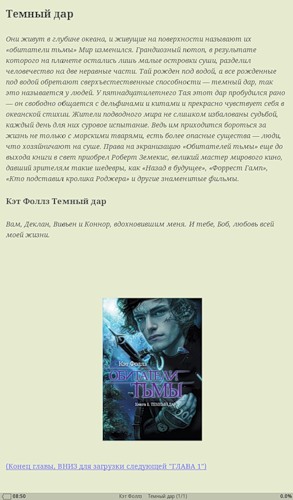Review Android Player for Blackberry Playbook

Installation
- Enable Developer Mode
- Download DDPb Installer 1.0.7.0 (installation errors can be skipped), if you have experience developing for Blackberry, you can install it immediately through blackberry-deploy.
- After we launch and specify the sys.android.bar file
- Profit
Install android applications
- Using DDPb Installer 1.0.7.0 or via adb installl
- Through DDPb, select the apk file and fill in, through adb, you need to connect to the adb connect IP device (you need to make sure that Android Player is in developer mode), then adb install path_to.apk
- Then you can run the installer via Android itself, using File Manager
Android Version Information
As you can see in the picture, there is version 2.3.3

Launch
After a rather long download (hello android!), We will see an empty “desktop”, swipe-down from the top frame, we will be able to select various options. Here is a list of installed applications. Services from Google, of course, are not there, Market'a, of course, too. This is still a raw version of Android Player, with all its problems: the system itself slows down significantly, some applications do not start, sometimes graphics give artifacts, there is no access to the camera, and there are still a lot of interesting glitches. But! You can put programs that were so lacking on the Playbook: skype, twitter, jabber client, email client and much more, this is android after all, of course, if it starts.
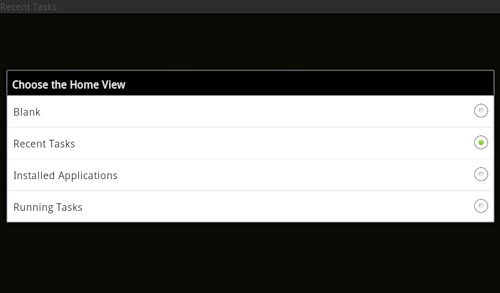
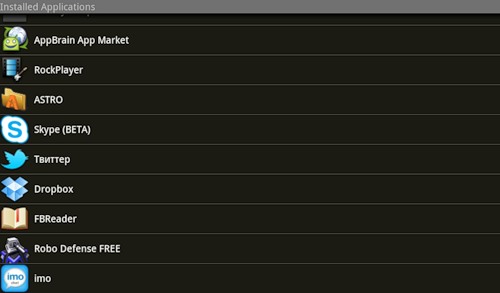

Despite the unstable operation, heating of the device, partial limitation in launching applications, android player can significantly expand the scope of use of the Playbook.
For a long time I was looking for a gesture for back, it turned out to be: swipe up from the bottom frame with two fingers, it’s quite difficult because false positives are not rare.
Screenshots of running programs
The only player that I launched was Rock Player, it could only play with the hardware codec, and it crashed with the software, when using fit-to-screen an artifact appeared in the form of a dark bar, and when using the original size everything showed fine.
Let me remind you that the default player in the Playbook is quite limited in codecs, especially he does not like the AC3 audio codec.
It is very nice that application notifications work, the upper left corner begins to shimmer with rainbow colors.
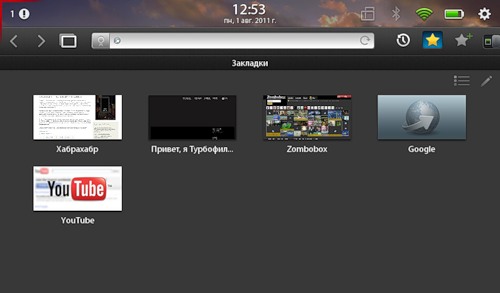

Skype
At the entrance they ask for a phone number, a call will be diverted to it if they call you.
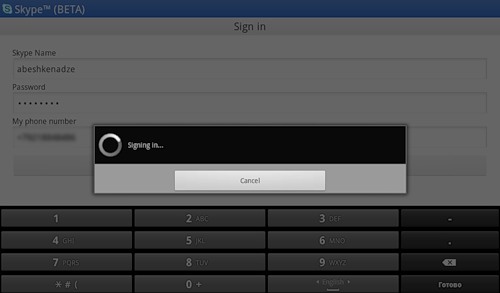
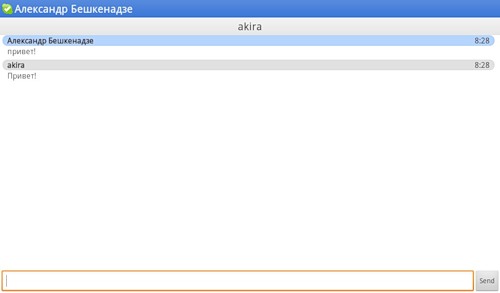
No access to the camera. I have not determined the location, but you can write and read.
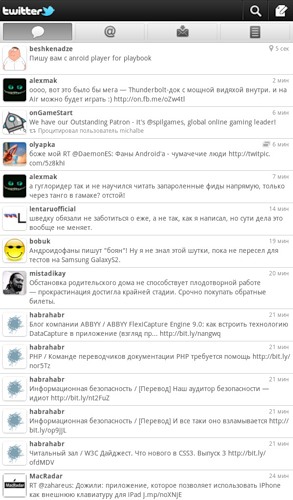

Dropbox
Works, downloads, what else is needed?
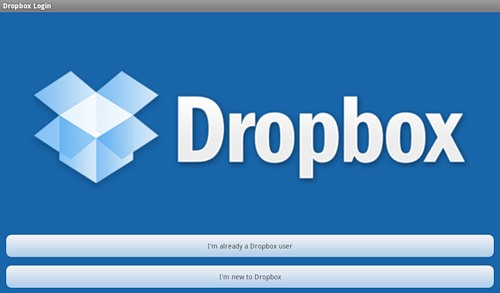
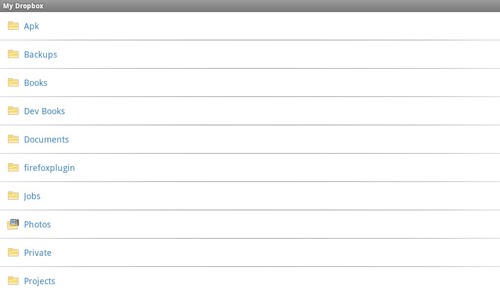
imo.im
It does its work, multi-protocol, quite convenient.
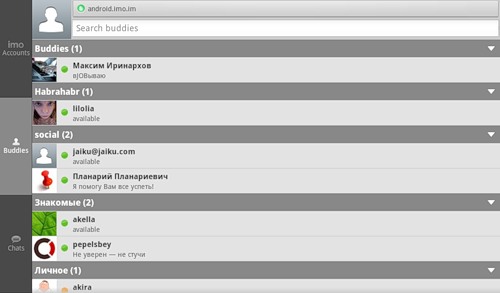
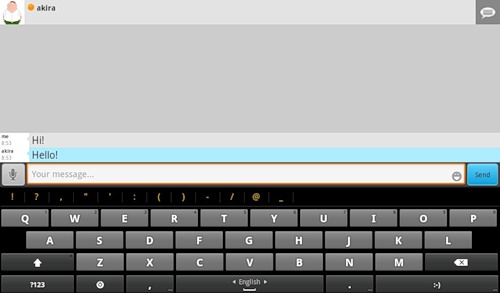
Moon + Reader Pro
This is the only one of the three readers that started, FbReader and CoolReader were launched.