Full IP-KVM for all dedicated servers
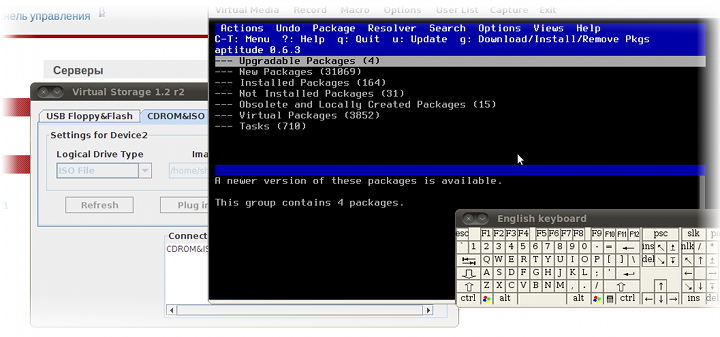
The news in one paragraph: now, without exception, all our dedicated servers (including Xeons and Atoms) have the opportunity to use IP-KVMs built into IPMI. It:
- the ability to watch the console (including graphic modes, BIOS, etc.)
- Press all sorts of tricky buttons (Ctrl-Alt-Del, Alt-SysRq, etc.) from the virtual keyboard
- the ability to connect ISO as if it were a USB-CD connected to the server
- Similarly - floppy disk images (is someone else using this?)
- Turn on / off the power of the server, regardless of the opinion of this operating system.
History
All servers that we rent are equipped with a built-in IPMI module. A very, very useful thing that allows you to install your favorite operating system while sitting in a comfortable chair, and not standing near the cart with a monitor and keyboard in a noisy and cold engine room.Until recently, the full range of features was only available for part of the platform. While the other part of the platforms had the ability to only "on / off / restart". Is it a shame? Yes. Probably the easiest solution would be to give these IPMI to users "as is", but: firstly, IP addresses are less and less, and secondly, there is a problem with user qwerty passwords.
So the only acceptable solution was to integrate IPMI capabilities into our control panel. But then trouble awaited us. The main problem was that for different platforms different implementations of the software part of IPMI boards were used (the hardware part did not change so much). Some of them needed one control port, some two, some three + to all, each of the implementations had its own authorization method.
As a result, we uncovered the format of interaction between the java applet and the server part, and we were able to integrate full-fledged IPMI for all our configurations.
