Overview of html, css, js editors for Windows
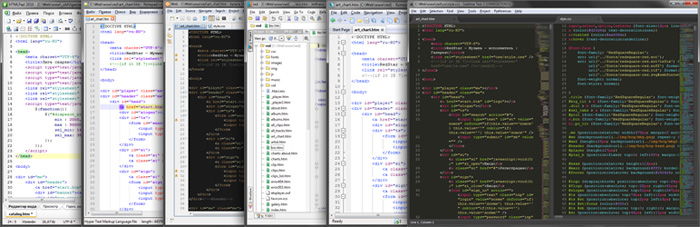
More recently, the question arose of replacing the bulky and expensive Adobe Dreamweaver with something more lightweight and not so expensive. Possible options under the cut.
For this purpose, a question was created in the Q&A section , to which many answers were received. Thanks to everyone who responded.
Selected editors were compared on several points.
Paid Editors
HTMLPad
- Price: $ 45.85 ;
- Ready-made color schemes (including dark ones): no ;
- Customizing the code backlight for yourself: very wide customization options ;
- Setting cursor positioning, highlighting opening / closing tags: can be customized, tags are highlighted ;
- Opening / closing code blocks: no ;
- Auto-closing tags, quotes, brackets: present, customizable ;
- The autocomputer and its convenience: yes, very convenient ;
- Support for html, css, js and jquery by the autocomputer: html is, css is, js is, jquery is not ;
- Support for html5 and css3: html5 is not, css3 is ;
- Catching dependent files (css, js): no, but if you open css and html files, the autocompiler will see the class name and id from the styles file ;
- Organization of projects: present, regular ;
- ftp client: present ;
- Distribution weight: 5.7 mb ;
- The presence of a portable version: did not find ;
- Seen pluses: quickly opens, quickly works ;
- Noticed cons: no .
Webuilder
- Price: $ 69.85 .
- The editor is the same as HTMLPad, but has an expanded set of functions for programmers.
Web storm
- Price: $ 69 ;
- Ready-made color schemes (including dark ones): no ;
- Customizing the code backlight for yourself: very wide customization options ;
- Setting cursor positioning, highlighting of opening / closing tags: tags are highlighted ;
- Opening / closing code blocks: yes ;
- Auto-closing tags, quotes, brackets: present, customizable ;
- Autocomputer and its convenience: yes, not bad ;
- Support for html, css, js and jquery by the autocomputer: html is, css is, js is, jquery is not ;
- Support for html5 and css3: html5 is, css3 is ;
- Catching dependent files (css, js): no, but if you open css and html files, the autocompiler will see the class name and id from the styles file ;
- Organization of projects: present, expanded ;
- ftp client: present ;
- Distribution weight: 63.8 mb ;
- The presence of a portable version: did not find ;
- Noticed advantages: in CSS files, a convenient bun with highlighting of the colors used. Extensive search for elements within the project. A bunch of other settings and options ;
- Noticed cons: it opens for a long time, it works hard .
Top style pro
- Price: $ 79.95 ;
- Ready-made color schemes (including dark ones): no ;
- Customizing the code backlight for yourself: extensive customization options ;
- Setting cursor positioning, highlighting of opening / closing tags: no ;
- Opening / closing code blocks: partial in css ;
- Auto-closing tags, quotes, brackets: in html and css there is, in js not ;
- The autocomputer and its convenience: yes, inconvenient for CTRL + space ;
- Support for html, css, js and jquery by the autocomputer: html is, css is, js is not, jquery is not ;
- Support for html5 and css3: html5 is, css3 is not ;
- Capturing dependent files (css, js): no ;
- Organization of projects: present, not very convenient ;
- ftp client: present ;
- Distribution weight: 5.2 mb ;
- The presence of a portable version: did not find ;
- Seen pluses: suitable for beginners ;
- Noticed cons: focused on visual development, and not on the convenience of working with code .
Sublime text
- Price: $ 59 ;
- Ready-made color schemes (including dark ones): yes ;
- Customization of code highlighting for myself: not found ;
- Setting cursor positioning, highlighting of opening / closing tags: no ;
- Opening / closing code blocks: no ;
- Auto-closing tags, quotes, brackets: no in html, in css and js ;
- The autocomputer and its convenience: yes, inconvenient for CTRL + space ;
- Support for html, css, js and jquery by the autocomputer: html is, css is, js is, jquery is not ;
- Support for html5 and css3: html5 no, css3 no ;
- Capturing dependent files (css, js): no ;
- Organization of projects: present, could not immediately figure out ;
- ftp client: not found ;
- Distribution weight: 17 mb ;
- Availability of portable version: yes ;
- Seen pluses: quickly opens, quickly works ;
- Noticed cons: it is very difficult to figure out right away, it takes a decent amount of time to master .
Microsoft Expression Studio 4 Web Professional
- Price: $ 149.95 ;
- I didn’t even try to try it, the software is clearly for fans of Visual Studio and other MS products
Free editors
Notepad ++
- Ready-made color schemes (including dark ones): yes ;
- Customization of code highlighting for yourself: yes ;
- Adjustment of cursor positioning, highlighting of opening / closing tags: yes, very convenient highlighting ;
- Opening / closing code blocks: yes, for selected fragments only ;
- Auto-close tags, quotes, brackets: no ;
- The autocomputer and its convenience: yes, unusual ;
- Support for html, css, js and jquery by the autocomputer: html is, css is partly, js is partly, jquery is not ;
- Support for html5 and css3: html5 no, css3 no ;
- Capturing dependent files (css, js): no ;
- Organization of projects: no ;
- ftp-client: there is through the plugin ;
- Distribution weight: 5.2 mb ;
- The presence of a portable version: did not find ;
- Seen pluses: quickly opens, quickly works ;
- Noticed cons: meager functionality .
Aptana
- Ready-made color schemes (including dark ones): yes ;
- Customization of code highlighting for yourself: yes ;
- Adjustment of cursor positioning, highlighting of opening / closing tags: yes, very convenient highlighting ;
- Opening / closing code blocks: yes, for selected fragments only ;
- Auto-close tags, quotes, brackets: no ;
- The autocomputer and its convenience: yes, for some reason in html it immediately pops up, and in css by ctrl + space ;
- Support for html, css, js and jquery by the auto-compiler: html is, css is, js partially, jquery is not ;
- Support for html5 and css3: html5 is, css3 partially ;
- Capturing dependent files (css, js): no ;
- Organization of projects: yes ;
- ftp client: yes ;
- Distribution weight: 130 mb ;
- The presence of a portable version: did not find ;
- Seen pluses: no ;
- Noticed cons: mercilessly slows down .
Komodo Edit
Very similar to Notepad ++. For work it is better to immediately install the HTML Toolkit plugin
- Ready-made color schemes (including dark ones): yes ;
- Customization of code highlighting for yourself: yes ;
- Setting cursor positioning, highlighting opening / closing tags: yes ;
- Opening / closing code blocks: yes ;
- Auto-closing tags, quotes, brackets: yes, partially ;
- Autocomputer and its convenience: yes, with tips ;
- Support for html, css, js and jquery by the auto-compiler: html is, css is, js partially, jquery is not ;
- Support for html5 and css3: html5 is, css3 is ;
- Capturing dependent files (css, js): no ;
- Organization of projects: yes ;
- ftp client: not found ;
- Distribution weight: 41.5 mb ;
- The presence of a portable version: did not find ;
- Noticed advantages: similar to np ++, but the functionality is much wider ;
- Noticed cons: settings are not very intuitive .
RJ TextEd
- Ready-made color schemes (including dark ones): no ;
- Customization of code highlighting for yourself: yes ;
- Setting cursor positioning, highlighting opening / closing tags: yes ;
- Opening / closing code blocks: yes ;
- Auto-closing tags, quotes, brackets: yes, partially ;
- The autocomputer and its convenience: yes, uncomfortable ctrl + space and poorly working ;
- Support for html, css, js and jquery by the autocomputer: html is, css is partially, js is not, jquery is not ;
- Support for html5 and css3: html5 is, css3 is not ;
- Capturing dependent files (css, js): no ;
- Organization of projects: yes ;
- ftp client: not found ;
- Distribution weight: 10 mb ;
- The presence of a portable version: did not find ;
- Seen pluses: no ;
- Noticed cons: IMHO lame quality .
PSPad
- Ready-made color schemes (including dark ones): no ;
- Setting the code highlight for yourself: partially ;
- Setting cursor positioning, highlighting of opening / closing tags: no, highlighting of pair tags ;
- Opening / closing code blocks: no ;
- Auto-closing tags, quotes, brackets: yes, partially ;
- The autocomputer and its convenience: yes, inconvenient ctrl + space + modal window with settings ;
- Support for html, css, js and jquery by the autocomputer: html is, css is, js is not, jquery is not ;
- Support for html5 and css3: html5 no, css3 no ;
- Capturing dependent files (css, js): no ;
- Organization of projects: yes ;
- ftp client: yes ;
- Distribution weight: 4.2 mb ;
- The presence of a portable version: did not find ;
- Seen pluses: no ;
- Seen cons: uncomfortable .
Eclipse IDE for JavaScript Web Developers
- Ready-made color schemes (including dark ones): no ;
- Customization of code highlighting for myself: not found ;
- Setting cursor positioning, highlighting of opening / closing tags: yes, pairing tags are highlighted ;
- Opening / closing code blocks: yes ;
- Auto-closing tags, quotes, brackets: yes, partially ;
- The autocomputer and its convenience: yes, uncomfortable ctrl + space ;
- Support for html, css, js and jquery by the autocomputer: html is, css is, js is, jquery is not ;
- Support for html5 and css3: html5 is, css3 is not ;
- Capturing dependent files (css, js): no ;
- Organization of projects: yes ;
- ftp client: yes ;
- Distribution weight: 108 mb ;
- Availability of portable version: works without installation ;
- Seen pluses: no ;
- Noticed cons: bulky, requires Java .
NetBeans IDE
- More suitable for programmers, as contains ready-made assemblies for different languages.
conclusions
As it turned out, the choice is very large. Unfortunately, I can’t say that any of the programs left such an impression that I immediately threw Dreamweaver and switched to it. Nevertheless, I was not disappointed either. My choice is paid HTMLPad. None of the free editors seemed convenient enough to me (but this is a matter of habit for everyone, I think).
