After 100 meters, turn right
- From RSS
Boris Khvostichenko, Product Manager
Today we launched Google Navigation in Russia, a new feature of Google Maps for Android phones. So far, navigation works only in Moscow and the Moscow region, but we are working to expand coverage.
Google Navigation is a full-fledged GPS navigator connected to the Internet that gives you step-by-step instructions on the go. At the same time, you can choose the most convenient display mode - a map or satellite images. Your next turn - satellite view. What is the difference between Navigating on Google Maps from a conventional navigator? There are several fundamental differences that can simplify the life of any user.
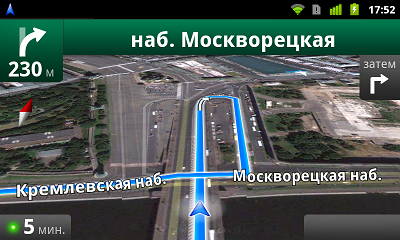
First, it’s not necessary to enter the exact address of the destination. For example, if you need to get to the Mega Belaya Dacha shopping center, you do not have to enter the address MKAD, 14th kilometer, Moscow. You can simply enter “mega white cottage” in the query line, and the search will automatically find the right place and show it on the map. Also, the query can be set using voice search.
Secondly, Google Navigation takes into account the current congestion of streets and paves the way taking into account traffic jams. At the same time, the choice is always yours - the service can offer you three routes to choose from and will show you the travel time for each of them. Different route options Thirdly, mobile Maps are updated automatically and always match the latest version of Google Maps, which you can find on maps.google.com
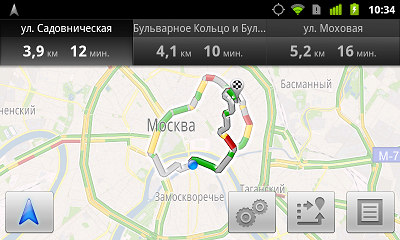
.
Google Navigation has other benefits:
To install Google Maps with Navigation, you need to download the latest Maps from the Android Market and install it on your phone with Android OS version no lower than 1.6. For more information on Google Navigation, please visit : http://www.google.com/navigation
Good luck on the road!

Today we launched Google Navigation in Russia, a new feature of Google Maps for Android phones. So far, navigation works only in Moscow and the Moscow region, but we are working to expand coverage.
Google Navigation is a full-fledged GPS navigator connected to the Internet that gives you step-by-step instructions on the go. At the same time, you can choose the most convenient display mode - a map or satellite images. Your next turn - satellite view. What is the difference between Navigating on Google Maps from a conventional navigator? There are several fundamental differences that can simplify the life of any user.
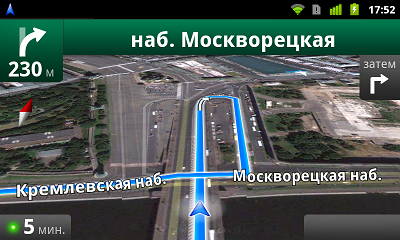
First, it’s not necessary to enter the exact address of the destination. For example, if you need to get to the Mega Belaya Dacha shopping center, you do not have to enter the address MKAD, 14th kilometer, Moscow. You can simply enter “mega white cottage” in the query line, and the search will automatically find the right place and show it on the map. Also, the query can be set using voice search.
Secondly, Google Navigation takes into account the current congestion of streets and paves the way taking into account traffic jams. At the same time, the choice is always yours - the service can offer you three routes to choose from and will show you the travel time for each of them. Different route options Thirdly, mobile Maps are updated automatically and always match the latest version of Google Maps, which you can find on maps.google.com
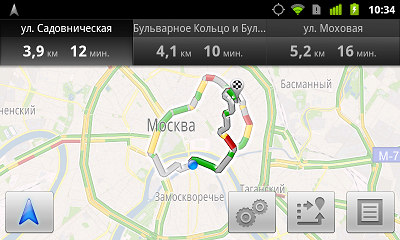
.
Google Navigation has other benefits:
- Ability to include layers: if you need to find out where the nearest restaurant or gas station is, you can always see them on the corresponding map layer
- The satellite view of the map will help you find out what a particular roundabout or turn looks like.
- Pedestrian mode - you can lay a pedestrian route to the desired location
- Finally, Google Navigation works in 16 more countries and is free of charge (excluding the cost of Internet traffic)
To install Google Maps with Navigation, you need to download the latest Maps from the Android Market and install it on your phone with Android OS version no lower than 1.6. For more information on Google Navigation, please visit : http://www.google.com/navigation
Good luck on the road!
