Whether the phone is suitable for Android OS Alex Exler or a painless transition from Windows Mobile to Android. Part 1
Foreword: In February of this year, Alex Exler posted some interesting material on his blog from Windows Mobile to iPhone on his blog. In it, he described the most commonly used functions of a smartphone and their implementation in iPhone OS. So I wanted to try on his review for a rather young Android Os (compared to an iPhone and especially a WinMobile). I’ll make a reservation right away that I will conduct a review using my HTC Magic for Vodaphone, that is, the so-called Google model. Then I will tell you why this is important. The firmware for the review I will use Cyanogen, which, in principle, is not much different in appearance from the native firmware that came with my phone. That is, all the programs that I will talk about do not require a specific flashing of the phone. If anyone missed, hereI posted my first review of this phone.
To preserve the copyright of A. Eksler, I will designate his text with the Italian .
Under the cut, a very long post: The
condition was formulated as follows. My communicator on WinMobile is used for the following tasks:
Part of the applications -weather forecast , SMS, calculator, camera, Google Maps, world time and so on - are present on the iPhone, and it all looks noticeably more beautiful and convenient than on Windows Mobile.
1. The first task, as it turned out, is the most difficult. Because the Google phone is primarily focused on online services, or rather, largely on Google services, synchronization with which is one of the main "chips" of the phone. But still consider the options for implementing synchronization of the calendar, notes, tasks, which are written by the esteemed Alex.
There is a solution to the “head-on” task, but not cheap:
There are already at least two programs that perform full synchronization:
MyLink for Android- synchronizes mail, calendar, notes, tasks. Cost - 29 USD
CompanionLink performs the same functions, but costs 39.95 USD A trial version for 14 days is available.

Now options for other, more budgetary, but more complex and less complex solutions
a. Mail (although Alex did not set such a task, but IMHO without it in any way). The easiest option is if you have gmail mail. I don’t know much about technology, but my phone mail arrives even earlier for a couple of seconds than I see it in the web interface. The gmail client interface is very convenient, intuitive, and you get used to it right away.
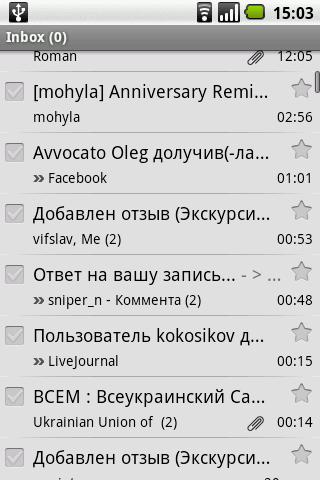

+ in which program you would not be, you see an icon- a notification about the arrival of new messages- @ in the notification bar or a detailed description if you open it:


If suddenly your mail is not already on the gmail, this is a good reason to get it, the gmail can receive mail via POP3 from any mail server. Also available is the mail application that can work with other mail servers (IMAP, POP3). Now about the version of the phone and the firmware: in the non-Google versions (those who don’t have a Google sign on their backs) Magic versions and HTC Hero have a built-in application for working with Microsoft Exchange ActiveSync that allows you to synchronize mail with a desktop outlook. It is also included in many "third-party" firmware, in particular in Cyanogen Rom :
 .
.
I won’t say anything about the experience of use.
b. Contacts: I acted in the simplest and most convenient way: when I still had a phone on Windows Mobile, I added another server for synchronization in Active Sync, as described here, since then my contacts have been synchronized with my Google account. And when I first drove the settings of my google account on the google phone, after 3 minutes all my contacts were already in the new address book.
For permanent synchronization of contacts from Outlook with Google, there are such free programs:
GO Contact Sync ; (only contacts)
KiGoo (synchronizes calendar and contacts) in
Calendar. Here, the easiest way is a program written by Google Calendar Sync itself
If you have not only Outlook but also Exchange Server at your disposal, then in the Android Market there are such applications for you as Exchange By TouchDown (soap, contacts, calendar); ContactsCalendarSync Exchange (contacts, calendar) and others.
Mr. Tasks: The fact is that in the basic functionality of Android Os there are no native applications for Notes and Tasks. However, dozens and hundreds of programs for this are available on the Android Market. Here are the ones that I use:
Tasks: I use the free Astrid program , which IMHO is currently one of the most convenient task managers:


Of the very convenient chips are synchronization (manual or automatic) with the online service www.rememberthemilk.com, which exists for many platforms for which scripts are available (though in beta so far) for synchronization with Outlook. What I like - my wife can make a list of purchases from home that I have to make on the way home. Convenient, isn't it?
In addition, recently Google announced its Google tasks, which are already available to all gmail users. Most likely, they will appear in the next version of Android-Donut firmware, which is expected very soon.
e. Notes: I use the Note Everything program (and pro version 3 EUR) -, which has a very rich functionality:

As you can see, you can also type text notes, draw, record voice notes, photos, checklists and more. Synchronization with Outlook in it not.
Fuh, they seem to have finished with Outlook ...
UPD: HTC Sync Upgrade is available for HTC Hero, which synchronizes contacts and calendar with both Outlook and Windows Address Book
2. Calls to selected subscribers using icons with their images located on the desktop.
Here, everything is simple - there are already a dozen programs that perform this function.
For example, AnyCut (Free) and its more advanced version BetterCut (USD 2.0) allows you to create desktop icons for anything and anyone, and you can create a separate icon for calling a subscriber and writing him an SMS:
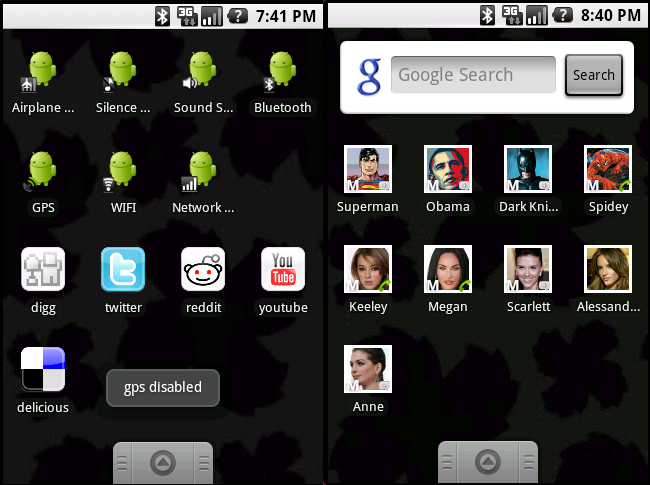 @ Betterandroid
@ Betterandroid
In addition, there are many fairly convenient widgets on the desktop for calling contacts. For example, the Contact Sidebar (€ 1.49) is pretty nice. And in Hero’s firmware, a similar widget is built-in.


3. Download and read RSS feeds (and other update feeds) of site news offline.
For this purpose I use the excellent free NewsRob program .


Available offline, the user himself indicates what exactly to synchronize (headers, the entire feed with a picture, a web page) You can specify the update period, allow updating only if there is a Wifi connection, and a bunch of options. + full two-way synchronization with your account in Google Reader
4. Work with Yandex.Traffic.
For a long time it was available only in browser mode, which, for me, makes little sense, especially considering the presence of GPS on board. But not so long ago, our compatriot Robert released an excellent, again free, Rmaps program that allows you to download various kartofosnov (Yandex, Google, Mapnik, OsmaRender, Cycle Map, Cloudmade) onto your phone. On Yandex maps, you can display a layer with traffic jams.
All maps show your current location, which is taken from GPS, and if it is unavailable or turned off, from Location (base station data).
Also, importantly, there is the possibility (after certain dances with a tambourine and SAS.Planet program) to cache the desired piece of map (City, country, etc.) to minimize the amount of traffic consumed.

5. Reading books. Again, about a dozen readers are ready for different book formats. But due to the fact that in the post-Soviet space books are mainly read in fb2 format, there is only one choice. This is a free FbReader application written (ported?) By a geometer. It supports the fb2 and fb2.zip formats, books are simply put in the books folder on the memory card. There are 2 reading modes - day and night:


+ fairly convenient navigation in the library: by authors, genres and the last open. Supports book graphics, bookmarks, table of contents, search for books and posik in the book ...


6. Watching movies. Not many formats are currently playing: Supported Codec: H.264 / AVC, H.263 / MPEG4 Part-2
WMV / 8 (9 is not playable), AAC / mp4a / AMR / mp3 / wave / wma8 audio, Supported File Container: .mp4, .3gp.
And here the only question is what utility to convert DVDs or AVI, WMV clips and so on to MP4. In fact, there are a great many such converters. To convert DVD to MP4, I personally use Clone DVD Mobile .
There is a chance that they will soon port to other formats. You can view it with a standard player — it is available from the Gallery application:

There are many third-party programs — one of the most popular TuneWiki allows you to listen to music, search for lyrics and watch video clips from YouTube

Fuh ... this is not an easy task. I will try to add tomorrow Part No. 2, devoted to the remaining 6 points.
Regards, Arseny.“Interesting Kiev”
PS The selection of programs was carried out not without the help of activists from the AndroidFan forum
PS I congratulate all citizens of Ukraine and Ukrainians on the Independence Day of Ukraine!
To preserve the copyright of A. Eksler, I will designate his text with the Italian .
Under the cut, a very long post: The
condition was formulated as follows. My communicator on WinMobile is used for the following tasks:
- Synchronization with contacts, schedule, tasks and notes of Outlook.
- Calls to selected subscribers using icons with their images located on the desktop.
- Download and read RSS feeds (and other update feeds) of site news offline.
- Work with Yandex.Traffic.
- Reading of books.
- Watching films.
- Work with Google Maps.
- Advanced filtering of phone calls.
- Weather forecast.
- World time.
- Writing and sending SMS.
- Work with additional applications - calculator, camera and so on.
Part of the applications -
1. The first task, as it turned out, is the most difficult. Because the Google phone is primarily focused on online services, or rather, largely on Google services, synchronization with which is one of the main "chips" of the phone. But still consider the options for implementing synchronization of the calendar, notes, tasks, which are written by the esteemed Alex.
There is a solution to the “head-on” task, but not cheap:
There are already at least two programs that perform full synchronization:
MyLink for Android- synchronizes mail, calendar, notes, tasks. Cost - 29 USD
CompanionLink performs the same functions, but costs 39.95 USD A trial version for 14 days is available.
Now options for other, more budgetary, but more complex and less complex solutions
a. Mail (although Alex did not set such a task, but IMHO without it in any way). The easiest option is if you have gmail mail. I don’t know much about technology, but my phone mail arrives even earlier for a couple of seconds than I see it in the web interface. The gmail client interface is very convenient, intuitive, and you get used to it right away.
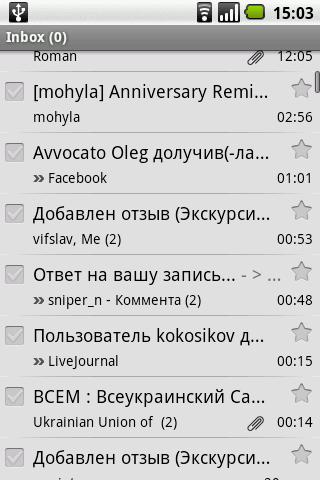

+ in which program you would not be, you see an icon- a notification about the arrival of new messages- @ in the notification bar or a detailed description if you open it:


If suddenly your mail is not already on the gmail, this is a good reason to get it, the gmail can receive mail via POP3 from any mail server. Also available is the mail application that can work with other mail servers (IMAP, POP3). Now about the version of the phone and the firmware: in the non-Google versions (those who don’t have a Google sign on their backs) Magic versions and HTC Hero have a built-in application for working with Microsoft Exchange ActiveSync that allows you to synchronize mail with a desktop outlook. It is also included in many "third-party" firmware, in particular in Cyanogen Rom :
 .
. I won’t say anything about the experience of use.
b. Contacts: I acted in the simplest and most convenient way: when I still had a phone on Windows Mobile, I added another server for synchronization in Active Sync, as described here, since then my contacts have been synchronized with my Google account. And when I first drove the settings of my google account on the google phone, after 3 minutes all my contacts were already in the new address book.
For permanent synchronization of contacts from Outlook with Google, there are such free programs:
GO Contact Sync ; (only contacts)
KiGoo (synchronizes calendar and contacts) in
Calendar. Here, the easiest way is a program written by Google Calendar Sync itself
If you have not only Outlook but also Exchange Server at your disposal, then in the Android Market there are such applications for you as Exchange By TouchDown (soap, contacts, calendar); ContactsCalendarSync Exchange (contacts, calendar) and others.
Mr. Tasks: The fact is that in the basic functionality of Android Os there are no native applications for Notes and Tasks. However, dozens and hundreds of programs for this are available on the Android Market. Here are the ones that I use:
Tasks: I use the free Astrid program , which IMHO is currently one of the most convenient task managers:


Of the very convenient chips are synchronization (manual or automatic) with the online service www.rememberthemilk.com, which exists for many platforms for which scripts are available (though in beta so far) for synchronization with Outlook. What I like - my wife can make a list of purchases from home that I have to make on the way home. Convenient, isn't it?
In addition, recently Google announced its Google tasks, which are already available to all gmail users. Most likely, they will appear in the next version of Android-Donut firmware, which is expected very soon.
e. Notes: I use the Note Everything program (and pro version 3 EUR) -, which has a very rich functionality:

As you can see, you can also type text notes, draw, record voice notes, photos, checklists and more. Synchronization with Outlook in it not.
Fuh, they seem to have finished with Outlook ...
UPD: HTC Sync Upgrade is available for HTC Hero, which synchronizes contacts and calendar with both Outlook and Windows Address Book
2. Calls to selected subscribers using icons with their images located on the desktop.
Here, everything is simple - there are already a dozen programs that perform this function.
For example, AnyCut (Free) and its more advanced version BetterCut (USD 2.0) allows you to create desktop icons for anything and anyone, and you can create a separate icon for calling a subscriber and writing him an SMS:
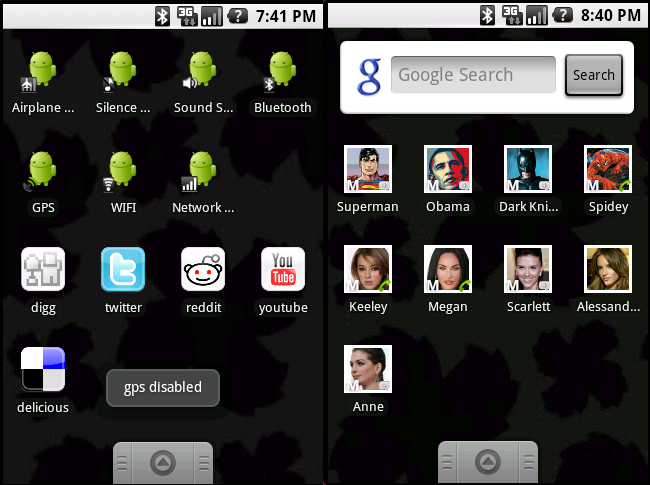 @ Betterandroid
@ BetterandroidIn addition, there are many fairly convenient widgets on the desktop for calling contacts. For example, the Contact Sidebar (€ 1.49) is pretty nice. And in Hero’s firmware, a similar widget is built-in.


3. Download and read RSS feeds (and other update feeds) of site news offline.
For this purpose I use the excellent free NewsRob program .


Available offline, the user himself indicates what exactly to synchronize (headers, the entire feed with a picture, a web page) You can specify the update period, allow updating only if there is a Wifi connection, and a bunch of options. + full two-way synchronization with your account in Google Reader
4. Work with Yandex.Traffic.
For a long time it was available only in browser mode, which, for me, makes little sense, especially considering the presence of GPS on board. But not so long ago, our compatriot Robert released an excellent, again free, Rmaps program that allows you to download various kartofosnov (Yandex, Google, Mapnik, OsmaRender, Cycle Map, Cloudmade) onto your phone. On Yandex maps, you can display a layer with traffic jams.
All maps show your current location, which is taken from GPS, and if it is unavailable or turned off, from Location (base station data).
Also, importantly, there is the possibility (after certain dances with a tambourine and SAS.Planet program) to cache the desired piece of map (City, country, etc.) to minimize the amount of traffic consumed.

5. Reading books. Again, about a dozen readers are ready for different book formats. But due to the fact that in the post-Soviet space books are mainly read in fb2 format, there is only one choice. This is a free FbReader application written (ported?) By a geometer. It supports the fb2 and fb2.zip formats, books are simply put in the books folder on the memory card. There are 2 reading modes - day and night:


+ fairly convenient navigation in the library: by authors, genres and the last open. Supports book graphics, bookmarks, table of contents, search for books and posik in the book ...


6. Watching movies. Not many formats are currently playing: Supported Codec: H.264 / AVC, H.263 / MPEG4 Part-2
WMV / 8 (9 is not playable), AAC / mp4a / AMR / mp3 / wave / wma8 audio, Supported File Container: .mp4, .3gp.
And here the only question is what utility to convert DVDs or AVI, WMV clips and so on to MP4. In fact, there are a great many such converters. To convert DVD to MP4, I personally use Clone DVD Mobile .
There is a chance that they will soon port to other formats. You can view it with a standard player — it is available from the Gallery application:

There are many third-party programs — one of the most popular TuneWiki allows you to listen to music, search for lyrics and watch video clips from YouTube

Fuh ... this is not an easy task. I will try to add tomorrow Part No. 2, devoted to the remaining 6 points.
Regards, Arseny.“Interesting Kiev”
PS The selection of programs was carried out not without the help of activists from the AndroidFan forum
PS I congratulate all citizens of Ukraine and Ukrainians on the Independence Day of Ukraine!
