GPS monitoring - direction towards commercial vehicles
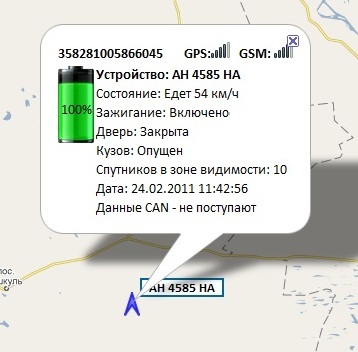 Good day,% username%!
Good day,% username%! In all previous articles, we focused on the user who uses the service exclusively to track a personal car or wearable trackers. After analyzing the “Wishlist” of users and the problems of monitoring commercial vehicles, we took a step towards and implemented remote control of device settings, added an analysis of the operation of additional on-board equipment and more. As usual, screenshots, a description of the operation of the main mechanisms, and a couple of bonus goodies for those who use mobile phones (PDAs) as wearable trackers.
You are welcome to roll!
Disclaimer (instead of joining)
Whatever our
Discrete sensors (about analog - read here )
More and more users are using our service who use GPS monitoring of commercial vehicles - such as trucks, dump trucks, loaders. All innovations and developments in this direction are made exclusively at the request of our clients and at the expense of the funds that they
It is important for them not only to know where and when the transport was located, but also important is the availability of information about its work. Now there is such an opportunity on our service. Namely: tracking of important events by processing information from discrete sensors. Those. the user assigns arbitrary variables to the sensor values (sensor1 = door \ body \ ignition, sensor value: 0-closed, 1-open). Also, the user can assign a color change to the left column with cars (exclusively for usability, I looked quickly and you can see who works and who doesn't).

On the screen you can see a daw - Alarm voice, Bender for notification fasten the other day.
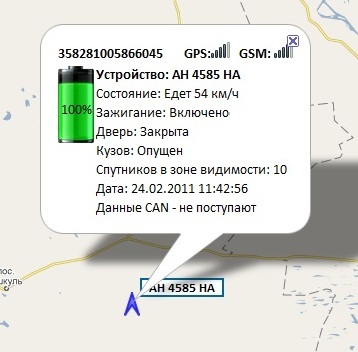
Alarm button
Well, it’s difficult to add something here, it wasn’t before - now it’s been implemented. Everything is simple - there is a tracker, there is a panic button (or the alarm output is screwed as a panic button), when you press or fire the sensor, the image is centered on the object and gives a

Filter "stars of David"
 There is such a phenomenon when, when parking a vehicle, due to the curves of Chinese hands that collected GPS antennas (options with the hands of installers are also possible or simply because of dense buildings in large cities), an independent ejection of coordinates occurs during the night / parking, and the system considers them like mileage, which sometimes can be up to 20 km (or even more). There are several ways to get rid of this. The easiest software filter, BUT this will lead to errors in traffic jams, or when the vehicle is moving slowly. The second method (the
There is such a phenomenon when, when parking a vehicle, due to the curves of Chinese hands that collected GPS antennas (options with the hands of installers are also possible or simply because of dense buildings in large cities), an independent ejection of coordinates occurs during the night / parking, and the system considers them like mileage, which sometimes can be up to 20 km (or even more). There are several ways to get rid of this. The easiest software filter, BUT this will lead to errors in traffic jams, or when the vehicle is moving slowly. The second method (the Remote device management via GPRS channel
Management of modern GPS trackers usually comes down to SMS commands, CSD (archaism), and GPRS commands. When spinning one or two GPS trackers on login, configuring SMS is not a problem, and it will take no more than a couple of minutes, but when you manage a large fleet of vehicles and, for example, you need to change the intervals for sending coordinates over the whole fleet, you can’t do without a GPRS channel. To do this, we made the most simple and universal mechanism of the "Chat" with the device. Those. You send configuration commands to the device or group of devices (list of commands, with a template or with your hands) - they respond via GPRS to receive the command, sending the execution status. Total - we save time, money, get the result as quickly as possible. At the moment, the mechanism is debugged and works with several manufacturers (for which this is possible, as it turned out there are not so many). This mechanism can also implement a direct tunnel with a device - for polling, for example, ground stations, sensors, etc.

GPS trackers
At the moment, we support all popular software trackers. The FAQ is already registered by our users on the forum (low bow to everyone). For Androids , our application (already presented on the hub), for WinMob there is a choice: our software (the author was also mentioned) or Franson GPS Gate, for Symbian - Aspicore (the price bites, but Google knows where to find it), for J2ME - St. Petersburg guys . In the coming month there will be a mobile version of the service itself to view the location of objects, small reports, view the status of sensors on any phone with a browser.
The protocols of all wearable GPS trackers that are currently known and popular in the CIS are connected and dealt with (
What's next?
Plans, as usual a lot. We realize step by step a quality product that will be useful to many.
Thanks for the support!
Your GPS-tracker.com.ua
