Financial planning: sharing experience
In yesterday's article, I wrote about the release development management plan template .
Today I will talk about the financial plan of the department in its most elementary form. Everyone can, taking it as a basis, do their own thing.
Let's start, as always, with goals and objectives.
The purpose of the financial plan is to assess the costs of the payroll fund for the coming year in the context of the department you control. Since this is a plan, the key is to evaluate. For simplicity, taxes are not included in the plan template, as this is a fairly specific topic for each company. However, from a tax-free plan, making a tax plan is fairly straightforward.
// Now I do not touch on any other items of expenditure other than payroll, because I don’t want to interfere all in one pile. Perhaps I will write about this separately.
What tasks do we solve using such a plan?
Unlike the release development management plan, this template is full of formulas and they really make it easier to keep it current throughout the year. Therefore, the requirements for spreadsheets are higher: MS Excel is desirable; it may not work in the openoffice.
So, what are the blocks in the plan:
Let's start from the end. First you need to update the directory of posts and departments for your business. Each post and department is assigned a code, which then appears in other tables.
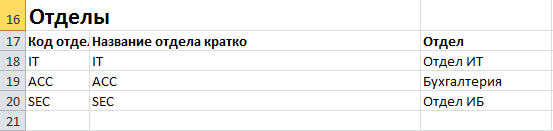
You will add new lines - try to insert them in the middle, and not at the end or beginning. In general, there is everywhere “protection from the fool”, but suddenly I forgot where. Otherwise, a set of rows that can be viewed by other tables may float away. For example, if the summation in Excel was A1-A10, then adding the eleventh line to the sum will not be included. This applies to all other tables. Therefore, I always try to grab the extra empty string in the ranges just in case.
Secondly, you need to update the position:
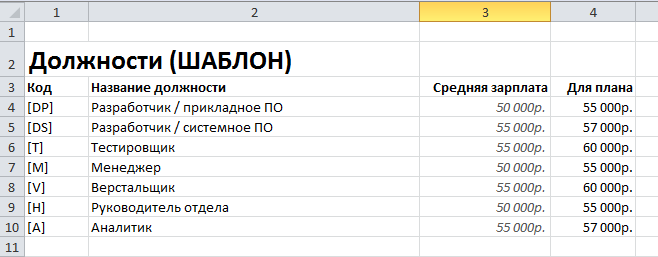
One of the columns, as can be seen from the figure, has the style of “oblique font”. Hereinafter, this will mean that you do not need to touch this column - it is calculated automatically. And the rest is just right. In particular, for each position you need to specify the salary "for the plan." Usually this is slightly more than the average salary for the post. Due to the "delta" we have the opportunity to take an employee "more expensive" somewhere, and to someone to slightly increase the salary. The post code does not have to be in square brackets, but it’s a little more convenient, as you will see later.
Let's move on to the “Staff list” tab. Here you need to enter data for all existing employees, plus add vacancies.
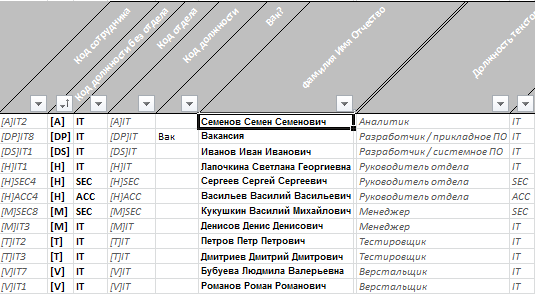
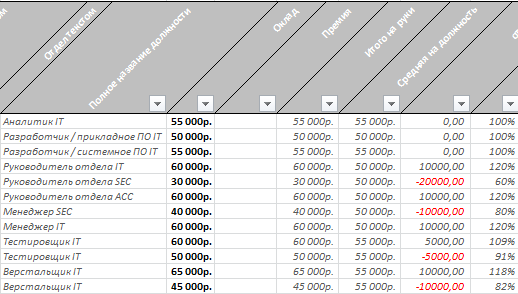
The wide table here is presented in two “rows”. You can see the whole table here.
For each job you need:
Automatically calculated:
Now the fun part. In the tab “Finplan by department” you need to ensure that the codes of departments and positions in all three tables are correctly filled. If you have only one leading programmer in the department, then these tables will have one row. If also coders, no matter how many there were, then two.
In the first table, you must indicate the position code, department and number of employees by month.
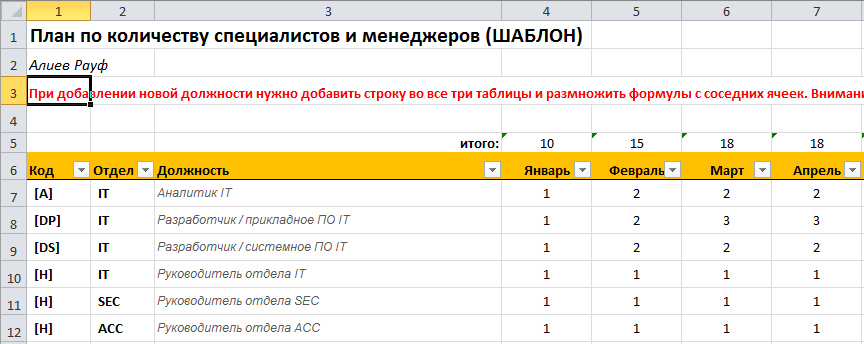
The second and third tables only need to indicate exactly the same set of posts as in the first. You don’t need to touch anything else, everything is calculated there by itself (remember that the italics highlight the cells where everything is calculated for you)
The third table is the planned average monthly salary - auxiliary:

The second table is the most important. This is a table of expenses on payroll tax-free by month and position.
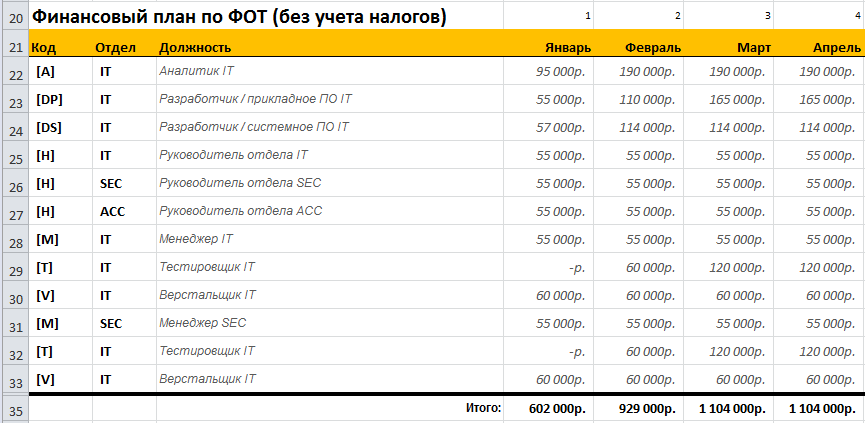
Immediately make a reservation, everywhere the filling of tables is delusional. Therefore, two testers accidentally got in here in the IT department for different positions. In principle, this would not have affected the numbers, but since this is still a template ... In general, this should not be.
That's basically it. You can download the templates on my blog or on my website, RaufAliev.ru .
Today I will talk about the financial plan of the department in its most elementary form. Everyone can, taking it as a basis, do their own thing.
Let's start, as always, with goals and objectives.
The purpose of the financial plan is to assess the costs of the payroll fund for the coming year in the context of the department you control. Since this is a plan, the key is to evaluate. For simplicity, taxes are not included in the plan template, as this is a fairly specific topic for each company. However, from a tax-free plan, making a tax plan is fairly straightforward.
// Now I do not touch on any other items of expenditure other than payroll, because I don’t want to interfere all in one pile. Perhaps I will write about this separately.
What tasks do we solve using such a plan?
- We get an idea of the order of expenses for the wage fund in the context of your department;
- We fix these figures with the CFO or your immediate supervisor or CEO;
- We get data for the personnel department and the supply department - how many people will be at what moment, which will allow them to plan their jobs, as well as their own time (all of a sudden you have explosive growth in May!);
- We get data on average salaries by positions - it will allow us to evaluate how much the salary of each of your employees differs from the average for this position;
- and much more.
Unlike the release development management plan, this template is full of formulas and they really make it easier to keep it current throughout the year. Therefore, the requirements for spreadsheets are higher: MS Excel is desirable; it may not work in the openoffice.
So, what are the blocks in the plan:
- bookmark with general words about the plan (tab "Help")
- Actually monthly plan by months and positions (tab “Finplan by department”)
- The list of employees (tab "Staffing")
- Directory of posts and departments (tab "Positions and departments")
Let's start from the end. First you need to update the directory of posts and departments for your business. Each post and department is assigned a code, which then appears in other tables.
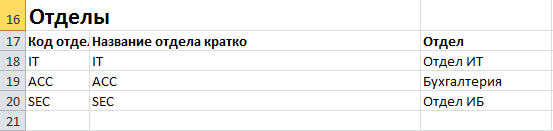
You will add new lines - try to insert them in the middle, and not at the end or beginning. In general, there is everywhere “protection from the fool”, but suddenly I forgot where. Otherwise, a set of rows that can be viewed by other tables may float away. For example, if the summation in Excel was A1-A10, then adding the eleventh line to the sum will not be included. This applies to all other tables. Therefore, I always try to grab the extra empty string in the ranges just in case.
Secondly, you need to update the position:
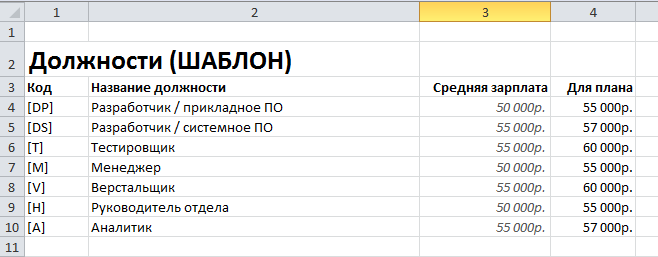
One of the columns, as can be seen from the figure, has the style of “oblique font”. Hereinafter, this will mean that you do not need to touch this column - it is calculated automatically. And the rest is just right. In particular, for each position you need to specify the salary "for the plan." Usually this is slightly more than the average salary for the post. Due to the "delta" we have the opportunity to take an employee "more expensive" somewhere, and to someone to slightly increase the salary. The post code does not have to be in square brackets, but it’s a little more convenient, as you will see later.
Let's move on to the “Staff list” tab. Here you need to enter data for all existing employees, plus add vacancies.
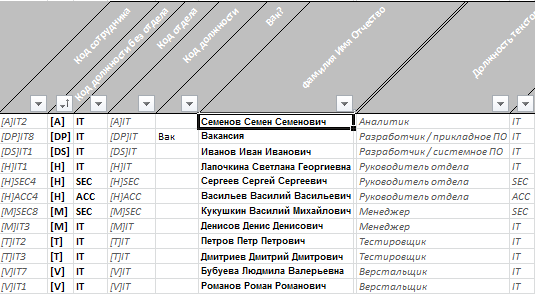
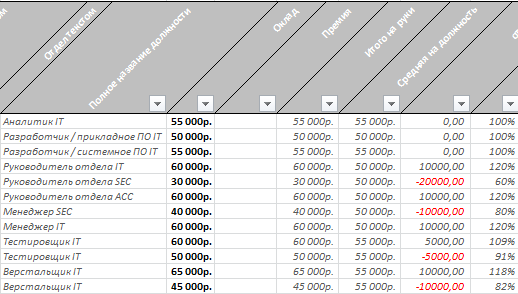
The wide table here is presented in two “rows”. You can see the whole table here.
For each job you need:
- Choose "Position Code" from the drop-down list
- Select "Department Code" from the drop-down list
- The serial number or unique code of the employee within the position;
- Enter the name or the word "Vacancy"
- Indicate salary and bonus.
Automatically calculated:
- Full employee code, including department, position and unique number / code within the position;
- A post with a text indicating the department (just “for beauty”, as they say - to check if the codes are correctly indicated);
- The average salary in his position and the deviation from the average salary is absolute and relative ;
Now the fun part. In the tab “Finplan by department” you need to ensure that the codes of departments and positions in all three tables are correctly filled. If you have only one leading programmer in the department, then these tables will have one row. If also coders, no matter how many there were, then two.
In the first table, you must indicate the position code, department and number of employees by month.
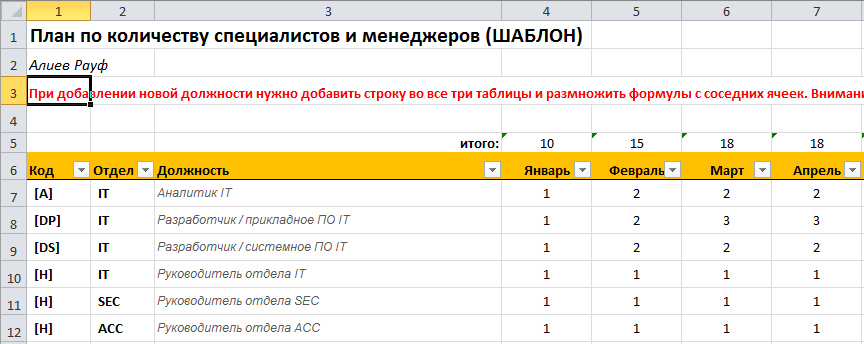
The second and third tables only need to indicate exactly the same set of posts as in the first. You don’t need to touch anything else, everything is calculated there by itself (remember that the italics highlight the cells where everything is calculated for you)
The third table is the planned average monthly salary - auxiliary:

The second table is the most important. This is a table of expenses on payroll tax-free by month and position.
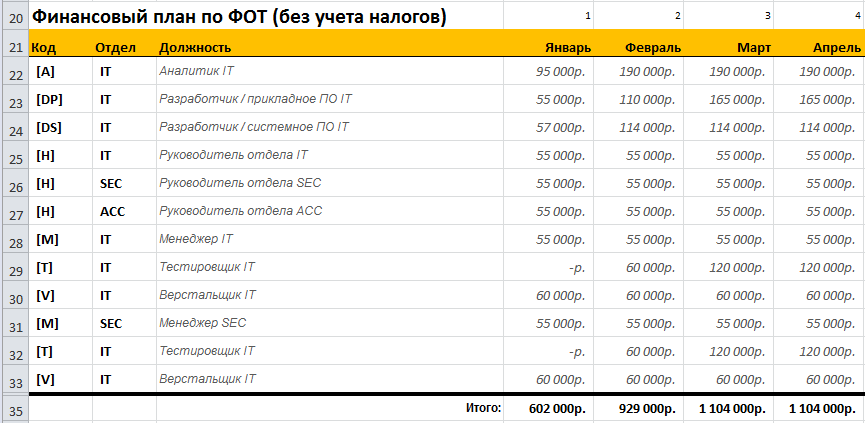
Immediately make a reservation, everywhere the filling of tables is delusional. Therefore, two testers accidentally got in here in the IT department for different positions. In principle, this would not have affected the numbers, but since this is still a template ... In general, this should not be.
That's basically it. You can download the templates on my blog or on my website, RaufAliev.ru .
