Home Cisco VoIP Lab Based on GNS3 Emulator

As in many other areas of communication, our beloved Cisco company is striving to consolidate its leading position in the VoIP market. It was under the auspices of this technology that the last Cisco Expo was held. Cisco in every possible way encourages and develops this direction, and taking into account the fact that VoIP specialists today are one of the most expensive network engineers , more and more networkers are turning their eyes to this area.
The Cisco certificate line has a separate “concentration” for VoIP professionals, consisting of three certificates: CCNA Voice , CCNP Voice and CCIE Voice. Cisco has produced and continues to release a huge amount of training materials to prepare for these certifications, but there is a stumbling block for those interested: where to practice?
What is IP telephony? IP-telephony is a technology that allows you to use any network with packet switching based on the IP protocol as a means of organizing and conducting international, long-distance and local telephone calls and faxes in real time. In other words, using the easily accessible Internet channels, you can make calls anywhere in the world where there is a telephone or Internet access.
It’s great if you have practical experience with VoIP and access to Cisco VoIP equipment. But if not, this is not a problem at all. For those who want to study, but are not ready to spend $ 1000 on equipment today, I want to tell you how to make a home Cisco VoIP laboratory based on all of us our favorite GNS3 emulator and Cisco IP Communicator softphones (CIPC). The first tool is free, it can be downloaded from the official site. IOS for devices and CIPC can easily be found on torrents.
The core of Cisco's VoIP network is the Cisco Communication Manager system. In its “large” version, it runs on a separate server, and there is also a version for small and medium-sized businesses, as defined by Cisco, which is built into IOS for Integrated Services Routers (ISR) and is called Cisco Communication Manager Express. It is her, by virtue of its simplicity, that we will emulate.
Our goal is to “glue” our virtual network, in which the Cisco router will run with Communication Manager Express running on it, and the real network.
1. First, create a loopback interface in Windows on which we are going to emulate a router (we will configure the system on Windows 7 Ultimate for illustration). To do this, go to the installation dialog for new equipment, there we select the installation of a network adapter manufactured by Microsoft under the name “Microsoft Loopback Adapter”.
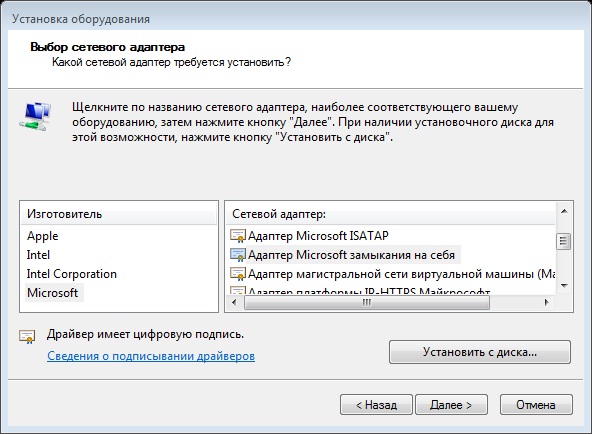
The created adapter will act as an “exit” from the virtual network to the real network.
2. Already at this stage we can interact with a virtual network, but only from one computer. And our goal is to open access to it from all machines of a real network.
To do this, go to "Change adapter settings", select both adapters - the real one, with which we go to the real network, and the virtual loopback that we just created - and click "Create Bridge". As a result, we get a “bridge” type connection that allows us to exchange traffic with our virtual interface and the real one.
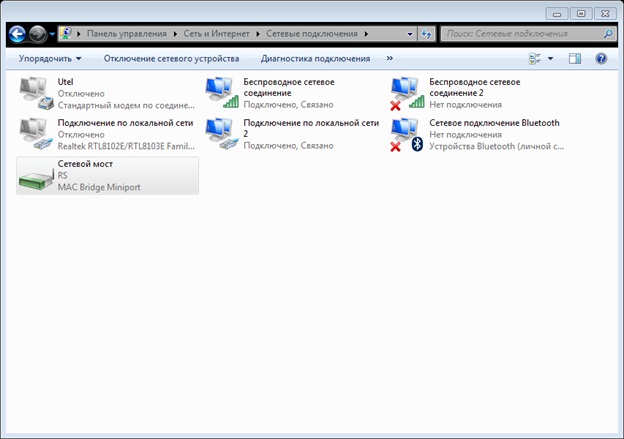
When creating a bridge, the system itself assigns it an IP address, and we need to know it. The ipconfig command will help us with this. With its help, in my case, I easily found out that Windows assigned my bridge the address 192.168.1.100.
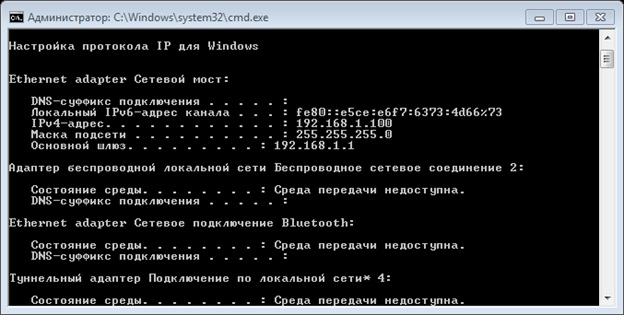
3. Now for the fun part: creating a router in GNS3 and setting up Cisco Communication Manager Express (CME).
For my experiment, I chose the 7200 platform and IOS c7200-adventerprisek9_sna-mz.150-1.M. On the one hand, it includes a fairly functional CME for me, and on the other, it is the default iOS for this platform on my emulator. But nothing prevents you from choosing, for example, the 3600 platform and some other iOS - the whole thing is only in your goals and your tastes.
Create a router and Cloud in the emulator. In Cloud, you need to specify our loopback adapter as NIO Ethernet. It should all look something like this:
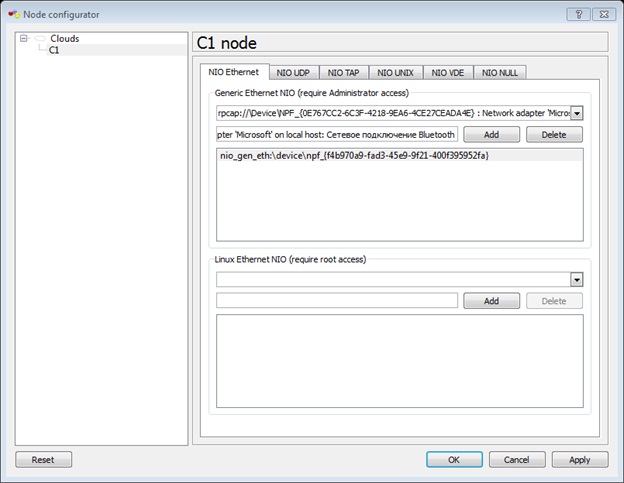
This completes the cloud setup.
For starters, you need to insert a card with one or more Ethernet ports into the router, of your choice. Then we can connect the port of this router to the Cloud port - after our manipulation, the Cloud object has a virtual port that corresponds to our loopback interface.
That's it, start Cisco.
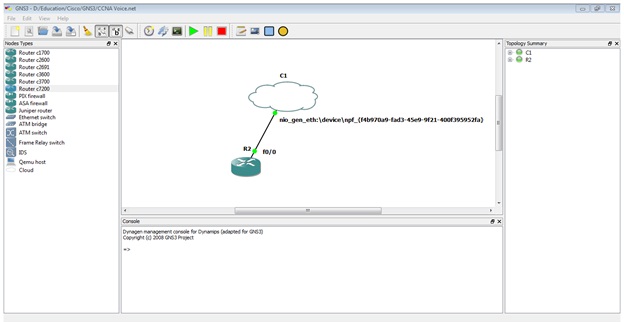
I will not delve into the theory - I will leave it to you to study for independent work, especially since there is a lot of it, and it, as it always happens with Cisco, is damn interesting. In the field of VoIP, as in many others, Cisco has developed and uses many proprietary standards. It is possible that they are tomorrow's standards of the entire industry, because a huge number of technologies and standards widely used today, from Power over Ethernet to MPLS, were originally developed by Cisco Systems as proprietary standards.
But I digress, back to our router. First, we need to configure its interface so that it can communicate with the network, and the network with it. The interface must be assigned an IP address that is part of our network, but is not used by other devices, including a freshly created bridge. In my case, I settled on the address 192.168.1.50. We go into the configuration mode and enter: Now, attention! We need to check if we did everything right. If the networks are working, from a virtual router we should be able to ping real machines on our network, and vice versa. Works? Perfectly! We go to the router again. The main CME settings are hidden in the router under the telephony-service command. We will need to make the following manipulations with it:
interface FastEthernet0/0
ip address 192.168.1.50 255.255.255.0
no shutdown
telephony-service
max-ephones 10
max-dn 10
ip source-address 192.168.1.50 port 2000
auto assign 1 to 10The max-ephones command sets the maximum number of IP phones that this router will serve, and max-dn, respectively, the maximum number of lines. Here we can specify any number up to the maximum, but it is worth considering that, depending on these commands, the router allocates part of its resources for VoIP, and it is better that these values are close to real.
The ip source-address command indicates from which CME interface it should accept requests to connect phones to it.
With the auto assign 1 to 10 command, we tell the router that we want it to automatically assign lines with numbers from 1 to 10 to the connected phones.
Now we will configure the lines (remember that the entire configuration of the router is done in configuration mode):
ephone-dn 1
number 101
ephone-dn 2
number 102Using the ephone-dn command, we create a line, and number assigns a telephone number to this line. The input of these commands should look something like this:
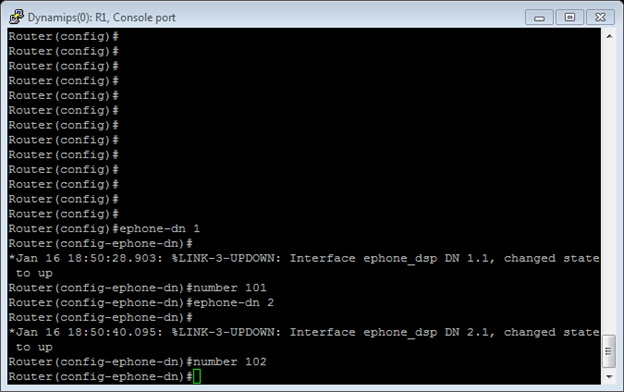
System messages that pop up on the command line will help us understand that the lines are activated and turned on.
4. The next step is to install and configure Cisco IP Communicator. You should not have problems with the installation, and after downloading Java, you will see such a phone on the screen:
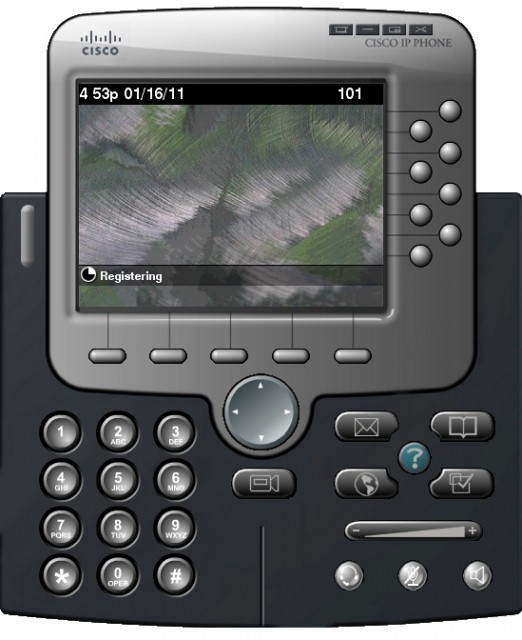
Right-clicking on the picture, select Preferences. There, in the Network settings, you need to specify the adapter through which our computer goes to the network, and the TFTP server. As the TFTP server, you need to specify the address of our virtual router. That is, in our case, 192.168.1.50.
After that, your telephone will reboot, find the CME, log in there and look like this:

After performing the same manipulations on the second computer on your network, you will receive a second telephone with the corresponding number, and so on.
Thus, expanding the virtual network, and raising more and more softphones on computers, we can create a fairly complex and non-trivial infrastructure and run into it enough to earn the right to call yourself a certified Cisco VoIP specialist.
There is an opinion that the Tsiski emulator is the first step to a rubber woman. It certainly has the right to exist. However, no one is born CCIE, everyone goes through each of the stages to the heights on their own, and GNS3 can do a good job for those who want to understand the wisdom of Tsiskov's VoIP.
And there - who knows, maybe you will like it so much that you decide to buy yourself a real laboratory on eBay.
Good luck and - see you at the Cisco exams!
