Airrouter - the new smart network hardware
 You know, I’ve never written reviews of new hardware before, simply because when some devices fell into my hands, all of them were sold in stores a long time ago, and were present in reviews on numerous IT resources.
You know, I’ve never written reviews of new hardware before, simply because when some devices fell into my hands, all of them were sold in stores a long time ago, and were present in reviews on numerous IT resources. However, today I got a piece of iron in my hands, reviews of which I hadn’t seen in Runet yet, and a short description of which I would like to write on Habré (the benefit is really extraordinary). This is an AirRouter WiFi router .
Under the cut - a brief history of the appearance of this device in me, the technical specification, and some interesting things that this device can do. Yes, and I’ll say right away the price (I also don’t like scrolling the reviews down) - the device costs in the range of 80-90 dollars, although I believe that the price will decrease significantly soon.
The reason for the appearance of this device is familiar to me many: a couple of years ago I bought the first "ordinary router to distribute the Internet to several computers." However, then the problems begin: it turns out that that model of the router does not withstand the load from torrent clients running on several computers, connection losses, crashes from the IRC, brakes on YouTube, problems with Wi-Fi, etc. begin.
Everything was tried: changing firmware, installing port forwarding, unsuccessful searches for alternative firmware (when it turned out that the memory on this router was too small to install DD-WRT firmware), etc. Finally finished off the manufacturer's official statement - "Our router is not designed for high loads and a large number of connections, since it has too little RAM."
I decided not to buy the “older” model of any well-known manufacturer (although I was considering options from DLink and Asus), but to buy a router from the hitherto unknown Ubiquiti company. This company was advised to me by a good friend, those. Director of one of the Moscow providers - it is on the Ubiquiti equipment that some critical nodes of their network (wireless links) are built.
Actually, AirRouter is the first home router of this company.
The first batch of routers appeared in Moscow last weekend, and I immediately ordered the device from an official distributor - and, as the courier said, I am the first person to whom he brought this router :) Therefore, I will use the situation to tell about the device.
[At this place should be a photo shoot of getting the router out of the box with an indispensable shot of each bag outside, inside, side; however let me step back from the canons of the genre]
So, a brief specification:
Modes: AP, Bridge, Station, StationWDS
Frequency range: 2400-2500 MHz
Channel bandwidth support MHz: 20MHz / 40MHz
Memory: 32MB SDRAM, 8MB Flash
Network ports: 4 LAN ( 10/100 Mbps), 1 WAN
OFDM Modulation: BPSK, QPSK, 16-QAM, 64-QAM DBPSK, DQPSK, CCK
Built-in Wireless: IEEE 802.11b / g / n , 2.4GHz
Data rates:
11n: up to 300Mbps
11g: up to 54 Mbps
11b: up to 11 Mbps
Wi-Fi range : indoors - 200 m, outdoors - 500 m
Data encryption: WPA, WPA2, AES-CCM & TKIP Encryption, 802.1x, 64/128 / 152bit WEP
Radiation power: up to 400mW
Services: NAT, DNS, DHCP Server, PPP.
Dimensions: 162 X 132 X 30 mm
There is also a USB port for connecting an external antenna, with which the communication range will increase to 20 kilometers at 100 Mbps (if, of course, there is the same antenna on the other hand).
Now I’ll talk about some of the features of this device.
Firstly, the operating system of the router: AirOS is there . Accessible through a practical and intuitive web interface. Here are a couple of screenshots:
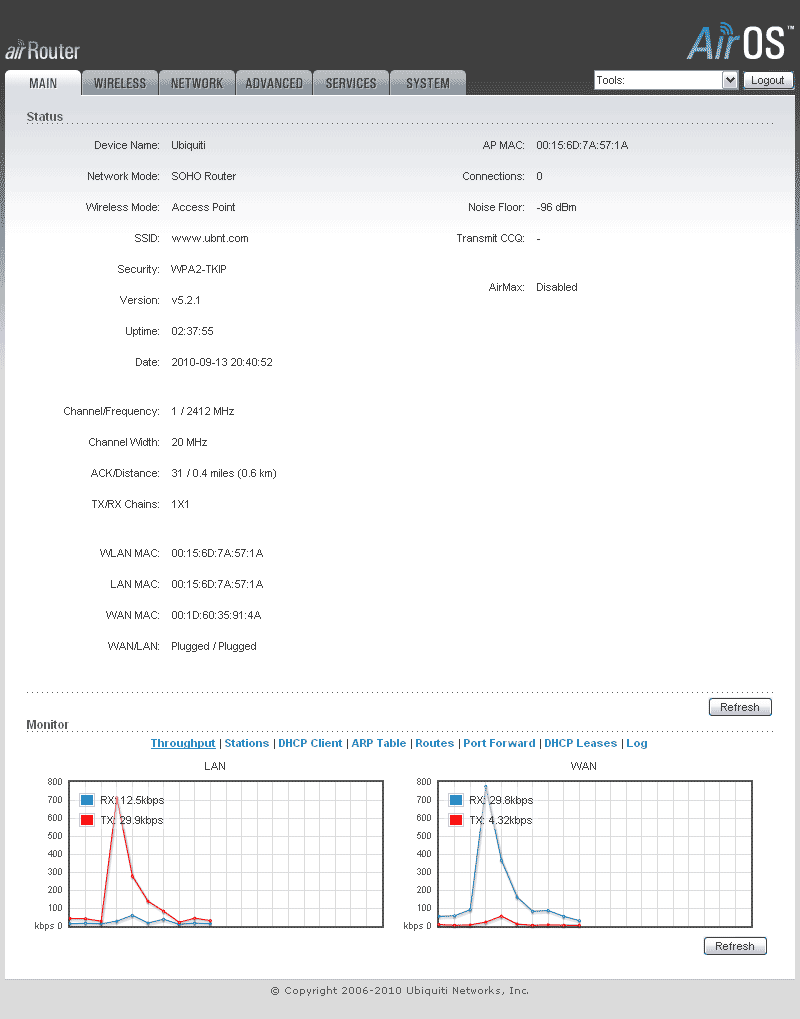
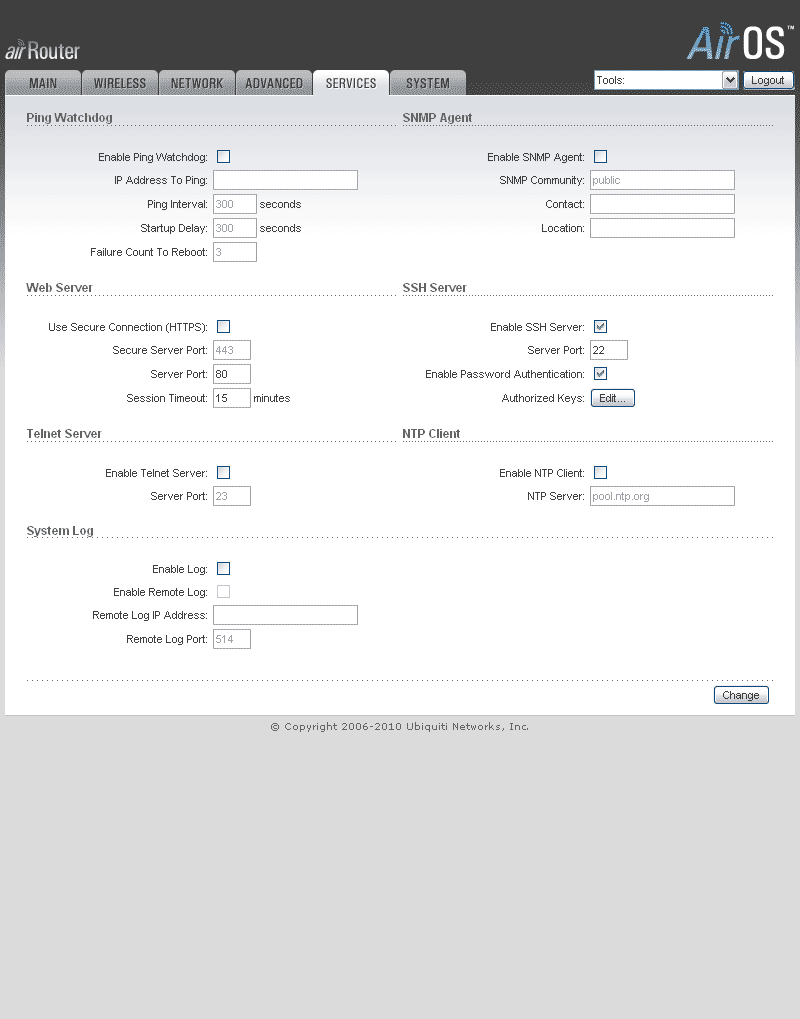
You can also start web / ssh / telnet servers there, through special tools you can trace / ping remote servers from this router. And the Site Survey menu showed me a list of all the nearby wifi networks.
Another interesting thing is the AirView service. With it (it runs in Java), you can view the radio range, and see which frequencies are most loaded with wi-fi devices of neighbors at home / entrance - you can then manually tune to another range, which, of course, will be much less interference. This is how it looks:
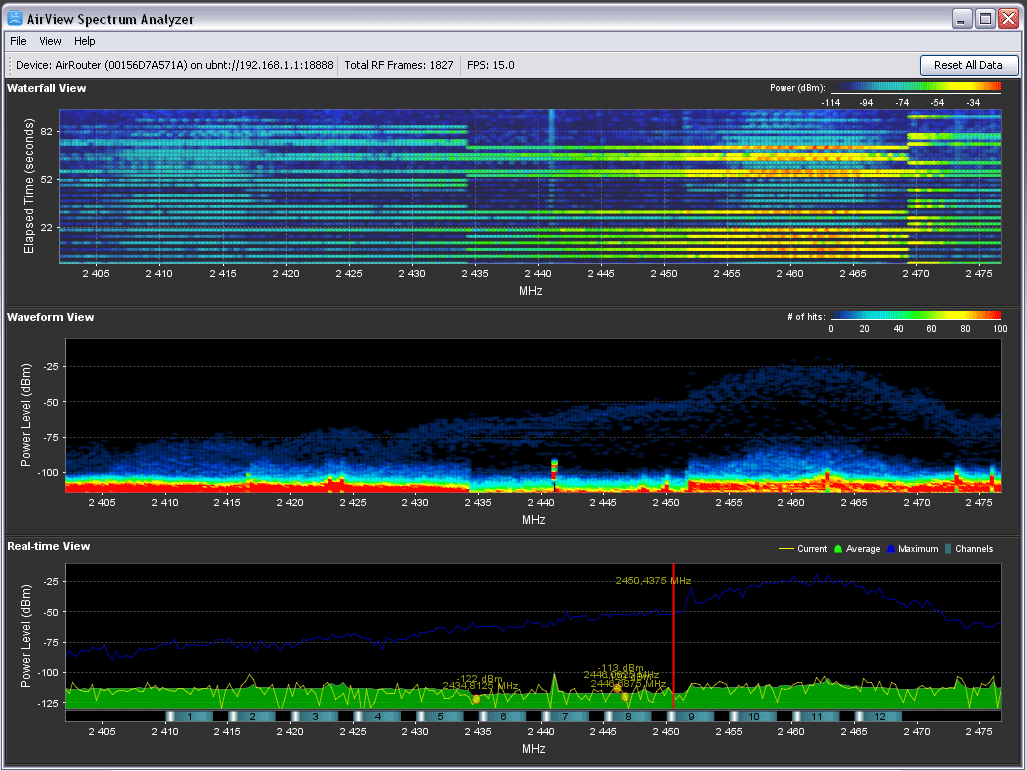
The router is very slightly heated (much less to the touch than the previous one). Glossy coating; However, unlike laptops, this does not interfere with the router - it can be hung on the wall in the room (there are standard grooves for screws). The front panel has green LAN / WAN / WLAN / Power / Internet indicators. He has an internal antenna, which on the one hand is rather strange, but on the other - it does not affect the work, and the appearance of the device is quite aesthetic.
This concludes the review - some new features of the device will be recognized as it is used. More detailed technical information can be read / viewed on the page of the manufacturer .
So it goes.
!!! Attention kidalovo !!!: the router was bought in the wifimag store (dot) ru. Six months later, the router began to lose packets until it died completely. The store refused to change or repair the router, saying that their legal entity had changed:
" We talked with the management about this. Now the company Bukreeva has closed. The only way we can help you repair it is at your expense ."
Therefore, if the reliability of the online store and the absence of problems with the warranty are important to you, I recommend contacting some other store.
