Hosts Commander - modification of hosts from the command line
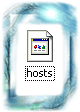 I would like to devote some time to the hosts file. About two years ago, when I once again climbed into the depths of system directories in order to correct just one line in this file, I thought how cool it would be to work with hosts from the command line. Then the idea went to the diary, and for a long time remained untouched. A couple of days ago I realized almost all the ideas that came to mind about this. I share the result with the habrasociety. I would be glad if someone comes in handy.
I would like to devote some time to the hosts file. About two years ago, when I once again climbed into the depths of system directories in order to correct just one line in this file, I thought how cool it would be to work with hosts from the command line. Then the idea went to the diary, and for a long time remained untouched. A couple of days ago I realized almost all the ideas that came to mind about this. I share the result with the habrasociety. I would be glad if someone comes in handy.What happened?
And we got a small hosts.exe program that can be briefly described as follows:
- Add, Remove, and Disable Hosts
- Supports operations on hosts by mask
- Simple hosts selections by attributes and mask
- Backing up hosts and rolling back the last operation
- IDN support (you can create Russian-language domains)
- IPv6 Address Support
- Alias support (multiple domain names per line)
- Preserves the original layout and encoding of the hosts file
- A large number of aliases for each team (as you prefer)
Where can I download?
Project page: Hosts Commander
Program: hostscmd.zip (10 kb., .NET 3.5)
Source code: repository (C #, VS2010)
How to use it?
If you first copy the program file to the system directory, the utility will always be ready to work in the console or by pressing Win + R.
hosts list [enabled|disabled] [visible|hidden] - If no requirements are specified - Displays all hosts
- Aliases: view, select
- Example: list enabled visible local *
- Example: list vk
hosts add # - Paramer
- Parameters before # may have any order
- Everything after # - comment
- Aliases: new
- Example: hosts add myhost.dev
- Example: hosts add another.dev 192.168.1.1 # Remote host
hosts set # - Everything after # - comment
- Aliases: update, change
- Example: hosts set myhost.dev # new comment
- Example: hosts set another.dev 192.168.1.1
hosts rem - Aliases: del, remove, delete
- Example: hosts rem * .local
hosts enable - Aliases: on
- Example: hosts enable localhost
hosts disable - Aliases: off
- Example: hosts disable local? Ost
hosts print- Aliases: raw, file
hosts formathosts cleanhosts backup - Parameter
hosts restore - Option
hosts rollbackhosts openhosts hide - Useful if you have many hosts that you would not want to always see before your eyes
hosts show In the end
In the end, I would like to write that the program was written “for myself” from the very beginning, and I implemented almost all the functions that I wanted to see in it. Nevertheless, I will be glad to see some comments and suggestions in the comments.
The performance of the program was tested on Windows XP. Owners of more modern versions of Windows would like to be asked to unsubscribe how the program will behave with the included in the UAC system.
Thanks for attention.
