Corsair Dominator GTX3 memory review. Frequency or timings?
In the market of RAM, now we can confidently distinguish three leaders: Corsair, Kingston and ADATA. The listed manufacturers are now actively working in two directions: a frequency of 2000 MHz with timings of 7-7-7-20 and frequencies above 2400 MHz with timings of 9-11-9-27. And all this at a voltage of 1.65 V. What is better is a high frequency and large latency timings or low latency timings with a lower frequency. Today we’ll talk about this, and as an example, consider the Corsair Dominator GTX3 memory kit. Which platform?

This, first of all, should be puzzled by every person choosing a computer or memory. If AMD, then everything immediately falls into place. We need a memory with a frequency of 1866-2000 MHz and the lowest possible timings. Optimal 7-7-7-21. Why? Everything is simple. The peculiarity of AMD chipsets is that at frequencies higher than 2000 MHz the memory simply can not work. In the latest 980FX chipset, progress is evident, many enthusiasts managed to get the memory to work at a frequency of 2100 MHz, but no more.
Now let's talk about Intel platforms. The most common today are the X58 and P55 chipsets. But first you need to understand how the memory frequency is derived from?
Modern processors operate at a system bus frequency of 133 MHz, the memory, in turn, runs at 1333 MHz by default with a memory divider of 2:10. This is the standard set by Intel and it is for this frequency that memory manufacturers sew up the timings and voltage in the SPD (for those who do not know what it is - it's like firmware for a phone or BIOS for a motherboard) memory. And buying a kit with the inscription 2000 MHz does not mean that having inserted the RAM into the board, it will work at this frequency. We'll have to go into the BIOS and expose everything with handles.
For the P55 platform, everything is much simpler. The memory divider 2:12 works without problems on it. This means that, for example, with a processor system bus frequency of 200 MHz, it will be possible to achieve 2400 MHz declared by the manufacturer. For the P55 platform, this is quite relevant, so it is for this chipset that it is worth chasing just behind a high frequency.
On the top-end X58 chipset, things are a little worse, since the concept of Uncore, the frequency of the memory controller, appears in processors. The higher it is, the faster your computer. But for Uncore, the rule is true - the Uncore frequency is two times higher than the frequency of RAM.
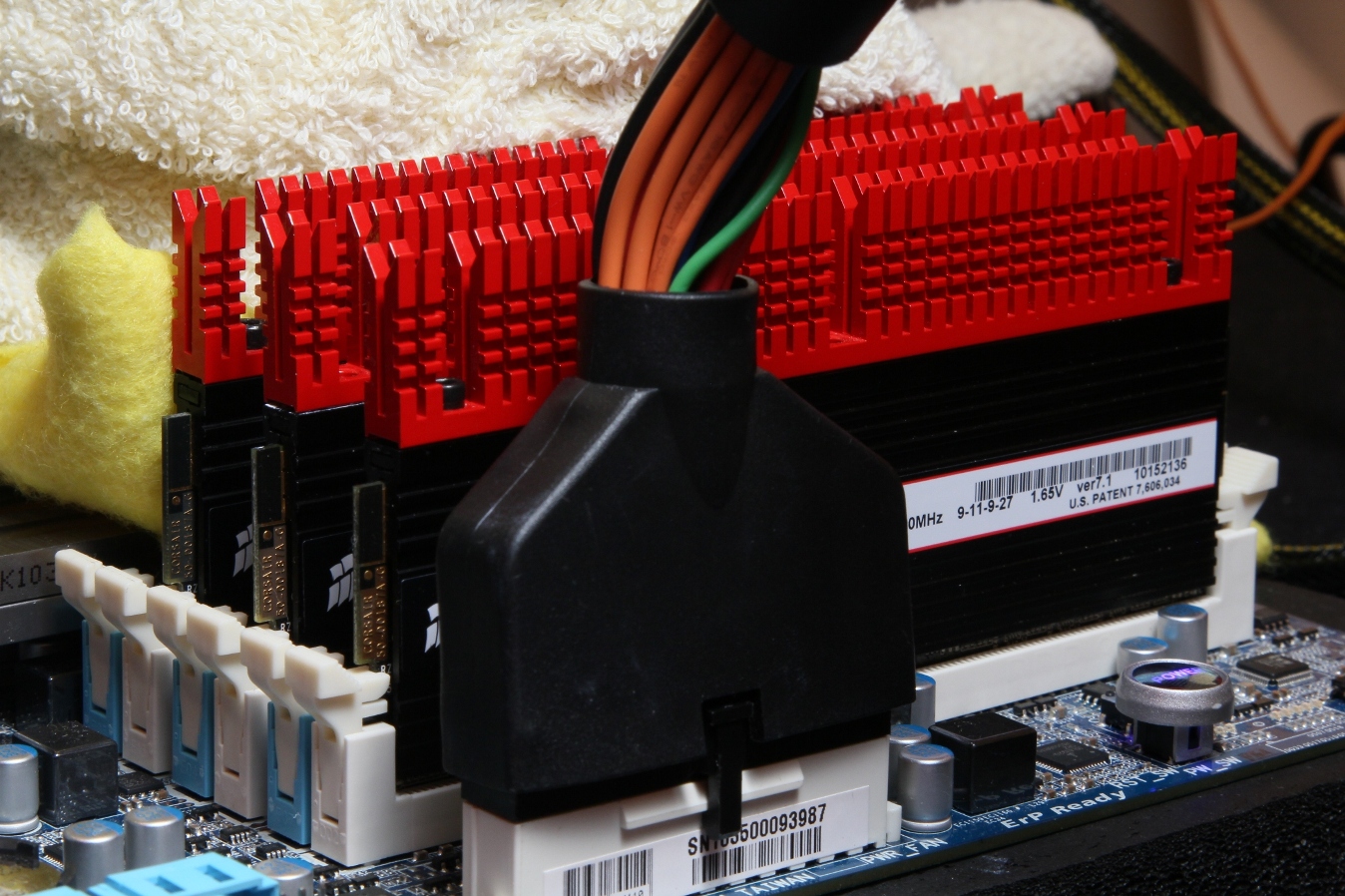
And this means that for the memory to work at a frequency of 2000 MHz, a Uncore 4000 MHz frequency is required. But processors based on the Bloomfield core, i.e., the Core i7 920,930,950,960,965,975 cannot work with this frequency of Uncore with air cooling. Therefore, the memory will have to be reduced to lower frequencies.
For Nehalem processors - 980X, 990X - this problem is solved by the fact that smaller dividers for Uncore frequency are available on them. For example, 2000 GHz memory works fine with a Uncore frequency of only 3200 MHz.
The result of my reasoning is the following. For the X58 platform, it is more important to have a memory with a frequency of 2000 MHz and low timings. Film-film-film or What can be squeezed from memory? Test bench: - Intel Core i7 990X processor - Gigabyte GA-X58A-UD7 motherboard
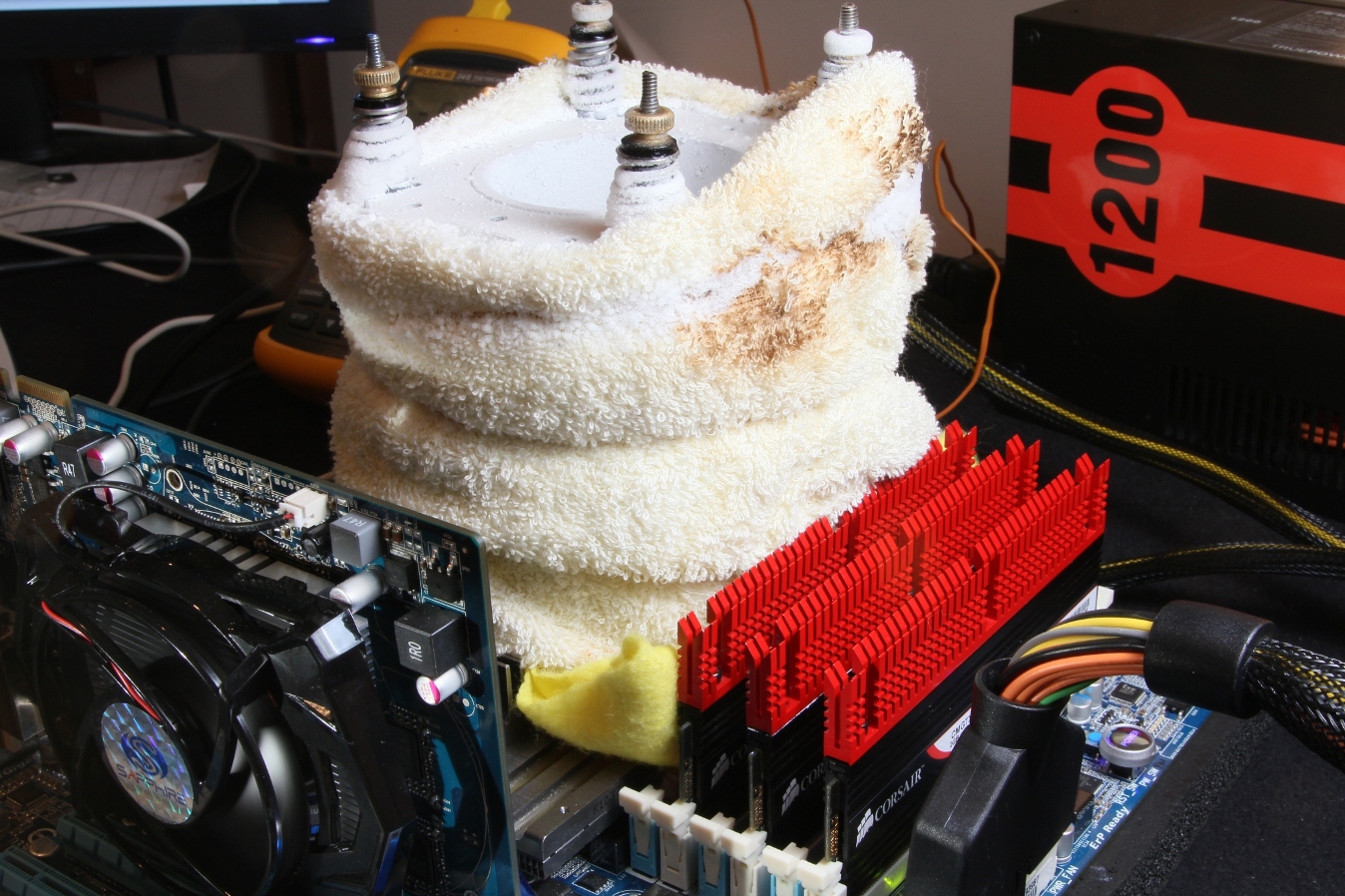
- RAM 3x2 GB of the Corsair Dominator GTX3
- hard drive ADATA SSD 128 GB 596
- PSU Antec TPQ 1200 W
- graphics card Sapphire's the Radeon HD5670
- operating system Windows XP SP3 We are in the magazine test lab «i» was able to make the memory work with a nominal frequency of 2400 MHz and timings 9-11-9-27 at a frequency of 2200 MHz with timings 7-7-7-20. True, the voltage had to be raised to 1.76 V. From a discussion of colleagues at a foreign forum, it became clear that I had very successful copies of the memory, since many GTX3 refused to work with 7-7-7-20 already at 2000 MHz. Apparently, the whole thing is in various memory chips. Conclusion
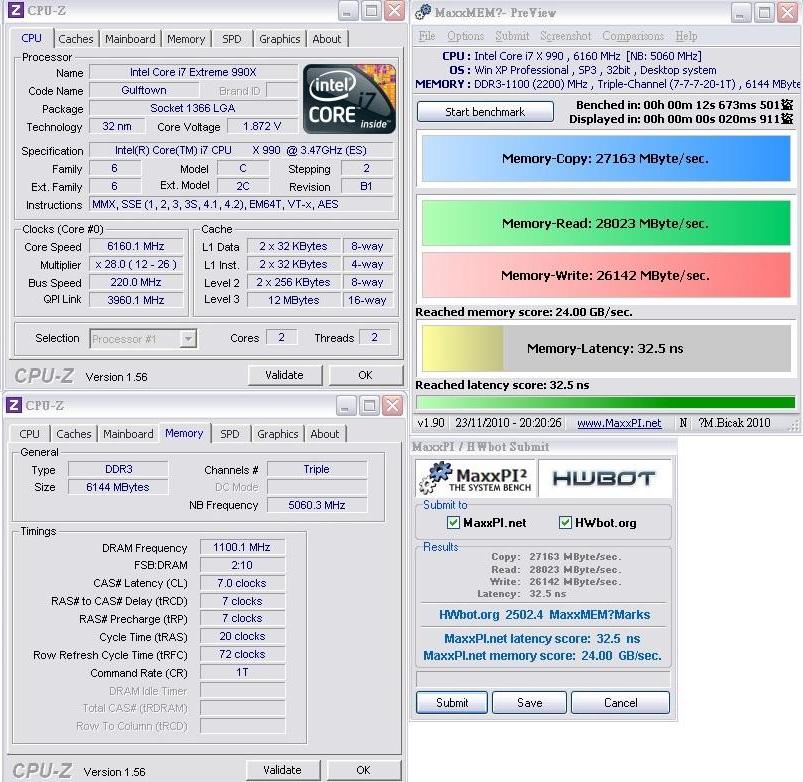
Before buying RAM, ask yourself five times what exactly do you want? High frequency or low timings? And five more times think that the steeper the kit, the more difficult it is to set it up. For domestic needs, I'm talking about media centers, there will be enough memory with a frequency of 1600 MHz and timings of 8-8-8-24. Well, if you are a gamer or a cool overclocker, then prepare money for “red combs”!
A full test, as well as video overclocking of memory will be in the December issue of the magazine "i"

This, first of all, should be puzzled by every person choosing a computer or memory. If AMD, then everything immediately falls into place. We need a memory with a frequency of 1866-2000 MHz and the lowest possible timings. Optimal 7-7-7-21. Why? Everything is simple. The peculiarity of AMD chipsets is that at frequencies higher than 2000 MHz the memory simply can not work. In the latest 980FX chipset, progress is evident, many enthusiasts managed to get the memory to work at a frequency of 2100 MHz, but no more.
Now let's talk about Intel platforms. The most common today are the X58 and P55 chipsets. But first you need to understand how the memory frequency is derived from?
Modern processors operate at a system bus frequency of 133 MHz, the memory, in turn, runs at 1333 MHz by default with a memory divider of 2:10. This is the standard set by Intel and it is for this frequency that memory manufacturers sew up the timings and voltage in the SPD (for those who do not know what it is - it's like firmware for a phone or BIOS for a motherboard) memory. And buying a kit with the inscription 2000 MHz does not mean that having inserted the RAM into the board, it will work at this frequency. We'll have to go into the BIOS and expose everything with handles.
For the P55 platform, everything is much simpler. The memory divider 2:12 works without problems on it. This means that, for example, with a processor system bus frequency of 200 MHz, it will be possible to achieve 2400 MHz declared by the manufacturer. For the P55 platform, this is quite relevant, so it is for this chipset that it is worth chasing just behind a high frequency.
On the top-end X58 chipset, things are a little worse, since the concept of Uncore, the frequency of the memory controller, appears in processors. The higher it is, the faster your computer. But for Uncore, the rule is true - the Uncore frequency is two times higher than the frequency of RAM.
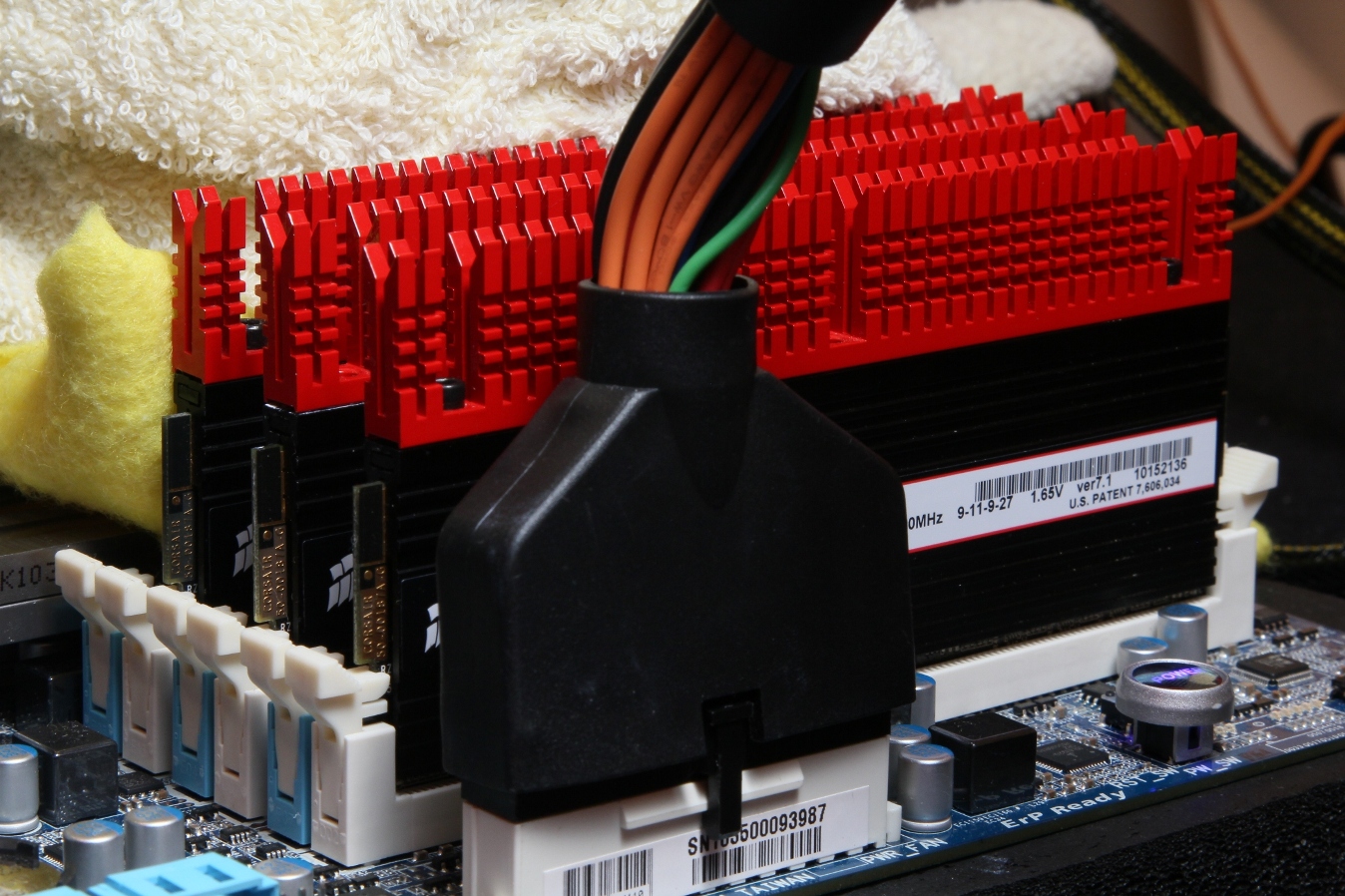
And this means that for the memory to work at a frequency of 2000 MHz, a Uncore 4000 MHz frequency is required. But processors based on the Bloomfield core, i.e., the Core i7 920,930,950,960,965,975 cannot work with this frequency of Uncore with air cooling. Therefore, the memory will have to be reduced to lower frequencies.
For Nehalem processors - 980X, 990X - this problem is solved by the fact that smaller dividers for Uncore frequency are available on them. For example, 2000 GHz memory works fine with a Uncore frequency of only 3200 MHz.
The result of my reasoning is the following. For the X58 platform, it is more important to have a memory with a frequency of 2000 MHz and low timings. Film-film-film or What can be squeezed from memory? Test bench: - Intel Core i7 990X processor - Gigabyte GA-X58A-UD7 motherboard
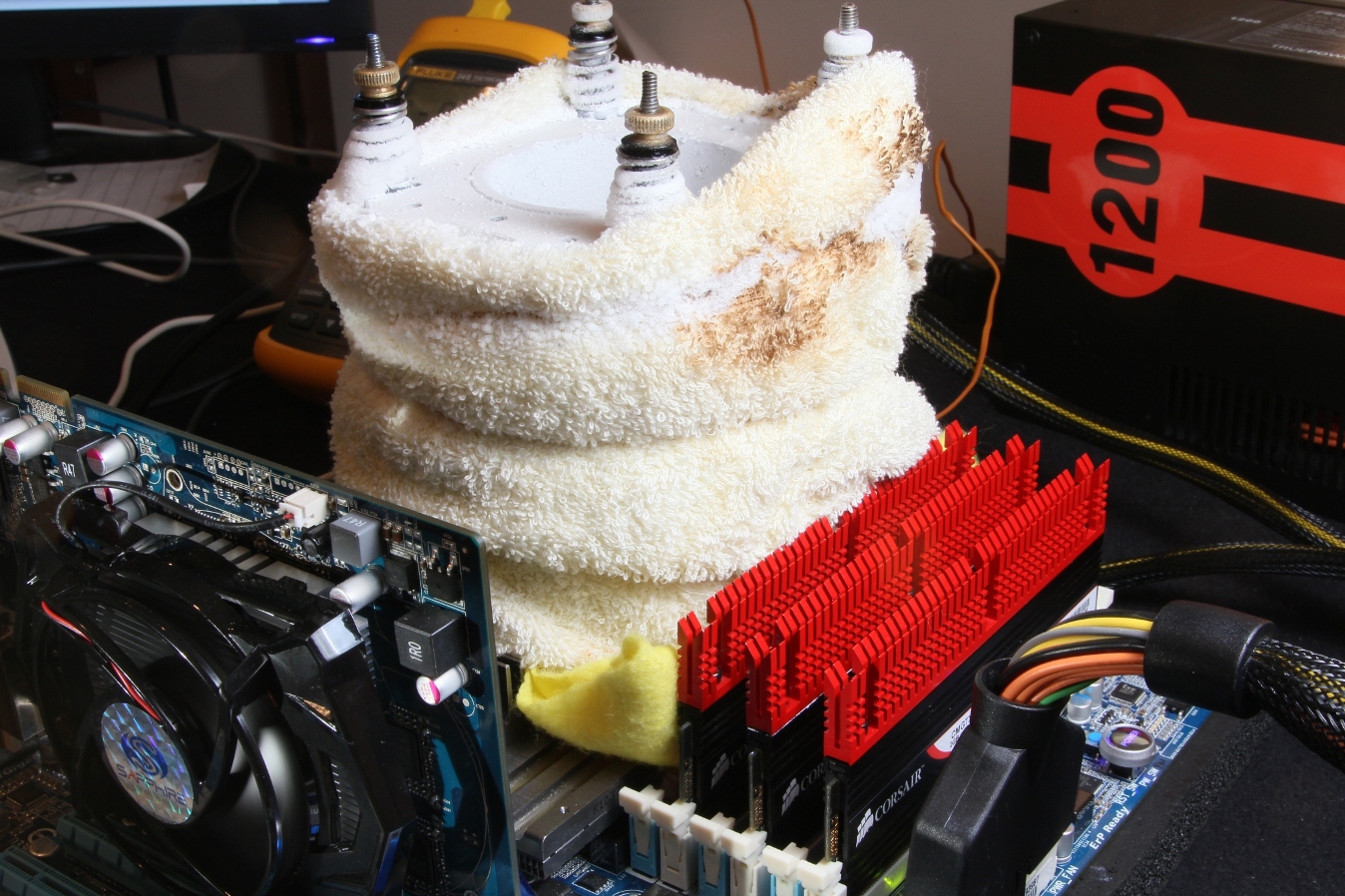
- RAM 3x2 GB of the Corsair Dominator GTX3
- hard drive ADATA SSD 128 GB 596
- PSU Antec TPQ 1200 W
- graphics card Sapphire's the Radeon HD5670
- operating system Windows XP SP3 We are in the magazine test lab «i» was able to make the memory work with a nominal frequency of 2400 MHz and timings 9-11-9-27 at a frequency of 2200 MHz with timings 7-7-7-20. True, the voltage had to be raised to 1.76 V. From a discussion of colleagues at a foreign forum, it became clear that I had very successful copies of the memory, since many GTX3 refused to work with 7-7-7-20 already at 2000 MHz. Apparently, the whole thing is in various memory chips. Conclusion
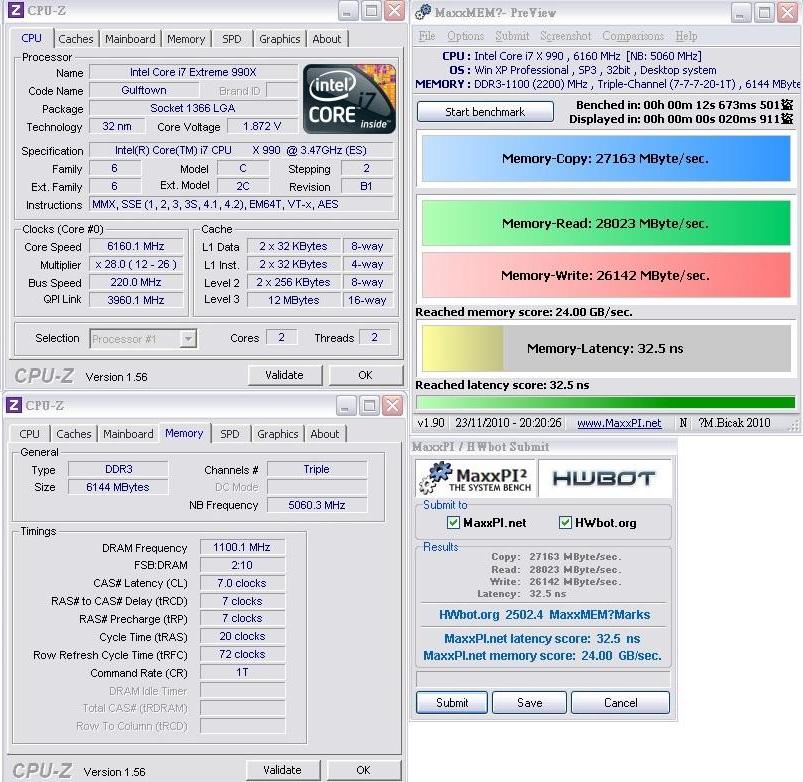
Before buying RAM, ask yourself five times what exactly do you want? High frequency or low timings? And five more times think that the steeper the kit, the more difficult it is to set it up. For domestic needs, I'm talking about media centers, there will be enough memory with a frequency of 1600 MHz and timings of 8-8-8-24. Well, if you are a gamer or a cool overclocker, then prepare money for “red combs”!
A full test, as well as video overclocking of memory will be in the December issue of the magazine "i"
