Caring for your phone
Let's say you stole a phone. I think the train of thought will be something like this: “ Oh, but a normal phone! Interestingly, it works? I'll check it now. Who is going to track the satellite there? All these are movies from movies, and I found it, if that. Hooray, it works. So ... what's interesting about him?
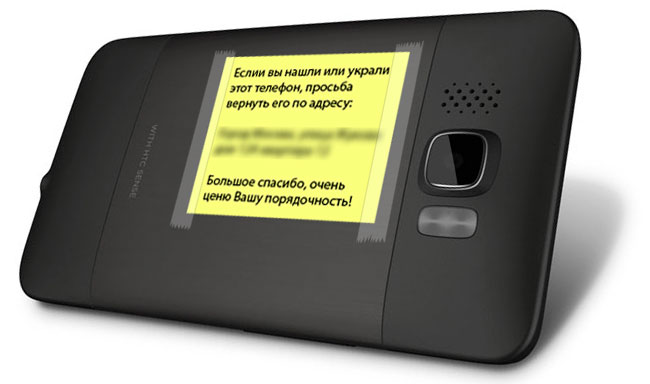
Xx, intimate sms) Well, Katka gives !!! So ... and this, it seems, her photographs) is commendable, meritorious. So, music, videos ... oh! Mail is logged in! Tin, the keeper is also attached to it! So, okay ... I’ll remove everything from harm's way, I’ll insert my SIM card and live with a new phone - not to carry it to the police . ”
Agree, it would be unpleasant to be "on the other side" of this situation? After all, the loss of a phone as a piece of iron is often only half the trouble. Under the cat we are talking about one program that can help in such situations.
Well, or here is another scenario. You arrived at work and realized that there was no phone. They called your wife and she reassured you that you left him at home. Come home, get a nice slap in the face and decide what to do with your things that were sloppy left in black opaque bags) But it would seem - remove all the dirt and the problem will exhaust itself.
Today I’ll talk about one program from Kaspersky, which will help if not return the phone, then at least avoid the scenarios mentioned and similar to them. Wait to throw boots and cows - read it, and only then ...)
If you can call it that, acquaintance with this product began at the RIW2010 event - there was a Kaspersky stand where branded condoms were distributed from useful :) There a girl approached me from the company's stand and handed out an advertising booklet about Mobile Kaspersky - without opening, I threw it with the thoughts “thanks of course, but I definitely don’t need an antivirus on my phone.” I immediately forgot about all this and with a clear conscience wandered further through the exhibition - the girls from Megaplan were much more interesting))
But more recently, an “accidental meeting” was repeated - I have a separate group of people in ICQ who constantly send links to all kinds of videos, pictures, news and other “fresh stuff”; one of these links was a very original viral video, after watching which I went to the site written at the end - as you might have guessed, there was a redirect to the site ... yes, of that) After such persistence, I read into what they offer, although they have never been interested in the antivirus market.
If it was just an antivirus for the phone, then you would definitely not read this text now, although there is an antivirus there too) But after recent adventures, I decided that such a program would not be superfluous in my arsenal. And that's why.
Kaspersky Mobile Security 9 is a cross-platform application that represents a whole range of solutions: antivirus, firewall, antispam, antivirus, “personal contacts” and something else. At first, it may seem that all this is imposing firewalls and other functions that are unnecessary for the phone, but as it turned out, everything was called with the wrong names - all the functions are the same as any telephone ones. Paint all the details do not see the point - in contrast to the glands, the program can always download and try it yourself ... or with b aboutWith the smallest success, you can download the user manual (in PDF), where everything is described in much more detail.
So, I will begin with the fact that the program in the running state eats only 800-900kb of memory, which in my case is almost three times less than the launched application for working with SMS, for example. This surprised me - with regard to antiviruses, I have a stereotyped thinking that they all eat the lion's share of resources and in every way interfere with work.


At the first start, the program offers to enter a “secret code” - this is not just a code to block access to the program settings from prying eyes - this combination will keep the most useful program functionality.
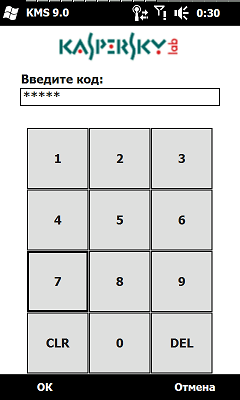

The main screen consists of 5 indicators that display the status of a module. Using the menu button, you can enter any of these modules and, if necessary, configure the settings. I'll start with the most useful.
In the configuration of this module there are 6 items shown in the screenshot.
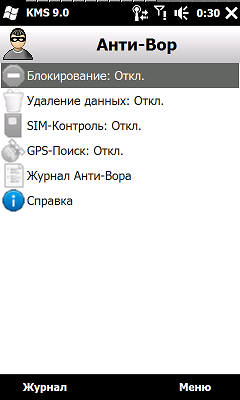
 Blocking . Allows you to remotely lock the device, turning it into a "brick". As a bonus, it is possible to enter text that an attacker will see when you turn on the device. Initially, it is proposed there to voluntarily return the device to the owner, but nothing prevents the introduction of a more bloodthirsty and vicious text. You can unlock the phone by entering a predefined code.
Blocking . Allows you to remotely lock the device, turning it into a "brick". As a bonus, it is possible to enter text that an attacker will see when you turn on the device. Initially, it is proposed there to voluntarily return the device to the owner, but nothing prevents the introduction of a more bloodthirsty and vicious text. You can unlock the phone by entering a predefined code.


 Data Deletion. Everything here speaks for itself, but see what picture. If you remotely lock the phone, the attacker will immediately feel something is wrong - most likely he will immediately try to get rid of the phone right away. But it is possible that someone will not want to get rid, for example, of the same HD2. You can not get frightened and increase the chances of finding a device, but at the same time, make sure that you don’t be ashamed of yourself - remotely delete all the necessary personal data, such as contacts, messages or any folders. Everything is more or less flexibly configured, so that you can register folders to keepers, ASECs and other operas.
Data Deletion. Everything here speaks for itself, but see what picture. If you remotely lock the phone, the attacker will immediately feel something is wrong - most likely he will immediately try to get rid of the phone right away. But it is possible that someone will not want to get rid, for example, of the same HD2. You can not get frightened and increase the chances of finding a device, but at the same time, make sure that you don’t be ashamed of yourself - remotely delete all the necessary personal data, such as contacts, messages or any folders. Everything is more or less flexibly configured, so that you can register folders to keepers, ASECs and other operas.
 SIM control. Enter your second number (the one that will be near in case of trouble) and / or email - the number of the SIM card that will be inserted into your phone will come there. All this will be done in the same way without the knowledge of the new owner, although after sending the phone you can also “shout” with the conclusion of a separate message. But, again, you can not rely on the integrity of the new owner and do not scorch, but continue the quest.
SIM control. Enter your second number (the one that will be near in case of trouble) and / or email - the number of the SIM card that will be inserted into your phone will come there. All this will be done in the same way without the knowledge of the new owner, although after sending the phone you can also “shout” with the conclusion of a separate message. But, again, you can not rely on the integrity of the new owner and do not scorch, but continue the quest.
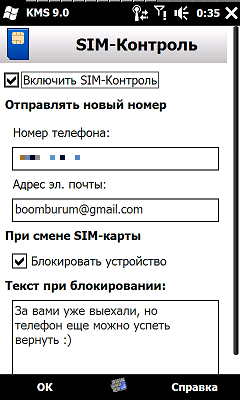

 GPS search . Allows you to determine the geographical coordinates (in Google Maps) of the device and send them by mail / SMS. Of course, it works only on devices with GPS, but there are plenty of them now; the service itself includes a GPS module, and if the satellites are not caught, then it will make several attempts - all this is also "quiet".
GPS search . Allows you to determine the geographical coordinates (in Google Maps) of the device and send them by mail / SMS. Of course, it works only on devices with GPS, but there are plenty of them now; the service itself includes a GPS module, and if the satellites are not caught, then it will make several attempts - all this is also "quiet".
If desired, you can additionally block the phone with a separate message on the screen.
As you can see, it’s just hard to come up with something else - almost all the initial conditions for completing the quest will be. The action plan is this: as soon as the phone is stolen, we take any phone and helmet to our SMS number like “wipe: password” (the same password that was set at the very beginning) - all data that is not necessary for prying eyes will be deleted (do not forget to backup at home), and an SMS notification about this will come to your new phone. Further, you can request the geographic location of the device (find: password), although the geographic coordinates, for example, of an entire institute are unlikely to give anything (it makes sense to send such an SMS in the evening to find out where your phone territorially went to - to someone's students' home or in the direction of the "hump"). If desired, you can lock the phone (block: password)so that the only thing left is to sell the phone and the sale of property obtained illegally is added to the theft - this will not save from hard rezet, but it is unlikely that anyone will immediately know the necessary button combinations for XP. Yes, and in principle, you can fill in the application in the firmware memory so that even after XP the phone is “tuned to the desired wave”.
If the SIM card has been replaced, then the SIM card number of the new owner will come to the second phone, and with this information you can already go to the guys in the form - the number will reduce the search time, although you can break through the data yourself. By the way, in case of replacing the SIM card, all commands (search, delete, etc.) must be sent to the number of the new owner - he will not know about them, but the program will properly process them.
Actually, that’s all - just because of this function I left the application on my phone) Although there are a lot of other tasty features that I will talk about very briefly.
Antivirus
It can hang in memory and monitor all files (or only executable ones) and, if necessary, disinfect and delete them. And it can be turned off (so as not to consume resources) and work only on demand. There is a memory check (it took 5 seconds on HD2), certain folders or the entire device (almost 30 minutes were spent on 41,000+ files of my device) - as I expected, there are no viruses. In general, I only caught a virus on a phone once - on the Nokia E60, when all the icons on my phone turned into shards) So I doubt the usefulness of the antivirus for the phone. If you take all the software from "trusted sources", and not download them with cracks from the left torrents, then it is definitely not needed)
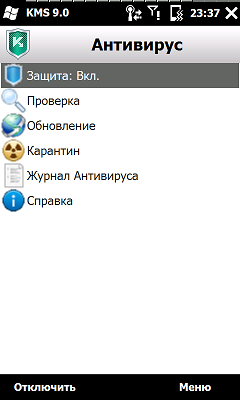
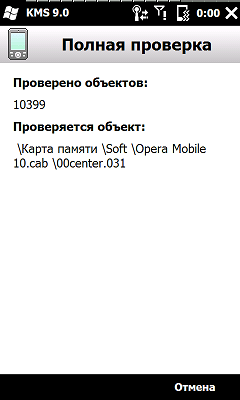
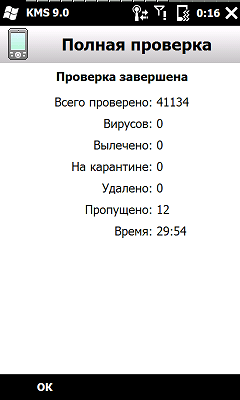

Personal contacts
We set the necessary contacts and after pressing the “red button” (or by SMS command) all the specified contacts (as well as the SMS and calls associated with them) will be hidden. It is hidden, not deleted. I immediately understood that this function works - the contact specified in the settings disappeared from the HTC Sense shell shortcuts on the table, and dialing this number in the dialer hinted that such a number is not listed in the address book.
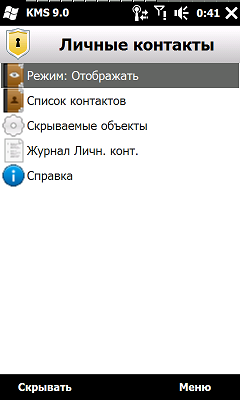

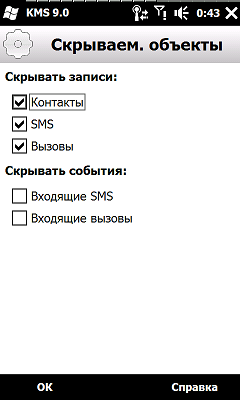

Encryption
This component allows you to encrypt previously specified folders (except system folders) - for example, the entire flash drive in case someone has access to it.
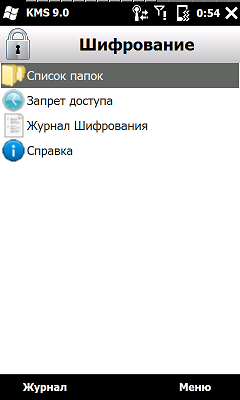
Anti spam
In this case, it’s not about letters at all, but about SMS and calls. There is a black and white list - in the first version, you can add one to ignore, in the second version - all but “your own”; and you can enable both of these lists at the same time. There is a function for blocking non-numeric messages - it will be useful for those who participate in all kinds of promotions, who like to subscribe participants to all kinds of "news". So, for example, they constantly write about the shares of Letual and Biblioglobus, in which I was reckless to indicate the real number when registering the card.
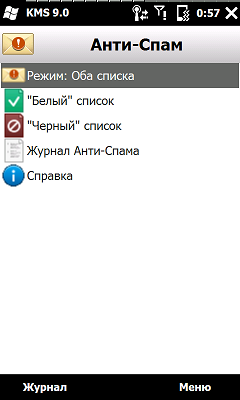
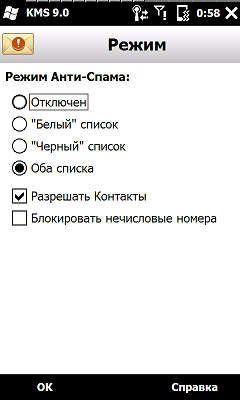
Parental control
This feature allows you to restrict communication with unwanted numbers. You can specify specific numbers or use masks. For example, the mask "????" will not allow the child to call and write to short numbers, and the 8-800- * mask will not allow you to call any numbers starting at 8-800 ... Similarly, there are black and white lists.
Firewall
Restricts the phone to use the Internet connection. In most cases, this activity can be stopped by regular means of the phone (the simplest is the “on-air” mode), but apparently, many people don’t even know about it - on the Internet, messages periodically pop up that someone said half a million while roaming .

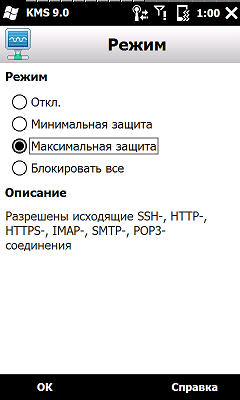
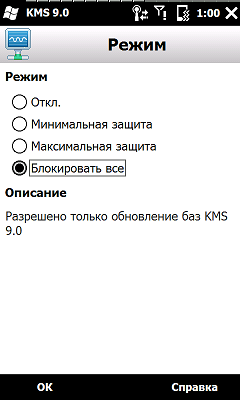
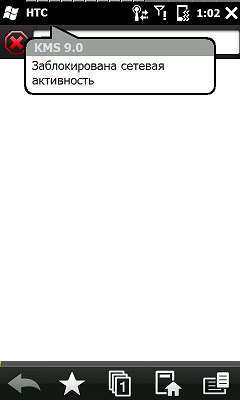
Unfortunately, so far only two platforms are supported, Windows Mobile (5.0-6.5) and Symbian (9.1-9.4) - in this short list there are still at least two more popular platforms on which the most expensive segment of devices works) choose a phone model and download the version of the program (in the right language) just for her - on HTC HD2 everything worked without problems for me, on Nokia N8 I have not tried my wife yet.
Not so long ago, the function of sending SMS refused on my HD2 - in principle, I lived with this normally, sending SMS via the Internet (from my number, via the ICQ gateway). But just yesterday, the phone stopped catching the network - I decided that this was a software glitch, since nothing portended trouble. Before hard reset (well, or flashing), I decided to try this program in order to have an idea about it and otherwise not to "dirty" the system ... but now, perhaps, I will keep in mind the program. And with the phone, everything turned out to be simple - I had long planned to change the SIM card to a new one (because I often change it in the tested devices and it stupidly erased), but it turned out to be framed for a brother - only he could change it. Once upon a time I asked him to make a duplicate for me and yesterday he did it for me :) Finally, it all worked. But I’ll do hard-resets anyway,

Just inserted a new SIM card, as it came to the mail:
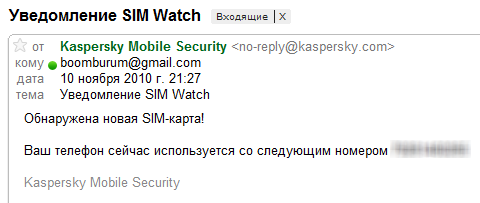
Sorry for the next text inserted by a picture - from somewhere there was a limit of 14kb per post and the output simply did not fit.
I wondered a couple of times a question such as “how much gray hair will I have if my phone is stolen?”, “What interesting will a person who has found my lost iPad read?” or "how much time will it take me to recover the information that was on the lost flash drive?" - as a rule, you take care of this only when the happenings are already sewn. Say what you like, but I really don’t want to lose my thing, especially if something necessary or useful is stored on it - that’s why I am for regular backups. But today we are talking about phones.
Antiviruses are antiviruses, but the most useful function of this program, in my opinion, is precisely “antivirus” - no one is safe from troubles, and this function can very well help with the preservation of nerves. I know that there are also free analogues of this program, but the scales there are not at all the same and the functionality, as a rule, is more modest. It’s strange that the phone manufacturers don’t do this feature - there’s nothing complicated about that !? But now it’s the era of androids and iPhones, when so many things can be “tied” to one phone (starting from SMS and ICQ, ending with mail-facebook-dropbox and other kipers) that the cost of the phone may fade against the background of information losses. Do you think the statement to the police about the loss of the phone will give at least some results? Bugagashenki. But knowing the phone and the location of the new owner is already half the battle.
In second place in terms of utility - hiding in the phone the “necessary” contacts and everything connected with them - exactly what is advertised in the video. Relations are built on trust, but we are all people)) I don’t change my wife, but back in school years this function would help to avoid many unpleasant conversations and preserve many memory filled with love and desire sms)
“Firewall” will be useful when traveling for border, so that when roaming the phone does not pump up something unnecessary or does not order a bulldozer on ebee. "Antispam" and "Parental Controls" are useful to those who are partial to "short numbers" and are constantly involved in some scam or win rating on contacts; Well, to those whom someone actively calls, but I do not enter these risk groups) The rest of the functions are useless for me.
Everything would be fine, but here the price is 720 rubles and support for only two platforms (at the moment) immediately cuts off the lion's share of potential customers. I am pleased to read about the experience of using certain programs, sharpened for similar functionality.
Good luck!
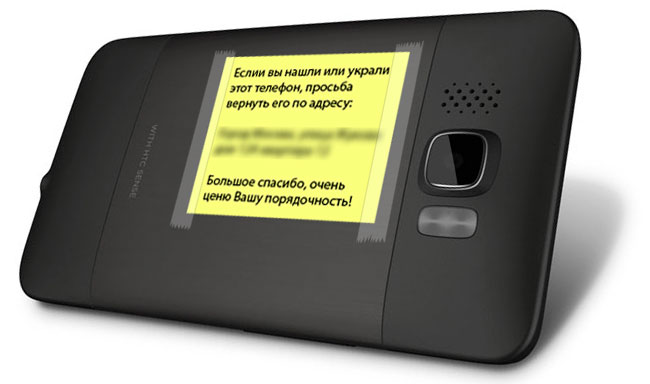
Xx, intimate sms) Well, Katka gives !!! So ... and this, it seems, her photographs) is commendable, meritorious. So, music, videos ... oh! Mail is logged in! Tin, the keeper is also attached to it! So, okay ... I’ll remove everything from harm's way, I’ll insert my SIM card and live with a new phone - not to carry it to the police . ”
Agree, it would be unpleasant to be "on the other side" of this situation? After all, the loss of a phone as a piece of iron is often only half the trouble. Under the cat we are talking about one program that can help in such situations.
Well, or here is another scenario. You arrived at work and realized that there was no phone. They called your wife and she reassured you that you left him at home. Come home, get a nice slap in the face and decide what to do with your things that were sloppy left in black opaque bags) But it would seem - remove all the dirt and the problem will exhaust itself.
Today I’ll talk about one program from Kaspersky, which will help if not return the phone, then at least avoid the scenarios mentioned and similar to them. Wait to throw boots and cows - read it, and only then ...)
If you can call it that, acquaintance with this product began at the RIW2010 event - there was a Kaspersky stand where branded condoms were distributed from useful :) There a girl approached me from the company's stand and handed out an advertising booklet about Mobile Kaspersky - without opening, I threw it with the thoughts “thanks of course, but I definitely don’t need an antivirus on my phone.” I immediately forgot about all this and with a clear conscience wandered further through the exhibition - the girls from Megaplan were much more interesting))
But more recently, an “accidental meeting” was repeated - I have a separate group of people in ICQ who constantly send links to all kinds of videos, pictures, news and other “fresh stuff”; one of these links was a very original viral video, after watching which I went to the site written at the end - as you might have guessed, there was a redirect to the site ... yes, of that) After such persistence, I read into what they offer, although they have never been interested in the antivirus market.
If it was just an antivirus for the phone, then you would definitely not read this text now, although there is an antivirus there too) But after recent adventures, I decided that such a program would not be superfluous in my arsenal. And that's why.
Kaspersky Mobile Security 9 is a cross-platform application that represents a whole range of solutions: antivirus, firewall, antispam, antivirus, “personal contacts” and something else. At first, it may seem that all this is imposing firewalls and other functions that are unnecessary for the phone, but as it turned out, everything was called with the wrong names - all the functions are the same as any telephone ones. Paint all the details do not see the point - in contrast to the glands, the program can always download and try it yourself ... or with b aboutWith the smallest success, you can download the user manual (in PDF), where everything is described in much more detail.
So, I will begin with the fact that the program in the running state eats only 800-900kb of memory, which in my case is almost three times less than the launched application for working with SMS, for example. This surprised me - with regard to antiviruses, I have a stereotyped thinking that they all eat the lion's share of resources and in every way interfere with work.


At the first start, the program offers to enter a “secret code” - this is not just a code to block access to the program settings from prying eyes - this combination will keep the most useful program functionality.
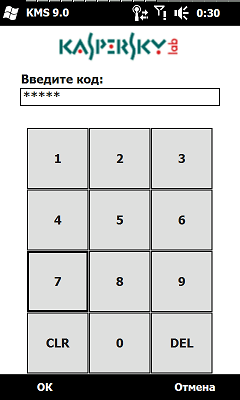

The main screen consists of 5 indicators that display the status of a module. Using the menu button, you can enter any of these modules and, if necessary, configure the settings. I'll start with the most useful.
Anti-theft
In the configuration of this module there are 6 items shown in the screenshot.
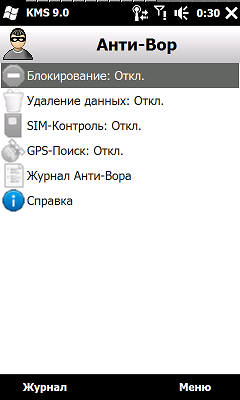
 Blocking . Allows you to remotely lock the device, turning it into a "brick". As a bonus, it is possible to enter text that an attacker will see when you turn on the device. Initially, it is proposed there to voluntarily return the device to the owner, but nothing prevents the introduction of a more bloodthirsty and vicious text. You can unlock the phone by entering a predefined code.
Blocking . Allows you to remotely lock the device, turning it into a "brick". As a bonus, it is possible to enter text that an attacker will see when you turn on the device. Initially, it is proposed there to voluntarily return the device to the owner, but nothing prevents the introduction of a more bloodthirsty and vicious text. You can unlock the phone by entering a predefined code. 

 Data Deletion. Everything here speaks for itself, but see what picture. If you remotely lock the phone, the attacker will immediately feel something is wrong - most likely he will immediately try to get rid of the phone right away. But it is possible that someone will not want to get rid, for example, of the same HD2. You can not get frightened and increase the chances of finding a device, but at the same time, make sure that you don’t be ashamed of yourself - remotely delete all the necessary personal data, such as contacts, messages or any folders. Everything is more or less flexibly configured, so that you can register folders to keepers, ASECs and other operas.
Data Deletion. Everything here speaks for itself, but see what picture. If you remotely lock the phone, the attacker will immediately feel something is wrong - most likely he will immediately try to get rid of the phone right away. But it is possible that someone will not want to get rid, for example, of the same HD2. You can not get frightened and increase the chances of finding a device, but at the same time, make sure that you don’t be ashamed of yourself - remotely delete all the necessary personal data, such as contacts, messages or any folders. Everything is more or less flexibly configured, so that you can register folders to keepers, ASECs and other operas.  SIM control. Enter your second number (the one that will be near in case of trouble) and / or email - the number of the SIM card that will be inserted into your phone will come there. All this will be done in the same way without the knowledge of the new owner, although after sending the phone you can also “shout” with the conclusion of a separate message. But, again, you can not rely on the integrity of the new owner and do not scorch, but continue the quest.
SIM control. Enter your second number (the one that will be near in case of trouble) and / or email - the number of the SIM card that will be inserted into your phone will come there. All this will be done in the same way without the knowledge of the new owner, although after sending the phone you can also “shout” with the conclusion of a separate message. But, again, you can not rely on the integrity of the new owner and do not scorch, but continue the quest. 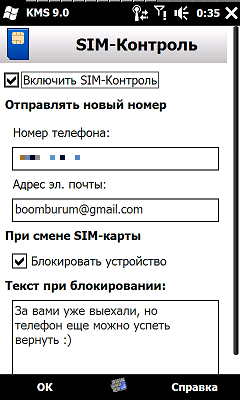

 GPS search . Allows you to determine the geographical coordinates (in Google Maps) of the device and send them by mail / SMS. Of course, it works only on devices with GPS, but there are plenty of them now; the service itself includes a GPS module, and if the satellites are not caught, then it will make several attempts - all this is also "quiet".
GPS search . Allows you to determine the geographical coordinates (in Google Maps) of the device and send them by mail / SMS. Of course, it works only on devices with GPS, but there are plenty of them now; the service itself includes a GPS module, and if the satellites are not caught, then it will make several attempts - all this is also "quiet".If desired, you can additionally block the phone with a separate message on the screen.
As you can see, it’s just hard to come up with something else - almost all the initial conditions for completing the quest will be. The action plan is this: as soon as the phone is stolen, we take any phone and helmet to our SMS number like “wipe: password” (the same password that was set at the very beginning) - all data that is not necessary for prying eyes will be deleted (do not forget to backup at home), and an SMS notification about this will come to your new phone. Further, you can request the geographic location of the device (find: password), although the geographic coordinates, for example, of an entire institute are unlikely to give anything (it makes sense to send such an SMS in the evening to find out where your phone territorially went to - to someone's students' home or in the direction of the "hump"). If desired, you can lock the phone (block: password)
If the SIM card has been replaced, then the SIM card number of the new owner will come to the second phone, and with this information you can already go to the guys in the form - the number will reduce the search time, although you can break through the data yourself. By the way, in case of replacing the SIM card, all commands (search, delete, etc.) must be sent to the number of the new owner - he will not know about them, but the program will properly process them.
Actually, that’s all - just because of this function I left the application on my phone) Although there are a lot of other tasty features that I will talk about very briefly.
Antivirus
It can hang in memory and monitor all files (or only executable ones) and, if necessary, disinfect and delete them. And it can be turned off (so as not to consume resources) and work only on demand. There is a memory check (it took 5 seconds on HD2), certain folders or the entire device (almost 30 minutes were spent on 41,000+ files of my device) - as I expected, there are no viruses. In general, I only caught a virus on a phone once - on the Nokia E60, when all the icons on my phone turned into shards) So I doubt the usefulness of the antivirus for the phone. If you take all the software from "trusted sources", and not download them with cracks from the left torrents, then it is definitely not needed)
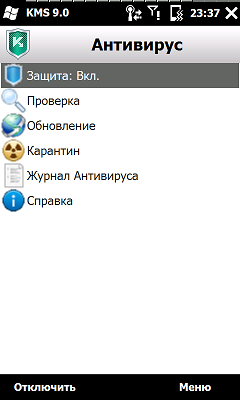
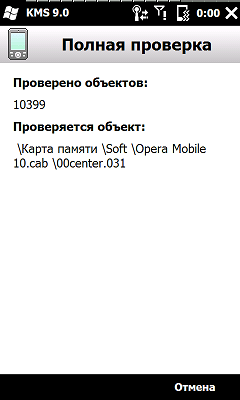
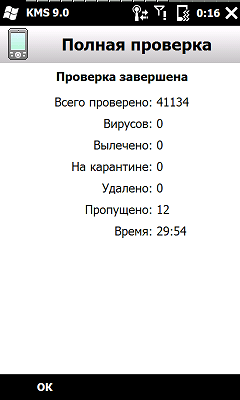

Personal contacts
We set the necessary contacts and after pressing the “red button” (or by SMS command) all the specified contacts (as well as the SMS and calls associated with them) will be hidden. It is hidden, not deleted. I immediately understood that this function works - the contact specified in the settings disappeared from the HTC Sense shell shortcuts on the table, and dialing this number in the dialer hinted that such a number is not listed in the address book.
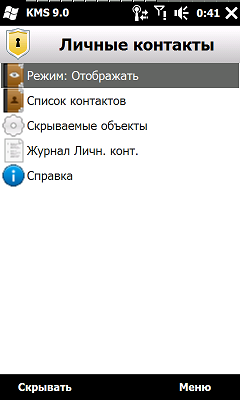

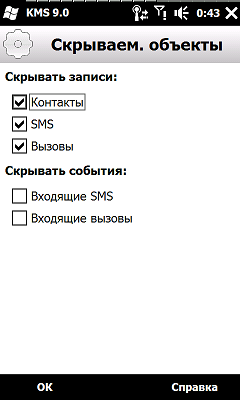

Encryption
This component allows you to encrypt previously specified folders (except system folders) - for example, the entire flash drive in case someone has access to it.
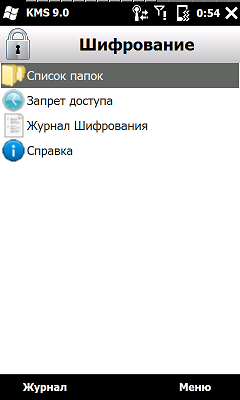
Anti spam
In this case, it’s not about letters at all, but about SMS and calls. There is a black and white list - in the first version, you can add one to ignore, in the second version - all but “your own”; and you can enable both of these lists at the same time. There is a function for blocking non-numeric messages - it will be useful for those who participate in all kinds of promotions, who like to subscribe participants to all kinds of "news". So, for example, they constantly write about the shares of Letual and Biblioglobus, in which I was reckless to indicate the real number when registering the card.
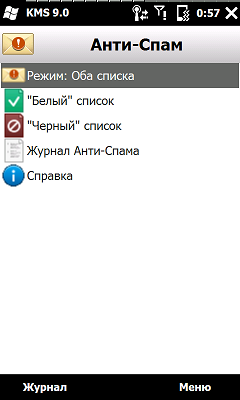
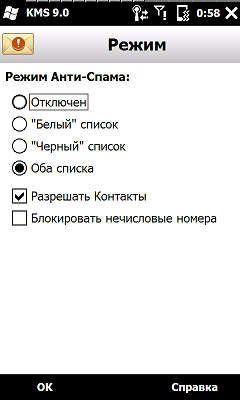
Parental control
This feature allows you to restrict communication with unwanted numbers. You can specify specific numbers or use masks. For example, the mask "????" will not allow the child to call and write to short numbers, and the 8-800- * mask will not allow you to call any numbers starting at 8-800 ... Similarly, there are black and white lists.
Firewall
Restricts the phone to use the Internet connection. In most cases, this activity can be stopped by regular means of the phone (the simplest is the “on-air” mode), but apparently, many people don’t even know about it - on the Internet, messages periodically pop up that someone said half a million while roaming .

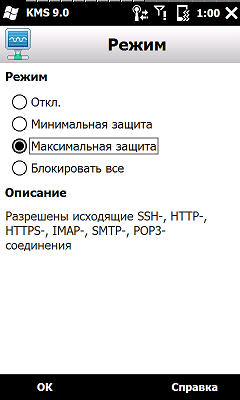
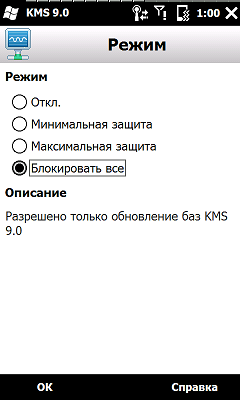
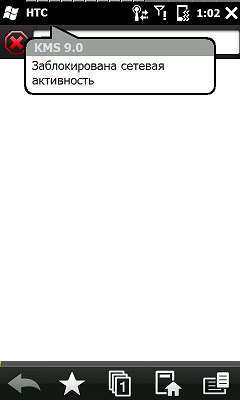
Unfortunately, so far only two platforms are supported, Windows Mobile (5.0-6.5) and Symbian (9.1-9.4) - in this short list there are still at least two more popular platforms on which the most expensive segment of devices works) choose a phone model and download the version of the program (in the right language) just for her - on HTC HD2 everything worked without problems for me, on Nokia N8 I have not tried my wife yet.
Not so long ago, the function of sending SMS refused on my HD2 - in principle, I lived with this normally, sending SMS via the Internet (from my number, via the ICQ gateway). But just yesterday, the phone stopped catching the network - I decided that this was a software glitch, since nothing portended trouble. Before hard reset (well, or flashing), I decided to try this program in order to have an idea about it and otherwise not to "dirty" the system ... but now, perhaps, I will keep in mind the program. And with the phone, everything turned out to be simple - I had long planned to change the SIM card to a new one (because I often change it in the tested devices and it stupidly erased), but it turned out to be framed for a brother - only he could change it. Once upon a time I asked him to make a duplicate for me and yesterday he did it for me :) Finally, it all worked. But I’ll do hard-resets anyway,

Just inserted a new SIM card, as it came to the mail:
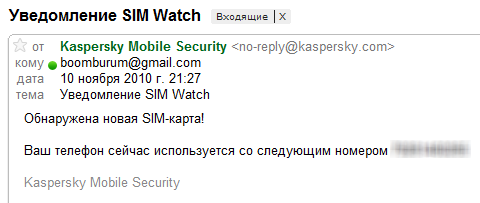
Sorry for the next text inserted by a picture - from somewhere there was a limit of 14kb per post and the output simply did not fit.
The end
I wondered a couple of times a question such as “how much gray hair will I have if my phone is stolen?”, “What interesting will a person who has found my lost iPad read?” or "how much time will it take me to recover the information that was on the lost flash drive?" - as a rule, you take care of this only when the happenings are already sewn. Say what you like, but I really don’t want to lose my thing, especially if something necessary or useful is stored on it - that’s why I am for regular backups. But today we are talking about phones.
Antiviruses are antiviruses, but the most useful function of this program, in my opinion, is precisely “antivirus” - no one is safe from troubles, and this function can very well help with the preservation of nerves. I know that there are also free analogues of this program, but the scales there are not at all the same and the functionality, as a rule, is more modest. It’s strange that the phone manufacturers don’t do this feature - there’s nothing complicated about that !? But now it’s the era of androids and iPhones, when so many things can be “tied” to one phone (starting from SMS and ICQ, ending with mail-facebook-dropbox and other kipers) that the cost of the phone may fade against the background of information losses. Do you think the statement to the police about the loss of the phone will give at least some results? Bugagashenki. But knowing the phone and the location of the new owner is already half the battle.
In second place in terms of utility - hiding in the phone the “necessary” contacts and everything connected with them - exactly what is advertised in the video. Relations are built on trust, but we are all people)) I don’t change my wife, but back in school years this function would help to avoid many unpleasant conversations and preserve many memory filled with love and desire sms)
“Firewall” will be useful when traveling for border, so that when roaming the phone does not pump up something unnecessary or does not order a bulldozer on ebee. "Antispam" and "Parental Controls" are useful to those who are partial to "short numbers" and are constantly involved in some scam or win rating on contacts; Well, to those whom someone actively calls, but I do not enter these risk groups) The rest of the functions are useless for me.
Everything would be fine, but here the price is 720 rubles and support for only two platforms (at the moment) immediately cuts off the lion's share of potential customers. I am pleased to read about the experience of using certain programs, sharpened for similar functionality.
Good luck!
