Kindle DX Graphite - purchase, review, impressions
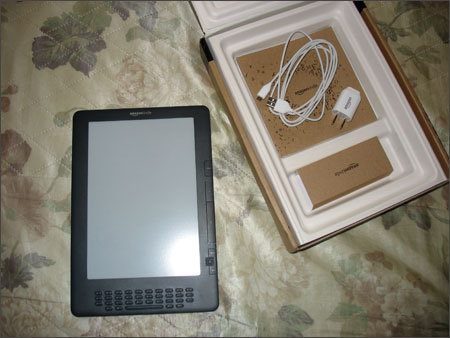
E-readers for reading, based on electronic ink technology, are increasingly becoming part of our lives. And this is not surprising, recently a race has begun, new players are increasingly entering this market, forcing giants like Amazon to make their readers better and cheaper. Not for nothing, after all, the six-month priority for the new E-Ink Pearl screens and new controllers for them was “voluntarily” given to Amazon and Sony. Add the new E-Ink Pearl to the unique Kindle DX in size and get the perfect device for reading both fiction at home and technical at work - the Kindle DX Graphite.
Is it so perfect? Let's take a closer look.
A bit of prehistory
Impatient ones can easily skip this part; there is not much semantic load. I got my first e-book back in 2007, it was Sony PRS-500, the next book PRS-505 was also 6 inches in size. I enjoyed reading from the E-Ink display, but I always wanted it to be a little larger, because in my free time I mostly only read fiction, because no matter what you say, it’s six inches for technical literature in the format pdf, obviously not enough. And so I matured, matured after the release of a new generation of displays - E-Ink Pearl . For lack of alternatives, the choice was made in favor of the Kindle DX Graphite. Well, in fact, manufacturers, how much can we feed us with prototypes and the phrases “Well, let’s release in the near future ...”. I’m tired of waiting, and, frankly, I would be ready to wait for the 9.7 "e-book only from Sony, but they don’t even have plans, the better when choosing for me. Projecting it on PocketBook fans, ABCs, etc., we can assume that they are also ready to wait for such a device from their favorite manufacturer of electronic books, but there is a limit to everything, you must admit.
The case on eBay turned up on occasion, in which the price with shipping via USPS Priority Mail International turned out to be even slightly lower than the official price on Amazon, attractive. After looking at the history and reviews on the seller, I ordered. The seller sent the package only 2 weeks after payment and, unfortunately, I decided to compensate for this with the delivery method - UPS Express instead of USPS, it was wrapped in Russia, as expected. He didn’t send it again via USPS, I had to open a dispute, which PayPal immediately transferred to claim, I was not the only one complaining about it. I received a refund of my money, the seller was blocked, 120 negative reviews were collected for him in a month. Whereas 7 years before that he had been trading normally on eBay, something pereklinilo, it seems, even did not answer letters, almost. So, rightly so. Sorry for the time spent.
That's what saving sometimes leads to. Well, I was not going to give up, having already wasted 40 days, so I used the services of shipito, ordering the Kindle directly from Amazon to an address rented in America. Because of the weekend, the Kindle got to shipito in four days, instead of the two. They arrived at the warehouse quickly, in a couple of hours, filled out a declaration and sent it to Russia.
I received my parcel exactly 13 days after she flew out of America, the courier brought me directly to work. The main thing is to keep abreast, because couriers themselves rarely call. Having estimated that the Kindle had already reached my city, I wrote to the EMS support service, where they confirmed that the parcel had just arrived at the central post office in my city. I recognized the phones, called there, found out the courier’s phone, phoned ... voila, work got up for about an hour while everyone turned and turned the device, pouring technical literature on it, admiring how cool it was to read it on such a large and high-contrast display.
Let's move on to unpacking

The size is impressive, for comparison with the 13 "machine (to avoid the next quite expected comments, the brand for the preview has been removed): Of the photographs that I saw before buying, it was certainly difficult to assess the quality of the new screen. Usually, after you see firsthand, a small disappointment, this was the case with previous generations of E-Ink, and all 3 generations passed through my hands (we will not take into account the slight improvement in Vizplex over time, in fact, there was no new generation of it, just “work on the bugs”). that this time I was impressed neither not to say Kindle DX Graphite compared to a regular paper book: A small video, you can see the screen quality live:
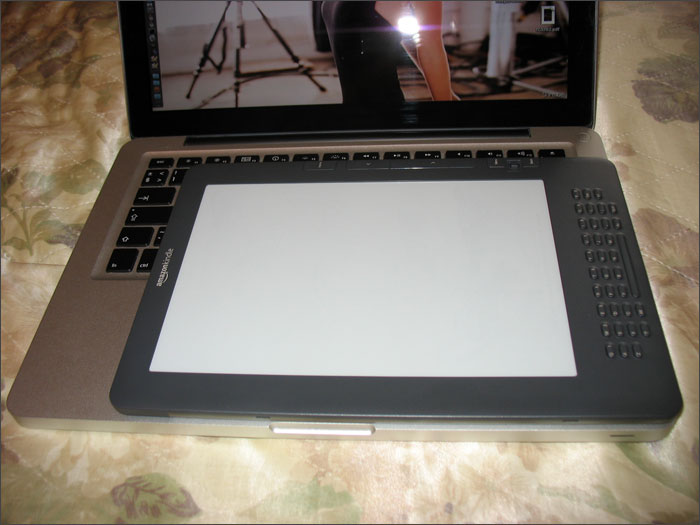

And this is how the screens of the previous generation look like (Sony PRS-505 on the left (Vizplex), Sony PRS-500 on the right): I’m sorry, the shooting conditions are a bit different, and it’s not possible to retake, in the absence of old devices (given to relatives). You can read technical literature, and it’s quite comfortable, all formulas and graphs are very clearly visible on the screen. Fairly well-scanned pdf. If you want to see how this or that book will look on the device - write in the comments. Let's move on to the formats and their display on the device.
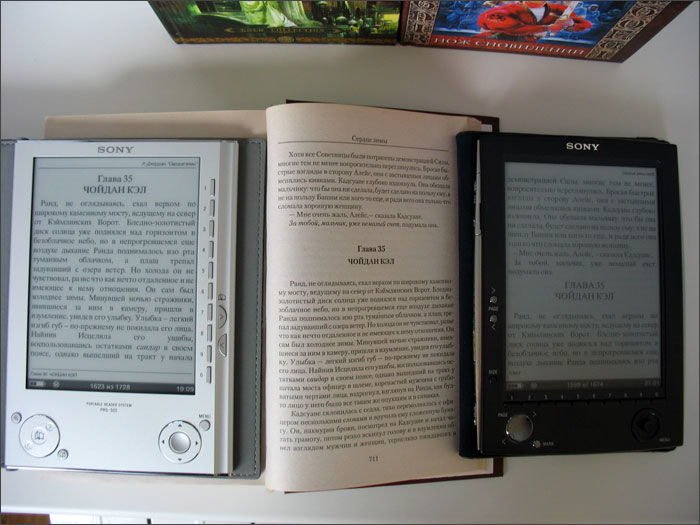
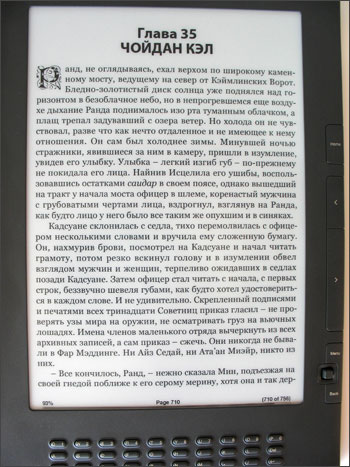
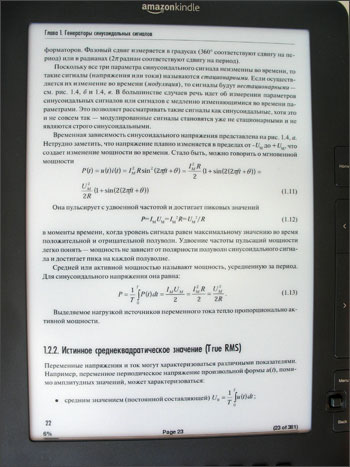
Kindle natively supports the following formats: Kindle (AZW and TOPAZ), PRC / MOBI (non DRM), PDF (non DRM), TXT, Audible (format 4, Audible Enhanced (AAX)), MP3. For now, you should not take into account attempts to port third-party readers, which first spilled into the Qindle, and then the porting started by our compatriots FBReader. All this is still in its infancy and a little damp. But let's hope, for now, we are content with our native formats.
In fact, not everything is so bad, I chose the main reading format for myself, no matter how strange it sounds, PDF. Rendering based on the Adobe Reader Mobile SDK does not compare with the native formats rendered by Amazon programmers. And even here Amazon brought its "improvements" to the pdf reader, there is no reflow at all. Okay at least primitive scaling done. We leave this to the conscience of software developers.
Let's see how the different file formats look on the Kindle DX Graphite: After you make a choice which format to deal with, the question arises of which converters to use. Buying books on Amazon is certainly good for anyone reading English. But there are no books in Russian in the Kindle Edition format, and why be so soul-sick, many of us take books in “public” electronic libraries. As you know, we have a very common fb2 format
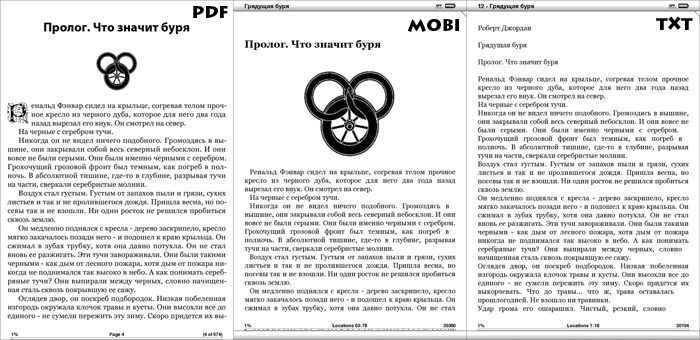
, so for him we have to find the suitable converter (s).
For the PDF format, I chose the console converter fb2pdf , the development of which was started by trivee , and continued by Victorz . The converter itself, updates to it and discussion are in this topic .
As a user of Mac OS X , I decided to attach a convenient and simple GUI to it: It works on the principle of Drag & Drop. The profile is sharpened for Sony PRS 500, 505, 600, 650, 700. Anyone who wants to change it will find stylesheet.json in bundle resources. Drag the file or folder into the program window and get the result. fb2pdf for Mac OS X - Drag & Drop converter The profile can easily be converted to any e-book.


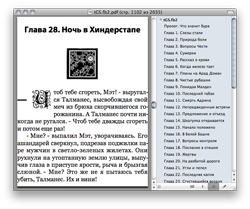
Styles separately for Kindle DX and Sony PRS 500, 505, 600, 650, 700 (& other 6 ″). I tried for a long time to decide on the optimal font for reading, the Droid is certainly not bad, and it’s understandable why it is turned on by default, but not quite an ice for reading, I must admit. He stopped at 'Georgia' and 'MyriadPro', for the initial letter 'Lombardina Initial One'. Windows
users , you have the Librarian program, etc., fasten the converter to it and convert on the fly, when you upload books to the device, just spit. Yes, you should know this better than me, all examples of launching in Windows and Linux are in the topic of the program given above. Added (10/14/2010): By popular demand, I wrote a GUI for Windows
. It cost me installing Windows in a virtual machine under Mac OS X, installing RAD Studio and a couple of days for the project itself. The interface is made in Mac Style and imbued with the spirit of this operating system, while copying the previously released GUI for Mac OS X. The program works on the principle of Drag & Drop. Everything necessary for work is collected in the installer. Install and use. fb2pdf for Windows - Drag & Drop converter Let's move on to the MOBI format . There are few alternatives, the most popular converters: the well-known omnivorous and multi-platform caliber and fb2mobi from Sk0rp for Windows.
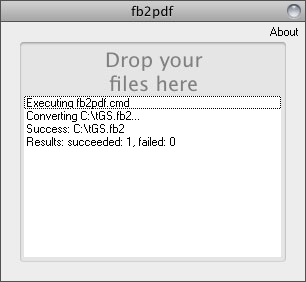
The undoubted advantages of MOBI are: the ability to change the font size, use the text-to-speech technology, link navigation works, and the relative advantages include the compact size of the final book, if you use MOBI with compression. text-to-speech is implemented at a very good level, it is possible to choose a female or male voice, diction is very good, three reading speed modes. For learners of English - a very good help, coupled with a dictionary. A couple of words about dictionaries, craftsmen have already managed to convert the large English-Russian dictionary of Apresyan, so a lack of them, as I believe, is no longer expected. To the undoubted disadvantages, many attribute the lack of hyphenation in the MOBI format, unlike the same PDF, where hyphenation is rigidly set at the stage of conversion.
In relation to both formats (pdf, mobi) - both dictionaries and search work in mobi, only search in pdf. But undoubtedly a huge disadvantage in pdf format is the lack of the ability to click on links. Monstrous injustice from Amazon, so cut off the functionality of the native SDK. All hope for the speedy implementation of sub-page footnotes in the converter.
I would like to mention a little about uploading books to the device and organizing collections. In order to be able to create collections, you must register the device. Strange politics, well, not for me to judge. The device has already arrived registered and tied to my Amazon account. At first, I thought that the idea of creating collections right on the book is a little crazy, but taking a little advantage, I concluded that it is convenient if you do not immediately throw hundreds of books on the device. Since I adhere to the rule: read - delete, then there are no problems, more than 20-30 books at the same time I never uploaded to the device. To maintain order on the internal memory of the device, I put everything in folders, Kindle without any problems browses the user section in depth. Threw it, identified new books in the collection,
They did not forget to integrate a fashionable accelerometer into the device, it responds well to changing the position of the device in space, switching from normal mode to landscape mode and vice versa. Personally, I turned it off in the settings, so as not to drain the battery again. Speaking of the battery, according to the manufacturer, with the Kindle wireless module turned on, it will work for a week, with the module turned off for 2-3 weeks.
Regarding free 3G from Whispernet in more than 100 countries, yes, this is how it works, as far as I know, in Russia Amazon has concluded an agreement on roaming services with the Big Three operator Beeline. It works quite slowly, but in the company's advertising materials it just means - one book in 60 seconds. In general, it’s not a secret for anyone why the subsidy for “free 3G” is provided, it is designed for foreigners who want to buy a book from outside their native country, directly from their device. Content is Amazon’s main profit, it’s not a reader for what they offer, which may be due to the lack of attention paid to certain aspects of the software. The browser in the firmware of the second line is rather mediocre, unlike the new webkit in the Kindle 3, but it performs its main function.
Added (10.26.2010): I
present to the public the full localization of the Kindle DX Graphite interface, which is the result of four days of hard work. Russification of the Kindle DX Graphite from ZeroChaos
To summarize
I am extremely pleased with the device, I knew what I was taking and what could be expected from it, the surprise was only the new E-Ink Pearl that exceeded my expectations. Enjoy reading!
