Web Email Functionality Overview
 Once upon a time, pigeons carried urgent messages. Their life was, as a rule, short and dangerous. Birds of prey, difficult weather conditions and low-flying UFOs greatly reduced the chances of successful delivery of a small letter. In general, the difficult life was for the birds. To the greatest benefit of the birds in the 19th century, telegraph began to carry out their work, and at the end of the 20th century a nascent email.
Once upon a time, pigeons carried urgent messages. Their life was, as a rule, short and dangerous. Birds of prey, difficult weather conditions and low-flying UFOs greatly reduced the chances of successful delivery of a small letter. In general, the difficult life was for the birds. To the greatest benefit of the birds in the 19th century, telegraph began to carry out their work, and at the end of the 20th century a nascent email. In the 21st century, thousands of servers carry mail instead of cute birds. And the path that a brief note could take for months now takes no more than a few minutes.
Email has taken a place in our lives. Its popularity has not been much influenced by the widespread distribution of social networks, chat rooms and other instant messaging systems. Mail has been and remains the main working tool that allows you to exchange information with colleagues, transfer data, and use it in the personal life of half of the Internet population. As in other branches of IT, mail more and more goes into the clouds, slightly modifying and transforming. In this article, I would like to elaborate more specifically on the approach of working with correspondence via the web interface in various mail services *.
Gmail
The creation of the giant implements the traditional approach in user access to their correspondence in a classic style today. This approach is well known to us from desktop email clients and is used by such companies as: Yandex, Mail.ru, Hotmail and many others. This approach is characterized by dividing user space on the monitor screen into four main elements:
1. Folders of message groups by characteristics. These are the usual Inbox, Sent, Deleted and user folders. Here, often, is the button “Write a letter”.
2. A list of letters that contains the selected folder;
3. Box settings and statistical information;
4. Advertising spots;
The classics performed by the folder on the left, the list of letters in the center, and the settings on top.
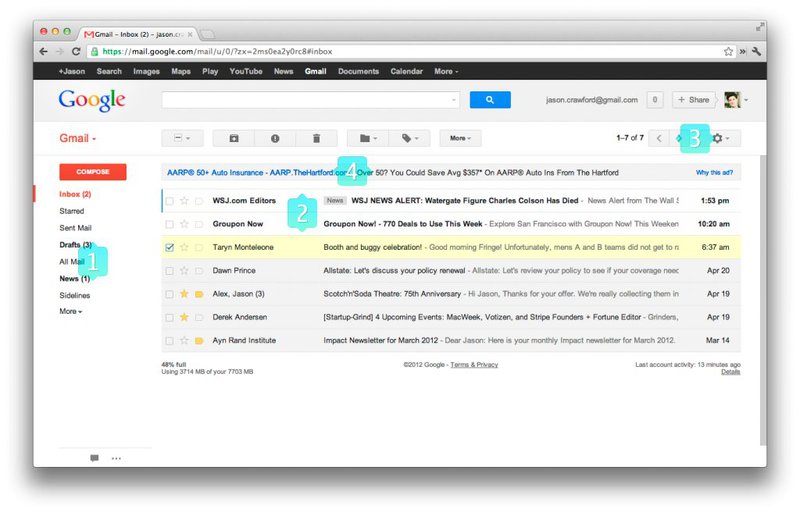
But despite the apparent simplicity, the creators of gmail have implemented a sufficient number of unique functions, among which stood out the function of message chains, which at that time were completely ignored by all web interfaces.
For those who are a little unaware: Conversations are messages of correspondence grouped by subject located in the header of the letter.
In Gmail, conversations are displayed as a single topic feed. Having opened the last letter from the chain in the inbox, we get access to the entire history of correspondence on this topic.
It would be a great solution if it weren’t for the
By the way, it is quite common to think that conversations are Google’s invention, but this is not entirely true. A similar sorting method was used in Outlook 2003 and in earlier versions of Thunderbird and The-Bat. Starting in version 2003, the function of conversations is one of the sorting methods and is activated from the View / Arrange by / Conversation menu (only incoming messages are sorted this way).
In addition to Gmail, Yandex Mail uses grouping in chains, but in it this function is more likely optional and does not bring real benefits. Chains from Yandex group letters only in a common message stream, and if you open a message from a chain, only one letter will be available to you, and you won’t be able to view the entire chain. The same drawback applies to most web interfaces of mail systems, for example, such as: Hotmail, I.UA, Mail.ru, Rambler.ru, Ukr.net and Yahoo.com.
Mail.ua and Zoho mail are somewhat distinguished from the rest, with their design more reminiscent of desktop mail clients. At the same time, they take a completely traditional approach to working with the flow of letters.
We should also mention the gYpost.ua service, which in my opinion uses the most interesting approach to organizing letters. At any time, a contact tape is available to users, on which information about the number of letters from a particular contact appears. In the first place in the tape is always the contact whose letter came last.
When you click on a contact, all correspondence with him falls out in chronological order, which is quite convenient.
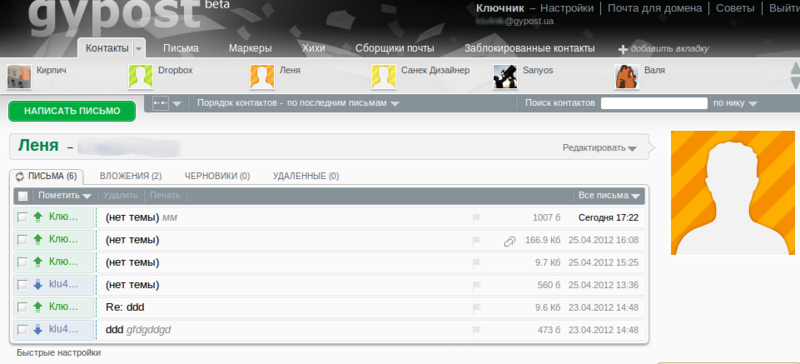
gYpost is now in Beta status, but as I understand it, the functionality works and continues to evolve.
Attachments
When dealing with a large number of letters, I often encounter difficulties in finding attachments in letters. Indeed, when about a dozen contracts and other documents are sent to you during the day, it becomes quite difficult to work and either you need to get into the habit of copying and sorting everything into folders, or spending valuable time searching for the right file. A similar approach to solving this issue is used by Yandex mail, gYpost and Mail.ru. In Mail.ru, this is implemented as a separate tab in which letters from all contacts are displayed. In Yandex Mail, all this is implemented very similarly based on Yandex.Disk, which has a separate attachment tab.
Note: Given that Yandex Disk is a cloud storage, I expected from it that the attachment folder will also be synchronized, to my surprise this does not happen. It can be seen that Yandex UFOs did not fully think through this moment or were guided by other considerations.
GYpost mail proved to be somewhat original here, offering storage of all attachments separately for each contact.
Unfortunately, Google, unlike its Russian competitor, has not even integrated limited support for working with attachments in Google Drive. However, there is a small hack that allows you to save important attachments from Gmail directly to Drive.
Really big files.
Sometimes a task arises to send a rather large file (for example, 1 GB) via mail. Two years ago, I would most likely advise you to upload it to some file hosting or drop it into DropBox. Now everything directly depends on your needs. If you need to control the file lifetime yourself, then the only choice for you is to use cloud services or your own dedicated server. If the speed of sending is more important to you, then you should pay attention to the function of sending large files, implemented in some mail services.
The fact is that to send a file through file hosting or cloud storage, you need to switch to a separate tab or other program and there take all the steps to upload files to the network (moving a file, copying a public link and pasting into a letter, etc.) . At the same time, the built-in function for sending large files will automatically download and paste the link to the file without leaving the message creation dialog box.
The table shows the data on the solutions used in the mail services under consideration:
| Gmail | gYpost | Hotmail | I.UA | MAIL.RU | |
| Volume | 10 GB | 5 GB | 5 GB | 1 GB (possibly an increase in volume) | 10 GB (possibly an increase in volume) |
| Maximum attachment size per email | 25 Mb | 25 Mb | 25 Mb | 20 Mb | 20 Mb |
| MAIL.UA | Rambler Mail | Ukr.net | Yahoo | Yandex mail | |
| Volume | No data | 2 GB | 2 GB | No data | 10 GB (unlimited increase in volume) |
| Maximum attachment size per email | 25 Mb | 30 Mb | 18 Mb | 25 Mb | 30 Mb |
| Gmail | gYpost | Hotmail | I.UA | MAIL.RU | |
| Sending large files | Yes (via Google Drive) | Yes | Yes (via Skydrive) | Yes | Yes |
| Max file size | 5 GB | 2 GB | 100 MB via the web, 2 GB via the desktop application | 2 GB | 1 GB |
| Recipients | User of any email service | User of any email service | User of any email service | User of the i.ua mail service | User of any email service |
| Type of storage | Constant | Temporary for 7 days | Constant | Temporary for 14 days | Temporary for 30 days (there is a charge for increasing the storage period) |
| Storage space | Up to 5 GB all the time (Google Drive Volume) | Up to 2 GB per day | Up to 7 GB | Up to 8 GB | Up to 10 GB |
| MAIL.UA | Rambler Mail | Ukr.net | Yahoo | Yandex mail | |
| Sending large files | Not | Not | Yes | Yes | Yes (via Yandex disk) |
| Max file size | 1.5 GB | 100 Mb | 10GB | ||
| Recipients | User of the mail service Ukr.net | No data | User of any email service | ||
| Type of storage | Temporary for 7 days | No data | Constant | ||
| Storage space | Up to 10 GB | No data | Up to 10 GB all the time (Yandex disk capacity) |
Working with text
If you send letters without formatting at all, then there is no point in reading this item, if you still at least sometimes highlight the text in bold, then you should pay attention to the lines below.
In the vast majority of modern mail systems, an advanced editing mode is implemented. It includes familiar elements, such as adjusting the font and its size, background and text colors, creating bulleted or numbered lists, inserting and managing, inserting hyperlinks and pictures, and controlling text alignment.
In addition to this functionality, some systems support additional functions. For example, Gmail (the function is turned off by default and is turned on in the Lab) and gYpost allow you to control the size of the inserted image, and gYpost provides the maximum control, giving you the opportunity to adjust moments such as resolution, indentation and image alignment.
Of the additional bonuses, I would also like to note the use of letter templates. This functionality is implemented in gYpost, Mail.ua and Yahoo. Instead of templates, postcards are presented in Yandex mail.
| Gmail | gYpost | Hotmail | I.UA | MAIL.RU | |
| Advanced mode for editing letters | Yes no patterns | Yes with letter templates | Yes | Yes | Yes |
| Insert pictures in the text of the letter | Yes, with a change in resolution after connecting the editing function in the laboratory. | Yes with advanced management. Insert by reference, indentation, alignment and size settings . | Yes (only insert from another place) | Yes (only insert from another place) | Yes (only insert from another place) |
| Pictures in captions | Yes (from an external link, if you copy the signature of the letter from outlook, you can attach the picture to the signature code) | Yes (from an external link) | Yes (from an external link) | Not | Not |
| MAIL.UA | Rambler Mail | Ukr.net | Yahoo | Yandex mail | |
| Advanced mode for editing letters | Yes with letter templates | Yes | Yes | Yes with letter templates | Yes with postcards |
| Insert pictures in the text of the letter | Yes insert from file and by link | Yes (only insert from another place) | Yes (only insert from another place) | Yes (only insert from another place) | Yes (only insert from another place) |
| Pictures in captions | Not | Not | Not | Yes (from an external link) | Not |
Instead of conclusions
Today, email giants are not in a hurry to develop their services. If something changes so it’s appearance, the functionality is poorly developed.
It is the slowness of the development of giants that gives a sufficiently large chance for young companies to implement the new functionality first.
Among the newcomers, I would like to mention the gYpost and Mail.ua projects, which use interesting and functional solutions to some problems.
Among the giants, from my point of view, at the moment Gmail and Yandex Mail are the leaders in terms of email functionality.
PS
In this article, only the top of the functionality of mail systems is affected, but I plan to further analyze this topic and share my observations with you.
PPS
I think that if once the pigeon mail becomes popular again, it will look something like this. Notes: * Email services are selected for functionality and popularity in the CIS. Sorting in transfers made alphabetically.

