NETGEAR WNR3500L Router Overview
Hello, habralum and habragosti!
I saw a couple of reviews of NETGEAR routers on Habré recently and decided to contribute to this matter. I have been holding a piece of hardware WNR3500L since April.
The key features of the router include the presence of gigabit ports, a usb port, wi-fi n-standard and a relatively low price (4,500 recommended, less than 4,000 in inexpensive computer stores) for the offered functionality. It is difficult for me to make a full review, due to the lack of the necessary iron for this at the right time and in the right place, but I think I can write something interesting. I deliberately included a number of obvious points in the review that are not directly related to the router, but, nevertheless, they can be new and interesting to some hub visitors.
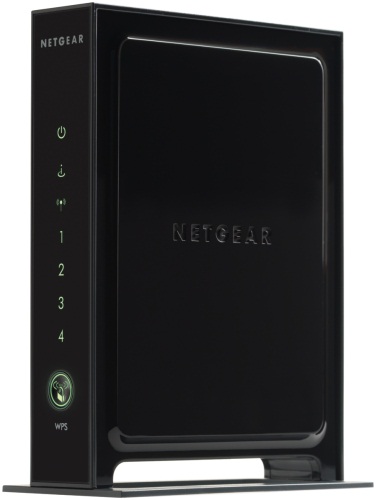
Matte grilles on the top and bottom (the manufacturer, apparently, offers only vertical installation of the router), matte plastic on the back (where the cables are connected) and gloss that attracts dust and fingerprints well on all other surfaces.

On the rear panel are located: a connector for connecting a power supply, an on-off button, WAN and LAN ports, a usb port, a button for resetting to default.

As far as I know, this is the first NETGEAR model that supports PPPoE, L2TP and PPTP with simultaneous access to the local network and the external Internet (for D-Link this technology is called DualAccess, for Zyxel it is Dual Link, for ASUS / NETGEAR it is not called - either works or not) and multicast-IPTV. The WNR3500 and WNDR3700 routers reviewed in recent reviews do not fully support dual access and iptv. For the WNDR3700, however, according to the manufacturer, this functionality is expected in subsequent firmwares. For the JWNR2000, L2TP support is available only in the beta version of the firmware.

The router supports the modern IEEE 802.11n wi-fi standard in its release version, the frequency of 5 GHz is not supported. I do not recommend using WEP and WPA-PSK (TKIP) encryption - on the network you can find instructions on hacking networks protected in this way. WPA / WPA2 Enetrprise is not supported.
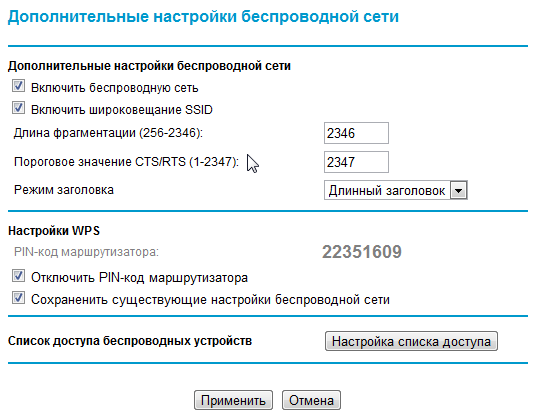
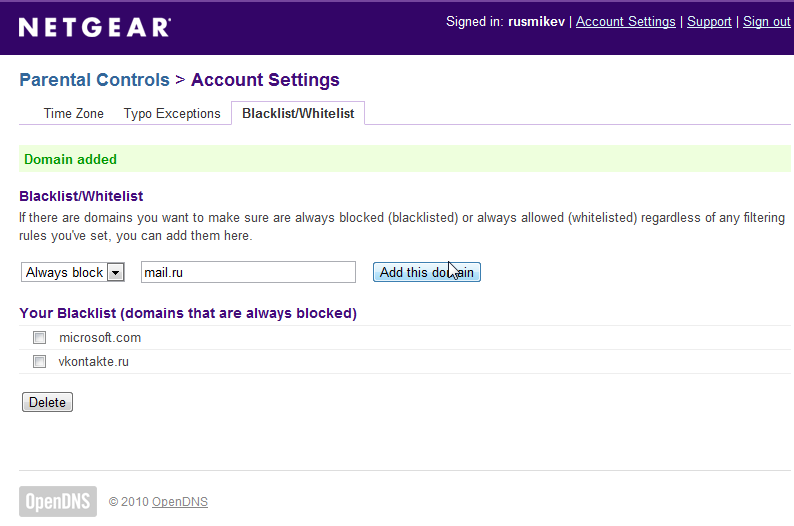

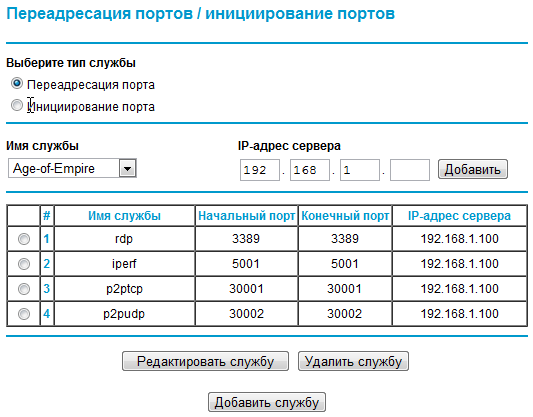
If desired, you can specify one computer (or other device) as a DMZ server. In this case, all requests coming to the router and not specified in the rules will be forwarded to a specific IP. On this I will probably finish the description of the web interface.
100 megabits to the provider.
The ISP’s network uses gray 10th IP to exchange information on the network and VPN connection via L2TP (preferably) and PPTP (if there is no other choice) to access the Internet.
VPN speed was measured using speedtest mini located on the provider's hosting, correctness was monitored using i-speeder and bitmeter.
The speed in the provider's local network was measured using i-speeder and bitmeter, the load was created by the dc ++ client.
Wi-fi speed was measured in close proximity to the router (distance less than a meter).
The measurements were repeated many times. You can ignore the outgoing speed here - the provider’s VPN connection does not give out more than 35 megabits, speedtest will show numbers that are far from reality.
One of the key features - support for third-party firmware - has not yet been tested. If everything works out and the firmware works fine with my provider - there will be another review.
To check the speed of file transfer between computers, see the performance limit on a gigabit connection and track the dependence of speed on wi-fi on distance and obstacles, I have not yet had the opportunity.
PS Due to their professional activities, more and more often have to write various texts. The style there is a little different (the target audience is subscribers and employees of the Internet provider), but I would greatly appreciate comments regarding the style of the written text and design.
I saw a couple of reviews of NETGEAR routers on Habré recently and decided to contribute to this matter. I have been holding a piece of hardware WNR3500L since April.
The key features of the router include the presence of gigabit ports, a usb port, wi-fi n-standard and a relatively low price (4,500 recommended, less than 4,000 in inexpensive computer stores) for the offered functionality. It is difficult for me to make a full review, due to the lack of the necessary iron for this at the right time and in the right place, but I think I can write something interesting. I deliberately included a number of obvious points in the review that are not directly related to the router, but, nevertheless, they can be new and interesting to some hub visitors.
Appearance.
The appearance of the router differs little from the WNR2000 or WNR3500 (the image from the off site was used, the gloss defeated me).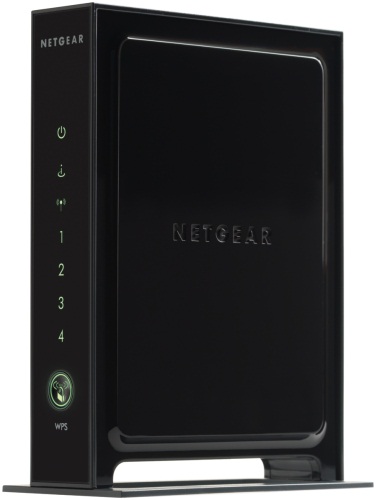
Matte grilles on the top and bottom (the manufacturer, apparently, offers only vertical installation of the router), matte plastic on the back (where the cables are connected) and gloss that attracts dust and fingerprints well on all other surfaces.

On the rear panel are located: a connector for connecting a power supply, an on-off button, WAN and LAN ports, a usb port, a button for resetting to default.
Specifications
(taken from off site)physical characteristics
- Dimensions: 175 x 130 x 35 mm
- Weight: 0.33 kg
Functions
- Microprocessor BCM 4718 system-on-a-chip
- Gigabit Ethernet ports (4 LAN and one WAN) and USB
- Dual Firewall Protection
- Denial-of-service (DoS) attack protection
- Wi-Fi Protected Access ™ (WPA2-PSK, WPA-PSK) and WEP
- Wi-Fi Protected Setup ™ (WPS) - Button and PIN
- Push 'N' Connect using Wi-Fi Protected Setup (WPS) and Smart Wizard® standards
- IEEE 802.11n
- Five Ethernet 10/100/1000 ports (1 WAN and 4 LAN) with automatic speed detection
Firmware.
The router is positioned by the manufacturer as an "Open-source router." In fact, in the base delivery it is all the same Netgear, with the firmware and capabilities standard for the routers of this company. Additional functionality can be added using various open source firmware, such as DD-WRT on the website http://www.myopenrouter.comYou can find information about supported firmware versions (DD-WRT, OpenWRT, Tomato), about the nuances of installing on a router, and configuration features. Unfortunately, the Russian-speaking community has not really been formed yet, but I think that it will not be for this. I decided to postpone experiments with third-party firmware for now. The appearance of the router’s web interface is fairly standard for Netgear. From the pleasant - Russian-language interface, detailed help, which is displayed to the left of the relevant controls. The speed of the firmware is pleasantly pleasing - there is no need to wait for the router to restart when adding a new route or rule for port forwarding. From the unpleasant - I do not think that the designers worked hard on the appearance of the web interface. In a recent review of the WNDR3700 Boomburum Routerpainted firmware features are detailed enough. I will not dwell on what has already been described, I will indicate only those points that seemed significant to me.Supported Connection Types

As far as I know, this is the first NETGEAR model that supports PPPoE, L2TP and PPTP with simultaneous access to the local network and the external Internet (for D-Link this technology is called DualAccess, for Zyxel it is Dual Link, for ASUS / NETGEAR it is not called - either works or not) and multicast-IPTV. The WNR3500 and WNDR3700 routers reviewed in recent reviews do not fully support dual access and iptv. For the WNDR3700, however, according to the manufacturer, this functionality is expected in subsequent firmwares. For the JWNR2000, L2TP support is available only in the beta version of the firmware.
Wifi

The router supports the modern IEEE 802.11n wi-fi standard in its release version, the frequency of 5 GHz is not supported. I do not recommend using WEP and WPA-PSK (TKIP) encryption - on the network you can find instructions on hacking networks protected in this way. WPA / WPA2 Enetrprise is not supported.
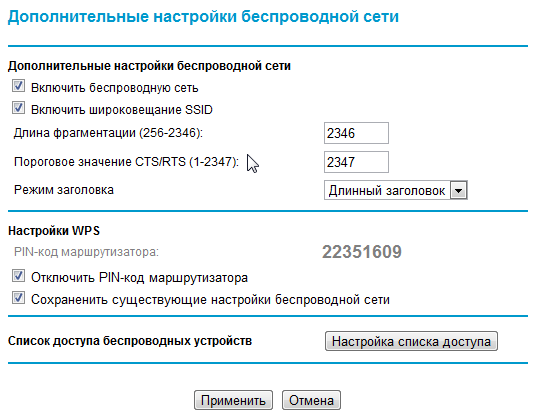
Content Filtering - Parental Controls.
NETGEAR Live Parental Controls Manager allows you to configure content filters (see the WNDR3700 overview ), a custom interface allows you to enter time limits. A small experiment showed that the filter’s efficiency is far from 100% - 2-3 out of 10 sites with frivolous content (search method - google.com and the most popular search query) pass it even at the highest filtering level. Unwanted sites can be added manually using the opendns account web interface: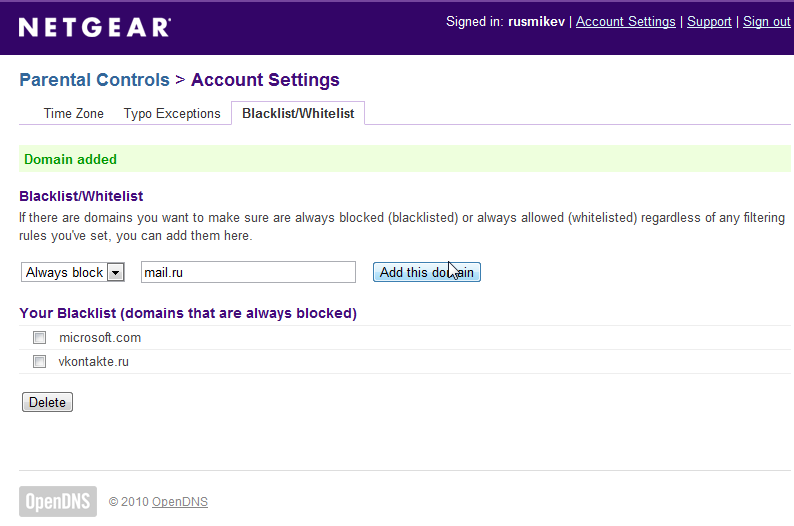
Port forwarding
Working with a router (it doesn’t matter if it is a separate specialized device or system unit assembled to distribute the Internet) on a network is somewhat more complicated than directly from a computer. Not all requests coming to the ip router reach the computer or other connected device. This is good in some cases (viruses, network attacks, etc.), in some cases it is bad (for example, ftp-server running on your computer will not open from the outside without additional settings) The UPnP function enabled by default allows many applications to work through a router without additional settings (for example, utorrent bytes rustling fine). For some applications (rdp - port 3389, http server - port 80, dc ++), you must manually register the ports. So, for example, my table looks like:
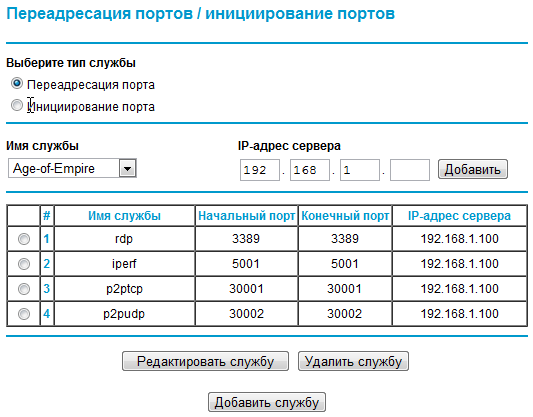
If desired, you can specify one computer (or other device) as a DMZ server. In this case, all requests coming to the router and not specified in the rules will be forwarded to a specific IP. On this I will probably finish the description of the web interface.
Speed testing
Unfortunately, neither my home provider, nor my employer are in a hurry to connect me via a gigabit link, and I did not have the ability to fully test the speed on such a fast connection at home. Test conditions:100 megabits to the provider.
The ISP’s network uses gray 10th IP to exchange information on the network and VPN connection via L2TP (preferably) and PPTP (if there is no other choice) to access the Internet.
VPN speed was measured using speedtest mini located on the provider's hosting, correctness was monitored using i-speeder and bitmeter.
The speed in the provider's local network was measured using i-speeder and bitmeter, the load was created by the dc ++ client.
Wi-fi speed was measured in close proximity to the router (distance less than a meter).
The measurements were repeated many times. You can ignore the outgoing speed here - the provider’s VPN connection does not give out more than 35 megabits, speedtest will show numbers that are far from reality.
Measured Values:
- The speed on the local network - almost immediately went to the area of physical restriction - 100 megabits. Need to test on gigabit.
- The speed of the VPN connection with default firmware rested at about 80 megabits. After installing the firmware that arrived automatically, I did not notice the difference with the directly connected computer. All tests abut about 90 megabits.

- With the D-Link DWA-140, TrendNET TEW-644-UB adapters, everything ran into the same 100 megabits. I don’t think that the speed on the gigabit connection from the provider will be much higher, but progress is obvious compared to the g-standard.
- With the D-Link DWA-125, NETGEAR WNA1100 adapters, we managed to overclock only up to 70 megabits (they reached values and about 80, but this speed did not stay stable)
- With the NETGEAR WNA1100 adapter, through two walls across and one almost parallel (at a very small angle) and 10 meters, the speed reached about 30-35 megabits, the signal level showed "very weak". The measurement was performed once.
Multicast IPTV
Works. With a 20+ megabit hd stream, torrents and dc ++ simultaneously cope without any complaints.Conclusions:
I liked the router. It is quick and easy to set up, it has all the functions necessary for me and for working in the provider's network, speed characteristics completely cover my current needs. Heats up a little, he transferred the heat in Yekaterinburg (32-33) calmly, did not complain. For several months (approximately from May), claims to the router did not arise. Here is one remark - I used wi-fi for a very short time, only for testing.One of the key features - support for third-party firmware - has not yet been tested. If everything works out and the firmware works fine with my provider - there will be another review.
To check the speed of file transfer between computers, see the performance limit on a gigabit connection and track the dependence of speed on wi-fi on distance and obstacles, I have not yet had the opportunity.
PS Due to their professional activities, more and more often have to write various texts. The style there is a little different (the target audience is subscribers and employees of the Internet provider), but I would greatly appreciate comments regarding the style of the written text and design.
