Import contacts to HTC Wildfire via Bluetooth
 When buying a new phone, the question of importing contact data from old devices is always relevant. Android is a young system, so such tools are poorly developed. For example, using a regular PC Suite, you can synchronize your old man’s contacts with Outlook , and then use HTC Sync to download to a new Android smartphone. Or try to prepare a contact list in a CVS document compatible with Google Contacts, and import it into the Google service, and then the Android smartphone will synchronize itself with the online service on its own.
When buying a new phone, the question of importing contact data from old devices is always relevant. Android is a young system, so such tools are poorly developed. For example, using a regular PC Suite, you can synchronize your old man’s contacts with Outlook , and then use HTC Sync to download to a new Android smartphone. Or try to prepare a contact list in a CVS document compatible with Google Contacts, and import it into the Google service, and then the Android smartphone will synchronize itself with the online service on its own. But when I got the goal to transfer some of the contacts from a very old HTC S740 to Wildfireeverything turned out to be much simpler. HTC Wildfire has a fairly useful Transfer utility built-in ( Transfer in Russian localization). This program via bluetooth remotely communicates with the donor phone and synchronizes in a couple of clicks. There is only one restriction on the use: your old phone must support the SIM Access Profile protocol, which is widely used for interacting with car radios.
An approximate algorithm of the application is shown below.
When the application starts, the Wizard starts
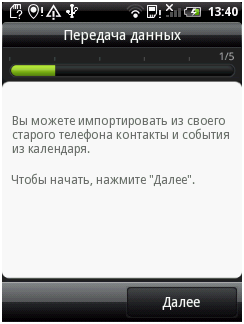
The first step is to turn on Bluetooth on the second device and put it into visibility mode by other devices
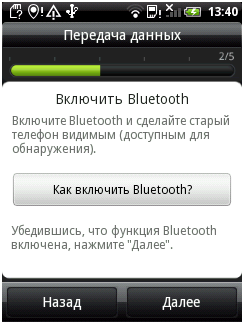
Next is setting up partnerships between phones
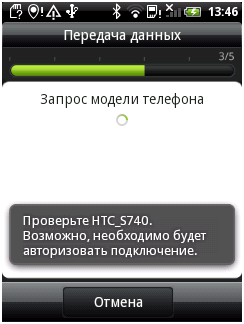
After the partnership is set up, it is proposed to select the services available on the second phone. HTC S740 was able to give only contacts
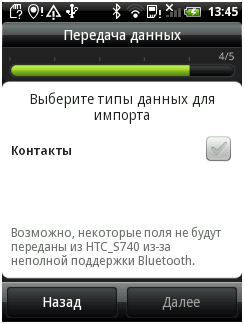
And now after 5 minutes of transmission
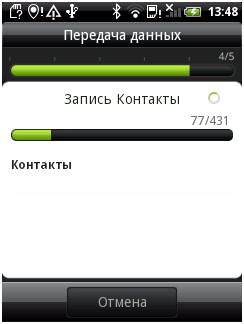
All 400 with tail pins moved to Wildfire
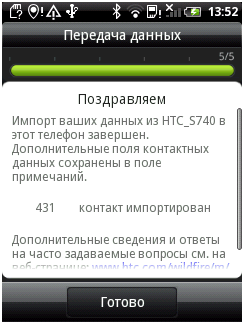
One can only hope that the infrastructure around Android in the future will only be developed and supplemented with new tools.
