AmbilightUSB
Hi strangers!
Lightpack project update: Uploaded and open
This story is about how to make super mega cheap and simple ambilight backlight for computers. The conductor will be the ATtiny44 microcontroller, and the orchestra will be 4 RGB LEDs.
A few pictures in order to arouse interest: Too lazy to read: full description in “pictures” (= UPDATE: Added video http://www.youtube.com/watch?v=tdp1QeS_JCg UPDATE2: in the list of details I specified the name of the microcontroller used (ATTINY44- 20SSU) UPDATE3: added fuses (wildly sorry to forget about them) UPDATE4: fixed concept (v2.1.3) Writer from me is not very, so let's get right to the point:


Parts List
| Component | Case / Size | number |
| ATTINY44-20SSU | SOIC | 1 |
| 74HC595 | SOIC | 2 |
| RGB LED | SMD 5x5mm | 4 |
| Resistor 10k | 0805 | 1 |
| Resistor 1.5k | 0805 | 1 |
| Resistor 100R | 0805 | 12 |
| Resistor 68R | 0805 | 2 |
| Resistor 0R | 1206 | 1 |
| Cap tantalum 4.7uF | 1206 | 1 |
| Cap ceramic 20pF | 0805 | 2 |
| Quartz 12Mhz | HC-49 / US | 1 |
| Zener diode 3.6V | MiniMELF (1206) | 2 |
| MiniUSB | Type B (SMD) | 1 |
| PLS-40S | Dip | 1 |
| Plume | ~ 0.3 m | 5 wires |
| Fiberglass | ~ 160x80 mm | 1 |
| Double sided tape | fat | 1 |
Total: not more than 500 rubles.
The device is glued to a laptop on a double-sided tape:

Maybe not an ice, but it completely suits me, keeps it dead, usb can be connected, disconnected without holding the board. If you peel off, there will remain stains that are easily


. The first thing that was checked, tested, and immediately worked was v-usb / examples / hid-data. HID works everywhere, drivers are standard, working with this class of USB devices is very simple. Moreover, all the work for us has already been done, in the hid-data example you can find the hiddata.c and hiddata.h files. They have a standard interface for working with USB HID for windows (win api) and unix (libusb).
The software captures 4 areas of the screen, converts it to 4 points and sends it to the device, breaking it into the color components of Red, Green, Blue. All within C ++, Qt and USB HID. We make the AmbilightUSB.lay board (the current version of hw v2.1), we solder it. Firmware fuses: And fill in the firmware AmbilightUSB_v2.8.hex Connect the cable USB A to miniUSB B:
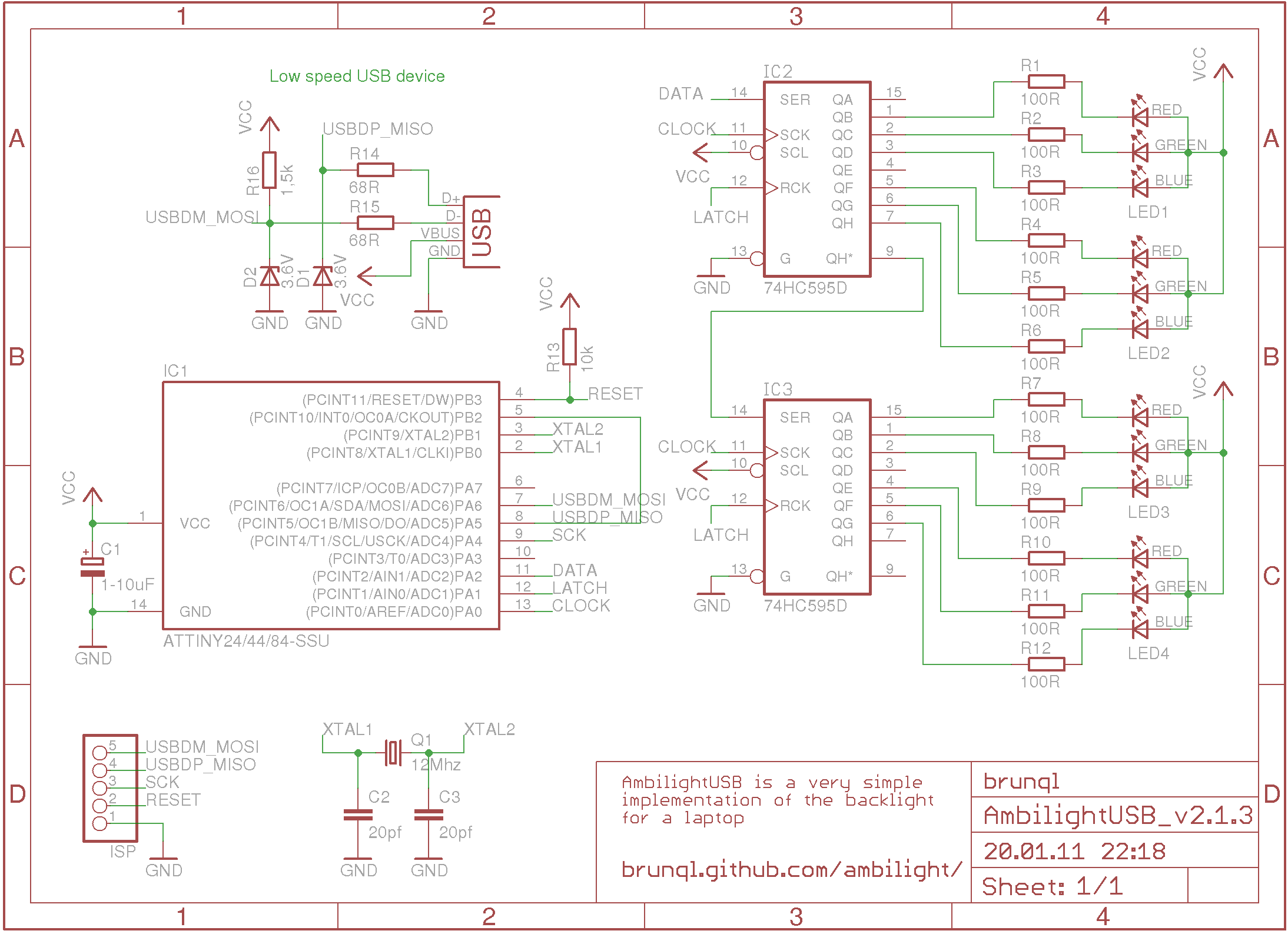
avrdude -pt44 -cusbasp -u -Ulfuse:w:0xee:m -Uhfuse:w:0xdf:m -Uefuse:w:0xff:m
avrdude -pt44 -cusbasp -u -Uflash:w:AmbilightUSB_v2.8.hex:a

Fine, the iron is ready!
Software installation, setup
If we use Win32 (Windows XP), then we add the Qt, gcc, mingw libraries ( download ) and the latest software version ( AmbilightUSB_v2.7.7.exe ) in one folder . Run and enjoy (=
For Ubuntu x86_64:
1) Download AmbilightUSB_v2.7.7
2) Check / install Qt4:
$ sudo apt-get install libqt4-gui3) Run:
./AmbilightUSB_v2.7.7Latest versions are available in downloads .
The application immediately after launch is minimized to tray:

Double-clicking on the icon in the notification area switches the state
on/off. Tested on Ubuntu 10.04 (x86_64) and on Windows XP (x86):
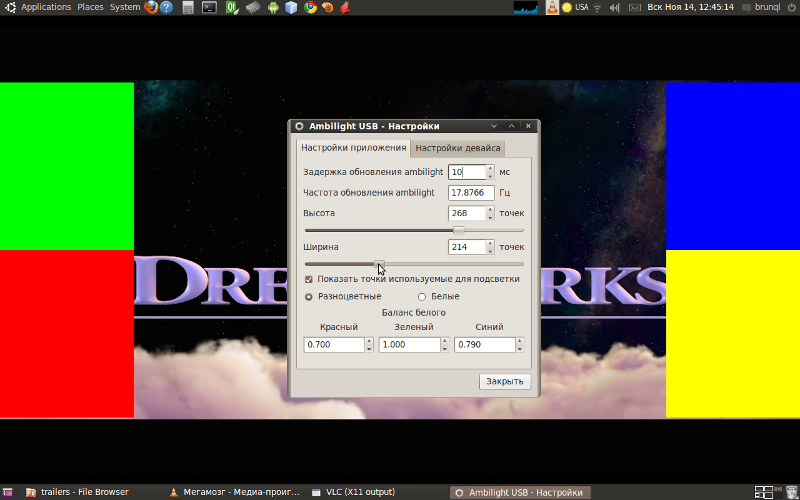
The width and height of the captured areas is very easy to adjust, you can adjust to the resolution of the film. By the way, I’ll immediately answer the question “Why are there no LEDs on top?”, All the films are mostly widescreen and dark at the top of the screen, so I thought that was not necessary. True, if you really want to, it is relatively easy to add shift registers and LEDs. Everything is simple with iron, but you will have to finish firmware and software =) Build from source (Qt4, gcc) 0) Check / install Qt4 1) Download source from github: Latest version from repository: tar.gz or zip Or the whole project tree: 2) Unpack the tar.gz or zip archive: 3) Build: 4) Launch!

$ sudo apt-get install libqt4-dev $ sudo apt-get install libqt4-gui$ git clone git@github.com:brunql/AmbilightUSB.git tar xzvf brunql-AmbilightUSB-v*.tar.gz unzip brunql-AmbilightUSB-v*.zip $ cd {path/to/AmbilightUSB}/Software/ $ ./update_locales.sh $ qmake AmbilightUSB.pro $ make $ ./build/AmbilightUSBLogs are written to the following files:
Linux: ${HOME}/.AmbilightUSB.log Windows: C:\Documents and Settings\UserName\.AmbilightUSB.logSettings are saved here:
Linux: ${HOME}/.config/brunql.dev/AmbilightUSB.ini Windows: C:\Documents and Settings\UserName\Application Data\brunql.dev\AmbilightUSB.iniTo reset the settings in default, simply delete the file
AmbilightUSB.ini. Interface:
English, RussianSources on GitHub , all sorts of different downloads .
Similar projects
Ardulight Ambilight
MoMoLight TV backlight: YouTube and description .
Ambilight 4PC
On the hub : How I wanted to make Ambilight for a mobile phone and what came of it
Thanks for the karma for the habruzers: Toseter , etc , crac , Shpankov , UFO.
Request to send all the memos in PM or by e-mail: mike.shatohin [at ] gmail.com
