lmBook - life management on the desktop and mobile phone
 lmBook is a personal information manager that can take care of your time, plans, finances, notes. Does not use the Internet, works on popular operating systems, as well as popular mobile phones. Free & Open Source. The program is based on the ideas described in this topic . lmBook is not the friendliest application in the world, it was written primarily for itself, in some places flexibility has been sacrificed to simplicity, so let's understand.
lmBook is a personal information manager that can take care of your time, plans, finances, notes. Does not use the Internet, works on popular operating systems, as well as popular mobile phones. Free & Open Source. The program is based on the ideas described in this topic . lmBook is not the friendliest application in the world, it was written primarily for itself, in some places flexibility has been sacrificed to simplicity, so let's understand.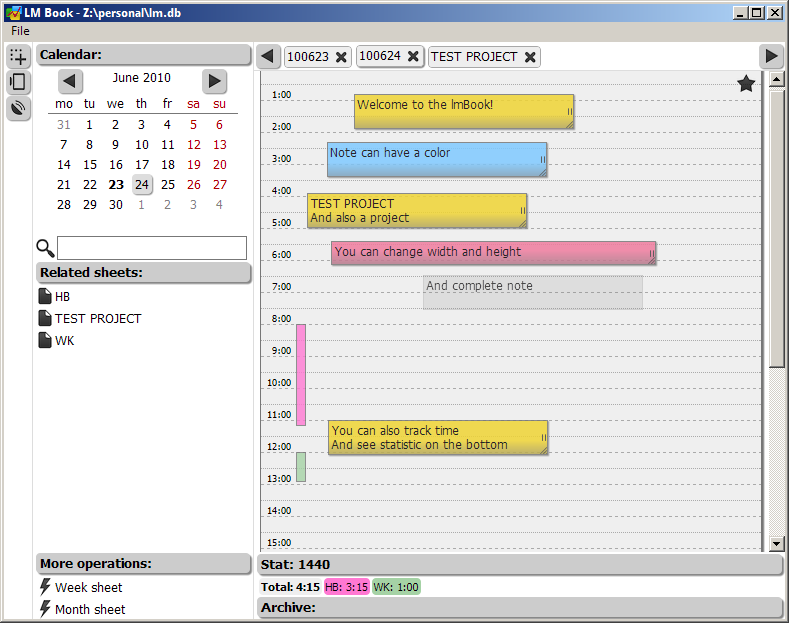
Pages
In general, the name of the page looks like this: [PROJECT /] [YYMMDD] [YYMMDD]. Where [YYMMDD] is a certain date. Examples: 100628 - page on June 28, 2010, PROJECT / 100628100704 - page for the PROJECT project for a week from June 28 to July 4, 2010. The date or its range affects the appearance of the page and the statistics collected. How to open a page? Directly from the calendar; selecting the desired page in the "Related sheets" section; finding the page in the search. For quick access to weekly and monthly pages, left-bottom links are invented. Each page can have color and weight, which is recommended for filling if you are interested in statistics and beautiful pages.

Notes
It's no secret what inspired this idea: PostIt sticky papers. double-clicking on any page adds a new note. Notes are friends with Drag'n'Drop: you can drag them around the page, throw them on any day, and any page. Each note can be “completed” (“Complete” in general), symbolizing the completion of work on something. All completed notes are available in the archive (page footer), from where they can be restored or deleted. Notes last depending on the text, manual resizing is also available.
Intervals
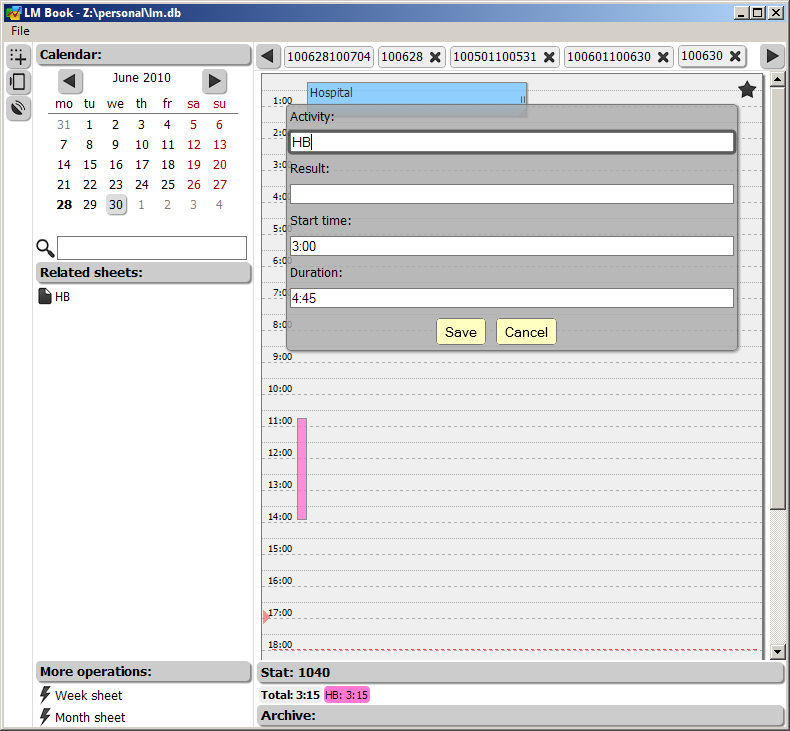
This is what lmBook was originally created for. Select the necessary interval with the mouse (as we do on any calendar on the page of the day to add a new interval. Each interval can be associated with a note, just drop a note on the interval, this operation also fills in the empty fields in the interval. Clicking on any object allows you to see the related with him.
Statistics
Each page with a date or two is equipped with a section with statistics (in the footer). Depending on the range, available: time chart time chart based on weights. Depending on the range, grouping by week and month becomes available
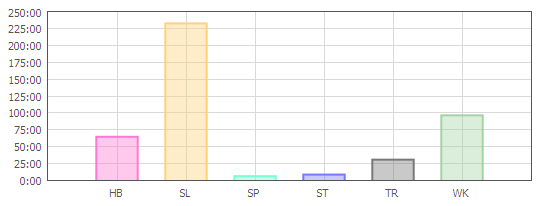
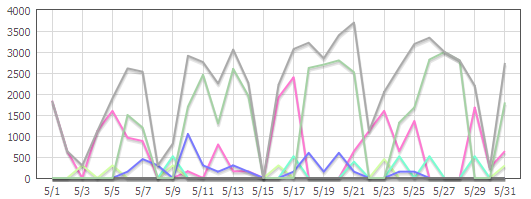
Finance
lmBook also knows how to count money. To do this, you need to add notes of a special form for the "$" project, as in the screenshot: White color and a monospaced font symbolize a cash register receipt. As a result, you can get financial reports for any period of time, the approach is the same as for statistics.

mobile version
Native versions for iPhone and Android were originally planned, but as a result, tired of fighting with Titanium Mobile, we got one mobile HTML5 version of lmBook. It works offline, equipped with its own DB, can synchronize with the dektopnoy version.
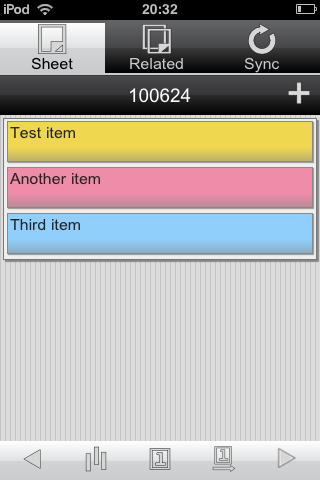 | 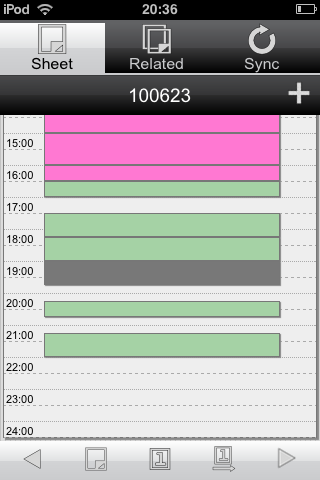 |
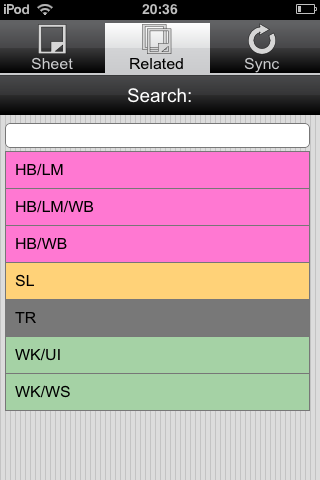 | 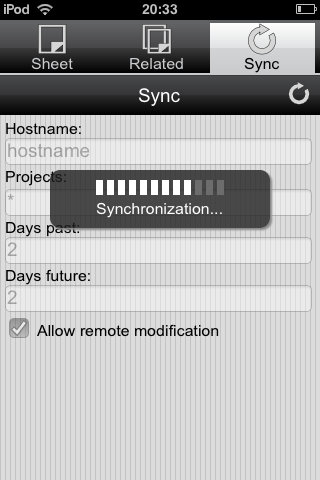 |
Synchronization
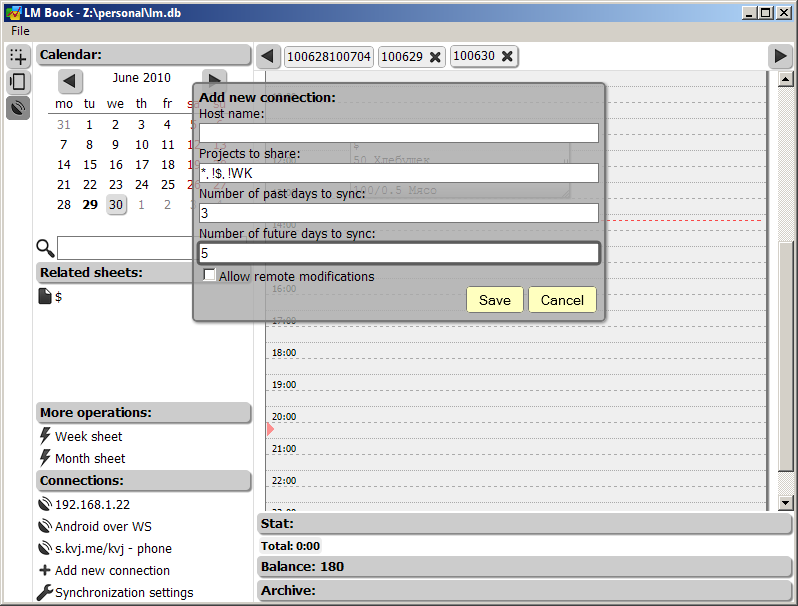
In general, lmBook can fumble notes and intervals on the local network (port 3223 opens). The general approach is used both for desktop-desktop synchronization and for desktop-mobile phones. The problem is that there is an untreated bug from which the lmBook dies from communication on the local network. We are waiting for the fix.
Conclusion
The project is executed on the Appcelerator Titanium platform, it starts and runs on Win / Linux / Mac. Linux-eaters, do not forget to familiarize yourself with this link if you have problems with the launch. It helped me
Links:
You can and should download the executable file from here . An automatic update mechanism is built into the platform. The
mobile version is temporarily located here . Works on iPhone 3/4 firmware. It also works on Android 2.1, Dolphin browser HD is highly recommended (for a standard problem with offline cache)
The source code is here . GPL v3
Ready to answer questions
