Proposed changes for Ubuntu 10.10 installer will make installation faster, friendlier and smarter
- Transfer
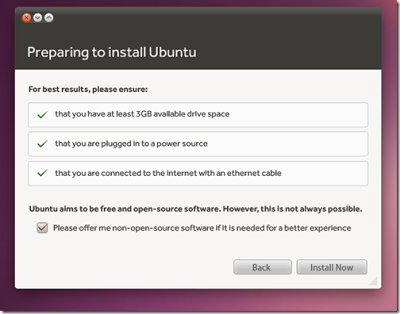 They are already discussing new opportunities for inclusion in Ubuntu 10.10 regarding the installer and the Live CD, which are aimed at solving the difficulties and inconsistencies inherent in the installation process. The goal is to make this super-duper process fast, friendly, and reassuring for new users.
They are already discussing new opportunities for inclusion in Ubuntu 10.10 regarding the installer and the Live CD, which are aimed at solving the difficulties and inconsistencies inherent in the installation process. The goal is to make this super-duper process fast, friendly, and reassuring for new users.What is it for?
For many users, the installation is like the first piece of cake - if this slice is tasteless, then the user may never return to try the second part. By overhauling the ubiquity installer to add elegance, the user will feel more controlled, informed and more confident in using Ubuntu.
As such, the installer will strive to behave much more intelligently, carefully and easily to use. Particular attention will be paid to the markup process, which tames / scares many new users.
“Live CD Ubuntu is the first experience of many new users who are going to install Ubuntu. The installation process should be attractive and easy to assure new users that Ubuntu is the right choice. The process should make you feel safe and should only pay attention when there is a certain risk (for example, when data may be destroyed). ”
Short review
The design specification detailing the proposed changes is comprehensive and perfect, but below are some of the outstanding changes that will reduce the headache for beginners.
Do not ask for the obvious
Some of the cool ideas that can be implemented in the installer are automatic language detection, WiFi, keyboard layout, time zone, settings from other installed operating systems or the Internet, etc. This is an additional advantage over the forced two whole steps of the installation process, which does not require user input, which makes installation faster.
Install what the user needs
Switches will be introduced to install codecs and applications during the installation process! This will allow users to start working on their desktops if they consider it necessary immediately after installation - now there will be no annoying warnings when playing MP3 files
The benefit is ease of disk layout
Disk partitioning is another area where you plan to create more transparent and intuitive partitioning. There are no more fields for manual resizing (which confuse many beginners), instead, now there are simple ways to do this (“replace all” or “use half of the free disk space.”) The new slider widget also aims to provide a more efficient distribution setting size.
Suggested interface:
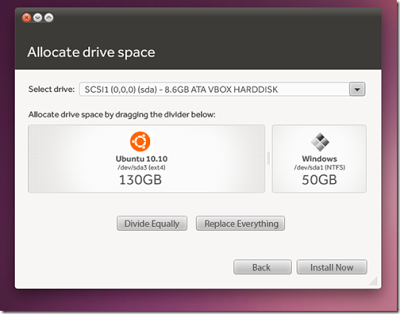
instead

Quiet installation
As you can see from the design, yet another key goal is to inform and confirm user intentions during the installation. Performing this through the new “get ready” screen or through the “time left” feature adorned during the actual installation, users will be tasteful of all events, no matter what happens, making them feel much more confident in switching from one system to another.
Particular attention will be paid to not unnecessarily notifying the user with messages about data loss and other warnings, but, after confirming the appropriate actions, everything will continue quietly. Another wording will be changed to make more sense for the end user (One of the small examples is the text “Password strength: weak” will be changed to more specious “Weak password”.)

All information about you
An advanced dialog for creating a user account will offer many frequently requested features - including the ability to add user photos from your webcam!
