GWT app in 30 minutes
Just the other day, a new (yet unstable) version of Spring-Roo was released, one of the main features of which is support for generating the user interface on GWT.
I became interested, today I experimented, under the cut, the translation of my blog (for those who are too lazy to read in English) with a description of how to make a GWT application in less than 30 minutes. I hope the residents of Khabrov will find this interesting and useful.

Spring-Framework is one of the most popular frameworks for Java. I think almost everyone who wrote web applications in Java came across it;
Spring-Roo is a utility for quickly generating a project: entity classes for working with the database, typical CRUD, and a number of other typical tasks. As I understand it, the idea grows from Ruby-On-Rail - but I can be wrong
GWT - a library for creating modern web applications with the active use of ajax. Developed by Google and more and more gaining popularity.
First we need JDK 1.6 (what a surprise!) And Apache Maven . I hope people interested in GWT and Spring install these products immediately after installing the operating system.
Download the latest version of Spring-Roo 1.1M1 from the siteSpring Source
Download the script for roo: clinic.roo - this is almost the same clinic.roo that goes in the examples, but only adapted for using GWT:
* Enum commented out - they apparently are not supported for now;
* Boolean field is changed from primitive to java.lang.Boolean (it also led to a compilation error - apparently not yet supported)
* One-to-many link (in the form of the Set collection) - commented out - not supported yet while generating GWT
* Calendar is replaced by Date;
* The code generating the user interface on Spring-MVC is commented out
* And the generation of the interface on GWT is enabled (gwt setup command)
Run this script:
We are waiting for some time while roo will generate the source codes for the project for us. As a result, we have an almost standard project using maven for assembly.
Run it: Here you will have to wait a while, because during the assembly all the necessary libraries will be downloaded (and there are a lot of them). Reassemblies will be much faster. Copy the proposed URL and open it in a browser. Your GWT application is ready!
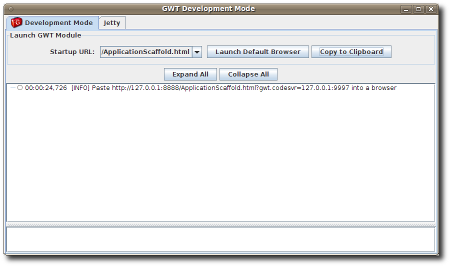
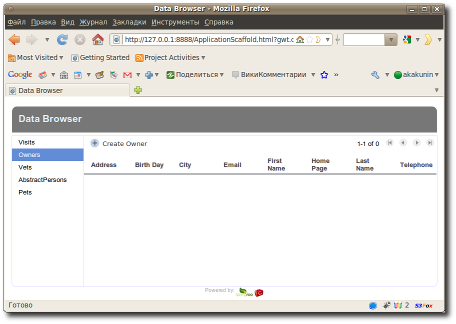
Spring-Roo is a good idea, but its integration with GWT is still damp - many things do not work.
But it’s quite possible to use it for (for example) learning and quick start - what it will help you with, I hope
I became interested, today I experimented, under the cut, the translation of my blog (for those who are too lazy to read in English) with a description of how to make a GWT application in less than 30 minutes. I hope the residents of Khabrov will find this interesting and useful.

What are we talking about
Spring-Framework is one of the most popular frameworks for Java. I think almost everyone who wrote web applications in Java came across it;
Spring-Roo is a utility for quickly generating a project: entity classes for working with the database, typical CRUD, and a number of other typical tasks. As I understand it, the idea grows from Ruby-On-Rail - but I can be wrong
GWT - a library for creating modern web applications with the active use of ajax. Developed by Google and more and more gaining popularity.
First we need JDK 1.6 (what a surprise!) And Apache Maven . I hope people interested in GWT and Spring install these products immediately after installing the operating system.
Download the latest version of Spring-Roo 1.1M1 from the siteSpring Source
Download the script for roo: clinic.roo - this is almost the same clinic.roo that goes in the examples, but only adapted for using GWT:
* Enum commented out - they apparently are not supported for now;
* Boolean field is changed from primitive to java.lang.Boolean (it also led to a compilation error - apparently not yet supported)
* One-to-many link (in the form of the Set collection) - commented out - not supported yet while generating GWT
* Calendar is replaced by Date;
* The code generating the user interface on Spring-MVC is commented out
* And the generation of the interface on GWT is enabled (gwt setup command)
Run this script:
# roo
roo> script --file clinic.roo
roo> exit
We are waiting for some time while roo will generate the source codes for the project for us. As a result, we have an almost standard project using maven for assembly.
Run it: Here you will have to wait a while, because during the assembly all the necessary libraries will be downloaded (and there are a lot of them). Reassemblies will be much faster. Copy the proposed URL and open it in a browser. Your GWT application is ready!
# mvn gwt:run
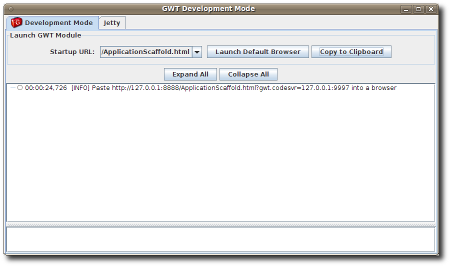
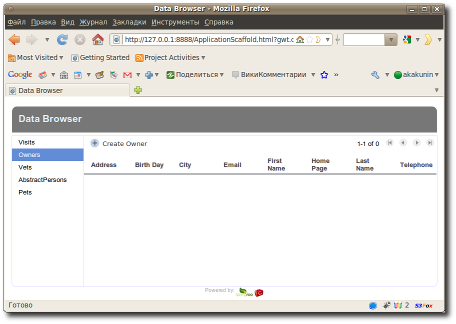
conclusions
Spring-Roo is a good idea, but its integration with GWT is still damp - many things do not work.
But it’s quite possible to use it for (for example) learning and quick start - what it will help you with, I hope
