Google Global Cache - for the elite
One of the characteristics of Google is the provision of quality services, free of charge and for the benefit of yourself.
 Google Global Cache (GGC) is one of the solutions to optimize the huge volumes of its traffic on the basis of the CDN platform , and also for the benefit of users (read providers).
Google Global Cache (GGC) is one of the solutions to optimize the huge volumes of its traffic on the basis of the CDN platform , and also for the benefit of users (read providers).
The explosion of broadband access and rich multimedia content is constantly increasing demand from Internet service providers (ISPs). GGC allows you to provide Google content, primarily video, from your own network (provider). This eases the load on the network and reduces the cost of transit links, thereby saving providers' money, while at the same time increasing the level of user service.
The GGC project is in beta, so the agreement with the provider is a commercial secret, and it is forbidden to use references to this service for your own purposes.
Without GGC, each user request from the provider’s network to YouTube videos, Google Apps, etc. creates the transit of this video instance over the network, from Google to the user.
With GGC, only the first copy of the video passes through the entire network. If another user requests the same video, Google serves it from the GGC host.
- reduction of traffic through the network : the percentage of requests through the cache varies depending on the user usage scheme, but typical performance is close to 75%,
- a quick answer transparent to users : Google transparently serves users requests from the cache inside the network,
- ease of installation : for installation requires a rack, a laptop, a copy of the CD from Google, and an Internet connection. After the servers have been configured and accessible from the network, Google will do the rest of the work and monitor remotely
- reliability : the node has several levels of redundancy. If the GGC site is unavailable for any reason, user requests will be sent transparently to Google.
When a user requests parts of the content - for example, videos, web pages or images - Google determines if this resource can be provided from the GGC host within the network, and if the user has access to the GGC host.
If the GGC host already has a cached version of the requested content in its local cache, it will provide the content directly to the final consumer, improving user experience and saving money on Internet transit.
If the content is not stored on the GGC host, the host downloads them from Google, provides it to the user, and stores it for future requests.
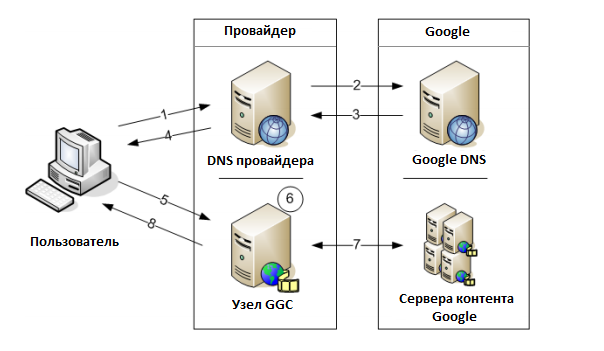
1. The user requests a link to video or other content posted on Google. The computer generates a DNS query for the host address.
2. DNS provider requests Google DNS to the host IP address with the content.
3. DNS Google knows that you have a GGC, so the answers contain the IP address of the GGC provider site.
This is known because the provider announced the resolver DNS IP addresses to the GGC host (via BGP) and Google updated the information in its DNS.
4. The DNS provider answers the IP address of the GGC host to the user.
5. The user's computer sends a request to the IP address that is routed to the GGC host.
6. The host confirms that the user has access to this host (done by matching the user's IP address to the list of IP blocks announced through the BGP host.) If the address is not in the list, the user is redirected to the cache on the Google network.
7. If the content is not contained on the GGC host, the host requests content from Google and caches it.
8. After the GGC host contains the content, it gives it to the user. Content is hosted, so the next request can be submitted without a request to Google.
Google provides the necessary equipment, the provider must provide accommodation with its premises, power from the mains and Internet connection.
GGC runs on rack mountable servers, 3-8 in each cluster.
Server Features
• 2 RU Rack-mountable chassis
• 74cm L x 44cm SH x 8.64cm H
• Weight: 28 KG
• Power supply: 2x 110/220 VAC.
• 4 x 1000Base-T copper Gigabit Ethernet
• IP addressing: dedicated subnet (one broadcast domain).

Possible configurations:
3 servers - 6RU 1200W
4 servers - 8RU 1600W
6 servers - 12RU 2400W
8 servers - 16RU 3200W
Use ggcadmin.google.com to configure the site and delivery information. The original user gains access to the portal from the GGC group.
After accepting the beta agreement, the user can invite additional users.
- Google retains ownership of the hardware and software that makes up the site. Google will be responsible for the maintenance, support, and shipping costs associated with server hardware.
- Google assures users that privacy is paramount.
Personal information (Personally Identifiable Information) or a private user account is not stored on the GGC site
- Google reserves the right to require assurances from providers of non-disclosure of the use of the service, since the project is in beta.
Why for the elect you ask?
The fact is that Google usually offers such services only to those providers that are present in the largest traffic exchange pointsand if traffic to resource-intensive Google services (youtube, maps) is a significant percentage of traffic (> 70%).
Related Links:
Google @ Peering DB Google's
Regional Caching and Media Response
Here's an example

 Google Global Cache (GGC) is one of the solutions to optimize the huge volumes of its traffic on the basis of the CDN platform , and also for the benefit of users (read providers).
Google Global Cache (GGC) is one of the solutions to optimize the huge volumes of its traffic on the basis of the CDN platform , and also for the benefit of users (read providers).But what is it all the same?
The explosion of broadband access and rich multimedia content is constantly increasing demand from Internet service providers (ISPs). GGC allows you to provide Google content, primarily video, from your own network (provider). This eases the load on the network and reduces the cost of transit links, thereby saving providers' money, while at the same time increasing the level of user service.
The GGC project is in beta, so the agreement with the provider is a commercial secret, and it is forbidden to use references to this service for your own purposes.
System Overview
Without GGC, each user request from the provider’s network to YouTube videos, Google Apps, etc. creates the transit of this video instance over the network, from Google to the user.
With GGC, only the first copy of the video passes through the entire network. If another user requests the same video, Google serves it from the GGC host.
GGC Features
- reduction of traffic through the network : the percentage of requests through the cache varies depending on the user usage scheme, but typical performance is close to 75%,
- a quick answer transparent to users : Google transparently serves users requests from the cache inside the network,
- ease of installation : for installation requires a rack, a laptop, a copy of the CD from Google, and an Internet connection. After the servers have been configured and accessible from the network, Google will do the rest of the work and monitor remotely
- reliability : the node has several levels of redundancy. If the GGC site is unavailable for any reason, user requests will be sent transparently to Google.
How GGC works
When a user requests parts of the content - for example, videos, web pages or images - Google determines if this resource can be provided from the GGC host within the network, and if the user has access to the GGC host.
If the GGC host already has a cached version of the requested content in its local cache, it will provide the content directly to the final consumer, improving user experience and saving money on Internet transit.
If the content is not stored on the GGC host, the host downloads them from Google, provides it to the user, and stores it for future requests.
Query Chart
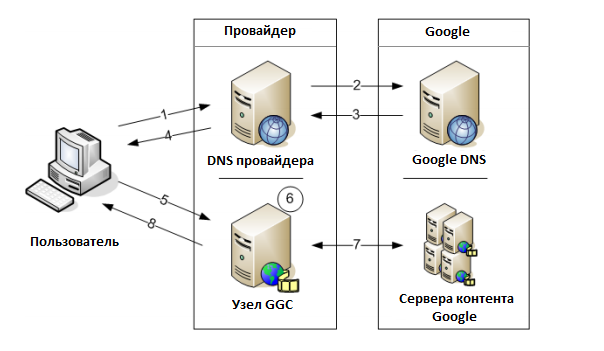
1. The user requests a link to video or other content posted on Google. The computer generates a DNS query for the host address.
2. DNS provider requests Google DNS to the host IP address with the content.
3. DNS Google knows that you have a GGC, so the answers contain the IP address of the GGC provider site.
This is known because the provider announced the resolver DNS IP addresses to the GGC host (via BGP) and Google updated the information in its DNS.
4. The DNS provider answers the IP address of the GGC host to the user.
5. The user's computer sends a request to the IP address that is routed to the GGC host.
6. The host confirms that the user has access to this host (done by matching the user's IP address to the list of IP blocks announced through the BGP host.) If the address is not in the list, the user is redirected to the cache on the Google network.
7. If the content is not contained on the GGC host, the host requests content from Google and caches it.
8. After the GGC host contains the content, it gives it to the user. Content is hosted, so the next request can be submitted without a request to Google.
Provided equipment from Google
Google provides the necessary equipment, the provider must provide accommodation with its premises, power from the mains and Internet connection.
GGC runs on rack mountable servers, 3-8 in each cluster.
Server Features
• 2 RU Rack-mountable chassis
• 74cm L x 44cm SH x 8.64cm H
• Weight: 28 KG
• Power supply: 2x 110/220 VAC.
• 4 x 1000Base-T copper Gigabit Ethernet
• IP addressing: dedicated subnet (one broadcast domain).

Possible configurations:
3 servers - 6RU 1200W
4 servers - 8RU 1600W
6 servers - 12RU 2400W
8 servers - 16RU 3200W
Administration
Use ggcadmin.google.com to configure the site and delivery information. The original user gains access to the portal from the GGC group.
After accepting the beta agreement, the user can invite additional users.
Other details
- Google retains ownership of the hardware and software that makes up the site. Google will be responsible for the maintenance, support, and shipping costs associated with server hardware.
- Google assures users that privacy is paramount.
Personal information (Personally Identifiable Information) or a private user account is not stored on the GGC site
- Google reserves the right to require assurances from providers of non-disclosure of the use of the service, since the project is in beta.
Why for the elect you ask?
The fact is that Google usually offers such services only to those providers that are present in the largest traffic exchange pointsand if traffic to resource-intensive Google services (youtube, maps) is a significant percentage of traffic (> 70%).
Related Links:
Google @ Peering DB Google's
Regional Caching and Media Response
Here's an example

