Lubuntu 10.04 released
 For those who don’t know, Lubuntu is a Linux distribution based on Ubuntu and LXDE .
For those who don’t know, Lubuntu is a Linux distribution based on Ubuntu and LXDE . Its main feature is low requirements for computer resources, and at the same time, the graphical interface works quickly. Lubuntu is primarily focused on weak, low-performance computers (netbooks, old desktops, old laptops).
According to the assurances of the developers, Lubuntu pretty well works on computers with a Pentium-II / Celeron CPU and 128MB RAM or less (even runs on 64 MB).
Lubuntu may also be useful for those who want to install a Ubuntu-like Linux distribution, but don’t want to give up a lot of resources to gluttonous DEs like Gnome or KDE.
Download links (image size 520 MB):
• Torrent (more preferable option)
• Direct link (less preferable option)
• Magnet: magnet:? Xt = urn: btih: JFCJGRRORFOG3TDGWWE5Z4H5RX4BMGGU
MD5: 386a227968cbabc89e1a23b95035160e lubuntu-screenshot of
this and 10.04.o.
Desktop environment
 Lubuntu uses LXDE as its desktop environment (hence the name Lubuntu = LXDE + Ubuntu).
Lubuntu uses LXDE as its desktop environment (hence the name Lubuntu = LXDE + Ubuntu). LXDE (Lightweight X11 Desktop Environmen) is a very lightweight and fast DE, even faster than Xfce, which is used in Xubuntu.
LXDE is an open source project (GPL / LGPL) written in C using the GTK + library.
Due to the lightness of LXDE, the graphical environment works quite quickly even on weak hardware.
Project history
The LXDE project began in 2006 with the development of the lightweight graphical file manager PCManFM, which was developed by one Taiwanese programmer, Hong Jen Yee (with the nickname PCMan). Later, other developers joined the project, and other modules were written for the desktop environment, which together with the Openbox window manager were combined into the LXDE desktop environment.LXDE, Lubuntu and Canonical
In February 2009, Mark Shuttleworth invited the LXDE project to the Ubuntu community as an independent project whose task is to create a distribution based on Ubuntu and LXDE with a fast, lightweight, but fully functional interface. The Launchpad project received the name Lubuntu and an ubuntu-like logo. The project page is also on wiki.ubuntu.com.But despite all this, Lubuntu is still not an official distribution of Canonical and is not part of the family of Ubuntu distributions (which now include Ubuntu, Kubuntu, Xubuntu, Edubuntu). Those. Canonical Ltd. is not involved in the development, support, and distribution of the Lubuntu distribution. The Lubuntu project is independently led by the LXDE developers.
And among the main goals of the Lubuntu project, indicated by the authors on the wiki page , it’s worth just gaining Canonical recognition and officially joining the Ubuntu family of distributions. Since this has not happened yet, then, apparently, Canonical still believes that Lubuntu is not yet ready for this.
In August 2009, the first public LiveCD with Lubuntu was released. Since then, the Lubuntu team has periodically released alpha / beta builds (usually a couple of days behind the corresponding Ubuntu builds). And finally, the time has come for the final build of Lubuntu 10.04.
Brief FAQ
Q: Is there a build of the Lubuntu ISO image for the x86-64 architecture?
A: To date, no. Beta builds are collected only under x86 (i686).
Q: What is the latest version of Lubuntu?
A: At the time of this writing, the latter is Lubuntu 10.04 final “stable beta” (April 30, 2010).
Q: If this is beta, will there be a release of Lubuntu 10.04?
A: No. In fact, “stable beta” is the release of version 10.04, i.e. final build of Lubuntu 10.04. It’s just that the authors made a fundamental decision not to release releases until Lubuntu was officially adopted by Canonical in the Ubuntu family of distributions. Therefore, while Lubuntu versions based on the final releases of Ubuntu, they call them not releases, but stable beta.
Q: Does Lubuntu 10.04 distribution have the status of LTS (Long Term Support)?
A: No. Long-term support for Canonical applies only to official Canonical distributions, which Lubuntu does not yet apply to.
What is included in the Lubuntu distribution?
First of all, it is LXDE , which consists of the following components:
• Window manager: Openbox
• Login manager: LXDM
• Window configurator: ObConf v2.0.3
• Session manager: LXSession
• Theme and appearance settings: LXAppearance
• Panels desktop: LXPanel v0.5.5
• Task manager: xfce4-taskmanager v0.4.1
• Application quick launch interface (netbook interface): LXLauncher
• File manager: PCManFM v0.9.5
• Image viewer: GPicView v0.2.1
• Terminal emulator: LXTerminal v0.1.7
• Text editor: Leafpad v0.8.17
What other applications come with Lubuntu 10.04 by default:
Graphics:
• Graphic editor: mtPaint v3.31
• Scan utility: Simple Scan v1.0.2
Internet:
• Web -browser: Chromium v5.0.342.9 (43360)
• Email client: Sylpheed v3.0.2
• Messenger: Pidgin v2.6.6
• Bittorrent client: Transmission v1.92 (10363)
• IRC client: XChat v2.8.6
• SMB browser for Windows networks:pyNeighborhood v0.4
Office applications:
• Office word processor: AbiWord v2.8.2
• Spreadsheet editor: Gnumeric Spreadsheet v1.10.1
• Organizer (calendar / tasks / contacts / notes): Osmo v0.2.8
• PDF document viewer : ePDFView v0 .1.7
Media:
• Audio player: Aqualung R-1114
• Video player: GNOME-mplayer v0.9.9.2
• Utility for webcam (video, photo recording): Cheese v2.30.0
• CD / DVD burning : Xfburn v0. 4.3
Other:
• Disk Utility:Gnome-disk-utility v2.30.1
• Archiver: Xarchiver v0.5.2svn-r29673
• Calculator: Galculator v1.3.4
• Clipboard manager: Parcellite v0.9.2
That's all. Pretty minimalistic, but enough for basic needs.
Of course, it is not necessary to be satisfied only with what is put out of the box, you can use the Synaptic package manager or use the apt-get or aptitude console utilities to reinstall the packages you need (i.e., everything is as usual).
Screenshots
Well, now the promised screenshots (thumbnails are links, links are full-size images).
Boot process (with LiveCD) and login screen (on an already installed Lubuntu): This is what Lubuntu looks like with the default Clearlooks theme : There are two default virtual desktops, but this can be easily changed through the Openbox Configuration Manager if necessary. And of course Chromium with Habr: And this is the main LXPanel menu (in appearance and structure it closely resembles the classic Start menu in Windows): (made as an animated GIF to demonstrate all the submenus) Logout window:
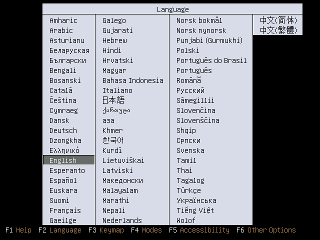
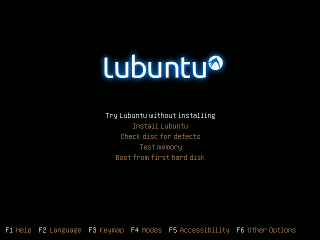

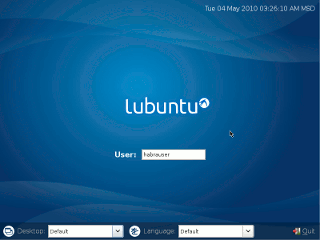
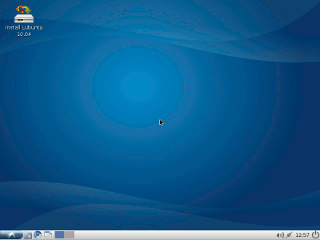
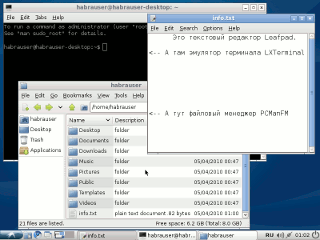
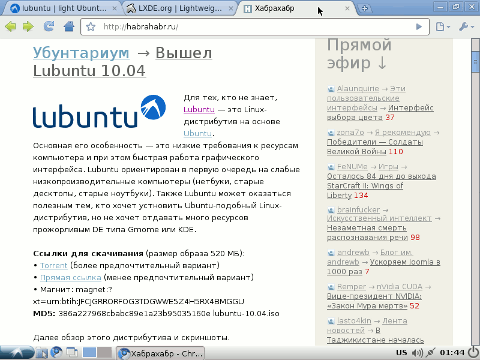
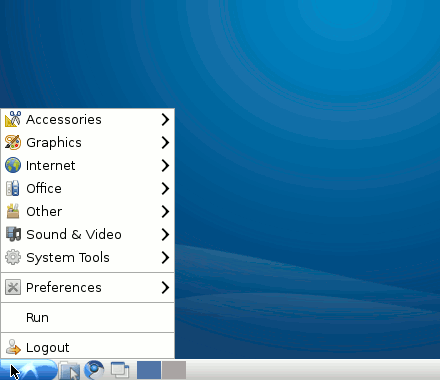
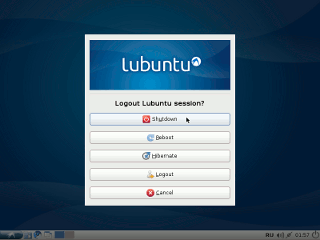
A few words about the "netbook interface"
As you can see in the screenshot above, in the logon window, in addition to the login / password input field, at the bottom of the screen there are two menus in the form of drop-down lists: Desktop and Language.
There is nothing interesting in the Language menu, there the choice of language for the logon window is only from the variants of English and Chinese (haha, even here the Chinese roots of the Lubuntu developers are guessed). But the Desktop menu has something interesting, there is a list of several options for loading the graphical environment: The Default and Lubuntu items load after entering the normal Lubuntu view, which is shown in the screenshots above. Openbox Session launches a minimalistic and low-functional graphical interface with almost a bare window manager, without LXDE. The KDE / Openbox and GNOME / Openbox items do not work (simply because I did not install KDE or Gnome).
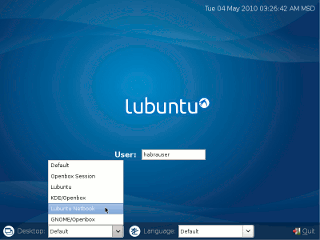
But on the item Lubuntu Netbook dwell a little more.
When this item is selected, LXLauncher is launched at login. This is a graphical interface that occupies the entire desktop, with tabs at the top. The tabs contain large application icons for quick access to programs and system settings. Here's what it looks like: (via the link an animated GIF with a demonstration of all LXLauncher tabs) The interface is focused on small netbook screens, where it is inconvenient to work with the small main menu. Large application icons on tabs right on your desktop should simplify this task. At the same time, the panel and the main menu are still present at the bottom of the screen, so you can use them if you wish.

My general impressions and conclusions
The ascetic angular interface did not bother me much, although it is rustic, it is quite acceptable, at least for weak computers. I am not at all a supporter of any heavyweight fist whistles with highlights and rainbow tints in graphical interfaces, so I can quite put up with the look of this interface (especially since I was mentally prepared for this). Although I suppose that the look of this desktop, especially its panels and fonts, can upset visual aesthetes and other connoisseurs of beauty.
But what I really didn't like about Lubuntu was some lack of functionality and customization. For the most part, functionality is solved by installing familiar applications, but I don’t know what to do with the customizability of the environment itself. Those. a lot of annoying little things that cause inconvenience, and it is not clear how to configure them. For example, I could not find how to reassign keyboard switching keys (input language) through the graphical interface.
LXDE left me with the impression of some kind of incompleteness, incompleteness or something. Those. when I worked with the interface, I was not left with the thought that something was missing and something was not configured. Sometimes it’s even difficult to formulate what you don’t like, but something is wrong. Although this may be purely my subjective discontent from a habit, I don’t know ...
After working with him for several days, I decided that I did not need Lubuntu, at least in its current state.
I sincerely wish success to Asian developers in the further development of their product. Somehow later (a year or so later), maybe I'll look again at Lubuntu. In the meantime, thanks, no.
In total, after three days of inspection and use of Lubuntu 10.04, I sighed, and demolished the system. Moreover, I set it exclusively for research purposes in the hope that I would like it and be very impressed.
In general, I do not know about you, but Canonical and I are not yet ready to make Lubuntu our distribution;)
Conclusion
I do not want to impose my opinion on Lubuntu and I do not want to dissuade you from installing it. On the contrary, it would be very interesting for me to install it too (or try it with LiveCD) and share your impressions of working with it. It will be especially interesting to hear about the practice of its use on low-power netbooks and ancient desktops (I did not find the corresponding low-power iron). I’m interested in whether he is really there so good and fast, as they say about him.
By the way, LXDE does not have to be installed with Lubuntu, it can also be screwed to other Linux distributions (Ubuntu, Debian, Mandriva, Fedora, openSUSE, etc.).
And if you need an Ubuntu-like distribution with LXDE, which already has a wider range of programs out of the box, then I would recommend waiting for the build to exitLinux Mint LXDE based on the Lucid Lynx release. In Linux Mint (or in its Russian adaptation ), it is usually more and more finished and configured from the point of view of an ordinary user who wants to install the system and use it immediately with all the amenities.
That's all for now.
Thanks for attention. Waiting for your feedback and comments.
