Bringing Windows Media Center to the Mind with Add-ons - Media Browser
Good day, dear Khabrovchians!
I have long been a reader of Habr, so I decided to become a writer, all the more there was a reason. Not so long ago, I solved the problem of watching movies on an LCD TV from a computer, for parents, so to speak, “unprepared users”. They don’t understand anything at all on the computer, but I want to watch movies. Burning them to discs bothered me corny. I went through the search on the site, I did not find a similar topic and decided to fill in the gap. It's about setting up Windows Media Center, or rather about a wonderful addition to it in the form of Media Browser.
To begin, I will describe the connection diagram. I have an LCD TV connected to my computer as a second monitor (DVI -> HDMI), the desktop is expanded on it. Windows 7 Ultimate is installed on the computer and it never shuts down - torrents are downloaded and distributed. In order not to even need to touch the mouse and keyboard, for ridiculous money, the Microsoft Remote Control for Media Center was purchased.

It does not require any special settings and works as they say - out of the box. I will not talk about setting up WMC itself - everything is quite simple there. Let's talk separately about MediaBrowser.
Media Browser is a plug-in for Windows Media Center and is designed to organize convenient viewing of a collection of films and videos available on your computer.
Download the latest version (at the time of writing this article is version 2.2.2.) And install. Upon installation, the program will ask for a date, “older” of which the films will be considered watched (a check mark will be set) :-)
After installation, a new item will appear in the WMC menu:

Settings can be made either in the media center itself or using a special wizard. For minimal settings, you need to specify the paths to the folders with movies. Video files can be divided into groups (for example, "Series","porno" "Cartoons", etc.), and in the future, these groups can be assigned age limits.
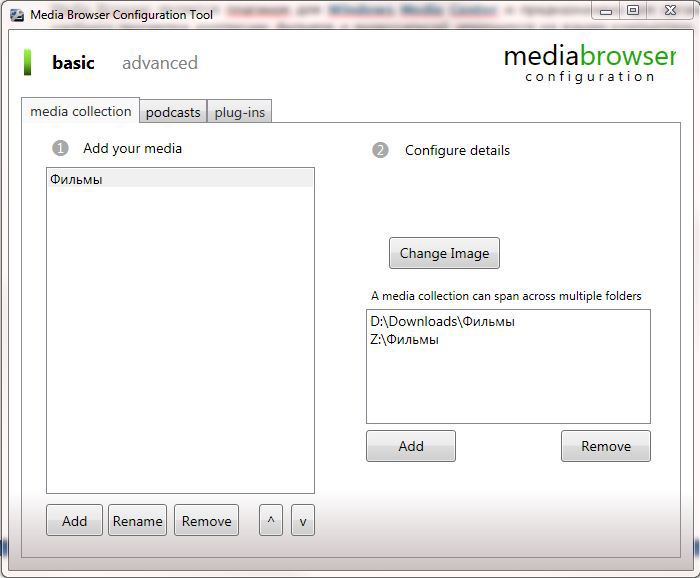
In principle, after that you can already watch movies, but this was not enough for me. Rummaging on the Internet, I found a plug-in for automatically updating information about films from the Internet, and more specifically from Kinopoisk.
The Media Browser plugin - Kinopoisk ( KinopoiskMetadataProvider.dll ) - and the presence of an Internet connection makes it possible to automatically receive all kinds of information about the film of interest in Russian: posters, film content, cast, film frames, etc.
We take the latest version (Version 1.0.0.5 (12/01/2009)) and put it in the folder “C: \ ProgramData \ MediaBrowser \ Plugins”.
For the plugin to work, you need to name the files or folders containing 1 video file, the full Russian name that matches the name on Kinopoisk, and the year of release indicated in brackets. Special characters can be skipped.
For example - the movie "Adrenaline: High Voltage."
Correct name:
c: \ films \ Adrenaline high voltage (2009) .mkv
Incorrect name:
c: \ films \ Adrenaline 2.avi I will
list some more features of Media Browser (hidden behind the advanced button):
The next step was to make the menu item “Media Browser” more understandable to parents - i.e. the inscription should be in Russian. For this we need one more program - Media Center Studio. With its help, you can change the WMC menu as you like :-). Download -> install -> launch -> Start Menu tab -> rename as we need (for example, "Movies") -> save. Everything, the menu is ready.
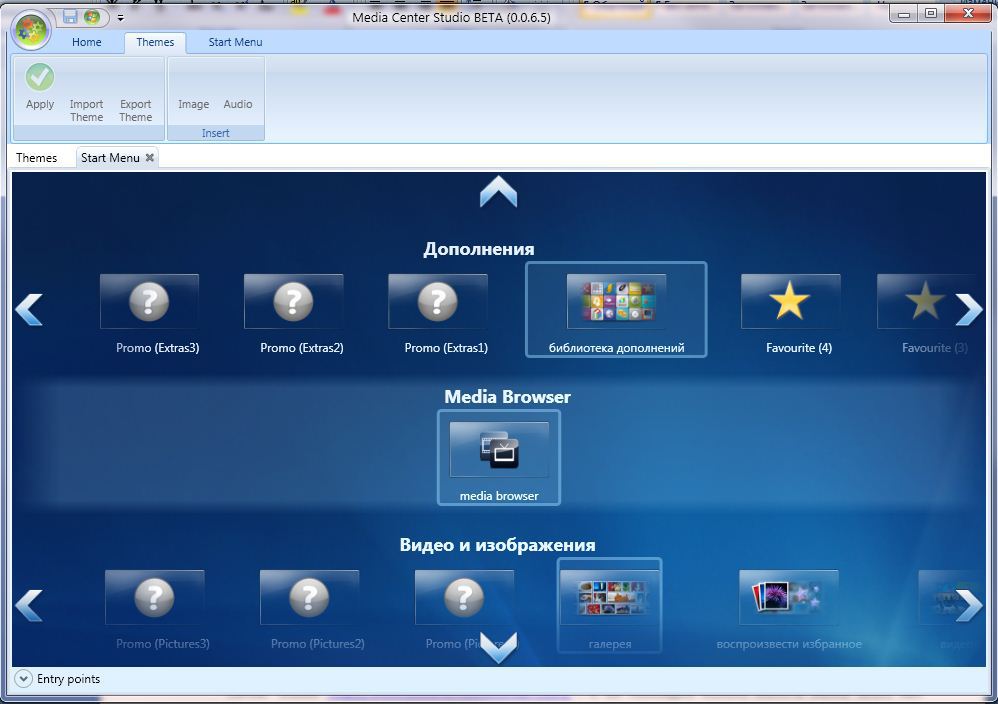
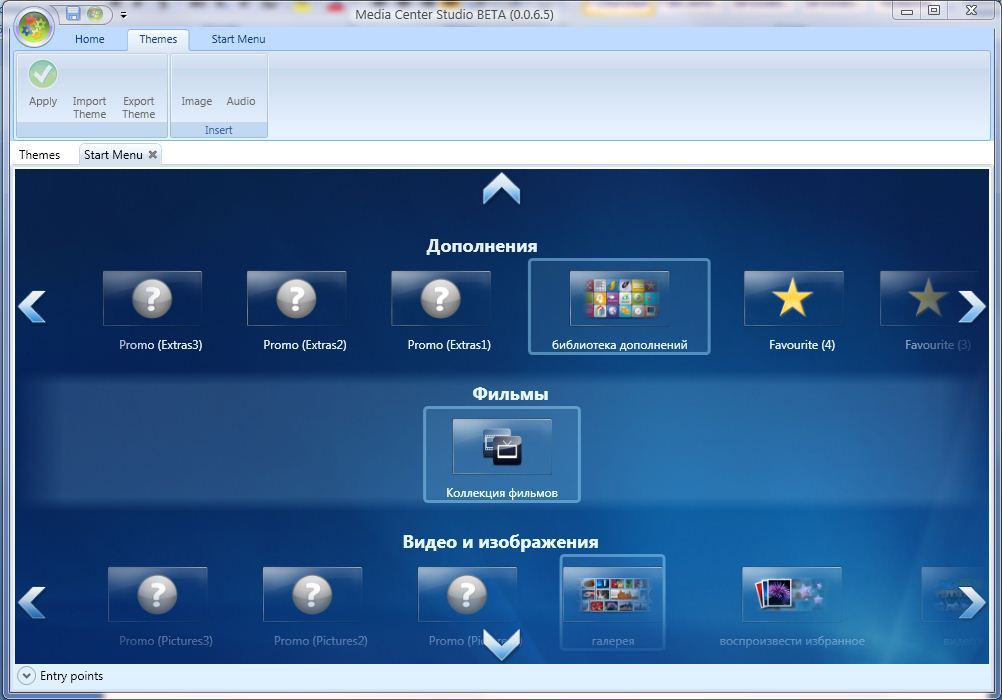
Then it remains only to search for the names of the films on Kinopoisk and when downloading immediately indicate the "correct" file name - everything else is automatically loaded.
Lastly, a couple more screenshots of what it turns out:

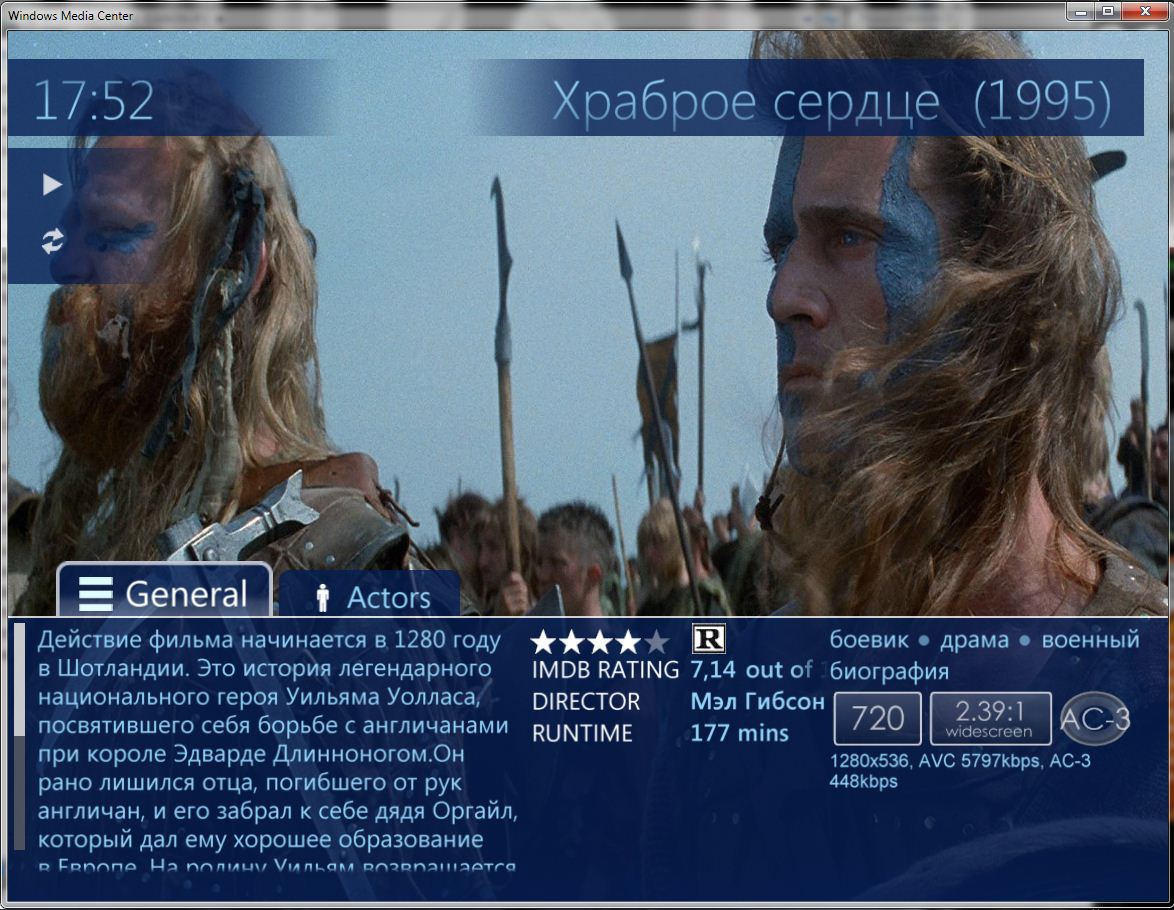
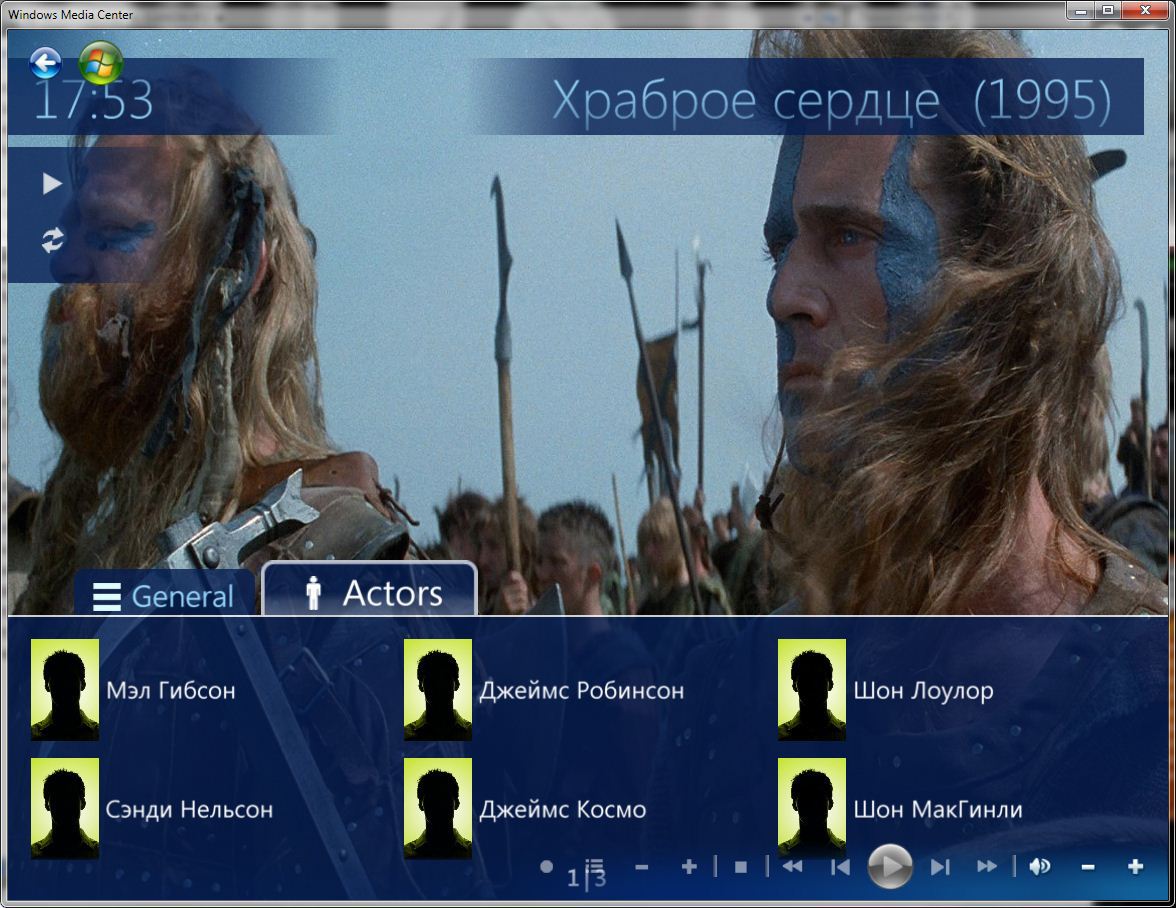
Now in my absence, parents can easily choose and watch any movie in the collection.
Download Links:
Media Browser
Movie search (author Alarik)
Media Center Studio
UPD: to get the latest version of the movie search plugin and automatically update it in the media browser configurator, you need to register plugin source: “ alarik.dynalias.net/kp/plugin_info.xml ”
- in the latest version you can authorize on kinopoisk.ru to avoid (or delay) the ban.
A more detailed discussion of WMC is read at ixbt.com
I have long been a reader of Habr, so I decided to become a writer, all the more there was a reason. Not so long ago, I solved the problem of watching movies on an LCD TV from a computer, for parents, so to speak, “unprepared users”. They don’t understand anything at all on the computer, but I want to watch movies. Burning them to discs bothered me corny. I went through the search on the site, I did not find a similar topic and decided to fill in the gap. It's about setting up Windows Media Center, or rather about a wonderful addition to it in the form of Media Browser.
To begin, I will describe the connection diagram. I have an LCD TV connected to my computer as a second monitor (DVI -> HDMI), the desktop is expanded on it. Windows 7 Ultimate is installed on the computer and it never shuts down - torrents are downloaded and distributed. In order not to even need to touch the mouse and keyboard, for ridiculous money, the Microsoft Remote Control for Media Center was purchased.

It does not require any special settings and works as they say - out of the box. I will not talk about setting up WMC itself - everything is quite simple there. Let's talk separately about MediaBrowser.
Media Browser is a plug-in for Windows Media Center and is designed to organize convenient viewing of a collection of films and videos available on your computer.
Download the latest version (at the time of writing this article is version 2.2.2.) And install. Upon installation, the program will ask for a date, “older” of which the films will be considered watched (a check mark will be set) :-)
After installation, a new item will appear in the WMC menu:

Settings can be made either in the media center itself or using a special wizard. For minimal settings, you need to specify the paths to the folders with movies. Video files can be divided into groups (for example, "Series",
In principle, after that you can already watch movies, but this was not enough for me. Rummaging on the Internet, I found a plug-in for automatically updating information about films from the Internet, and more specifically from Kinopoisk.
The Media Browser plugin - Kinopoisk ( KinopoiskMetadataProvider.dll ) - and the presence of an Internet connection makes it possible to automatically receive all kinds of information about the film of interest in Russian: posters, film content, cast, film frames, etc.
We take the latest version (Version 1.0.0.5 (12/01/2009)) and put it in the folder “C: \ ProgramData \ MediaBrowser \ Plugins”.
For the plugin to work, you need to name the files or folders containing 1 video file, the full Russian name that matches the name on Kinopoisk, and the year of release indicated in brackets. Special characters can be skipped.
For example - the movie "Adrenaline: High Voltage."
Correct name:
c: \ films \ Adrenaline high voltage (2009) .mkv
Incorrect name:
c: \ films \ Adrenaline 2.avi I will
list some more features of Media Browser (hidden behind the advanced button):
- “Parental control” - you can specify age limits for various catalogs with films and hide from the eyes of children the whole “strawberry” with a password;
- it is possible to specify an external player for certain types of files;
- displaying weather information in the menu;
- the menu interface is fully customizable and supports themes;
- There’s a note about the movie you’ve watched.
The next step was to make the menu item “Media Browser” more understandable to parents - i.e. the inscription should be in Russian. For this we need one more program - Media Center Studio. With its help, you can change the WMC menu as you like :-). Download -> install -> launch -> Start Menu tab -> rename as we need (for example, "Movies") -> save. Everything, the menu is ready.
Then it remains only to search for the names of the films on Kinopoisk and when downloading immediately indicate the "correct" file name - everything else is automatically loaded.
Lastly, a couple more screenshots of what it turns out:

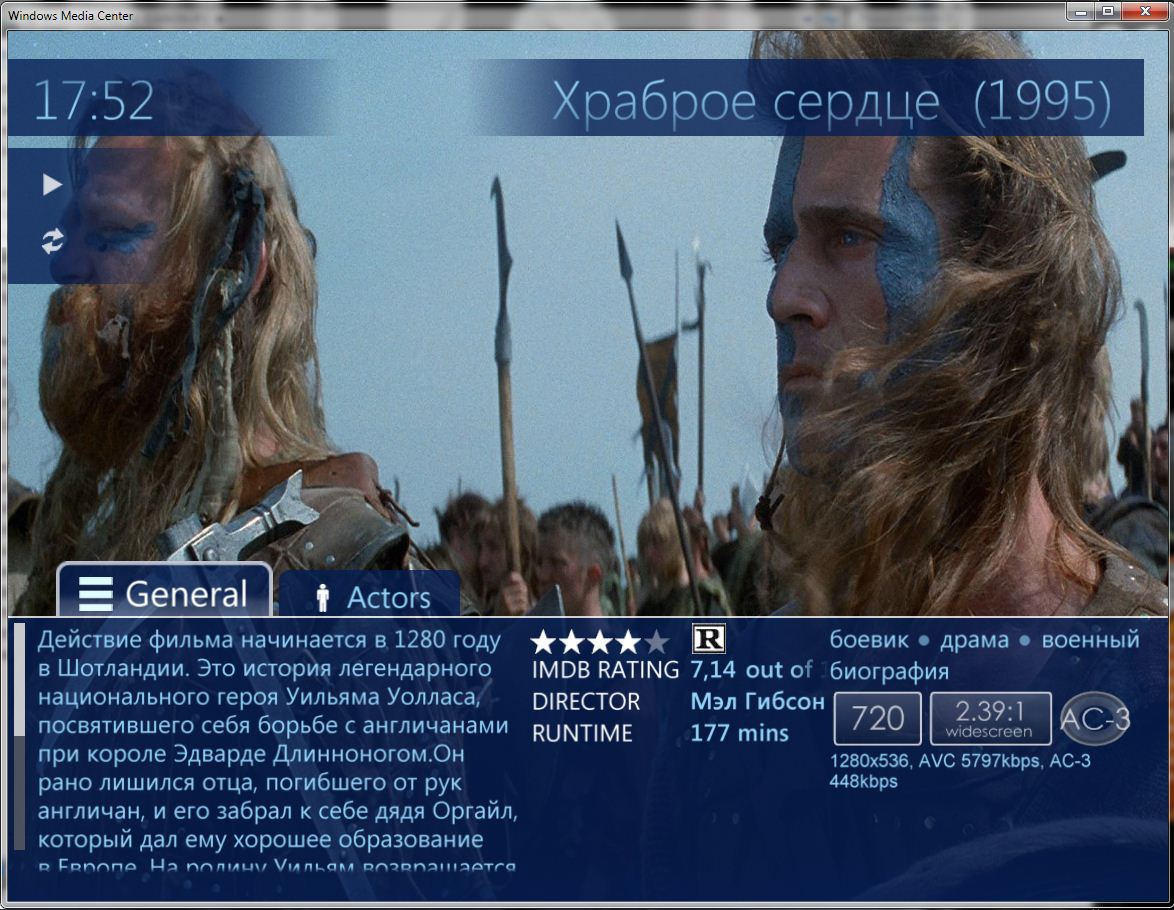
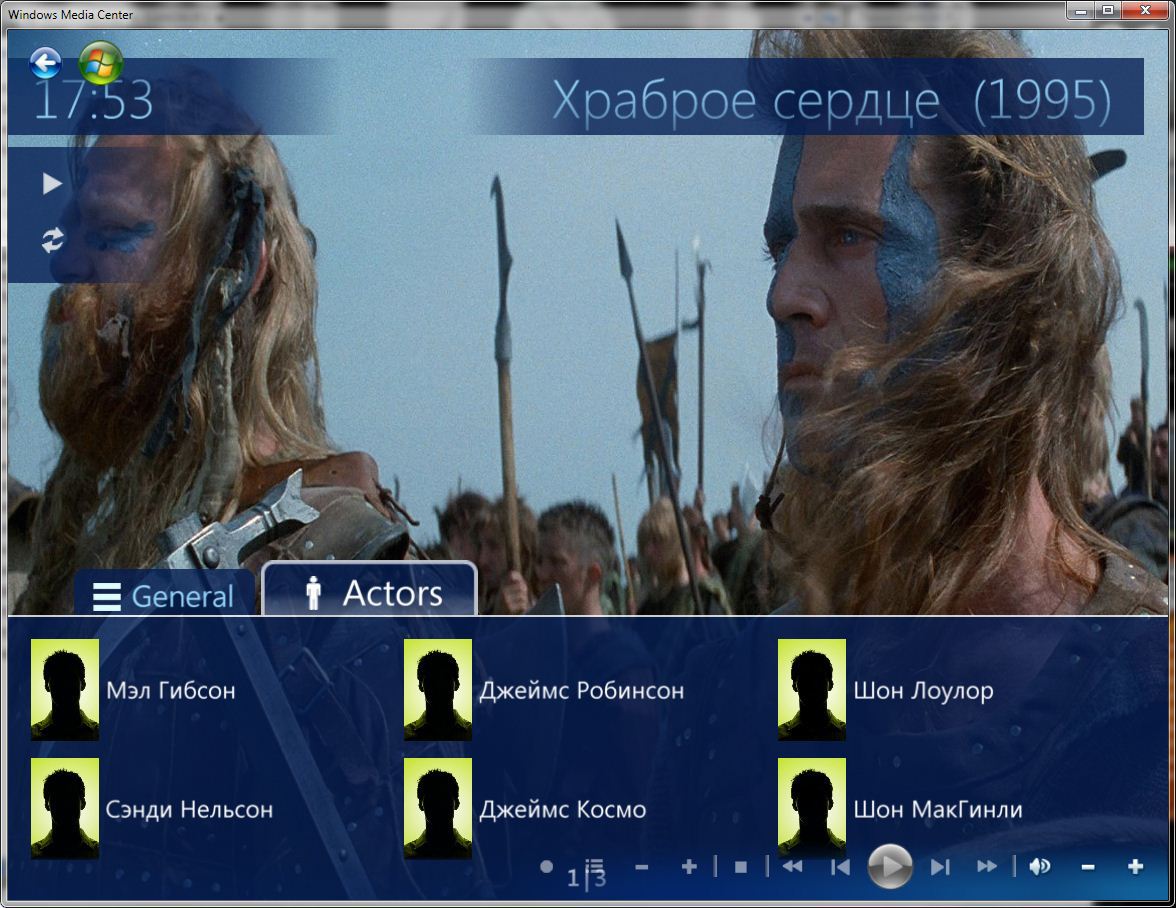
Now in my absence, parents can easily choose and watch any movie in the collection.
Download Links:
Media Browser
Movie search (author Alarik)
Media Center Studio
UPD: to get the latest version of the movie search plugin and automatically update it in the media browser configurator, you need to register plugin source: “ alarik.dynalias.net/kp/plugin_info.xml ”
- in the latest version you can authorize on kinopoisk.ru to avoid (or delay) the ban.
A more detailed discussion of WMC is read at ixbt.com
